2015 NISSAN MURANO audio
[x] Cancel search: audioPage 176 of 203
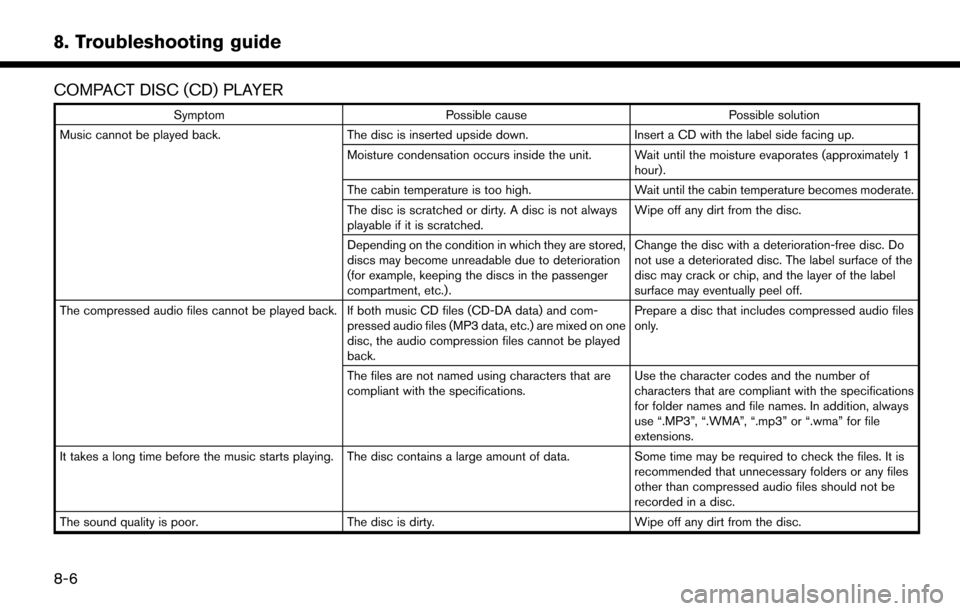
8. Troubleshooting guide
COMPACT DISC (CD) PLAYER
SymptomPossible cause Possible solution
Music cannot be played back. The disc is inserted upside down. Insert a CD with the label side facing up.
Moisture condensation occurs inside the unit. Wait until the moisture evaporates (approximately 1 hour).
The cabin temperature is too high. Wait until the cabin temperature becomes moderate.
The disc is scratched or dirty. A disc is not always
playable if it is scratched. Wipe off any dirt from the disc.
Depending on the condition in which they are stored,
discs may become unreadable due to deterioration
(for example, keeping the discs in the passenger
compartment, etc.) . Change the disc with a deterioration-free disc. Do
not use a deteriorated disc. The label surface of the
disc may crack or chip, and the layer of the label
surface may eventually peel off.
The compressed audio files cannot be played back. If both music CD files (CD-DA data) and com- pressed audio files (MP3 data, etc.) are mixed on one
disc, the audio compression files cannot be played
back.Prepare a disc that includes compressed audio files
only.
The files are not named using characters that are
compliant with the specifications. Use the character codes and the number of
characters that are compliant with the specifications
for folder names and file names. In addition, always
use “.MP3”, “.WMA”, “.mp3” or “.wma” for file
extensions.
It takes a long time before the music starts playing. The disc contains a large amount of data. Some time may be required to check the files. It is
recommended that unnecessary folders or any files
other than compressed audio files should not be
recorded in a disc.
The sound quality is poor. The disc is dirty.Wipe off any dirt from the disc.
8-6
Page 178 of 203
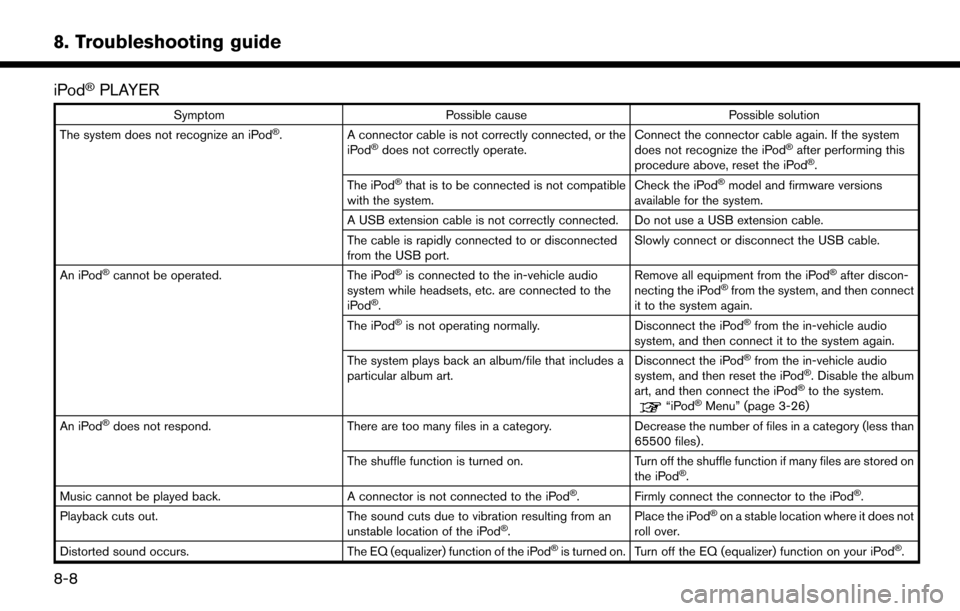
8. Troubleshooting guide
iPod�ŠPLAYER
SymptomPossible cause Possible solution
The system does not recognize an iPod�Š. A connector cable is not correctly connected, or the
iPod�Šdoes not correctly operate. Connect the connector cable again. If the system
does not recognize the iPod�Šafter performing this
procedure above, reset the iPod�Š.
The iPod�Šthat is to be connected is not compatible
with the system. Check the iPod�Šmodel and firmware versions
available for the system.
A USB extension cable is not correctly connected. Do not use a USB extension cable.
The cable is rapidly connected to or disconnected
from the USB port. Slowly connect or disconnect the USB cable.
An iPod
�Šcannot be operated. The iPod�Šis connected to the in-vehicle audio
system while headsets, etc. are connected to the
iPod
�Š. Remove all equipment from the iPod
�Šafter discon-
necting the iPod�Šfrom the system, and then connect
it to the system again.
The iPod
�Šis not operating normally. Disconnect the iPod�Šfrom the in-vehicle audio
system, and then connect it to the system again.
The system plays back an album/file that includes a
particular album art. Disconnect the iPod
�Šfrom the in-vehicle audio
system, and then reset the iPod�Š. Disable the album
art, and then connect the iPod�Što the system.“iPod�ŠMenu” (page 3-26)
An iPod�Šdoes not respond. There are too many files in a category. Decrease the number of files in a category (less than
65500 files).
The shuffle function is turned on. Turn off the shuffle function if many files are stored on
the iPod
�Š.
Music cannot be played back. A connector is not connected to the iPod�Š. Firmly connect the connector to the iPod�Š.
Playback cuts out. The sound cuts due to vibration resulting from an
unstable location of the iPod
�Š. Place the iPod
�Šon a stable location where it does not
roll over.
Distorted sound occurs. The EQ (equalizer) function of the iPod
�Šis turned on. Turn off the EQ (equalizer) function on your iPod�Š.
8-8
Page 179 of 203
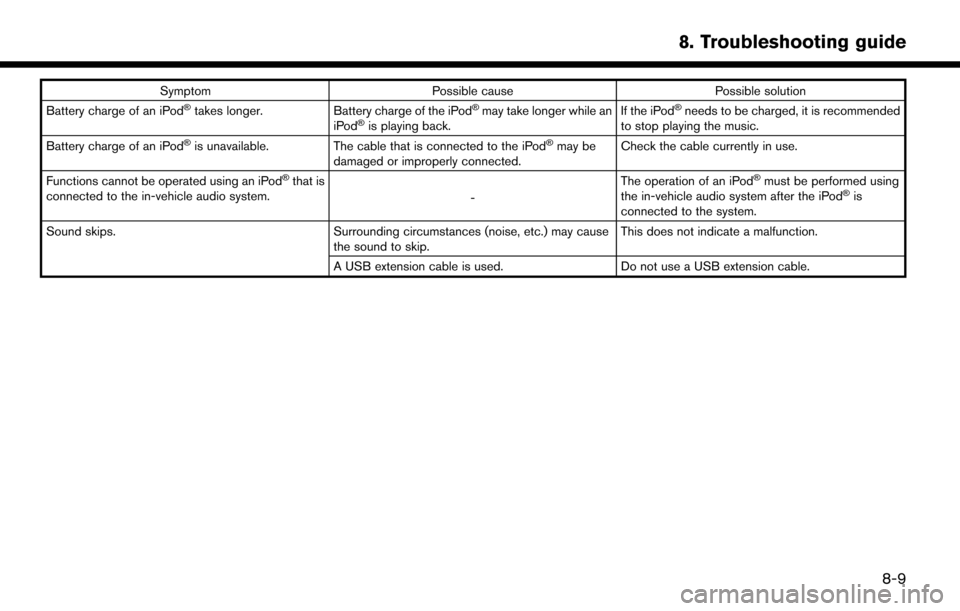
SymptomPossible cause Possible solution
Battery charge of an iPod�Štakes longer. Battery charge of the iPod�Šmay take longer while an
iPod�Šis playing back. If the iPod
�Šneeds to be charged, it is recommended
to stop playing the music.
Battery charge of an iPod
�Šis unavailable. The cable that is connected to the iPod�Šmay be
damaged or improperly connected. Check the cable currently in use.
Functions cannot be operated using an iPod
�Šthat is
connected to the in-vehicle audio system. -The operation of an iPod�Šmust be performed using
the in-vehicle audio system after the iPod�Šis
connected to the system.
Sound skips. Surrounding circumstances (noise, etc.) may cause
the sound to skip. This does not indicate a malfunction.
A USB extension cable is used. Do not use a USB extension cable.
8. Troubleshooting guide
8-9
Page 181 of 203
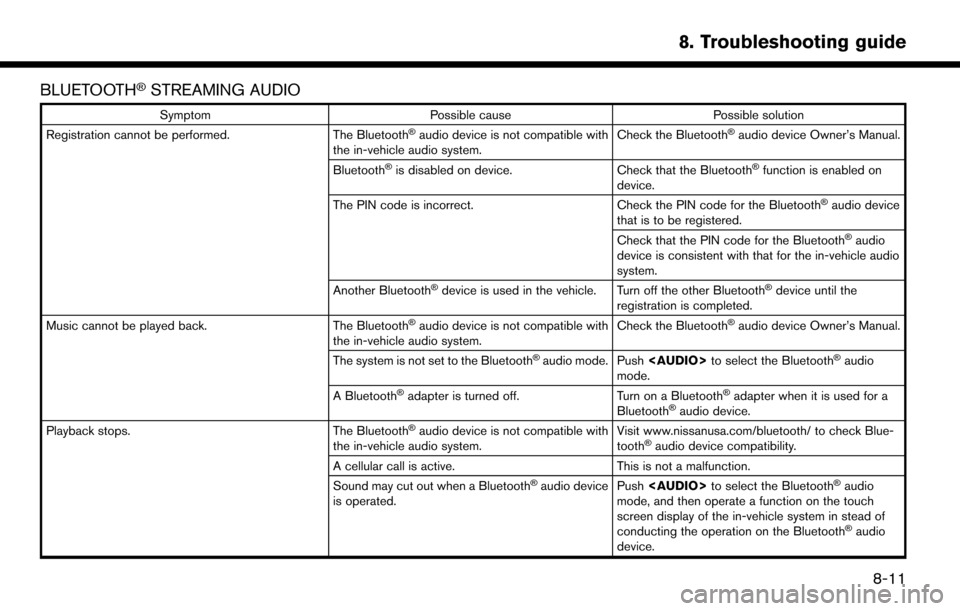
BLUETOOTH�ŠSTREAMING AUDIO
SymptomPossible cause Possible solution
Registration cannot be performed. The Bluetooth�Šaudio device is not compatible with
the in-vehicle audio system. Check the Bluetooth�Šaudio device Owner’s Manual.
Bluetooth
�Šis disabled on device. Check that the Bluetooth�Šfunction is enabled on
device.
The PIN code is incorrect. Check the PIN code for the Bluetooth
�Šaudio device
that is to be registered.
Check that the PIN code for the Bluetooth
�Šaudio
device is consistent with that for the in-vehicle audio
system.
Another Bluetooth
�Šdevice is used in the vehicle. Turn off the other Bluetooth�Šdevice until the
registration is completed.
Music cannot be played back. The Bluetooth
�Šaudio device is not compatible with
the in-vehicle audio system. Check the Bluetooth�Šaudio device Owner’s Manual.
The system is not set to the Bluetooth
�Šaudio mode. Push
Page 182 of 203
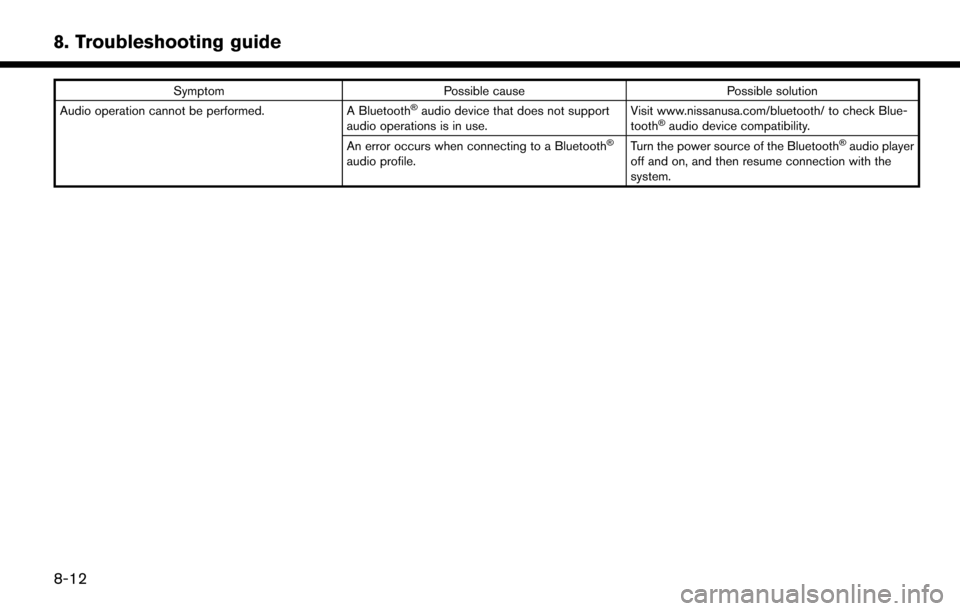
8. Troubleshooting guide
SymptomPossible cause Possible solution
Audio operation cannot be performed. A Bluetooth�Šaudio device that does not support
audio operations is in use. Visit www.nissanusa.com/bluetooth/ to check Blue-
tooth�Šaudio device compatibility.
An error occurs when connecting to a Bluetooth�Š
audio profile. Turn the power source of the Bluetooth
�Šaudio player
off and on, and then resume connection with the
system.
8-12
Page 185 of 203
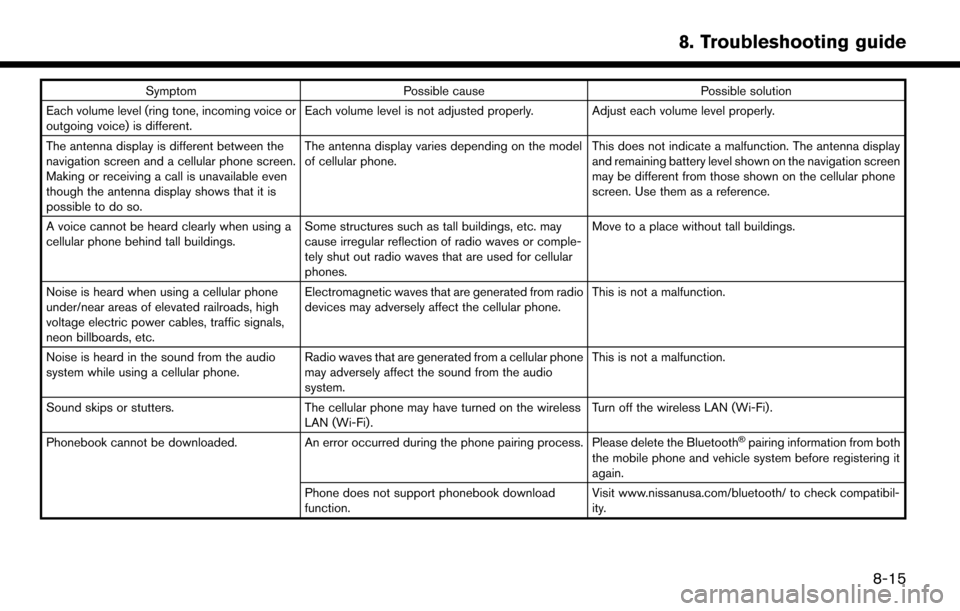
SymptomPossible cause Possible solution
Each volume level (ring tone, incoming voice or
outgoing voice) is different. Each volume level is not adjusted properly. Adjust each volume level properly.
The antenna display is different between the
navigation screen and a cellular phone screen.
Making or receiving a call is unavailable even
though the antenna display shows that it is
possible to do so. The antenna display varies depending on the model
of cellular phone.
This does not indicate a malfunction. The antenna display
and remaining battery level shown on the navigation screen
may be different from those shown on the cellular phone
screen. Use them as a reference.
A voice cannot be heard clearly when using a
cellular phone behind tall buildings. Some structures such as tall buildings, etc. may
cause irregular reflection of radio waves or comple-
tely shut out radio waves that are used for cellular
phones. Move to a place without tall buildings.
Noise is heard when using a cellular phone
under/near areas of elevated railroads, high
voltage electric power cables, traffic signals,
neon billboards, etc. Electromagnetic waves that are generated from radio
devices may adversely affect the cellular phone.
This is not a malfunction.
Noise is heard in the sound from the audio
system while using a cellular phone. Radio waves that are generated from a cellular phone
may adversely affect the sound from the audio
system. This is not a malfunction.
Sound skips or stutters. The cellular phone may have turned on the wireless
LAN (Wi-Fi). Turn off the wireless LAN (Wi-Fi).
Phonebook cannot be downloaded. An error occurred during the phone pairing process. Please delete the Bluetooth
�Špairing information from both
the mobile phone and vehicle system before registering it
again.
Phone does not support phonebook download
function. Visit www.nissanusa.com/bluetooth/ to check compatibil-
ity.
8. Troubleshooting guide
8-15
Page 193 of 203
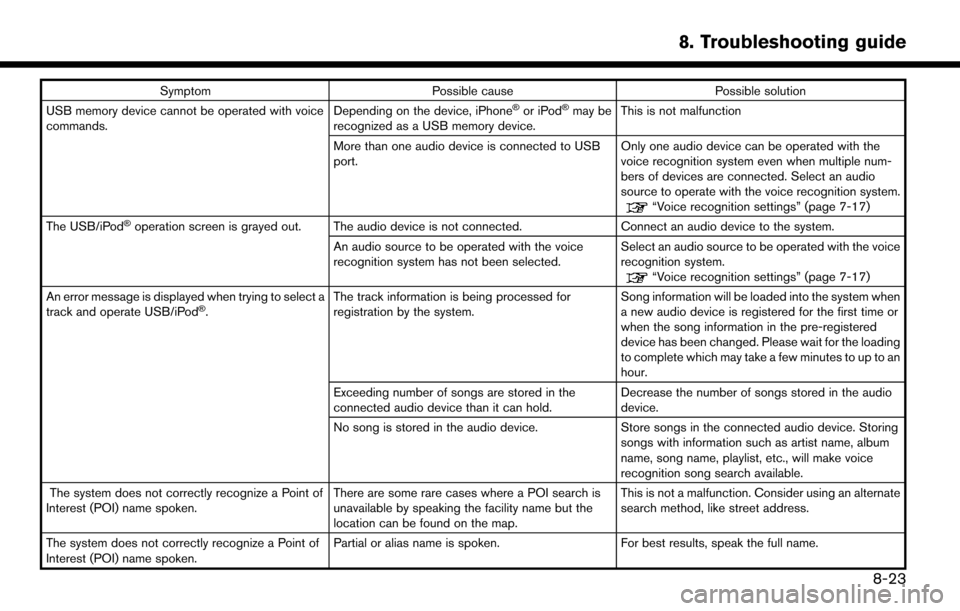
SymptomPossible cause Possible solution
USB memory device cannot be operated with voice
commands. Depending on the device, iPhone�Šor iPod�Šmay be
recognized as a USB memory device. This is not malfunction
More than one audio device is connected to USB
port. Only one audio device can be operated with the
voice recognition system even when multiple num-
bers of devices are connected. Select an audio
source to operate with the voice recognition system.
“Voice recognition settings” (page 7-17)
The USB/iPod�Šoperation screen is grayed out. The audio device is not connected. Connect an audio device to the system.
An audio source to be operated with the voice
recognition system has not been selected. Select an audio source to be operated with the voice
recognition system.
“Voice recognition settings” (page 7-17)
An error message is displayed when trying to select a
track and operate USB/iPod
�Š. The track information is being processed for
registration by the system. Song information will be loaded into the system when
a new audio device is registered for the first time or
when the song information in the pre-registered
device has been changed. Please wait for the loading
to complete which may take a few minutes to up to an
hour.
Exceeding number of songs are stored in the
connected audio device than it can hold. Decrease the number of songs stored in the audio
device.
No song is stored in the audio device. Store songs in the connected audio device. Storing
songs with information such as artist name, album
name, song name, playlist, etc., will make voice
recognition song search available.
The system does not correctly recognize a Point of
Interest (POI) name spoken. There are some rare cases where a POI search is
unavailable by speaking the facility name but the
location can be found on the map.This is not a malfunction. Consider using an alternate
search method, like street address.
The system does not correctly recognize a Point of
Interest (POI) name spoken. Partial or alias name is spoken.
For best results, speak the full name.
8. Troubleshooting guide
8-23
Page 195 of 203
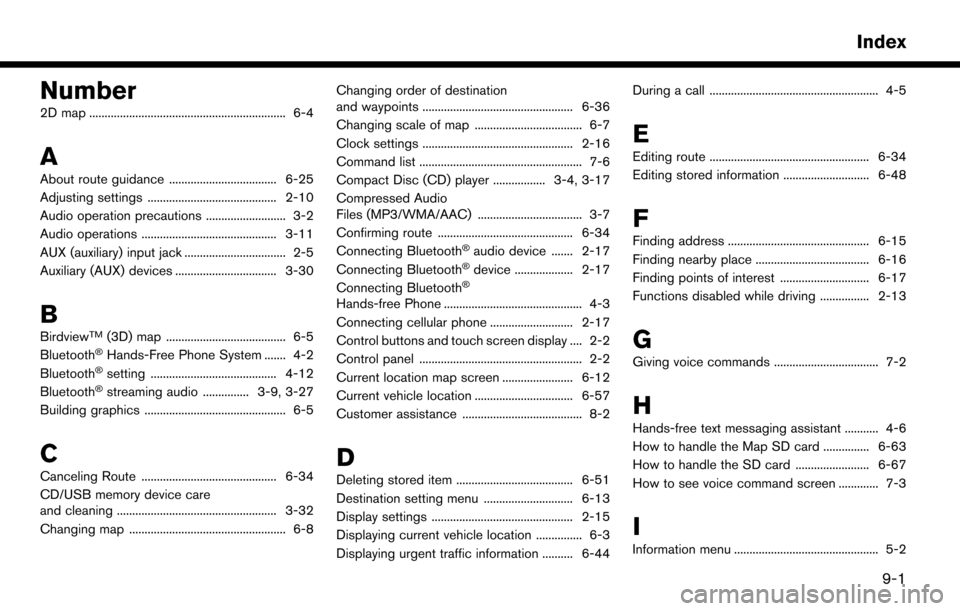
Number
2D map ................................................................ 6-4
A
About route guidance ................................... 6-25
Adjusting settings .......................................... 2-10
Audio operation precautions .......................... 3-2
Audio operations ............................................ 3-11
AUX (auxiliary) input jack ................................. 2-5
Auxiliary (AUX) devices ................................. 3-30
B
BirdviewTM(3D) map ....................................... 6-5
Bluetooth�ŠHands-Free Phone System ....... 4-2
Bluetooth�Šsetting ......................................... 4-12
Bluetooth�Šstreaming audio ............... 3-9, 3-27
Building graphics .............................................. 6-5
C
Canceling Route ............................................ 6-34
CD/USB memory device care
and cleaning .................................................... 3-32
Changing map ................................................... 6-8 Changing order of destination
and waypoints ................................................. 6-36
Changing scale of map ................................... 6-7
Clock settings ................................................. 2-16
Command list ..................................................... 7-6
Compact Disc (CD) player ................. 3-4, 3-17
Compressed Audio
Files (MP3/WMA/AAC) .................................. 3-7
Confirming route ............................................ 6-34
Connecting Bluetooth
�Šaudio device ....... 2-17
Connecting Bluetooth�Šdevice ................... 2-17
Connecting Bluetooth�Š
Hands-free Phone ............................................. 4-3
Connecting cellular phone ........................... 2-17
Control buttons and touch screen display .... 2-2
Control panel ..................................................... 2-2
Current location map screen ....................... 6-12
Current vehicle location ................................ 6-57
Customer assistance ....................................... 8-2
D
Deleting stored item ...................................... 6-51
Destination setting menu ............................. 6-13
Display settings .............................................. 2-15
Displaying current vehicle location ............... 6-3
Displaying urgent traffic information .......... 6-44 During a call ....................................................... 4-5
E
Editing route .................................................... 6-34
Editing stored information ............................ 6-48
F
Finding address .............................................. 6-15
Finding nearby place ..................................... 6-16
Finding points of interest ............................. 6-17
Functions disabled while driving ................ 2-13
G
Giving voice commands .................................. 7-2
H
Hands-free text messaging assistant ........... 4-6
How to handle the Map SD card ............... 6-63
How to handle the SD card ........................ 6-67
How to see voice command screen ............. 7-3
I
Information menu ............................................... 5-2
Index
9-1