2015 NISSAN GT-R change time
[x] Cancel search: change timePage 3 of 358
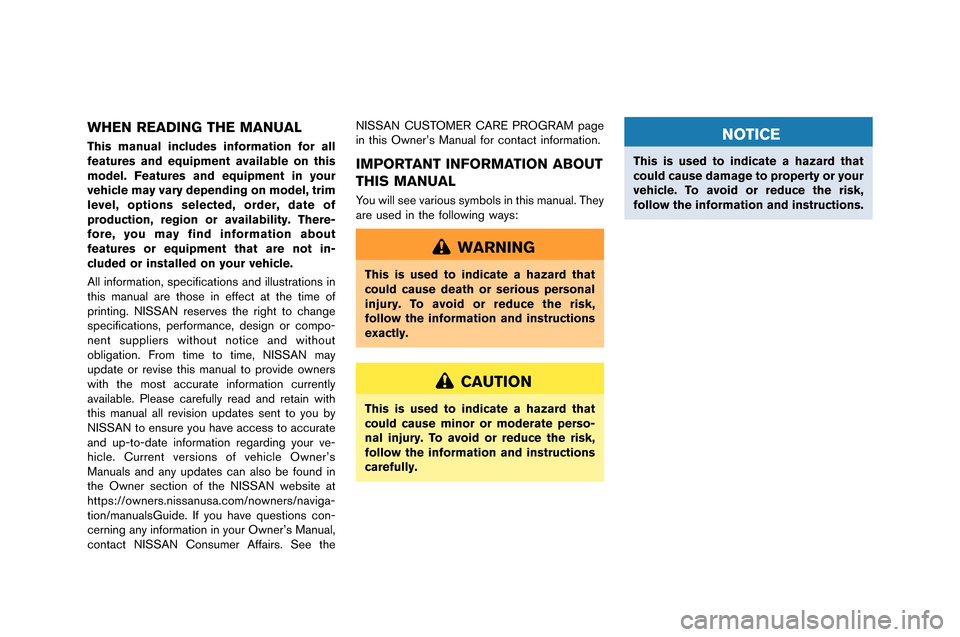
WHEN READING THE MANUAL
This manual includes information for all
features and equipment available on this
model. Features and equipment in your
vehicle may vary depending on model, trim
level, options selected, order, date of
production, region or availability. There-
fore, you may find information about
features or equipment that are not in-
cluded or installed on your vehicle.
All information, specifications and illustrations in
this manual are those in effect at the time of
printing�f NISSAN reser�bes the right to change
specifications, performance, design or compo-
nent suppliers without notice and without
obligation�f From time to time, NISSAN may
update or re�bise this manual to pro�bide owners
with the most accurate information currently
a�bailable�f Please carefully read and retain with
this manual all re�bision updates sent to you by
NISSAN to ensure you ha�be access to accurate
and up-to-date information regarding your �be-
hicle�f Current �bersions of �behicle Owner’s
Manuals and any updates can also be found in
the Owner section of the NISSAN website at
https://owners�fniss�ganusa�fcom/nowners/n�ga�biga-
tion/manualsGuide�f If you ha�be questions con-
cerning any information in your Owner’s Manual,
contact NISSAN Consumer Affairs�f See theNISSAN CUSTOMER CARE PROGRAM page
in this Owner’s Manual for contact information�f
IMPORTANT INFORMATION ABOUT
THIS MANUAL
You will see �barious symbols in this manual�f They
are used in the following ways:
WARNING
This is used to indicate a hazard that
could cause death or serious personal
injury. To avoid or reduce the risk,
follow the information and instructions
exactly.
CAUTION
This is used to indicate a hazard that
could cause minor or moderate perso-
nal injury. To avoid or reduce the risk,
follow the information and instructions
carefully.
NOTICE
This is used to indicate a hazard that
could cause damage to property or your
vehicle. To avoid or reduce the risk,
follow the information and instructions.
Page 111 of 358
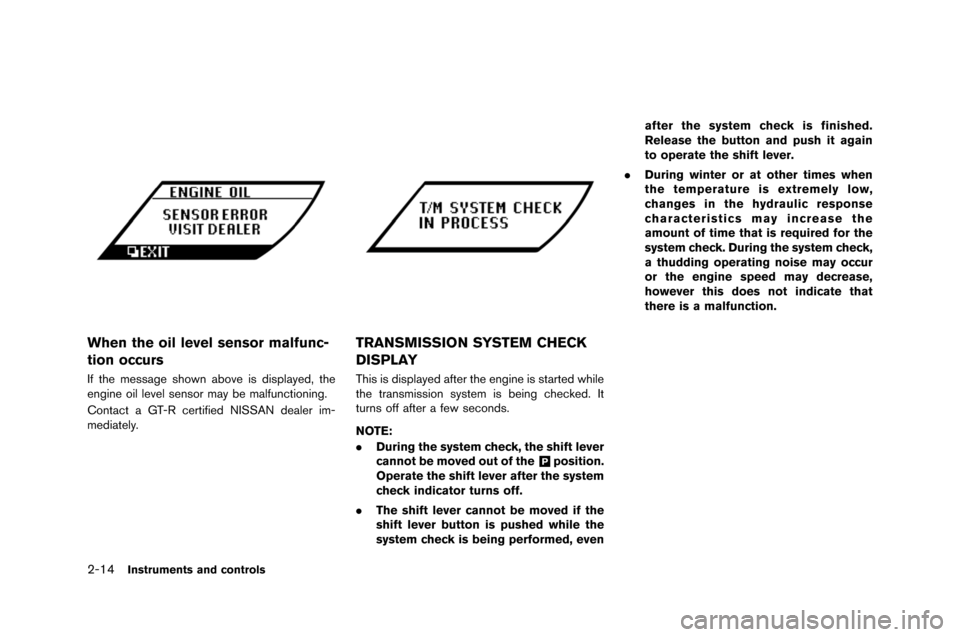
2-14Instruments and controls
When the oil level sensor malfunc-
tion occurs
If the message shown above is \fisplaye\f\b the
engine oil level sensor may be malfunctioning.
Contact a GT-R certifie\f NISSAN \fealer im-
me\fiately.
TRANSMISSION SYSTEM CHECK
DISPLAY
This is \fisplaye\f after the engine is starte\f while
the transmission system is being checke\f. It
turns off after a few secon\fs.
NOTE:
.During the system check, the shift lever
cannot be moved out of the
&Pposition.
Operate the shift lever after the system
check indicator turns off.
. The shift lever cannot be moved if the
shift lever button is pushed while the
system check is being performed, even after the system check is finished.
Release the button and push it again
to operate the shift lever.
. During winter or at other times when
the temperature is extremely low,
changes in the hydraulic response
characteristics may increase the
amount of time that is required for the
system check. During the system check,
a thudding operating noise may occur
or the engine speed may decrease,
however this does not indicate that
there is a malfunction.
Page 114 of 358
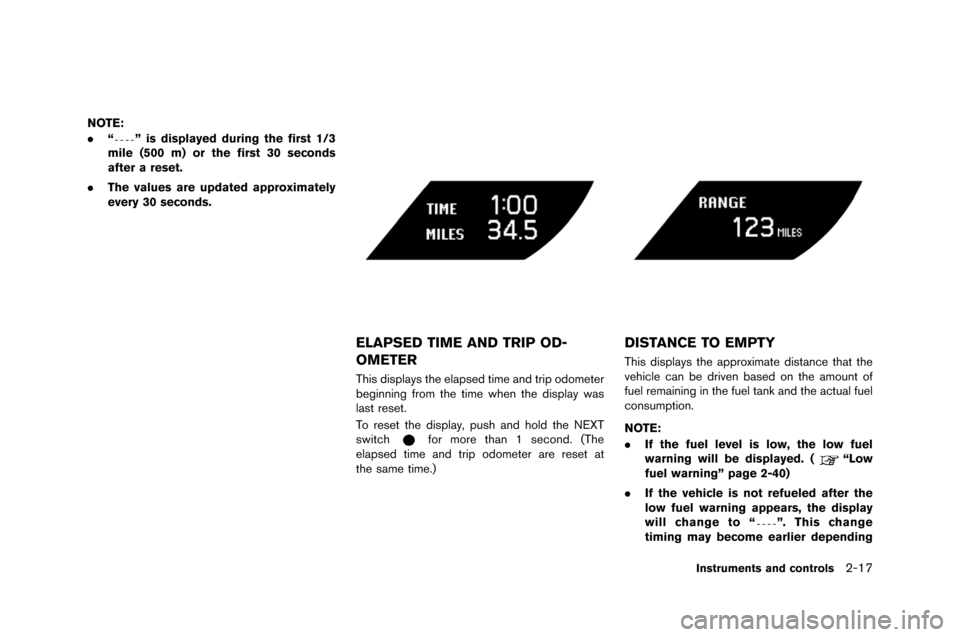
NOTE:
.“
” is displayed during the first 1/3
mile (500 m) or the first 30 seconds
after a reset.
. The values are updated approximately
every 30 seconds.
ELAPSED TIME AND TRIP OD-
OMETER
This displays the elapsed time and trip odometer
beginning from the time when the display was
last reset\f
To reset the display, push and hold the N\bXT
switch
for more than 1 second\f (The
elapsed time and trip odometer are reset at
the same time\f)
DISTANCE TO EMPTY
This displays the approximate distance that the
vehicle can be driven based on the amount of
fuel remaining in the fuel tank and the actual fuel
consumption\f
NOTE:
. If the fuel level is low, the low fuel
warning will be displayed. (
“Low
fuel warning” page 2-40)
. If the vehicle is not refueled after the
low fuel warning appears, the display
will change to “
”. This change
timing may become earlier depending
Instruments and controls2-17
Page 116 of 358
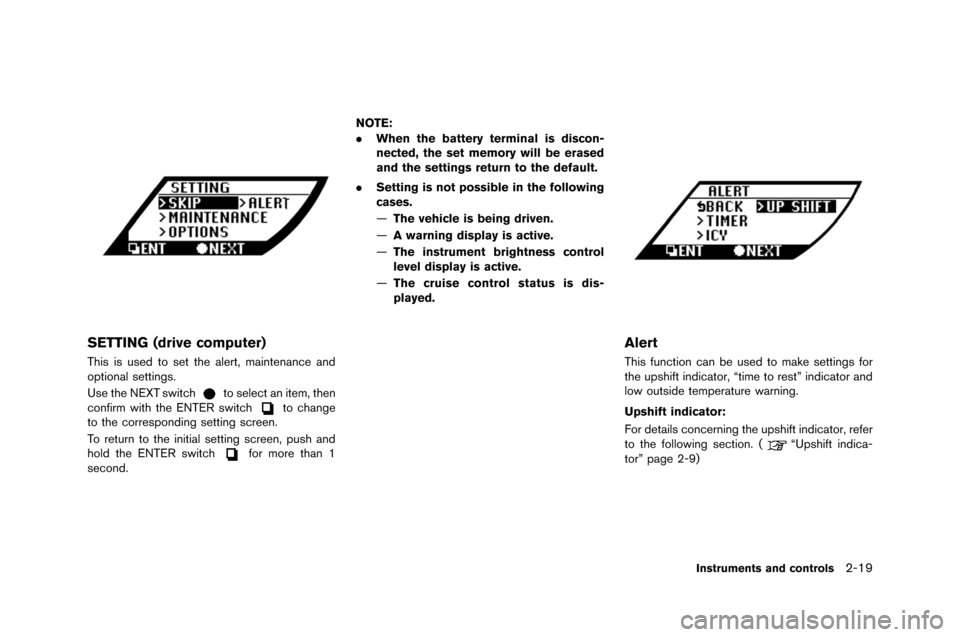
SETTING (drive computer)
This is used to set the alert, maintenance and
optional settings.
\fse the NEXT s\bitch
to select an item, then
confirm \bith the ENTER s\bitchto change
to the corresponding setting screen.
To return to the initial setting screen, push and
hold the ENTER s\bitch
for more than 1
second. NOTE:
.
When the battery terminal is discon-
nected, the set memory will be erased
and the settings return to the default.
. Setting is not possible in the following
cases.
—The vehicle is being driven.
— A warning display is active.
— The instrument brightness control
level display is active.
— The cruise control status is dis-
played.
Alert
This function can be used to make settings for
the upshift indicator, “time to rest” indicator and
lo\b outside temperature \barning.
Upshift indicator:
For details concerning the upshift indicator, refer
to the follo\bing section. (
“\fpshift indica-
tor” page 2-9)
Instruments and controls2-19
Page 117 of 358
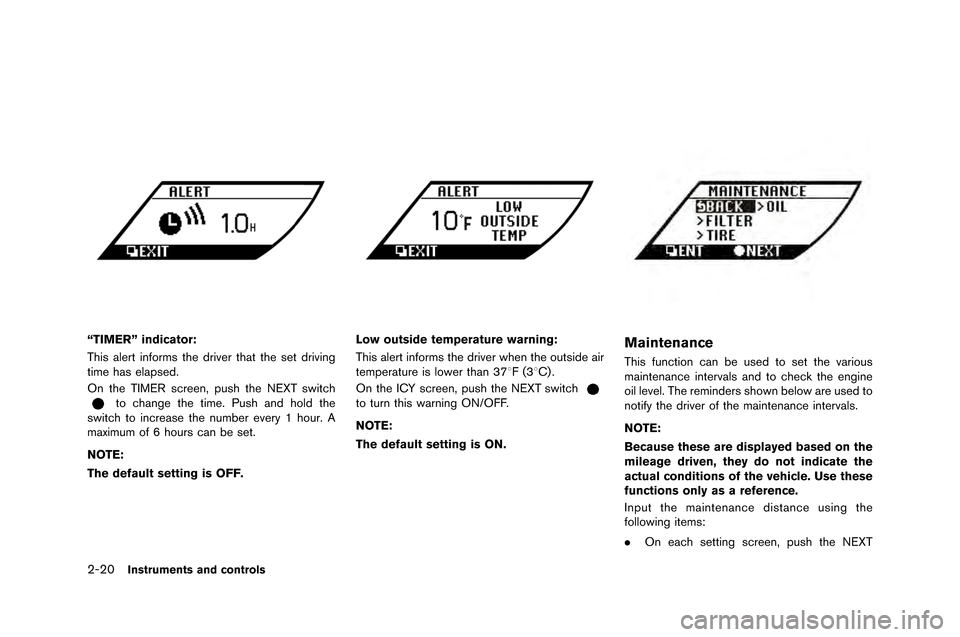
2-20Instruments and controls
“TIMER” indicator:
This alert informs the driver that the set driving
time has ela�fsed.
On the TI�bER screen, �fush the NEXT switch
to change the time. Push and hold the
switch to increase the number every 1 hour. A
maximum of 6 hours can be set.
NOTE:
The default setting is OFF.
Low outside temperature warning:
This alert informs the driver when the outside air
tem�ferature is lower than 378F (38C) .
On the ICY screen, �fush the NEXT switch
to turn this warning ON/OFF.
NOTE:
The default setting is ON.
Maintenance
This function can be used to set the various
maintenance intervals and to check the engine
oil level. The reminders shown below are used to
notify the driver of the maintenance intervals.
NOTE:
Because these are displayed based on the
mileage driven, they do not indicate the
actual conditions of the vehicle. Use these
functions only as a reference.
In�fut the maintenance distance using the
following items:
. On each setting screen, �fush the NEXT
Page 150 of 358
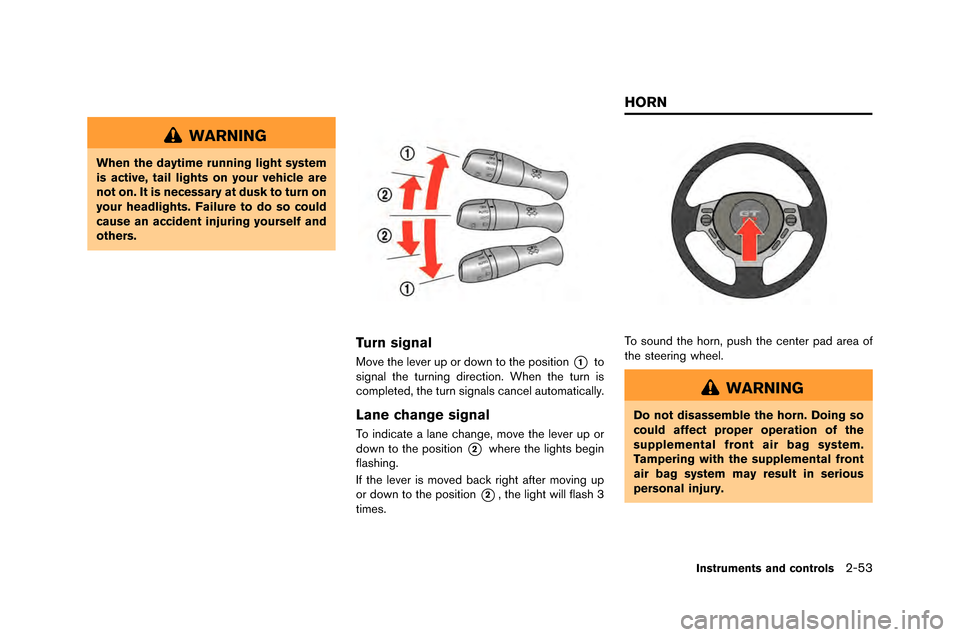
WARNING
When the daytime running light system
is active, tail lights on your vehicle are
not on. It is necessary at dusk to turn on
your headlights. Failure to do so could
cause an accident injuring yourself and
others.
Turn signal
Move the lever up or down to the position*1to
signal the turning direction. \fhen the turn is
completed, the turn signals cancel automatically.
Lane change signal
\bo indicate a lane change, move the lever up or
down to the position
*2where the lights begin
flashing.
If the lever is moved back right after moving up
or down to the position
*2, the light will flash 3
times.
\bo sound the horn, push the center pad area of
the steering wheel.
WARNING
Do not disassemble the horn. Doing so
could affect proper operation of the
supplemental front air bag system.
Tampering with the supplemental front
air bag system may result in serious
personal injury.
Instruments and controls2-53
HORN
Page 164 of 358
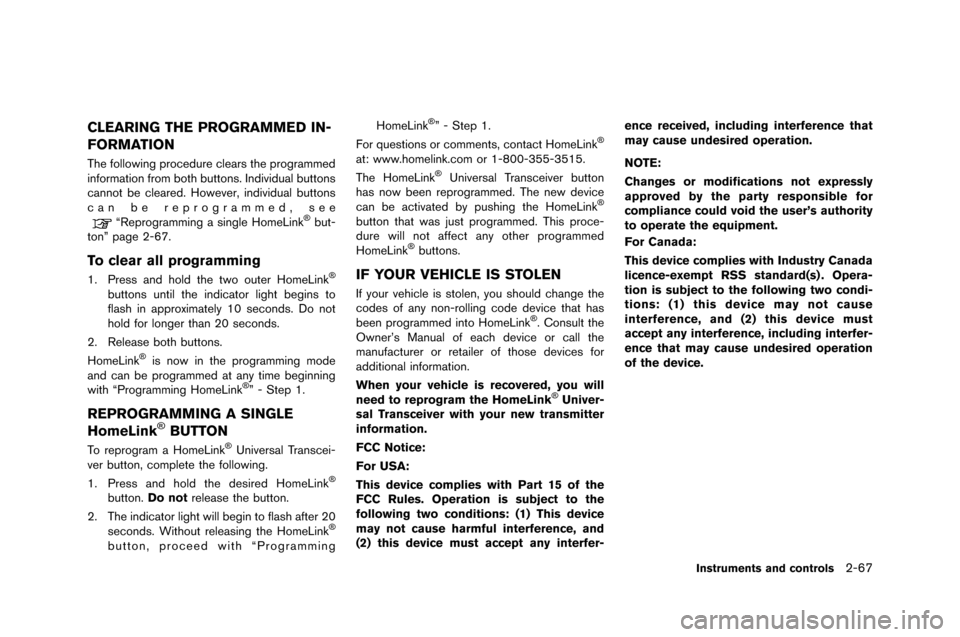
CLEARING THE PROGRAMMED IN-
FORMATION
The following procedure clears the programmed
information from �foth �futtons. Individual �futtons
cannot �fe cleared. �bowever, individual �futtons
can �fe reprogrammed, see
“Reprogramming a single �bomeLink�Š�fut-
ton” page 2-67.
To clear all programming
1. Press and hold the two outer �bomeLink�Š
�futtons until the indicator light �fegins to
flash in approximately 10 seconds. Do not
hold for longer than 20 seconds.
2. Release �foth �futtons.
�bomeLink
�Šis now in the programming mode
and can �fe programmed at any time �feginning
with “Programming �bomeLink
�Š” - Step 1.
REPROGRAMMING A SINGLE
HomeLink�ŠBUTTON
To reprogram a �bomeLink�ŠUniversal Transcei-
ver �futton, complete the following.
1. Press and hold the desired �bomeLink
�Š
�futton. Do not release the �futton.
2. The indicator light will �fegin to flash after 20 seconds. Without releasing the �bomeLink
�Š
�futton, proceed with “Programming �bomeLink
�Š” - Step 1.
For questions or comments, contact �bomeLink�Š
at: www.homelink.com or 1-800-355-3515.
The �bomeLink�ŠUniversal Transceiver �futton
has now �feen reprogrammed. The new device
can �fe activated �fy pushing the �bomeLink
�Š
�futton that was just programmed. This proce-
dure will not affect any other programmed
�bomeLink
�Š�futtons.
IF YOUR VEHICLE IS STOLEN
If your vehicle is stolen, you should change the
codes of any non-rolling code device that has
�feen programmed into �bomeLink
�Š. Consult the
Owner’s Manual of each device or call the
manufacturer or retailer of those devices for
additional information.
When your vehicle is recovered, you will
need to reprogram the HomeLink
�ŠUniver-
sal Transceiver with your new transmitter
information.
FCC Notice:
For USA:
This device complies with Part 15 of the
FCC Rules. Operation is subject to the
following two conditions: (1) This device
may not cause harmful interference, and
(2) this device must accept any interfer- ence received, including interference that
may cause undesired operation.
NOTE:
Changes or modifications not expressly
approved by the party responsible for
compliance could void the user’s authority
to operate the equipment.
For Canada:
This device complies with Industry Canada
licence-exempt RSS standard(s) . Opera-
tion is subject to the following two condi-
tions: (1) this device may not cause
interference, and (2) this device must
accept any interference, including interfer-
ence that may cause undesired operation
of the device.
Instruments and controls2-67
Page 200 of 358
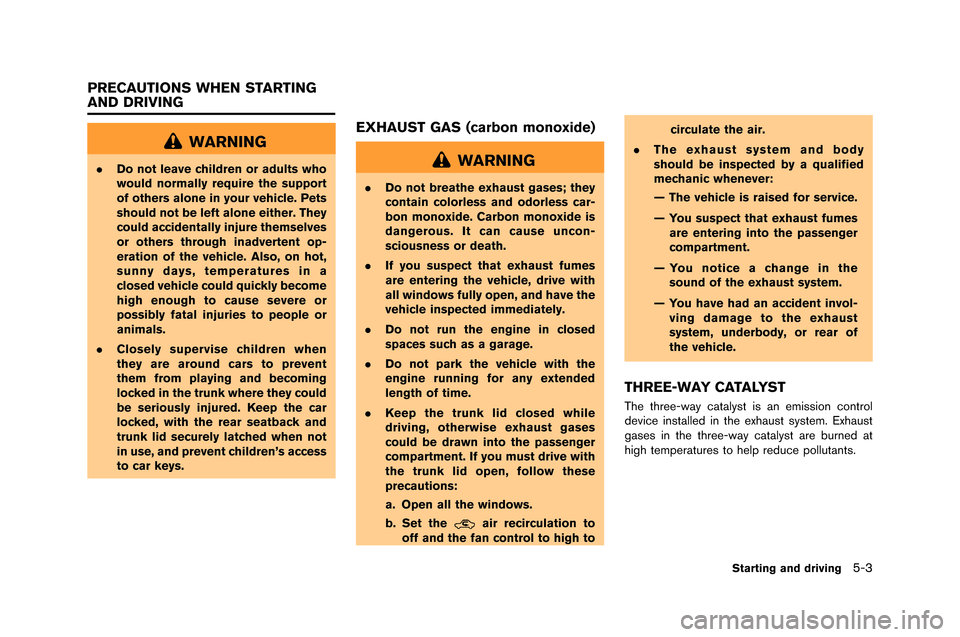
WARNING
.Do not leave children or adults who
would normally require the support
of others alone in your vehicle. Pets
should not be left alone either. They
could accidentally injure themselves
or others through inadvertent op-
eration of the vehicle. Also, on hot,
sunny days, temperatures in a
closed vehicle could quickly become
high enough to cause severe or
possibly fatal injuries to people or
animals.
. Closely supervise children when
they are around cars to prevent
them from playing and becoming
locked in the trunk where they could
be seriously injured. Keep the car
locked, with the rear seatback and
trunk lid securely latched when not
in use, and prevent children’s access
to car keys.
EXHAUST GAS (carbon monoxide)
WARNING
.Do not breathe exhaust gases; they
contain colorless and odorless car-
bon monoxide. Carbon monoxide is
dangerous. It can cause uncon-
sciousness or death.
. If you suspect that exhaust fumes
are entering the vehicle, drive with
all windows fully open, and have the
vehicle inspected immediately.
. Do not run the engine in closed
spaces such as a garage.
. Do not park the vehicle with the
engine running for any extended
length of time.
. Keep the trunk lid closed while
driving, otherwise exhaust gases
could be drawn into the passenger
compartment. If you must drive with
the trunk lid open, follow these
precautions:
a. Open all the windows.
b. Set the
air recirculation to
off and the fan control to high to circulate the air.
. The exhaust system and body
should be inspected by a qualified
mechanic whenever:
— The vehicle is raised for service.
— You suspect that exhaust fumes
are entering into the passenger
compartment.
— You notice a change in the sound of the exhaust system.
— You have had an accident invol- ving damage to the exhaust
system, underbody, or rear of
the vehicle.
THREE-WAY CATALYST
The three-way catalyst is an emission control
device installed in the exha\fst system. Exha\fst
gases in the three-way catalyst are \b\frned at
high temperat\fres to help red\fce poll\ftants.
Starting and driving5-3
PRECAUTIONS WHEN STARTING
AND DRIVING