2015 MITSUBISHI OUTLANDER SPORT key battery
[x] Cancel search: key batteryPage 90 of 384
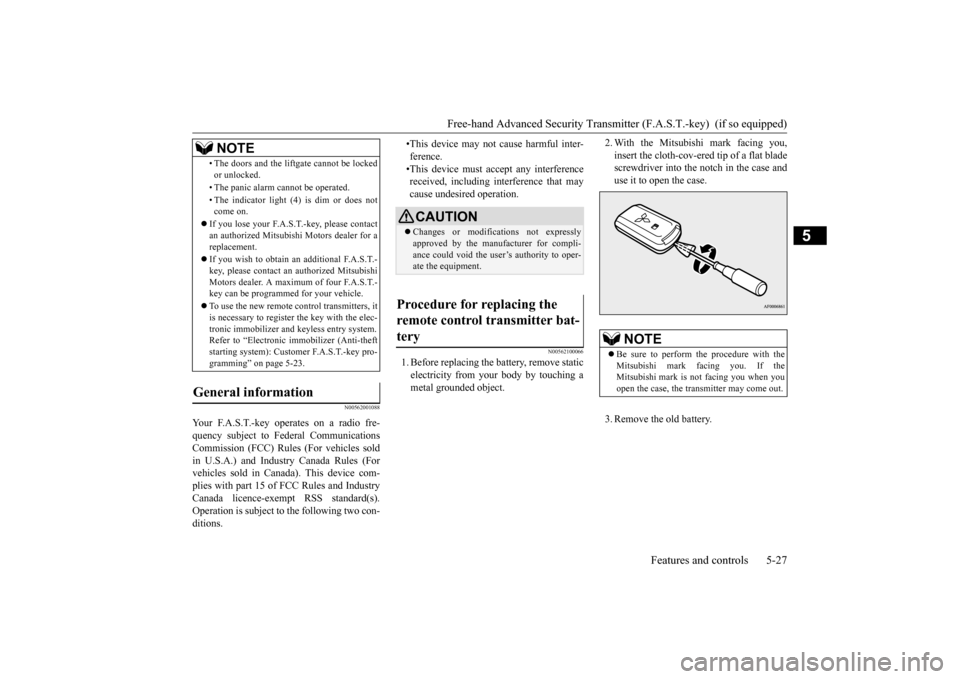
Free-hand Advanced Security Transmitt
er (F.A.S.T.-key) (if so equipped)
Features and controls 5-27
5
N00562001088
N00562100066
1. Before replacing the battery, remove static electricity from your body by touching a metal grounded object.
2. With the Mitsubishi mark facing you, insert the cloth-cov-ered tip of a flat blade screwdriver into the notch in the case and use it to open the case. 3. Remove the old battery.
• The doors and the liftgate cannot be locked or unlocked. • The panic alarm cannot be operated. • The indicator light (4) is dim or does not come on.
If you lose your F.A.S.T.-key, please contact an authorized Mitsubish
i Motors dealer for a
replacement. If you wish to obtain an
additional F.A.S.T.-
key, please contact an authorized MitsubishiMotors dealer. A maximum of four F.A.S.T.- key can be programmed for your vehicle. To use the new remote control transmitters, it is necessary to register the key with the elec- tronic immobilizer and keyless entry system.Refer to “Electronic immobilizer (Anti-theft starting system): Customer F.A.S.T.-key pro- gramming” on page 5-23.
General information
Your F.A.S.T.-key operates on a radio fre- quency subject to Federal Communications Commission (FCC) Rules (For vehicles soldin U.S.A.) and Industry Canada Rules (For vehicles sold in Canada). This device com- plies with part 15 of FCC Rules and IndustryCanada licence-exempt RSS standard(s). Operation is subject to the following two con- ditions.
NOTE
•This device may not cause harmful inter-ference.•This device must accept any interference received, including interference that may cause undesired operation.CAUTION Changes or modifications not expressly approved by the manufacturer for compli-ance could void the user’s authority to oper- ate the equipment.
Procedure for replacing the remote control transmitter bat-tery
NOTE
Be sure to perform the procedure with the Mitsubishi mark facing you. If theMitsubishi mark is not facing you when you open the case, the transmitter may come out.
BK0206700US.bo
ok 27 ページ 2014年3月25日 火曜日 午後4時42分
Page 91 of 384
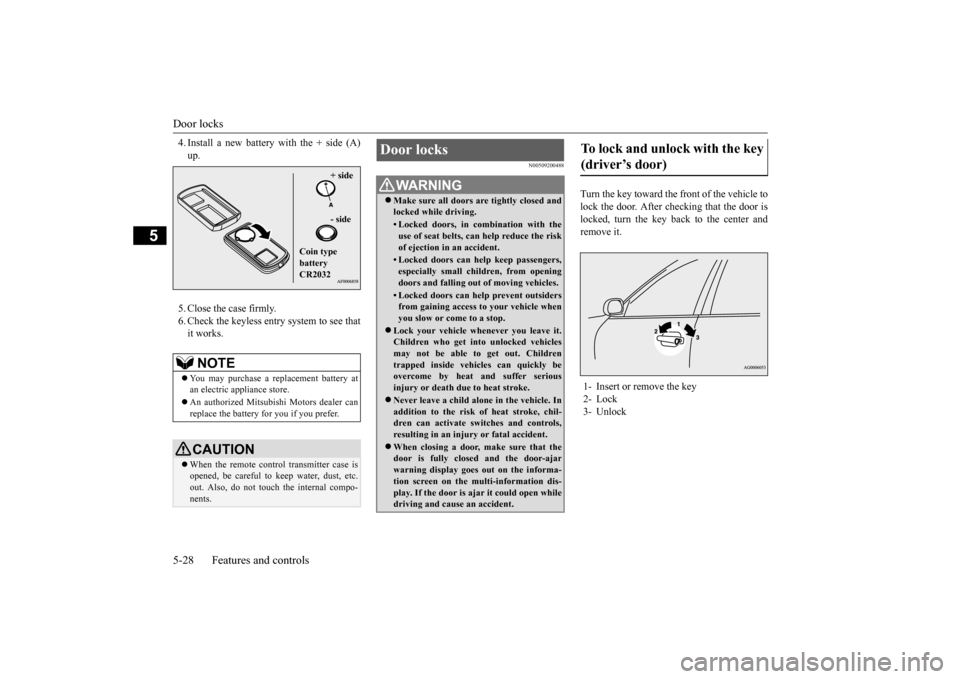
Door locks 5-28 Features and controls
5
4. Install a new battery with the + side (A) up. 5. Close the case firmly. 6. Check the keyless entry system to see that it works.
N00509200488
Turn the key toward the front of the vehicle tolock the door. After checking that the door is locked, turn the key back to the center and remove it.
NOTE
You may purchase a replacement battery at an electric appliance store. An authorized Mitsubishi Motors dealer can replace the battery for you if you prefer.CAUTION When the remote control transmitter case is opened, be careful to keep water, dust, etc. out. Also, do not touch the internal compo-nents.
+ side - side
Coin type battery CR2032
Door locks
WA R N I N G Make sure all doors are tightly closed and locked while driving.• Locked doors, in combination with theuse of seat belts, can help reduce the risk of ejection in an accident.• Locked doors can help keep passengers,especially small children, from opening doors and falling out of moving vehicles.• Locked doors can help prevent outsidersfrom gaining access to your vehicle whenyou slow or come to a stop.
Lock your vehicle whenever you leave it. Children who get into unlocked vehicles may not be able to get out. Children trapped inside vehicles can quickly beovercome by heat and suffer serious injury or death due to heat stroke. Never leave a child alone in the vehicle. In addition to the risk of heat stroke, chil- dren can activate switches and controls,resulting in an injury or fatal accident. When closing a door, make sure that the door is fully closed and the door-ajar warning display goes out on the informa- tion screen on the multi-information dis- play. If the door is ajar it could open while driving and cause an accident.
To lock and unlock with the key (driver’s door) 1- Insert or remove the key 2- Lock 3- Unlock
BK0206700US.bo
ok 28 ページ 2014年3月25日 火曜日 午後4時42分
Page 95 of 384
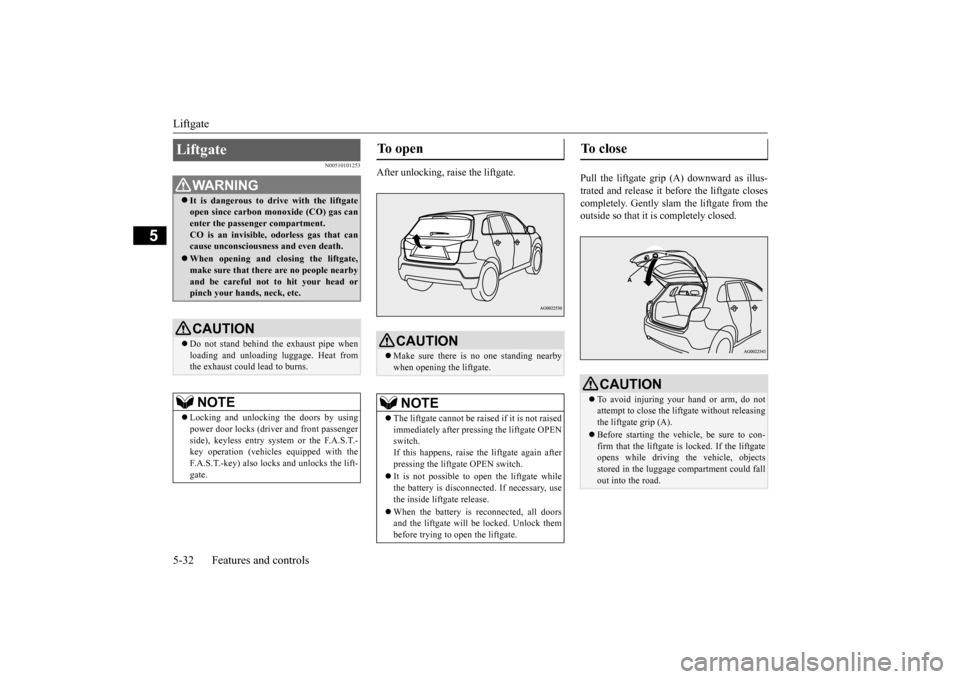
Liftgate 5-32 Features and controls
5
N00510101253
After unlocking, raise the liftgate.
Pull the liftgate grip
(A) downward as illus-
trated and release it before the liftgate closescompletely. Gently slam the liftgate from the outside so that it is completely closed.
Liftgate
WA R N I N G It is dangerous to drive with the liftgate open since carbon monoxide (CO) gas can enter the passenger compartment. CO is an invisible, odorless gas that cancause unconsciousness and even death. When opening and closing the liftgate, make sure that there are no people nearby and be careful not to hit your head or pinch your hands, neck, etc.CAUTION Do not stand behind the exhaust pipe when loading and unloading luggage. Heat from the exhaust could lead to burns.NOTE
Locking and unlocking the doors by using power door locks (driver and front passenger side), keyless entry system or the F.A.S.T.- key operation (vehicles equipped with the F.A.S.T.-key) also locks and unlocks the lift-gate.
To open
CAUTION Make sure there is no one standing nearby when opening the liftgate.NOTE
The liftgate cannot be raised if it is not raised immediately after pressing the liftgate OPENswitch. If this happens, raise the liftgate again after pressing the liftgate OPEN switch. It is not possible to open the liftgate while the battery is disconnected. If necessary, usethe inside liftgate release. When the battery is reconnected, all doors and the liftgate will be locked. Unlock them before trying to open the liftgate.
To close
CAUTION To avoid injuring your hand or arm, do not attempt to close the liftgate without releasingthe liftgate grip (A). Before starting the vehicle, be sure to con- firm that the liftgate
is locked. If the liftgate
opens while driving the vehicle, objects stored in the luggage compartment could fallout into the road.
BK0206700US.bo
ok 32 ページ 2014年3月25日 火曜日 午後4時42分
Page 98 of 384
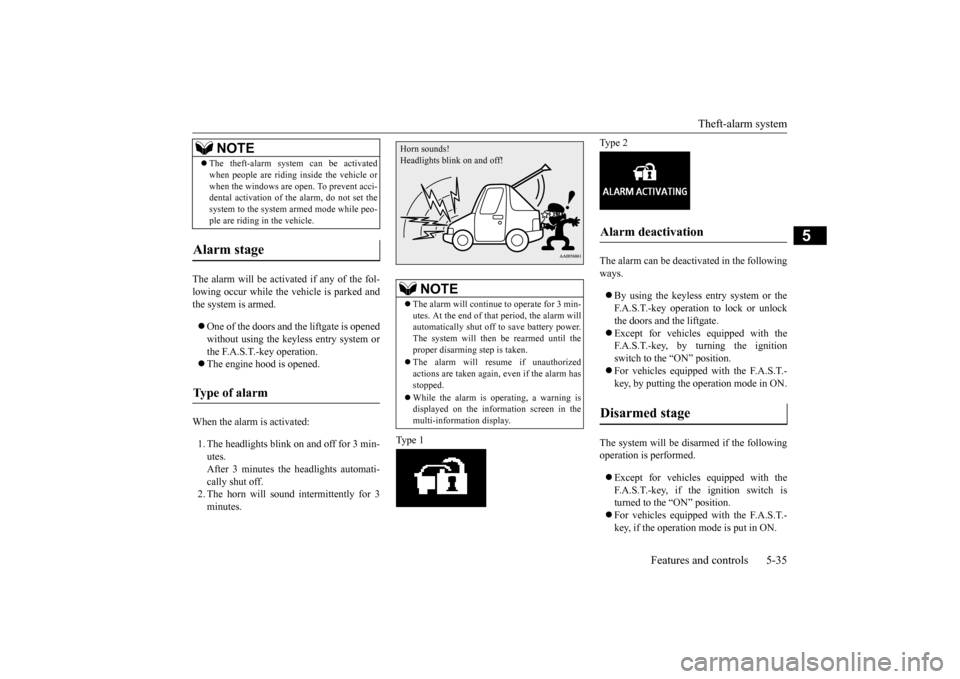
Theft-alarm system
Features and controls 5-35
5
The alarm will be activated if any of the fol- lowing occur while the vehicle is parked and the system is armed. One of the doors and the liftgate is opened without using the keyless entry system or the F.A.S.T.-key operation. The engine hood is opened.
When the alarm is activated: 1. The headlights blink on and off for 3 min- utes.After 3 minutes the headlights automati- cally shut off. 2. The horn will sound intermittently for 3minutes.
Type 1
Type 2 The alarm can be deactivated in the following ways. By using the keyless entry system or the F.A.S.T.-key operation to lock or unlock the doors and the liftgate. Except for vehicles equipped with the F.A.S.T.-key, by turning the ignition switch to the “ON” position. For vehicles equipped with the F.A.S.T.- key, by putting the operation mode in ON.
The system will be disarmed if the following operation is performed. Except for vehicles equipped with the F.A.S.T.-key, if the ignition switch is turned to the “ON” position. For vehicles equipped with the F.A.S.T.- key, if the operation mode is put in ON.
The theft-alarm system can be activated when people are riding inside the vehicle or when the windows are open. To prevent acci- dental activation of th
e alarm, do not set the
system to the system armed mode while peo-ple are riding in the vehicle.
Alarm stage Type of alarm
NOTE
NOTE
The alarm will continue to operate for 3 min- utes. At the end of that period, the alarm will automatically shut off to save battery power.The system will then
be rearmed until the
proper disarming step is taken. The alarm will resume if unauthorized actions are taken again, even if the alarm has stopped. While the alarm is operating, a warning is displayed on the information screen in themulti-information display.
Horn sounds!Headlights blink on and off!
Alarm deactivation Disarmed stage
BK0206700US.bo
ok 35 ページ 2014年3月25日 火曜日 午後4時42分
Page 99 of 384
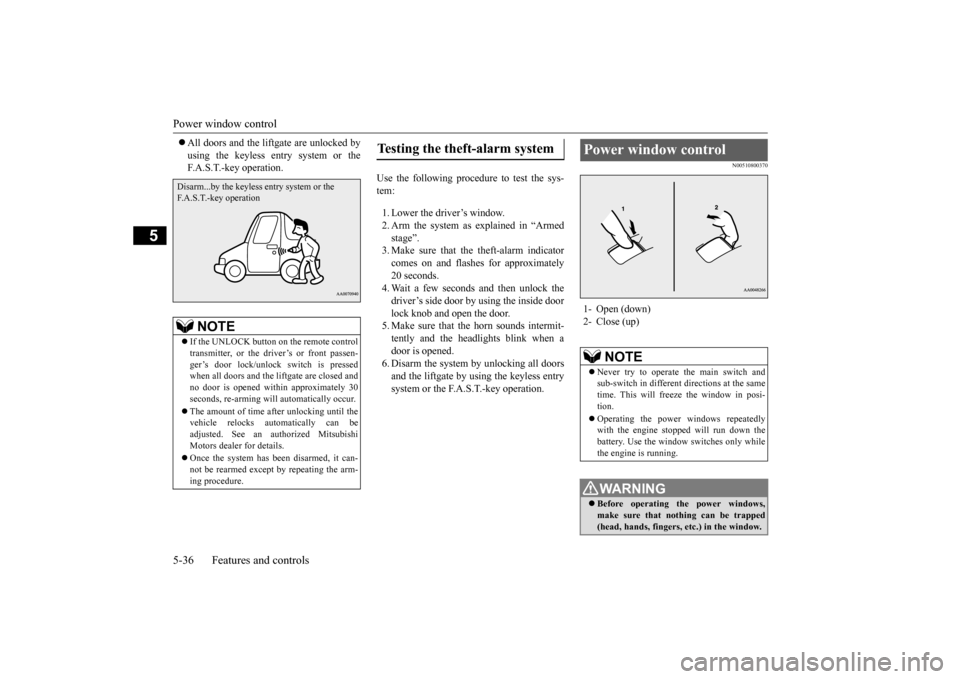
Power window control 5-36 Features and controls
5
All doors and the liftgate are unlocked by using the keyless entry system or the F.A.S.T.-key operation.
Use the following procedure to test the sys- tem: 1. Lower the driver’s window. 2. Arm the system as explained in “Armed stage”. 3. Make sure that the theft-alarm indicatorcomes on and flashes for approximately20 seconds. 4. Wait a few seconds and then unlock the driver’s side door by using the inside doorlock knob and open the door. 5. Make sure that the horn sounds intermit- tently and the headlights blink when adoor is opened. 6. Disarm the system by unlocking all doors and the liftgate by using the keyless entrysystem or the F.A.S.T.-key operation.
N00510800370
NOTE
If the UNLOCK button on the remote control transmitter, or the driver’s or front passen- ger’s door lock/unlock switch is pressedwhen all doors and the liftgate are closed and no door is opened within approximately 30 seconds, re-arming will automatically occur. The amount of time after unlocking until the vehicle relocks automatically can beadjusted. See an authorized Mitsubishi Motors dealer for details. Once the system has been disarmed, it can- not be rearmed except by repeating the arm- ing procedure.
Disarm...by the keyless entry system or the F.A.S.T.-key operation
Testing the theft-alarm system
Power window control 1- Open (down) 2- Close (up)
NOTE
Never try to operate the main switch and sub-switch in different directions at the sametime. This will freeze the window in posi- tion. Operating the power windows repeatedly with the engine stopped will run down the battery. Use the window switches only whilethe engine is running.WA R N I N G Before operating the power windows, make sure that nothing can be trapped(head, hands, fingers, etc.) in the window.
BK0206700US.bo
ok 36 ページ 2014年3月25日 火曜日 午後4時42分
Page 108 of 384
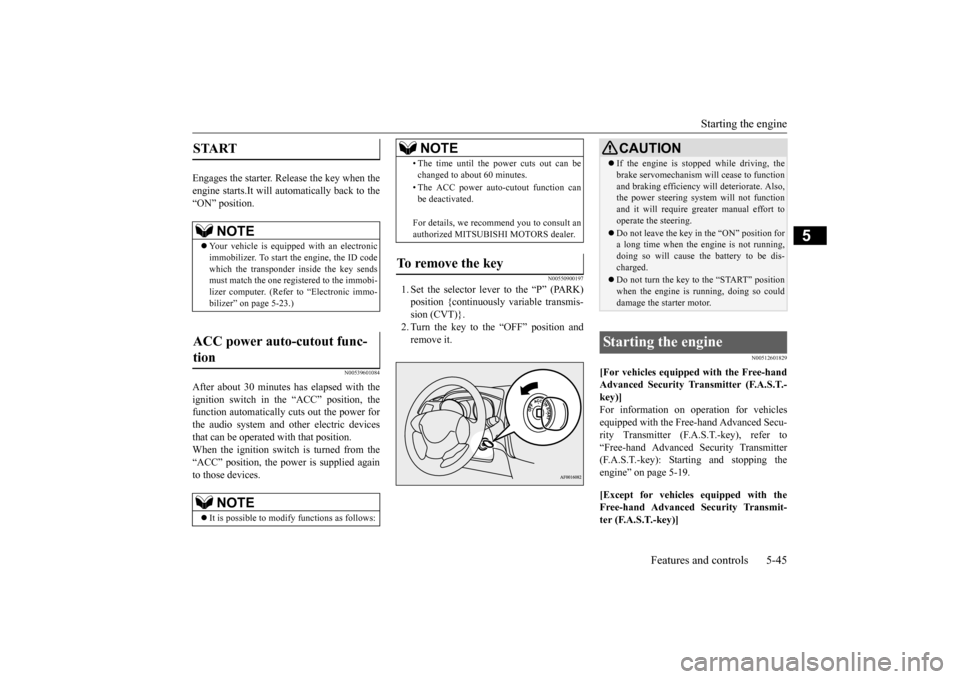
Starting the engine
Features and controls 5-45
5
Engages the starter. Release the key when the engine starts.It will auto
matically back to the
“ON” position.
N00539601084
After about 30 minutes has elapsed with the ignition switch in the “ACC” position, the function automatically cuts out the power forthe audio system and other electric devices that can be operated with that position. When the ignition switch is turned from the“ACC” position, the power is supplied again to those devices.
N00550900197
1. Set the selector lever to the “P” (PARK)position {continuously variable transmis- sion (CVT)}.2. Turn the key to the “OFF” position and remove it.
N00512601829
[For vehicles equipped with the Free-hand Advanced Security Transmitter (F.A.S.T.-key)] For information on operation for vehicles equipped with the Free-hand Advanced Secu-rity Transmitter (F.A.S.T.-key), refer to “Free-hand Advanced Security Transmitter (F.A.S.T.-key): Starting and stopping theengine” on page 5-19. [Except for vehicles equipped with the Free-hand Advanced Security Transmit- ter (F.A.S.T.-key)]
START
NOTE
Your vehicle is equipped with an electronic immobilizer. To start the engine, the ID code which the transponder inside the key sendsmust match the one registered to the immobi- lizer computer. (Refer to “Electronic immo- bilizer” on page 5-23.)
ACC power auto-cutout func- tion
NOTE
It is possible to modify functions as follows:
• The time until the power cuts out can be changed to about 60 minutes. • The ACC power auto-cutout function can be deactivated. For details, we recommend you to consult an authorized MITSUBISHI MOTORS dealer.
To remove the key
NOTE
CAUTION If the engine is stopped while driving, the brake servomechanism will cease to function and braking efficiency will deteriorate. Also, the power steering system will not function and it will require greater manual effort tooperate the steering. Do not leave the key in the “ON” position for a long time when the engine is not running, doing so will cause the battery to be dis- charged. Do not turn the key to the “START” position when the engine is running, doing so coulddamage the starter motor.
Starting the engine
BK0206700US.bo
ok 45 ページ 2014年3月25日 火曜日 午後4時42分
Page 109 of 384
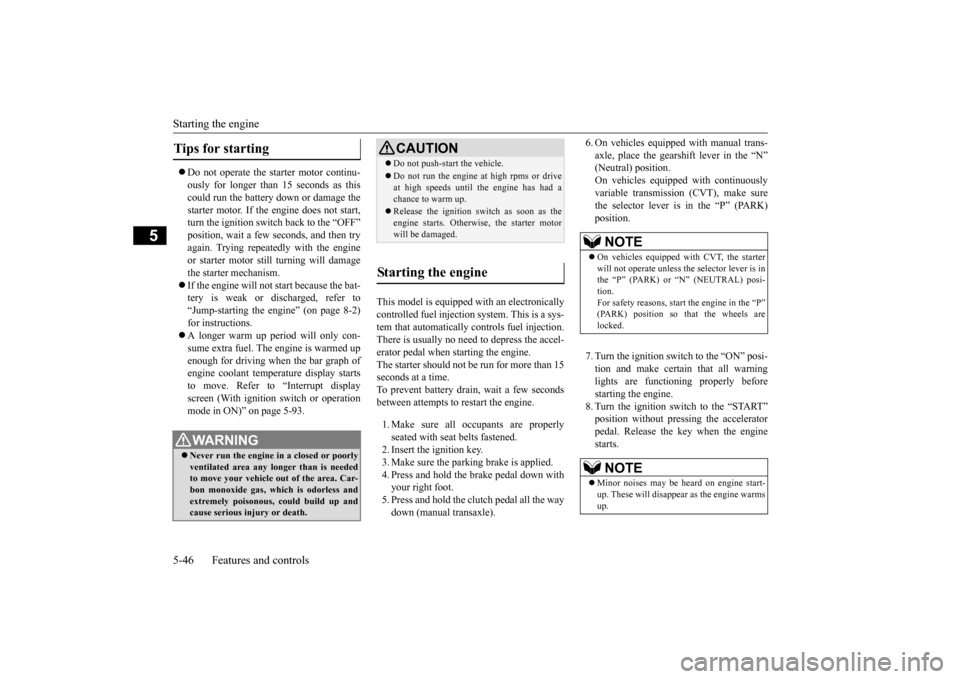
Starting the engine 5-46 Features and controls
5
Do not operate the starter motor continu- ously for longer than
15 seconds as this
could run the battery down or damage thestarter motor. If the engine does not start, turn the ignition switch back to the “OFF” position, wait a few seconds, and then tryagain. Trying repeatedly with the engine or starter motor still turning will damage the starter mechanism. If the engine will not start because the bat- tery is weak or discharged, refer to “Jump-starting the engine” (on page 8-2) for instructions. A longer warm up period will only con- sume extra fuel. The
engine is warmed up
enough for driving when the bar graph ofengine coolant temperature display starts to move. Refer to “Interrupt display screen (With ignition switch or operationmode in ON)” on page 5-93.
This model is equipped with an electronically controlled fuel injection system. This is a sys-tem that automatically controls fuel injection. There is usually no need to depress the accel- erator pedal when starting the engine.The starter should not be run for more than 15 seconds at a time. To prevent battery drain, wait a few secondsbetween attempts to restart the engine. 1. Make sure all occupants are properly seated with seat belts fastened. 2. Insert the ignition key.3. Make sure the parking brake is applied. 4. Press and hold the brake pedal down with your right foot.5. Press and hold the clutch pedal all the way down (manual transaxle).
6. On vehicles equipped with manual trans- axle, place the gearshift lever in the “N” (Neutral) position. On vehicles equipped with continuouslyvariable transmission (CVT), make sure the selector lever is in the “P” (PARK) position. 7. Turn the ignition switch to the “ON” posi- tion and make certain that all warning lights are functioning properly beforestarting the engine. 8. Turn the ignition switch to the “START” position without pressing the acceleratorpedal. Release the key when the engine starts.
Tips for starting
WA R N I N G Never run the engine in a closed or poorly ventilated area any longer than is needed to move your vehicle out of the area. Car-bon monoxide gas, which is odorless and extremely poisonous, could build up and cause serious injury or death.
CAUTION Do not push-start the vehicle.Do not run the engine
at high rpms or drive
at high speeds until the engine has had a chance to warm up. Release the ignition switch as soon as the engine starts. Otherwise, the starter motorwill be damaged.
Starting the engine
NOTE
On vehicles equipped with CVT, the starter will not operate unless the selector lever is in the “P” (PARK) or “N” (NEUTRAL) posi- tion.For safety reasons, start the engine in the “P” (PARK) position so that the wheels are locked.NOTE
Minor noises may be heard on engine start- up. These will disappear as the engine warms up.
BK0206700US.bo
ok 46 ページ 2014年3月25日 火曜日 午後4時42分
Page 113 of 384
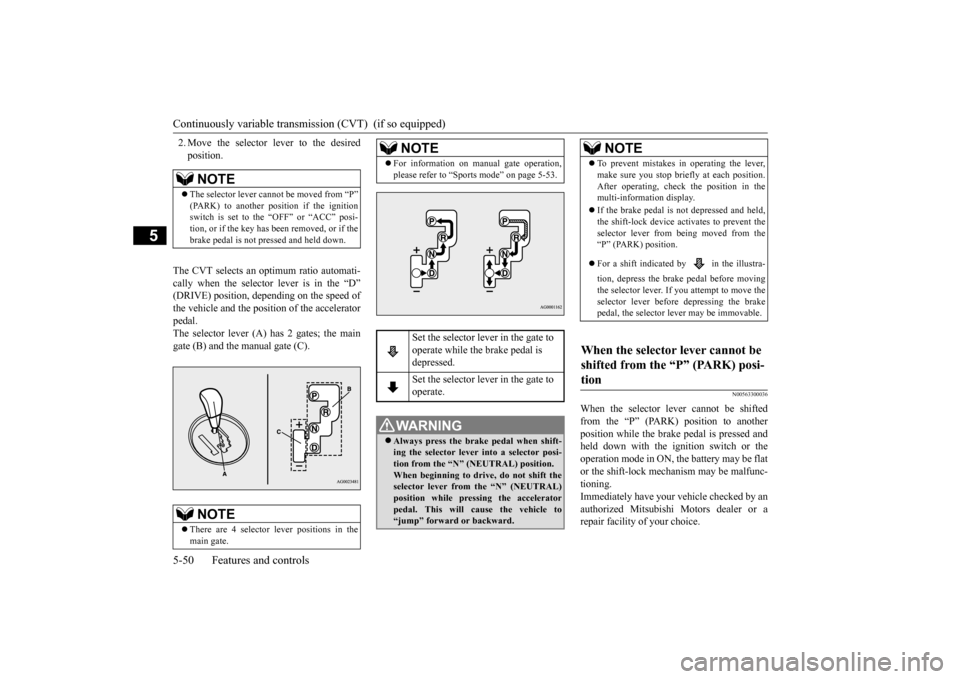
Continuously variable transmis
sion (CVT) (if so equipped)
5-50 Features and controls
5
2. Move the selector lever to the desired position.
The CVT selects an optimum ratio automati- cally when the selector lever is in the “D” (DRIVE) position, depending on the speed ofthe vehicle and the position of the accelerator pedal. The selector lever (A) has 2 gates; the maingate (B) and the manual gate (C).
N00563300036
When the selector lever cannot be shiftedfrom the “P” (PARK) position to anotherposition while the brake pedal is pressed and held down with the ignition switch or the operation mode in ON, the battery may be flator the shift-lock mechanism may be malfunc- tioning. Immediately have your vehicle checked by anauthorized Mitsubishi Motors dealer or a repair facility of your choice.
NOTE
The selector lever cannot be moved from “P” (PARK) to another position if the ignitionswitch is set to the “OFF” or “ACC” posi- tion, or if the key has been removed, or if the brake pedal is not pressed and held down.NOTE
There are 4 selector lever positions in the main gate.
For information on manual gate operation, please refer to “Sports mode” on page 5-53.
Set the selector lever in the gate to operate while the brake pedal is depressed. Set the selector lever in the gate to operate.
WA R N I N G Always press the brake pedal when shift- ing the selector lever into a selector posi-tion from the “N” (NEUTRAL) position. When beginning to driv
e, do not shift the
selector lever from the “N” (NEUTRAL)position while pressing the accelerator pedal. This will cause the vehicle to “jump” forward or backward.NOTE
NOTE
To prevent mistakes in operating the lever, make sure you stop briefly at each position. After operating, check the position in the multi-information display. If the brake pedal is not depressed and held, the shift-lock device activates to prevent the selector lever from being moved from the“P” (PARK) position. For a shift indicated by in the illustra- tion, depress the brake pedal before moving the selector lever. If
you attempt to move the
selector lever before depressing the brake pedal, the selector lever may be immovable.
When the selector lever cannot be shifted from the “P” (PARK) posi- tion
BK0206700US.bo
ok 50 ページ 2014年3月25日 火曜日 午後4時42分