2015 MITSUBISHI OUTLANDER bluetooth
[x] Cancel search: bluetoothPage 3 of 446

Instruments and controls 1-1
1
Overview
N00100202599
Instruments and controls
Combination headlights and dimmer switch P.5-171 Turn signal lever P.5-176 Front fog light switch (if so equipped) P.5-178
Steering wheel audio remote control switches P.7-27 [For DISPLAY AUDIO and MMCS, refer to the separateowner’s manuals.]
Active stability control (ASC) OFF switch P.5-90
Supplemental restraint system (SRS) - airbag (for driver’s seat) P.4-33, 4-39 Horn switch P.5-184
Instrument cluster P.5-120
Windshield wiper and washer switch P.5-178 Rear window wiper and washer switch P.5-182
Cruise control switch P.5-92
Steering wheel height and reach adjustment lever P.5-53
Engine switch (if so equipped) P.5-16
Bluetooth
® 2.0 interface (if so equipped)
P.5-185
Driver’s vents P. 7 - 2
Shift paddles (if so equipped) P.5-64
Driver’s vents P. 7 - 2
Multi information display switch (if so equipped) P.5-123
Headlight leveling switch (if so equipped) P.5-176 Driver’s side power liftgate switch (if so equipped) P.5-38
Fuse box P.9-25
Lane departure warning (LDW) switch (if so equipped) P.5-112 Forward collision mitigation system (FCM) ON/OFF switch (if so equipped) P.5-109
Supplemental restraint system (SRS) - front knee airbag (for driver’s seat) P.4-39
Ignition switch (if so equipped) P.5-55
BK0211800US.book 1 ページ 2014年3月12日 水曜日 午後2時42分
Page 79 of 446
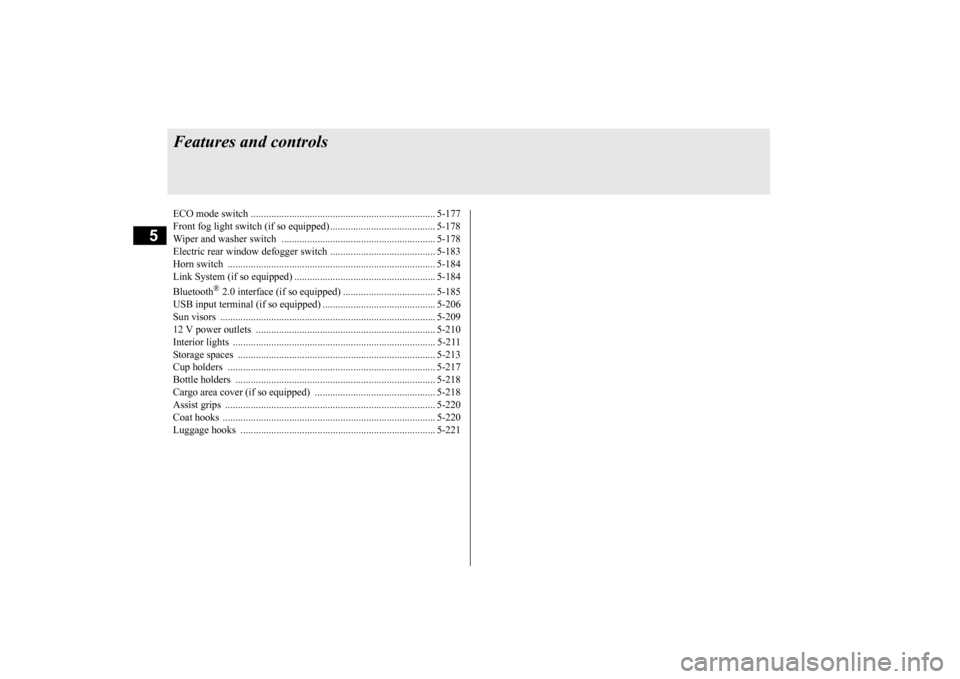
5
Features and controlsECO mode switch ........................................................................ 5-177 Front fog light switch (if so equipped) ......................................... 5-178 Wiper and washer switch ............................................................ 5-178Electric rear window def
ogger switch ......
...........
...........
............. 5-183
Horn switch ................................................................................. 5-184 Link System (if so equipped) ....................................................... 5-184 Bluetooth
® 2.0 interface (if so equipped) .................................... 5-185
USB input terminal (if so equipped) ............................................ 5-206 Sun visors .................................................................................... 5-20912 V power outlets ...................................................................... 5-210 Interior lights ............................................................................... 5-211 Storage spaces ............................................................................. 5-213Cup holders ................................................................................. 5-217 Bottle holders .............................................................................. 5-218 Cargo area cover (if so equipped) ............................................... 5-218Assist grips .................................................................................. 5-220 Coat hooks ................................................................................... 5-220 Luggage hooks ............................................................................ 5-221BK0211800US.book 2 ページ 2014年3月12日 水曜日 午後2時42分
Page 211 of 446

Multi Information display - Type 1 5-134 Features and controls
5
when the operation mode is set to “ON” to the time when it is set to “OFF”.
N00556801195
1. Park your vehicle in a safe place.Fully apply the parking brake and movethe selector lever into the “P” (PARK) position. 2. When you lightly press the multi informa-tion meter switch, the information screen switches to the func
tion setting screen.
Refer to “Information screen” on page5-126.
3. Press and hold the mu
lti information dis-
play switch (for about 2 seconds or more)to switch from the setting mode screen to the menu screen.
4. Select the item to change on the menu screen and change to the desired setting.For further details on the operation meth- ods, refer to the fo
llowing sections.
Refer to “Changing the reset mode for average fuel consumption and average speed” on page 5-135.Refer to “Changing the fuel consumption display unit” on page 5-136. Refer to “Changing th
e temperature unit”
on page 5-136. Refer to “Changing the display language” on page 5-137.Refer to “Changing the language on Mit- subishi Multi-Comm
unication System or
Bluetooth
® 2.0 interface to match the
multi informati
on display (if so
equipped)” on page 5-137. Refer to “Operati
on sound setting” on
page 5-138.
Changing the function settings
ECO drive level
Low High
CAUTION For safety, stop the ve
hicle before operating.
While driving, even if you operate the multiinformation display sw
itch, the function set-
ting screen is not displayed.
NOTE
To return the menu scre
en to the function set-
ting screen, press and hold the multi infor-mation display switch
(for about 2 seconds
or more). If no operations are made within about 30 seconds of the menu sc
reen being displayed,
the display returns to the function setting screen.
BK0211800US.book 134 ページ 2014年3月12日 水曜日 午後2時42分
Page 214 of 446

Multi Information display - Type 1
Features and controls 5-137
5
3. Press and hold the mu
lti information dis-
play switch (for about 2 seconds or more)to switch in from °C to °F, or from °F to °C. The setting is changed to the selected tem-perature unit.
N00557301184
The language of the multi
information display
can be changed.
1. Press and hold the multi information dis- play switch (for about 2 seconds or more)to change from the setting mode screen to the menu screen. Refer to “Changing the function settings”on page 5-134. 2. Lightly press the multi information dis- play switch to se
lect “LANGUAGE” (lan-
guage setting). 3. Press and hold the multi information dis- play switch (for about 2 seconds or more)to display “LANGUAGE” (language set- ting). 4. Lightly press the multi information dis-play switch to select
the desired language.
5. Press and hold the multi information dis- play switch (for about 2 seconds or more)to change the setting to the selected lan- guage.
N00529801302
The language used in Mitsubishi Multi-Com- munication System (if so
equipped) or Blue-
tooth
® 2.0 interface (if so equipped) can be
changed automatically to the same language as that shown in the multi information dis-play. 1. Press and hold the multi information dis- play switch (for about 2 seconds or more) to switch from the setting mode screen tothe menu screen. Refer to “Changing the function settings” on page 5-134. 2. Lightly press the multi information dis- play switch to select “ ” (language cooperative control).
NOTE
The temperature value on air conditioner panel is switched in
conjunction with outside
temperature display unit of the multi infor- mation display.However, “°F” or “°C” are not shown to tem- perature display of an air conditioner. On vehicles equipped
with Mitsubishi Multi-
Communication System, the temperature value of the air conditioner screen of Mit-subishi Multi-Communication System is switched in conjunction
with outside temper-
ature display unit of the multi informationdisplay. However, “°F” or “°C”
are not shown to the
air conditioner screen. If the battery is disconnected, the memory of the unit setting is erased and is automaticallyset to °F (°C).
Changing the display language
NOTE
If the battery is disconnected, the memory of the language setting is erased and is automat-ically set to ENGLISH. If “---” is selected in
the language setting, a
warning message is not displayed when thereis a warning display
or interrupt display.
Changing the language on Mit- subishi Multi-Communication System or Bluetooth
® 2.0 interface
to match the multi information display
BK0211800US.book 137 ページ 2014年3月12日 水曜日 午後2時42分
Page 215 of 446

Multi Information display - Type 1 5-138 Features and controls
5
3. Press and hold the multi information dis- play switch to swit
ch from A/1 (language
cooperation: enabled)
to M/2/P (language
cooperation: disabled), or from M/2/P to A/1. The setting is changed to the selectedcondition.
N00557401156
You can turn off the operation sounds of themulti information display switch and rheostatillumination button. 1. Press and hold the mu
lti information dis-
play switch (for about 2 seconds or more) to switch from the setting mode screen tothe menu screen.
Refer to “Changing the function settings” on page 5-134.2. Lightly press the multi information dis- play switch to select “ ” (operation sound setting). 3. Press and hold the multi information dis- play switch (for about 2 seconds or more) to switch from ON (operation sound on)to OFF (operation sound off), or from OFF to ON. The setting is changed to the selected con- dition.
N00557501160
The time until the di
splay appears can be
changed.
NOTE
If the battery is di
sconnected, the language
cooperative control is
automatically set to
“A or 1” (language
cooperation: enabled).
The language coopera
tion setting can be
switched in the following manner.
• When “A or 1” (l
anguage cooperation:
enabled) has been sele
cted, the language for
Mitsubishi Multi-Communication System (if so equipped) or Bluetooth
® 2.0 interface
(if so equipped) is automatically changed to the language selected for the multi informa- tion display.However, this changing function may not work depending on the language selected for the multi information display. • When “M, 2 or P”
(language cooperation:
disabled) has been selected, the languagefor Mitsubishi Multi-Communication Sys- tem (if so equipped) or Bluetooth
® 2.0
interface (if so equippe
d) is not automati-
cally changed to
match the language
selected for the multi information display.
The language on the audio system’s display does not automatically change when youselect A or 1 (l
anguage cooperation:
enabled) in the langua
ge cooperation control.
Operation sound setting
NOTE
NOTE
If the battery is disconnected, the memory of the operation sound setti
ng is erased and is
automatically set to
“ON” (operation sound
on). The operation sound sett
ing only deactivates
the operation sound of the multi informationdisplay switch and rheo
stat illumination but-
ton. The warning di
splay and other sounds
cannot be deactivated.
Changing the time until “REST REMINDER” is displayed
BK0211800US.book 138 ページ 2014年3月12日 水曜日 午後2時42分
Page 261 of 446

Horn switch 5-184 Features and controls
5
After about 15 to 20 minutes of operation, the system will shut off automatically.To switch the defogger OFF before 15 to 20 minutes have passed,
press the switch again.
The indicator light will
go out and the defog-
ger will turn off. If you need the defogger for more than 15 to 20 minutes, press the switch again. This willadd 15 to 20 more minutes.
N00523801195
To honk the horn, press around the “ ” markon the steering wheel.
N00563701066
The Link System takes co
ntrol of the devices
connected via the USB input terminal or the Bluetooth
® 2.0 interface; the system allows
the connected device to
be operated by using
the switches in the vehicle or voice com- mands. See the following secti
on for details on how
to operate. Refer to “Bluetooth
® 2.0 interface” on page
5-185.
CAUTION The rear window defogge
r is not designed to
melt snow. Remove any snow manually before using the rear window defogger. Use the rear window defogger only after the engine has started and
is running. Be sure to
turn the defogger switch off immediatelyafter the window is clea
r to save on battery
power.
Do not place stickers,
tape, or other items
that are attached with adhesive over the gridwires on the rear window. When cleaning the inside
rear window, use a
soft cloth and wipe lightly over the gridwires.NOTE
If your vehicle is e
quipped with door mirror
heater, mist can also be removed from the outside rearview mirror
s when the rear win-
dow defogger switch is
pressed. (Refer to
“Door mirror heater” on page 5-55.) It is possible to cha
nge the setting to make
the rear window defogger operate automati- cally when ambient temperature becomes low while the engine is running, even if youdo not push the rear window defogger switch. It operates automatically only once afterturning the ignition sw
itch to the “ON” posi-
tion or putting the ope
ration mode in ON.
If you choose this setting, the door mirrorheater (if so equipped) will also operateautomatically at the same time. For further informati
on, please contact your
authorized Mitsubishi Motors dealer.On vehicles equipped
with Mitsubishi Multi-
Communication System,
screen operations
can be used to make the adjustment.Refer to the separate owner’s manual for details.CAUTION
Horn switch Link System
(if so equipped)
BK0211800US.book 184 ページ 2014年3月12日 水曜日 午後2時42分
Page 262 of 446
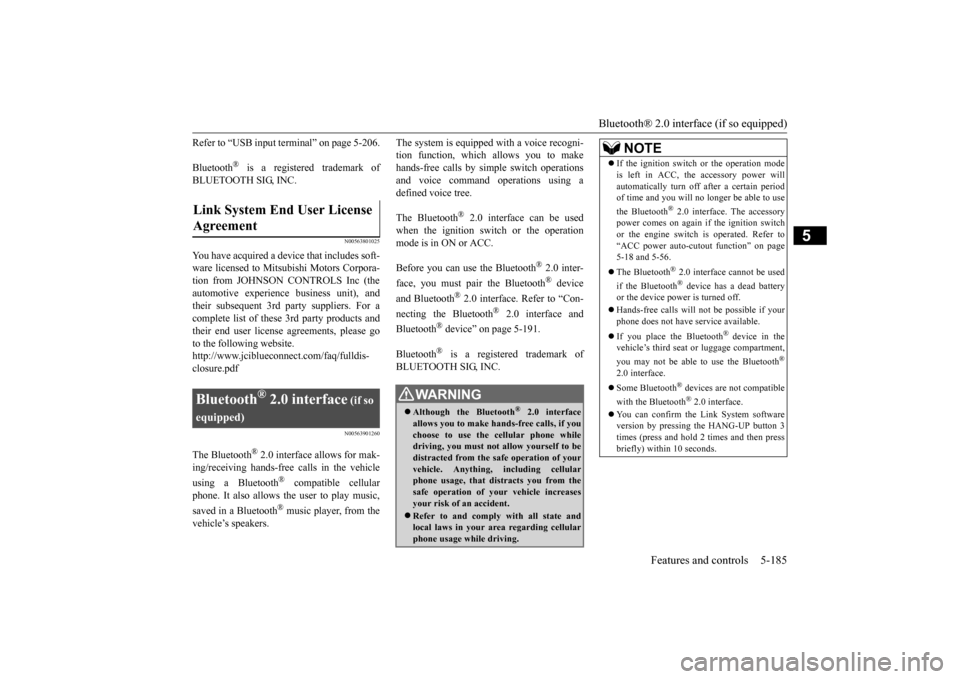
Bluetooth® 2.0 interface (if so equipped)
Features and controls 5-185
5
Refer to “USB input terminal” on page 5-206. Bluetooth
® is a registered trademark of
BLUETOOTH SIG, INC.
N00563801025
You have acquired a devi
ce that includes soft-
ware licensed to Mitsubishi Motors Corpora- tion from JOHNSON CONTROLS Inc (the automotive experience business unit), and their subsequent 3rd
party suppliers. For a
complete list of these
3rd party products and
their end user license agreements, please go to the following website. http://www.jciblueconne
ct.com/faq/fulldis-
closure.pdf
N00563901260
The Bluetooth
® 2.0 interface allows for mak-
ing/receiving ha
nds-free calls in the vehicle
using a Bluetooth
® compatible cellular
phone. It also allows the user to play music, saved in a Bluetooth
® music player, from the
vehicle’s speakers.
The system is equipped
with a voice recogni-
tion function, which allows you to makehands-free calls by simple switch operations and voice command operations using a defined voice tree. The Bluetooth
® 2.0 interface
can be used
when the ignition switch or the operation mode is in ON or ACC. Before you can use the Bluetooth
® 2.0 inter-
face, you must pa
ir the Bluetooth
® device
and Bluetooth
® 2.0 interface. Refer to “Con-
necting the Bluetooth
® 2.0 interface and
Bluetooth
® device” on page 5-191.
Bluetooth
® is a registered trademark of
BLUETOOTH SIG, INC.
Link System End User License Agreement
Bluetooth
® 2.0 interface
(if so
equipped)
WA R N I N G Although the Bluetooth
® 2.0 interface
allows you to make ha
nds-free calls, if you
choose to use the cellular phone while driving, you must not allow yourself to bedistracted from the sa
fe operation of your
vehicle. Anything, including cellular phone usage, that distracts you from thesafe operation of your vehicle increases your risk of an accident. Refer to and comply with all state and local laws in your area regarding cellular phone usage wh
ile driving.
NOTE
If the ignition switch
or the operation mode
is left in ACC, the accessory power willautomatically turn off after a certain periodof time and you will no longer be able to use the Bluetooth
® 2.0 interface. The accessory
power comes on again if the ignition switch or the engine switch is operated. Refer to“ACC power auto-cutout function” on page 5-18 and 5-56. The Bluetooth
® 2.0 interface cannot be used
if the Bluetooth
® device has a dead battery
or the device power is turned off. Hands-free calls will
not be possible if your
phone does not have
service available.
If you place the Bluetooth
® device in the
vehicle’s third seat or luggage compartment, you may not be able to use the Bluetooth
®
2.0 interface. Some Bluetooth
® devices are not compatible
with the Bluetooth
® 2.0 interface.
You can confirm the Link System software version by pressing the HANG-UP button 3times (press and hold 2 times and then press briefly) within 10 seconds.
BK0211800US.book 185 ページ 2014年3月12日 水曜日 午後2時42分
Page 263 of 446
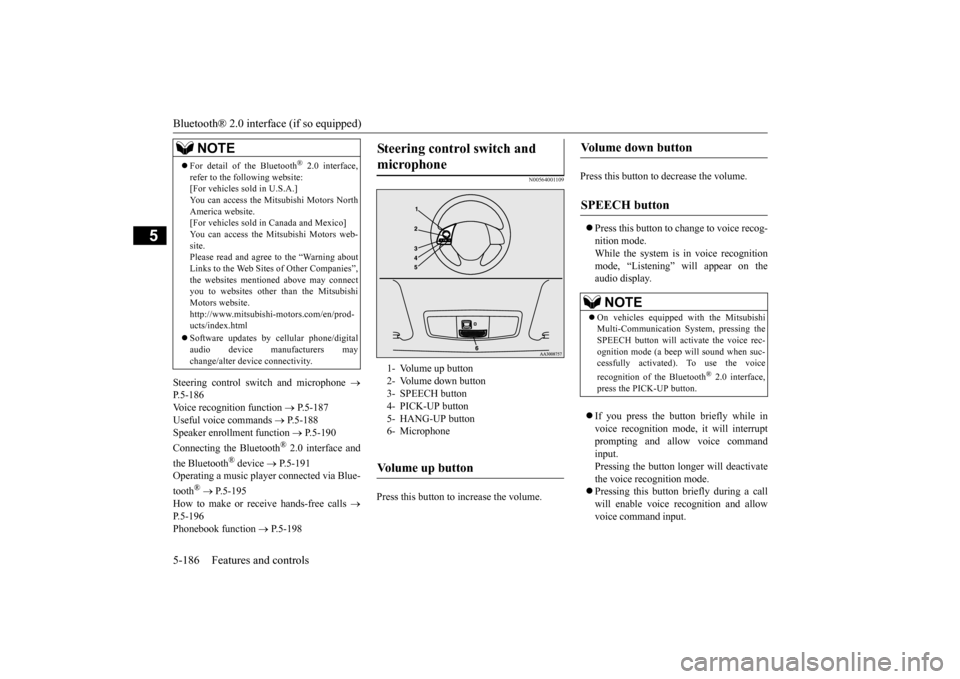
Bluetooth® 2.0 interface (if so equipped) 5-186 Features and controls
5
Steering control sw
itch and microphone
P.5-186Voice recogni
tion function
P.5-187
Useful voice commands
P.5-188
Speaker enrollment function
P.5-190
Connecting the Bluetooth
® 2.0 interface and
the Bluetooth
® device
P.5-191
Operating a music player connected via Blue- tooth
® P.5-195
How to make or re
ceive hands-free calls
P.5-196Phonebook function
P.5-198
N00564001109
Press this button to increase the volume.
Press this button to decrease the volume. Press this button to ch
ange to voice recog-
nition mode.While the system is in voice recognition mode, “Listening” will appear on the audio display. If you press the button briefly while in voice recogniti
on mode, it will interrupt
prompting and allow voice commandinput. Pressing the button lo
nger will deactivate
the voice recognition mode. Pressing this button briefly during a call will enable voice
recognition and allow
voice command input.
For detail of the Bluetooth
® 2.0 interface,
refer to the following website: [For vehicles sold in U.S.A.] You can access the Mits
ubishi Motors North
America website. [For vehicles sold in
Canada and Mexico]
You can access the Mitsubishi Motors web-site. Please read and agree to the “Warning about Links to the Web Sites
of Other Companies”,
the websites mentione
d above may connect
you to websites other than the Mitsubishi Motors website.http://www.mitsubishi
-motors.com/en/prod-
ucts/index.html Software updates by cellular phone/digital audio device manufacturers may change/alter devi
ce connectivity.
NOTE
Steering control switch and microphone
1- Volume up button 2- Volume down button 3- SPEECH button4- PICK-UP button 5- HANG-UP button 6- MicrophoneVolume up button
Volume down button
SPEECH button
NOTE
On vehicles equipped
with the Mitsubishi
Multi-Communication System, pressing the SPEECH button will ac
tivate the voice rec-
ognition mode (a beep will sound when suc- cessfully activated)
. To use the voice
recognition of the Bluetooth
® 2.0 interface,
press the PICK-UP button.
BK0211800US.book 186 ページ 2014年3月12日 水曜日 午後2時42分