2015 MITSUBISHI OUTLANDER sensor
[x] Cancel search: sensorPage 197 of 446

Instrument cluster 5-120 Features and controls
5
N00519001402
CAUTION The reference lines for
distance and vehicle
width are intended to i
ndicate the distance to
a flat object such as a level, flat road surface. They may not indicate correct distance depending on the shape of an obstacle.For example, when there is an object behind the vehicle that has u
pper sections projecting
in the direction of the
vehicle, the reference
lines on the screen will
indicate that point A
is the farthest point an
d point B is the closest
point to the vehicle. In
reality, point A and B
are actually the same distance from the vehi- cle, and point C is fa
rther off than point A
and B.Case 2 A- Actual objects B- Objects shown on the screen
NOTE
Mirror image is displayed on the screen. Monitor brightness is adjusted automatically by sensors. It is possible to change the display language of the screen. For details, please refer to the separatedowner’s manual for “Mitsubishi Multi-Com- munication System”. Under certain circumst
ances, it may become
difficult to see an image on the screen, even when the system is functioning correctly. • In a dark area, such as at night. • When water drops or
condensation are on
the lens. • When sun light or he
adlights shine directly
into the lens.
Instrument cluster 1- Tachometer
P.5-121
Type 1 Type 2
BK0211800US.book 120 ページ 2014年3月12日 水曜日 午後2時42分
Page 235 of 446
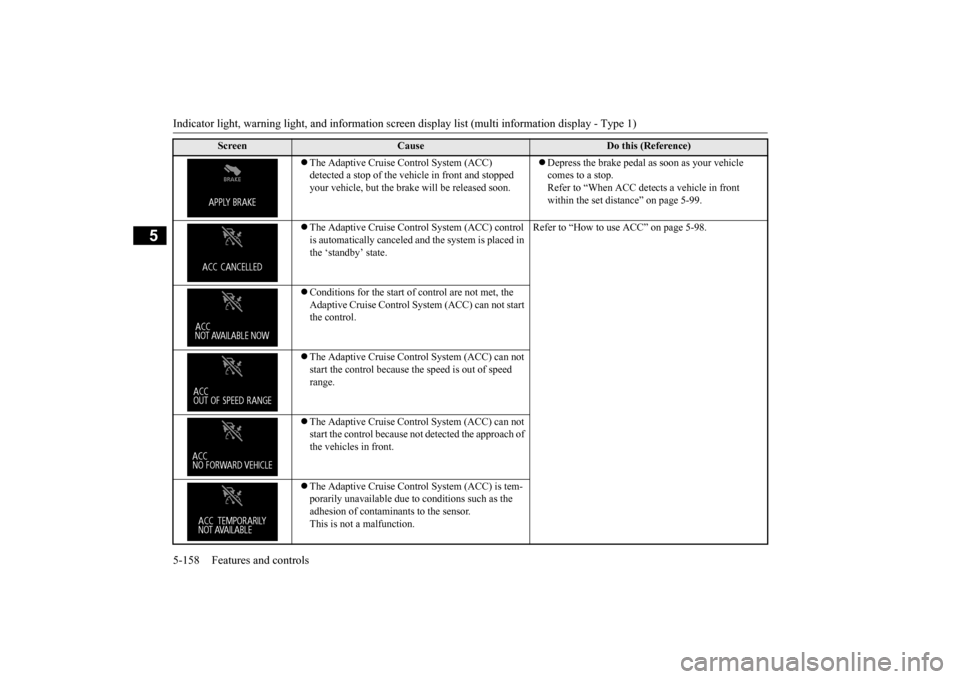
Indicator light, warning light, and information screen display list (multi information display - Type 1) 5-158 Features and controls
5
The Adaptive Cruise Control System (ACC) detected a stop of the vehi
cle in front and stopped
your vehicle, but the brake
will be released soon.
Depress the brake pedal as soon as your vehicle comes to a stop.Refer to “When ACC dete
cts a vehicle in front
within the set distance” on page 5-99.
The Adaptive Cruise Control System (ACC) control is automatically canceled and the system is placed in the ‘standby’ state.
Refer to “How to use ACC” on page 5-98.
Conditions for the start of control are not met, the Adaptive Cruise Control Sy
stem (ACC) can not start
the control. The Adaptive Cruise Control System (ACC) can not start the control because th
e speed is out of speed
range. The Adaptive Cruise Control System (ACC) can not start the control because not
detected the approach of
the vehicles in front. The Adaptive Cruise Control System (ACC) is tem- porarily unavailable due to conditions such as the adhesion of contaminants to the sensor. This is not a malfunction.
Screen
Cause
Do this (Reference)
BK0211800US.book 158 ページ 2014年3月12日 水曜日 午後2時42分
Page 236 of 446
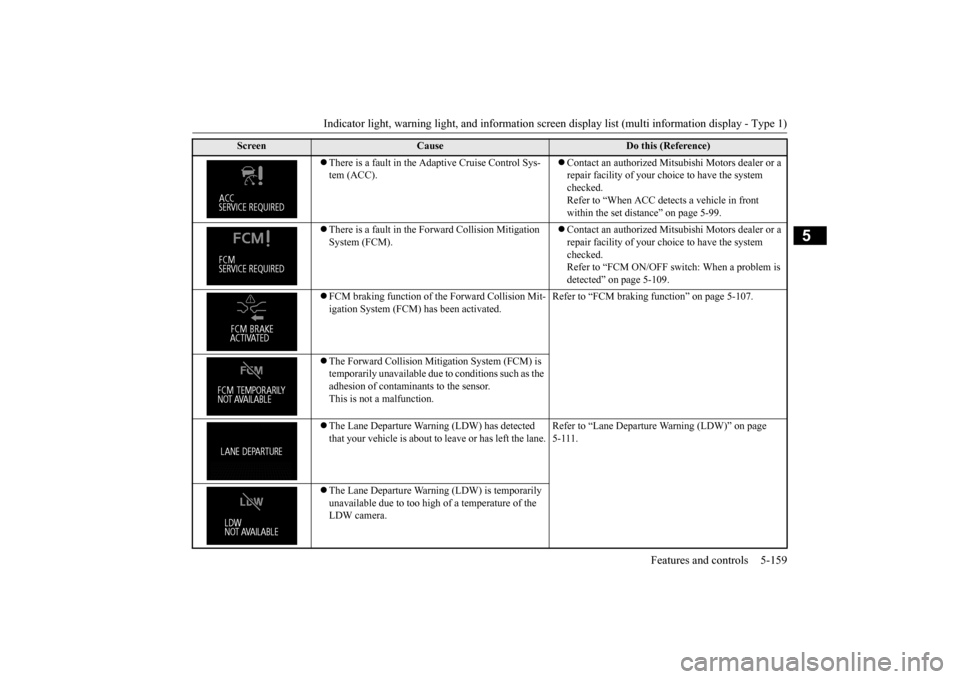
Indicator light, warning light, and information screen display list (multi information display - Type 1)
Features and controls 5-159
5
There is a fault in the Adaptive Cruise Control Sys- tem (ACC).
Contact an authorized Mitsubishi Motors dealer or a repair facility of your choi
ce to have the system
checked. Refer to “When ACC dete
cts a vehicle in front
within the set dist
ance” on page 5-99.
There is a fault in the Forward Collision Mitigation System (FCM).
Contact an authorized Mitsubishi Motors dealer or a repair facility of your choi
ce to have the system
checked.Refer to “FCM ON/OFF switch: When a problem is detected” on page 5-109.
FCM braking function of the Forward Collision Mit- igation System (FCM) has been activated.
Refer to “FCM braking
function” on page 5-107.
The Forward Collision Mitig
ation System (FCM) is
temporarily unavailable due
to conditions such as the
adhesion of contaminants to the sensor. This is not a malfunction. The Lane Departure Warn
ing (LDW) has detected
that your vehicle is about to
leave or has left the lane.
Refer to “Lane Departure
Warning (LDW)” on page
5-111.
The Lane Departure Warni
ng (LDW) is temporarily
unavailable due to too high of a temperature of the LDW camera.
Screen
Cause
Do this (Reference)
BK0211800US.book 159 ページ 2014年3月12日 水曜日 午後2時42分
Page 250 of 446
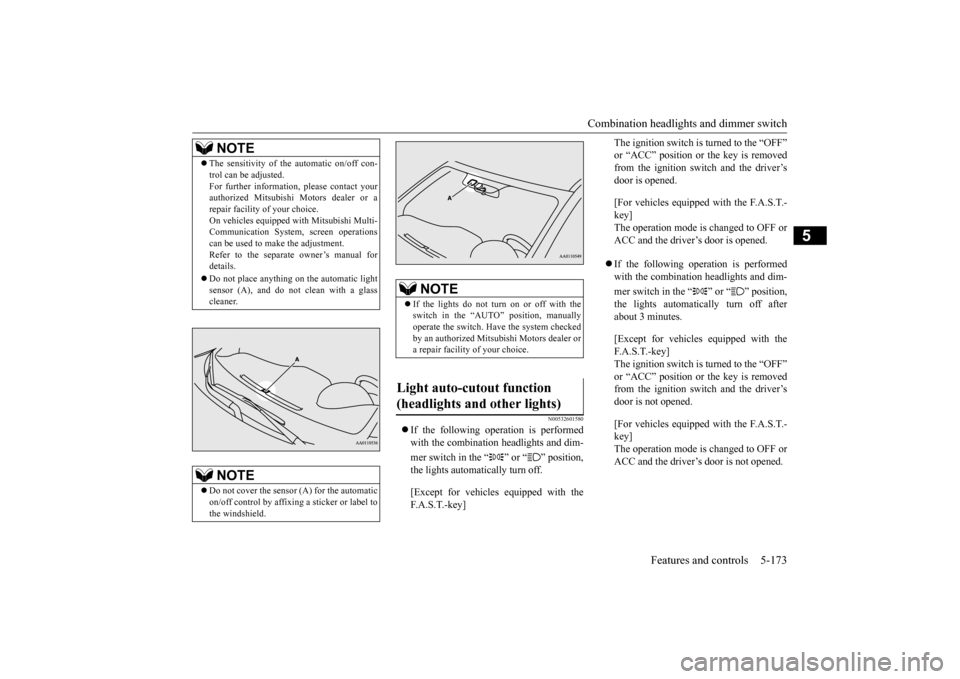
Combination headlights and dimmer switch
Features and controls 5-173
5
N00532601580
If the following operation is performed with the combination headlights and dim- mer switch in the “ ” or “ ” position, the lights automatically turn off. [Except for vehicles
equipped with the
F. A . S . T. - k e y ]
The ignition switch is turned to the “OFF” or “ACC” position or
the key is removed
from the ignition switch and the driver’s door is opened. [For vehicles equipped with the F.A.S.T.- key]The operation mode is changed to OFF or ACC and the driver’s door is opened. If the following operation is performed with the combination headlights and dim- mer switch in the “ ” or “ ” position, the lights automatically turn off after about 3 minutes. [Except for vehicles equipped with the F. A . S . T. - k e y ] The ignition switch is turned to the “OFF” or “ACC” position or
the key is removed
from the ignition switch and the driver’s door is not opened. [For vehicles equipped with the F.A.S.T.- key]The operation mode is changed to OFF or ACC and the driver’s door is not opened.
NOTE
The sensitivity of the automatic on/off con- trol can be adjusted.For further informati
on, please contact your
authorized Mitsubishi Motors dealer or a repair facility of your choice. On vehicles equipped
with Mitsubishi Multi-
Communication System,
screen operations
can be used to make the adjustment. Refer to the separate owner’s manual fordetails. Do not place anything
on the automatic light
sensor (A), and do not
clean with a glass
cleaner.NOTE
Do not cover the sensor (A) for the automatic on/off control by affixing a sticker or label to the windshield.
NOTE
If the lights do not turn on or off with the switch in the “AUTO”
position, manually
operate the switch. Have the system checked by an authorized Mitsubishi Motors dealer or a repair facility of your choice.
Light auto-cutout function (headlights and other lights)
BK0211800US.book 173 ページ 2014年3月12日 水曜日 午後2時42分
Page 255 of 446
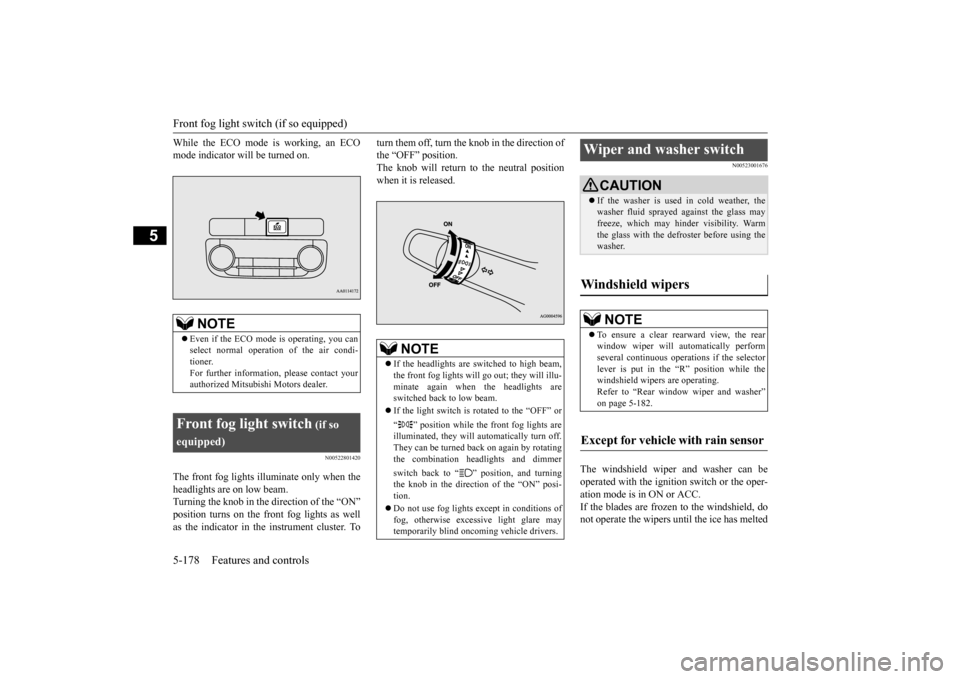
Front fog light switch (if so equipped) 5-178 Features and controls
5
While the ECO mode is working, an ECO mode indicator will be turned on.
N00522801420
The front fog lights illuminate only when the headlights are on low beam. Turning the knob in the direction of the “ON”position turns on the front fog lights as well as the indicator in the instrument cluster. To
turn them off, turn the knob in the direction of the “OFF” position.The knob will return to the neutral position when it is released.
N00523001676
The windshield wiper and washer can be operated with the ignition switch or the oper-ation mode is in ON or ACC. If the blades are frozen to the windshield, do not operate the wipers
until the ice has melted
NOTE
Even if the ECO mode is operating, you can select normal operati
on of the air condi-
tioner.For further information, please contact your authorized Mitsubishi Motors dealer.
Front fog light switch
(if so
equipped)
NOTE
If the headlights are switched to high beam, the front fog lights will go out; they will illu-minate again when the headlights are switched back to low beam. If the light switch is rotated to the “OFF” or “ ” position while the
front fog lights are
illuminated, they will automatically turn off. They can be turned back on again by rotatingthe combination headlights and dimmer switch back to “ ” position, and turning the knob in the direction of the “ON” posi- tion. Do not use fog lights ex
cept in conditions of
fog, otherwise excessive light glare maytemporarily blind oncoming vehicle drivers.
Wiper and washer switch
CAUTION If the washer is used in cold weather, the washer fluid sprayed against the glass mayfreeze, which may hi
nder visibility. Warm
the glass with the defro
ster before using the
washer.
Windshield wipers
NOTE
To ensure a clear rearward view, the rear window wiper will au
tomatically perform
several continuous opera
tions if the selector
lever is put in the “R” position while thewindshield wipers are operating. Refer to “Rear window wiper and washer” on page 5-182.
Except for vehicle with rain sensor
BK0211800US.book 178 ページ 2014年3月12日 水曜日 午後2時42分
Page 256 of 446
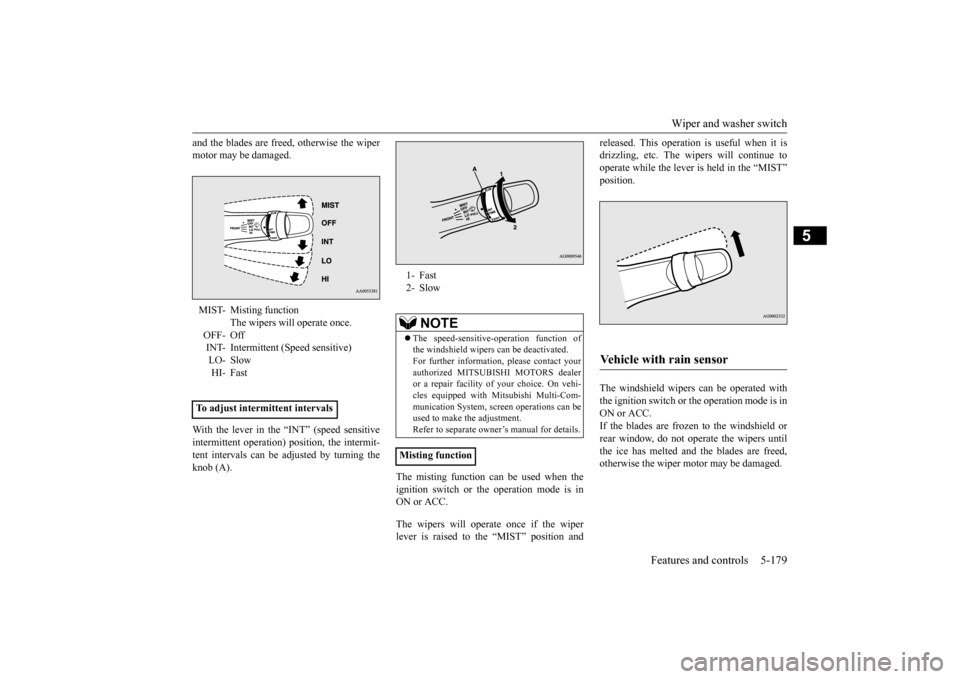
Wiper and washer switch
Features and controls 5-179
5
and the blades are free
d, otherwise the wiper
motor may be damaged. With the lever in the “INT” (speed sensitive intermittent operation)
position, the intermit-
tent intervals can be adjusted by turning theknob (A).
The misting function can be used when the ignition switch or the
operation mode is in
ON or ACC. The wipers will operate once if the wiper lever is raised to the “MIST” position and
released. This operation
is useful when it is
drizzling, etc. The wi
pers will continue to
operate while the lever is held in the “MIST” position. The windshield wipers can be operated with the ignition switch or
the operation mode is in
ON or ACC. If the blades are frozen to the windshield orrear window, do not operate the wipers until the ice has melted and the blades are freed, otherwise the wiper mo
tor may be damaged.
MIST- Misting function
The wipers will operate once.
OFF- OffINT- Intermittent (Speed sensitive) LO- Slow HI- Fast
To adjust intermittent intervals
1- Fast 2- Slow
NOTE
The speed-sensitive-operation function of the windshield wipers can be deactivated.For further informati
on, please contact your
authorized MITSUBISHI MOTORS dealer or a repair facility of your choice. On vehi-cles equipped with
Mitsubishi Multi-Com-
munication System, scre
en operations can be
used to make the adjustment.Refer to separate owne
r’s manual for details.
Misting function
Vehicle with rain sensor
BK0211800US.book 179 ページ 2014年3月12日 水曜日 午後2時42分
Page 257 of 446
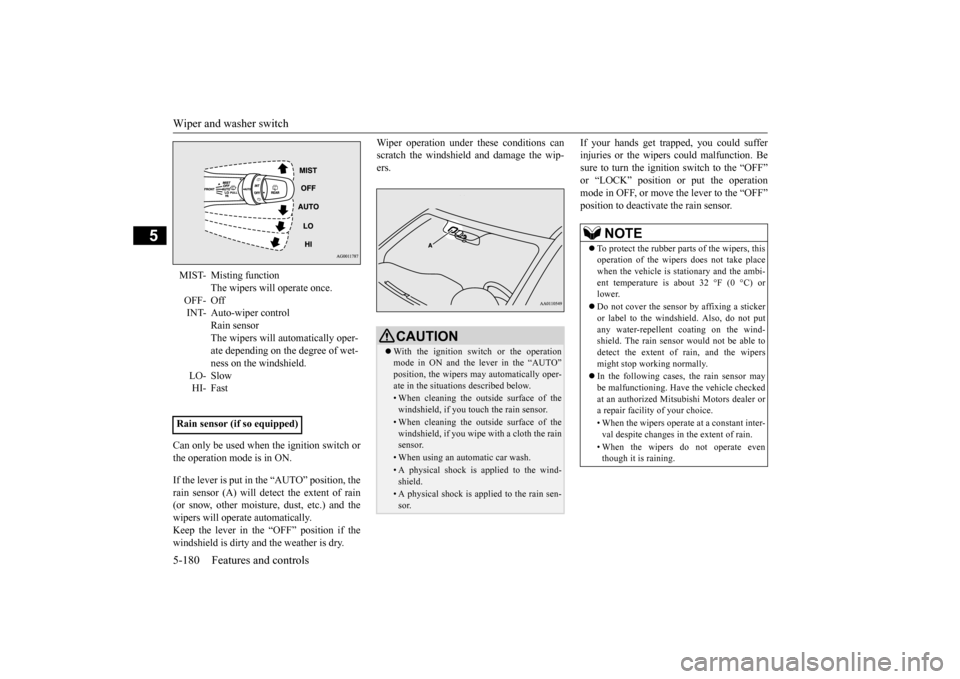
Wiper and washer switch 5-180 Features and controls
5
Can only be used when the ignition switch or the operation mode is in ON. If the lever is put in the “AUTO” position, the rain sensor (A) will detect the extent of rain(or snow, other moisture, dust, etc.) and the wipers will operate automatically. Keep the lever in the “OFF” position if thewindshield is dirty a
nd the weather is dry.
Wiper operation under th
ese conditions can
scratch the windshield and damage the wip-ers.
If your hands get trapped, you could suffer injuries or the wipers
could malfunction. Be
sure to turn the ignition switch to the “OFF” or “LOCK” position or put the operation mode in OFF, or move the lever to the “OFF”position to deactivate the rain sensor.
MIST- Misting function
The wipers will operate once.
OFF- Off INT- Auto-wiper control
Rain sensor The wipers will automatically oper- ate depending on the degree of wet-ness on the windshield.
LO- Slow HI- Fast
Rain sensor (if so equipped)
CAUTION With the ignition switch or the operation mode in ON and the lever in the “AUTO” position, the wipers
may automatically oper-
ate in the situati
ons described below.
• When cleaning the outsi
de surface of the
windshield, if you touch the rain sensor.• When cleaning the outsi
de surface of the
windshield, if you wipe with a cloth the rainsensor.• When using an automatic car wash.• A physical shock is
applied to the wind-
shield.• A physical shock is applied to the rain sen-sor.
NOTE
To protect the rubber parts of the wipers, this operation of the wipers
does not take place
when the vehicle is stationary and the ambi- ent temperature is about 32 °F (0 °C) or lower. Do not cover the sensor by affixing a sticker or label to the windshield. Also, do not putany water-repellent
coating on the wind-
shield. The rain sensor would not be able to detect the extent of rain, and the wipersmight stop working normally. In the following cases, the rain sensor may be malfunctioning. Have
the vehicle checked
at an authorized Mitsubishi Motors dealer or a repair facility of your choice. • When the wipers operate
at a constant inter-
val despite changes in the extent of rain. • When the wipers do not operate even though it is raining.
BK0211800US.book 180 ページ 2014年3月12日 水曜日 午後2時42分
Page 258 of 446
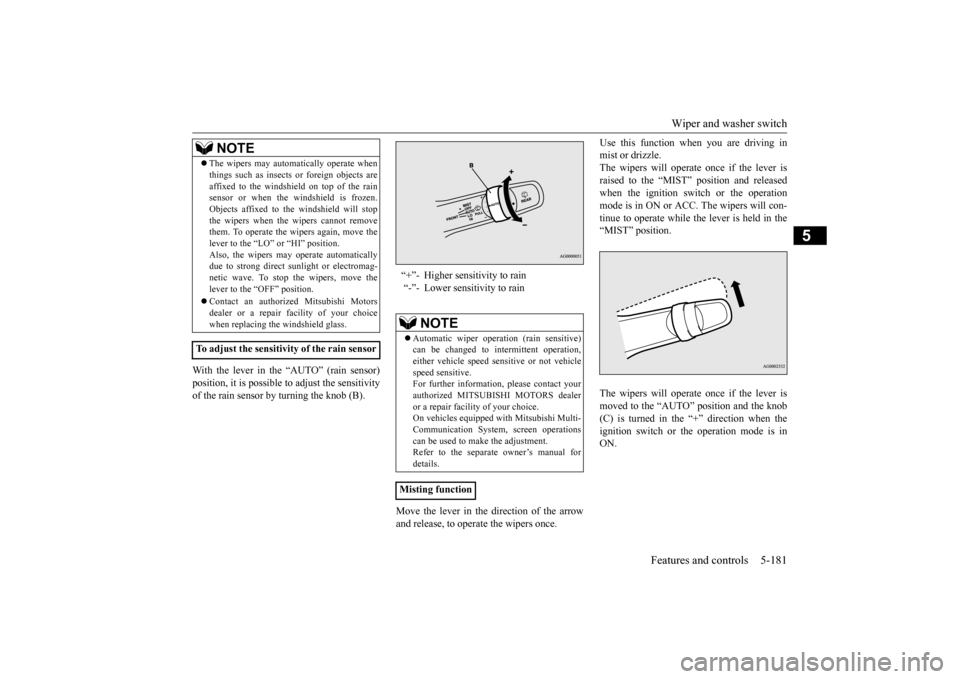
Wiper and washer switch
Features and controls 5-181
5
With the lever in the “AUTO” (rain sensor) position, it is possible to adjust the sensitivity of the rain sensor by turning the knob (B).
Move the lever in the direction of the arrow and release, to operate the wipers once.
Use this function when you are driving in mist or drizzle.The wipers will operate once if the lever is raised to the “MIST” position and released when the ignition switch or the operationmode is in ON or ACC.
The wipers will con-
tinue to operate while the lever is held in the “MIST” position. The wipers will operate once if the lever is moved to the “AUTO” position and the knob (C) is turned in the “+” direction when the ignition switch or the
operation mode is in
ON.
The wipers may automatically operate when things such as insects
or foreign objects are
affixed to the windshield on top of the rainsensor or when the windshield is frozen. Objects affixed to th
e windshield
will stop
the wipers when the wipers cannot removethem. To operate the wipers again, move the lever to the “LO” or “HI” position. Also, the wipers may operate automaticallydue to strong direct s
unlight or electromag-
netic wave. To stop the wipers, move the lever to the “OFF” position. Contact an authoriz
ed Mitsubishi Motors
dealer or a repair facility of your choicewhen replacing th
e windshield glass.
To adjust the sensitivity of the rain sensor
NOTE
“+”- Higher sensitivity to rain “-”- Lower sensitivity to rain
NOTE
Automatic wiper operation (rain sensitive) can be changed to in
termittent operation,
either vehicle speed se
nsitive or not vehicle
speed sensitive. For further informati
on, please contact your
authorized MITSUBISHI MOTORS dealer or a repair facility of your choice. On vehicles equipped
with Mitsubishi Multi-
Communication System, screen operations can be used to ma
ke the adjustment.
Refer to the separate
owner’s manual for
details.
Misting function
BK0211800US.book 181 ページ 2014年3月12日 水曜日 午後2時42分