2015 MITSUBISHI OUTLANDER sensor
[x] Cancel search: sensorPage 122 of 446
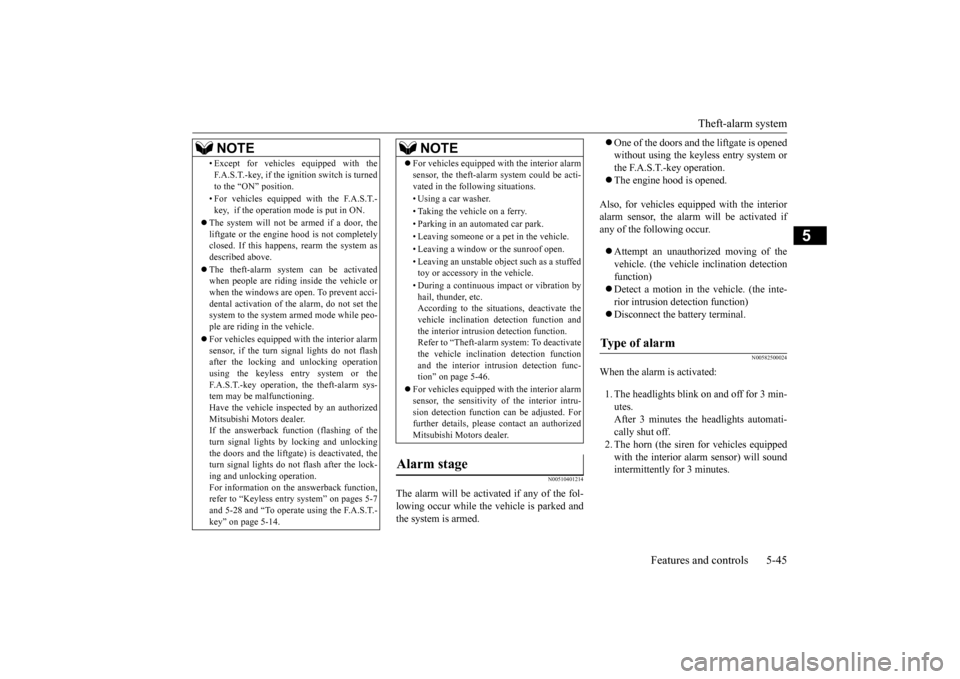
Theft-alarm system
Features and controls 5-45
5
N00510401214
The alarm will be activated if any of the fol- lowing occur while the vehicle is parked and the system is armed.
One of the doors and the liftgate is opened without using the keyless entry system orthe F.A.S.T.-key operation. The engine hood is opened.
Also, for vehicles equipped with the interior alarm sensor, the alarm will be activated ifany of the following occur. Attempt an unauthorized moving of the vehicle. (the
vehicle inclinat
ion detection
function) Detect a motion in the vehicle. (the inte- rior intrusion detection function) Disconnect the battery terminal.
N00582500024
When the alarm is activated: 1. The headlights blink
on and off for 3 min-
utes. After 3 minutes the
headlights automati-
cally shut off.2. The horn (the siren for vehicles equipped with the interior alarm sensor) will sound intermittently for 3 minutes.
• Except for vehicles equipped with the F.A.S.T.-key, if the ignition switch is turnedto the “ON” position. • For vehicles equippe
d with the F.A.S.T.-
key, if the operation mode is put in ON.
The system will not be armed if a door, the liftgate or the engine
hood is not completely
closed. If this happens, rearm the system as described above. The theft-alarm system can be activated when people are riding inside the vehicle or when the windows are open. To prevent acci-dental activati
on of the alarm, do not set the
system to the system armed mode while peo- ple are riding in the vehicle. For vehicles equipped wi
th the interior alarm
sensor, if the turn si
gnal lights do not flash
after the locking and unlocking operation using the keyless entry system or the F.A.S.T.-key operation, the theft-alarm sys-tem may be malfunctioning. Have the vehicle inspected by an authorized Mitsubishi Motors dealer.If the answerback function (flashing of the turn signal lights by locking and unlocking the doors and the liftgate
) is deactivated, the
turn signal lights do not flash after the lock- ing and unlocking operation. For information on the answerback function,refer to “Keyless entry system” on pages 5-7 and 5-28 and “To operate using the F.A.S.T.- key” on page 5-14.NOTE
For vehicles equipped wi
th the interior alarm
sensor, the theft-alarm
system could be acti-
vated in the following situations. • Using a car washer. • Taking the vehicle on a ferry. • Parking in an automated car park.• Leaving someone or a pet in the vehicle. • Leaving a window or the sunroof open. • Leaving an unstable objec
t such as a stuffed
toy or accessory in the vehicle. • During a continuous im
pact or vibration by
hail, thunder, etc. According to the situations, deactivate the vehicle inclination de
tection function and
the interior intrusi
on detection function.
Refer to “Theft-alarm system: To deactivate the vehicle inclinati
on detection function
and the interior intr
usion detection func-
tion” on page 5-46.
For vehicles equipped wi
th the interior alarm
sensor, the sensitivity of the interior intru- sion detection function
can be adjusted. For
further details, please
contact an authorized
Mitsubishi Moto
rs dealer.
Alarm stage
NOTE
Type of alarm
BK0211800US.book 45 ページ 2014年3月12日 水曜日 午後2時42分
Page 123 of 446
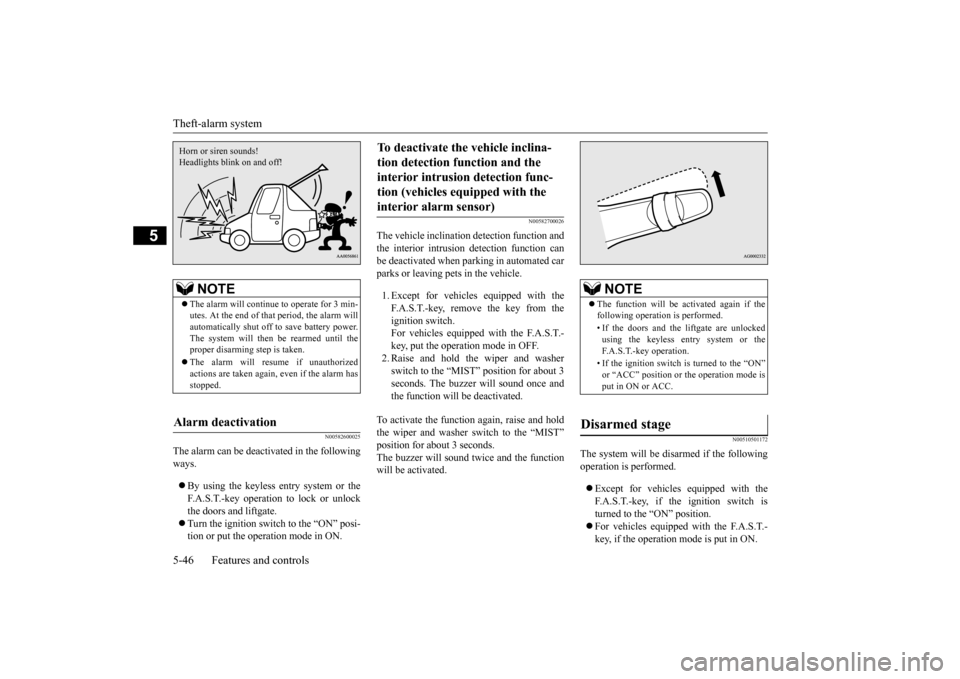
Theft-alarm system 5-46 Features and controls
5
N00582600025
The alarm can be deactivated in the following ways. By using the keyless entry system or the F.A.S.T.-key operation to lock or unlockthe doors and liftgate. Turn the ignition switch to the “ON” posi- tion or put the operation mode in ON.
N00582700026
The vehicle inclination detection function andthe interior intrusion
detection function can
be deactivated when pa
rking in automated car
parks or leaving pets in the vehicle. 1. Except for vehicles equipped with the F.A.S.T.-key, remove the key from the ignition switch.For vehicles equipped with the F.A.S.T.- key, put the operation mode in OFF. 2. Raise and hold the wiper and washerswitch to the “MIST” position for about 3 seconds. The buzzer will sound once and the function will be deactivated.
To activate the functi
on again, raise and hold
the wiper and washer switch to the “MIST” position for about 3 seconds. The buzzer will sound twice and the functionwill be activated.
N00510501172
The system will be disarmed if the followingoperation is performed. Except for vehicles
equipped with the
F.A.S.T.-key, if the ignition switch is turned to the “ON” position. For vehicles equipped with the F.A.S.T.- key, if the operation mode is put in ON.
NOTE
The alarm will continue
to operate for 3 min-
utes. At the end of that
period, the alarm will
automatically shut off
to save battery power.
The system will then be rearmed until the proper disarming step is taken. The alarm will resu
me if unauthorized
actions are taken again, even if the alarm hasstopped.
Alarm deactivation Horn or siren sounds!Headlights blink on and off!
To deactivate the vehicle inclina- tion detection function and the interior intrusion detection func- tion (vehicles equipped with the interior alarm sensor)
NOTE
The function will be activated again if the following operation is performed. • If the doors and the liftgate are unlocked using the keyless entry system or theF.A.S.T.-key operation. • If the ignition switch is turned to the “ON” or “ACC” position or the operation mode is put in ON or ACC.
Disarmed stage
BK0211800US.book 46 ページ 2014年3月12日 水曜日 午後2時42分
Page 124 of 446
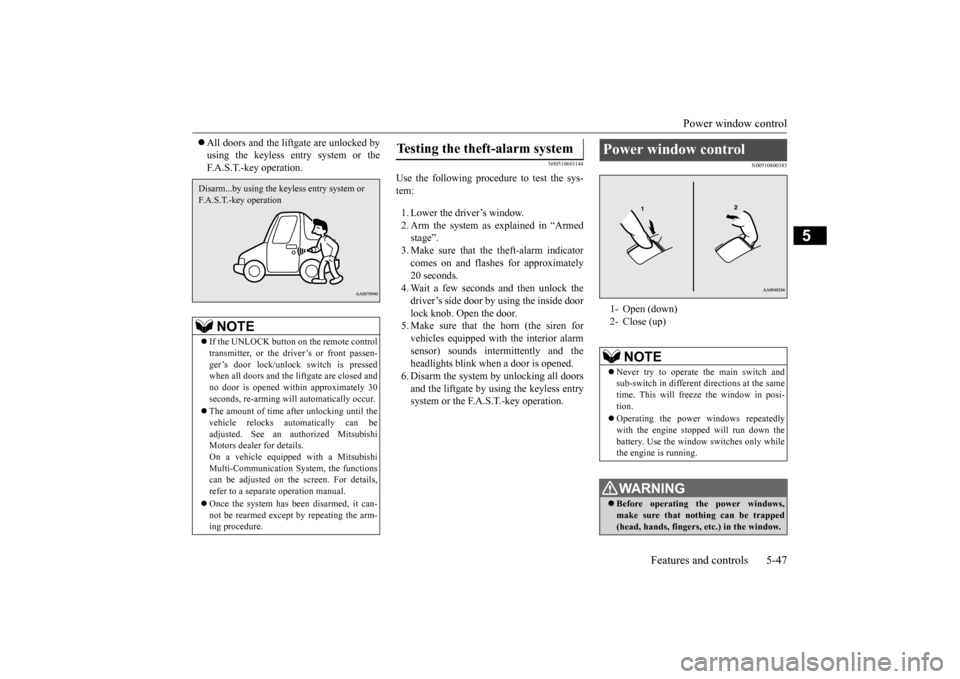
Power window control
Features and controls 5-47
5
All doors and the lift
gate are unlocked by
using the keyless entry system or theF.A.S.T.-key operation.
N00510601144
Use the following procedure to test the sys- tem: 1. Lower the driver’s window. 2. Arm the system as explained in “Armedstage”. 3. Make sure that the theft-alarm indicator comes on and flashes for approximately 20 seconds. 4. Wait a few seconds and then unlock thedriver’s side door by using the inside door lock knob. Open the door. 5. Make sure that the horn (the siren forvehicles equipped with the interior alarm sensor) sounds intermittently and the headlights blink when
a door is opened.
6. Disarm the system by unlocking all doors and the liftgate by using the keyless entry system or the F.A.S.T.-key operation.
N00510800383
NOTE
If the UNLOCK button on the remote control transmitter, or the driver’s or front passen-ger’s door lock/unloc
k switch is pressed
when all doors and the liftgate are closed and no door is opened within approximately 30seconds, re-arming will
automatically occur.
The amount of time after unlocking until the vehicle relocks automatically can be adjusted. See an authorized Mitsubishi Motors dealer for details.On a vehicle equippe
d with a Mitsubishi
Multi-Communication System, the functions can be adjusted on the screen. For details,refer to a separate operation manual. Once the system has been disarmed, it can- not be rearmed except
by repeating the arm-
ing procedure.Disarm...by using the keyless entry system or F.A.S.T.-key operation
Testing the theft-alarm system
Power window control 1- Open (down) 2- Close (up)
NOTE
Never try to operate the main switch and sub-switch in different directions at the same time. This will freeze the window in posi- tion. Operating the power
windows repeatedly
with the engine st
opped will run down the
battery. Use the window
switches only while
the engine is running.WA R N I N G Before operating the power windows, make sure that nothing can be trapped (head, hands, fingers, etc.) in the window.
BK0211800US.book 47 ページ 2014年3月12日 水曜日 午後2時42分
Page 165 of 446
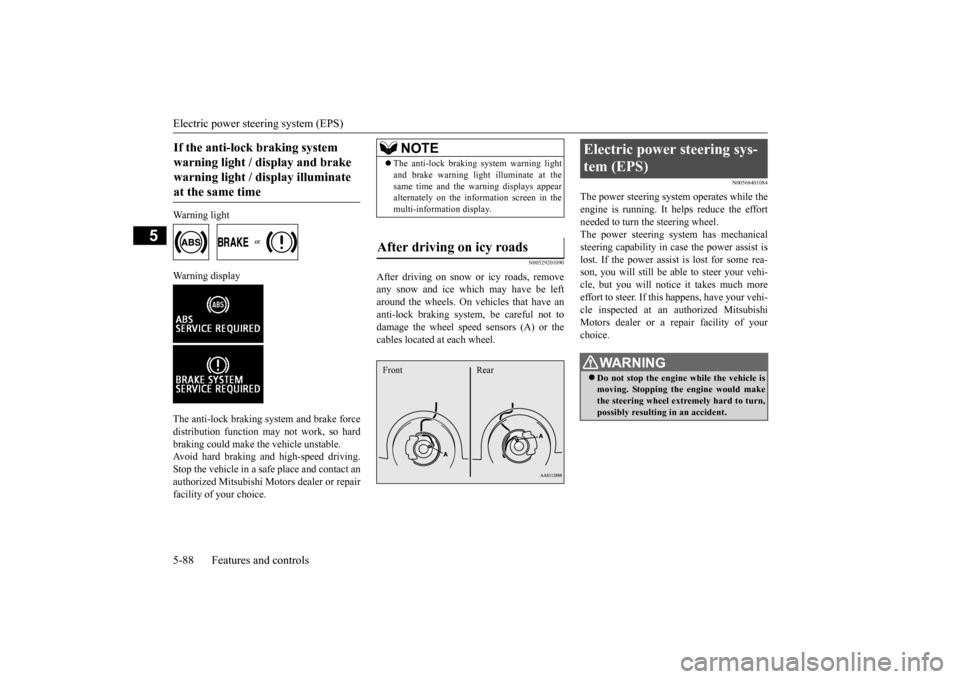
Electric power steer
ing system (EPS)
5-88 Features and controls
5
Warning light
Warning display The anti-lock braking system and brake force distribution function ma
y not work, so hard
braking could make the vehicle unstable.Avoid hard braking and high-speed driving. Stop the vehicle in a safe place and contact an authorized Mitsubishi Mo
tors dealer or repair
facility of your choice.
N00529201090
After driving on snow or icy roads, removeany snow and ice whic
h may have be left
around the wheels. On vehicles that have an anti-lock braking syst
em, be careful not to
damage the wheel spee
d sensors (A) or the
cables located at each wheel.
N00568401084
The power steering system operates while the engine is running. It
helps reduce the effort
needed to turn the steering wheel.The power steering sy
stem has mechanical
steering capability in case the power assist is lost. If the power assist is lost for some rea-son, you will still be able to steer your vehi- cle, but you will notice it takes much more effort to steer. If this happens, have your vehi- cle inspected at an authorized Mitsubishi Motors dealer or a repair facility of yourchoice.
If the anti-lock braking system warning light / display and brake warning light / display illuminate at the same time
NOTE
The anti-lock braking
system warning light
and brake warning light illuminate at thesame time and the wa
rning displays appear
alternately on the information screen in the multi-information display.
After driving on icy roads Front Rear
Electric power steering sys- tem (EPS)
WA R N I N G Do not stop the engine while the vehicle is moving. Stopping the engine would make the steering wheel extremely hard to turn, possibly resulting
in an ac
cident.
BK0211800US.book 88 ページ 2014年3月12日 水曜日 午後2時42分
Page 178 of 446
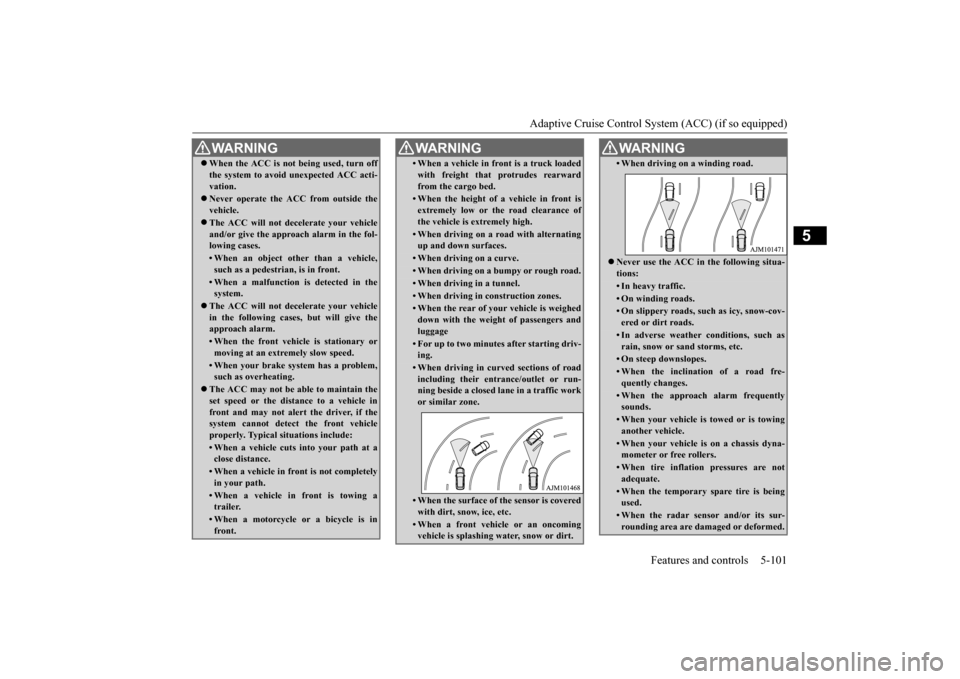
Adaptive Cruise Control System (ACC) (if so equipped)
Features and controls 5-101
5
WA R N I N G When the ACC is not being used, turn off the system to avoid unexpected ACC acti-vation. Never operate the AC
C from outside the
vehicle. The ACC will not decelerate your vehicle and/or give the approach alarm in the fol-lowing cases.• When an object other than a vehicle,such as a pedestri
an, is in front.
• When a malfunction is detected in the system.
The ACC will not decelerate your vehicle in the following cases, but will give the approach alarm.• When the front vehicle is stationary ormoving at an extremely slow speed.• When your brake system has a problem,such as overheating.
The ACC may not be able to maintain the set speed or the dist
ance to a vehicle in
front and may not alert the driver, if thesystem cannot detect the front vehicle properly. Typical situations include: • When a vehicle cuts
into your path at a
close distance.• When a vehicle in front is not completelyin your path.• When a vehicle in front is towing atrailer.• When a motorcycle or a bicycle is infront.
• When a vehicle in front is a truck loaded with freight that protrudes rearwardfrom the cargo bed.• When the height of a vehicle in front isextremely low or the road clearance ofthe vehicle is extremely high.• When driving on a r
oad with alternating
up and down surfaces.• When driving on a curve.• When driving on a bumpy or rough road.• When driving in a tunnel.• When driving in construction zones.• When the rear of you
r vehicle is weighed
down with the weight of passengers andluggage• For up to two minute
s after starting driv-
ing.• When driving in curved sections of roadincluding their entrance/outlet or run- ning beside a closed lane in a traffic work or similar zone.• When the surface of th
e sensor is covered
with dirt, snow, ice, etc.• When a front vehicl
e or an oncoming
vehicle is splashing wa
ter, snow or dirt.
WA R N I N G
• When driving on
a winding road.
Never use the ACC in the following situa- tions:• In heavy traffic.• On winding roads.• On slippery roads, such as icy, snow-cov-ered or dirt roads.• In adverse weather conditions, such asrain, snow or sand storms, etc.• On steep downslopes.• When the inclination of a road fre-quently changes.• When the approach alarm frequentlysounds.• When your vehicle is
towed or is towing
another vehicle.• When your vehicle is on a chassis dyna-mometer or free rollers.• When tire inflation pressures are notadequate.• When the temporary sp
are tire is being
used.• When the radar sensor and/or its sur-rounding area are da
maged or deformed.
WA R N I N G
BK0211800US.book 101 ページ 2014年3月12日 水曜日 午後2時42分
Page 179 of 446

Adaptive Cruise Control System (ACC) (if so equipped) 5-102 Features and controls
5
N00581500027
There are two ways to increase the set speed. The set speed will increase by 1 mph (1 km/h) every time you push up the “RES +” switch while the ACC is activated. If youhold the switch pushed up, the set speed increases in 5 mph (5 km/h) increments.
When the accelerator
pedal is depressed
while driving with the ACC control working, you can accelerate the vehicle beyond thepresently set speed. When the vehicle spee
d reaches your desired
speed, push down and release the “SET -”
switch and release the accelerator pedal; the new speed is then set in the system.
CAUTION To maintain proper performance of the ACC:• Always clean the surface of the radar sen- sor.• Avoid impacting the radar sensor or its sur-rounding area.• Do not put a sticker on the radar sensor orits surrounding area.• Do not paint the radar sensor.• Do not install a grill guard.• Do not modify the radar sensor or its sur- rounding area.• Always use tires of the same size, sametype, and same brand, and which have no significant wear differences.• Do not modify the vehicle’s suspension.
To increase the set speed
By using the “RES +” switch:
NOTE
There is some time
lag until the vehicle
begins accelerating to
the new set speed after
the set speed has been changed. The set speed can be changed even while your vehicle is followi
ng a vehicle in front
using the ACC. In this case, however, although the set speed itself is increased,your vehicle will
not accelerate.
When the switch is he
ld, a buzzer will sound
every time the set speed changes
By using the accelerator pedal:
WA R N I N G The ACC braking control and approach alarm functions will
not work while the
accelerator pedal is depressed.NOTE
The set speed indicator in the multi informa- tion display will show
“---” while the accel-
erator pedal is depressed. If the “SET -” button is not pushed down while depressing the ac
celerator pedal, your
vehicle speed will return to the set speed, after the accelerator pedal is released. Whenthe accelerator pedal is released, the ACC braking control and approach alarm func- tions may not immediately work.
BK0211800US.book 102 ページ 2014年3月12日 水曜日 午後2時42分
Page 181 of 446

Adaptive Cruise Control System (ACC) (if so equipped) 5-104 Features and controls
5
N00581700032
There are two ways to cancel the ACC con- trol. By pressing the “CANCEL” switch. By depressing the brake pedal.
When the ACC is canceled, the “SET” indi- cator goes off and the fo
llowing distance indi-
cator turns to the ‘standby’ display. The front vehicle indicator also turns to the ‘standby’ display when a front vehicle is detected. In any of the situations listed below, the ACC control is automatically canceled, a buzzer sounds and a message is
shown in the multi-
information display.
When your vehicle stops. When the ASC is turned off. While ABS, ASC or TCL is activated. When the selector lever is in a position other than “D” or “Ds” position. When the parking brake is engaged. When the ACC system determines that its performance has been degraded, a buzzer will sound and a message will be dis- played in the multi information display.This can occur when • In adverse weather conditions, such as rain, snow or sand storms, etc.• Foreign objects, such as dirt, snow or ice, adhere to the surface of the radar sensor.• A front vehicle or an oncoming vehicle is splashing water,
snow or dirt.
• Driving on a nonbusy road with a fewvehicles and obstacles in front. • The brake pads are overheating.
NOTE
The set speed indication on the display turns to “---” when the accelerator pedal isdepressed. This indication remains as long asthe pedal is in a depressed position. In certain conditions, th
e braking control and
alarming functions of ACC may not work for a short while after releasing the accelerator pedal.
To cancel ACC control
NOTE
You can also cancel the ACC control by pressing the “ACC ON/OFF” switch. If thisswitch is pressed while the ACC is “ON”,the ACC will be turned off.
BK0211800US.book 104 ページ 2014年3月12日 水曜日 午後2時42分
Page 183 of 446
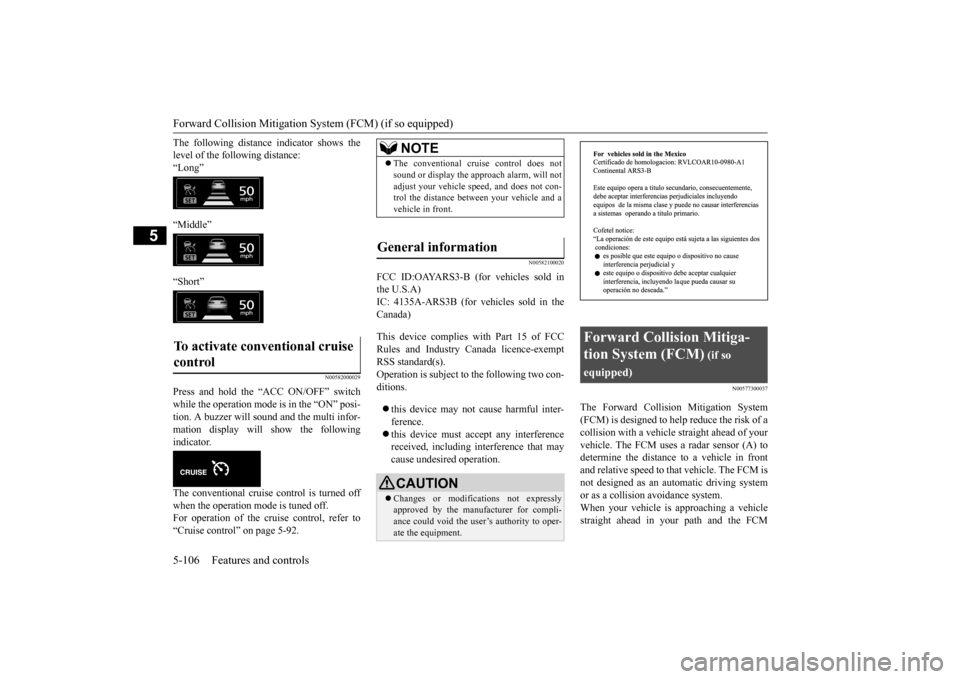
Forward Collision Mitigation System (FCM) (if so equipped) 5-106 Features and controls
5
The following distance indicator shows the level of the following distance:“Long” “Middle” “Short”
N00582000029
Press and hold the “ACC ON/OFF” switch while the operation mode is in the “ON” posi-tion. A buzzer will s
ound and the multi infor-
mation display will show the following indicator. The conventional cruise control is turned off when the operation mode is tuned off.For operation of the cruise control, refer to “Cruise control” on page 5-92.
N00582100020
FCC ID:OAYARS3-B (for vehicles sold in the U.S.A)IC: 4135A-ARS3B (for vehicles sold in the Canada) This device complies with Part 15 of FCC Rules and Industry Ca
nada licence-exempt
RSS standard(s). Operation is subject to the following two con- ditions. this device may not
cause harmful inter-
ference. this device must ac
cept any interference
received, including interference that maycause undesired operation.
N00577300037
The Forward Collision Mitigation System(FCM) is designed to help reduce the risk of a collision with a vehicle straight ahead of your vehicle. The FCM uses
a radar sensor (A) to
determine the distance to a vehicle in front and relative speed to that vehicle. The FCM is not designed as an automatic driving systemor as a collision avoidance system. When your vehicle is approaching a vehicle straight ahead in your path and the FCM
To activate conventional cruise control
NOTE
The conventional crui
se control does not
sound or display the a
pproach alarm, will not
adjust your vehicle sp
eed, and does not con-
trol the distance betw
een your vehicle and a
vehicle in front.
General information
CAUTION Changes or modifica
tions not expressly
approved by the manufacturer for compli- ance could void the user’s authority to oper- ate the equipment.
Forward Collision Mitiga- tion System (FCM)
(if so
equipped)
BK0211800US.book 106 ページ 2014年3月12日 水曜日 午後2時42分