2015 MITSUBISHI OUTLANDER III towing
[x] Cancel search: towingPage 11 of 446

If this warning light comes on or flashes while you’re driving... 2-2 Quick index
2
Selector lever position indicator in the instrument cluster flashes rapidly
(once per second)
(Vehicles equipped with mono-color
liquid crystal display)
Park your vehicle in a safe place. Idle the engine until the selector le
ver position indicato
r stops flashing.
If the indicator does not go off, have the
system checked at an
authorized Mitsubi-
shi Motors dealer or a repair facili
ty of your choice as soon as possible.
P. 5-62, 5-69
or
Engine malfunction indicator (“SERVICE ENGINE SOON” or
“Check engine light”)
Although your vehicle will usually be dr
ivable and not need towing, have the
engine system checked at an authorized Mi
tsubishi Motors dealer
or a repair facility
of your choice as soon as possible. If the
vehicle is not drivab
le, contact emergency
roadside assistance at 1-888-648-7820 (for
vehicles sold in U.S.A.) or 1-888-576-
4878 (for vehicles sold in Canada), an aut
horized Mitsubishi Moto
rs dealer, or local
towing company for assistance.
P. 5-167
Electric power stee
ring system (EPS)
warning light
(Vehicles equipped with mono-color
liquid crystal display)
If this light comes on while the engine is
running, it may become harder to turn the
steering wheel. Have your ve
hicle inspected at an aut
horized Mitsubishi Motors
dealer or a repair facility of
your choice as soon as possible.
P. 5-88
Warning lights
Do this
Ref. Page
BK0211800US.book 2 ページ 2014年3月12日 水曜日 午後2時42分
Page 17 of 446

If this problem occurs... 2-8 Quick index
2
If your vehicle becomes stuck in sand, mud or snow
1. Slowly press down on the accelerator pedal to
get your vehicle moving again. For an all-
wheel drive vehicle, set the drive mode-sel
ector to the “4WD AUTO” or “4WD LOCK”
position and then slowly press down on the ac
celerator pedal to get your vehicle moving.
2. If there is nothing to stop your tires from sli
pping, rock your vehicle out of the stuck posi-
tion.
P. 8-15
WA R N I N G When attempting to rock your vehi
cle out of a stuck position, be su
re that no one is near the ve
hicle. The rocking motion may c
ause the vehicle to
suddenly lurch forward or backward, possibly injuring bystanders. Avoid revving the engine or spinning the wh
eels. Prolonged efforts to free a stuck ve
hicle may result in
overheating and transa
xle failure.
If the vehicle remains stuck after
several rocking attempts
, have a towing service pull the vehicle out.
Problem
Do this
Ref. Page
The brakes are not functioning properly after crossing a puddle or stream.
Dry out the brakes by driving slowly
while lightly pressing the brake pedal.
P. 5-82, 6-5
The automatic transaxle makes no gear change when accelerat- ing. The initial movement of the vehicle is slow when the vehicle starts moving. (for vehicles with automatic transaxle)
There may be a problem in the automatic transaxle. Have the system inspected by your
authorized Mitsubishi Motors de
aler or a repair facility of
your choice.
P. 5-66
Problem
Do this
Ref. Page
BK0211800US.book 8 ページ 2014年3月12日 水曜日 午後2時42分
Page 80 of 446

Break-in recommendations
Features and controls 5-3
5
N00508701366
Advanced automobile
manufacturing tech-
niques permit you to operate your new vehi- cle without requiring a long break-in periodof low-speed driving. However, you can add to the future perfor- mance and economy of your vehicle byobserving the following precautions during the first 300 miles (500 km). Drive your vehicle at m
oderate speeds during
the break-in period. Avoid revving the engine. Avoid rough driving such as sudden starts, sudden accelerati
on, prolonged high-
speed driving and sudden braking. These actions would have a detrimental effect onthe engine and lead to increased fuel and oil consumption; th
is could ultimately
result in the malfunction of engine com-ponents. Be particularly careful to avoid full acceleration while in low shift posi- tion (low gears). Do not overload the vehicle. Stay within the seating capacity. (Refer to “Cargo load precautions” on page 6-10.) Refrain from towing a trailer or other vehicle (Refer to “T
railer towing” on page
6-11).
N00508801628
Two keys are provided. The keys fit all locks. Keep one in a safe place as a spare key. Two F.A.S.T.-keys and two emergency keys are provided. Keep one F.A.S.T.-key and one emergency key in a safe place together as a set of sparekeys.
Break-in recommendations
Keys Ty p e 1 1- Key for the electronic immobilizer and
keyless entry system
2- Key number plateTy p e 2
1- F.A.S.T.-key
(with electronic im
mobilizer and key-
less entry system function)
2- Emergency key3- Key number plate
NOTE
The key is a precision
electronic device with
a built-in signal transm
itter. Please observe
the following in order to prevent damage. • Do not leave where it may be exposed to heat caused by direct
sunlight, such as on
top of the dashboard. • Do not take the remote
control transmitter
apart. • Do not excessively bend the key or subject it to strong impacts. • Keep the remote control transmitter dry. • Keep away from magne
tic objects such as
key rings.
BK0211800US.book 3 ページ 2014年3月12日 水曜日 午後2時42分
Page 157 of 446
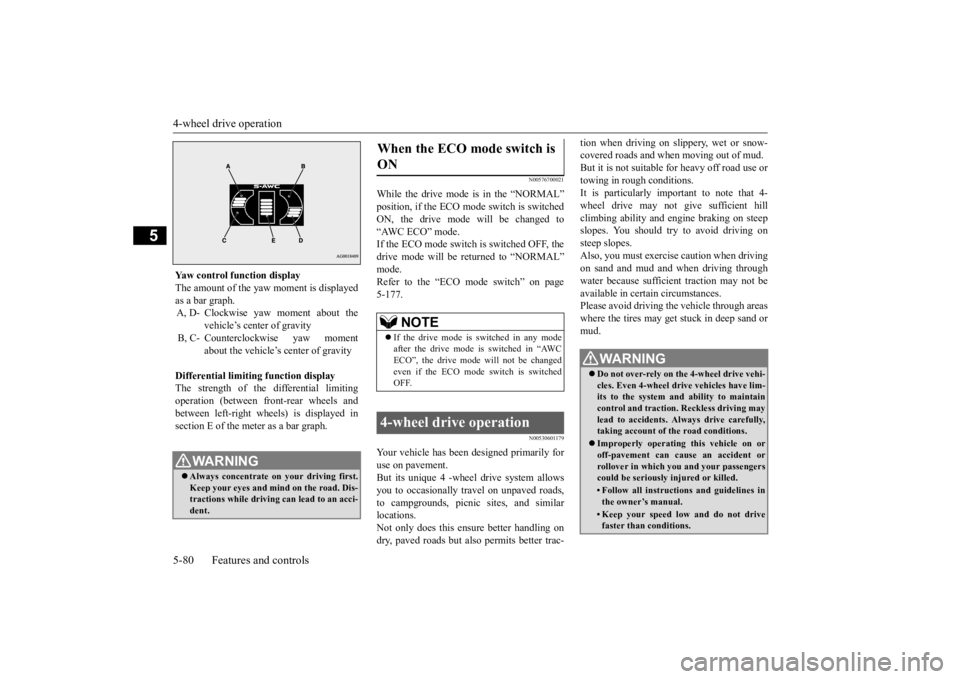
4-wheel drive operation 5-80 Features and controls
5
N00576700021
While the drive mode is in the “NORMAL” position, if the ECO mode switch is switchedON, the drive mode
will be changed to
“AWC ECO” mode. If the ECO mode switch is switched OFF, thedrive mode will be returned to “NORMAL” mode. Refer to the “ECO mode switch” on page 5-177.
N00530601179
Your vehicle has been
designed primarily for
use on pavement. But its unique 4 -wheel drive system allowsyou to occasionally travel on unpaved roads, to campgrounds, picnic
sites, and similar
locations.Not only does this ensure better handling on dry, paved roads but al
so permits better trac-
tion when driving on slippery, wet or snow- covered roads and when moving out of mud.But it is not suitable for heavy off road use or towing in rough conditions. It is particularly im
portant to note that 4-
wheel drive may not gi
ve sufficient hill
climbing ability and e
ngine braking on steep
slopes. You should try to avoid driving onsteep slopes. Also, you must exercise caution when driving on sand and mud and when driving through water because sufficient traction may not be available in certain circumstances.Please avoid driving the vehicle through areas where the tires may get stuck in deep sand or mud.
Yaw control function display The amount of the yaw moment is displayed as a bar graph. A, D- Clockwise yaw moment about the
vehicle’s center of gravity
B, C- Counterclockwise yaw moment
about the vehicle’s
center of gravity
Differential limiting
function display
The strength of the differential limitingoperation (between front-rear wheels and between left-right whee
ls) is displayed in
section E of the me
ter as a bar graph.
WA R N I N GAlways concentrate on
your driving first.
Keep your eyes and mi
nd on the road. Dis-
tractions while driving
can lead to an acci-
dent.
When the ECO mode switch is ON
NOTE
If the drive mode is switched in any mode after the drive mode is switched in “AWCECO”, the drive mode will not be changed even if the ECO mode switch is switched OFF.
4-wheel drive operation
WA R N I N G Do not over-rely on th
e 4-wheel drive vehi-
cles. Even 4-wheel drive vehicles have lim- its to the system and ability to maintaincontrol and traction.
Reckless driving may
lead to accidents. Al
ways drive carefully,
taking account of the road conditions. Improperly operating
this vehicle on or
off-pavement can cause an accident orrollover in which you
and your passengers
could be seriously
injured or killed.
• Follow all instructions and guidelines in the owner’s manual.• Keep your speed low and do not drivefaster than conditions.
BK0211800US.book 80 ページ 2014年3月12日 水曜日 午後2時42分
Page 160 of 446

Cautions on the handling of 4-wheel drive vehicles
Features and controls 5-83
5
Carefully wash the
vehicle with water.
Drive the vehicle sl
owly while lightly
depressing the brake pedal in order to dry out the brakes. If the brakes still do not function properly, contact an authorizedMitsubishi Motors dealer or a repair facil- ity of your choice as soon as possible to have the brakes checked. Remove the insects, dr
ied grass, etc. clog-
ging the radiator core. After driving through water, check the engine, transaxle and
differential oil. If
the oil or grease is milky or cloudybecause of water cont
amination, it must
be replaced with new oil. Check the inside of the vehicle. If water entry is found, dry the carpet etc. Inspect the headlights. If water is in the headlight housing, have it drained at anauthorized Mitsubishi Motors dealer or a repair facility of your choice.
N00530801201
Since the driving torque can be applied to thefour wheels, the driving performance of the
vehicle when operating in 4-wheel drive is greatly affected by the condition of the tires. Pay close attenti
on to the tires.
Install only the specified tires on all wheels. Refer to “Tires and wheels” on page 11-7. Be sure all four tires and wheels are the same size and type. When it is necessary to replace any of the tires or wheels, replace all four. All tires should be ro
tated before the wear
difference between the front and rear tiresis recognizable.
Good vehicle performance cannot be expected if there is a difference in wear between tires. Refer to “Tire rotation” onpage 9-20. Check the tire inflation pressure regularly.
Cautions on the handling of 4-wheel drive vehicles Tires and wheels
CAUTION Always use tires of th
e same size, type, and
brand that have no wear differences. Using tires of different size,
type, brands or degree
of wear, will increase the differential oil tem-perature and result in possible damage to the driving system. Further, the drive train will be subject to excessi
ve loading, possibly
leading to oil leakage,
component seizure, or
other serious failures.
To w i n g
CAUTION Do not tow 4-wheel drive vehicles with the front or rear wheels on the ground (Type A or Type B) as illustrated. This could result in damage to the drivetra
in, or unstable towing.
If you tow 4-wheel drive vehicles, use TypeC or Type D equipment. Even in “4WD ECO” drive mode, the vehi- cle cannot be towed with the front or the rear wheels on the ground.
BK0211800US.book 83 ページ 2014年3月12日 水曜日 午後2時42分
Page 168 of 446

Active stability control (ASC) Features and controls 5-91
5
N00546601129
If an abnormal condition occurs in the sys- tem, the following display/indicator will turn on. Warning display
N00546301070
-
ASC OFF indicator This indicator will turn on when the ASC is turned off with the “ASCOFF” switch.
CAUTION When display/indicator blinks, ASC is operating, which means th
at the road is slip-
pery or that your vehi
cle’s wheels are begin-
ning to slip. If this happens, drive slower. If the temperature in the braking system con- tinues to increase due
to continuous brake
control on a slippery road surface, the indicator will blink. To prevent the brake system from overheating, the brake control of the traction control
function will be tem-
porarily suspended. Th
e engine control of
the traction control
function and normal
brake operation will not be affected. Park your vehicle in a safe place. When thetemperature in the braking system has come down, the indicator will be turned off and the traction control function will start operat- ing again.
NOTE
The indicator may come on when you start the engine. This means that the battery voltage momentarily dropped when theengine was started. It
does not indicate a
malfunction, provided th
at the display goes
out immediately. When a spare tire has been put on your vehi- cle, the gripping ability of the tire will be lower, making it more likely that the dis- play/indicator will blink.
ASC warning display
-
ASC indicator
-
ASC OFF indicator
CAUTION The system may be malfunctioning. Park your vehicle in a
safe place and stop the
engine. Restart the engi
ne and check whether
the display/indicator goes out. If they go out, there is no abnormal condition. If they do not go out or if they turn on frequently, it is notnecessary to stop the
vehicle immediately,
but you should have your vehicle inspected by an authorized Mitsubi
shi Motors dealer or
a repair facility of your choice as soon as possible.
To w i n g
CAUTION If the 2WD vehicle is
towed with the ignition
switch in the “ON” pos
ition or the operation
mode in ON and only the front wheels or only the rear wheels raised off the ground, the ASC may operate, resulting in an acci-dent. When towing the 2WD vehicle with the front wheels raised, ke
ep the ignition switch
in the “OFF”, “LOCK” or “ACC” position orthe operation mode in ACC or OFF. Whentowing the vehicle with the rear wheels raised, keep the ignition switch in the “ACC” position or the operation mode in ACC.Refer to “Towing” on page 8-14.
BK0211800US.book 91 ページ 2014年3月12日 水曜日 午後2時42分
Page 178 of 446

Adaptive Cruise Control System (ACC) (if so equipped)
Features and controls 5-101
5
WA R N I N G When the ACC is not being used, turn off the system to avoid unexpected ACC acti-vation. Never operate the AC
C from outside the
vehicle. The ACC will not decelerate your vehicle and/or give the approach alarm in the fol-lowing cases.• When an object other than a vehicle,such as a pedestri
an, is in front.
• When a malfunction is detected in the system.
The ACC will not decelerate your vehicle in the following cases, but will give the approach alarm.• When the front vehicle is stationary ormoving at an extremely slow speed.• When your brake system has a problem,such as overheating.
The ACC may not be able to maintain the set speed or the dist
ance to a vehicle in
front and may not alert the driver, if thesystem cannot detect the front vehicle properly. Typical situations include: • When a vehicle cuts
into your path at a
close distance.• When a vehicle in front is not completelyin your path.• When a vehicle in front is towing atrailer.• When a motorcycle or a bicycle is infront.
• When a vehicle in front is a truck loaded with freight that protrudes rearwardfrom the cargo bed.• When the height of a vehicle in front isextremely low or the road clearance ofthe vehicle is extremely high.• When driving on a r
oad with alternating
up and down surfaces.• When driving on a curve.• When driving on a bumpy or rough road.• When driving in a tunnel.• When driving in construction zones.• When the rear of you
r vehicle is weighed
down with the weight of passengers andluggage• For up to two minute
s after starting driv-
ing.• When driving in curved sections of roadincluding their entrance/outlet or run- ning beside a closed lane in a traffic work or similar zone.• When the surface of th
e sensor is covered
with dirt, snow, ice, etc.• When a front vehicl
e or an oncoming
vehicle is splashing wa
ter, snow or dirt.
WA R N I N G
• When driving on
a winding road.
Never use the ACC in the following situa- tions:• In heavy traffic.• On winding roads.• On slippery roads, such as icy, snow-cov-ered or dirt roads.• In adverse weather conditions, such asrain, snow or sand storms, etc.• On steep downslopes.• When the inclination of a road fre-quently changes.• When the approach alarm frequentlysounds.• When your vehicle is
towed or is towing
another vehicle.• When your vehicle is on a chassis dyna-mometer or free rollers.• When tire inflation pressures are notadequate.• When the temporary sp
are tire is being
used.• When the radar sensor and/or its sur-rounding area are da
maged or deformed.
WA R N I N G
BK0211800US.book 101 ページ 2014年3月12日 水曜日 午後2時42分
Page 185 of 446
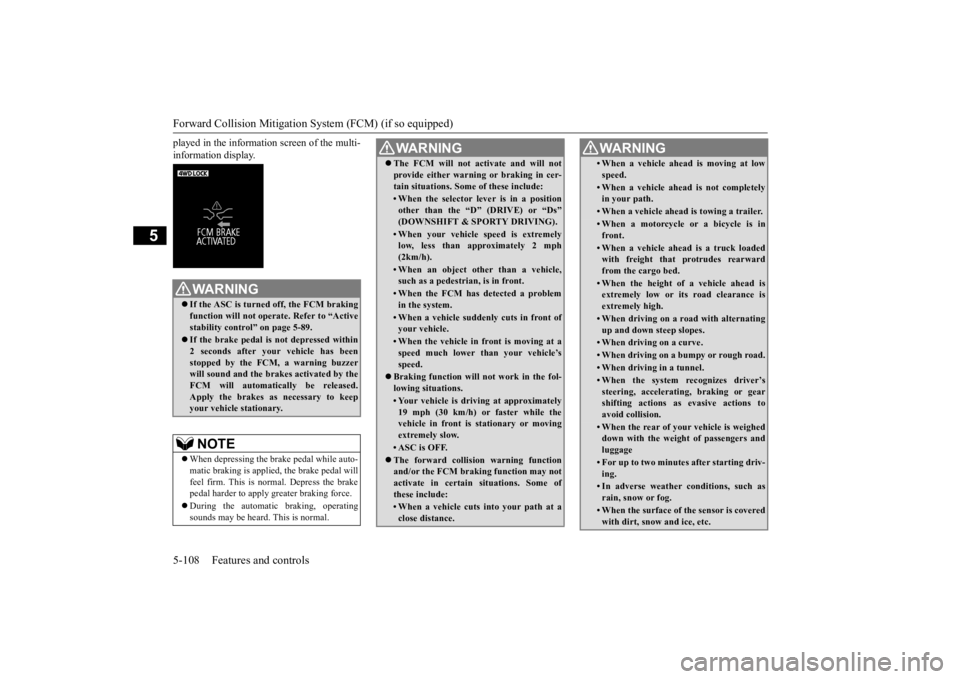
Forward Collision Mitigation System (FCM) (if so equipped) 5-108 Features and controls
5
played in the information screen of the multi- information display.
WA R N I N G If the ASC is turned off, the FCM braking function will not operate. Refer to “Activestability control” on page 5-89. If the brake pedal is not depressed within 2 seconds after your vehicle has been stopped by the FCM,
a warning buzzer
will sound and the brakes activated by theFCM will automatically be released. Apply the brakes as necessary to keep your vehicle stationary.NOTE
When depressing the brake pedal while auto- matic braking is applied, the brake pedal willfeel firm. This is normal. Depress the brake pedal harder to apply
greater braking force.
During the automatic
braking, operating
sounds may be heard. This is normal.
WA R N I N G The FCM will not ac
tivate and will not
provide either warnin
g or braking in cer-
tain situations. Some of these include:• When the selector le
ver is in a position
other than the “D
” (DRIVE) or “Ds”
(DOWNSHIFT & SPORTY DRIVING).• When your vehicle speed is extremelylow, less than approximately 2 mph (2km/h).• When an object other than a vehicle,such as a pedestri
an, is in front.
• When the FCM has detected a problem in the system.• When a vehicle sudden
ly cuts in front of
your vehicle.• When the vehicle in front is moving at aspeed much lower than your vehicle’s speed.
Braking function will not work in the fol- lowing situations.• Your vehicle is driv
ing at approximately
19 mph (30 km/h) or faster while thevehicle in front is stationary or moving extremely slow.•ASC is OFF. The forward collision warning function and/or the FCM brakin
g function may not
activate in certain
situations. Some of
these include:• When a vehicle cuts
into your path at a
close distance.
• When a vehicle ahead is moving at lowspeed.• When a vehicle ahead is not completely in your path.• When a vehicle ahead
is towing a trailer.
• When a motorcycle or a bicycle is in front.• When a vehicle ahead is a truck loadedwith freight that protrudes rearward from the cargo bed.• When the height of a vehicle ahead isextremely low or its road clearance is extremely high.• When driving on a r
oad with alternating
up and down steep slopes.• When driving on a curve.• When driving on a bumpy or rough road.• When driving in a tunnel.• When the system recognizes driver’ssteering, accelerati
ng, braking or gear
shifting actions as evasive actions to avoid collision.• When the rear of your vehicle is weigheddown with the weight of passengers and luggage• For up to two minutes after starting driv-ing.• In adverse weather
conditions, such as
rain, snow or fog.• When the surface of th
e sensor is covered
with dirt, snow
and ice, etc.
WA R N I N G
BK0211800US.book 108 ページ 2014年3月12日 水曜日 午後2時42分