2015 MITSUBISHI OUTLANDER III fuse
[x] Cancel search: fusePage 3 of 446

Instruments and controls 1-1
1
Overview
N00100202599
Instruments and controls
Combination headlights and dimmer switch P.5-171 Turn signal lever P.5-176 Front fog light switch (if so equipped) P.5-178
Steering wheel audio remote control switches P.7-27 [For DISPLAY AUDIO and MMCS, refer to the separateowner’s manuals.]
Active stability control (ASC) OFF switch P.5-90
Supplemental restraint system (SRS) - airbag (for driver’s seat) P.4-33, 4-39 Horn switch P.5-184
Instrument cluster P.5-120
Windshield wiper and washer switch P.5-178 Rear window wiper and washer switch P.5-182
Cruise control switch P.5-92
Steering wheel height and reach adjustment lever P.5-53
Engine switch (if so equipped) P.5-16
Bluetooth
® 2.0 interface (if so equipped)
P.5-185
Driver’s vents P. 7 - 2
Shift paddles (if so equipped) P.5-64
Driver’s vents P. 7 - 2
Multi information display switch (if so equipped) P.5-123
Headlight leveling switch (if so equipped) P.5-176 Driver’s side power liftgate switch (if so equipped) P.5-38
Fuse box P.9-25
Lane departure warning (LDW) switch (if so equipped) P.5-112 Forward collision mitigation system (FCM) ON/OFF switch (if so equipped) P.5-109
Supplemental restraint system (SRS) - front knee airbag (for driver’s seat) P.4-39
Ignition switch (if so equipped) P.5-55
BK0211800US.book 1 ページ 2014年3月12日 水曜日 午後2時42分
Page 25 of 446
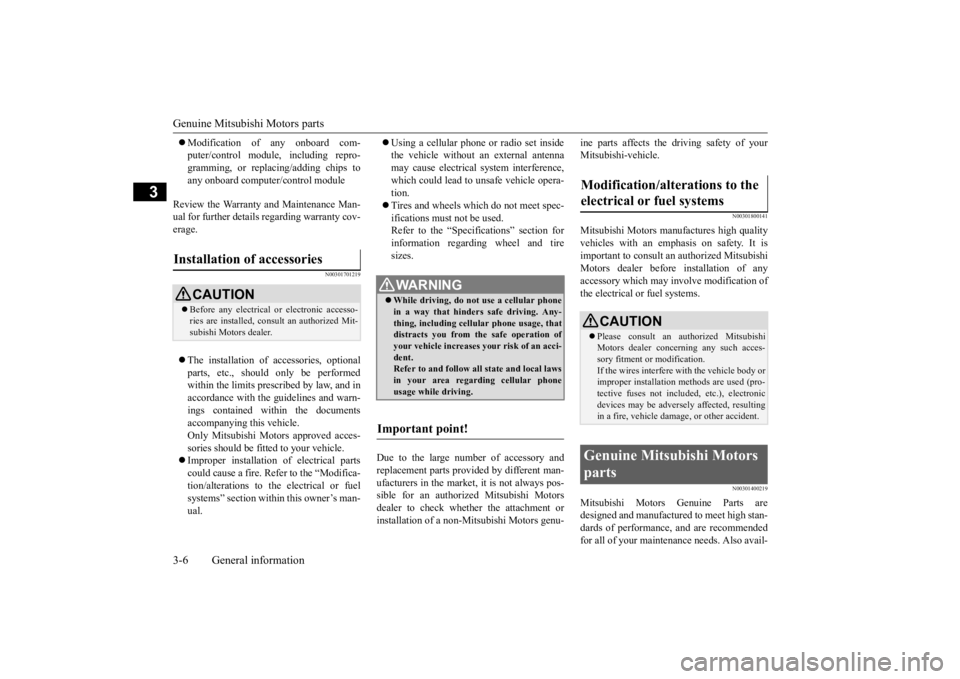
Genuine Mitsubishi Motors parts 3-6 General information
3
Modification of any onboard com- puter/control module, including repro-gramming, or replacing/adding chips to any onboard computer/control module
Review the Warranty and Maintenance Man- ual for further details
regarding warranty cov-
erage.
N00301701219
The installation of accessories, optional parts, etc., should only be performed within the limits prescribed by law, and inaccordance with the guidelines and warn- ings contained within the documents accompanying this vehicle.Only Mitsubishi Moto
rs approved acces-
sories should be fitt
ed to your vehicle.
Improper installation of
electrical parts
could cause a fire. Refer to the “Modifica- tion/alterations to the electrical or fuel systems” section with
in this owner’s man-
ual.
Using a cellular phone or radio set inside the vehicle without an
external antenna
may cause electrical system interference, which could lead to unsafe vehicle opera- tion. Tires and wheels whic
h do not meet spec-
ifications must not be used. Refer to the “Specifications” section forinformation regard
ing wheel and tire
sizes.
Due to the large number of accessory and replacement parts provided by different man- ufacturers in the market, it is not always pos-sible for an authorized Mitsubishi Motors dealer to check whether the attachment or installation of a non-Mi
tsubishi Motors genu-
ine parts affects the driving safety of your Mitsubishi-vehicle.
N00301800141
Mitsubishi Motors manu
factures high quality
vehicles with an emphasis on safety. It is important to consult an
authorized Mitsubishi
Motors dealer before
installation of any
accessory which may in
volve modification of
the electrical or fuel systems.
N00301400219
Mitsubishi Motors Genuine Parts aredesigned and manufactured to meet high stan-dards of performance, and are recommended for all of your maintenance needs. Also avail-
Installation of accessories
CAUTION Before any electrical or electronic accesso- ries are installed, cons
ult an authorized Mit-
subishi Motors dealer.
WA R N I N G While driving, do not use a cellular phone in a way that hinder
s safe driving. Any-
thing, including cell
ular phone usage, that
distracts you from the safe operation of your vehicle incr
eases your risk of an acci-
dent.Refer to and follow al
l state and local laws
in your area regardi
ng cellular phone
usage while driving.
Important point!
Modification/alterations to the electrical or fuel systems
CAUTION Please consult an authorized Mitsubishi Motors dealer concer
ning any such acces-
sory fitment or modification.If the wires interfere
with the vehicle body or
improper installation me
thods are used (pro-
tective fuses not included, etc.), electronicdevices may be adversel
y affected, resulting
in a fire, vehicle dama
ge, or other accident.
Genuine Mitsubishi Motors parts
BK0211800US.book 6 ページ 2014年3月12日 水曜日 午後2時42分
Page 115 of 446
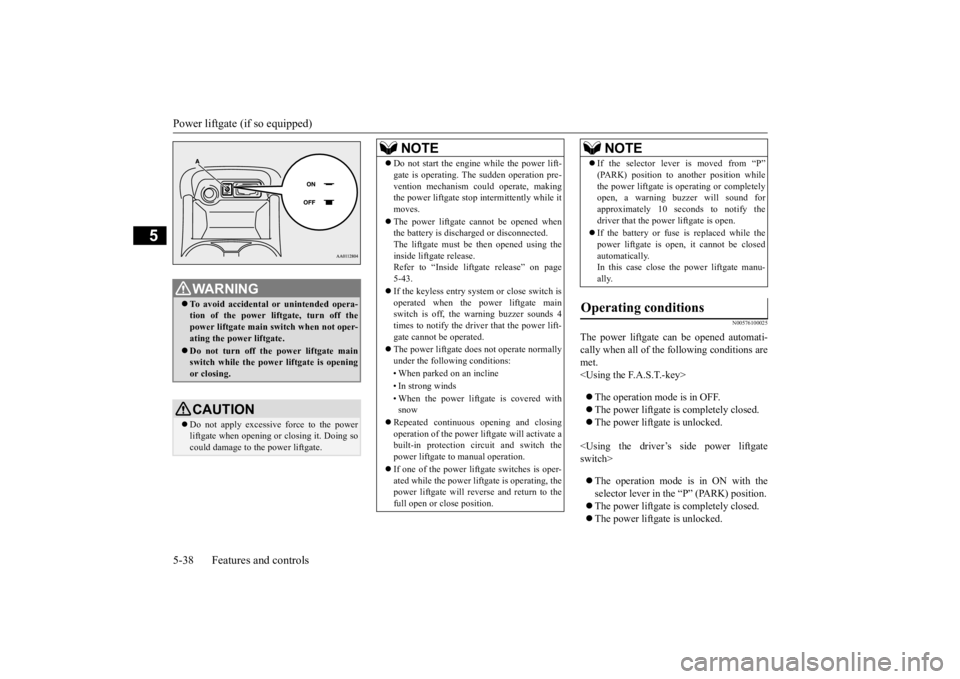
Power liftgate (if so equipped) 5-38 Features and controls
5
N00576100025
The power liftgate ca
n be opened automati-
cally when all of the
following conditions are
met.
WA R N I N GTo avoid accidental
or unintended opera-
tion of the power li
ftgate, turn off the
power liftgate main switch when not oper- ating the power liftgate. Do not turn off the power liftgate main switch while the power liftgate is opening or closing.CAUTION Do not apply excessive force to the power liftgate when opening
or closing it. Doing so
could damage to the power liftgate.
NOTE
Do not start the engine while the power lift- gate is operating. The sudden operation pre-vention mechanism c
ould operate, making
the power liftgate stop intermittently while it moves. The power liftgate
cannot be opened when
the battery is discha
rged or disconnected.
The liftgate must be then opened using theinside liftgate release. Refer to “Inside lift
gate release” on page
5-43. If the keyless entry system or close switch is operated when the power liftgate mainswitch is off, the warning buzzer sounds 4 times to notify the driver that the power lift- gate cannot
be operated.
The power liftgate doe
s not operate normally
under the following conditions: • When parked on an incline • In strong winds • When the power liftga
te is covered with
snow
Repeated continuous
opening and closing
operation of the power lif
tgate will activate a
built-in protection ci
rcuit and switch the
power liftgate to
manual operation.
If one of the power liftgate switches is oper- ated while the power lift
gate is operating, the
power liftgate will reverse and return to the full open or
close position.
If the selector lever is moved from “P” (PARK) position to another position whilethe power liftgate is operating or completelyopen, a warning buzzer will sound for approximately 10 sec
onds to notify the
driver that the power liftgate is open. If the battery or fuse is replaced while the power liftgate is open,
it cannot be closed
automatically. In this case close the power liftgate manu- ally.
Operating conditions
NOTE
BK0211800US.book 38 ページ 2014年3月12日 水曜日 午後2時42分
Page 126 of 446

Power window control
Features and controls 5-49
5
stopped. However, once the driver’s door or the front passenger’s
door is opened, the
power windows cannot be operated.
N00549001166
When this switch is in the lock mode, the pas-senger door switches cannot be used to open or close the door windows, and the main switch will open or close only the driver’s door window. To unlock the switch, press it again.
N00528801129
If a hand or head is trapped, for safety thedoor window is automatically lowered a little. After the obstruction is
removed, pull up the
switch again to close the door window.
Lock switch 1- Lock2- Unlock
WA R N I N G Before driving with a child in the vehicle, be sure to lock the window switch to makeit inoperative. Children tampering withthe switch could easily trap their hands or heads in the window.
Safety mechanism (Driver’s door window only)
WA R N I N G If the battery terminals are disconnected or the fuse for electric window is replaced, the safety mechanism will be cancelled.If a hand or head got
trapped, a serious
injury could result.CAUTION The safety mechanism is deactivated just before the door window closes. This allows the door window to close completely. There-fore be especially careful that fingers are not trapped in the door window opening.
The safety mechanism is deactivated while the switch is pulled up.
Therefore be espe-
cially careful that fi
ngers are not trapped in
the door window opening. Do not deliberately tr
ap your hands or head
in order to activate the safety mechanism. Your hand or head coul
d be trapped and per-
sonal injury could result.NOTE
The safety mechanism can be activated if the driving conditions or
other circumstances
cause the door window to be subjected to a physical shock similar
to that caused by
trapped hand or head. If the battery termin
als are disc
onnected or
the fuse for power wi
ndow is replaced, the
safety mechanism will
be cancelled and the
door window will not
automatically
open/close completely.If the window is open, repeatedly raise the driver’s door window sw
itch until the win-
dow has been fully closed.Following this, release the switch, raise theswitch once again and ho
ld it in this condi-
tion for at least 1 second,
then release it. You
should now be able to operate the driver’sdoor window in the normal function.CAUTION
BK0211800US.book 49 ページ 2014年3月12日 水曜日 午後2時42分
Page 142 of 446

Automatic transaxle (if so equipped)
Features and controls 5-65
5
N00538801180
In sports mode, the curre
ntly selected gear is
displayed on the information screen in the multi-information display.
+ (SHIFT UP) The transaxle shifts up by one gear with each operation. - (SHIFT DOWN) The transaxle shifts down by one gear witheach operation.
CAUTION In sports mode, the driver must execute upward shifts in accordance with prevailing road conditions, taking care to keep theengine speed below the red zone. Repeated continuous ope
ration of the selec-
tor lever or the sportronic steering wheel paddle shifter will co
ntinuously switch shift
position.
SHIFT UP
SHIFT DOWN
On vehicles with a s
portronic steering wheel
paddle shifter, gears
may not change when
the lateral paddle shifters are operated at thesame time. NOTE
Gears can only be selected in a forward direction from 1st gear to 6th gear. To reverse or park the vehi
cle, move the selector
lever to the “R” or “P” position. To maintain good running performance, the transaxle may refuse to perform an upshiftwhen the selector lever is moved to the “+(SHIFT UP)” positi
on at certain vehicle
speeds. Also, to prevent over-revving of theengine, the transaxle may refuse to perform a downshift when the lever is moved to the “- (SHIFT DOWN)” position
at certain vehicle
speeds. When this happens, a buzzer sounds to indicate that a dow
nshift is not going to
take place. Downward shifts are made automatically when the vehicle slows down. When thevehicle stops, 1st ge
ar is automatically
selected. The upward shift may be made automatically in sports mode when the engine revolutions rises and approaches
the tachometer’s red
zone (the red-coloured
part of the tachometer
dial).CAUTION
When pulling away from a standstill on a slippery road, push the
selector lever forward
to the +(SHIFT UP) pos
ition to select 2nd
gear. Push the selector
lever to the - (SHIFT
DOWN) side to shift back to 1st gear.
Sports mode display
NOTE
Type 1 Type 2
BK0211800US.book 65 ページ 2014年3月12日 水曜日 午後2時42分
Page 150 of 446
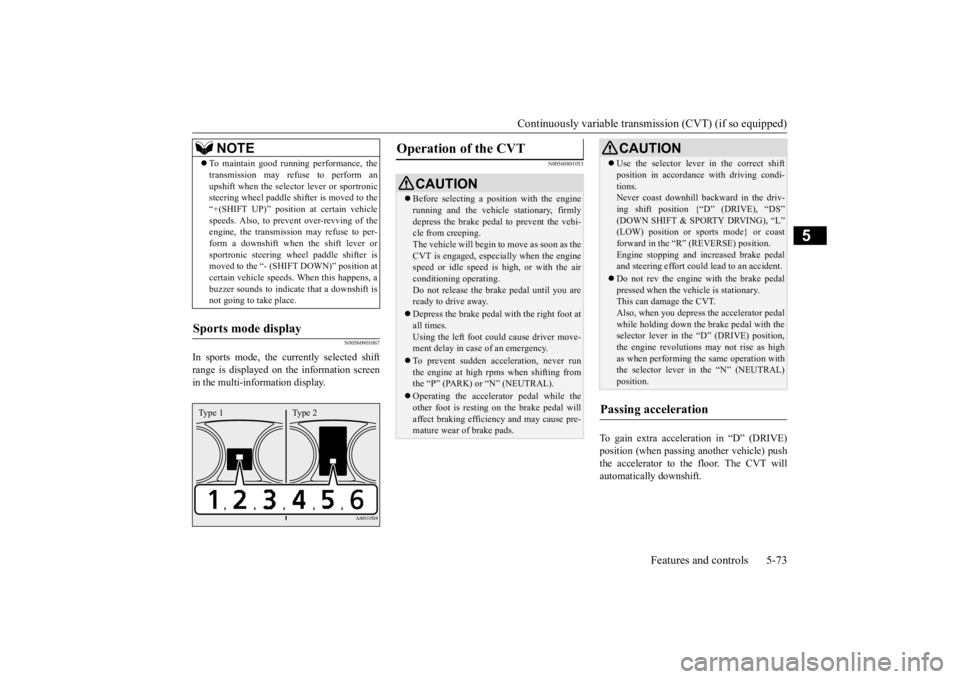
Continuously variable transmission (CVT) (if so equipped)
Features and controls 5-73
5
N00560901067
In sports mode, the currently selected shift range is displayed on
the information screen
in the multi-information display.
N00560801053
To gain extra acceleration in “D” (DRIVE)position (when passing another vehicle) push the accelerator to the floor. The CVT will automatically downshift.
To maintain good running performance, the transmission may refuse to perform anupshift when the select
or lever or sportronic
steering wheel pa
ddle shifter is moved to the
“+(SHIFT UP)” positi
on at certain vehicle
speeds. Also, to prevent over-revving of theengine, the transmission
may refuse to per-
form a downshift when the shift lever or sportronic steering wh
eel paddle shifter is
moved to the “- (SHIFT DOWN)” position at certain vehicle speeds.
When this happens, a
buzzer sounds to
indicate that a downshift is
not going to take place.
Sports mode display
NOTE
Type 1 Type 2
Operation of the CVT
CAUTION Before selecting a pos
ition with the engine
running and the vehicl
e stationary, firmly
depress the brake pedal to prevent the vehi- cle from creeping. The vehicle will begin to
move as soon as the
CVT is engaged, especi
ally when the engine
speed or idle speed is
high, or with the air
conditioning operating.Do not release the brake pedal until you are ready to drive away. Depress the brake pedal with the right foot at all times. Using the left foot c
ould cause driver move-
ment delay in case of an emergency. To prevent sudden acceleration, never run the engine at high rpms when shifting from the “P” (PARK) or “N” (NEUTRAL). Operating the accelerator pedal while the other foot is resting
on the brake pedal will
affect braking efficien
cy and may cause pre-
mature wear of brake pads.
Use the selector lever in the correct shift position in accordance
with driving condi-
tions.Never coast downhill backward in the driv- ing shift position {“
D” (DRIVE), “DS”
(DOWN SHIFT & SPORTY DRVING), “L”(LOW) position or sports mode} or coast forward in the “R” (REVERSE) position. Engine stopping and increased brake pedaland steering effort could
lead to an accident.
Do not rev the engine
with the brake pedal
pressed when the vehicle is stationary. This can damage the CVT. Also, when you depress
the accelerator pedal
while holding down the brake pedal with the selector lever in th
e “D” (DRIVE) position,
the engine revolutions
may not rise as high
as when performing the same operation with the selector lever in the “N” (NEUTRAL) position.
Passing acceleration
CAUTION
BK0211800US.book 73 ページ 2014年3月12日 水曜日 午後2時42分
Page 254 of 446
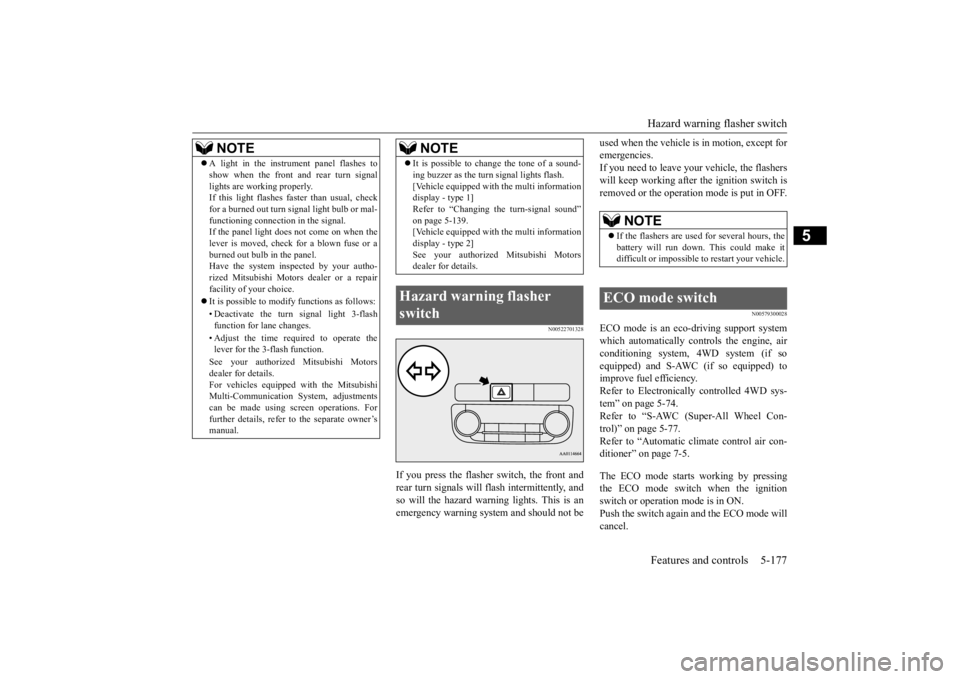
Hazard warning flasher switch Features and controls 5-177
5
N00522701328
If you press the flasher switch, the front and rear turn signals will flash intermittently, and so will the hazard warn
ing lights. This is an
emergency warning syst
em and should not be
used when the vehicle is in motion, except for emergencies.If you need to leave your
vehicle, the flashers
will keep working after the ignition switch is removed or the operation
mode is put in OFF.
N00579300028
ECO mode is an eco-driving support system which automatically cont
rols the engine, air
conditioning system,
4WD system (if so
equipped) and S-AWC (if so equipped) to improve fuel efficiency.Refer to Electronically controlled 4WD sys- tem” on page 5-74. Refer to “S-AWC (Super-All Wheel Con-trol)” on page 5-77. Refer to “Automatic cl
imate control air con-
ditioner” on page 7-5. The ECO mode starts working by pressing the ECO mode switch when the ignition switch or operation mode is in ON. Push the switch again and the ECO mode willcancel.
NOTE
A light in the instrument panel flashes to show when the front and rear turn signallights are working properly.If this light flashes fa
ster than usual, check
for a burned out turn signal light bulb or mal- functioning connect
ion in the signal.
If the panel light does not come on when the lever is moved, check for a blown fuse or a burned out bulb in the panel.Have the system inspected by your autho- rized Mitsubishi Motors dealer or a repair facility of your choice. It is possible to modify functions as follows: • Deactivate the turn signal light 3-flash function for lane changes. • Adjust the time required to operate the lever for the 3-flash function. See your authorized Mitsubishi Motors dealer for details. For vehicles equipped
with the Mitsubishi
Multi-Communication System, adjustments can be made using screen operations. For further details, refer to the separate owner’smanual.
It is possible to cha
nge the tone of a sound-
ing buzzer as the turn signal lights flash.[Vehicle equipped with the multi informationdisplay - type 1] Refer to “Changing the turn-signal sound” on page 5-139.[Vehicle equipped with the multi information display - type 2] See your authorized Mitsubishi Motorsdealer for details.
Hazard warning flasher switch
NOTE
NOTE
If the flashers are used for several hours, the battery will run down.
This could make it
difficult or impossible
to restart your vehicle.
ECO mode switch
BK0211800US.book 177 ページ 2014年3月12日 水曜日 午後2時42分
Page 264 of 446
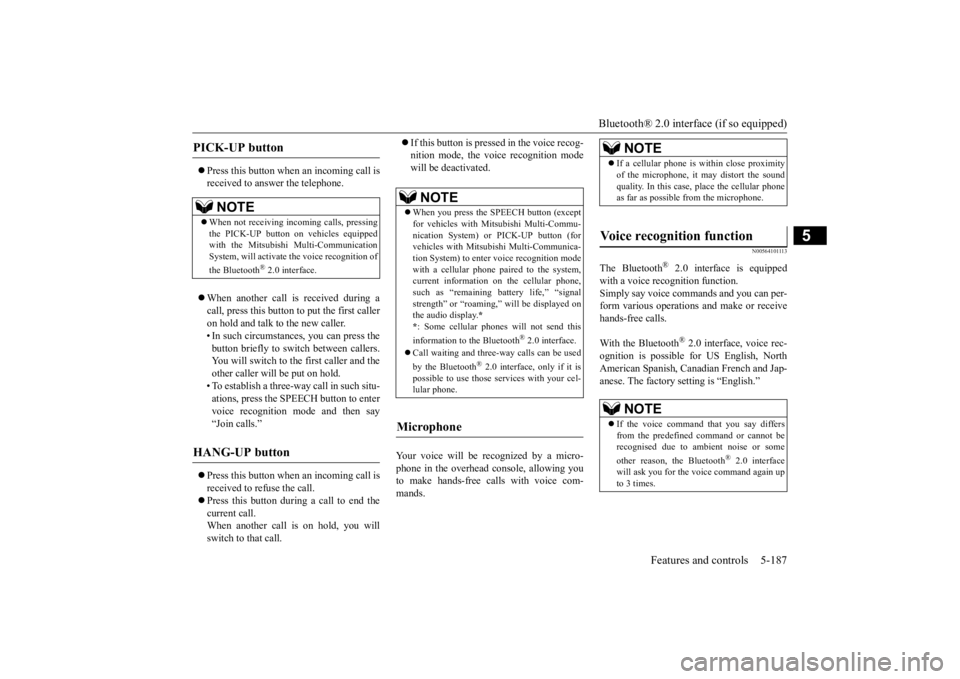
Bluetooth® 2.0 interface (if so equipped)
Features and controls 5-187
5
Press this button when an incoming call is received to answer the telephone. When another call is received during a call, press this button to put the first caller on hold and talk to the new caller. • In such circumstance
s, you can press the
button briefly to switch between callers. You will switch to the first caller and theother caller will
be put on hold.
• To establish a three-way call in such situ- ations, press the SPEECH button to entervoice recognition mode and then say “Join calls.”
Press this button when an incoming call is received to refuse the call. Press this button during a call to end the current call.When another call is on hold, you will switch to that call.
If this button is presse
d in the voice recog-
nition mode, the voi
ce recognition mode
will be deactivated.
Your voice will be
recognized by a micro-
phone in the overhead console, allowing youto make hands-free ca
lls with voice com-
mands.
N00564101113
The Bluetooth
® 2.0 interface is equipped
with a voice recognition function. Simply say voice commands and you can per- form various operations and make or receivehands-free calls. With the Bluetooth
® 2.0 interface, voice rec-
ognition is possible fo
r US English, North
American Spanish, Canadian French and Jap-anese. The factory se
tting is “English.”
PICK-UP button
NOTE
When not receiving in
coming calls, pressing
the PICK-UP button on
vehicles equipped
with the Mitsubishi Multi-Communication System, will activate
the voice recognition of
the Bluetooth
® 2.0 interface.
HANG-UP button
NOTE
When you press the SPEECH button (except for vehicles with Mitsubishi Multi-Commu-nication System) or PICK-UP button (for vehicles with Mitsubishi Multi-Communica- tion System) to enter
voice recognition mode
with a cellular phone pa
ired to the system,
current information on the cellular phone, such as “remaining ba
ttery life,” “signal
strength” or “roaming,”
will be displayed on
the audio display.
*
* : Some cellular phones will not send this information to the Bluetooth
® 2.0 interface.
Call waiting and three-
way calls can be used
by the Bluetooth
® 2.0 interface, only if it is
possible to use those services with your cel- lular phone.
Microphone
NOTE
If a cellular phone is within close proximity of the microphone, it may distort the soundquality. In this case, place the cellular phoneas far as possible from the microphone.
Voice recognition function
NOTE
If the voice command that you say differs from the predefined command or cannot be recognised due to ambient noise or some other reason, the Bluetooth
® 2.0 interface
will ask you for the voice command again up to 3 times.
BK0211800US.book 187 ページ 2014年3月12日 水曜日 午後2時42分