2015 MITSUBISHI OUTLANDER III fuel type
[x] Cancel search: fuel typePage 8 of 446

Outside (Front)
Overview 1-6
1
N00100602476
Outside (Front)
Sunroof (if so equipped) P.5-50
Windshield wipers P.5-178 Engine hood P.9-3
Front fog lights (if so equipped) P.5-178, 9-30, 9-35 Daytime running lights (if so equipped) P. 5-171, 9-30, 9-35
Outside rear-view mirrors P.5-54 Side turn-signal lights (if so equipped) P.5-176, 9-30, 9-35 Fuel tank filler P.3-3
Power window P.5-47
Front turn-signal lights P.5-176, 9-30, 9-35
Front turn signal lights P.5-176, 9-30, 9-35
Headlights, low beam P.5-174, 9-30, 9-33 Parking lights P.5-171, 9-30, 9-34
Headlights, low beam/Daytime running lights P.5-171, 5-174,9-30, 9-32
Parking lights P.5-171, 9-30, 9-34
Headlights, high beam P.5-174, 9-30, 9-33 Headlights, high beam P.5-174, 9-30, 9-33 Except for high intensity discharge headlights
type High intensity discharge headlights type
Front side-marker lights P.5-171, 9-30, 9-33
Front side-marker lights P.5-171, 9-30, 9-33
BK0211800US.book 6 ページ 2014年3月12日 水曜日 午後2時42分
Page 21 of 446
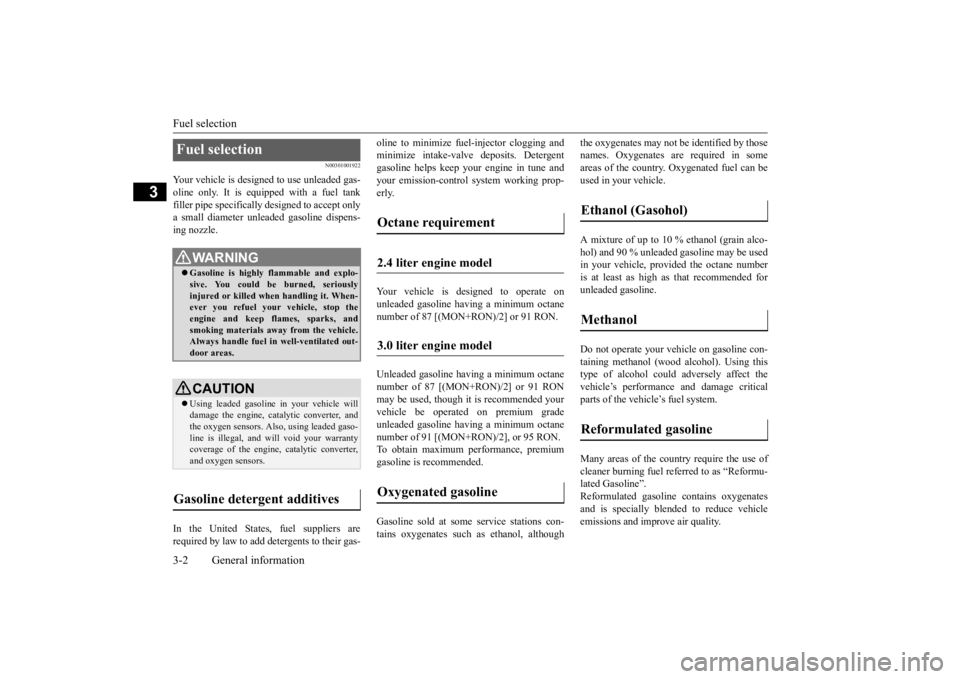
Fuel selection 3-2 General information
3
N00301001922
Your vehicle is designe
d to use unleaded gas-
oline only. It is equipped with a fuel tank filler pipe specifically
designed to accept only
a small diameter unlea
ded gasoline dispens-
ing nozzle. In the United States, fuel suppliers are required by law to add detergents to their gas-
oline to minimize fuel-injector clogging and minimize intake-valve
deposits. Detergent
gasoline helps keep your engine in tune and your emission-control system working prop- erly. Your vehicle is de
signed to operate on
unleaded gasoline having a minimum octane number of 87 [(MON+RON)/2] or 91 RON. Unleaded gasoline having a minimum octane number of 87 [(MON+RON)/2] or 91 RON may be used, though it is recommended yourvehicle be operated on premium grade unleaded gasoline having a minimum octane number of 91 [(MON+RON)/2], or 95 RON. To obtain maximum performance, premium gasoline is recommended. Gasoline sold at some
service stations con-
tains oxygenates such as ethanol, although
the oxygenates may not be identified by those names. Oxygenates are required in someareas of the country. Oxygenated fuel can be used in your vehicle. A mixture of up to 10 % ethanol (grain alco- hol) and 90 % unleaded gasoline may be used in your vehicle, provided the octane number is at least as high as
that recommended for
unleaded gasoline. Do not operate your vehicle on gasoline con- taining methanol (wood alcohol). Using thistype of alcohol could adversely affect the vehicle’s performance
and damage critical
parts of the vehicl
e’s fuel system.
Many areas of the country require the use of cleaner burning fuel referred to as “Reformu-lated Gasoline”. Reformulated gasoline
contains oxygenates
and is specially ble
nded to reduce vehicle
emissions and improve air quality.
Fuel selection
WA R N I N G Gasoline is highly flammable and explo- sive. You could be burned, seriously injured or killed when handling it. When-ever you refuel your
vehicle, stop the
engine and keep fl
ames, sparks, and
smoking materials away from the vehicle.Always handle fuel in well-ventilated out- door areas.CAUTION Using leaded gasoline
in your vehicle will
damage the engine, ca
talytic converter, and
the oxygen sensors. Also, using leaded gaso- line is illegal, and
will void your warranty
coverage of the engine
, catalytic converter,
and oxygen sensors.
Gasoline detergent additives
Octane requirement 2.4 liter engine model 3.0 liter engine model Oxygenated gasoline
Ethanol (Gasohol) Methanol Reformulated gasoline
BK0211800US.book 2 ページ 2014年3月12日 水曜日 午後2時42分
Page 152 of 446
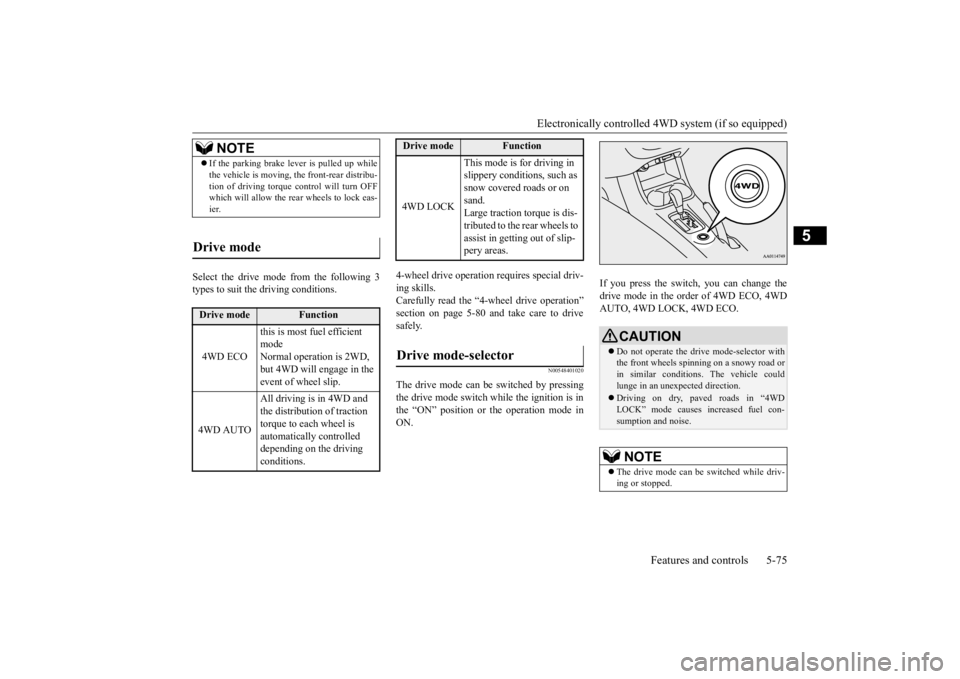
Electronically controlled 4WD system (if so equipped)
Features and controls 5-75
5
Select the drive mode from the following 3 types to suit the driving conditions.
4-wheel drive operation requires special driv- ing skills.Carefully read the “4-wheel drive operation” section on page 5-80 and take care to drive safely.
N00548401020
The drive mode can be switched by pressingthe drive mode switch while the ignition is in the “ON” position or
the operation mode in
ON.
If you press the switch, you can change the drive mode in the order of 4WD ECO, 4WDAUTO, 4WD LOCK, 4WD ECO.
NOTE
If the parking brake lever is pulled up while the vehicle is moving, the front-rear distribu-tion of driving torque control will turn OFFwhich will allow the rear wheels to lock eas- ier.
Drive mode
Drive mode
Function
4WD ECO
this is most fuel efficient modeNormal operation is 2WD, but 4WD will engage in the event of wheel slip.
4WD AUTO
All driving is in 4WD and the distribution of traction torque to each wheel is automatically controlled depending on the driving conditions.
4WD LOCK
This mode is for driving in slippery conditions, such as snow covered roads or on sand. Large traction torque is dis-tributed to the rear wheels to assist in getting out of slip- pery areas.
Drive mode-selector
Drive mode
Function
CAUTION Do not operate the drive mode-selector with the front wheels spinning on a snowy road or in similar conditions
. The vehicle could
lunge in an unexpe
cted direction.
Driving on dry, paved roads in “4WD LOCK” mode causes increased fuel con-sumption and noise.NOTE
The drive mode can be switched while driv- ing or stopped.
BK0211800US.book 75 ページ 2014年3月12日 水曜日 午後2時42分
Page 155 of 446
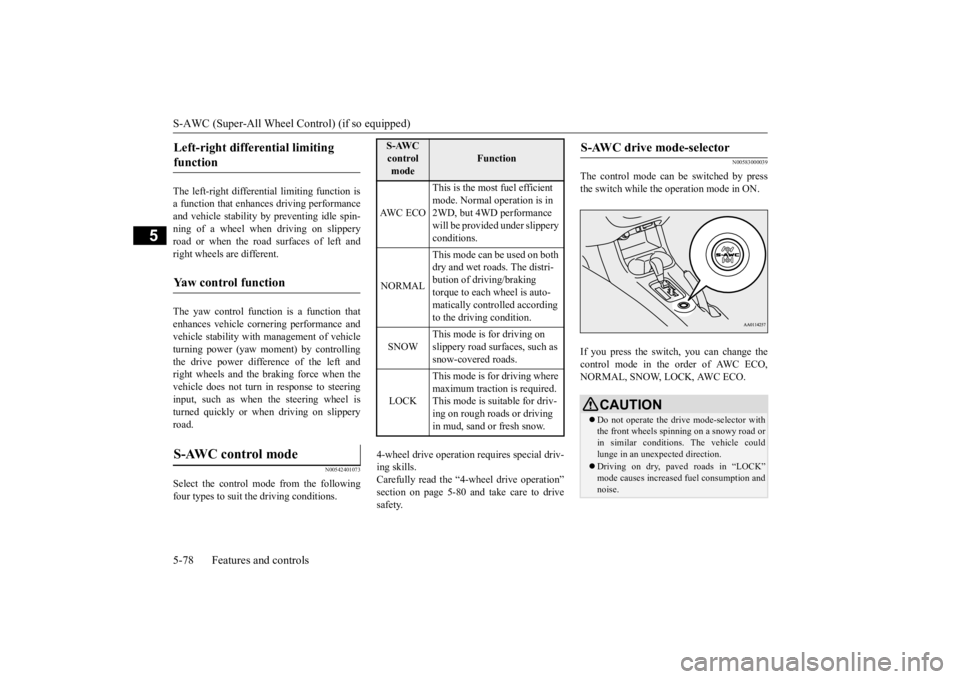
S-AWC (Super-All Wheel Control) (if so equipped) 5-78 Features and controls
5
The left-right differen
tial limiting function is
a function that enhanc
es driving performance
and vehicle stability by preventing idle spin- ning of a wheel when driving on slipperyroad or when the road surfaces of left and right wheels are different. The yaw control function is a function that enhances vehicle corn
ering performance and
vehicle stability with
management of vehicle
turning power (yaw moment) by controlling the drive power difference of the left andright wheels and the braking force when the vehicle does not turn
in response to steering
input, such as when the steering wheel isturned quickly or when driving on slippery road.
N00542401073
Select the control mode from the followingfour types to suit the driving conditions.
4-wheel drive operation requires special driv- ing skills.Carefully read the “4-wheel drive operation” section on page 5-80 and take care to drive safety.
N00583000039
The control mode can
be switched by press
the switch while the operation mode in ON. If you press the switch, you can change the control mode in the order of AWC ECO,NORMAL, SNOW, LOCK, AWC ECO.
Left-right differential limiting function
Yaw control function
S-AWC control mode
S-AWC control mode
Function
AW C E C O
This is the most fuel efficient mode. Normal operation is in 2WD, but 4WD performance will be provided under slippery conditions.
NORMAL
This mode can be used on both dry and wet roads. The distri- bution of driving/braking torque to each wheel is auto-matically controlled according to the driving condition.
SNOW
This mode is for driving on slippery road surfaces, such as snow-covered roads.
LOCK
This mode is for driving where maximum traction is required. This mode is suitable for driv-ing on rough roads or driving in mud, sand or fresh snow.
S-AWC drive mode-selector
CAUTION Do not operate the dr
ive mode-selector with
the front wheels spinning on a snowy road or in similar conditions
. The vehicle could
lunge in an unexpected direction. Driving on dry, paved roads in “LOCK” mode causes increased fuel consumption andnoise.
BK0211800US.book 78 ページ 2014年3月12日 水曜日 午後2時42分
Page 199 of 446
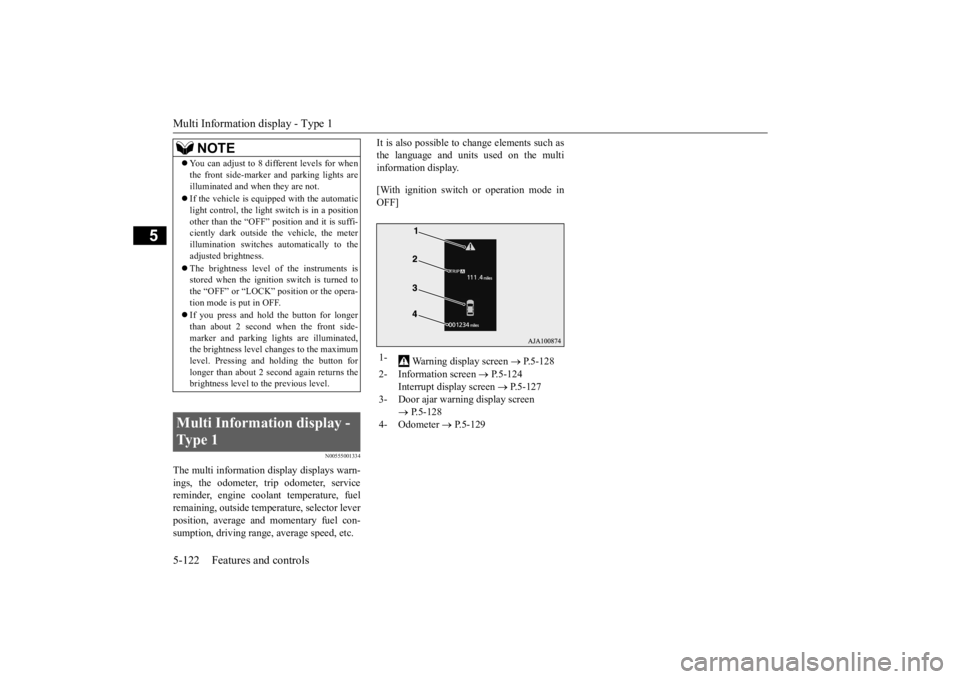
Multi Information display - Type 1 5-122 Features and controls
5
N00555001334
The multi information display displays warn- ings, the odometer, trip odometer, servicereminder, engine cool
ant temperature, fuel
remaining, outside temper
ature, selector lever
position, average and momentary fuel con-sumption, driving range, average speed, etc.
It is also possible to change elements such as the language and units used on the multiinformation display. [With ignition switch
or operation mode in
OFF]
NOTE
You can adjust to 8 different levels for when the front side-marker
and parking lights are
illuminated and when they are not. If the vehicle is equipped with the automatic light control, the light
switch is in a position
other than the “OFF” pos
ition and it is suffi-
ciently dark outside the vehicle, the meter illumination switches automatically to theadjusted brightness. The brightness level
of the instruments is
stored when the ignition switch is turned to the “OFF” or “LOCK”
position or the opera-
tion mode is put in OFF. If you press and hold the button for longer than about 2 second when the front side-marker and parking li
ghts are illuminated,
the brightness level changes to the maximum level. Pressing and holding the button forlonger than about 2 second again returns the brightness level to
the previous level.
Multi Information display - Type 1
1-
Warning display screen
P.5-128
2- Information screen
P.5-124
Interrupt display screen
P.5-127
3- Door ajar warning display screen
P.5-128
4- Odometer
P.5-129
BK0211800US.book 122 ページ 2014年3月12日 水曜日 午後2時42分
Page 200 of 446
![MITSUBISHI OUTLANDER III 2015 Owners Manual Multi Information display - Type 1
Features and controls 5-123
5
[With ignition switch or operation mode in ON]
N00555101188
Each time the multi information display switch is operated, th
e buzzer s MITSUBISHI OUTLANDER III 2015 Owners Manual Multi Information display - Type 1
Features and controls 5-123
5
[With ignition switch or operation mode in ON]
N00555101188
Each time the multi information display switch is operated, th
e buzzer s](/manual-img/19/58145/w960_58145-199.png)
Multi Information display - Type 1
Features and controls 5-123
5
[With ignition switch or operation mode in ON]
N00555101188
Each time the multi information display switch is operated, th
e buzzer sounds and the
multi information disp
lay changes between
information such as warnings, trip odometer,
1- Drive mode indicator display screen (if
so equipped)
P. 5 - 7 6
2- S-AWC control mode display screen (if
so equipped)
P. 5 - 7 9
3-
Warning display screen
P.5-128
4- Forward Collision Mitigation System
(FCM) OFF displa
y screen (if so
equipped)
P.5-106
5- Lane Departure Warning (LDW) dis-
play screen (if so equipped)
P. 5 - 1 1 1
6- ECO mode indicator display screen
P.5-177
7- Information screen
P.5-124
8- Selector lever
position display
P.5-62, 5-69
9- Engine coolant te
mperature display
P.5-128
10- Odometer
P.5-129
11- Cruise control display screen (if so
equipped)
P.5-92
12- Adaptive Cruise Control System (ACC)
display screen (if so equipped) P.5-96
13- ECO indicator (if so equipped)
P.5-133
14- Fuel remaining display screen
P.5-129
15- Outside temperature display screen
P.5-129
NOTE
The fuel units, outside
temperature units,
display language, and
other settings can be
changed. Refer to “Changing the function settings” onpage 5-134.
Multi information display switch
BK0211800US.book 123 ページ 2014年3月12日 水曜日 午後2時42分
Page 201 of 446
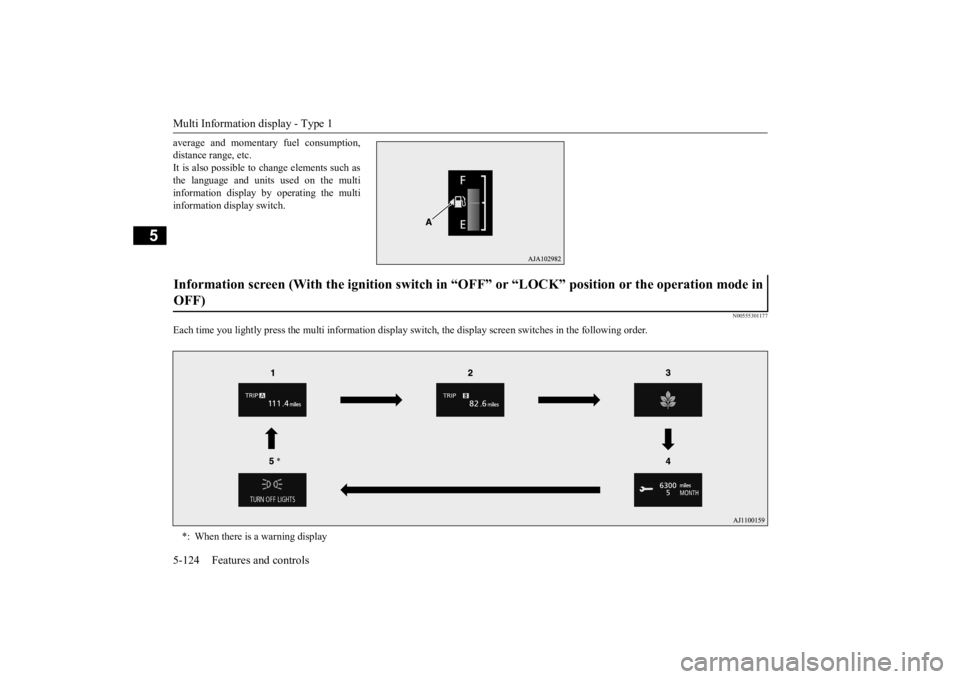
Multi Information display - Type 1 5-124 Features and controls
5
average and momentary fuel consumption, distance range, etc.It is also possible to change elements such as the language and units used on the multi information display by operating the multiinformation display switch.
N00555301177
Each time you lightly press th
e multi information display switch, the displa
y screen switches in the following order.
Information screen (With the igniti
on switch in “OFF” or “LOCK” po
sition or the operation mode in
OFF) *: When there is a warning display
BK0211800US.book 124 ページ 2014年3月12日 水曜日 午後2時42分
Page 203 of 446

Multi Information display - Type 1 5-126 Features and controls
5
N00556201232
Each time you lightly press th
e multi information display switch, the displa
y screen switches in the following order.
Information screen (With the ignition
switch or the operation mode in ON)
*: When there is a warning display 1-
Trip odometer
P.5-129
2-
Trip odometer
P.5-129
3- Driving range display
P.5-132
ECO drive assist display
P.5-133
4- Average fuel consumption display
P.5-132 ECO drive assist display
P.5-133
5- Average speed display
P.5-132
Momentary fuel consumption display
P.5-133
6- ECO score display
P.5-133
7- S-AWC operation display (if so equipped)
P.5-79
8- Service reminder
P.5-130
BK0211800US.book 126 ページ 2014年3月12日 水曜日 午後2時42分