2015 MITSUBISHI OUTLANDER III engine
[x] Cancel search: enginePage 212 of 446
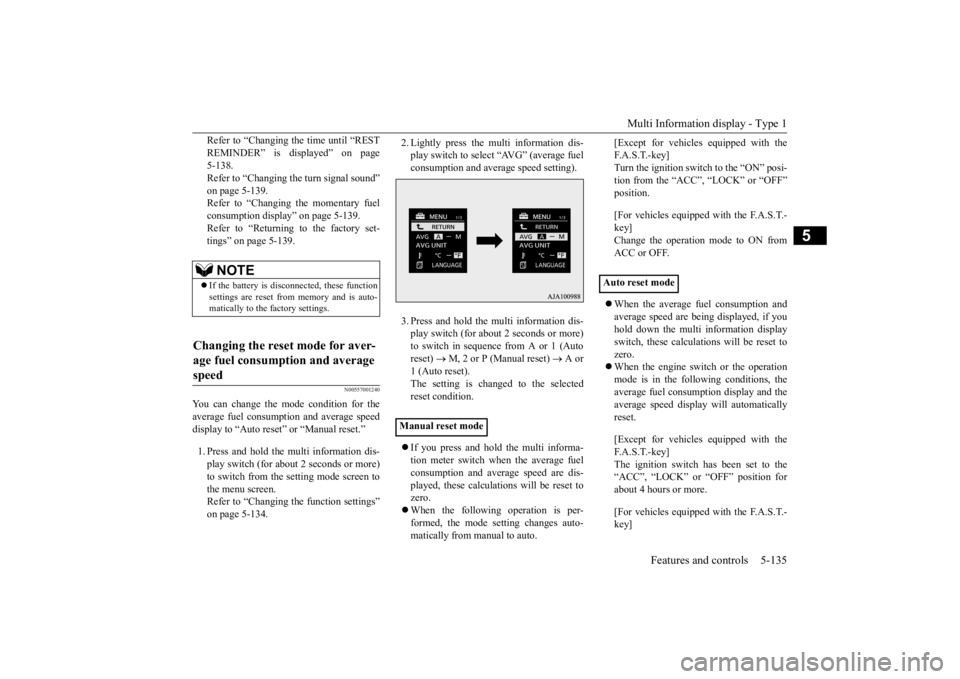
Multi Information display - Type 1
Features and controls 5-135
5
Refer to “Changing
the time until “REST
REMINDER” is displayed” on page 5-138.Refer to “Changing the turn signal sound” on page 5-139. Refer to “Changing the momentary fuelconsumption displa
y” on page 5-139.
Refer to “Returning to the factory set- tings” on page 5-139.
N00557001240
You can change the mode condition for theaverage fuel consumption and average speed display to “Auto reset” or “Manual reset.” 1. Press and hold the mu
lti information dis-
play switch (for about 2 seconds or more)to switch from the setting mode screen to the menu screen. Refer to “Changing th
e function settings”
on page 5-134.
2. Lightly press the multi information dis- play switch to select “AVG” (average fuelconsumption and aver
age speed setting).
3. Press and hold the multi information dis- play switch (for about 2 seconds or more)to switch in sequence from A or 1 (Auto reset)
M, 2 or P (Manual reset)
A or
1 (Auto reset).The setting is changed to the selected reset condition. If you press and hold the multi informa- tion meter switch when the average fuelconsumption and average speed are dis- played, these calculati
ons will be reset to
zero. When the following operation is per- formed, the mode setting changes auto- matically from manual to auto.
[Except for vehicles equipped with the F. A . S . T. - k e y ]Turn the ignition switch to the “ON” posi- tion from the “ACC”, “LOCK” or “OFF” position. [For vehicles equipped with the F.A.S.T.- key] Change the operation mode to ON from ACC or OFF. When the average fuel consumption and average speed are being displayed, if you hold down the multi information displayswitch, these calculations will be reset to zero. When the engine switch or the operation mode is in the following conditions, the average fuel consumption display and the average speed display will automaticallyreset. [Except for vehicles equipped with the F. A . S . T. - k e y ] The ignition switch has been set to the“ACC”, “LOCK” or
“OFF” position for
about 4 hours or more. [For vehicles equipped with the F.A.S.T.- key]
NOTE
If the battery is disc
onnected, these function
settings are reset from memory and is auto- matically to the
factory settings.
Changing the reset mode for aver- age fuel consumption and average speed
Manual reset mode
Auto reset mode
BK0211800US.book 135 ページ 2014年3月12日 水曜日 午後2時42分
Page 225 of 446

Indicator light, warning light, and information screen display list (multi information display - Type 1) 5-148 Features and controls
5
N00557701058 N00557801307
Indicator light, warning light, an
d information screen display list (multi information display -
Ty p e 1 ) Indicator and warning light list 1- Position indicator
P.5-166
2- Front fog light indicator (if so
equipped)
P.5-166
3- Turn signal indicators/hazard warning
lights
P.5-166
4- High beam indicator
P.5-166
5- Charging system warning light
P.5-168
6- Active stability c
ontrol (ASC) indicator
P.5-90
7- Active stability control (ASC) OFF
indicator
P.5-90
8- Anti-lock braking
system warning light
P.5-87
9- Supplemental Restraint System (SRS)
warning light
P. 4-39
10- Engine malfunction indicator (“SER-
VICE ENGINE SOON” or “Check engine light”)
P.5-167
11- Seat belt reminder/warning light
P.4-22
12- Tire pressure monitoring system warn-
ing light
P.5-115
13- Brake warning light
P.5-167
14- Information screen display list
P.5-149
BK0211800US.book 148 ページ 2014年3月12日 水曜日 午後2時42分
Page 229 of 446
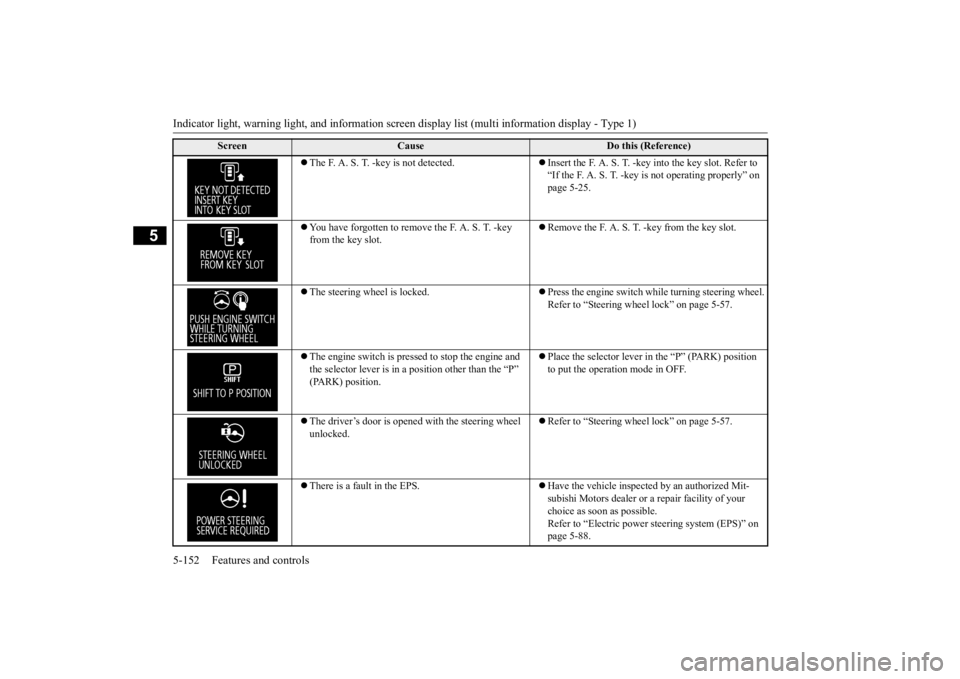
Indicator light, warning light, and information screen display list (multi information display - Type 1) 5-152 Features and controls
5
The F. A. S. T. -key is not detected.
Insert the F. A. S. T. -key
into the key slot. Refer to
“If the F. A. S. T. -key is not operating properly” on page 5-25.
You have forgotten to remove the F. A. S. T. -key from the key slot.
Remove the F. A. S. T. -key from the key slot.
The steering wheel is locked.
Press the engine switch while turning steering wheel. Refer to “Steering wheel lock” on page 5-57.
The engine switch is presse
d to stop the engine and
the selector lever is in a
position other than the “P”
(PARK) position.
Place the selector lever in the “P” (PARK) position to put the operation mode in OFF.
The driver’s door is opened with the steering wheel unlocked.
Refer to “Steering wheel lock” on page 5-57.
There is a fault in the EPS.
Have the vehicle inspected by an authorized Mit- subishi Motors dealer or
a repair facility of your
choice as soon as possible. Refer to “Electric power steering system (EPS)” on page 5-88.
Screen
Cause
Do this (Reference)
BK0211800US.book 152 ページ 2014年3月12日 水曜日 午後2時42分
Page 230 of 446
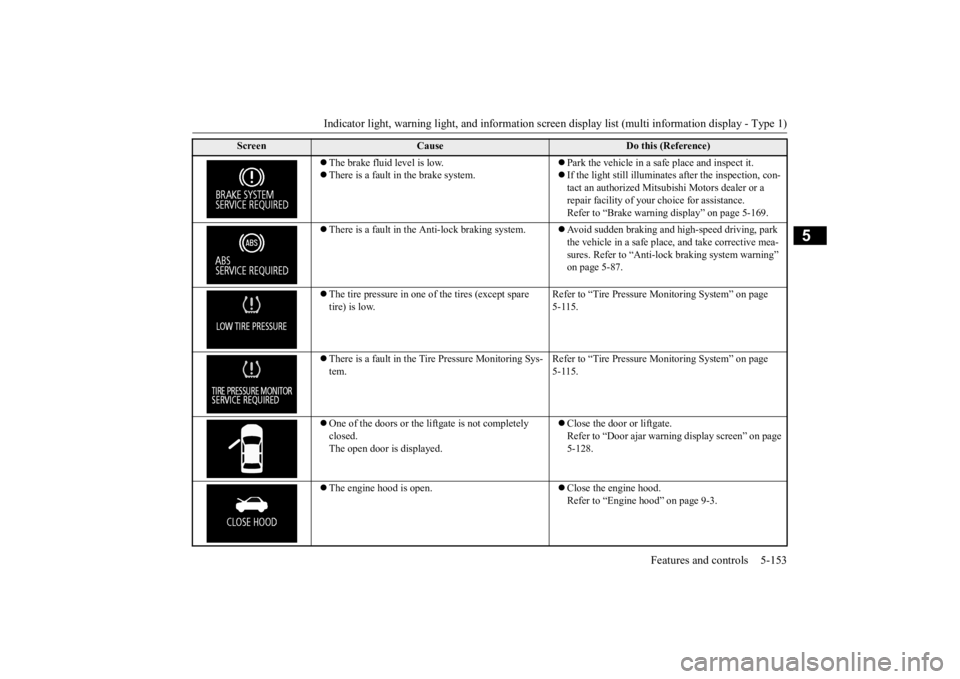
Indicator light, warning light, and information screen display list (multi information display - Type 1)
Features and controls 5-153
5
The brake fluid level is low. There is a fault in the brake system.
Park the vehicle in a sa
fe place and inspect it.
If the light still illuminates after the inspection, con- tact an authorized Mitsubishi Motors dealer or a repair facility of your
choice for assistance.
Refer to “Brake warning display” on page 5-169.
There is a fault in the Anti-lock braking system.
Avoid sudden braking and hi
gh-speed driving, park
the vehicle in a safe place, and take corrective mea- sures. Refer to “Anti-lock braking system warning” on page 5-87.
The tire pressure in one of the tires (except spare tire) is low.
Refer to “Tire Pressure
Monitoring System” on page
5-115.
There is a fault in the Tire Pressure Monitoring Sys- tem.
Refer to “Tire Pressure
Monitoring System” on page
5-115.
One of the doors or the liftgate is not completely closed. The open door is displayed.
Close the door or liftgate. Refer to “Door ajar warni
ng display screen” on page
5-128.
The engine hood is open.
Close the engine hood. Refer to “Engine hood” on page 9-3.
Screen
Cause
Do this (Reference)
BK0211800US.book 153 ページ 2014年3月12日 水曜日 午後2時42分
Page 231 of 446

Indicator light, warning light, and information screen display list (multi information display - Type 1) 5-154 Features and controls
5
There is a fault in the electronic immobilizer (Anti- theft starting system).
Put the operation mode in OFF, and then start the engine again.If the warning is not cancel
led, please contact an
authorized Mitsubishi Motors dealer or a repair facil- ity of your choice.
The driver’s door is open when the operation mode is in any mode other than OFF.
Put the operation mode in OFF. Refer to “Changing the operation mode” on page 5-17.
There is a fault in the steering wheel lock.
Park your vehicle in a safe place as soon as possible and contact an authorized
Mitsubishi Motors dealer
or a repair facility of your
choice to have the system
checked.
There is a fault in the electrical system.
Park your vehicle in a safe place as soon as possible and contact an authorized
Mitsubishi Motors dealer
or a repair facility of your
choice to have the system
checked.
The engine is overheated.
Park the vehicle in a safe place and take corrective measures. Refer to “Engine overheating” on page 8-4.
The automatic transaxle or CVT fluid temperature is increased.
Park the vehicle in a safe place and take corrective measures. Refer to “Automatic tr
ansaxle” on page 5-60.
Refer to “Continuously
variable transmission
(CVT)” on page 5-67.
Screen
Cause
Do this (Reference)
BK0211800US.book 154 ページ 2014年3月12日 水曜日 午後2時42分
Page 238 of 446
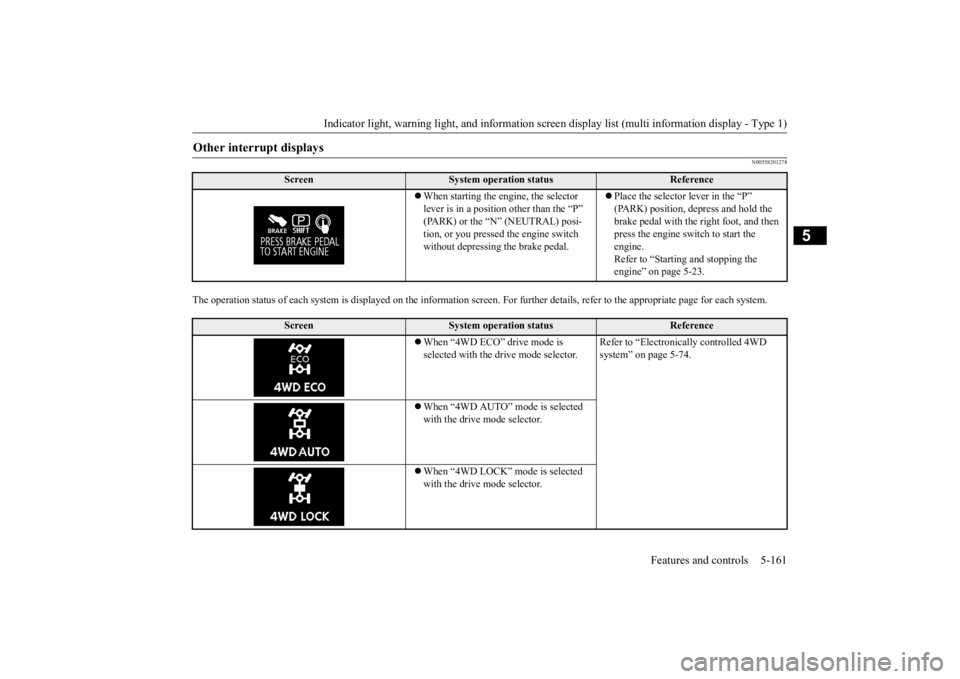
Indicator light, warning light, and information screen display list (multi information display - Type 1)
Features and controls 5-161
5
N00558201278
The operation status of each syst
em is displayed on the informat
ion screen. For furthe
r details, refer to
the appropriate page
for each system.
Other interrupt displays
Screen
System operation status
Reference
When starting the engine, the selector lever is in a positi
on other than the “P”
(PARK) or the “N” (NEUTRAL) posi-tion, or you pressed the engine switch without depressing the brake pedal.
Place the selector lever in the “P” (PARK) position, depress and hold the brake pedal with the right foot, and then press the engine switch to start the engine. Refer to “Starting and stopping the engine” on page 5-23.
Screen
System operation status
Reference
When “4WD ECO” drive mode is selected with the drive mode selector.
Refer to “Electronica
lly controlled 4WD
system” on page 5-74.
When “4WD AUTO” mode is selected with the drive mode selector. When “4WD LOCK” mode is selected with the drive mode selector.
BK0211800US.book 161 ページ 2014年3月12日 水曜日 午後2時42分
Page 241 of 446
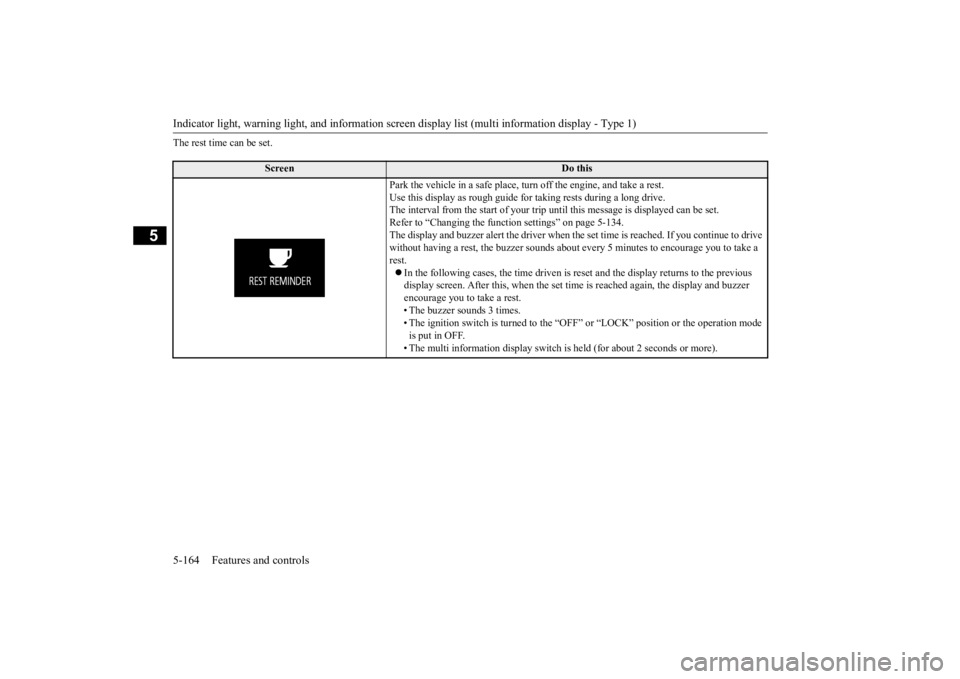
Indicator light, warning light, and information screen display list (multi information display - Type 1) 5-164 Features and controls
5
The rest time can be set.
Screen
Do this
Park the vehicle in a safe place, tu
rn off the engine,
and take a rest.
Use this display as rough guide
for taking rests during a long drive.
The interval from the start of your trip
until this message is
displayed can be set.
Refer to “Changing the function settings” on page 5-134. The display and buzzer alert the driver when th
e set time is reached.
If you continue to drive
without having a rest, the buzzer sounds about
every 5 minutes to encourage you to take a
rest. In the following cases, the time driven is reset and the display returns to the previous display screen. After this, when the set time
is reached again,
the display and buzzer
encourage you to take a rest. • The buzzer sounds 3 times.• The ignition switch is turned to the “OFF”
or “LOCK” position or the operation mode
is put in OFF. • The multi information display switch is
held (for about 2 seconds or more).
BK0211800US.book 164 ページ 2014年3月12日 水曜日 午後2時42分
Page 242 of 446

Indicator and warning light package (multi information display - Type 2)
Features and controls 5-165
5
N00519801875
Indicator and warning light package (mu
lti information display - Type 2)
1- Position indicator
P. 5-166
2- Front fog light indicator (if so
equipped)
P. 5-166
3- Turn signal indicators/hazard warning
lights
P. 5-166
4- Cruise control indicator
P. 5-92
5- Door-ajar warning light
P. 5-169
6- For details, refer to “Warning activa-
tion” on page 5-18. (if so equipped)
7- For details, refer to “Warning activa-
tion” on page 5-18. (if so equipped)
8- Electric power steering system warn-
ing light
P .5-88
9- High beam indicator
P. 5-166
10- ECO mode indicator
P .5-177
11- ECO Drive Assist
P. 5-166
12- Oil pressure warning light
P. 5-168
13- Charging system warning light
P. 5-168
14- High coolant temperature warning light
(red)
P. 5-169
15- Low coolant temperature indicator
(blue)
P. 5-166
16- Active stability control (ASC) indicator
P. 5 - 9 0
17- Active stability
control (ASC) OFF
indicator P. 5 - 9 0
18- Anti-lock braking system warning light
P. 5-87
19- Supplemental Restra
int System (SRS)
warning light
P. 4 - 3 9
20- Engine malfuncti
on indicator (“SER-
VICE ENGINE SOON” or “Check engine light”)
P. 5-167
21- Seat belt remi
nder/warning light
P. 4-22
22- Tire pressure monitoring system warn-
ing light
P. 5-115
23- Brake warning light
P. 5-167
24- Multi information display
P. 5-140
BK0211800US.book 165 ページ 2014年3月12日 水曜日 午後2時42分