2015 MITSUBISHI MIRAGE USB
[x] Cancel search: USBPage 5 of 300
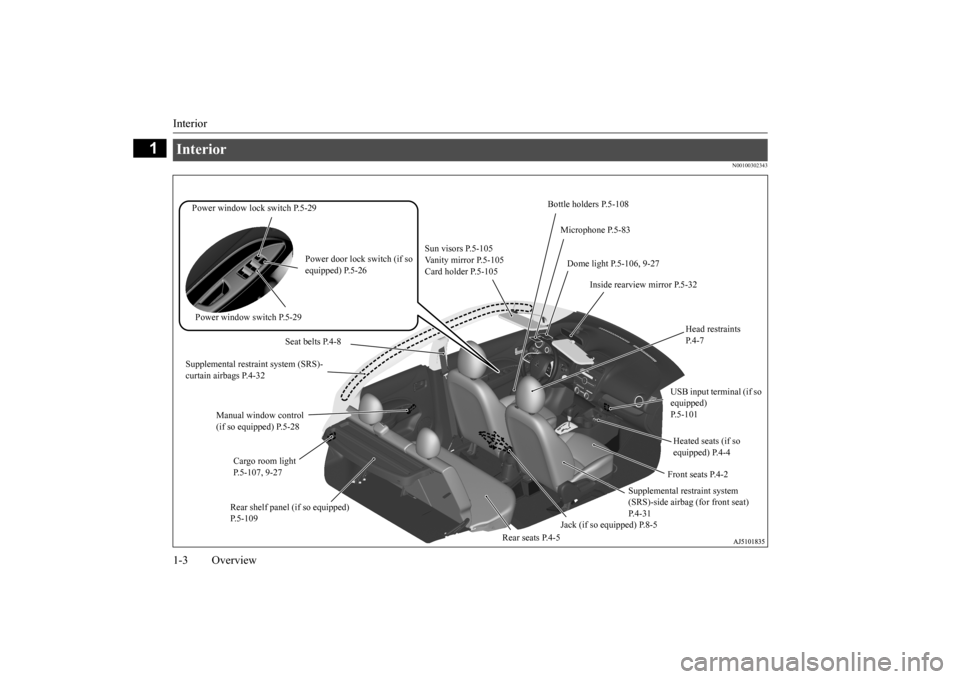
Interior 1-3 Overview
1
N00100302343
Interior
Bottle holders P.5-108
Power window lock switch P.5-29
Microphone P.5-83
Sun visors P.5-105 Vanity mirror P.5-105 Card holder P.5-105
Power door lock switch (if so equipped) P.5-26
Dome light P.5-106, 9-27
Inside rearview mirror P.5-32
Head restraints P. 4 - 7
Power window switch P.5-29
Seat belts P.4-8
Supplemental restraint system (SRS)- curtain airbags P.4-32
USB input terminal (if so equipped) P.5-101
Manual window control (if so equipped) P.5-28
Heated seats (if so equipped) P.4-4
Cargo room light P.5-107, 9-27
Front seats P.4-2
Supplemental restraint system (SRS)-side airbag (for front seat) P.4-31
Rear shelf panel (if so equipped) P.5-109
Jack (if so equipped) P.8-5
Rear seats P.4-5
BK0212400US.book 3 ページ 2014年4月1日 火曜日 午後2時21分
Page 62 of 300

5
Features and controlsBreak-in recommendations ..............................................................5-2 Keys .................................................................................................5-2 Electronic immobilizer (Anti-theft starting system) ........................5-3Keyless entry system (if so equipped) ..............................................5-6 Free-hand Advanced Security
Transmitter (F.A.S.T.-key)
(if so equipped) ............................................................................5-9Door locks ......................................................................................5-24 Power door locks ......
...........
...........
...........
...........
...........
.........
.....5-26
Child safety locks for rear door ..........
...........
.........
.........
.........
.....5-27
Liftgate ...........................................................................................5-27 Manual window control (if so equipped)........................................5-28 Power window control ...................................................................5-29Parking brake .................................................................................5-31 Steering wheel height adjustment ..................................................5-32 Inside rearview mirror ...................................................................5-32Outside rearview mirrors ...............................................................5-33 Ignition switch ...............................................................................5-35 Starting the engine .........................................................................5-36Manual transaxle (if so equipped) ..................................................5-38 Continuously variable transmission
(CVT) (if so equipped)..........5-39
Service brake .................................................................................5-44Hill start assist (if so equipped) ......................................................5-45 Brake assist system ........................................................................5-46 Anti-lock braking system ...............................................................5-46Electric power steering system (EPS) ............................................5-48 Active stability control (ASC) .......................................................5-49 Cruise control (if so equipped) .......................................................5-52Tire pressure monitoring system (if so equipped) ..........................5-56
Rear-view camera (if so equipped)................................................. 5-60 Instrument cluster .......................................................................... 5-62 Multi-information display ............................................................. 5-62Indicator and warning light package ............................................. 5-70 Indicators ....................................................................................... 5-71 Warning lights ................................................................................ 5-72Combination headlights and dimmer switch ................................. 5-74 Turn signal lever ............................................................................ 5-76 Hazard warning flasher switch ...................................................... 5-77Front fog light switch (if so equipped) .......................................... 5-77 Wiper and washer switch ............................................................... 5-78 Electric rear window defogger switch ....
...........
...........
...........
...... 5-80
Horn switch ................................................................................... 5-81 Link System (if so equipped) ......................................................... 5-81 Bluetooth
® 2.0 interface (if so equipped)....................................... 5-81
USB input terminal (if so
equipped) ....
...........
.........
........
........... 5-101
Sun visors .................................................................................... 5-105 12 V power outlets ....................................................................... 5-106Interior lights ............................................................................... 5-106 Storage spaces .............................................................................. 5-107 Cup holders .................................................................................. 5-108Bottle holders ............................................................................... 5-108 Rear shelf panel (if so equipped) .................................................. 5-109 Convenience hook ............
...........
...........
...........
...........
...........
.... 5-109
Assist grips .................................................................................. 5-110
BK0212400US.book 1 ページ 2014年4月1日 火曜日 午後2時21分
Page 142 of 300

Horn switch
Features and controls 5-81
5
N00523800185
To honk the horn, press around the “ ” mark on the steering wheel.
N00563700043
The Link System takes co
ntrol of the devices
connected via the USB input terminal or the Bluetooth
® 2.0 interface allowing the con-
nected devices to be operated by using the switches in the vehicl
e or voice commands.
See the following sect
ion for details on how
to operate. Refer to “Bluetooth
® 2.0 interface” on page
5-81. Refer to “USB input terminal” on page 5-101. Refer to “To play tracks from USB device”on page 7-27. Refer to “To play tracks from a Bluetooth
®
device” on page 7-35. Bluetooth
® is a registered trademark of
BLUETOOTH SIG, INC.
N00563800015
You have acquired a device
that includes soft-
ware licensed by Mits
ubishi Motors Corpora-
tion from JOHNSON CONTROLS Inc (theautomotive experience business unit), and their subsequent 3rd party suppliers. For a complete list of these
3rd party products and
their end user license
agreements, please go
to the following website.http://www.jciblueconne
ct.com/faq/fulldis-
closure.pdf
N00563901257
For information on operations for vehicles equipped with the Mits
ubishi Multi Entertain-
ment System (MMES),
refer to the separate
owner’s manual for details. The Bluetooth
® 2.0 interface allows for mak-
ing/receiving ha
nds-free calls in the vehicle
using a cellular phone compatible with a wireless communicat
ion technology com-
monly known as Bluetooth
®. It also allows
the user to play music, saved in a Bluetooth
®
music player, through the vehicle’s speakers. The system is equipped with a voice recogni-tion function, which allows you to make hands-free calls by simple switch and voice
Do not place stickers,
tape, or other items
that are attached with adhesive over the gridwires on the rear window. When cleaning the inside
rear window, use a
soft cloth and wipe lightly over the gridwires.NOTE
If your vehicle is equi
pped with heated mir-
rors, mist can also be removed from the out- side rearview mirrors when the rear window defogger switch is pressed. (Refer to “Doormirror heater” on page 5-34.)
Horn switch
CAUTION
Link System
(if so equipped)
Link System End User License Agreement
Bluetooth
® 2.0 interface
(if so
equipped)For vehicles equipped with Mitsubishi Multi Entertainment System (MMES) Except for vehicles equipped with Mit- subishi Multi Entertainment System (MMES)
BK0212400US.book 81 ページ 2014年4月1日 火曜日 午後2時21分
Page 162 of 300

USB input terminal (if so equipped)
Features and controls 5-101
5
Connect the equipment into an outlet on a circuit different from that to which thereceiver is connected. Consult the dealer or an experienced radio/TV technician for help.
ICES Notice: This Class B digital apparatus complies with Canadian ICES-003.
N00566401080 N00566701083
You can connect your USB memory device or iPod
* to play music files stored in the USB
memory device or iPod.The following explains
how to connect and
remove a USB memory device or iPod.
* : “iPod” is a registered trademark of Apple Inc. in the United Stat
es and other countries.
N00566800104
1. Park your vehicle in a safe place and turn the ignition switch to the “OFF” position or put the operati
on mode in OFF.
2. Open the glove compartment and remove the connector cable (A, B) from clips (C). 3. Connect a commercially available USB connector cable (D) to the USB memory device (E).
Enrollment commands
USB input terminal
(if so
equipped)
How to connect a USB memory device
To connect
4. Connect the commercially available USB connector cable (D) to the vehicle’s con-nector cable (B). Be sure to hold the terminal part (A) of the connector cable as shown in the illus-tration. 5. Fix the connector cable (A, B) on the clips.
BK0212400US.book 101 ページ 2014年4月1日 火曜日 午後2時21分
Page 163 of 300

USB input terminal (if so equipped) 5-102 Features and controls
5
1. Turn the ignition switch to the “OFF” position or put the operation mode in OFF. 2. Remove the commercially available USBconnector cable (D). Be sure to hold the terminal part (A) of the connector cable as
shown in the illus-
tration.
3. Fix the connector cable on the clips and close the glove compartment.
N00566900091
1. Park your vehicle in
a safe place and turn
the ignition switch to the “OFF” position or put the operation mode in OFF. 2. Open the glove compartment and removethe connector cable (A, B) from clips (C).
3. Connect the Dock connector (D) to the iPod (E).
WA R N I N G An open glove comp
artment door can
cause a serious injury or death to the frontpassenger in an accident, even if the pas-senger is wearing his/
her seat be
lt. Always
keep the glove comp
artment door closed
when driving.NOTE
Do not connect the US
B memory device to
the vehicle’s connector cable directly. The USB memory devi
ce may be damaged.
When closing the glove compartment, be careful not to trap the connector cable andUSB memory device.
To r e m o v e
How to connect an iPod
To connect
NOTE
Use a genuine Dock connector from Apple Inc. On vehicles equipped
with Mitsubishi Multi
Entertainment System (MMES), refer to theseparate “Mitsubishi Multi Entertainment System owner’s manual”
for details of con-
nection.
BK0212400US.book 102 ページ 2014年4月1日 火曜日 午後2時21分
Page 164 of 300

USB input terminal (if so equipped)
Features and controls 5-103
5
4. Connect the Dock connector (D) to the connector cable (B).Be sure to hold the terminal part (A) of the connector cable as shown in the illus- tration.5. Fix the connector cable (A, B) on the clips.
1. Turn the ignition switch to the “OFF” position or put th
e operation mode in
OFF. 2. Remove the Dock connector (D).Be sure to hold the terminal part (A) of the connector cable as
shown in the illus-
tration. 3. Fix the connector cable on the clips and close the glove compartment.
N00567001067
For details about the
types of connectable
devices and supported fi
le specifications,
refer to the separa
te owner's manual.
For details about the
types of connectable
devices and supported fi
le specifications,
refer to the fo
llowing section.
N00567101143
Devices of the following types can be con- nected.
WA R N I N G An open glove compartment door can cause a serious injury or death to the front passenger in an accident, even if the pas-senger is wearing his/her seat belt. Always keep the glove comp
artment door closed
when driving. NOTE
When closing the glove compartment, be careful not to trap th
e connector cable and
iPod.
To r e m o v e
Types of connectable devices and supported file specifica-tions
For vehicles equipped with Mitsubishi Multi Entertainment System (MMES) Except for vehicles equipped with Mit- subishi Multi Entertainment System (MMES)Device types
Model name
Condition
USB memory device
Storage capacity of 256 Mbytes or more
iPod
*
fifth gen- eration
F/W Ver.1.3 or later
BK0212400US.book 103 ページ 2014年4月1日 火曜日 午後2時21分
Page 165 of 300
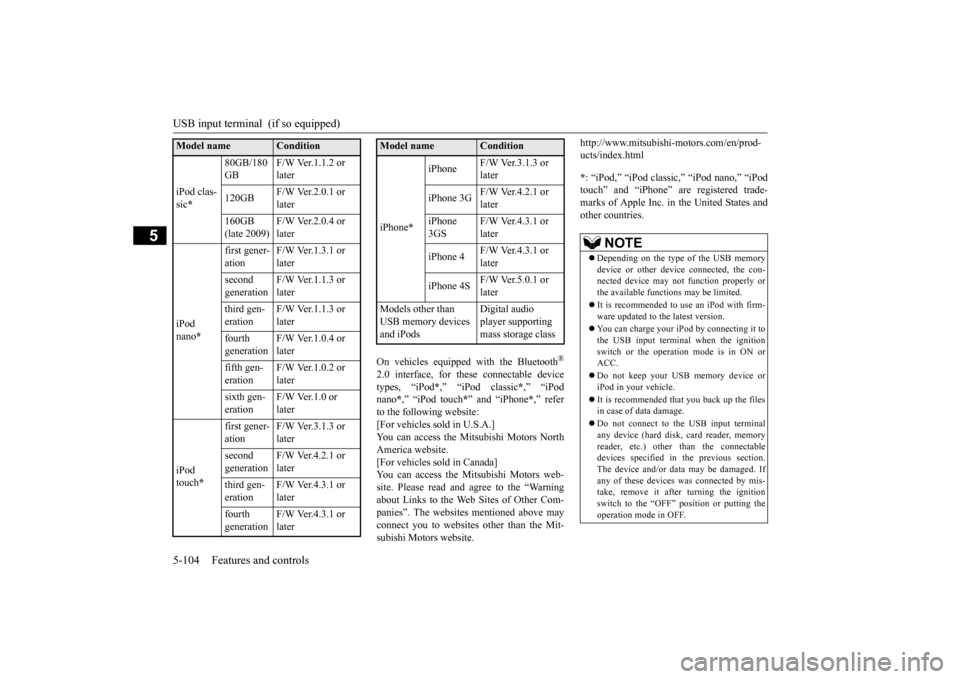
USB input terminal (if so equipped) 5-104 Features and controls
5
On vehicles equipped with the Bluetooth
®
2.0 interface, for thes
e connectable device
types, “iPod
*,” “iPod classic
*,” “iPod
nano
*,” “iPod touch
*” and “iPhone
*,” refer
to the following website: [For vehicles sold in U.S.A.]You can access the Mitsubishi Motors North America website. [For vehicles sold in Canada]You can access the Mi
tsubishi Motors web-
site. Please read and agree to the “Warning about Links to the Web Sites of Other Com-panies”. The websites
mentioned above may
connect you to websites
other than the Mit-
subishi Motors website.
http://www.mitsubishi-motors.com/en/prod- ucts/index.html * : “iPod,” “iPod classic,” “iPod nano,” “iPod touch” and “iPhone” are registered trade- marks of Apple Inc. in the United States and other countries.
iPod clas- sic
*
80GB/180 GB
F/W Ver.1.1.2 or later
120GB
F/W Ver.2.0.1 or later
160GB (late 2009)
F/W Ver.2.0.4 or later
iPod nano
*
first gener- ation
F/W Ver.1.3.1 or later
second generation
F/W Ver.1.1.3 or later
third gen- eration
F/W Ver.1.1.3 or later
fourth generation
F/W Ver.1.0.4 or later
fifth gen- eration
F/W Ver.1.0.2 or later
sixth gen- eration
F/W Ver.1.0 or later
iPod touch
*
first gener- ation
F/W Ver.3.1.3 or later
second generation
F/W Ver.4.2.1 or later
third gen- eration
F/W Ver.4.3.1 or later
fourth generation
F/W Ver.4.3.1 or later
Model name
Condition
iPhone
*
iPhone
F/W Ver.3.1.3 or later
iPhone 3G
F/W Ver.4.2.1 or later
iPhone 3GS
F/W Ver.4.3.1 or later
iPhone 4
F/W Ver.4.3.1 or later
iPhone 4S
F/W Ver.5.0.1 or later
Models other than USB memory devices and iPods
Digital audio player supporting mass storage class
Model name
Condition
NOTE
Depending on the type of the USB memory device or other devi
ce connected, the con-
nected device may not
function properly or
the available functi
ons may be limited.
It is recommended to use an iPod with firm- ware updated to th
e latest version.
You can charge your
iPod by connecting it to
the USB input terminal
when the ignition
switch or the operati
on mode is in ON or
ACC. Do not keep your US
B memory device or
iPod in your vehicle. It is recommended that you back up the files in case of
data damage.
Do not connect to the USB input terminal any device (hard disk, card reader, memory reader, etc.) other than the connectabledevices specified in the previous section. The device and/or data
may be damaged. If
any of these devices
was connected by mis-
take, remove it afte
r turning the ignition
switch to the “OFF” position or putting the operation mode in OFF.
BK0212400US.book 104 ページ 2014年4月1日 火曜日 午後2時21分
Page 166 of 300

Sun visors
Features and controls 5-105
5
N00567200020
You can play music files of the following specifications that are saved in a USB mem- ory device or other
device supporting mass
storage class. When
you connect your iPod,
playable file specif
ications depend on the
connected iPod.
N00524600353
Pull the sun visor downward (1) to reduce front glare while driving. To reduce side glare, turn the visor to the side (2). A vanity mirror is fitted to the back of the sun visor.
Cards can be slipped into the holder (A) on the sun visor.
File specifications
Item
Condition
File format MP3, WMA, AAC Maximum number of levels (including the root)
Level 8
Number of folders 700 Number of files 65,535
Sun visors Vanity mirror
Card holder
BK0212400US.book 105 ページ 2014年4月1日 火曜日 午後2時21分