2015 MITSUBISHI MIRAGE stop start
[x] Cancel search: stop startPage 148 of 300
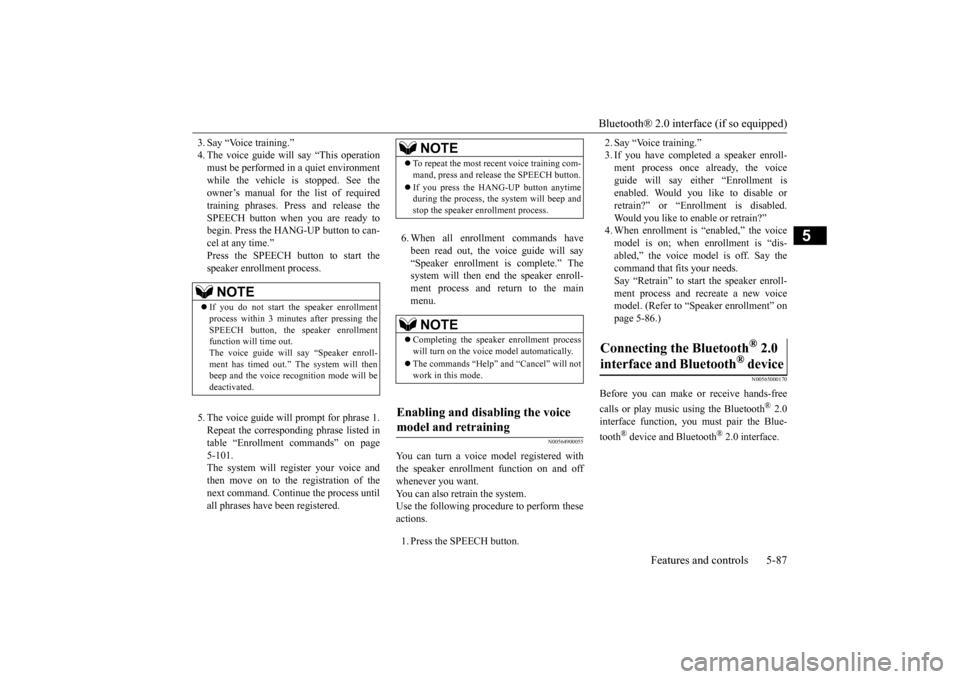
Bluetooth® 2.0 interface (if so equipped)
Features and controls 5-87
5
3. Say “Voice training.” 4. The voice guide will say “This operationmust be performed in a quiet environment while the vehicle is
stopped. See the
owner’s manual for the list of requiredtraining phrases. Press and release the SPEECH button when you are ready to begin. Press the HANG-UP button to can-cel at any time.” Press the SPEECH but
ton to start the
speaker enrollment process. 5. The voice guide will prompt for phrase 1. Repeat the correspondi
ng phrase listed in
table “Enrollment commands” on page 5-101.The system will register your voice and then move on to the registration of the next command. Continue the process untilall phrases have been registered.
6. When all enrollme
nt commands have
been read out, the vo
ice guide will say
“Speaker enrollment is complete.” The system will then end the speaker enroll-ment process and return to the main menu.
N00564900055
You can turn a voice model registered with the speaker enrollment function on and off whenever you want. You can also retrain the system.Use the following procedure to perform these actions. 1. Press the SPEECH button.
2. Say “Voice training.” 3. If you have completed a speaker enroll-ment process once already, the voice guide will say eith
er “Enrollment is
enabled. Would you like to disable orretrain?” or “Enrollment is disabled. Would you like to enable or retrain?” 4. When enrollment is “enabled,” the voicemodel is on; when enrollment is “dis- abled,” the voice model is off. Say the command that fits your needs. Say “Retrain” to start the speaker enroll- ment process and re
create a new voice
model. (Refer to “Speaker enrollment” on page 5-86.)
N00565000170
Before you can make
or receive hands-free
calls or play music using the Bluetooth
® 2.0
interface function, you must pair the Blue- tooth
® device and Bluetooth
® 2.0 interface.
NOTE
If you do not start the speaker enrollment process within 3 minut
es after pressing the
SPEECH button, the speaker enrollmentfunction will time out. The voice guide will say “Speaker enroll- ment has timed out.”
The system will then
beep and the voice reco
gnition mode will be
deactivated.
NOTE
To repeat the most re
cent voice training com-
mand, press and rele
ase the SPEECH button.
If you press the HANG-UP button anytime during the process, the
system will beep and
stop the speaker en
rollment process.
NOTE
Completing the speaker enrollment process will turn on the voice model automatically. The commands “Help” a
nd “Cancel” will not
work in this mode.
Enabling and disabling the voice model and retraining
Connecting the Bluetooth
® 2.0
interface and Bluetooth
® device
BK0212400US.book 87 ページ 2014年4月1日 火曜日 午後2時21分
Page 149 of 300

Bluetooth® 2.0 interface (if so equipped) 5-88 Features and controls
5
Up to 7 Bluetooth
® devices can be paired
with the Bluetooth
® 2.0 interface.
If multiple paired Bluetooth
® devices are
available in the vehicle,
the cellular phone or
music player most recently connected is auto- matically connected to the Bluetooth
® 2.0
interface. You can also change a Bluetooth
® device to
be connected. To pair a Bluetooth
® device with the Blue-
tooth
® 2.0 interface, foll
ow the steps below.
1. Stop your vehicle in a safe area, put the gearshift lever in the “N” (Neutral) posi-tion (manual transaxle), or the selector lever in the “P” (PARK) position (contin- uously variable transmission (CVT)), andpull the parking brake lever. 2. Press the SPEECH button. 3. Say “Setup.” 4. Say “Pairing Options.”5. The voice guide will
say “Select one of
the following: pair, ed
it, delete, or list.”
Say “Pair.”
6. The voice guide will say “Please say a 4- digit pairing code.”
Say a 4-digit number.
When the confirmation function is on, the system will confirm whether the number said is acceptable. Answer “Yes.”Answer “No” to return to pairing code selection. 7. The voice guide will say “Start pairing procedure on the device. See the devicemanual for instructions.” Enter in the Bluetooth
® device the 4-digit number you
have registered in Step 6.
NOTE
Pairing is required only when the device is used for the first time. Once the device has been paired with the Bluetooth
® 2.0 inter-
face, all you need is to
bring the device into
the vehicle next time
and the device will
connect to the Bluetooth
® 2.0 interface auto-
matically (if supported
by the device). The
device must have Bluetooth
® turned ON to
connect.
To p a i r
NOTE
You cannot pair any Bluetooth
® device with
the Bluetooth
® 2.0 interface unless the vehi-
cle is parked. Before pairing a Bluetooth
®
device with the Bluetooth
® 2.0 interface,
confirm that the vehicle is parked in a safe location.NOTE
If 7 devices have alre
ady been paired, the
voice guide will sa
y “Maximum devices
paired” and then the system will end the pairing process. To re
gister a ne
w device,
delete one device and th
en repeat the pairing
process. (Refer to “Selecting a device: Deleting a device” on page 5-89.)
NOTE
Some Bluetooth
® devices requi
re a specific
pairing code. Please re
fer to the device man-
ual for pairing code requirements. The pairing code ente
red here is only used
for the Bluetooth
® connection ce
rtification.
It is any 4-digit numbe
r the user would like
to select.Remember the pairing c
ode as it needs to be
keyed into the Bluetooth
® device later in the
pairing process. Depending on the connecti
on settings of the
Bluetooth
® device, this code may have to be
entered each time you connect the Blue- tooth
® device to the Bluetooth
® 2.0 inter-
face. For the default
connection settings,
refer to the instructions for the device.
BK0212400US.book 88 ページ 2014年4月1日 火曜日 午後2時21分
Page 168 of 300

Storage spaces
Features and controls 5-107
5
• When the remote control transmitter of the keyless entry system or the F.A.S.T.-key is used to lock the vehicle. • When the door lock/unlock switch or liftgate switch is pressed to lock thevehicle while carrying the F.A.S.T.-key. Auto cut-out function If the light is left switched on with theignition switch is in the “OFF” or “ACC” position or the operation mode is in OFF or ACC, and a door or the liftgate is opened, it goes off automatically after approximately 30 minutes.The light will illuminate again after it automatically goes off in the following cases:• When the ignition switch is turned to the “ON” position or the operation mode is put in ON.• When the keyless entry system or the F.A.S.T.-key is operated. • When all doors and the liftgate areclosed.
3- ( ) The light goes off regardless of whether a door or the liftgate is open or closed.
N00526100176
The light illuminates when the liftgate is opened, and goes out when the liftgate isclosed.
N00526400528
NOTE
When the key was used to start the engine: if the key is removed while the doors and lift- gate are closed, the li
ght is illuminated and
after approximately 30
seconds it goes off.
When the F.A.S.T.-key was used to start the engine: if the operation
mode is put in OFF
while the doors and lift
gate are closed, the
light illuminates and
after approximately 30
seconds it goes off. The time until the light
goes off (delayed off)
can be adjusted. See your authorized Mitsubishi Motors dealer for details. The auto cut-out func
tion cannot be
operated
when the dome light switch is in the “ ” position. Also, this function can
be deactivated. See
your authorized Mitsubish
i Motors dealer for
details.
Cargo room light
NOTE
Storage spaces
CAUTION Never leave lighters,
carbonated drink cans,
or spectacles in the cabin when parking the vehicle in hot suns
hine. The cabin will
become extremely hot,
so lighters and other
flammable items may catch fire and unopened drink cans (i
ncluding beer cans)
may rupture. The heat may also deform orcrack plastic spectacle
lenses and other spec-
tacle parts that are made of plastic. Keep the lids of storage spaces closed while driving the vehicle. A li
d or the contents of a
storage space could otherwise cause injuriesduring a sudden stop.NOTE
Do not leave valuables
in any storage space
when leaving the vehicle.
BK0212400US.book 107 ページ 2014年4月1日 火曜日 午後2時21分
Page 174 of 300

Vehicle preparatio
n before driving
Driving safety 6-3
6
N00629000702
For a safer and more enjoyable trip, always check for the following: Before starting the vehicle, make certain that you and all passengers are seated andwearing their seat
belts properly (with
children in the rear seat, in appropriate restraints), and that
all the doors and the
liftgate are locked.
Move the driver’s seat as far backward as possible, while keeping good visibility,and good control of the steering wheel, brakes, accelerator, and controls. Check the instrument panel indicators and multi-information display for any possible prob- lem. Similarly, the front
passenger seat should
also be moved as fa
r back as possible.
Make sure that infants and small children are properly restrained in accordance with all laws and regulations.
Check these by selectin
g the defroster mode,
and set the blower switch on high. You should be able to feel the air blowing against thewindshield. Refer to “Defrosti
ng or defogging (wind-
shield, door windows)” on page 7-10, 7-16. Check all the tires for heavy tread wear or uneven wear patterns. Look for stones, nails,glass, or other objects
stuck in the tread. Look
for any tread cuts or
sidewall cracks. Check
the wheel nuts for tightness, and the tires(including spare tire) for proper pressure.
WA R N I N G If a floor mat is the
wrong size or is not
properly installed, it can interfere with theoperation of the pedals. Interference withthe pedals can cause unintended accelera- tion and/or increase
d stopping distances
resulting in a cras
h and injury. Always
make sure the floor mat does not interfere with the accelerator or brake pedal. Always use the retaining clip on the driver’s floorboard to secure the floor mat. Always install the mat with the correct side facing down. Never install a second mat over or under an existing floor mat. Do not use a floor mat designed for another model vehicle even if it is aMitsubishi genu
ine floor mat.
Before driving, be sure to check the fol- lowing:• Periodically check that the floor mat isproperly secured with the retaining clips. If you remove the fl
oor mat while clean-
ing the inside of you
r vehicle or for any
other reason, always
check the condition
of the floor mat afte
r it has been rein-
stalled.• While the vehicle is stopped with theengine off, check that
the floor mat is not
interfering with the pedals by depressing the pedals fully.
Vehicle preparation before driving Seat belts and seats
Defrosters Tires
BK0212400US.book 3 ページ 2014年4月1日 火曜日 午後2時21分
Page 175 of 300

Safe driving techniques 6-4 Driving safety
6
Replace your tires before they are heavily worn out.On vehicles equipped with a tire pressure monitoring system, there
is a risk of damage
to the tire inflation pressure sensors when thetire is replaced on the
rim. Tire replacement
should, only be perform
ed by an authorized
Mitsubishi Motors dealer. Have someone watch while you turn all the exterior lights on and off. Also check the turn signal indicators and hi
gh-beam indicators on
the instrument panel. Check the ground under the vehicle after parking overnight, for
fuel, water, oil, or
other leaks. Make sure
all the fluid levels are
correct. Also, if you
can smell fuel, you need
to find out why imme
diately and have it
fixed.
N00629200137
Even this vehicle’s sa
fety equipment, and
your safest driving, ca
nnot guarantee that you
can avoid an accident or injury. However, if
you give extra attention to the following areas, you can better protect yourself andyour passengers: Drive defensively. Be aware of traffic, road and weather c
onditions. Leave plenty
of stopping distance
between your vehicle
and the vehicle ahead. Before changing lanes, check your mir- rors, your blind spots, and use your turn-signal light. While driving, watch the behavior of other drivers, bicycl
ists, and pedestrians.
Always obey applicab
le laws and regula-
tions. Be a polite and alert driver. Alwaysleave room for unexpected events, such as sudden braking. If you plan to drive in another country, obey their vehicle re
gistration laws and
make sure you will be able to get the right fuel.
N00629400474
Check the battery. At the same time, check the terminals and wiring. Duringextremely cold weather, the battery will not be as strong. Also, the battery power level may drop beca
use more power is
used for cold starting and driving.
Before driving the vehicle, check to see if the engine runs at the proper speed and ifthe headlights are as bright as normally. Charge or replace the battery if necessary. During extreme cold weather, it is possi-ble that a very low battery could freeze. Warm the engine sufficiently. After start- ing the engine, allow a short warm-up time to distribute oil to all cylinders. Then drive your vehicle slowly. Stay at low speeds at first so that the man- ual transaxle oil or the automatic transaxle fluid has time to spread to all the lubrica-tion points. Manual transaxle can be harder to shift in cold weather conditions. This is normaland shifting will get easier as the transaxle warms up. Check the engine antifreeze. If there is not enough coolant because of a leak or from engine overheating, add Mitsubishi Motors Genuine Super LongLife Coolant Premium or equivalent.
Lights Fluid leaks Safe driving techniques
Driving during cold weather
WA R N I N G The battery gives off explosive hydrogen gas. Any spark or flame can cause the bat- tery to explode, which could cause serious injury or death.Always wear protecti
ve clothes and a face
mask when working wi
th your battery, or
let a skilled mechanic do it.
BK0212400US.book 4 ページ 2014年4月1日 火曜日 午後2時21分
Page 202 of 300

AM/FM electronically tuned radio with CD player (if so equipped)
Comfort controls 7-21
7
2. To stop the CD, turn off the power by pressing the PWR switch for 2 seconds orlonger, or change over to the radio mode by pressing the RADIO button, or eject the disc by pressi
ng the eject button.
When the CD eject button is pressed, the disc automatically stops and is ejected. Press the CD button if a disc is already in the CD player. The CD player will enter CD
mode and start playba
ck. The track number
and the playing time will appear on the dis-play. The tracks in the disc will be played continuously. This CD player allows you to play MP3 (MPEG Audio Layer-3) files recorded on CD-ROMs, CD-Rs (recordable CDs), and CD-RWs (rewritable CDs) in ISO9660 Level 1/Level 2, Joliet, a
nd Romeo formats. Each
disc can hold up to 255 files in up to 100 fold- ers, up to a maximum of 16 levels. The ID3 tag information can be displayed during MP3playback. For information concerning ID3 tags, refer to “CD text
and MP3 title display”
on page 7-23. 1. Insert a disc containing MP3 files into the slot. 2. Press the CD button if a disc is already in the CD player.The display shows “READING”, then playback will begin.
NOTE
For information on adjusting the volume and tone, refer to “To adju
st the volume” on page
7-18 and “To adjust the tone” on page 7-19. 3 inches (8 cm) compact disc cannot be played on this CD player. For information concerning the handling of compact discs, refer to “Handling of com- pact discs” on page 7-40.
To eject a disc
NOTE
If you do not remove the disc before 15 sec- onds have elapsed, the CD player will auto-matically reload the disc and stop.
To listen to a music CD
To listen to an MP3 CD
NOTE
While listening to a disc on which CD-DA (CD-Digital Audio) a
nd MP3 files have both
been recorded, you can switch between read-ing of the CD-DA, reading of the MP3 files, and the external audi
o input mode by press-
ing the CD button for 2 seconds or longer(until you hear a beep). For information on the external audio input, refer to “To use the external audio inputfunction” on page 7-26. With a disc that contains both CD-DA and MP3 files, the CD-DA files are automati- cally played first. The playback sound quality differs depend- ing on the encoding software and the bit rate. For details, refer to the user manual of yourencoding software. Depending on file/folde
r configurations on a
disc, it may take some
time before playback
starts. MP3 encode software and writing software are not supplied with this unit. You may encounter trouble in playing an MP3 or displaying the information of MP3 files recorded with certain writing softwareor CD recorders (CD-R/RW drivers). If you record too many folders or files other than MP3 onto a disc, it
may take some time
before playback starts. This unit does not record MP3 files. For information on CD-Rs/RWs, refer to “Notes on CD-Rs/RWs” on page 7-41.
BK0212400US.book 21 ページ 2014年4月1日 火曜日 午後2時21分
Page 209 of 300

To play tracks from USB device (if so equipped) 7-28 Comfort controls
7
5. To stop the playback, press the RADIO button or CD button to switch to a differ-ent mode.
N00762500033
To fast-forward/reverse the current track, press the button or button. To fast-forward the current track, press the
button. While the button is kept pressed,
the track will be fast-forwarded.
To fast-reverse the current track, press the button. While the button is kept pressed, the track will be fast-reversed.
N00762600034
Press the button repeatedly until the desired track number appears on the display. Press the button repeatedly until the desired track number appears on the display.
N00762700077
You can select desired tracks from the “Playl- ists”, “Artists”,
“Albums”, “Songs” or
“Genre” (vehicles with Bluetooth
® 2.0 inter-
face) menus on your iPod. Operate the SEL switch to select desired tracks. The selected menu or category or track is shown in the display.When this mode is activated by pressing the SEL switch, the SEL i
ndicator will be dis-
played in the display.
NOTE
Depending on the condition of your iPod, it may take a longer time
before the playback
starts.NOTE
Buttons on the iPod are disabled while the iPod is connected to the audio system. To adjust the volume and tone, refer to “To adjust the volume” on page 7-18 and “To adjust the tone” on page 7-19.
To fast-forward/reverse the track
Fast-forward
Fast-reverseTo select a desired track
Tr a c k u p Tr a c k d o w n
NOTE
Pressing the button once during the song will cause the audio system to restart play- back from the beginning of the song.
To find a track from the iPod menu
Press the SEL switch :To start this mode or
to select the menu or category or track.
Turn the SEL switch :To show the menu or
category or track.
NOTE
To cancel the selecti
on, press the button
to return to the previous step. If no operation is perf
ormed for 10 seconds
or more or other butt
on is operated after the
SEL switch has been pressed, searching of the desired tracks is canceled. If no operation is performed for 5 seconds or more after the track is
displayed, playback
starts. When the SEL indicato
r is not shown on the
display and the SEL switch is operated, the volume adjustment is activated.
BK0212400US.book 28 ページ 2014年4月1日 火曜日 午後2時21分
Page 214 of 300

To play tracks from USB device (if so equipped)
Comfort controls 7-33
7
5. To stop the playback, press the RADIO button or CD button to switch to a differ-ent mode.
N00764100105
This audio can play MP3, WMA and AACfiles recorded in a USB memory device. Thisaudio supports up to 65,535 files in 700 fold- ers on 8 levels. The folder and file hierarchy in the USB memory device is shown below.
N00764200034
To fast-forward/reverse the current track, press the button or button.
To fast-forward the current track, press the
button. While the button is kept pressed,
the track will be fast-forwarded. To fast-reverse the current track, press the button. While the button is kept pressed, the track will be fast-reversed.
N00764300035
Press the button repeatedly until the desired file number a
ppears on the display.
Press the button repeatedly until the desired file number a
ppears on the display.
NOTE
To adjust the volume and tone, refer to “To adjust the volume” on page 7-18 and “To adjust the tone” on page 7-19.
Supported compressed music files
Folder selection order/file playback order (example)
Folder selection In the order File selection In the order
NOTE
If a file protected by copyrights is played, the file will be skipped.
To fast-forward/reverse the track
Root folder (Root directory)
Level 1 Level 2 Level 3 Level 4
Fast-forward Fast-reverseTo select a file
Tr a c k u p Tr a c k d o w n
NOTE
Pressing the button once during the song will cause the audio system to restart play- back from the beginning of the file.
BK0212400US.book 33 ページ 2014年4月1日 火曜日 午後2時21分