2015 MITSUBISHI LANCER radio antenna
[x] Cancel search: radio antennaPage 27 of 434

Mitsubishi Motors genuine parts 3-6 General information
3
Modification of any onboard com- puter/control module, including repro- gramming, or replacing/adding chips to any onboard computer/control module
Review the Warranty and Maintenance Man- ual for further details regarding warranty cov- erage.
N00301700182
The installation of accessories, optional parts, etc., should only be carried outwithin the limits prescribed by law in the driving area and in accordance with the guidelines and warnings contained withinthe documents accompanying this vehicle. Only Mitsubishi Motors approved acces- sories should be fitted to your vehicle. Improper installation of electrical parts could cause fire. Refer to the “Modifica- tion/alterations to the electrical or fuelsystems” section within this owner’s man- ual.
Using a cellular phone or radio set inside the vehicle without an external antenna may cause electrical system interference, which could lead to unsafe vehicle opera-tion. Tires and wheels which do not meet spec- ifications must not be used.Refer to the “Specifications” section for information regarding wheel and tire sizes.
Due to the large number of accessory and replacement parts provided by different man- ufacturers in the market, it is not always pos-sible for an authorized Mitsubishi Motors dealer to check whether the attachment or installation of non-Mitsubishi Motors genu-
ine parts will affect the driving safety of your Mitsubishi-vehicle.
N00301800040
Mitsubishi Motors manuf
actures high quality
vehicles with an emphasis on safety. It is important to consult an authorized MitsubishiMotors dealer before installation of anyaccessory which may involve modification of the electrical or fuel systems.
N00301400105
Mitsubishi Motors Genuine Parts are designed and manufactured to meet high stan- dards of performance, and are recommended for all of your maintenance needs. Also avail-
Installation of accessories
CAUTION Before any electrical or electronic accesso- ries are installed, consult an authorized Mit- subishi Motors dealer.
WA R N I N G If you choose to use a cellular phone while driving, you must not allow that usage todistract you in the safe operation of your vehicle. Anything, including cellular phone usage, that distracts you from thesafe operation of your vehicle increases your risk of an accident. Refer to and follow all state and local lawsin your area regarding cellular phone usage while driving.
Important point!
Modification/alterations to the electrical or fuel systems
CAUTION Please consult an authorized Mitsubishi Motors dealer concerning any such acces-sory fitment or modification. If the wires interfere with the vehicle body or improper installation methods are used (pro-tective fuses not included, etc.), electronic devices may be adversely affected, resulting in a fire, vehicle damage, or other accident.
Mitsubishi Motors genuine parts
BK0210300US.bo
ok 6 ページ 2014年4月8日 火曜日 午前10時46分
Page 249 of 434

Bluetooth® 2.0 interface (if so equipped) 5-180 Features and controls
5
5. The voice guide will say “Importing the contact list from the mobile phonebook. This may take several minutes to com- plete. Would you like to continue?”Answer “Yes,” transferring to the mobile phonebook the phonebook stored in the cellular phone will start.Answer “No,” the system will return to the main menu.
6. When the transfer is complete, the voice guide will say “Import complete” and then the system will return to the main menu.
N00566301106
MODEL: MMC FCC ID: CB2MDGMY10IC: 279B-MDGMY10 Your Bluetooth
® 2.0 interface operates on a
radio frequency subject to Federal Communi- cations Commission (FCC) Rules (For vehi- cles sold in U.S.A.) and Industry CanadaRules (For vehicles sold in Canada). This device complies with Part 15 of the FCC Rules and RSS-210 of the Industry CanadaRules. Operation is subject to the following two conditions: This device may not cause harmful inter- ference. This device must accept any interference received, including interference that may cause undesired operation.
The term “IC:” before the radio certification number only signifies that Industry Canada technical specifications were met. The antenna used for this transmitter must notbe co-located or operating in conjunction with any other antenna or transmitter. End- users and installers must be provided withinstallation instructions and transmitter oper- ating conditions for satisfying RF exposure compliance.FCC Notice: This equipment has been testedand found to comply with the limits for a Class B digital device, pursuant to part 15 of the FCC Rules. These limits are designed toprovide reasonable protection against harmful interference in a residential installation. This equipment generates, uses and can radi-ate radio frequency energy and, if not installed and used in accordance with the instructions, may cause harmful interferenceto radio communications. However, there is no guarantee that interfer- ence will not occur in a particular installation.If this equipment does cause harmful interfer- ence to radio or television reception, which can be determined by turning the equipmentoff and on, the user is encouraged to try to correct the interference by one or more of the following measures: Reorient or relocate the receiving antenna. Increase the separation between the equipment and receiver.
NOTE
The transfer may take some time to complete depending on the number of contacts. If the Bluetooth
® 2.0 interface could not be
connected to the Bluetooth
® compatible cel-
lular phone, the voice guide will say “Unable to transfer contact list from phone” and then the system will return to the main menu. If you press the HANG-UP button or press and hold the SPEECH button during the datatransfer, the transfer will be cancelled and the system will return to the main menu. If an error occurs during the data transfer, all transfer will be cancelled and the voice guide will say “Unable to complete the phonebookimport” and then the system will return to the main menu. If there are no contacts in the phonebook, the voice guide will say “There are no contacts on the connected phone.”
General information
CAUTION Changes or modifications made to this equipment not expressly approved by themanufacturer may void the FCC authoriza- tion to operate this equipment.
BK0210300US.book
180 ページ 2014年4月8日 火曜日 午前10時46分
Page 276 of 434

7
Comfort controlsVents .........................................
.......................................................7-2
Heater without air conditioning function (if so equipped) ...............7-4 Manual air conditioning with MAX A/C mode (if so equipped) .....7-7 Manual air conditioning without MAX A/C mode (if so equipped) .
.................................................
........................7-12
Automatic air conditioning
with Fahrenheit scale
(if so equipped) .
.................................................
........................7-17
Automatic air conditioning with Cels
ius scale (if so equipped) .....7-22
Important air conditioning op
erating tips ......................................7-28
Air purifier ......................
...............................................................7-28
AM/FM radio/CD player (if so equipped) .....................................7-29 Handling of Discs .
.................................................
........................7-32
Audio Files (MP3/WMA/
AAC) ....................................................7-34
Important Points on Safety fo
r the Customer ................................7-38
Operation Keys ...............
...............................................................7-38
Listen to Radio ......
.................................................
........................7-42
Listen to Satellite Radio (if so equipped) .......................................7-43 Listen to CDs ..................
...............................................................7-45
Listen to MP3s ......
.................................................
........................7-46
Listen to an iPod ...
.................................................
........................7-47
Listen to Audio Files on
a USB Device .........................................7-49
Listen to Bluetooth Audio (i
f so equipped) ....................................7-52
Use AUX (if so equippe
d) ..............................................................7-53
Display Indicator ..
.................................................
........................7-55
Audio Quality and Volume Balance Adjustment ...........................7-56 System Settings .....
.................................................
........................7-57
Troubleshooting ..............
...............................................................7-60
Antenna .....................................
.....................................................7-62
General information about your radio ........................................... 7-63
BK0210300US.bo
ok 1 ページ 2014年4月8日 火曜日 午前10時46分
Page 337 of 434
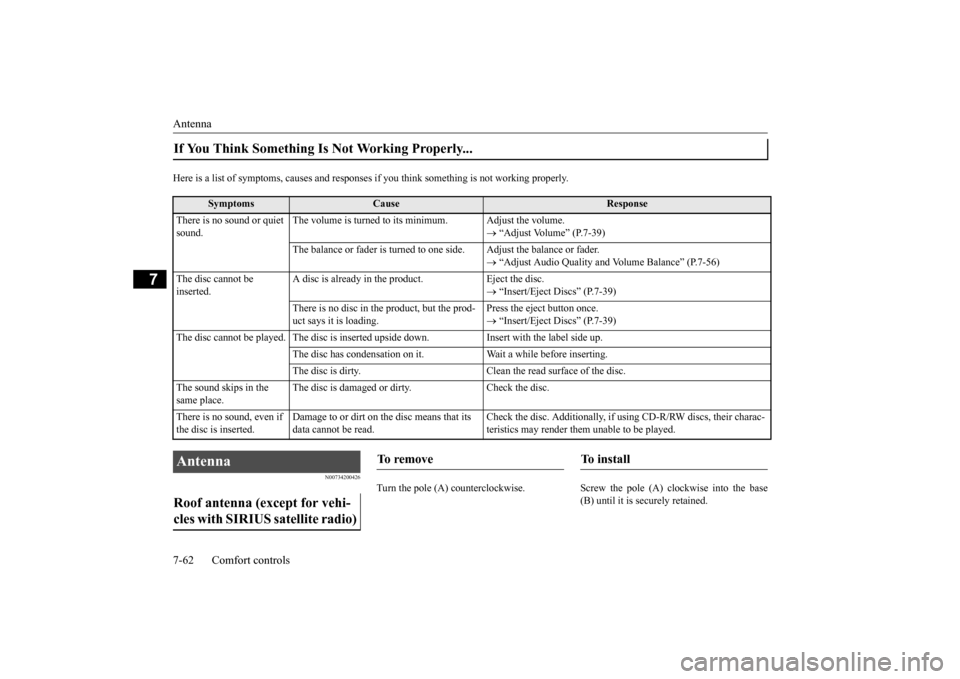
Antenna 7-62 Comfort controls
7
Here is a list of symptoms, causes and responses
if you think something is not working properly.
N00734200426
Turn the pole (A) counterclockwise. Screw
the pole (A) clockwise into the base
(B) until it is securely retained.
If You Think Something Is Not Working Properly...
Symptoms
Cause
Response
There is no sound or quiet sound.
The volume is turned to its minimum. Adjust the volume.
“Adjust Volume” (P.7-39)
The balance or fader is turned to one side. Adjust the balance or fader.
“Adjust Audio Quality and Volume Balance” (P.7-56)
The disc cannot be inserted.
A disc is already in the product. Eject the disc.
“Insert/Eject Discs” (P.7-39)
There is no disc in the product, but the prod- uct says it is loading.
Press the eject button once. “Insert/Eject Discs” (P.7-39)
The disc cannot be played. The disc is inserted upside down. Insert with the label side up.
The disc has condensation on it. W
ait a while before inserting.
The disc is dirty. Clean the read surface of the disc.
The sound skips in the same place.
The disc is damaged or dirty. Check the disc.
There is no sound, even if the disc is inserted.
Damage to or dirt on the disc means that its data cannot be read.
Check the disc. Additionally, if using CD-R/RW discs, their charac- teristics may render them unable to be played.
Antenna Roof antenna (except for vehi- cles with SIRIUS satellite radio)
To remove
To i n s t a l l
BK0210300US.bo
ok 62 ページ 2014年4月8日 火曜日 午前10時46分
Page 338 of 434
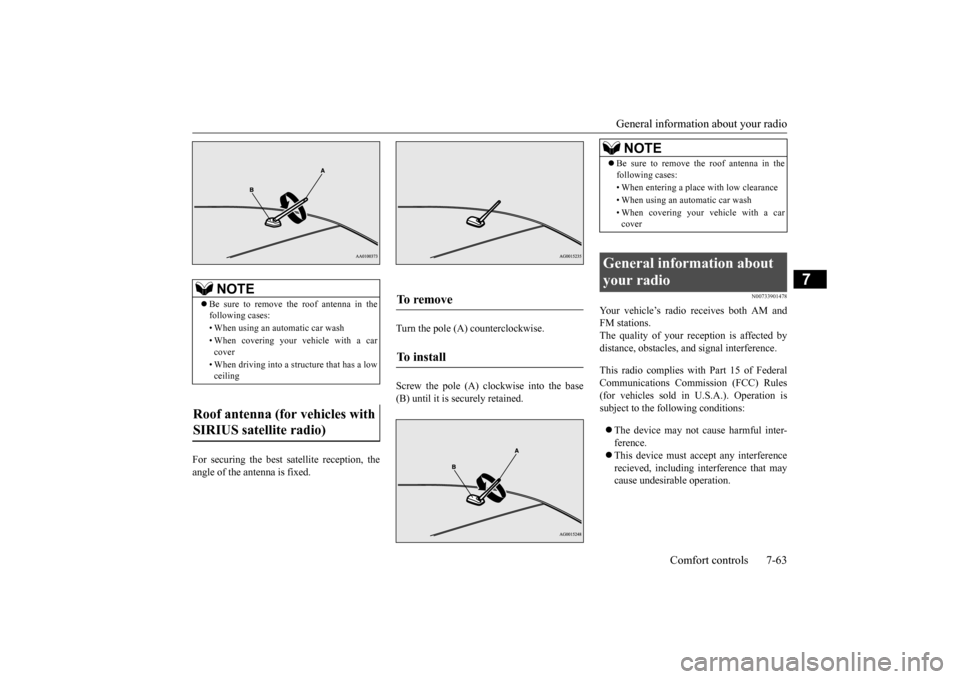
General information about your radio
Comfort controls 7-63
7
For securing the best satellite reception, the angle of the antenna is fixed.
Turn the pole (A) counterclockwise. Screw the pole (A) clockwise into the base (B) until it is securely retained.
N00733901478
Your vehicle’s radio receives both AM andFM stations.The quality of your reception is affected by distance, obstacles, and signal interference. This radio complies with Part 15 of Federal Communications Commission (FCC) Rules(for vehicles sold in U.S.A.). Operation is subject to the following conditions: The device may not cause harmful inter- ference. This device must accept any interference recieved, including interference that may cause undesirable operation.
NOTE
Be sure to remove the roof antenna in the following cases: • When using an automatic car wash• When covering your vehicle with a car cover • When driving into a structure that has a low ceiling
Roof antenna (for vehicles with SIRIUS satellite radio)
To remove To install
NOTE
Be sure to remove the roof antenna in the following cases: • When entering a place with low clearance • When using an automatic car wash • When covering your vehicle with a car cover
General information about your radio
BK0210300US.bo
ok 63 ページ 2014年4月8日 火曜日 午前10時46分
Page 339 of 434
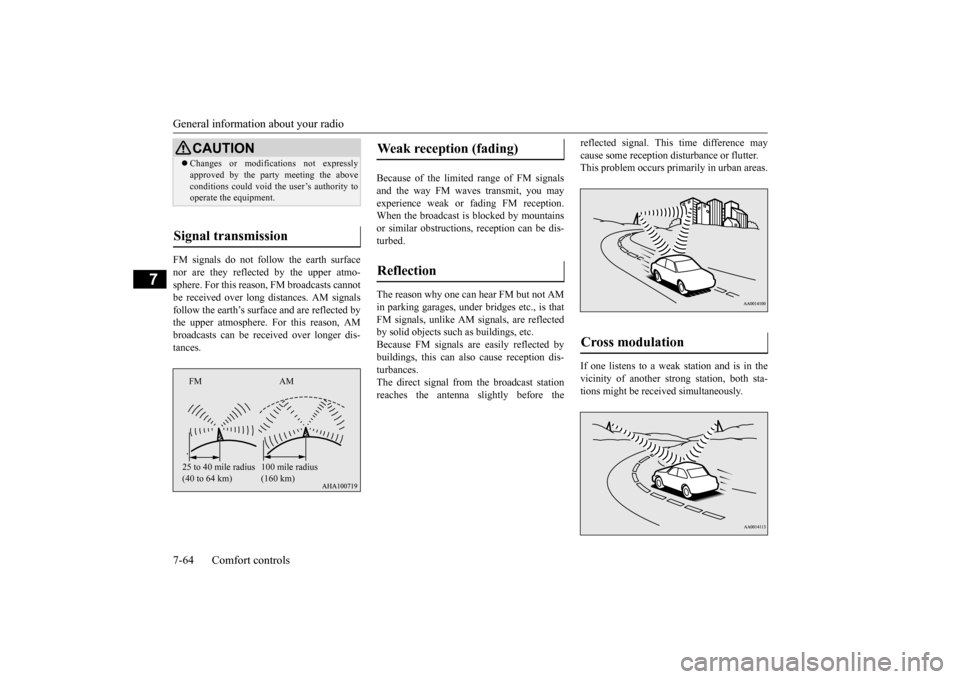
General information about your radio 7-64 Comfort controls
7
FM signals do not follow the earth surface nor are they reflected by the upper atmo- sphere. For this reason, FM broadcasts cannot be received over long distances. AM signalsfollow the earth’s surface and are reflected by the upper atmosphere. For this reason, AM broadcasts can be received over longer dis-tances.
Because of the limited
range of FM signals
and the way FM waves transmit, you mayexperience weak or fading FM reception. When the broadcast is blocked by mountains or similar obstructions, reception can be dis-turbed. The reason why one can hear FM but not AM in parking garages, under bridges etc., is that FM signals, unlike AM signals, are reflectedby solid objects such as buildings, etc. Because FM signals are easily reflected by buildings, this can also cause reception dis-turbances. The direct signal from the broadcast station reaches the antenna slightly before the
reflected signal. This time difference may cause some reception disturbance or flutter. This problem occurs primarily in urban areas. If one listens to a weak station and is in the vicinity of another strong station, both sta-tions might be received simultaneously.
CAUTION Changes or modifications not expressly approved by the party meeting the above conditions could void the user’s authority to operate the equipment.
Signal transmission
FM AM 25 to 40 mile radius (40 to 64 km)
100 mile radius (160 km)
Weak reception (fading) Reflection
Cross modulation
BK0210300US.bo
ok 64 ページ 2014年4月8日 火曜日 午前10時46分
Page 407 of 434

Cleaning the outside of your vehicle 9-50 Vehicle care and maintenance
9
N00945900526
Chemicals contained in the dirt and dust picked up from air, rain, snow or road sur-faces can damage the paint and body of your vehicle if left on. Frequent washing and waxing is the best wayto protect your vehicle from this damage. Do not wash the vehicle in direct sunlight. Park the vehicle in the shade and spray it withwater to remove dust. Next, using plenty ofclean water and a car washing mitt or sponge, wash the vehicle from top to bottom. Use a mild car washing soap if necessary.Rinse thoroughly and wipe dry with a cham- ois or soft cloth. After washing the vehicle, carefully clean the joints and flanges of thedoors, hood, etc., where dirt is likely to remain.
Salt and other chemicals spread on winter roads in some geographical areas can have adetrimental effect on the vehicle underbody. You should flush the underbody with a high pressure hose every time you wash the out-side of your vehicle. Take special care to remove mud or other debris which could trap and hold salt andmoisture. After washing your vehicle, wipe off all waterdrops from the rubber parts around thedoors to prevent the doors from freezing.
Wa s h i n g
CAUTION When washing the underside of your vehicle or the wheels, wear a pair of gloves to pro-tect your hands. If your vehicle has rain sensor wipers, place the wiper switch lever in the “OFF” position to deactivate the rain sensor before washingthe vehicle. Otherwise, the wipers will oper- ate in the presence of water spray on the windshield and may get damaged as a result.
Never spray or splash water on the electrical parts in the engine compartment. This may damage them. Be careful also when washing the underbody. Do not spray water into the engine compartment. Avoid automatic car washers that use rotat- ing brushes. These brushes may scratch thepaint surface and make it dull. Scratches are more noticeable on darker col- ored vehicles. Some hot water washing equipment uses high pressure and heat to clean your vehicle.This heated water may damage your vehi- cle’s resin parts. It can flood the interior of the vehicle. Therefore, be sure of the follow-ing:• Keep the washing nozzle at least 20 inches(50 cm) away from the vehicle body.• When washing around the door glass, holdthe nozzle at a distance of more than 20 inches (50 cm) and at right angles to the glass surface.
When using high-pressure water to wash a vehicle equipped with the F.A.S.T.-key sys-tem, keep the water from spraying on the open button on the trunk. This could cause the trunk to open and flood the inside of the trunk. Make sure to do the following when using an automatic car wash, with help from either this manual or the car wash operator, toavoid damaging your vehicle:• Fold the outside mirrors.CAUTION
• Put down (except for vehicles with SIRIUS satellite radio antenna) or remove the antenna.• If your vehicle is equipped with rearspoiler, check with the car wash operator before using the car wash.• If your vehicle has rain sensor wipers, placethe wiper switch lever in the “OFF” posi- tion to deactivate the rain sensor.
During cold weather
CAUTION
BK0210300US.bo
ok 50 ページ 2014年4月8日 火曜日 午前10時46分
Page 426 of 434

Alphabetical index
12-1
12
A
Accessory (installation)
.........................
3-6
ACD (Active center differential system) 5-82
ACD control mode display
..............
5-83
ACD control mode switch
...............
5-82
ACD warning display
......................
5-83
Active stability control (ASC)
..............
5-94
ASC OFF display or ASC indicator
..5-95
ASC operation display
....................
5-95
Air cleaner filter
...................
................
9-9
Air conditioning
Automatic air conditioning
.....
7-17
, 7-22
Important air conditioning operating tips
..
7-28 Manual air conditioning
...........
7-7
, 7-12
Air purifier
....................
.....................
7-28
All-wheel driving operation
.................
5-86
Aluminum wheels
...............................
9-52
AM/FM radio
....................
.................
7-29
Antenna
Roof antenna
.........................
7-62
, 7-63
Anti-lock braking system
.....................
5-91
Warning light / display
....................
5-92
Arm rest
........................
.......................
4-6
Assist grip
.....................
...................
5-191
Audio
AM/FM radio
................
.................
7-29
CD player
.....................
.................
7-29
Troubleshooting
.............................
7-60
Automatic air conditioning
..........
7-17
, 7-22
AWC control fluid
...............
...............
9-12
B
Back-up lights
Bulb capacity
..................
...............
9-34
Replacement
...................
...............
9-45
Ball joint, steering linkage seals and drive shaft boots
.....................
..................
9-27
Battery
........................
......................
9-14
Charging system warning light
.......
5-145
Checking battery electrolyte level
....
9-15
Disconnection and connection
.........
9-16
During cold weather
.......................
9-16
Removing and installing the battery uppercover (vehicles with turbocharger)
.9-14
Specification
...................
...............
11-5
Bluetooth 2.0 interface
.......................
5-159
Bottle holder
....................
.................
5-191
Brake
Anti-lock braking system
................
5-91
Braking
.......................
....................
6-5
Fluid
....................
.................
9-13
, 11-6
Hose
.......................
......................
9-27
Parking brake
..................
...............
5-48
Parking brake lever stroke
...............
9-25
Pedal
.......................
......................
5-89
Pedal free play
................
...............
9-25
Power brakes
..................
...............
5-89
Service brake
.................
.................
5-89
Brake assist
...................
.....................
5-90
Break-in recommendations
....................
5-3
Bulb capacity
.....................
.................
9-34
C
California Perchlorate Materials Requirements
.....................
................
3-7
Capacities
.....................
.....................
11-6
Card holder
............................
5-184
, 5-188
Cargo loads
...................
.....................
6-10
Catalytic converter
................
................
9-2
CD player
......................
.....................
7-29
Certification label
...............................
11-3
Charging system warning light
...........
5-145
Chassis number
..................
.................
11-2
Child restraint
....................
.................
4-14
Child safety locks for rear door
............
5-39
Cleaning
Inside of your vehicle
......................
9-48
Outside of your vehicle
...................
9-49
Clutch
Fluid
..................
...................
9-13
, 11-6
Pedal free play
...............
.................
9-24
Coat hooks
....................
...................
5-192
Combination headlights and dimmer switch
.
5-147
BK0210300US.bo
ok 1 ページ 2014年4月8日 火曜日 午前10時46分