2015 MITSUBISHI LANCER EVOLUTION service
[x] Cancel search: servicePage 129 of 338

Twin Clutch SST (Sportronic Shif
t Transmission) (if so equipped)
5-68 Features and controls
5
N00540900019
To gain extra acceleration in “D” (DRIVE) position (when passing another vehicle) pushthe accelerator to the floor if it is safe to do so in traffic conditions. The Twin Clutch SST will automatically downshift.
N00541600042
The Twin Clutch SST may not upshift to a higher shift position if the computer deter- mines the current speed cannot be maintainedonce a higher shift position is engaged. For smoother vehicle performance, if you release the throttle while climbing a steepgrade, the Twin Clutch SST may not upshift. This is normal, as the computer is temporarily preventing shifting. After reaching the top ofthe hill, normal shift function will resume.
When traveling down steep grades, the com- puter may automatically select a lower shift
position. This function assists engine braking efforts, reducing the need for using the ser- vice brakes.
N00541000046
For short waiting periods, such as at trafficlights, the vehicle can be left in gearshift lever position and held stationary with theservice brake.For longer waiting periods with the engine running, place the gearshift lever in the “N” (NEUTRAL) position and apply the parkingbrake, while holding the vehicle stationary with the service brake. Prior to moving off after having stopped thevehicle, make sure that the gearshift lever is in “D” (DRIVE) position or manual shift position.
Passing acceleration
NOTE
In manual shift, downshifts do not take place when the accelerator is depressed all the wayto the floor.
Uphill/downhill driving
DRIVING UPHILL
CAUTION Do not use the tendency of the vehicle to creep forward in order to drive at low speeds up hills. The transmission may be damaged and an accident may occur due to the following con-ditions.• The Twin Clutch SST fluid temperaturewill rise and can cause transmission dam- age.• If the vehicle is continuously driven at lowspeeds using the tendency of the vehicle to creep forward, the vehicle will vibrate or the warning display will appear on the information screen in the multi-information display to alert the driver that the Twin Clutch SST fluid temperature has risen.After that, if the Twin Clutch SST fluid temperature rises even higher, the transmis- sion protection control will operate.If this occurs, the vehicle may suddenly reverse as if the gearshift lever was in the “N” (NEUTRAL) position and cause anaccident. If the warning display appears or the transmission protection control operates, refer to “When warning display is showing” on page 5-60.
DRIVING DOWNHILL
Wa i t i n g
CAUTION Do not rev the engine unnecessarily while the vehicle is stationary. Unexpected acceler- ation may occur if the gearshift lever is in a position other than “P” (PARK) or “N” (NEUTRAL). Do not keep the vehicle in a stopped position on an uphill slope by depressing the acceler-ator pedal instead of the brake pedal. The transmission may be damaged and an accident may occur due to the following con-ditions.
BK0210800US.bo
ok 68 ページ 2014年4月8日 火曜日 午前11時28分
Page 130 of 338

Twin Clutch SST (Sportronic Shif
t Transmission) (if so equipped) Features and controls 5-69
5
N00541100018
To park the vehicle, first bring it to a com- plete stop, fully engage the parking brake, and then move the gearshift lever to the “P” (PARK) position.
N00541200077
If there is a malfunction in the Twin Clutch SST or engine electronic control module, the following may occur. Twin Clutch SST does not shift. Vehicle cannot move. Twin Clutch SST acceleration is slow. Vehicle does not creep. “Shift shock” is large. Shifting occurs at higher engine speed. Response is slow.
If any of these occurs, perform the following procedure. The temperature of Twin Clutch SST fluid is high. Refer to “Warning display” on page 5-60 andfollow the appropriate measures. There could be a malfunction in the engine electronic control module.
Refer to “Engine malfunction indicator (“SERVICE ENGINE SOON” or “Check engine light”)” on page 5-121 and follow the appropriate measures. A safety device in the Twin Clutch SST has been activated due to a possible malfunctionin the Twin Clutch SST. Refer to “If the gearshift lever position dis- play is not showing” on
page 5-60 and follow
the appropriate measures. A safety device in the Twin Clutch SST has been activated due to a possible malfunctionin the Twin Clutch SST or in the engine elec- tronic control module. Perform the following procedure.1. Park your vehicle in a safe place and stop the engine.2. Restart the engine. If the vehicle moves and accelerates normally after this procedure is performed, there is no malfunction.
• The Twin Clutch SST fluid temperature will rise and can cause transmission dam- age.• If the vehicle is kept in a stopped positionby depressing the accelerator pedal instead of the brake pedal, the vehicle will vibrate or the warning display will appear on the information screen in the multi-infor- mation display to alert the driver that theTwin Clutch SST fluid temperature has risen. After that, if the Twin Clutch SST fluid temperature rises even higher, the transmis- sion protection control will operate. If this occurs, the vehicle may suddenly reverse as if the gearshift lever was in the “N” (NEUTRAL) position and cause anaccident. If the warning display appears or the transmission protection control operates, refer to “When warning display is showing” on page 5-60.
Parking
CAUTION
What to do if the following occur with the Twin Clutch SST
When warning display is showing When the engine malfunction indicator (“SERVICE ENGINE SOON” or “Checkengine light”) comes on or blinking
When the gearshift lever position displayis not showing When warning display is showing or when no warning is showing in the multi- information display
BK0210800US.bo
ok 69 ページ 2014年4月8日 火曜日 午前11時28分
Page 135 of 338

Anti-lock braking system 5-74 Features and controls
5
N00517900295
The anti-lock braking system helps prevent the wheels from locking up when braking.This helps maintain vehicle drivability and steering wheel handling. Always keep a safe distance from the vehicle in front of you. Even if your vehi-cle is equipped with the anti-lock braking system, leave a greater braking distance when:• Driving on gravel or snow-covered roads. • Driving on uneven road surfaces. Operation of anti-lock braking system is not restricted to situations where brakes are applied suddenly. This system mayalso prevent the wheels from locking when you drive over manholes, steel roadwork plates, road markings, or anyuneven road surface. When the anti-lock braking system is in use, you may feel the brake pedal pulsa-tion and the vibrations of the vehicle body and steering wheel. It may also feel as if the pedal resists being pressed.
In this situation, simply hold the brake pedal down firmly. Do not pump the brake, which will result in reduced braking performance. An operation noise is emitted from the engine compartment or feel a shock from the brake pedal when start driving imme-diately after starting the engine. These are normal sound or operation that the anti- lock braking system makes when per-forming a self-check. It does not indicatea malfunction. The anti-lock braking system can be used after the vehicle has reached a speed overapproximately 6 mph (10 km/h). It stops working when the vehicle slows below approximately 3 mph (5 km/h).
CAUTION The system may be malfunctioning. Park your vehicle in a safe place and stop the engine. Restart the engine and check whether the warning display and “SERVICE REQUIRED” go out. If the warning display and “SERVICE REQUIRED” go out, there is no abnormal condition. If the warning display and “SERVICE REQUIRED” do not go out or appear frequently, it is not necessary to stop the vehicle immediately, but we recommendthat you have your vehicle inspected.NOTE
If the ambient temperature drops and the vis- cosity of the AWC control fluid increases,the warning may be displayed. At this time, S-AWC control is temporarily suspended, but this will not affect normaldriving. After the vehicle is driven for a while, if the engine is restarted after the AWC controlfluid warms up or the ambient temperature increases, the S-AWC control will start oper- ating again if the warning display goes out.
Anti-lock braking system Driving hints
CAUTION The anti-lock braking system cannot prevent accidents. It is your responsibility to take safety precautions and to drive carefully. To prevent failure of the anti-lock braking system, be sure all 4 wheels and tires are thesame size and the same type. Do not install any aftermarket limited-slip differential (LSD) on your vehicle. The anti- lock braking system may stop functioningproperly.
BK0210800US.bo
ok 74 ページ 2014年4月8日 火曜日 午前11時28分
Page 140 of 338

Service brake
Features and controls 5-79
5
N00517500291
Overuse of the brake can cause poor brake response and premature wear of the brakepads. When driving down a long or steep hill, use engine braking by downshifting.
N00517600380
Your vehicle is equipped with power brakes for more braking force with minimal brake pedal effort.Your brakes are designe
d to operate at full
capacity, even if the power assist is lost. If the power assist is lost, the effort needed topress the brake pedal is greater. If you lose the power assist for some reason, the brakes will still work. If the power brake unit or either of the two brake hydraulic systems stops working prop-
erly, the rest of the br
ake system will still
work, but the vehicle will not slow down as quickly. You will know this has happened if you findyou need to depress the brake pedal down further, or harder when slowing down or stop- ping, or if the brake
warning light and the
warning display in the multi-information dis- play come on.
N00532500117
The disc brakes have an alarm that makes ametallic squeal when the brake pads have worn down enough to need service. If youhear this sound continuously, have the brake pads inspected at an authorized Mitsubishi Motors dealer or a repair facility of yourchoice.
NOTE
Even if there is a difference in the amount of traction the wheels can get, if both of them are spinning, the limited-slip differential will not be effective.CAUTION Never start the engine while one of the front or rear wheels is jacked up and the other in contact with the ground; doing so may cause the vehicle to jump forward. Continuously attempting to extract the vehi- cle from snow, mud, etc. while using highengine rpm may damage the limited-slip dif- ferential. Using a compact spare wheel will adversely affect the limited-slip differential; replace the compact spare wheel with a standard sizewheel as soon as possible.
Service brake Brake pedal
WA R N I N G Do not leave any objects near the brake pedal or let a floor mat slide under it; doing so could prevent the full pedal stroke that would be necessary in an emergency. Make sure that the pedal canbe operated freely at all times. Make sure the floor mat is securely held in place.CAUTION It is important not to drive the vehicle with your foot resting on the brake pedal when braking is not required. This practice can result in very high brake temperatures, pre-mature pad wear, and possible damage to the brakes.
Power brakes
WA R N I N G Never coast downhill with the engine OFF. Keep the engine running whenever your vehicle is in motion. If you turn off the engine while driving, the power brakebooster will stop working and your brakes will not work as well. If the power assist is
lost or if either brake
hydraulic system stops working properly, take your vehicle to an authorized Mit-subishi Motors dealer or a repair facility of your choice immediately.
Brake pad wear alarm
BK0210800US.bo
ok 79 ページ 2014年4月8日 火曜日 午前11時28分
Page 151 of 338

Multi-information display 5-90 Features and controls
5
N00555000207
The multi-information display displays warn
ings, the odometer, trip odometer, service re
minder, engine coolant temperature, fue
l remaining, out-
side temperature, Twin Clutch SST contro
l mode, S-AWC (Super-All Wheel Control) control mode, gearshift lever position, average
and momen-
tary fuel consumption, driving range, average speed, S-AWC (Super-
All Wheel Control) operation display, instrument brightness,
etc.
It is also possible to change elements such as th
e language and units used on the multi-information display.
NOTE
You can adjust to 8 different levels respec- tively for when the front side-marker and parking lights are illuminated and when they are not. If the vehicle is equipped with the automatic light control, when the light switch is in a position other than the “OFF” position, themeter illumination switches automatically to the adjusted brightness, depending on the brightness outside the vehicle. The brightness level of the instruments is stored when the ignition switch is turned off.
If you press and hold the button for longer than about 1 second when the front side- marker and parking lights are illuminated, the brightness level changes to the maximum level. Pressing and holding the button forlonger than about 1 second again returns the brightness level to the previous level.NOTE
1- Brightness display 2- Rheostat illumination button
Multi-information display BK0210800US.bo
ok 90 ページ 2014年4月8日 火曜日 午前11時28分
Page 153 of 338
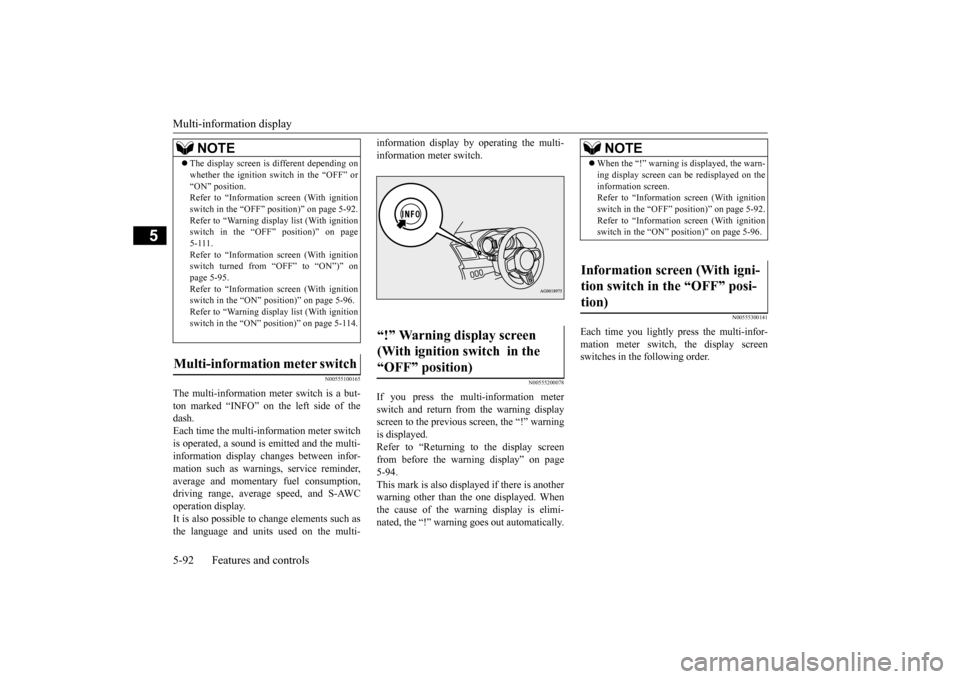
Multi-information display 5-92 Features and controls
5
N00555100165
The multi-information meter switch is a but- ton marked “INFO” on the left side of the dash. Each time the multi-information meter switchis operated, a sound is emitted and the multi- information display changes between infor- mation such as warnings, service reminder,average and momentary fuel consumption, driving range, average speed, and S-AWC operation display.It is also possible to change elements such as the language and units used on the multi-
information display by operating the multi- information meter switch.
N00555200078
If you press the multi-information meter switch and return from the warning display screen to the previous screen, the “!” warningis displayed. Refer to “Returning to the display screen from before the warning display” on page5-94. This mark is also displayed if there is another warning other than the one displayed. Whenthe cause of the warning display is elimi- nated, the “!” warning goes out automatically.
N00555300141
Each time you lightly press the multi-infor- mation meter switch, the display screen switches in the following order.
The display screen is different depending on whether the ignition switch in the “OFF” or “ON” position. Refer to “Information screen (With ignition switch in the “OFF” position)” on page 5-92.Refer to “Warning displa
y list (With ignition
switch in the “OFF” position)” on page 5-111.Refer to “Information screen (With ignition switch turned from “OFF” to “ON”)” on page 5-95.Refer to “Information screen (With ignition switch in the “ON” position)” on page 5-96. Refer to “Warning displa
y list (With ignition
switch in the “ON” position)” on page 5-114.
Multi-information meter switch
NOTE
“!” Warning display screen (With ignition switch in the “OFF” position)
NOTE
When the “!” warning is displayed, the warn- ing display screen can be redisplayed on the information screen. Refer to “Information screen (With ignition switch in the “OFF” position)” on page 5-92.Refer to “Information screen (With ignition switch in the “ON” position)” on page 5-96.
Information screen (With igni- tion switch in the “OFF” posi-tion)
BK0210800US.bo
ok 92 ページ 2014年4月8日 火曜日 午前11時28分
Page 154 of 338

Multi-information display
Features and controls 5-93
5
N00555400139
Each time you lightly press the multi-infor- mation meter switch, the display screen switches. Odometer/Trip odometer
Odome-
ter/Trip odometer
Service reminder
Redisplay of a warning display screen
Odometer/Trip odometer .
Shows the total distance traveled. Shows the distance traveled between two points. To reset the trip odometer
To return the display to 0, hold down the multi-information meter switch for about 2 seconds or more. Only the currently dis-played value will be reset. If trip odometer is displayed, only trip odometer will be reset.
N00555500013
Shows the distance and number of months until the next periodic inspection.
1-
Trip odometer
2-
Trip odometer
3- Service reminder 4- Redisplay of a warning display screenOdometer/Trip odometer
Odometer Trip odometer Usage examples for trip odometer , trip odometer It is possible to measure two currently trav- eled distances, from home using trip odom- eter and from a particular point on the way using trip odometer . Example
NOTE
If there is no warning display, the switching sequence is: odometer/trip odometer
odometer/trip odometer
service
reminder
odometer/trip odometer .
Both tripmeters and can count up to 9999.9 miles/kilometers.When a tripmeter goes past 9999.9 miles/kilometers, it returns to 0.0 miles/kilo- meters. When disconnecting the battery terminal, the memories of tripmeter displays and are cleared, and their displays return to “0.0miles/kilometers”.
Service reminder
BK0210800US.bo
ok 93 ページ 2014年4月8日 火曜日 午前11時28分
Page 155 of 338

Multi-information display 5-94 Features and controls
5
Refer to “Service reminder” on page 5-101.
N00559600139
When there is information to be announced, such as a key reminder, the buzzer sounds and switches to the warning display screen. Referto the appropriate page and take the necessarymeasures. When the cause of the warning display is eliminated, the warning display goes outautomatically. Refer to “Warning display list (With ignition switch in the “OFF” position)” on page5-111.
Even if the cause of the warning display is not eliminated, you can return to the screen that was displayed before the warning dis-play. If you press the multi-information meter switch, the display screen switches to thescreen display from before the warning andthe “!” warning is displayed.
When the “!” warning is displayed, if you lightly press the multi-information meter switch a few times, the warning display screen you switched from is redisplayed.Refer to “Information screen (With ignition switch in the “OFF” position)” on page 5-92.
N00559700114
If any of the doors or the trunk lid is not com- pletely closed, this displays the open door or trunk lid.
Interrupt display screen (With ignition switch in the “OFF” position) 1- Information generated 2- Cause eliminated
Returning to the display screen from before the warning display A- “!” warning
NOTE
Warning display screens with a “ ” or “ ” mark displayed in the upper right of the screen can be switched. If you want to switch the display, press the multi-information meter switch as follows. “ ” : Press lightly. “ ” : Press for about 2 seconds or more.
Redisplay of a warning display screenDoor ajar warning display screen (With ignition switch in the “OFF” position)
BK0210800US.bo
ok 94 ページ 2014年4月8日 火曜日 午前11時28分