2015 MITSUBISHI L200 lock
[x] Cancel search: lockPage 106 of 418

Resetting the elevation
Press the “RESET” function button to reset
the elevation plotted in graph.
NOTEl Pressing the “RESET” function button will
not reset the indication (C).
l It is possible to set the display unit to m or
ft.
Refer to “User customization” on page 5-27.Barometer
E00518700044
This display shows the atmospheric pressure
at the present location in (A). The atmospher- ic pressure values are graphed every5 minutes and the data for up to 4 hours are
shown in (B).
Resetting the atmospheric pressure
Press the “RESET” function button to reset
the atmospheric pressure plotted in graph.
NOTEl Pressing the “RESET” function button will
not reset the indication (C).
l It is possible to set the display unit to hPa,
mb, kPa, or inHg.
Refer to “User customization” on page 5-27.Calendar
E00518800032
The date is shown. The calendar pattern can
be changed to your desired setting.
Refer to “Changing the calendar setting” on page 5-24.
Clock-only
E00518900033
Only the clock is shown. The time notation
can be changed to your desired setting. (12 hour/24 hour)
Centre information display*
5-18OKTE15E3Instruments and controls5
Page 107 of 418

Refer to “User customization” on page 5-27.Blank
E00519000015
The whole display can be turned into blank.
In this case, buttons remain illuminated.
NOTEl If you operate the audio system, the audio
display pops up.Selecting settings displays
E00519100090
Every time the “ADJ” button is pressed light-
ly, the display can be changed to the follow-ing:
CAUTIONl The driver should not operate the display
while the vehicle is in motion.
l When operating the system, stop the vehicle
in a safe area.
1- Changing the clock settings ® p. 5-20
2- Adjusting the display brightness ® p. 5-21
3- Correcting the compass ® p. 5-22
4- Changing the calendar setting ® p. 5-24
5- User customization ® p. 5-27
6- Adjusting the barometer ® p. 5-30
Centre information display*
5-19OKTE15E3Instruments and controls5 TA0024955
Page 108 of 418

Changing the clock settings
E00519200121
1. Press the “ADJ” button to select the
clock setting display.
2. It is possible to adjust the clock using
the function buttons.
“H”-Adjust “hour”.
The indication increases by one
hour, every time you lightly press the “H” function button. If you con-tinue pressing the button for about 2 seconds or more, the indication is fast-forwarded, and then the settingis changed to the hour selected.“M”-Adjust “minute”.
The indication increases by one mi-
nute, every time you lightly press
the “M” function button. If you con- tinue pressing the button for about 2 seconds or more, the indication is fast-forwarded, and then the settingis changed to the minute selected.“SET”
-To reset the minutes to zero.
The time is adjusted as described be-
low by pressing the function button
“SET”.
l 10:30-11:29 · · · · change to
11:00
l 11:30-12:29 · · · · change to
12:00
In this occasion, the display flashes twice and then the setting is changed.
Centre information display*
5-20OKTE15E3Instruments and controls5
Page 122 of 418
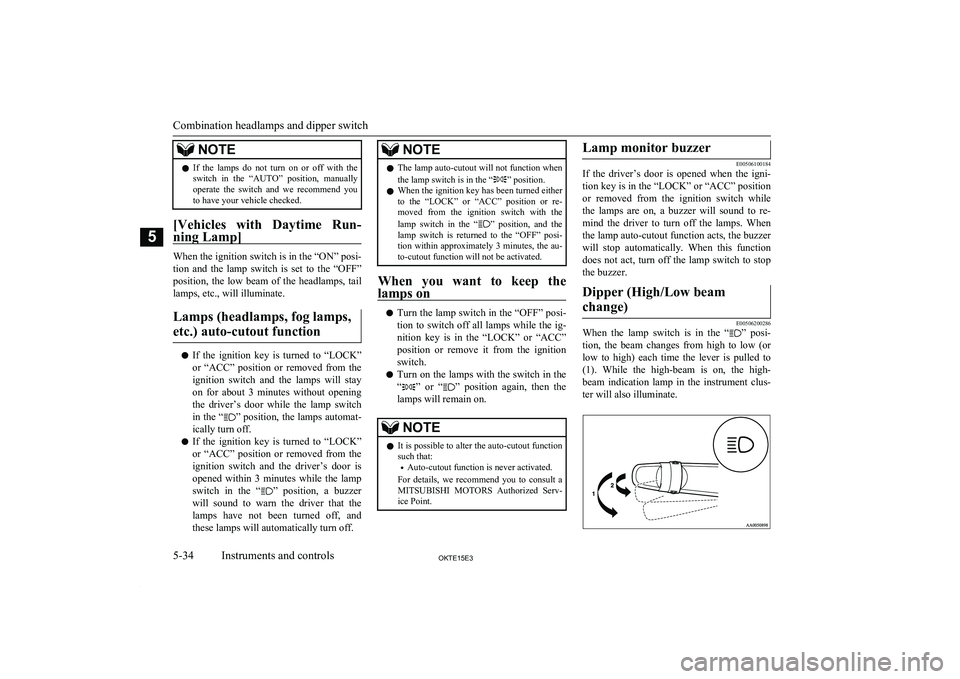
NOTElIf the lamps do not turn on or off with the
switch in the “AUTO” position, manually
operate the switch and we recommend you
to have your vehicle checked.
[Vehicles with Daytime Run-
ning Lamp]
When the ignition switch is in the “ON” posi- tion and the lamp switch is set to the “OFF”
position, the low beam of the headlamps, tail lamps, etc., will illuminate.
Lamps (headlamps, fog lamps, etc.) auto-cutout function
l If the ignition key is turned to “LOCK”
or “ACC” position or removed from the
ignition switch and the lamps will stay on for about 3 minutes without opening the driver’s door while the lamp switch
in the “
” position, the lamps automat-
ically turn off.
l If the ignition key is turned to “LOCK”
or “ACC” position or removed from the ignition switch and the driver’s door is opened within 3 minutes while the lamp
switch in the “
” position, a buzzer
will sound to warn the driver that the
lamps have not been turned off, and
these lamps will automatically turn off.
NOTEl The lamp auto-cutout will not function when
the lamp switch is in the “” position.
l When the ignition key has been turned either
to the “LOCK” or “ACC” position or re- moved from the ignition switch with the
lamp switch in the “
” position, and the
lamp switch is returned to the “OFF” posi- tion within approximately 3 minutes, the au-
to-cutout function will not be activated.
When you want to keep the
lamps on
l Turn the lamp switch in the “OFF” posi-
tion to switch off all lamps while the ig-
nition key is in the “LOCK” or “ACC” position or remove it from the ignitionswitch.
l Turn on the lamps with the switch in the
“
” or “” position again, then the
lamps will remain on.
NOTEl It is possible to alter the auto-cutout function
such that:
• Auto-cutout function is never activated.
For details, we recommend you to consult a
MITSUBISHI MOTORS Authorized Serv-
ice Point.Lamp monitor buzzer
E00506100184
If the driver’s door is opened when the igni-
tion key is in the “LOCK” or “ACC” position or removed from the ignition switch while
the lamps are on, a buzzer will sound to re-
mind the driver to turn off the lamps. When
the lamp auto-cutout function acts, the buzzer
will stop automatically. When this function does not act, turn off the lamp switch to stop
the buzzer.
Dipper (High/Low beam
change)
E00506200286
When the lamp switch is in the “” posi-
tion, the beam changes from high to low (or
low to high) each time the lever is pulled to (1). While the high-beam is on, the high-
beam indication lamp in the instrument clus-
ter will also illuminate.
Combination headlamps and dipper switch
5-34OKTE15E3Instruments and controls5
Page 131 of 418

NOTElIf the ignition switch is in the “ON” or
“ACC” position and the headlamps are on,
the headlamp washer operates together with the windscreen washer the first time thewindscreen washer lever is pulled.Precautions to observe when
using wipers and washers
E00507600014
l If the moving wipers become blocked by
ice or other deposits on the glass, the
motor may burn out even if the wiper switch is turned to OFF. If obstruction
occurs, park your vehicle in a safe place, turn off the ignition, and clean the de- posits from the glass so that the wipersoperate smoothly.
l Do not use the wipers when the glass is
dry.
They may scratch the glass surface and
the blades wear out prematurely.
l Before using the wipers in cold weather,
check that the wiper blades are not fro-
zen onto the glass. The motor may burn out if the wipers are used with the blades
frozen onto the glass.
l Avoid using the washer continuously for
more than 20 seconds. Do not operate the washer when the fluid reservoir isempty.
Otherwise, the motor may burn out.
l Periodically check the level of washer
fluid in the reservoir and refill if re- quired.
During cold weather, add a recommen- ded washer solution that will not freeze
in the washer reservoir. Failure to do so
could result in loss of washer function and frost damage to the system compo- nents.Rear window demister
switch E00507900961
The rear window demister switch can be op-erated with the ignition switch in the “ON”position.
Push the switch to turn on the rear window
demister. It will be turned off automatically
in about 20 minutes. To turn off the demister
within about 20 minutes, push the switch again.
The indication lamp (A) will illuminate while
the demister is on.Type 1Type 2
NOTEl If your vehicle is equipped with heated mir-
rors, these operate in conjunction with thedemister. Refer to “Heated mirror” on page
6-11.
Rear window demister switch
5-43OKTE15E3Instruments and controls5
Page 133 of 418

Economical driving............................................................................. 6-02
Driving, alcohol and drugs.................................................................. 6-02
Safe driving techniques....................................................................... 6-03
Running-in recommendations............................................................. 6-04 Parking brake...................................................................................... 6-07
Parking................................................................................................ 6-08
Steering wheel height adjustment....................................................... 6-09
Inside rear-view mirror....................................................................... 6-09 Outside rear-view mirrors................................................................... 6-10
Ignition switch.....................................................................................6-12 Steering wheel lock............................................................................. 6-13
Starting................................................................................................ 6-13 Diesel particulate filter (DPF)*........................................................... 6-15Manual transmission........................................................................... 6-16Automatic transmission Sports Mode 4A/T, 5A/T............................. 6-19Easy select 4WD*............................................................................... 6-25
Super select 4WD*..............................................................................6-29
Rear differential lock*........................................................................ 6-34 4-wheel drive operation...................................................................... 6-38
Inspection and maintenance following rough road operation............. 6-41
Cautions on handling of 4-wheel drive vehicles................................. 6-41
Limited-slip differential*.................................................................... 6-43
Braking................................................................................................ 6-43
Brake assist system*........................................................................... 6-44
Anti-lock brake system (ABS)*.......................................................... 6-45
Power steering system.........................................................................6-48 Active Stability & Traction Control (ASTC)*....................................6-48
Cruise control*.................................................................................... 6-50 Cargo loads......................................................................................... 6-55Trailer towing......................................................................................6-55Starting and driving
OKTE15E36
Page 139 of 418

Parking brakeE00600501562
To park the vehicle, first bring it to a com- plete stop, fully engage the parking brake,
and then move the gearshift lever to 1 st
(on
an uphill) or Reverse (on a downhill) position for vehicles with manual transmission or set
the selector lever to “P” (PARK) position on automatic transmission vehicles.CAUTIONl Before driving, be sure that the parking
brake is fully released and brake warning
lamp is off.
If a vehicle is driven without releasing the
parking brake, the brake will be overheated, resulting in ineffective braking and possiblebrake failure.
l When you intend to apply the parking brake,
firmly press the brake pedal to bring the ve- hicle to a complete stop before pulling theparking brake lever. Pulling the parking brake lever with the vehicle moving could make the rear wheels lock up, thereby mak-
ing the vehicle unstable. It could also make
the parking brake malfunction.
l If the brake warning lamp does not extin-
guish when the parking brake is fully re-
leased, the brake system may be abnormal.
Have your vehicle checked immediately.
For details, refer to “Brake warning lamp” on page 5-08.Type 1
To apply
1- Firmly depress and hold the brake pedal,
then pull the lever up without pushing
the button at the end of hand grip.
To release
1- Firmly depress and hold the brake pedal, then pull the lever up slightly.
2- Push the button at the end of hand grip.
3- Lower the lever fully.
Type 2
To apply
1- Firmly depress and hold the brake pedal, then pull the lever out.
Parking brake
6-07OKTE15E3Starting and driving6
Page 140 of 418

To release
1- Firmly depress and hold the brake pedal,then pull the lever out slightly and turn itclockwise (LHD) or anticlockwise
(RHD).
2- Push in the lever completely.
Parking
E00600601202
Parking on a hill
To prevent the vehicle from rolling, follow these procedures:
Parking on a downhill slope
Turn the front wheels towards the kerb andmove the vehicle forward until the kerb side wheel gently touches the kerb.
Set the parking brake and place the gearshift lever into the “R” (Reverse) position (with
M/T ) or the selector lever into the “P”
(PARK) position (with A/T).
If necessary, apply chocks to wheels.
Parking on an uphill slope
Turn the front wheels away from the kerb and move the vehicle back until the kerb side
wheel gently touches the kerb.
Set the parking brake and place the gearshift
lever into the 1 st
position (with M/T) or the
selector lever into the “P” (PARK) position (with A/T).
If necessary, apply chocks to wheels.
NOTEl If your vehicle is equipped with
A/T, be sure
to apply the parking brake before moving the selector lever to the “P” (PARK) posi-
tion. If you move the selector lever to the “P” (PARK) position before applying theparking brake, it may be difficult to disen-
gage the selector lever from the “P” (PARK)
position when next you drive the vehicle, re- quiring application of a strong force to the selector lever to move from the “P” (PARK)
position.
Parking with the engine run-
ning
Never leave the engine running while you
take a short sleep/rest. Also, never leave the engine running in a closed or poorly ventila-
ted place.
WARNINGl Leaving the engine running risks injury
or death from accidentally moving the
gearshift lever (on M/T vehicles) or the se- lector lever (on A/T vehicles) or the accu-
mulation of toxic exhaust fumes in the
passenger compartment.
Parking
6-08OKTE15E3Starting and driving6LHD RHD LHD RHD