2015 MITSUBISHI ASX length
[x] Cancel search: lengthPage 21 of 452

lUsing a cellular phone or radio set inside
the vehicle without an external antenna
may cause electrical system interference, which could lead to unsafe vehicle oper-ation.
l Tyres and wheels which do not meet
specifications must not be used.
Refer to the “Specifications” section for information regarding wheel and tyre
sizes.
Important points!
Due to large number of accessory and re-
placement parts of different manufactures available in the market, it is not possible, not
only for MITSUBISHI MOTORS , but also
for a MITSUBISHI MOTORS Authorized
Service Point, to check whether the attach- ment or installation of such parts affects the
overall safety of your MITSUBISHI-vehicle.
Even when such parts are officially author- ized, for example by a “general operators
permit” (an appraisal for the part) or throughthe execution of the part in an officially ap-
proved manner of construction, or when a single operation permit following the attach-
ment or installation of such parts, it cannot be
deduced from that alone, that the driving safety of your vehicle has not been affected.
Consider also that there basically exists no li-
ability on the part of the appraiser or the offi-
cial. Maximum safety can only be ensured
with parts recommended, sold and fitted or installed by a MITSUBISHI MOTORS Au-
thorized Service Point ( MITSUBISHI
MOTORS genuine replacement parts and
MITSUBISHI MOTORS accessories). The
same also pertains to modifications of MITSUBISHI vehicles with respect to the
production specifications. For safety reasons, do not attempt any modifications other than
those that follow the recommendations of a
MITSUBISHI MOTORS Authorized Service
Point.Modification/alterations to
the electrical or fuel systems E00200400368
MITSUBISHI MOTORS CORPORATION
has always manufactured safe, high quality vehicles. In order to maintain this safety and
quality, it is important that any accessory that
is to be fitted, or any modifications carried
out which involve the electrical or fuel sys- tems, should be carried out in accordancewith MITSUBISHI guidelines.
CAUTIONl If the wires interfere with the vehicle body
or improper installation methods are used(protective fuses not included, etc.), elec-
tronic devices may be adversely affected, re-
sulting in a fire or other accident.Genuine parts
E00200500499
MITSUBISHI MOTORS has gone to great
lengths to bring you a superbly crafted auto-
mobile offering the highest quality and de- pendability.
Use MITSUBISHI MOTORS Genuine Parts,
designed and manufactured to maintain your MITSUBISHI MOTORS automobile at top
performance. MITSUBISHI MOTORS Gen-
uine Parts are identified by this mark and are
available at all MITSUBISHI MOTORS Au-
thorized Service Points.
Modification/alterations to the electrical or fuel systems
2-05OGAE15E5General information2
Page 76 of 452
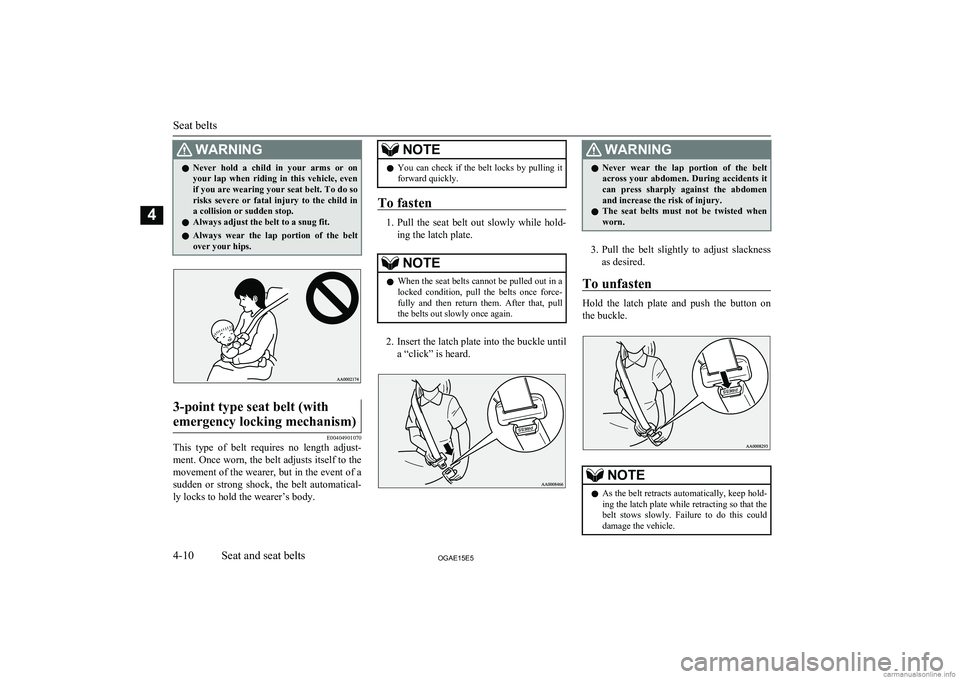
WARNINGlNever hold a child in your arms or on
your lap when riding in this vehicle, even if you are wearing your seat belt. To do so
risks severe or fatal injury to the child in a collision or sudden stop.
l Always adjust the belt to a snug fit.
l Always wear the lap portion of the belt
over your hips.3-point type seat belt (with
emergency locking mechanism)
E00404901070
This type of belt requires no length adjust- ment. Once worn, the belt adjusts itself to the
movement of the wearer, but in the event of a sudden or strong shock, the belt automatical-
ly locks to hold the wearer’s body.
NOTEl You can check if the belt locks by pulling it
forward quickly.
To fasten
1. Pull the seat belt out slowly while hold-
ing the latch plate.
NOTEl When the seat belts cannot be pulled out in a
locked condition, pull the belts once force-
fully and then return them. After that, pull
the belts out slowly once again.
2. Insert the latch plate into the buckle until
a “click” is heard.
WARNINGl Never wear the lap portion of the belt
across your abdomen. During accidents it
can press sharply against the abdomen and increase the risk of injury.
l The seat belts must not be twisted when
worn.
3. Pull the belt slightly to adjust slackness
as desired.
To unfasten
Hold the latch plate and push the button on
the buckle.
NOTEl As the belt retracts automatically, keep hold-
ing the latch plate while retracting so that the
belt stows slowly. Failure to do this could damage the vehicle.
Seat belts
4-10OGAE15E5Seat and seat belts4
Page 189 of 452

NOTElIf the Auto Stop & Go (AS&G) system oper-
ates while the air conditioning is operating, both the engine and the air conditioning
compressor will stop. Therefore, the wind- screen and door windows may mist up be-
cause only the blower will operate.
If the windscreen and door windows mist up,
set the mode selection dial to “
” to restart
the engine.
→ “Mode selection dial” on page 7-03
l If the windscreen and door windows mist up
every time the engine stops, it is recommen-
ded to deactivate the Auto Stop & Go
(AS&G) system by pressing the “Auto Stop & Go (AS&G) OFF” switch.
→ “To deactivate” on page 6-22
l If the air conditioning is operating, set the
temperature control dial higher to lengthen
the time that the engine is stopped automati- cally.
Automatically restarting the
engine
E00627601148
Depress the clutch pedal while the gearshift
lever is in the “N” (Neutral) position. The
“
” display/indicator in the meter turns off
and the engine restarts automatically.
Type 2Type 1
NOTEl If the engine does not restart automatically
or if the engine stalls, the oil pressure warn- ing lamp, charge warning lamp, and check
engine warning lamp will illuminate.
If this occurs, the engine will not restart even if the clutch pedal is depressed again. While depressing the brake pedal, fully de-
press the clutch pedal and turn the ignition switch to the “START” position to start theengine.
For details, refer to “Starting and stopping
the engine” on page 3-17 or “Starting” on
page 6-14.CAUTIONl In the following cases, the engine will restart
automatically even if the engine was stopped
by the Auto Stop & Go (AS&G) system. Pay attention, otherwise an unexpected accidentmight occur when the engine restarts.
• Vehicle speed is 3 km/h (2 mph) or higher
when coasting down a slope.
• Brake booster vacuum pressure is low be-
cause the brake pedal is depressed repeat- edly or depressed harder than usual.
• Engine coolant temperature is low.
• When the air conditioning is operated by
pressing the air conditioning switch.
• When the preset temperature of the air
conditioning is changed significantly.
Auto Stop & Go (AS&G) system*
6-21OGAE15E5Starting and driving6
Page 196 of 452

4.Shift the selector lever to the “N” (NEU-
TRAL) position while pressing the shift- lock release button (A).Selector lever position display
E00603500944
When the ignition switch is turned to the
“ON” position or the operation mode is put in ON, the position of the selector lever is indi-
cated in the multi-information display.
Type 1Type 2Selector lever positions (Main
gate)
E00603800833
“P” PARK
This position locks the transmission to pre- vent the vehicle from moving. The engine
can be started in this position.
“R” REVERSE
This position is to back up.
CAUTIONl Never shift into the “P” (PARK) or “R”
(REVERSE) position while the vehicle is in motion to avoid transmission damage.
“N” NEUTRAL
At this position the transmission is disengag-
ed. It is the same as the neutral position on amanual transmission, and should only be
used when the vehicle is stationary for an ex-
tended length of time during driving, such as
in a traffic jam.
WARNINGl Never move the selector lever to the “N”
(NEUTRAL) position while driving. A se-rious accident could occur since you could
accidentally move the lever into the “P”
(PARK) or “R” (REVERSE) position or you will lose engine braking.
l On a gradient the engine should be star-
ted in the “P” (PARK) position, not in the “N” (NEUTRAL) position.
l To prevent rolling, always keep your foot
on the brake pedal when the vehicle is in “N” (NEUTRAL) position, or when shift-
ing into or out of “N” (NEUTRAL) posi- tion.
“D” DRIVE
This position is used for most city and high-
way driving. The transmission will automati-
cally change its gear depending on road and driving conditions.
CAUTIONl To prevent transmission damage, never shift
into the “D” (DRIVE) position from the “R”
(REVERSE) position while the vehicle is in motion.
Automatic transmission INVECS-II Sports Mode 6A/T (Intelligent & Innovative Vehicle Electronic Control System II)*
6-28OGAE15E5Starting and driving6
Page 203 of 452

If the ambient temperature is low, the selec-
tor lever position display on the multi-infor- mation display may blink when the selector lever is placed in the “D” (DRIVE) or “R”
(REVERSE) position immediately after the engine has been started. This indicates that
the transmission requires warming up.
While the display is blinking, the vehicle will not move, because the transmission keeps
disengaging until the warm-up is completed even if the selector lever is placed in the “D”
or “R” position.
When the selector lever position display is
blinking, perform the following procedure: 1. Depress the brake pedal with your right
foot and place the selector lever in the “N” (NEUTRAL) position for several
seconds.
2. Keep depressing the brake pedal and
then place the selector lever in the “D”
(DRIVE) or “R” (REVERSE) position. If the selector lever position displaystops blinking, the warm-up is comple- ted and the transmission will function
normally.
3. If the display is still blinking, repeat
steps 1 and 2 above.NOTEl While the selector lever position display is
blinking, a buzzer will sound intermittently.Selector lever positions (Main
gate)
E00602400311
“P” PARK
This position locks the transmission to pre- vent the vehicle from moving. The engine
can be started in this position.
“R” REVERSE
This position is to back up.
CAUTIONl Never shift into the “P” (PARK) or “R”
(REVERSE) position while the vehicle is in motion to avoid transmission damage.
“N” NEUTRAL
At this position the transmission is disengag-
ed. It is the same as the neutral position on amanual transmission, and should only be
used when the vehicle is stationary for an ex-
tended length of time during driving, such as
in a traffic jam.
WARNINGl Never move the selector lever to the “N”
(NEUTRAL) position while driving. A se-rious accident could occur since you could
accidentally move the lever into the “P”
(PARK) or “R” (REVERSE) position or you will lose engine braking.
l On a gradient the engine should be star-
ted in the “P” (PARK) position, not in the “N” (NEUTRAL) position.
l To prevent rolling, always keep your foot
on the brake pedal when the vehicle is in “N” (NEUTRAL) position, or when shift-
ing into or out of “N” (NEUTRAL) posi- tion.
“D” DRIVE
This position is used for most city and high-
way driving. The transmission will automati-
cally and continuously change its gear radio depending on road and driving conditions.
CAUTIONl To prevent transmission damage, never shift
into the “D” (DRIVE) position from the “R” (REVERSE) position while the vehicle is inmotion.
Automatic transmission INVECS-III Sports Mode 6CVT (Intelligent & Innovative Vehicle Electronic Control System III)*
6-35OGAE15E5Starting and driving6
Page 301 of 452

Operating a music player con-nected via Bluetooth ®
E00761001172
For the operation of a music player connected
via Bluetooth ®
, refer to the following sec-
tions.
For vehicles equipped with the LW/MW/FM radio/CD player
Refer to “Listen to Bluetooth Audio*” on
page 7-36.
For vehicles equipped with the
MITSUBISHI Multi-Communi-
cation System (MMCS)
Refer to the separate owner’s manual.
For vehicles equipped with the
DISPLAY AUDIO
Refer to the separate owner’s manual.
How to make or receive hands-
free calls
E00761100059
You can make or receive hands-free calls us-
ing a Bluetooth ®
compatible cellular phone
connected to the Bluetooth ®
2.0 interface.
You can also use the phone books in the
Bluetooth ®
2.0 interface to make calls with-
out dialling telephone numbers.
“To make a call” on page 7-59
“SEND function” on page 7-61
“Receiving calls” on page 7-61
“MUTE function” on page 7-61
“Switching between hands-free mode and
private mode” on page 7-61NOTEl The hands-free calls might not be operated
correctly when it makes calling or receiving
by operating the cellular phone directly.To make a call
E00761200047
You can make a call in the following 3 ways
using the Bluetooth ®
2.0 interface:
Making a call by saying a telephone number,
making a call using the Bluetooth ®
2.0 inter-
face’s phone book, and making a call by re-
dialing.
Making a call by using the telephone num-
ber
You can make a call by saying the telephone number. 1. Press the SPEECH button.
2. Say “Dial.”
3. After the voice guide says “Number
please,” say the telephone number.
4. The voice guide will say “Dialing
The Bluetooth ®
2.0 interface will then
make the call.
When the confirmation function is on, the system will confirm again the tele- phone number. To continue with that
number, answer “Yes.”
To change the telephone number, answer
“No.” The system will say “Number please” then say the telephone number
again.NOTEl In the case of English, the system will recog-
nise both “zero” and “oh” (Letter “o”) for the number “0.”
l The Bluetooth ®
2.0 interface supports num-
bers (0 to 9) and characters (+, # and *).
l The maximum supported telephone number
length is as follows:
• International telephone number: + and tel-
ephone numbers (to 18 digits).
• Except for international telephone num-
ber: telephone numbers (to 19 digits).
Making a call using a phone book
You can make calls using the vehicle phone
book or mobile phone book of the Blue-
tooth ®
2.0 interface.
For details on the phone books, refer to
“Phone book function” on page 7-61.
Bluetooth ®
2.0 interface*
7-59OGAE15E5For pleasant driving7
Page 305 of 452

NOTElAll or part of data may not be transferred,
even when the cellular phone supports Blue-
tooth ®
, depending on the compatibility of
the device.
l The maximum supported telephone number
length is 19 digits. Any telephone number of
20 digits or more will be truncated to the
first 19 digits.
l If telephone numbers contain characters oth-
er than 0 to 9, *, # or +, these characters are deleted before the transfer.
l For the connection settings on the cellular
phone side, refer to the instructions for the
cellular phone.
1. Press the SPEECH button.
2. Say “Phone book.”
3. The voice guide will say “Select one of
the following: new entry, edit number, edit name, list names, delete, erase all, or
import contact.” Say “Import contact.”
4. The voice guide will say “Would you
like to import a single entry or all con-
tacts?” Say “Single entry.”
The Bluetooth ®
2.0 interface will be-
come ready to receive transferred phone book data.
NOTEl If the maximum number of entries are al-
ready registered, the voice guide will say“The phone book is full. Would you like to
delete a name?” Say “Yes” if you want to
delete a registered name.
Say “No,” to return to the main menu.
5. After the voice guide says “Ready to re-
ceive a contact from the phone. Only a home, a work, and a mobile number can
be imported,” the Bluetooth ®
2.0 inter-
face will receive the phone book data
from the Bluetooth ®
compatible cellular
phone.
6. Operate the Bluetooth ®
compatible cel-
lular phone to set it up so that the phone book entry you want to register in the
vehicle phone book can be transferred to
the Bluetooth ®
2.0 interface.
NOTEl If the Bluetooth ®
2.0 interface cannot recog-
nise the Bluetooth ®
compatible cellular
phone or the connection takes too much time, the voice guide will say “Import con- tact has timed out” and then the system will
cancel the registration. In such case, start
over again from Step 1.NOTEl Pressing the
HANG-UP button or pressing
and holding the SPEECH button will cancel the registration.
7. When the reception is complete, the
voice guide will say “
like to use for these numbers?”
Say the name you want to register for
this phone book entry.
NOTEl If the entered name is already used for other
phone book entry or similar to a name used
for other phone book entry, that name cannot
be registered.
8. The voice guide will say “Adding
When the confirmation function is on,
the system will ask if the name is cor-
rect. Answer “Yes.”
Answer “No,” and the voice guide will say “Name please.” Register a differentname.
9. The voice guide will say “Numbers
saved.”
Bluetooth ®
2.0 interface*
7-63OGAE15E5For pleasant driving7
Page 309 of 452

NOTElThe already stored phone book in the mobile
phone book is overwritten by the storedphone book in the cellular phone.
l All or part of data may not be transferred,
even when the cellular phone supports Blue-
tooth ®
, depending on the compatibility of
the device.
l Only a home, a work, and a mobile number
can be imported.
l The maximum supported telephone number
length is 19 digits. Any telephone number of
20 digits or more will be truncated to the first 19 digits.
l If telephone numbers contain characters oth-
er than 0 to 9, *, # or +, these characters aredeleted before the transfer.
l For the connection settings on the cellular
phone side, refer to the instructions for the
cellular phone.
1. Press the SPEECH button.
2. Say “Phone book.”
3. The voice guide will say “Select one of
the following: new entry, edit number, edit name, list names, delete, erase all, or
import contact.” Say “Import contact.”
4. The voice guide will say “Would you
like to import a single entry or all con-
tacts?” Say “All contacts.”
5. The voice guide will say “Importing the
contact list from the mobile phone book. This may take several minutes to com-
plete. Would you like to continue?” An-
swer “Yes,” transferring to the mobile
phone book the phone book stored in the cellular phone will start.
Answer “No,” to return to the main menu.NOTEl The transfer may take some time to com-
plete depending on the number of contacts.
l If the Bluetooth ®
2.0 interface could not be
connected to the Bluetooth ®
compatible cel-
lular phone, the voice guide will say “Un- able to transfer contact list from phone” and
then the system will return to the main menu.
l If you press the
HANG-UP button or press
and hold the SPEECH button during the data
transfer, the transfer will be cancelled and
the system will return to the main menu.
l If an error occurs during the data transfer, all
transfer will be cancelled and the voice
guide will say “Unable to complete the phone book import” and then the system willreturn to the main menu.
l If there are no contacts in the phone book,
the voice guide will say “There are no con- tacts on the connected phone.”
6. When the transfer is complete, the voice
guide will say “Import complete” and then the system will return to the main
menu.
Bluetooth ®
2.0 interface*
7-67OGAE15E5For pleasant driving7