2015 MITSUBISHI ASX engine coolant
[x] Cancel search: engine coolantPage 107 of 452
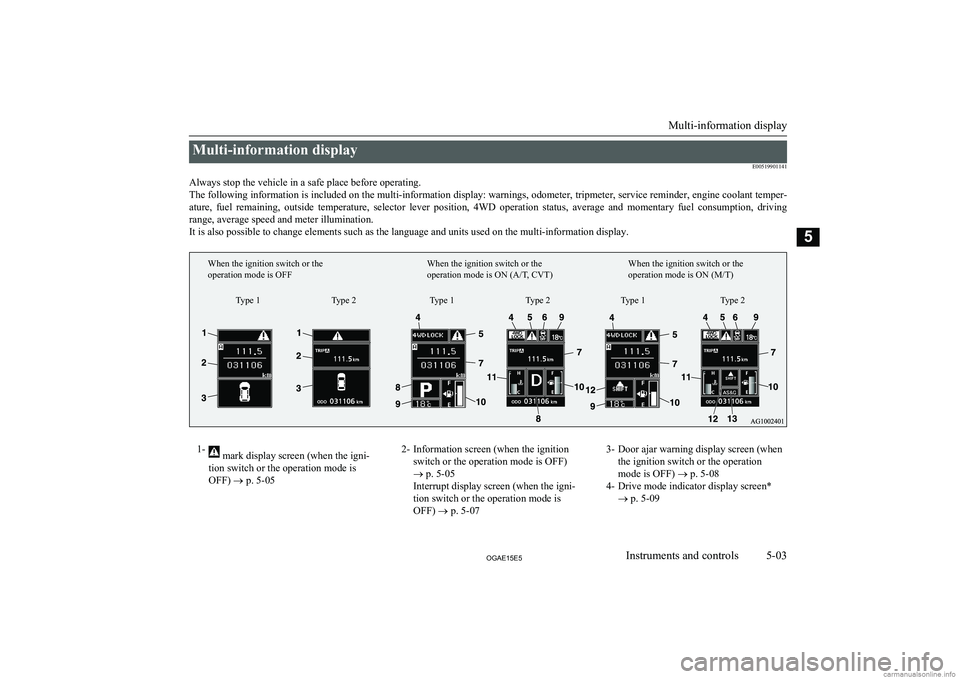
Multi-information displayE00519901141
Always stop the vehicle in a safe place before operating. The following information is included on the multi-information display: warnings, odometer, tripmeter, service reminder, engine coolant temper- ature, fuel remaining, outside temperature, selector lever position, 4WD operation status, average and momentary fuel consumption, driving
range, average speed and meter illumination. It is also possible to change elements such as the language and units used on the multi-information display.1- mark display screen (when the igni-
tion switch or the operation mode is
OFF) ® p. 5-052- Information screen (when the ignition
switch or the operation mode is OFF)
® p. 5-05
Interrupt display screen (when the igni-
tion switch or the operation mode is OFF) ® p. 5-073- Door ajar warning display screen (when
the ignition switch or the operation
mode is OFF) ® p. 5-08
4- Drive mode indicator display screen* ® p. 5-09
Multi-information display
5-03OGAE15E5Instruments and controls5Type 1
When the ignition switch or the
operation mode is OFF
When the ignition switch or the
operation mode is ON (A/T, CVT)When the ignition switch or the
operation mode is ON (M/T)
Type 2 Type 1 Type 2 Type 1 Type 2
Page 108 of 452

5- mark display screen (when the igni-
tion switch or the operation mode is ON)
® p. 5-09
6- Active Stability Control (ASC) OFF dis- play screen* ® p. 5-09
7- Information screen (when the ignition switch or the operation mode is ON)
® p. 5-10
Interrupt display screen (when the igni-
tion switch or the operation mode is ON)
® p. 5-148- Selector lever position display screen*
® p. 5-15
Gearshift indicator display screen* ® p. 6-29
9- Outside temperature display screen ® p. 5-15
10- Fuel remaining display screen ® p. 5-15
11- Engine coolant temperature display* ® p. 5-1112- Gearshift indicator display screen*
® p. 6-23
13- Auto Stop & Go (AS&G) display screen* ® p. 6-19
Auto Stop & Go (AS&G) OFF display
screen* ® p. 6-22NOTEl The fuel units, temperature units, display language, and other settings can be changed.
Refer to “Changing the function settings (when the ignition switch or the operation mode is ON)” on page 5-19.
l The display screen is different depending on whether the ignition switch or the operation mode is OFF or ON.
Refer to “Information screen (when the ignition switch or the operation mode is OFF)” on page 5-05.
Refer to “Warning display list (when the ignition switch or the operation mode is OFF)” on page 5-28.
Refer to “Information screen (when the ignition switch is turned from the “LOCK” position to the “ON” position or the operation mode is changed from OFF to ON)” on page 5-08.
Refer to “Information screen (when the ignition switch or the operation mode is ON)” on page 5-10.
Refer to “Warning display list (when the ignition switch or the operation mode is ON)” on page 5-32.
Multi-information display
5-04OGAE15E5Instruments and controls5
Page 109 of 452

Multi-information meterswitch
E00520000608
Each time the multi-information meter switch
is operated, a sound is emitted and the multi-
information display changes between infor- mation such as warnings, odometer (Type 1),
tripmeter, service reminder, engine coolant temperature (Type 1), average and momenta-
ry fuel consumption, driving range, and aver-
age speed.
It is also possible to change elements such as the language and units used on the multi-in-formation display by operating the multi-in-
formation meter switch.
mark display screen (when
the ignition switch or the oper- ation mode is OFF)
E00520100553
If you press the multi-infor-
mation meter switch and re-turn from the warning dis-
play screen to the previous screen, the
mark is dis-
played.
Refer to “To return to the screen displayed before the warning display” on page 5-07.
This mark is also displayed if there is another
warning other than the one displayed. When
the cause of the warning display is elimina- ted, the
mark goes out automatically.
NOTEl When the mark is displayed, the warning
display screen can be redisplayed on the in- formation screen.
Refer to “Information screen (when the igni-
tion switch or the operation mode is OFF)” on page 5-05.
Refer to “Information screen (when the igni- tion switch or the operation mode is ON)”
on page 5-10.Information screen (when the
ignition switch or the operation mode is OFF)
E00520200570
Each time you lightly press the multi-infor-
mation meter switch, the display screenswitches in the following order.
Type 1Type 2When there is no
warning displayWhen there is a
warning displayWhen there is no
warning displayWhen there is a
warning display
1- Odometer (Type 1)/Tripmeter
2- Odometer (Type 1)/Tripmeter
Multi-information display
5-05OGAE15E5Instruments and controls5
Page 114 of 452

Information screen (when theignition switch or the operation mode is ON)
E00521100576
Each time you lightly press the multi-infor-
mation meter switch, the display screenswitches in the following order.
Type 1Type 2When there is no warning displayWhen there is no warning displayWhen there is a
warning displayWhen there is a
warning display
1- Odometer (Type1)/Tripmeter
2- Odometer (Type1)/Tripmeter
3- Service reminder
4- Engine coolant temperature display
(Type 1)
5- Driving range display (Type 1)
6- Average speed display, average fuel
consumption display, momentary fuel
consumption display (Type 1)
7- Driving range display, momentary fuel
consumption display (Type 2)
8- Average fuel consumption display, mo-
mentary fuel consumption display (Type 2)
9- Average speed display, momentary fuel
consumption display (Type 2)
10- Function setting screen
11- Redisplay of a warning display screenNOTEl While driving, even if you operate the multi-
information meter switch, the function set- ting screen is not displayed. Always stop thevehicle in a safe place before operating.
Refer to “Changing the function settings
(when the ignition switch or the operation mode is ON)” on page 5-19.
l When there is information to be announced,
such as a system fault, the buzzer soundsand the screen display is switched.
Refer to “Interrupt display screen (when the
ignition switch or the operation mode is ON)” on page 5-14.Odometer/Tripmeter
E00568400046
The operation method is the same as when
the ignition switch or the operation mode is OFF.
Refer to “Odometer/Tripmeter” for further details on page 5-06.
Multi-information display
5-10OGAE15E5Instruments and controls5 Type 1 Type 2
Page 115 of 452

Service reminder
E00522500694
This displays the distance
and number of months until
the next periodic inspection.
Refer to “Service reminder” on page 5-16.
Engine coolant temperature
display
E00521400566
This indicates the engine
coolant temperature.
If the coolant becomes hot, “
” will blink.
Pay careful attention to the engine coolant temperature
display while you are driv-
ing.
CAUTIONl If the engine is overheating, “” will blink.
In this case, the bar graph is on the red zone.
lmmediately park the vehicle in a safe place
and take the required measures. Refer to “Engine overheating” on page 8-04.Driving range display
E00568500047
This displays the approximate driving range
(how many more kilometres or miles you can drive). When the driving range falls below
approximately 50 km (30 miles), “---” is dis-
played.
Refuel as soon as possible.NOTEl The driving range is determined based on
the fuel consumption data. This may vary depending on the driving conditions and habits. Treat the distance displayed as just a
rough guideline.
l When you refuel, the driving range display
is updated.
However, if you only add a small amount of
fuel, the correct value will not be displayed.
Fill with a full tank whenever possible.
l On rare occasions, the value displayed for
the driving range may change if you areparked on an extremely steep incline. This is
due to the movement of fuel in the tank and
does not indicate a malfunction.
Multi-information display
5-11OGAE15E5Instruments and controls5Type 1Type 2 Type 1Type 2 Type 1 Type 2
Page 186 of 452
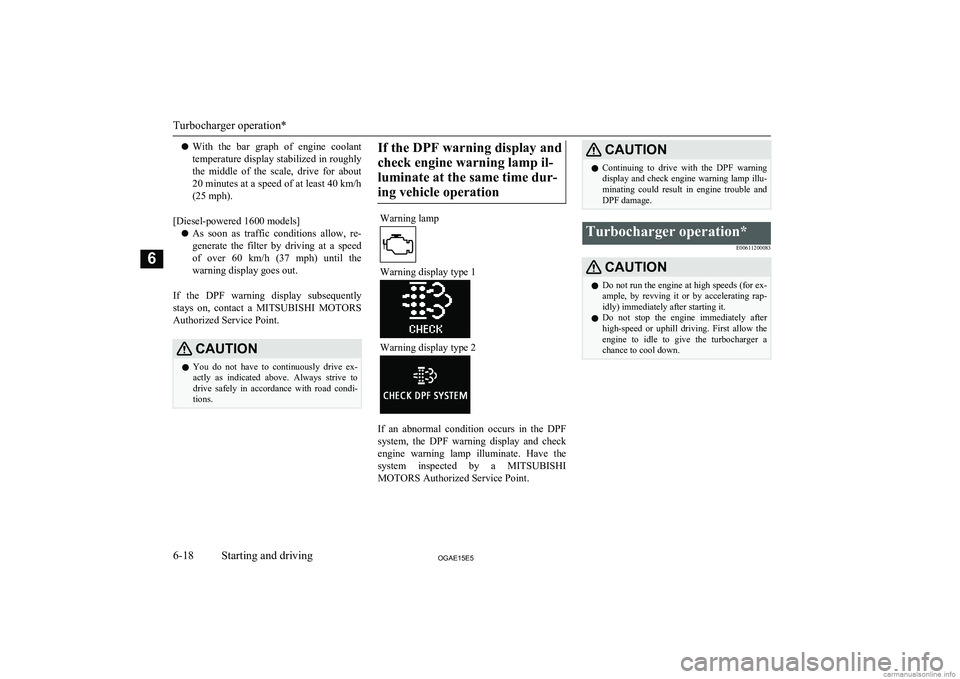
lWith the bar graph of engine coolant
temperature display stabilized in roughly
the middle of the scale, drive for about 20 minutes at a speed of at least 40 km/h
(25 mph).
[Diesel-powered 1600 models] l As soon as traffic conditions allow, re-
generate the filter by driving at a speed
of over 60 km/h (37 mph) until the warning display goes out.
If the DPF warning display subsequently stays on, contact a MITSUBISHI MOTORS
Authorized Service Point.CAUTIONl You do not have to continuously drive ex-
actly as indicated above. Always strive todrive safely in accordance with road condi-
tions.If the DPF warning display and
check engine warning lamp il-luminate at the same time dur-ing vehicle operationWarning lamp
Warning display type 1
Warning display type 2
If an abnormal condition occurs in the DPF system, the DPF warning display and check
engine warning lamp illuminate. Have the
system inspected by a MITSUBISHI
MOTORS Authorized Service Point.
CAUTIONl Continuing to drive with the DPF warning
display and check engine warning lamp illu- minating could result in engine trouble and
DPF damage.Turbocharger operation*
E00611200083CAUTIONlDo not run the engine at high speeds (for ex-
ample, by revving it or by accelerating rap-
idly) immediately after starting it.
l Do not stop the engine immediately after
high-speed or uphill driving. First allow the
engine to idle to give the turbocharger a
chance to cool down.
Turbocharger operation*
6-18OGAE15E5Starting and driving6
Page 188 of 452

NOTElWhen the engine is automatically stopped,
changes will occur in the driving operations.
Pay close attention to the following.
• The brake booster becomes inoperative
and the pedal effort will increase. If the
vehicle is moving, press down the brake pedal harder than usual.
• The electric power steering system (EPS)
becomes inoperative and it will become
harder to turn the steering wheel.CAUTIONl Observe the following precautions when the
engine is stopped automatically. Otherwise,
an unexpected accident might occur when the engine restarts automatically.
• Do not depress the accelerator pedal to
race the engine while the vehicle is stop-
ped (regardless of whether the engine is running or stopped).
Otherwise, an unexpected accident might
occur when the engine restarts automati- cally.
• When the engine is automatically stopped,
do not attempt to exit the vehicle.
Because the engine restarts automatically when the driver’s seat belt is unfastened
or the driver’s door is opened, an unex- pected accident might occur when the ve-
hicle starts moving.CAUTION• Do not move the gearshift lever to a posi-
tion other than the “N” (Neutral) position.
If the gearshift lever is moved to a posi-
tion other than the “N” (Neutral) position,
the “
” display/indicator blinks and the
buzzer sounds.
If the gearshift lever is returned to the “N”
(Neutral) position, the display/indicator
stops blinking and the buzzer stops sound- ing. The engine will not restart if the gear-
shift lever is in a position other than the “N” (Neutral) position.
NOTEl In the following cases, the Auto Stop & Go
(AS&G) system will not operate and the en- gine will not stop automatically even if thevehicle is stopped.
• Driver’s seat belt is not fastened.
• Driver’s door is open.
• Bonnet is open.
• After the engine restarts automatically,
the vehicle speed has not exceeded ap-
proximately 5 km/h (3 mph).
• Brake booster vacuum pressure is low be-
cause the brake pedal is depressed repeat- edly or depressed harder than usual.
• After the ignition switch is turned from
the “ON” position to the “START” posi- tion, approximately 30 seconds or more
have not elapsed.NOTE• After the engine restarts automatically
and the vehicle stops again within 10 sec- onds.
• After presing the engine switch to start
the engine from the operation mode is in ON, approximately 30 seconds or morehave not elapsed.
• Engine coolant temperature is low.
• Ambient temperature is lower than ap-
proximately 3 °C.
• Air conditioning is operating and passen-
ger compartment has not sufficiently cooled.
• Mode selection dial is set to the demister
position.
Refer to “Demisting of the windscreen
and door windows: For quick demisting”
on page 7-09.
• When the air conditioning is operated in
AUTO mode where the temperature con-
trol dial is set to the max. hot or the max. cool position (for vehicles with automatic
air conditioning).
• Electric power consumption is high, such
as when the rear window demister or oth- er electrical components are operating or
the blower speed is set to a high setting.
• Battery voltage or battery performance is
low.
• Check engine warning lamp is illuminated
or the “
” display/indicator is blinking.
Auto Stop & Go (AS&G) system*
6-20OGAE15E5Starting and driving6
Page 189 of 452

NOTElIf the Auto Stop & Go (AS&G) system oper-
ates while the air conditioning is operating, both the engine and the air conditioning
compressor will stop. Therefore, the wind- screen and door windows may mist up be-
cause only the blower will operate.
If the windscreen and door windows mist up,
set the mode selection dial to “
” to restart
the engine.
→ “Mode selection dial” on page 7-03
l If the windscreen and door windows mist up
every time the engine stops, it is recommen-
ded to deactivate the Auto Stop & Go
(AS&G) system by pressing the “Auto Stop & Go (AS&G) OFF” switch.
→ “To deactivate” on page 6-22
l If the air conditioning is operating, set the
temperature control dial higher to lengthen
the time that the engine is stopped automati- cally.
Automatically restarting the
engine
E00627601148
Depress the clutch pedal while the gearshift
lever is in the “N” (Neutral) position. The
“
” display/indicator in the meter turns off
and the engine restarts automatically.
Type 2Type 1
NOTEl If the engine does not restart automatically
or if the engine stalls, the oil pressure warn- ing lamp, charge warning lamp, and check
engine warning lamp will illuminate.
If this occurs, the engine will not restart even if the clutch pedal is depressed again. While depressing the brake pedal, fully de-
press the clutch pedal and turn the ignition switch to the “START” position to start theengine.
For details, refer to “Starting and stopping
the engine” on page 3-17 or “Starting” on
page 6-14.CAUTIONl In the following cases, the engine will restart
automatically even if the engine was stopped
by the Auto Stop & Go (AS&G) system. Pay attention, otherwise an unexpected accidentmight occur when the engine restarts.
• Vehicle speed is 3 km/h (2 mph) or higher
when coasting down a slope.
• Brake booster vacuum pressure is low be-
cause the brake pedal is depressed repeat- edly or depressed harder than usual.
• Engine coolant temperature is low.
• When the air conditioning is operated by
pressing the air conditioning switch.
• When the preset temperature of the air
conditioning is changed significantly.
Auto Stop & Go (AS&G) system*
6-21OGAE15E5Starting and driving6