2015 MITSUBISHI ASX light
[x] Cancel search: lightPage 243 of 452
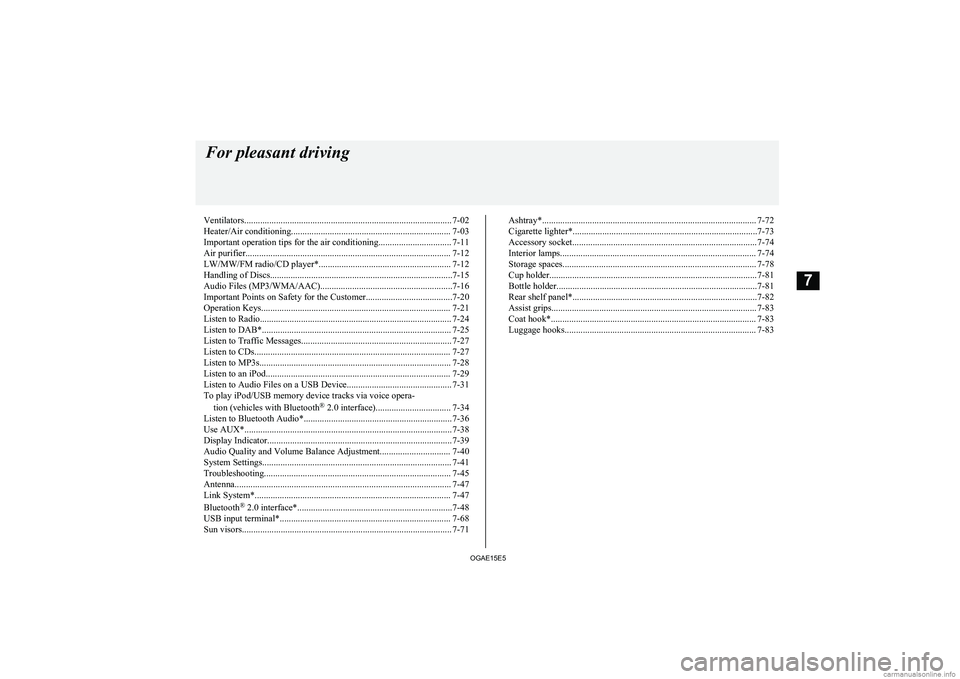
Ventilators........................................................................................... 7-02
Heater/Air conditioning...................................................................... 7-03
Important operation tips for the air conditioning................................ 7-11 Air purifier.......................................................................................... 7-12
LW/MW/FM radio/CD player*.......................................................... 7-12
Handling of Discs................................................................................7-15 Audio Files (MP3/WMA/AAC)..........................................................7-16
Important Points on Safety for the Customer......................................7-20
Operation Keys................................................................................... 7-21 Listen to Radio.................................................................................... 7-24Listen to DAB*................................................................................... 7-25
Listen to Traffic Messages.................................................................. 7-27
Listen to CDs...................................................................................... 7-27
Listen to MP3s.................................................................................... 7-28
Listen to an iPod................................................................................. 7-29 Listen to Audio Files on a USB Device.............................................. 7-31To play iPod/USB memory device tracks via voice opera-
tion (vehicles with Bluetooth ®
2.0 interface)................................. 7-34
Listen to Bluetooth Audio*................................................................. 7-36
Use AUX*........................................................................................... 7-38
Display Indicator................................................................................. 7-39
Audio Quality and Volume Balance Adjustment............................... 7-40
System Settings................................................................................... 7-41
Troubleshooting.................................................................................. 7-45
Antenna............................................................................................... 7-47
Link System*...................................................................................... 7-47
Bluetooth ®
2.0 interface*....................................................................7-48
USB input terminal*........................................................................... 7-68
Sun visors............................................................................................ 7-71Ashtray*.............................................................................................. 7-72
Cigarette lighter*.................................................................................7-73
Accessory socket................................................................................. 7-74
Interior lamps...................................................................................... 7-74
Storage spaces..................................................................................... 7-78
Cup holder........................................................................................... 7-81
Bottle holder........................................................................................7-81
Rear shelf panel*.................................................................................7-82
Assist grips.......................................................................................... 7-83
Coat hook*.......................................................................................... 7-83
Luggage hooks.................................................................................... 7-83For pleasant driving
OGAE15E57
Page 248 of 452

NOTElOn vehicles with the automatic air condi-
tioning, when the mode selection dial or the
blower speed selection dial is set to the “AUTO” position again after manual opera-tion, the air selection dial will also be auto- matically controlled.
l On vehicles with the automatic air condi-
tioning, when the engine coolant tempera-
ture rises to a certain level, the air selection is automatically switched to the recirculation
position and the indication lamp (A) comes on. At this time, the system will not switch
to the outside position even if the air selec-
tion switch is pushed.Customizing the air selection
E00732500107
Functions can be changed as desired, as sta-
ted below.
l Enable automatic air control
• Heater/Manual air conditioning: When the system operates, the air se-
lection switch will be automatically controlled.
• Automatic air conditioning: When the mode selection dial or
blower speed selection dial is turned
to the “AUTO” position, the air selec-
tion switch is also controlled automat- ically.
l Disable automatic air control
• Heater/Manual air conditioning:
Even when the system operates, theair selection switch will not be auto-
matically controlled.
• Automatic air conditioning: Even when the mode selection dial orblower speed selection dial is turned
to the “AUTO” position, the air selec-
tion switch is not controlled automati- cally.
l Setting change method
Hold down the air selection switch for about 10 seconds or more.
When the setting is changed, a sound is
emitted and the indication lamp flashes. • When the setting is changed from ena-
ble to disable 3 sounds are emitted and
the indication lamp flashes 3 times.
• When the setting is changed from dis-
able to enable 2 sounds are emitted and the indication lamp flashes 3times.NOTEl The factory setting is “Enable automatic air
control.”
l When the mode selection dial is turned to
“
”, in order to prevent misting of the
windows the ventilator automatically switches to outside air even if “Disable auto-matic air control” is set.
Air conditioning switch (Air
conditioning)
E00701501052
Push the switch to turn the air conditioning
on, indication lamp (A) will come on.
There is a sound each time the switch is pressed.
Manual air conditioningAutomatic air conditioning
Push the switch again to switch it off.
CAUTIONl When using the air conditioning, the idling
speed may slightly increase as the air condi-
tioning compressor is switched on/off auto- matically. While the vehicle with an A/T or
CVT is stationary, fully depress the brake pedal to prevent the vehicle from creeping.
Heater/Air conditioning
7-06OGAE15E5For pleasant driving7
Page 250 of 452

Cooling (Manual air condition-ing)
E00701900684
1. Set the mode selection dial to the “”
position.
2. Set the air selection switch (A) to the outside position.
3. Push the air conditioning switch (B).
4. Change the temperature by turning the control dial clockwise or anticlockwise.
5. Select the desired blower speed.
CAUTIONl If the outside air is dusty or otherwise conta-
minated, or if high cooling performance is
desired, set air selection switch to the recir- culation position and the temperature control
dial all the way to the left.
Switch to the outside position periodically to increase ventilation so that the windows donot become fogged up.NOTEl When the air conditioning operates with the
selection switch in the outside position, the
system automatically determines whether to continue using outside air or to perform re-
circulation. If the outside air temperature is high, the system selects recirculation to ach- ieve rapid cooling and causes the indication
lamp in the switch to illuminate. Press the
selection switch to return to outside air intro- duction.Combination of unheated air
and heated air (Heater/Manual air conditioning)
E00702000435
Select the mode selection dial to the position shown in the illustration and set the air selec- tion switch (A) to the outside position.
The air flow will be directed to the leg area
and the upper part of the passenger compart-
ment. Select the desired blower speed.
Warm air flows to the leg area and unheated or slightly warm air (depending upon temper-
ature setting) flows to the upper part of the
passenger compartment.
Heater/Air conditioning
7-08OGAE15E5For pleasant driving7
Page 251 of 452

Automatic mode (Automatic airconditioning)
E00764801113
In normal conditions, use the system in the
AUTO mode and follow these procedures: 1. Set the blower speed selection dial to the
“AUTO” position.
2. Set the temperature control dial to the
desired temperature.
3. Set the mode selection dial to the “AU-
TO” position.
The outlet position recirculation/outside air
select and blower speed, and ON/OFF of the air conditioning will be controlled automati-cally.
To stop the system, turn the blower speed se- lection dial to the “OFF” position.
CAUTIONl When using the air conditioning, the idling
speed may slightly increase as the air condi-
tioning compressor is switched on/off auto- matically. While the vehicle with an A/T or
CVT is stationary, fully depress the brake pedal to prevent the vehicle from creeping.NOTEl While the engine coolant temperature is low,
the temperature of the air from the heaterwill be cool/cold until the engine warms up, even if you have selected warm air with the
dial. To prevent the windscreen and win-
dows from fogging up, the ventilator mode
will be changed to “
” and the blower
speed will be reduced.
l If the blower speed selection dial, air condi-
tioning switch, mode selection dial, or air se-
lection switch is operated while the system is operating in the AUTO mode, the activa-ted function overrides the corresponding
function of automatic control. All other
functions remain under automatic control.
Manual mode (Automatic air
conditioning)
E00764900032
Blower speed and ventilator mode may be
controlled manually by setting the blower speed selection dial and the mode selection
dial to the desired positions. To return to au-
tomatic operation, set the dials to the “AU- TO” position.
Demisting of the windscreen
and door windows
E00702100768
CAUTIONl For safety, make sure you have a clear view
through all the windows.
Use the mode selection dial (“” or “”)
to remove frost or mist from the windscreen or door windows.
Heater/Air conditioning
7-09OGAE15E5For pleasant driving7
Page 257 of 452

Handling of DiscsE00735900027
This explains care that should be taken in thehandling of discs.
Important Points on Handling
l Fingerprints or other marks on the read
surface of the disc may result in its con-
tent being more difficult to read. When
holding the disc, grip both edges, or one edge and the centre hole, in order that the read surface is not touched.
l Do not affix paper or stickers, or other-
wise damage the disc.
l Do not forcefully insert a disc if another
is already within the device. This can re- sult in damage to discs, or malfunction.
Cleaning
l Periodically clean the read surface of the
disc. When cleaning, do not wipe in a
circular motion. Instead, wipe gently outwards from the centre of the disc to the outer edge.
l New discs may have burring around the
outer edge or in the hole in the centre.
Ensure you check for these. If there are burrs, these may lead to faulty operation,
therefore ensure these are removed.
Important Points on Storage
l When not using discs, ensure these are
kept in cases, and stored out of direct sunlight.
l If discs are not going to be used for a
long period of time, remove these from
the product.
Disc Playback Environment
In cold environments such as in mid-winter
when the interior of the vehicle is cold, turn- ing the heater on and immediately trying to
use the product may cause condensation (wa-
ter droplets) to form on the disc and internal optical components, and this may prevent the product from operating correctly.
In these conditions, remove the disc, and wait
a short time before use.
Copyright
Actions such as unauthorized reproduction,
broadcast, public performance, or rental of discs that comprise other than personal use are prohibited by law.
Types of Disc That Can Be
Played Back
E00736001064
The following marks are printed on the disc label, package, or jacket.
Handling of Discs
7-15OGAE15E5For pleasant driving74th generation
8GB 32GB 64GB3rd generation
32GB 64GB
2nd generation
8GB 16GB 32GB 1st generation
8GB 16GB 32GB
16GB 32GB 64GB
8GB 16GB 32GB 8GB 16GB 16GB 32GB
Page 263 of 452

WARNINGlDuring thunderstorms, do not touch the
antenna or the front panel.
This may lead to electrical shock from lightning.CAUTIONl Do not block ventilation holes or heat sinks
on the product.
Blocking ventilation holes or heat sinks may prevent heat from escaping from within theproduct, leading to fire or malfunction.
l Do not turn the volume up to the extent that
you cannot hear sounds from outside the ve- hicle while driving.
Driving without being able to hear sounds
from outside the vehicle may result in an ac-
cident.
l Do not insert your hand or fingers into the
disc slot.
This may result in injury.Operation Keys
E00737100023Turn the Power ON/ OFF
E00737200024
1. Press the PWR/VOL key.
Turn the power on, and resume playback
from the previous status.
2. Press the PWR/VOL key. Turn the power OFF.
NOTEl Hold down the steering MODE key to also
turn the audio function ON/OFF.Adjust Volume
E00737300025
1. Turn the PWR/VOL key to adjust the
volume.
Turn the PWR/VOL key clockwise toincrease, and counter- clockwise to de-
crease the volume.
NOTEl The maximum value for volume is 45, and
the minimum is 0.
l The initial setting for volume is “17”.Insert/Eject Discs
E00737400026
1.
Insert the disc into the disc slot with the
label surface up.
Operation Keys
7-21OGAE15E5For pleasant driving7
Page 280 of 452

NOTElEach time the 1RPT key is pressed, this
switches in the order Repeat OFF, 1 track re-
peat, All track repeat, and Repeat OFF.
Random Playback (RDM)
Press the 2RDM key.
Play the tracks in the Bluetooth Audio device in a random order.
NOTEl Pressing again will cancel.
Scan Playback (SCAN)
Press the PTY/SCAN key.
Play the first 10 seconds of each of the tracks on the whole Bluetooth Audio device in or-
der.
NOTEl Press this button again during playback if
you wish to hear that track, and that trackwill play normally.Use AUX*
E00736900079
By connecting external input cables and AUX devices to this product, you can play
back tracks on these devices through the
product.
Hold down the MEDIA key.
Switch to the AUX mode, and “AUX” is dis- played.
Auxiliary Audio connecter (RCA)
Auxiliary Audio connector (RCA)
A- Left audio input connector (white)
B- Right audio input connector (red)
CAUTIONl Connect an audio device with external sound
input mode cancelled, or with the soundturned down.CAUTIONl Even if not inserted, the product will switch
to AUX, therefore take care with volume
levels when not inserted.NOTEl Depending on the audio device to be con-
nected, noise may be emitted.
l For power, use the battery power source in-
cluded in the audio device to be connected.
Using the connected audio device while charging through the cigarette lighter socket
in the vehicle may lead to noise being emit- ted through the speakers.
l If no audio devices are connected, then do
not select the external sound input mode. If external sound input mode is selected while
no audio devices are connected, then sound
may be emitted through the speakers.
Use AUX*
7-38OGAE15E5For pleasant driving7
Page 315 of 452

To use the ashtray, open the lid.
Moveable ashtray secure hold-er
The moveable ashtray can be fitted at the in- dicated position.
CAUTIONl The moveable ashtray secure holder should
never be used as a cup holder.
Drinks could be spilled over the cigarette lighter by the vibration and jolts while driv-
ing, causing an electric shock.Cigarette lighter*
E00711501417
The cigarette lighter can be used while the ig-nition switch or the operation mode is in ON or ACC.
1- Push all the way in.
The cigarette lighter will automatically return to its original position with a “click” when ready. Pull it out for use.
After use, insert the cigarette lighter to its
original position in the socket.
NOTEl Do not leave the cigarette lighter removed
from its socket, because the socket might be- come clogged by foreign material and be
short-circuited.CAUTIONl Do not touch the heating element or the cig-
arette lighter housing, hold the knob only to prevent burns.
l Do not allow children to operate or play with
the cigarette lighter as burns may occur.
l Something is wrong with the cigarette light-
er if it does not pop back out within approxi-
mately 30 seconds of being pushed in.
Pull it out and have the problem corrected at MITSUBISHI MOTORS Authorized Serv-
ice Point.
l Do not use any electric appliance that is not
approved by MITSUBISHI MOTORS . Do-
ing so could damage the socket. If you used
the cigarette lighter after damaging the sock- et, the cigarette lighter might pop out or fail
to come out after being pushed in.
l When the cigarette lighter socket is used as a
power source for an electric appliance, be sure that the electric appliance operates at
12 V and has an electric capacity of 120 W or less. In addition, long use of the electricappliance without running the engine may
run down the battery.
Cigarette lighter*
7-73OGAE15E5For pleasant driving7