2015 MITSUBISHI ASX air conditioning
[x] Cancel search: air conditioningPage 190 of 452

CAUTION•When the air conditioning is operated in
AUTO mode where the temperature con- trol dial is set to the max. hot or the max.
cool position (for vehicles with automatic air conditioning).
• When the air conditioning is ON, the pas-
senger compartment temperature rises and
the air conditioning compressor operates to lower the temperature.
• Mode selection dial is set to the demister
position.
Refer to “Demisting of the windscreen and door windows: For quick demisting”
on page 7-09.
• Electric power consumption is high, such
as when the rear window demister or oth- er electrical components are operating or
the blower speed is set to a high setting.
• Driver’s seat belt is unfastened.
• Driver’s door is open.NOTEl If the “Auto Stop & Go (AS&G) OFF”
switch is pressed to deactivate the Auto Stop
& Go (AS&G) system while the engine is
stopped automatically, the engine will not restart automatically even if the clutch pedal
is depressed.NOTEl If the bonnet is opened when the engine is
automatically stopped, the “” display/ in-
dicator will blink, the buzzer will sound, and the engine will not restart automatically. To
restart the engine, fully depress the clutch pedal while depressing the brake pedal, andthen turn the ignition switch to the“START” position or press the engine
switch. For details, refer to “Starting and stopping the engine” on page 3-17 or “Start-
ing” on page 6-14.
l When the engine restarts automatically, the
audio volume may temporarily decrease.
This does not indicate a malfunction.
l When the engine is stopped automatically,
the air conditioning may temporarily change the air volume.
This does not indicate a malfunction.To deactivate
E00627700096
The Auto Stop & Go (AS&G) system is auto-
matically activated when the ignition switch
is turned to the “ON” position. You can deac-
tivate the system by pressing the “Auto Stop & Go (AS&G) OFF” switch.
When the Auto Stop & Go (AS&G) system is deactivated, the “
” display/indicator will
turn on.
To reactivate the Auto Stop & Go (AS&G)
system, press the “Auto Stop & Go (AS&G)
OFF” switch; the display/indicator will turn
off.Type 1Type 2
NOTEl This display/indicator will also turn on for a
few seconds when the ignition switch isturned to the “ON” position or the operationmode is put in ON.If the display/indicator
blinks while driving
E00627800039
If the “” display/indicator blinks, the Auto
Stop & Go (AS&G) system is malfunctioning
and will not operate.
Auto Stop & Go (AS&G) system*
6-22OGAE15E5Starting and driving6
Page 199 of 452

CAUTIONlIf malfunction occurs in the
A/T while driv-
ing, the warning display or the warning
display will appear on the information screen in the multi-information display.
In this case, immediately park your vehicle
in a safe place and follow these procedures:
When
warning display is showing
The automatic transmission fluid is over- heating.
Stop the vehicle in a safe place, place the se- lector lever in the “P” (PARK) position, and
open the bonnet with the engine running to allow the engine to cool down.
After a while, confirm that the
warning
display is no longer showing. It is safe to
continue driving if the display is no longer showing. If the warning display remains orappears frequently, we recommend you to have your vehicle inspected.
When
warning display is showing
It may be that there is something unusual happening in the A/T, causing a safety de-
vice to activate. We recommend you to have
your vehicle inspected as soon as possible.
Operation of the A/T
E00604200704
CAUTIONl Before selecting a gear with the engine run-
ning and the vehicle stationary, fully depressthe brake pedal to prevent the vehicle from
creeping.
The vehicle will begin to move as soon as the gear is engaged, especially when the en-
gine speed is high, at fast idle or with the air conditioning operating, the brakes should
only be released when you are ready to drive
away.
l Depress the brake pedal with the right foot at
all times.
Using the left foot could cause driver move- ment delay in case of an emergency.
l To prevent sudden acceleration, never race
the engine when shifting from the “P”
(PARK) or “N” (NEUTRAL) position.
l Operating the accelerator pedal while the
other foot is resting on the brake pedal will affect braking efficiency and may cause pre-
mature wear of brake pads.
l Use the selector lever in the correct shift po-
sition in accordance with driving conditions.
Never coast downhill backward with the se-
lector lever in the “D” (DRIVE) or sports mode position or coast forward with the se-
lector lever in the “R” (REVERSE) position.
The engine may stop and the unexpected in- crease in brake pedal effort and steeringwheel weight could lead to an accidentCAUTIONl Do not race the engine with brake pedal
pressed when the vehicle is stationary.
This can damage the A/T.
Also, when you depress the accelerator ped- al while holding down the brake pedal withthe selector lever in the “D” (DRIVE) posi-
tion, the engine revolutions may not rise as high as when performing the same operation
with the selector lever in the “N” (NEU-
TRAL) position.Passing acceleration
E00604500358
To gain extra acceleration in “D” (DRIVE)
position, push the accelerator to the floor.The A/T will automatically downshift.
NOTEl In “Sports mode”, downshifts do not take
place when the accelerator is depressed all
the way to the floor.Uphill/downhill driving
E00610500207
DRIVING UPHILL
The transmission prevents unnecessary up-
shifts even when the accelerator pedal is re- leased and ensures smooth driving.
Automatic transmission INVECS-II Sports Mode 6A/T (Intelligent & Innovative Vehicle Electronic Control System II)*
6-31OGAE15E5Starting and driving6
Page 205 of 452

Sports mode display
E00612200396
In sports mode, the currently selected posi-
tion is displayed on the multi-information
display.
Type 1Type 2When a malfunction occurs in
the CVT
E00602300336
Type 1
or
Type 2
or
When the warning display ap-
pears
There could be a system malfunction if the
warning display or the warning display is
displayed on the information screen in the
multi-information display.
CAUTIONl If malfunction occurs in the CVT while driv-
ing, the warning display or the warning
display will appear on the information screen in the multi-information display.
In this case, follow these procedures:
[When
warning display is showing]
The CVT fluid is overheating. The engine control may activate to lower the CVT fluid
temperature, causing the engine revolutions
and vehicle speed to decrease. In this case, take one of the following measures.
• Slow down your vehicle.
• Stop the vehicle in a safe place, place the
selector lever in the “P” (PARK) position,
and open the bonnet with the engine run-
ning to allow the engine to cool down.
After a while, confirm that the
warning
display is no longer showing. It is safe to
continue driving if the display is no longer showing. If the warning display remains orappears frequently, we recommend you to have your vehicle inspected.
[When
warning display is showing]
CAUTIONIt may be that there is something unusual happening in the CVT, causing a safety de-
vice to activate. We recommend you to have your vehicle inspected as soon as possible.Operation of the CVT
E00602600326
CAUTIONl Before selecting a position with the engine
running and the vehicle stationary, fully de-
press the brake pedal to prevent the vehicle from creeping.
The vehicle will begin to move as soon as
the CVT is engaged, especially when the en- gine speed is high, at fast idle or with the air conditioning operating, the brakes should
only be released when you are ready to drive
away.
l Depress the brake pedal with the right foot at
all times.
Using the left foot could cause driver move- ment delay in case of an emergency.
l To prevent sudden acceleration, never race
the engine when shifting from the “P”
(PARK) or “N” (NEUTRAL) position.
l Operating the accelerator pedal while the
other foot is resting on the brake pedal will affect braking efficiency and may cause pre-
mature wear of brake pads.
Automatic transmission INVECS-III Sports Mode 6CVT (Intelligent & Innovative Vehicle Electronic Control System III)*
6-37OGAE15E5Starting and driving6
Page 243 of 452
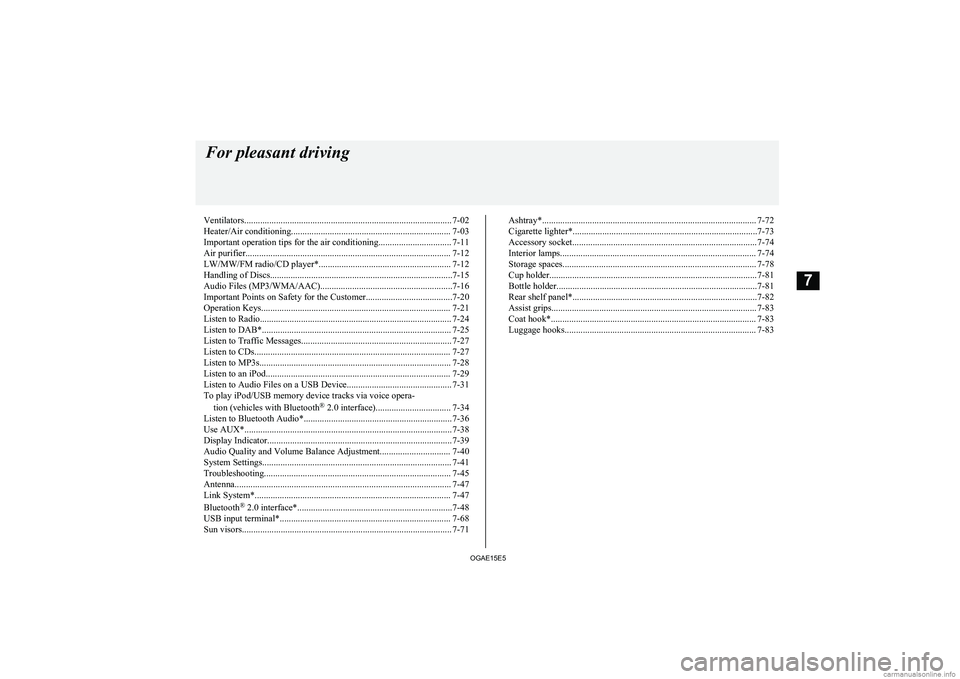
Ventilators........................................................................................... 7-02
Heater/Air conditioning...................................................................... 7-03
Important operation tips for the air conditioning................................ 7-11 Air purifier.......................................................................................... 7-12
LW/MW/FM radio/CD player*.......................................................... 7-12
Handling of Discs................................................................................7-15 Audio Files (MP3/WMA/AAC)..........................................................7-16
Important Points on Safety for the Customer......................................7-20
Operation Keys................................................................................... 7-21 Listen to Radio.................................................................................... 7-24Listen to DAB*................................................................................... 7-25
Listen to Traffic Messages.................................................................. 7-27
Listen to CDs...................................................................................... 7-27
Listen to MP3s.................................................................................... 7-28
Listen to an iPod................................................................................. 7-29 Listen to Audio Files on a USB Device.............................................. 7-31To play iPod/USB memory device tracks via voice opera-
tion (vehicles with Bluetooth ®
2.0 interface)................................. 7-34
Listen to Bluetooth Audio*................................................................. 7-36
Use AUX*........................................................................................... 7-38
Display Indicator................................................................................. 7-39
Audio Quality and Volume Balance Adjustment............................... 7-40
System Settings................................................................................... 7-41
Troubleshooting.................................................................................. 7-45
Antenna............................................................................................... 7-47
Link System*...................................................................................... 7-47
Bluetooth ®
2.0 interface*....................................................................7-48
USB input terminal*........................................................................... 7-68
Sun visors............................................................................................ 7-71Ashtray*.............................................................................................. 7-72
Cigarette lighter*.................................................................................7-73
Accessory socket................................................................................. 7-74
Interior lamps...................................................................................... 7-74
Storage spaces..................................................................................... 7-78
Cup holder........................................................................................... 7-81
Bottle holder........................................................................................7-81
Rear shelf panel*.................................................................................7-82
Assist grips.......................................................................................... 7-83
Coat hook*.......................................................................................... 7-83
Luggage hooks.................................................................................... 7-83For pleasant driving
OGAE15E57
Page 244 of 452

VentilatorsE00700100878
*: Optional equipment**
1- Centre ventilators
2- Side ventilators
NOTEl Do not place beverages on top of the instru-
ment panel.
If they splash into the air conditioning venti-
lators, they could damage the system.Air flow and direction adjust-
ments
E00700200938
Centre ventilators
Move the knob (A) to adjust the air flow di- rection.
To close the ventilator, fully move the knob
(A) to the inner side.
1- Close
2- Open
Side ventilators
Move the knob (A) to adjust the air flow di- rection.
To close the ventilator, fully move the knob
(A) to the outer side.LeftRight
1- Close
2- Open
NOTEl On vehicles with air conditioning, the cool
air from the ventilators may appear as a mist.
This is due to moist air being suddenly
cooled by the air conditioning. This will clear after a few moments.
l Be careful not to spill drinks, etc., into the
ventilators.
Doing so might cause the air conditioning not to function normally.
Ventilators
7-02OGAE15E5For pleasant driving7
Page 245 of 452

Mode selection dial
E00726501473
To change the amount of air flowing from the
ventilators, turn the mode selection dial.
Heater/
Manual air conditioningAutomatic air conditioning
Face position
Air flows only to the upper part of the pas-
senger compartment.
Foot/face position
Air flows to the upper part of the passenger
compartment, and flows to the leg area.
Foot position
Air flows mainly to the leg area.
Foot/demister position
Air flows to the leg area, the windscreen and
the door windows.
Demister position
Air flows mainly to the windscreen and the
door windows.
CAUTIONl When using the mode selection dial between
the “” and “” positions, prevent fog-
ging by pressing the air selection switch to
select outside air. (Refer to “Air selection
switch” on page 7-05.)NOTEl For vehicles equipped with the Auto Stop &
Go (AS&G) system, the windscreen and
door windows may mist up while the Auto Stop & Go (AS&G) system is operating. If
the windscreen and door windows mist up,
set the mode selection dial to “
” to de-
mist the windscreen and door windows.
l With the mode selection dial between the
“
” and “” positions, the air flows
mainly to the upper part of the passenger compartment. With the mode selection dial
between the “
” and “” positions, the
air flows mainly to the leg area.
l With the mode selection dial in the “
” po-
sition, a small amount of air flows to the windscreen and the door windows.
NOTEl With the mode selection dial between the
“” and “” positions, the air flows
mainly to the leg area. With the mode selec-
tion dial between the “
” and “” posi-
tions, the air flows mainly to the windscreen and door windows.
Heater/Air conditioning
E00700500449
The heater/air conditioning can only be usedwhile the engine is running.
Heater/Air conditioning
7-03OGAE15E5For pleasant driving7
Page 246 of 452

Control panel
E00700601678
Heater/Manual air conditioningAutomatic air conditioning
A- Temperature control dialB- Air selection switch
C- Blower speed selection dial
D- Air conditioning switch E- Mode selection dialF- Rear window demister switch ® p. 5-63
NOTEl On vehicles with the heater, button (D) is
not available for use. The indicator below
the button doesn’t come on even if it is pushed.NOTEl On vehicles with automatic air conditioning,
there is an interior air temperature sensor
(G) in the illustrated position.
Never place anything over the sensor, since
doing so will prevent it from functioning
properly.Blower speed selection dial
E00700700249
Select the blower speed by turning the blower
speed selection dial clockwise or anticlock- wise.
Turn the dial clockwise to increase the air
flow and anticlockwise to decrease the air flow.Heater/
Manual air conditioningAutomatic air conditioning
Temperature control dial
E00700901453
Turn the temperature control dial clockwise
or anticlockwise.
Heater/
Manual air conditioningAutomatic air conditioning
Heater/Air conditioning
7-04OGAE15E5For pleasant driving7
Page 247 of 452

NOTElWhile the engine coolant temperature is low,
the temperature of the air from the heaterwill be cool/cold until the engine warms up, even if you have selected warm air with the
dial.
l On vehicles with the automatic air condi-
tioning, when the temperature is set to the highest or the lowest setting under the AU-
TO operation, the air selection and the air
conditioning will be automatically changed as follows.
• Quick Heating (When the temperature is
set to the highest setting)
Outside air will be introduced and the air
conditioning will stop.
• Quick Cooling (When the temperature is
set to the lowest setting)
Inside air will be recirculated and the air
conditioning will operate.
The settings described above are the factory
settings. The air selection and air condition-
ing switches can be customized (function set-
ting changed), and the automatic switching of outside air and the air conditioning according
to operating conditions can be changed as de- sired.
For further information, we recommend you to consult a MITSUBISHI MOTORS Au-
thorized Service Point.
Refer to “Customizing the air conditioning
switch (Automatic air conditioning)” on page 7-07.
Refer to “Customizing the air selection” on
page 7-06.Air selection switch
E00701300721
To change the air selection, simply press theair selection switch. There is a sound each
time the switch is pressed.
l Outside air: Indication lamp (A) is OFF
Outside air is introduced into the passen-
ger compartment.
l Recirculated air: Indication lamp (A) is
ON
Air is recirculated inside the passenger
compartment.
Heater/
Manual air conditioningAutomatic air conditioning
CAUTIONl Normally, use the outside position to keep
the windscreen and side windows clear and quickly remove fog or frost from the wind- screen.
If high cooling performance is desired, or if
the outside air is dusty or otherwise contami- nated use the recirculation position. Switch
to the outside position periodically to in- crease ventilation so that the windows do notbecome fogged up.
l Use of the recirculation position for exten-
ded time may cause the windows to fog up.NOTEl On vehicles with the heater and the manual
air conditioning, when the system operateswith the selection switch in the outside posi- tion, the system automatically determines
whether to continue using outside air or to
perform recirculation. If the outside air tem-
perature is high, the system selects recircula- tion and causes the indication lamp (A) in
the switch to illuminate (for vehicles with the manual air conditioning, the system se-
lects recirculation to achieve rapid cooling). Press the selection switch to return to out-
side air introduction.
Heater/Air conditioning
7-05OGAE15E5For pleasant driving7