2015 MITSUBISHI ASX service indicator
[x] Cancel search: service indicatorPage 57 of 452

CAUTIONlDo not modify or add parts to the security
alarm system.
Doing so could cause the security alarm to malfunction.NOTEl The alarm system will not be activated if the
doors and the tailgate have been locked us-ing a key, the inside lock knob or the central
door lock switch (instead of the keyless en- try system or the keyless operation func-
tion).
l If the turn-signal lamps do not blink after the
locking and unlocking operation using the keyless entry system or the keyless operation
function, the security alarm system may be malfunctioning.
Have the vehicle inspected at a
MITSUBISHI MOTORS Authorized Serv-
ice Point.
If the confirmation function (blinking of the turn-signal lamps by locking and unlocking
the doors and the tailgate) is deactivated, the
turn-signal lamps do not blink after the lock- ing and unlocking operation.
For information on the confirmation func- tion, refer to “Keyless entry system” on pa-
ges 3-04 , 3-22 and “To operate using the
keyless operation function” on page 3-11.
l The security alarm system could be activated
in the following situations.
• Using a car wash
• Taking the vehicle on a ferryNOTE•Parking in an automated car park
• Leaving someone or a pet in the vehicle
• Leaving a window open
• Leaving an unstable object such as a stuf-
fed toy or accessory in the vehicle
• Suffering a continuous impact or vibra-
tion by hail, thunder, etc.
According to the situations, deactivate the
vehicle inclination detection function and the interior intrusion detection function.
Refer to “To deactivate the vehicle inclina-
tion detection function and the interior intru-
sion detection function” on page 3-37.
l The sensitivity of the interior intrusion de-
tection function can be adjusted. For details, please contact a MITSUBISHI MOTORS
Authorized Service Point.The security alarm has four
modes:
System preparation mode (ap- prox. 20 seconds)
(The buzzer sounds intermittently and the se-curity indicator (A) blinks.)
The system preparation time extends fromthe point at which all of the doors and the
tailgate are locked by pressing the LOCK
switch on the remote control switch or the
keyless operation function to the point at which the system armed mode goes into ef- fect.
Security alarm system*
3-33OGAE15E5Locking and unlocking3
Page 94 of 452

Front passenger’s airbag OFFindication lamp*
E00410201355
The front passenger’s airbag OFF indication
lamp is located in the instrument panel.
The indicator normally illuminates when the
ignition switch is turned to the “ON” position
or the operation mode is put in ON, and goes off a few seconds later.
When the front passenger’s airbag ON-OFF switch is turned OFF, the indication lamp
will stay on to show that the front passen-
ger’s airbag is not operational. When the
front passenger’s airbag ON-OFF switch is
turned ON, the indication lamp goes off to show that the front passenger’s airbag is op-
erational.
WARNINGl Do not fit any accessory that makes the
indication lamp impossible to see, and do
not cover the indication lamp with a stick- er. You would not be able to verify thestatus of the passenger airbag system.To turn an airbag off
E00412301145WARNINGl To reduce risk of serious or fatal injury:
• Always remove the key from the igni-
tion switch before operating a front
passenger’s airbag ON-OFF switch. Failure to do so could adversely affect
the airbag performance.
• Wait at least 60 seconds to operate the
front passenger’s airbag ON-OFF switch after turning the ignition switch
to the “LOCK” position or putting the
operation mode in OFF.
The SRS airbag system is designed to retain enough voltage to deploy the air-
bag.
• Always remove the key from the front
passenger’s airbag ON-OFF switch af-ter operating that switch. Failure to do
so could lead to improper position of the front passenger’s airbag ON-OFF switch.WARNING• Do not turn OFF the front passenger’s
airbag ON-OFF switch except when a child restraint system is fitted to the
front passenger seat.
• If the indicator does not come on when
the front passenger’s airbag ON-OFF switch is turned OFF, do not fit a childrestraint system to the front passenger
seat. We recommend you to have the system inspected by a MITSUBISHI
MOTORS Authorized Service Point.
• If the indication lamp remains on when
the front passenger’s airbag ON-OFF switch is turned ON, do not allow any-
one to sit on the front passenger seat. We recommend you to have the systeminspected by a MITSUBISHI
MOTORS Authorized Service Point.
To turn an airbag off, follow these steps:
1. Insert the key into the front passenger’s
airbag ON-OFF switch, and turn it to the “OFF” position.
2. Remove the key from the key opening of
the front passenger’s airbag ON-OFF switch.
Supplemental restraint system (SRS) - airbag
4-28OGAE15E5Seat and seat belts4
Page 107 of 452
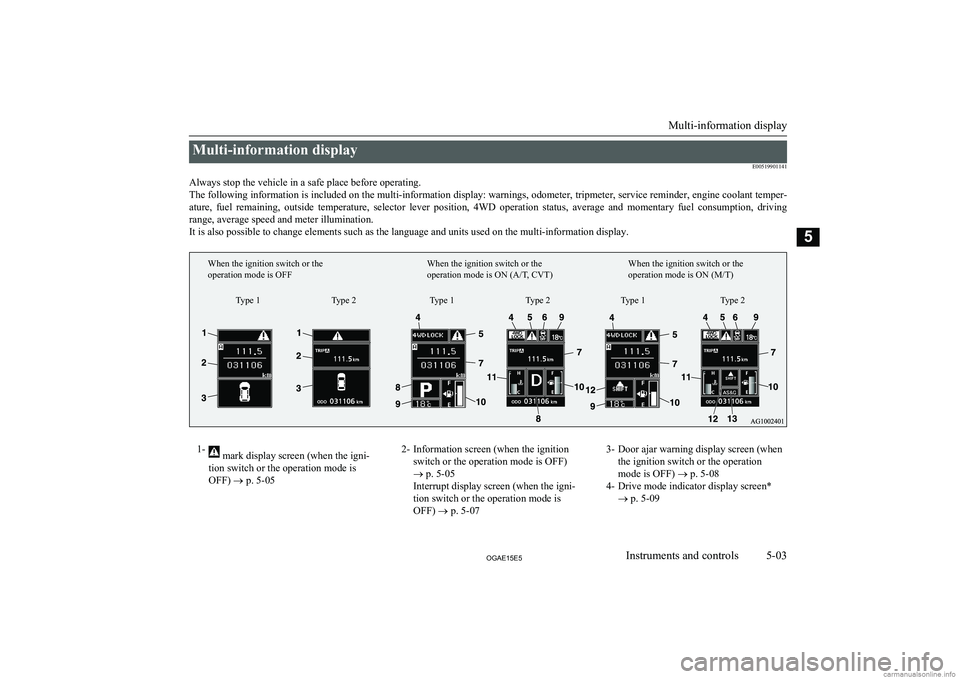
Multi-information displayE00519901141
Always stop the vehicle in a safe place before operating. The following information is included on the multi-information display: warnings, odometer, tripmeter, service reminder, engine coolant temper- ature, fuel remaining, outside temperature, selector lever position, 4WD operation status, average and momentary fuel consumption, driving
range, average speed and meter illumination. It is also possible to change elements such as the language and units used on the multi-information display.1- mark display screen (when the igni-
tion switch or the operation mode is
OFF) ® p. 5-052- Information screen (when the ignition
switch or the operation mode is OFF)
® p. 5-05
Interrupt display screen (when the igni-
tion switch or the operation mode is OFF) ® p. 5-073- Door ajar warning display screen (when
the ignition switch or the operation
mode is OFF) ® p. 5-08
4- Drive mode indicator display screen* ® p. 5-09
Multi-information display
5-03OGAE15E5Instruments and controls5Type 1
When the ignition switch or the
operation mode is OFF
When the ignition switch or the
operation mode is ON (A/T, CVT)When the ignition switch or the
operation mode is ON (M/T)
Type 2 Type 1 Type 2 Type 1 Type 2
Page 113 of 452

Service reminder
When the time for periodic inspection ar-rives, the warning display is displayed for a
few seconds after the ignition switch or the operation mode ON screen. Refer to “Service
reminder” on page 5-16.
Type 1
Type 2
Drive mode indicator display
screen*
E00520800303
This displays the 4WD sta-
tus.
If you select “4WD LOCK” mode with the drive mode
selector, “4WD LOCK” is
displayed; if you select
“4WD AUTO” mode, “4WD” is displayed.
Nothing is displayed when
2WD mode is selected. Refer
to “Drive mode selector” on page 6-39.
mark display screen (when
the ignition switch or the oper- ation mode is ON)
E00520900333
This is displayed when you press the multi-information
meter switch and switch the
warning display screen. This mark is also displayed
if there is another warning
other than the one displayed.
When the cause of the warning display is eliminated, the
mark goes out automatical-
ly.
NOTEl When the mark is displayed, the warning
display screen can be redisplayed on the in- formation screen.
Refer to “Information screen (when the igni-
tion switch or the operation mode is OFF)” on page 5-05.
Refer to “Information screen (when the igni- tion switch or the operation mode is ON)”
on page 5-10.Active Stability Control (ASC)
OFF display screen*
E00521000373
This is displayed when the Active Stability Control(ASC) is turned off with the
ASC OFF switch.
If there is a fault with the ASC, the ASC OFF display
is shown.
Refer to ““ASC OFF” switch” on page 6-52.
Multi-information display
5-09OGAE15E5Instruments and controls5 Type 1Type 2
Page 150 of 452
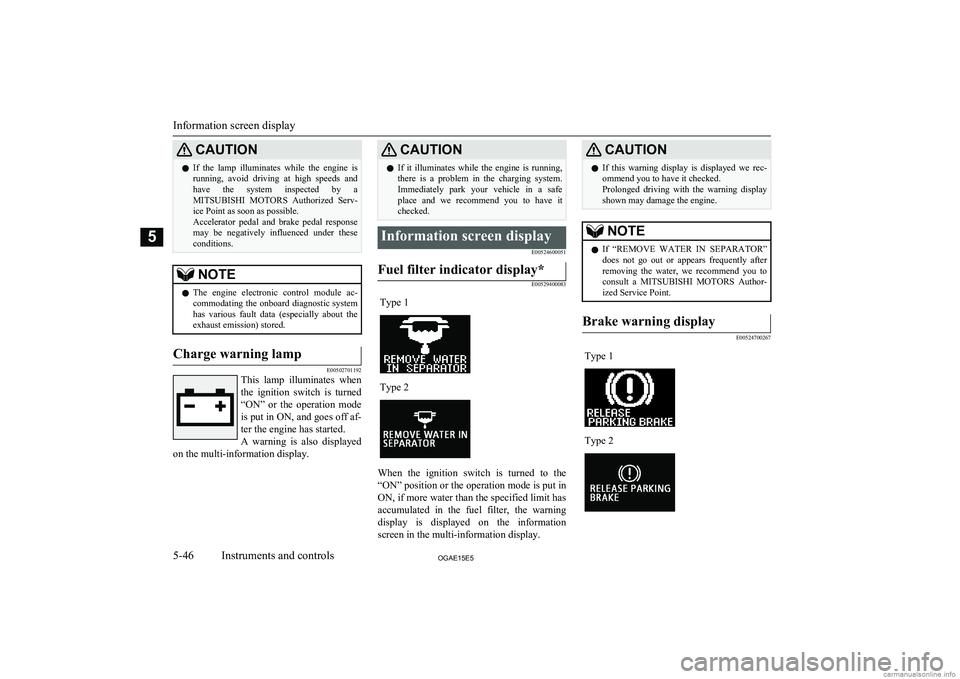
CAUTIONlIf the lamp illuminates while the engine is
running, avoid driving at high speeds and have the system inspected by a
MITSUBISHI MOTORS Authorized Serv-
ice Point as soon as possible.
Accelerator pedal and brake pedal response may be negatively influenced under these
conditions.NOTEl The engine electronic control module ac-
commodating the onboard diagnostic system has various fault data (especially about the
exhaust emission) stored.Charge warning lamp
E00502701192
This lamp illuminates when
the ignition switch is turned“ON” or the operation mode
is put in ON, and goes off af-
ter the engine has started.
A warning is also displayed
on the multi-information display.
CAUTIONl If it illuminates while the engine is running,
there is a problem in the charging system.
Immediately park your vehicle in a safe place and we recommend you to have it
checked.Information screen display
E00524600051Fuel filter indicator display*
E00529400083
Type 1Type 2
When the ignition switch is turned to the
“ON” position or the operation mode is put in
ON, if more water than the specified limit has
accumulated in the fuel filter, the warning display is displayed on the information
screen in the multi-information display.
CAUTIONl If this warning display is displayed we rec-
ommend you to have it checked.
Prolonged driving with the warning display
shown may damage the engine.NOTEl If “REMOVE WATER IN SEPARATOR”
does not go out or appears frequently after
removing the water, we recommend you to consult a MITSUBISHI MOTORS Author-
ized Service Point.Brake warning display
E00524700267
Type 1Type 2
Information screen display
5-46OGAE15E5Instruments and controls5
Page 191 of 452

We recommend you to consult aMITSUBISHI MOTORS Authorized Service
Point.Manual transmission*
E00602001806
The shift pattern is shown on the gearshift lever knob. To start off, depress the clutch
pedal all the way down and shift into 1 st
or
“R” (Reverse) position. Then gradually re- lease the clutch pedal while depressing the
accelerator pedal.
Vehicles with 5M/TVehicles with 6M/T
CAUTIONl Do not put the gearshift lever into the re-
verse position while the vehicle is moving forward. Doing so could damage the trans-mission.
l Do not rest your foot on the clutch pedal
while driving as this will cause premature clutch wear or damage.
l Do not coast in the “N” (Neutral) position.
l Do not use the gearshift lever as a handrest,
because this can result in premature wear of
the transmission shift forks.NOTEl During cold weather, shifting may be diffi-
cult until the transmission lubricant has
warmed up. This is normal and not harmful
to the transmission.
l If it is hard to shift into 1 st
, depress the
clutch pedal again; the shift will then be eas-
ier to make.
l The gearshift indicator (if so equipped)
shows recommended gearshift points for
fuel-efficient driving. It shows a “
” when
an upshift is recommended, and it shows a
“
” when a downshift is recommended.
Manual transmission*
6-23OGAE15E5Starting and driving6 Type 1 Type 2
Page 208 of 452

Drive modeDisplayType 1Type 22WD4WD AUTO4WD LOCKCAUTIONlDo not operate the drive mode-selector with
the front wheels spinning on a snowy road or
in similar conditions. The vehicle could
lunge in an unexpected direction.
l Driving on dry, paved roads in “4WD
LOCK” mode causes increased fuel con-
sumption and noise.
l Do not drive with the tyres spinning in
“2WD” mode.
Doing so could generate heat in the drive- system components.NOTEl The drive mode can be switched while driv-
ing or stopped.Drive mode indicatorType 1Type 2
Normally the indicator illuminates when the
ignition switch is turned to the “ON” position or the operation mode is put in ON, and then
the drive mode is displayed a few seconds af- ter the engine is started.
Drive mode
Drive mode indicator“4WD” indi-
cator“LOCK” in-dicator2WDOFFOFF4WD AUTOONOFF4WD LOCKONONCAUTIONlIf the selected drive mode indicator is blink-
ing, the vehicle switches automatically to front-wheel drive in order to protect thedrive-system components, and drive mode
selection is no longer possible with the drive mode-selector.
The warning display is also displayed in the
information screen in the multi-information display.
Reduce speed, and if the indicator goes out after driving a while, resume driving as be-fore. If the indicator continues blinking for more than about 5 minutes, have the vehicle
inspected at a MITSUBISHI MOTORS Au-
thorized Service Point.Type 1Type 2
Electronically controlled 4WD system*
6-40OGAE15E5Starting and driving6
Page 209 of 452

CAUTIONlIf the warning display on the information
screen in the multi-information display, a problem has occurred with the electronically
controlled 4WD system and the safety de-
vice has activated. Have an inspection made
by a MITSUBISHI MOTORS Authorized
Service Point.Type 1Type 2CAUTIONl Always use tyres of the same size, same
type, and same brand, and which have no wear differences. Using tyres that differ in
size, type, brand, or wear amount may acti- vate the protection of the drive-system com-
ponents, causing the drive mode in “4WD
AUTO” mode to lock or the “4WD” and “LOCK” indicators to blink alternately.4-wheel drive operation
E00606601116
Your vehicle has been designed primarily foruse on paved roads.
But its unique 4-wheel drive system allows
you to occasionally travel on unpaved roads, to campgrounds, picnic sites, and similar lo-
cations.
Not only does this ensure better handling on
dry, paved roads but also permits better trac-
tion when driving on slippery, wet or snow- covered roads and when moving out of mud.
But it is not suitable for heavy off road use or
towing in rough conditions.
It is particularly important to note that 4- wheel drive may not give sufficient hill
climbing ability and engine braking on steep slopes. You should try to avoid driving on
steep slopes.
Also, you must exercise caution when driving on sand and mud and when driving through water because sufficient traction may not be
available in certain circumstances.
Please avoid driving the vehicle through
areas where the tyres may get stuck in deep
sand or mud.WARNINGl Do not over-rely on the 4-wheel drive ve-
hicles. Even 4-wheel drive vehicles have limits to the system and ability to main-tain control and traction. Reckless driving may lead to accidents. Always drive care-
fully, taking account of the road condi-
tions.
l Improperly operating this vehicle on or
off-paved roads can cause an accident orWARNINGrollover in which you and your passengers
could be seriously injured or killed.
• Follow all instructions and guidelines in
the owner’s manual.
• Keep your speed low and do not drive
faster than conditions allow you to.NOTEl Driving on rough roads can be hard on a ve-
hicle. Before you leave paved roads, be sure all scheduled maintenance and service has
been done, and that you have inspected your vehicle. Pay special attention to the condi- tion of the tyres, and check the tyre pres-
sures.
l MITSUBISHI
MOTORS is not responsible
to the operator for any damage or injury caused or liability incurred by improper and
negligent operation of a vehicle. All techni- ques of vehicle operation depend on the skill and experience of the operator and other par-
ticipating parties. Any deviation from the recommended operating instructions above
is at their own risk.
l Note that the stopping distance required of a
4-wheel drive vehicle differs very little from
that of a 2-wheel drive vehicle. When driv-
ing on a snow-covered road or a slippery, muddy surface, make sure that you keep a
sufficient distance between your vehicle and the one ahead of you.
4-wheel drive operation
6-41OGAE15E5Starting and driving6