2015 MINI Hardtop 2 Door parking brake
[x] Cancel search: parking brakePage 118 of 244

Configure the program.
SPORT can also be configured before it is acti‐
vated:1. "Settings"2."Driving mode"3."Configure SPORT"
This configuration is retrieved when SPORT is
activated.
Configuring driving program
Settings can be made for the following driving
programs in Driving mode:
▷GREEN, refer to page 113.▷SPORT, refer to page 113.
Displays
Program selection With Driving Dynamics Control
turned on a list of programs is
displayed and can be selected.
Selected program The instrument cluster displays
the selected program.
Display on the onboard monitor
Program changes can be displayed on the on‐
board monitor.
1. "Settings"2."Control display"3."Driving mode info"Drive-off assistant
This system supports driving off on inclines. The
parking brake is not required.1.Hold the vehicle in place with the foot
brake.2.Release the foot brake and drive off with‐
out delay.
After the foot brake is released, the vehicle is
held in place for approx. 2 seconds.
For vehicles with respective equipment ver‐
sions, the possible holding duration amounts to
2 minutes.
Driving off without delay
After releasing the foot brake, start driv‐
ing without delay, since the drive-off assistant
will not hold the vehicle in place for more than
approx. 2 seconds and the vehicle will begin to
roll back. ◀
Seite 114CONTROLSDriving stability control systems114
Online Edition for Part no. 01 40 2 961 168 - II/15
Page 132 of 244

This system assists the driver in parking parallel
to the road.
Ultrasound sensors measure parking spaces on
both sides of the vehicle.
The parking assistant calculates the best possi‐
ble parking line and takes control of steering
during the parking procedure.
When parking, also take note of the visual and
acoustic information issued by the PDC, the
parking assistant and, where applicable, the
rearview camera, and react accordingly.
A component of the parking assistant is the
PDC Park Distance Control, refer to page 123.
Hints Personal responsibility
Even an active system does not relieve
the driver from personal responsibility while
driving.
Technically the system has its limits, it cannot
independently react to all traffic situations.
Monitor your driving, be on the alert, observe
the vehicle surroundings and other traffic and
react when needed - risk of accident. ◀
Changes to the parking space
Changes to the parking space after it was
measured are not taken into account by the system.
Therefore, always be alert and ready to inter‐
vene; otherwise, there is the risk of an acci‐
dent. ◀
Transporting cargo
Cargo that extends beyond the perimeter
of the vehicle is not taken into account by the
system during the parking procedure.
Therefore, always be alert and ready to inter‐ vene; otherwise, there is the risk of an acci‐
dent. ◀Curbs
The parking assistant may steer the vehi‐
cle over or onto curb if need be.
Therefore, always be alert and ready to inter‐
vene; otherwise, the wheels, tires, or the vehi‐
cle may become damaged. ◀
An engine that has been switched off by the
Auto Start Stop function is restarted automati‐
cally when the parking assistant is activated.
Requirements
For measuring parking spaces▷Maximum speed while driving forward ap‐
prox. 22 mph/35 km/h.▷Maximum distance to row of parked vehi‐
cles: 5 ft/1.5 m.
Suitable parking space
▷Gaps behind an object that has a min.
length of 5 ft/1.5 m.▷Gap between two objects with a minimum
length of approx. 5 ft/1.5 m.▷Min. length of gap between two objects:
your vehicle's length plus approx.
3.3 ft/1.0 m.▷Minimum depth: approx. 5 ft/1.5 m.
Regarding the parking procedure
▷Doors and tailgate closed.▷Parking brake released.▷When parking in parking spaces on the
driver's side, the corresponding turn signal
must be set.Seite 128CONTROLSDriving comfort128
Online Edition for Part no. 01 40 2 961 168 - II/15
Page 160 of 244

Driving in wet conditionsWhen roads are wet or in heavy rain, press
brake pedal ever so gently every few miles.
Ensure that this action does not endanger other
traffic.
The heat generated in this process helps dry
the brake discs and pads.
In this way braking efficiency will be available
when you need it.
Hills Avoid stressing the brakes
Avoid placing excessive stress on the
brake system. Light but consistent brake pres‐
sure can lead to high temperatures, brakes
wearing out and possibly even brake failure. ◀
Do not drive in neutral
Do not drive in neutral or with the engine
stopped, as doing so disables engine braking.
In addition, steering and brake assist are un‐
available with the engine stopped. ◀
Drive long or steep downhill gradients in the
gear that requires least braking efforts. Other‐
wise the brakes may overheat and reduce
brake efficiency.
You can increase the engine's braking effect by
shifting down, going all the way to first gear, if
needed.
Brake disc corrosion Corrosion on the brake discs and contamina‐
tion on the brake pads are furthered by:▷Low mileage.▷Extended periods when the vehicle is not
used at all.▷Infrequent use of the brakes.
Corrosion will built up when the maximum
pressure applied to the brake pads during brak‐
ing is not reached - thus discs don't get
cleaned.
Corrosion buildup on the brake discs will cause
a pulsating effect on the brakes in their re‐
sponse - generally that cannot be corrected.
Condensation under the parked vehicle When using the automatic climate control, con‐
densation water develops collecting under‐
neath the vehicle.
These traces of water under the vehicle are
normal.
Ground clearance Limited ground clearance
Observe the limited ground clearance of
the vehicle, e. g. while entering underground
parking garages or when driving over obsta‐
cles. Otherwise, damages to the vehicle may
result. ◀Seite 156DRIVING TIPSThings to remember when driving156
Online Edition for Part no. 01 40 2 961 168 - II/15
Page 187 of 244
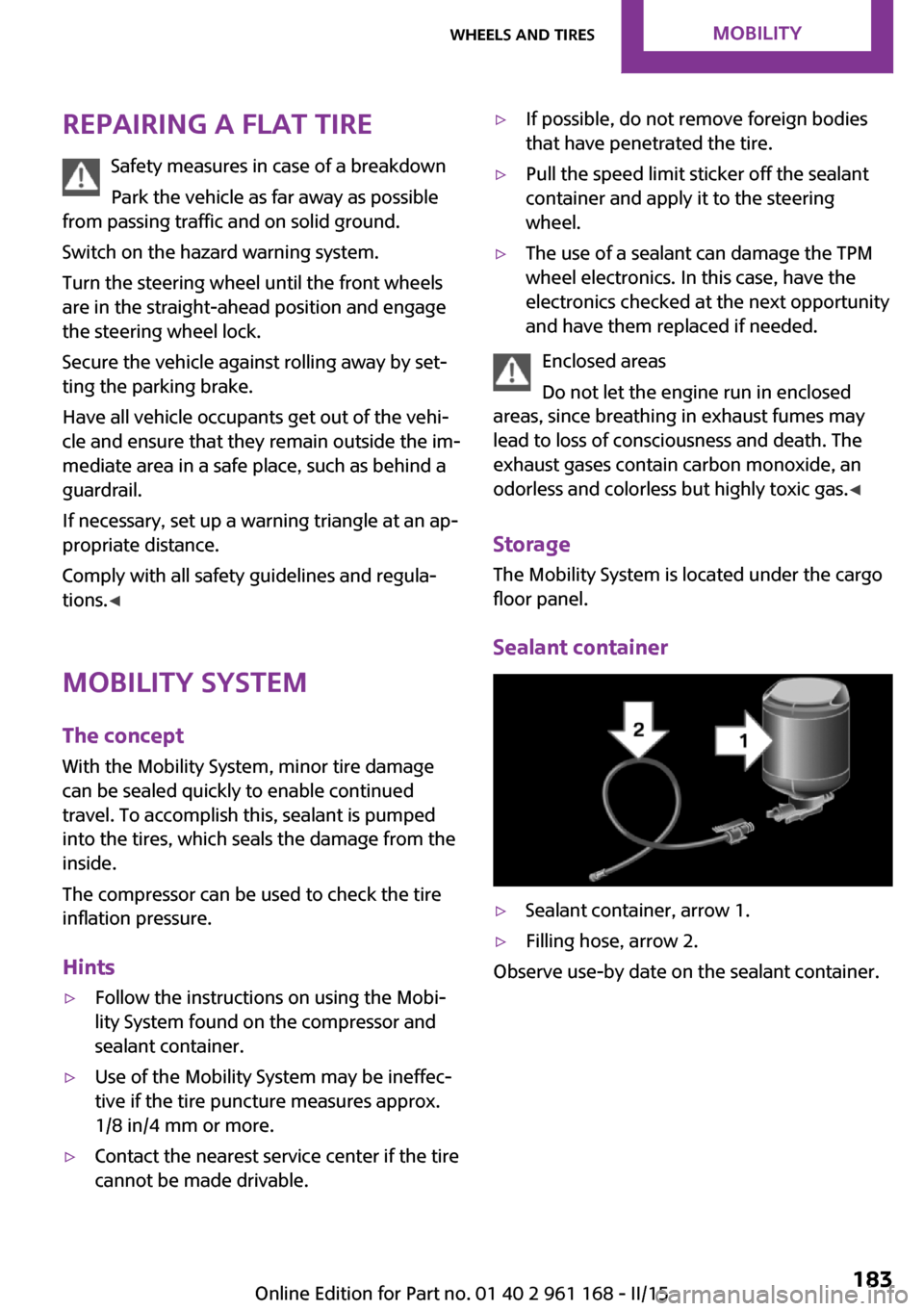
Repairing a flat tireSafety measures in case of a breakdown
Park the vehicle as far away as possible
from passing traffic and on solid ground.
Switch on the hazard warning system.
Turn the steering wheel until the front wheels
are in the straight-ahead position and engage
the steering wheel lock.
Secure the vehicle against rolling away by set‐
ting the parking brake.
Have all vehicle occupants get out of the vehi‐
cle and ensure that they remain outside the im‐
mediate area in a safe place, such as behind a
guardrail.
If necessary, set up a warning triangle at an ap‐
propriate distance.
Comply with all safety guidelines and regula‐
tions. ◀
Mobility System
The concept
With the Mobility System, minor tire damage
can be sealed quickly to enable continued
travel. To accomplish this, sealant is pumped
into the tires, which seals the damage from the
inside.
The compressor can be used to check the tire
inflation pressure.
Hints▷Follow the instructions on using the Mobi‐
lity System found on the compressor and
sealant container.▷Use of the Mobility System may be ineffec‐
tive if the tire puncture measures approx.
1/8 in/4 mm or more.▷Contact the nearest service center if the tire
cannot be made drivable.▷If possible, do not remove foreign bodies
that have penetrated the tire.▷Pull the speed limit sticker off the sealant
container and apply it to the steering
wheel.▷The use of a sealant can damage the TPM
wheel electronics. In this case, have the
electronics checked at the next opportunity
and have them replaced if needed.
Enclosed areas
Do not let the engine run in enclosed
areas, since breathing in exhaust fumes may
lead to loss of consciousness and death. The
exhaust gases contain carbon monoxide, an
odorless and colorless but highly toxic gas. ◀
Storage The Mobility System is located under the cargo
floor panel.
Sealant container
▷Sealant container, arrow 1.▷Filling hose, arrow 2.
Observe use-by date on the sealant container.
Seite 183Wheels and tiresMOBILITY183
Online Edition for Part no. 01 40 2 961 168 - II/15
Page 205 of 244

LED parking lights/LED fog lightsFollow the general instructions on lights and
bulbs, refer to page 198.
The lights feature LED technology. Contact your
service center in the event of a malfunction.
Parking lights/fog lights/daytime
running lights
Follow the general instructions on lights and
bulbs, refer to page 198.
Bulbs:▷Parking lights for halogen headlights: W5W
Parking lights for LED headlights: W5W NBV▷Daytime running light: PSX24W▷Fog lamp: H81.Turn the steering wheel.2.Turn the lid counterclockwise, arrow 2, and
remove.3.Remove the corresponding connector.4.▷Remove bulb holder of the parking
lamp, arrow 1, by turning it counter‐
clockwise.
Pull the bulb out of the fixture.▷Remove the bulb holder of the daytime
running lights, arrow 2, by pressing to‐
gether the top and bottom latch mech‐
anism.
For better accessibility, if needed, re‐
move the bulb of the fog lamp before‐
hand.▷Turn the bulb holder of the fog lamp
counterclockwise, arrow 3, and re‐
move.5.Insert the new bulbs and install the cover in
the reverse order.
When installing the daytime running lights,
audibly latch the bulb holder first at the
bottom, then at the top.
Tail lights, bulb replacement
Overview
Vehicles with a rear fog lamp
1Side tail lights2Rear fog lamp3License plate lamp4Third brake lampSeite 201Replacing componentsMOBILITY201
Online Edition for Part no. 01 40 2 961 168 - II/15
Page 209 of 244

Jacking points for the vehicle jack
The jacking points for the vehicle jack are lo‐
cated at the positions shown.
Emergency wheel
Hints Safety measures in case of a breakdown
or a wheel change
▷Park the vehicle as far away as possible
from passing traffic and on solid ground.
Switch on the hazard warning system.▷Set the parking brake, and engage first gear
or selector lever position P.▷Have all vehicle occupants get out of the
vehicle and ensure that they remain out‐
side the immediate area in a safe place,
such as behind a guardrail.▷If necessary, set up a warning triangle or
portable hazard warning lamp at an appro‐
priate distance. Comply with all safety
guidelines and regulations.▷Perform wheel change only on a flat, solid
and slip-resistant surface. On soft or slip‐
pery ground, e.g., snow, ice, tiles, etc., the
vehicle or vehicle jack can slip away to the
side.▷Do not place wood blocks or similar items
under the vehicle jack; otherwise, it cannot
reach its carrying capacity because of the
restricted height.▷If the vehicle is raised, do not lie under the
vehicle and do not start the engine; other‐
wise, a fatal hazard exists. ◀Use the vehicle jack only for changing
wheels
Use the vehicle jack only for changing wheels.
Do not attempt to use it to jack up a different
type of vehicle or cargo of any kind; otherwise,
this could cause material damage and personal
injury. ◀
Removing the emergency wheel The emergency wheel is housed in a well on
the underbody of the vehicle. The screw con‐
nection of the emergency wheel is located in
the trunk under the floor mat, on the floor of
the storage compartment for the wheel chang‐
ing set.1.Loosen the nut from the wheel change set
using the wheel wrench.2.Remove the retaining plate.3.Screw wheel lug wrench onto the thread
and hold in place with one hand.Seite 205Replacing componentsMOBILITY205
Online Edition for Part no. 01 40 2 961 168 - II/15
Page 215 of 244

3.Let both engines run for several minutes.4.Disconnect the jumper cables in the reverse
order.
Check the battery and recharge if needed.
Tow-starting and towing
Note Tow-starting and towing
For towing the vehicle turn, switch off the
Intelligent Safety systems; otherwise malfunc‐
tions of the individual braking systems might
lead to accidents. ◀
Switching off Intelligent Safety systems, refer to
page 103.
Steptronic transmission: transporting
your vehicle
Note Your vehicle must not be towed if the front
wheels are touching the ground. Therefore,
contact a service center in the event of a break‐
down.
Tow the vehicle only with the front axle
raised
Have the vehicle towed only with the front axle
raised or transported on a loading platform;
otherwise, damage may occur. ◀
Tow truck
Have your vehicle transported with a tow truck
with a so-called lift bar or on a flat bed.
Do not lift the vehicle
Do not lift the vehicle by the tow fitting or
body and chassis parts; otherwise, damage
may result. ◀
Use tow fitting located in the front only for po‐
sitioning the vehicle.
Manual transmission
Observe before towing your vehicle
Gearshift lever in neutral position.
Towing When the parking brake is blocked
The parking brake cannot be released
manually.
Do not tow the vehicle with the parking brake
blocked, or the vehicle can be damaged.
Contact your service center. ◀
Follow the towing instructions
Follow all towing instructions; otherwise,
vehicle damage or accidents may occur. ◀
▷Make sure that the ignition is switched on;
otherwise, the low beams, tail lights, turn
signals, and wipers may be unavailable.▷Do not tow the vehicle with the rear axle
tilted, as the front wheels could turn.Seite 211Breakdown assistanceMOBILITY211
Online Edition for Part no. 01 40 2 961 168 - II/15
Page 237 of 244

Floor mats, care 217
Fogged up windows 133
Folding back rear seat back‐ rests 145
Fold-out position, windshield wipers 67
Foot brake 155
Front airbags 95
Front-end collision warning with City Braking func‐
tion 105
Front fog lights 93
front-seat passenger airbags, automatic deactivation 97
Front-seat passenger airbags, indicator lamp 97
FTM Flat Tire Monitor 102
Fuel 172
Fuel consumption, current 78
Fuel consumption, refer to Average fuel consump‐
tion 82
Fuel filler flap 170
Fuel gauge 77
Fuel lid 170
Fuel quality 172
Fuel recommendation 172
Fuel, tank capacity 224
Fuse 208
G Garage door opener, refer to Universal Integrated Remote
Control 139
Gasoline 172
Gear change, Steptronic trans‐ mission 69
Gear shift indicator 79
General driving notes 154
Glare shield 143
Glass sunroof, refer to Panor‐ amic glass sunroof 46
Glove compartment 147
GREEN mode 162 GREEN mode, bonus
range 164
GREEN mode driving style analysis 166
GREEN mode indicator 162
GREEN - program, driving dy‐ namics 113
GREEN tip 164
Gross vehicle weight, ap‐ proved 221
Ground clearance 156
H Halogen headlights 199
Handbrake, refer to parking brake 64
Hand-held transmitter, alter‐ nating code 140
Hazard warning flashers 209
Head airbags 95
Headlight control, auto‐ matic 91
Headlight courtesy delay fea‐ ture 91
Headlight flasher 65
Headlight glass 198
Headlights, care 215
Head restraints 48
Head restraints, front 51
Head restraints, rear 52
Head-up Display 86
Head-up Display, standard view 87
Heavy cargo, stowing 158
High-beam Assistant 92
High beams 65
High beams/low beams, refer to High-beam Assistant 92
Hills 156
Hill start assistant, refer to Drive-off assistant 114
Hints 6
Holder for beverages 148
Homepage 6
Hood 188 Horn 14
Hot exhaust system 155
HUD Head-up Display 86
Hydroplaning 155
I
Ice warning, see External tem‐ perature warning 77
Icy roads, see External tem‐ perature warning 77
Identification marks, tires 178
Identification number, see ve‐ hicle identification number 9
Ignition key, refer to Remote control 34
Ignition off 60
Ignition on 60
Illuminated ring, central in‐ strument cluster 85
Indication of a flat tire 99, 102
Indicator lamp, see Check Control 73
Individual air distribu‐ tion 133, 136
Individual settings, refer to Personal Profile 35
Inflation pressure, tires 174
Inflation pressure warning, tires 102
Info display, refer to On-Board computer 81
Initialize, Tire Pressure Moni‐ tor TPM 99
Initializing, Flat Tire Monitor FTM 102
Instrument cluster 72
Instrument cluster, electronic displays 73
Instrument lighting 93
Integrated key 34
Integrated Owner's Manual in the vehicle 30
Intelligent Safety 103
Intensity, AUTO program 136 Seite 233Everything from A to ZREFERENCE233
Online Edition for Part no. 01 40 2 961 168 - II/15