2015 MINI Hardtop 2 Door change time
[x] Cancel search: change timePage 134 of 244

is active, suitable parking spaces are high‐
lighted.▷The parking procedure is ac‐
tive. Steering control has
been taken over by system.▷Parking space search is always active
whenever the vehicle is moving forward
slow and straight, even if the system is de‐
activated. When the system is deactivated,
the displays on the Control Display are
shown in gray.
Parking using the parking assistant
Check the traffic situation as well
Louds noises outside and inside the vehi‐
cle can drown out the parking assistant's and
PDC's signals.
Check the traffic situation around the vehicle
with your own eyes; otherwise, there is a dan‐
ger of an accident. ◀
1.Switch on the parking assistant and activate
it if needed.
The status of the parking space search is in‐
dicated on the display.2.Follow the instructions on the display.
The best possible parking position will
come after gear change on the stationary
vehicle - wait for the automatic steering
wheel move.
The end of the parking procedure is indi‐
cated on the display.3.Adjust the parking position yourself if
needed.
Interrupting manually
The parking assistant can be interrupted at any
time:
▷ "Parking Assistant"▷Press button.Interrupting automatically
The system is interrupted automatically in the
following situations:▷If the driver grasps the steering wheel or if
he takes over steering.▷If a gear is selected that does not match the
instruction on the display.▷If the vehicle speed exceeds approx.
6 mph/10 km/h.▷Possible on snow-covered or slippery road
surfaces.▷If a maximum number of parking attempts
or the time taken for parking is exceeded.▷If the Park Distance Control PDC displays
clearances that are too small.▷When switching into other functions of the
radio.
A Check Control message is displayed.
Resume
An interrupted parking procedure can be con‐
tinued if needed.
To do this, follow the instructions on the dis‐
play.
System limits
No parking assistance The parking assistant does not offer assistance
in the following situations:
▷In tight curves.
Functional limitations
The system may not be fully functional in the
following situations:
▷On bumpy road surfaces such as gravel
roads.▷On slippery ground.▷With accumulations of leaves/snow in the
parking space.▷With a mounted emergency wheel.Seite 130CONTROLSDriving comfort130
Online Edition for Part no. 01 40 2 961 168 - II/15
Page 140 of 244

by increasing the cooling or heating output,
and then keeps it constant.
Do not rapidly switch between different tem‐
perature settings. The automatic climate con‐
trol will not have sufficient time to adjust the
set temperature.
Air flow, manual To manually adjust air flow turn off AUTO pro‐
gram first.
Turn the ring to set the desired
air volume.
Automatic climate control displays the selected
amount of air flow.
The air flow of the automatic climate control
may be reduced automatically to save battery
power.
AUTO program Press button.
Air flow, air distribution and tempera‐
ture are controlled automatically.
Depending on the selected temperature, AUTO
intensity and outside influences, the air is di‐
rected to the windshield, side windows, upper
body, and into the footwell.
The cooling function, refer to page 136, and
the automatic recirculation control, refer to
page 137, are automatically also switched on
in the AUTO program.
To switch off the program: press the button
again or manually adjust the air distribution.
Intensity of the AUTO program
With the AUTO program activated, the auto‐
matic intensity control can be changed.Turn the ring to set the desired
intensity.
The selected intensity is displayed on the auto‐
matic climate control.
Manual air distribution Press button repeatedly to select a
program:▷Upper body region.▷Upper body region and footwell.▷Footwell.▷Windows and footwell.▷Windows, upper body region, and footwell.▷Windows and upper body region.▷Windows.
Maximum cooling
Press button.
The system is set to the lowest temper‐
ature, optimum air flow and air circulation
mode.
Air flows out of the vents to the upper body re‐
gion. The vents need to be open for this.
The function is available with external tempera‐
tures beyond approx. 32 ℉/0 ℃ and with the
engine running.
Adjust air flow with the program active.
Cooling function The car's interior can only be cooled with the
engine running.
Press button.
The air will be cooled and dehumidi‐
fied and, depending on the temperature set‐
ting, warmed again.
Seite 136CONTROLSClimate control136
Online Edition for Part no. 01 40 2 961 168 - II/15
Page 144 of 244

3.Hold the hand-held transmitter for the sys‐
tem to be controlled approx. 1 to 3 in/2.5
to 8 cm away from the buttons of the inte‐
rior rearview mirror. The required distance
depends on the manual transmitter.4.Simultaneously press and hold the button
of the desired function on the hand-held
transmitter and the button to be program‐
med on the interior rearview mirror. The
LED on the interior rearview mirror will be‐
gin flashing slowly.5.Release both buttons as soon as the LED
flashes more rapidly. The LED flashing
faster indicates that the button on the inte‐
rior rearview mirror has been programmed.
If the LED does not flash faster after at least
60 seconds, change the distance between
the interior rearview mirror and the hand-
held transmitter and repeat the step. Sev‐
eral more attempts at different distances
may be necessary. Wait at least 15 seconds
between attempts.
Canada: if programming with the hand-
held transmitter was interrupted, hold
down the interior rearview mirror button
and repeatedly press and release the hand-
held transmitter button for 2 seconds.6.To program other functions on other but‐
tons, repeat steps 3 to 5.
The systems can be controlled using the interior
rearview mirror buttons.
Special feature of the alternating-code
wireless system
If you are unable to operate the system after
repeated programming, please check if the sys‐
tem to be controlled features an alternating-
code system.
Read the system's operating manual, or press
the programmed button on the interior rear‐
view mirror longer. If the LED on the interior
rearview mirror starts flashing rapidly and then
stays lit constantly for 2 seconds, the system
features an alternating-code system. Flashing
and continuous illumination of the LED will re‐
peat for approximately 20 seconds.
For systems with an alternating-code system,
the Universal Integrated Remote Control and
the system also have to be synchronized.
Please read the operating manual to find out
how to synchronize the system.
Synchronizing is easier with the aid of a second
person.
To synchronize:1.Park the vehicle within range of the re‐
mote-controlled system.2.Program the relevant button on the interior
rearview mirror as described.3.Locate and press the synchronizing button
on the system being programmed. You
have approx. 30 seconds for the next step.4.Hold down the programmed button on the
interior rearview mirror for approximately
3 seconds and then release it. If necessary,
repeat this step up to three times in order
to finish synchronization. Once synchroni‐
zation is complete, the programmed func‐
tion will be carried out.
Reprogramming individual buttons
1.Switch on the ignition.2.Press and hold the interior rearview mirror
button to be programmed.3.As soon as the interior rearview mirror LED
starts flashing slowly, hold the hand-held
transmitter for the system to be controlled
approx. 1 to 3 in/2.5 to 8 cm away from the
buttons of the interior rearview mirror. The
required distance depends on the manual
transmitter.4.Likewise, press and hold the button of the
desired function on the hand-held trans‐
mitter.5.Release both buttons as soon as the interior
rearview mirror LED flashes more rapidly.
The LED flashing faster indicates that theSeite 140CONTROLSInterior equipment140
Online Edition for Part no. 01 40 2 961 168 - II/15
Page 202 of 244

Replace the rear wiper blade1.Fold up and hold the wiper arm firmly.2.Turn the wiper blade all the way back.3.Continue turning the wiper blade all the
way so that it pops out of the holder.4.Press the new wiper blade into the holder
until you hear it snap into place.5.Fold the wipers in.
Lamp and bulb replace‐
ment
General information Lights and bulbs make an essential contribution
to vehicle safety.
The manufacturer of the vehicle recommends
that you entrust corresponding procedures to
the service center if you are unfamiliar those or
if they have not been described here.
You can obtain a selection of replacement
bulbs at the service center.
Hints
Lights and bulbs Danger of burns
Only change bulbs when they are cool;
otherwise, there is a danger of getting
burned. ◀
Working on the lighting system
When working on the lighting system,
you should always reel off the lights affected to
prevent short circuits.
To avoid possible injury or equipment damage
when replacing bulbs, observe any instructions
provided by the bulb manufacturer. ◀
Do not touch the bulbs
Do not touch the glass of new bulbs with
your bare hands, as even minute amounts of
contamination will burn into the bulb's surface
and reduce its service life.
Use a clean tissue, cloth or something similar,
or hold the bulb by its base. ◀
Light-emitting diodes (LEDs)
Some items of equipment use light-emitting di‐
odes installed behind a cover as a light source.
These light-emitting diodes, which are related
to conventional lasers, are officially designated as Class 1 light-emitting diodes.
Do not remove the covers
Do not remove the covers, and never
stare into the unfiltered light for several hours;
otherwise, irritation of the retina could result. ◀
Headlight glass Condensation can form on the inside of the ex‐
ternal lights in cool or humid weather. When
driving with the light switched on, the conden‐
sation evaporates after a short time. The head‐ light glass does not need to be changed.
If the headlights do not dim despite driving
with the light switched on, increasing humidity
forms, e. g. water droplets in the light, have the
service center check this.Seite 198MOBILITYReplacing components198
Online Edition for Part no. 01 40 2 961 168 - II/15
Page 211 of 244
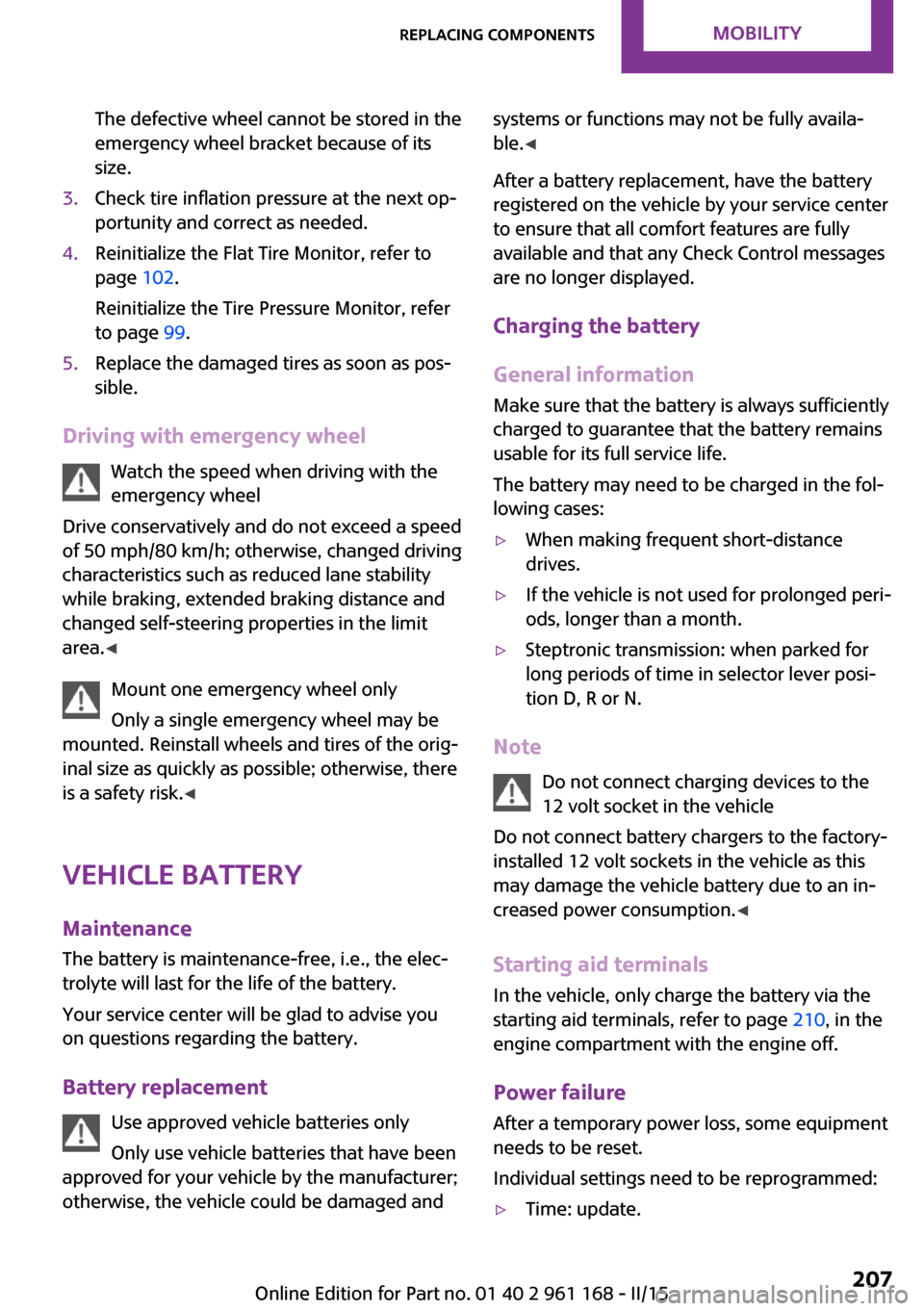
The defective wheel cannot be stored in the
emergency wheel bracket because of its
size.3.Check tire inflation pressure at the next op‐
portunity and correct as needed.4.Reinitialize the Flat Tire Monitor, refer to
page 102.
Reinitialize the Tire Pressure Monitor, refer
to page 99.5.Replace the damaged tires as soon as pos‐
sible.
Driving with emergency wheel
Watch the speed when driving with the
emergency wheel
Drive conservatively and do not exceed a speed
of 50 mph/80 km/h; otherwise, changed driving
characteristics such as reduced lane stability
while braking, extended braking distance and
changed self-steering properties in the limit
area. ◀
Mount one emergency wheel only
Only a single emergency wheel may be
mounted. Reinstall wheels and tires of the orig‐
inal size as quickly as possible; otherwise, there
is a safety risk. ◀
Vehicle battery
Maintenance
The battery is maintenance-free, i.e., the elec‐
trolyte will last for the life of the battery.
Your service center will be glad to advise you
on questions regarding the battery.
Battery replacement Use approved vehicle batteries only
Only use vehicle batteries that have been
approved for your vehicle by the manufacturer;
otherwise, the vehicle could be damaged and
systems or functions may not be fully availa‐
ble. ◀
After a battery replacement, have the battery
registered on the vehicle by your service center
to ensure that all comfort features are fully
available and that any Check Control messages
are no longer displayed.
Charging the battery
General information Make sure that the battery is always sufficiently
charged to guarantee that the battery remains
usable for its full service life.
The battery may need to be charged in the fol‐
lowing cases:▷When making frequent short-distance
drives.▷If the vehicle is not used for prolonged peri‐
ods, longer than a month.▷Steptronic transmission: when parked for
long periods of time in selector lever posi‐
tion D, R or N.
Note
Do not connect charging devices to the
12 volt socket in the vehicle
Do not connect battery chargers to the factory-
installed 12 volt sockets in the vehicle as this
may damage the vehicle battery due to an in‐ creased power consumption. ◀
Starting aid terminals In the vehicle, only charge the battery via the
starting aid terminals, refer to page 210, in the
engine compartment with the engine off.
Power failure
After a temporary power loss, some equipment
needs to be reset.
Individual settings need to be reprogrammed:
▷Time: update.Seite 207Replacing componentsMOBILITY207
Online Edition for Part no. 01 40 2 961 168 - II/15
Page 235 of 244

Camera-based cruise control,ACC 115
Camera lenses, care 217
Camera, rearview cam‐ era 125
Can holder, refer to Cu‐ pholder 148
Car battery 207
Car care products 215
Care, displays 217
Care, vehicle 215
Cargo area 144
Cargo area, adapting size 149
Cargo area, enlarging 145
Cargo area lid 40
Cargo area, storage compart‐ ments 149
Cargo cover 144
Cargo, securing 158
Cargo straps, securing cargo 158
Car key, refer to Remote con‐ trol 34
Carpet, care 217
Car wash 214
Catalytic converter, refer to Hot exhaust system 155
CBS Condition Based Serv‐ ice 195
Center armrest 148
Center console 16
Central instrument cluster, LED ring 85
Central locking system 40
Central screen, refer to Control Display 18
Changes, technical, refer to Safety 7
Changing parts 197
Changing wheels 204
Changing wheels/tires 181
Chassis number, see vehicle identification number 9
Check Control 73
Checking the oil level elec‐ tronically 190 Children, seating position 56
Children, transporting safely 56
Child restraint fixing sys‐ tem 56
Child restraint fixing system LATCH 57
Child restraint fixing systems, mounting 56
Child safety locks 59
Child seat, mounting 56
Child seats 56
Chrome parts, care 216
Chrono package, cockpit 87
Cigarette lighter 143
Cleaning, displays 217
Climate control 132, 135
Clock 77
Closing/opening via door lock 39
Closing/opening with remote control 37
Clothes hooks 149
Coasting 165
Coasting with engine decou‐ pled, coasting 165
Coasting with idling en‐ gine 165
Combination reel, refer to Turn signals 65
Combination reel, refer to Wiper system 65
Comfort Access 41
Compartments in the doors 148
Compass 141
Compressor 183
Computer, refer to On-board computer 81
Condensation on win‐ dows 137
Condensation under the vehi‐ cle 156
Condition Based Service CBS 195 Configuring driving pro‐
gram 114
Confirmation signal 43
Control Display 18
Control Display, settings 84
Controller 19
Control systems, driving stabil‐ ity 111
Convenient opening 38
Coolant 193
Cooling function 133, 136
Cooling, maximum 136
Cooling system 193
Cornering lamp 92
Corrosion on brake discs 156
Cosmetic mirror 143
Courtesy lamps during unlock‐ ing 37
Courtesy lamps with the vehi‐ cle locked 38
Cruise control 121
Cruise control, active 115
Cruising range 78
Cupholder 148
Current fuel consumption 78
D
Damage, tires 180
Damping control, dy‐ namic 112
Data, technical 220
Date 77
Daytime running lights 91
Defrosting, refer to defrosting the windows 133
Defrosting, refer to Windows, defrosting 137
Defrosting the windows 133
Dehumidifying, air 133, 136
Deleting personal data 25
Deletion of personal data 25
Destination distance 82
Digital clock 77
Digital compass 141
Dimensions 220 Seite 231Everything from A to ZREFERENCE231
Online Edition for Part no. 01 40 2 961 168 - II/15
Page 239 of 244

MINI Connected, refer toIntegrated Owner's Manual
MINI maintenance sys‐ tem 195
MINIMALISM Analyser 166
MINIMALISM info 165
Minimum tread, tires 180
Mirrors 53
Mobile communication devi‐ ces in the vehicle 155
Mobility System 183
Mode, GREEN Mode 162
Modifications, technical, refer to Safety 7
Moisture in headlight 198
Monitor, refer to Control Dis‐ play 18
Mounting of child restraint systems 56
Multifunction steering wheel, buttons 14
Multimedia, refer to Integrated Owner's Manual
N Navigation, refer to Integrated Owner's Manual
Neck restraints, front, refer to Head restraints 51
Neck restraints, rear, refer to Head restraints 52
New wheels and tires 181
Nylon rope for tow-starting/ towing 212
O
OBD Onboard Diagnos‐ tics 196
Obstacle marking, rearview camera 127
Octane rating, refer to Recom‐ mended fuel grade 172
Odometer 77 Office, refer to Integrated
Owner's Manual
Oil 190
Oil, adding 191
Oil additives 191
Oil change 192
Oil change interval, service re‐ quirements 78
Oil filler neck 191
Oil types, alternative 192
Oil types, approved 192
Old batteries, disposal 208
On-board computer 81
Onboard Diagnostics OBD 196
Onboard monitor 18
Onboard monitor operating concept 18
Onboard vehicle tool kit 197
Opening/closing via door lock 39
Opening/closing with remote control 37
Operating menus, onboard monitor 18
Optional equipment, standard equipment 6
Outside air, refer to Automatic recirculated-air control 137
Own safety 7
P Paint, vehicle 215
Panoramic glass sunroof 46
Parallel parking assistant 127
Park Distance Control PDC 123
Parked-car ventilation 138
Parked vehicle, condensa‐ tion 156
Parking aid, refer to PDC 123
Parking assistant 127
Parking brake 64
Parking lights 90 Passenger side mirror, tilting
downward 54
Pathway lines, rearview cam‐ era 126
PDC Park Distance Con‐ trol 123
Pedestrian warning with city braking function 107
Performance Control 112
Personal Profile 35
Phone, refer to Integrated Owner's Manual
Pinch protection system, glass sunroof 47
Pinch protection system, win‐ dows 45
Plastic, care 216
Power failure 207
Power windows 45
Pressure, tire air pressure 174
Pressure warning, tires 102
Profile, refer to Personal Pro‐ file 35
Protective function, glass sun‐ roof 47
Protective function, win‐ dows 45
Push-and-turn switch, refer to Controller 19
R
Radiator fluid 193
Radio-operated key, refer to Remote control 34
Radio ready state 60
Radio, refer to Integrated Owner's Manual
Rain sensor 66
Rear fog lights 93
Rear lights 201
Rear luggage rack 159
Rearview camera 125
Rearview mirror 53
Rear window de‐ froster 134, 137 Seite 235Everything from A to ZREFERENCE235
Online Edition for Part no. 01 40 2 961 168 - II/15
Page 241 of 244

Switch for Dynamic Driv‐ing 113
Switch-on times, parked-car ventilation 138
Switch, refer to Cockpit 14
Symbols 6
Symbols in the status field 23
T Tachometer 77
Tailgate 40
Tailgate via remote control 38
Tail lights 201
Technical changes, refer to Safety 7
Technical data 220
Temperature, air condi‐ tioner 133
Temperature, automatic cli‐ mate control 135
Temperature display for exter‐ nal temperature 77
Temperature, engine 82
Tempomat, see Camera- based cruise control 115
Terminal, starting aid 210
Text messages, supplemen‐ tary 76
Theft alarm system, refer to Alarm system 43
Thigh support 49
Tilt alarm sensor 44
Time of arrival 82
Tire damage 180
Tire identification marks 178
Tire inflation pressure 174
Tire inflation pressure moni‐ tor, refer to FTM 102
Tire Pressure Monitor TPM 98
Tires, changing 181
Tire sealant 183
Tires, everything on wheels and tires 174
Tires, run-flat tires 182
Tire tread 180 Tone, refer to Integrated
Owner's Manual
Tools 197
Total vehicle weight 221
Touchpad 21
Tow fitting 212
Towing 211
Tow-starting 211
TPM Tire Pressure Monitor 98
Traction control 112
TRACTION drive mode, driving dynamics 112
Transmission lock, releasing manually 70
Transmission, manual trans‐ mission 68
Transmission, see Steptronic transmission 68
Transporting children safely 56
Tread, tires 180
Trip computer 82
Triple turn signal activa‐ tion 65
Trip odometer 77
Turning circle lines, rearview camera 126
Turn signal, front 199
Turn signal, side 204
Turn signals, operation 65
Turn signals, rear, bulb re‐ placement 201
U
Unintentional alarm 44
Units of measure 85
Universal remote control 139
Unlock button, Steptronic transmission 69
Unlocking/locking via door lock 39
Unlocking/locking with re‐ mote control 37
Unlocking, settings 42 Updates made after the edito‐
rial deadline 7
Upholstery care 216
USB interface 144
V Vanity mirror 143
Vehicle battery 207
Vehicle battery, replacing 207
Vehicle, break-in 154
Vehicle care 215
Vehicle features and op‐ tions 6
Vehicle identification num‐ ber 9
Vehicle jack 205
Vehicle paint 215
Vehicle storage 217
Vehicle wash 214
Ventilation 138
Ventilation, refer to Parked- car ventilation 138
VIN, see vehicle identification number 9
Voice activation system 27
W Warning and indicator lamps, see Check Control 73
Warning displays, see Check Control 73
Warning messages, see Check Control 73
Warning triangle 209
Warranty 7
Washer fluid 67
Washer nozzles, wind‐ shield 67
Washer system 65
Washing, vehicle 214
Water on roads 155
Weights 221
Welcome lamps during un‐ locking 37 Seite 237Everything from A to ZREFERENCE237
Online Edition for Part no. 01 40 2 961 168 - II/15