2015 MINI COUPE ROADSTER CONVERTIBLE dashboard
[x] Cancel search: dashboardPage 83 of 231
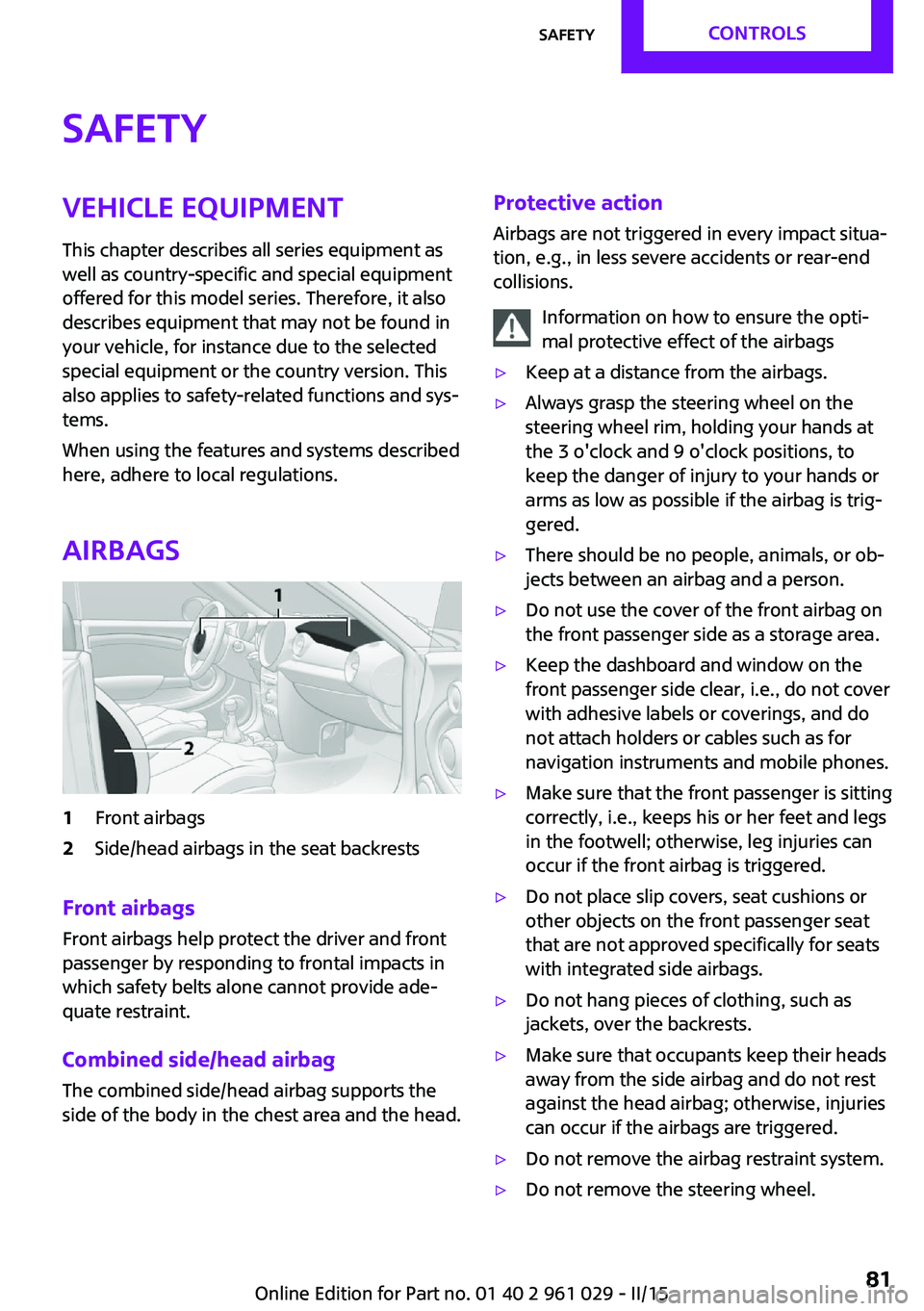
SafetyVehicle equipment
This chapter describes all series equipment as
well as country-specific and special equipment
offered for this model series. Therefore, it also
describes equipment that may not be found in
your vehicle, for instance due to the selected
special equipment or the country version. This
also applies to safety-related functions and sys‐
tems.
When using the features and systems described
here, adhere to local regulations.
Airbags1Front airbags2Side/head airbags in the seat backrests
Front airbags
Front airbags help protect the driver and front
passenger by responding to frontal impacts in
which safety belts alone cannot provide ade‐
quate restraint.
Combined side/head airbag
The combined side/head airbag supports the
side of the body in the chest area and the head.
Protective action
Airbags are not triggered in every impact situa‐
tion, e.g., in less severe accidents or rear-end
collisions.
Information on how to ensure the opti‐
mal protective effect of the airbags▷Keep at a distance from the airbags.▷Always grasp the steering wheel on the
steering wheel rim, holding your hands at
the 3 o'clock and 9 o'clock positions, to
keep the danger of injury to your hands or
arms as low as possible if the airbag is trig‐
gered.▷There should be no people, animals, or ob‐
jects between an airbag and a person.▷Do not use the cover of the front airbag on
the front passenger side as a storage area.▷Keep the dashboard and window on the
front passenger side clear, i.e., do not cover
with adhesive labels or coverings, and do
not attach holders or cables such as for
navigation instruments and mobile phones.▷Make sure that the front passenger is sitting
correctly, i.e., keeps his or her feet and legs
in the footwell; otherwise, leg injuries can
occur if the front airbag is triggered.▷Do not place slip covers, seat cushions or
other objects on the front passenger seat
that are not approved specifically for seats
with integrated side airbags.▷Do not hang pieces of clothing, such as
jackets, over the backrests.▷Make sure that occupants keep their heads
away from the side airbag and do not rest
against the head airbag; otherwise, injuries
can occur if the airbags are triggered.▷Do not remove the airbag restraint system.▷Do not remove the steering wheel.Seite 81SafetyCONTROLS81
Online Edition for Part no. 01 40 2 961 029 - II/15
Page 84 of 231
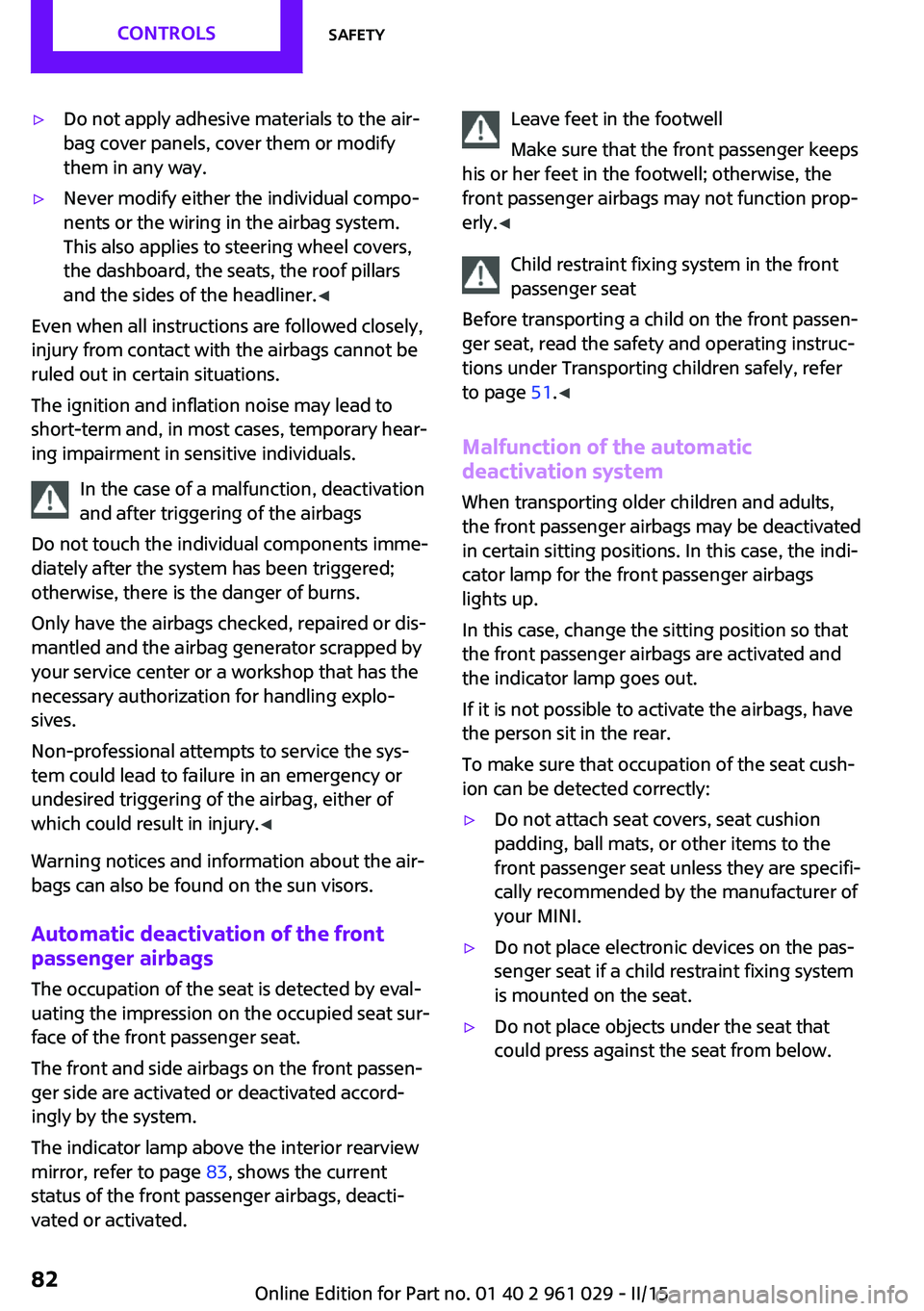
▷Do not apply adhesive materials to the air‐
bag cover panels, cover them or modify
them in any way.▷Never modify either the individual compo‐
nents or the wiring in the airbag system.
This also applies to steering wheel covers,
the dashboard, the seats, the roof pillars
and the sides of the headliner. ◀
Even when all instructions are followed closely,
injury from contact with the airbags cannot be
ruled out in certain situations.
The ignition and inflation noise may lead to
short-term and, in most cases, temporary hear‐
ing impairment in sensitive individuals.
In the case of a malfunction, deactivation
and after triggering of the airbags
Do not touch the individual components imme‐
diately after the system has been triggered;
otherwise, there is the danger of burns.
Only have the airbags checked, repaired or dis‐
mantled and the airbag generator scrapped by
your service center or a workshop that has the
necessary authorization for handling explo‐
sives.
Non-professional attempts to service the sys‐
tem could lead to failure in an emergency or
undesired triggering of the airbag, either of
which could result in injury. ◀
Warning notices and information about the air‐
bags can also be found on the sun visors.
Automatic deactivation of the front
passenger airbags
The occupation of the seat is detected by eval‐
uating the impression on the occupied seat sur‐
face of the front passenger seat.
The front and side airbags on the front passen‐
ger side are activated or deactivated accord‐
ingly by the system.
The indicator lamp above the interior rearview
mirror, refer to page 83, shows the current
status of the front passenger airbags, deacti‐
vated or activated.
Leave feet in the footwell
Make sure that the front passenger keeps
his or her feet in the footwell; otherwise, the
front passenger airbags may not function prop‐
erly. ◀
Child restraint fixing system in the front
passenger seat
Before transporting a child on the front passen‐
ger seat, read the safety and operating instruc‐
tions under Transporting children safely, refer
to page 51.◀
Malfunction of the automatic deactivation system
When transporting older children and adults,
the front passenger airbags may be deactivated
in certain sitting positions. In this case, the indi‐
cator lamp for the front passenger airbags
lights up.
In this case, change the sitting position so that
the front passenger airbags are activated and
the indicator lamp goes out.
If it is not possible to activate the airbags, have
the person sit in the rear.
To make sure that occupation of the seat cush‐
ion can be detected correctly:▷Do not attach seat covers, seat cushion
padding, ball mats, or other items to the
front passenger seat unless they are specifi‐
cally recommended by the manufacturer of
your MINI.▷Do not place electronic devices on the pas‐
senger seat if a child restraint fixing system
is mounted on the seat.▷Do not place objects under the seat that
could press against the seat from below.Seite 82CONTROLSSafety82
Online Edition for Part no. 01 40 2 961 029 - II/15
Page 111 of 231

Storage compartmentsVehicle equipment
This chapter describes all series equipment as
well as country-specific and special equipment
offered for this model series. Therefore, it also
describes equipment that may not be found in
your vehicle, for instance due to the selected
special equipment or the country version. This
also applies to safety-related functions and sys‐
tems.
When using the features and systems described
here, adhere to local regulations.
Notes No loose objects in the passenger com‐
partment
Do not stow any objects in the passenger com‐
partment without securing them; otherwise,
they may present a danger to occupants for in‐
stance during braking and avoidance maneu‐
vers. ◀
No non-slip mats on the dashboard
Do not use non-slip materials, such as
non-slip mats, on the dashboard, or it could be
damaged by the substances in the materials. ◀
Storage compartments
Interior▷Glove compartment, refer to page 109.▷Center armrest, refer to page 110.▷Storage compartment on the front passen‐
ger side, refer to page 110.▷Compartments in the center console.▷Compartments in the doors.▷Compartments next to the rear seats.▷MINI Coupe, MINI Roadster: rear storage
shelf behind the seats, refer to page 111.▷Nets on the back of the front seat backrests
and in the front passenger footwell.▷Cupholders, refer to page 105.
Cargo area
▷Net on the cargo area floor and on the side
trim.▷Lashing eyes, refer to page 119.▷MINI Coupe, MINI Roadster: storage com‐
partment in the cargo area, refer to
page 107.
Glove compartment
Opening
Press the button to open the lid.
The light in the glove compartment switches
on.
Closing Fold up the cover.
Close the glove compartment again im‐
mediately
Close the glove compartment immediately after
use while driving; otherwise, injury may occur
during accidents. ◀
Seite 109Storage compartmentsCONTROLS109
Online Edition for Part no. 01 40 2 961 029 - II/15
Page 222 of 231

Cradle for telephone or mobilephone, refer to Snap-in
adapter 147
Cruise control 96
Cupholders 105
Current fuel consumption 68
Curve lights, refer to Adaptive Light Control 77
D Dashboard lighting, refer to Instrument lighting 78
Dashboard, refer to Cock‐ pit 12
Dashboard, refer to Dis‐ plays 14
Date, display format 70
Date, setting 71
Daytime running lights 76
Decorative trim, care 197
Defogging windows 100
Defroster, rear window, auto‐ matic climate control 103
Defroster, rear window, with air conditioner 100
Defrosting windows 100
Defrost setting, refer to De‐ frosting windows 100
Dip stick, engine oil 172
Directional indicators, refer to Turn signals 59
Display lighting, refer to In‐ strument lighting 78
Displays 14
Displays and controls 12
Displays, care 198
Displays, cleaning 198
Displays, refer to Instrument cluster 14
Disposal, remote control bat‐ tery 31
Distance warning, refer to Park Distance Control
PDC 97 Door key, refer to Remote
control with integrated
key 20
Door lock 25
Door lock, confirmation sig‐ nals 24
Doors, manual operation 26
Doors, unlocking and locking, confirmation signals 24
Doors, unlocking and locking from the inside 26
Doors, unlocking and locking, from the outside 22
DOT Quality Grades 163
Drive-off assistant, refer to Hill drive-off assistant 93
Driving notes, breaking in 114
Driving off on hills, refer to Hill drive-off assistant 93
Driving stability control sys‐ tems 91
Driving tips, refer to Driving notes 114
Dry air, refer to Cooling func‐ tion 103
DSC Dynamic Stability Con‐ trol 91
DTC Dynamic Traction Con‐ trol 92
Dynamic Stability Control DSC 91
Dynamic Traction Control DTC 92
E
Electrical convertible top 34
Electrical malfunction, convertible top 36, 42
Electrical malfunction, door lock 26
Electrical malfunction, fuel filler flap 152
Electrical malfunction, tail‐ gate 27 Electronic brake-force distri‐
bution 91
Electronic Stability Program ESP, refer to Dynamic Stabil‐
ity Control DSC 91
Emergency operation, fuel filler flap, unlocking man‐
ually 152
Emergency operation, refer to Manual operation 26
Emergency operation, refer to Manual operation of
convertible top 36, 42
Emergency operation, refer to Manual operation, tail‐
gate 27
Emergency operation, Step‐ tronic transmission, refer to
Selector lever lock, overrid‐
ing 65
Emergency unlocking 28
Energy, saving, refer to Saving fuel 121
Engine, breaking in 114
Engine compartment 170
Engine oil, adding 172
Engine oil, additives, refer to Approved engine oils 173
Engine oil, alternative oil types 173
Engine oil change intervals, refer to Service require‐
ments 71
Engine oil, dip stick 172
Engine oil, filling capacity 217
Engine oil, MINI maintenance system 175
Engine oil types, alterna‐ tive 173
Engine oil types, ap‐ proved 173
Engine, overheating, refer to Coolant temperature 67
Engine start, assistance 189
Engine, starting 57 Seite 220REFERENCEEverything from A to Z220
Online Edition for Part no. 01 40 2 961 029 - II/15