2015 MINI Countryman run flat
[x] Cancel search: run flatPage 229 of 283

Do not allow the compressor to run too
long
Do not allow the compressor to run longer than
10 minutes; otherwise, the device will overheat
and may be damaged. ◀
If the inflation pressure is not maintained, take
the vehicle on another drive, distributing the
sealant, refer to page 226. Then repeat steps
1 to 4 once.
If the inflation pressure of 1.8 bar/26 psi is still
not reached, the tire is too heavily damaged.
Contact the nearest service center.
Continuing the trip Note the maximum speed
Do not exceed the maximum speed of
50 mph/80 km/h; otherwise, accidents can oc‐
cur. ◀
Replace the defective tire as soon as possible
and have the wheel balanced.
Have the Mobility System refilled.
Snow chains
Only certain fine-link snow chains have been
tested by MINI, classified as safe for use, and
recommended. Consult your service center for more information.
Use only in pairs on the front wheels, equipped
with tires of the following size:
195/60 R 16 M+S
With ALL4 all-wheel drive: only mount snow
chains on the front wheels.
Observe the manufacturer's instructions when
mounting snow chains. Do not exceed a speed
of 30 mph or 50 km/h when using snow chains.
Do not initialize the Flat Tire Monitor if snow
chains are mounted; otherwise, the instrument
might issue an incorrect reading.Do not initialize the Tire Pressure Monitor if
snow chains are mounted; otherwise, the in‐
strument might issue an incorrect reading.
When driving with snow chains, it may be use‐
ful to temporarily deactivate DSC or activate
DTC, refer to page 92.Seite 227Wheels and tiresMOBILITY227
Online Edition for Part no. 01 40 2 961 110 - II/15
Page 244 of 283

9.Apply gentle pressure to the bulb while
turning it to the left and remove it.10.Insert the new bulb and mount the bulb
holder in reverse order. Ensure that the
bulb holder engages in all fasteners.
License plate lights
5-watt bulb, C 5 W
Replacing
MINI Countryman
1.Push the light to the left in the catch of the
light housing using the screwdriver, ar‐
row 1.2.Take out the light, arrow 2.3.Replace the bulb.4.Insert the light.
MINI Paceman
1.Push the light to the left in the catch of the
light housing using the screwdriver, ar‐
row 1.2.Take out the light, arrow 2.3.Replace the bulb.4.Insert the light.
Center brake light
This light uses LED technology for operation. In
case of a defect, please contact your service
center or a workshop that works according to
the repair procedures of the manufacturer of
your MINI with correspondingly trained person‐
nel.
Changing wheels
Notes The vehicle may be equipped with conven‐tional tires with the Mobility System, refer to
page 225, or with run-flat tires, refer to
page 224.
No spare tire is available in the case of a flat
tire.
Suitable tools for changing the wheels are
available from the service center as an acces‐
sory.
Jacking points for the vehicle jack MINI Countryman:
MINI Paceman:
Seite 242MOBILITYReplacing components242
Online Edition for Part no. 01 40 2 961 110 - II/15
Page 273 of 283

DTMF suffix dialing, mobilephone preparation pack‐
age 193
Dynamic destination guid‐ ance 150
Dynamic Stability Control DSC 92
Dynamic Traction Control DTC 93
E Electrical malfunction, door lock 34
Electrical malfunction, fuel filler flap 212
Electronic brake-force distri‐ bution 92
Electronic Stability Program ESP, refer to Dynamic Stabil‐
ity Control DSC 92
Emergency operation, fuel filler flap, unlocking man‐
ually 212
Emergency operation, refer to Manual operation 34
Emergency operation, Step‐ tronic transmission, refer to
Selector lever lock, overrid‐
ing 66
Energy, saving, refer to Saving fuel 128
Engine, breaking in 120
Engine compartment 228
Engine oil, adding 230
Engine oil, additives, refer to Approved engine oils 231
Engine oil, alternative oil types 231
Engine oil change intervals, refer to Service require‐
ments 73
Engine oil, dip stick 230
Engine oil, filling capacity 261
Engine oil, MINI maintenance system 233 Engine oil types, alterna‐
tive 231
Engine oil types, ap‐ proved 231
Engine, overheating, refer to Coolant temperature 68
Engine start, assistance 245
Engine, starting 58
Engine, starting, Comfort Ac‐ cess 37
Engine, starting, Start/Stop button 57
Engine, stopping, Start/Stop button 57
Engine, switching off 59
Equipment, interior 105
ESP Electronic Stability Pro‐ gram, refer to Dynamic Sta‐
bility Control DSC 92
Exchanging wheels/tires 223
Exterior mirrors 49
Exterior mirrors, adjusting 49
Exterior mirrors, folding in and out 50
Exterior sensors, care 253
External devices 167
External temperature dis‐ play 67
External temperature display, changing the unit of meas‐
ure 71
External temperature display, on onboard computer 71
External temperature warn‐ ing 67
F Fader 154
Failure messages, refer to Check Control 74
False alarm, refer to Avoiding unintentional alarms 40
Fan, refer to Air flow rate for air conditioner 100 Fan, refer to Air flow rate with
automatic climate con‐
trol 102
Fastening safety belts, refer to Safety belts 46
Fault messages, refer to Check Control 74
Filling capacities 261
Filter, refer to Activated-char‐ coal filter 101
Filter, refer to Microfilter 101
Filter, refer to Microfilter/acti‐ vated-charcoal filter with au‐
tomatic climate control 103
First aid kit 245
First aid, refer to First aid kit 245
Flashing when locking/unlock‐ ing 33
Flat tire, Flat Tire Monitor 85
Flat tire, indicator/warning lamp 85
Flat Tire Monitor FTM 84
Flat Tire Monitor FTM, flat tire message 85
Flat Tire Monitor FTM, initializ‐ ing the system 85
Flat Tire Monitor FTM, snow chains 84
Flat Tire Monitor FTM, system limits 84
Flat tire, run-flat tire 86
Flat tire, Tire Pressure Moni‐ tor 86
Flat tire, Tire Pressure Monitor TPM 86
Flat tire, wheel change 242
Floor mats, care 253
FM/AM station 156
Fog lights 79
Foot brake 121
Footwell lights, refer to Inte‐ rior lights 80
Four-wheel drive, refer to ALL4 94
Front airbags 81 Seite 271Everything from A to ZREFERENCE271
Online Edition for Part no. 01 40 2 961 110 - II/15
Page 274 of 283

Front fog light, bulb replace‐ment 238
Front fog lights 79
Front lights, bulb replace‐ ment 237
Front passenger airbags, de‐ activating 82
FTM Flat Tire Monitor 84
Fuel 214
Fuel, additives 214
Fuel, average consump‐ tion 69
Fuel cap, closing 212
Fuel consumption display, average fuel consump‐
tion 69
Fuel filler flap, closing 212
Fuel filler flap, opening 212
Fuel filler flap, unlocking in case of an electrical malfunc‐
tion 212
Fuel gauge 68
Fuel, refer to Average fuel consumption 69
Fuel, saving 128
Fuel tank capacity, refer to Filling capacities 261
Fuel tank contents, refer to Filling capacities 261
Fuel tank, refer to Filling ca‐ pacities 261
Fuse 244
G Garage door opener, refer to Integrated universal remote
control 105
Gasoline 214
Gasoline gauge, refer to Fuel gauge 68
Gas station recommenda‐ tion 145
Gear change, manual trans‐ mission 63 Gear change, Steptronic trans‐
mission 64
Gear display, Steptronic trans‐ mission 64
Glare protection 107
Glass sunroof, electrical 40
Glass sunroof, electrical, open‐ ing/closing 41
Glass sunroof, electrical, rais‐ ing 41
Glass sunroof, electric, con‐ venient operation 32
Glass sunroof, electric, remote control 32
GPS navigation, refer to Navi‐ gation system 132
H Halogen headlights, bulb re‐ placement 237
Handbrake, refer to Parking brake 59
Hand car wash, care 251
Hand-held transmitter, alter‐ nating code 106
Hands-free microphone 16
Hands-free system 178
Hazard warning system 16
HD Radio 158
Head airbags 81
Headlamp control, refer to Parking lamps/low
beams 77
Headlamps, care 251
Headlight control, auto‐ matic 77
Headlight courtesy delay fea‐ ture 78
Headlight flasher 60
Headlight flasher, indicator lamp 15
Headlights 77
Headlights, cleaning, washer fluid 63
Head restraints 48 Head restraints, adjusting the
height 48
Head restraints, removing 49
Heatable rear window, air conditioner 100
Heatable windshield 103
Heating, rear window with au‐ tomatic climate control 103
Heating, seats 46
Heating, windshield 103
Height adjustment, seats 44
High-beams 78
High beams, bulb replace‐ ment 237
High-beams, indicator lamp 15
Hill drive-off assistant 94
Hills 122
Holder for remote control, re‐ fer to Ignition lock 57
Homepage 6
Hood 229
Hood, closing 229
Hood, opening 229
Hood, unlocking 229
Horn 12
House number, entering for navigation 135
Hydraulic brake assistant 92
I Ice warning, refer to External temperature warning 67
Icy roads, refer to External temperature warning 67
Identification marks, run-flat tires 224
Identification marks, tires 220
iDrive, changing settings 72
iDrive, changing the date and time 71
iDrive, changing the lan‐ guage 72 Seite 272REFERENCEEverything from A to Z272
Online Edition for Part no. 01 40 2 961 110 - II/15
Page 278 of 283
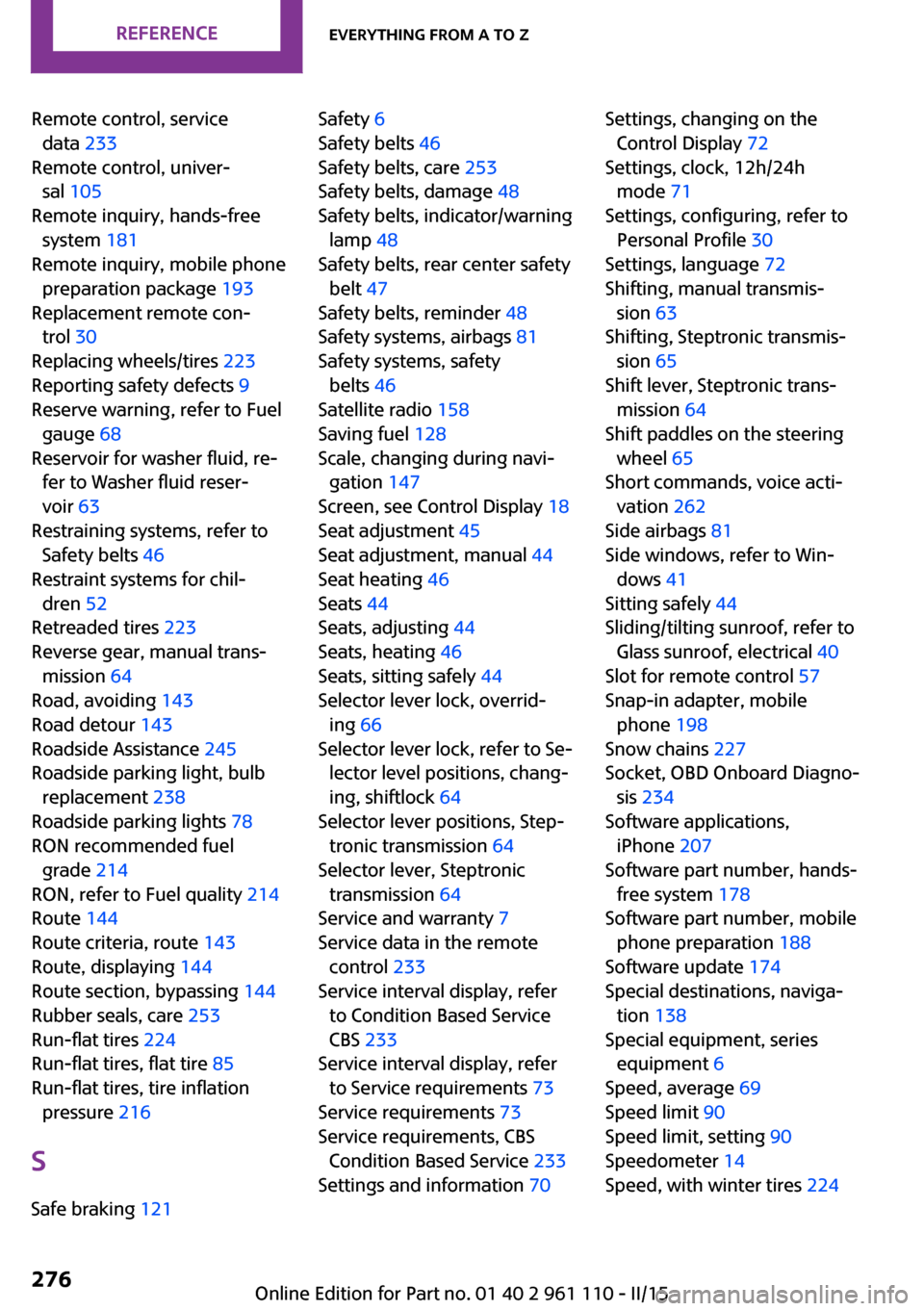
Remote control, servicedata 233
Remote control, univer‐ sal 105
Remote inquiry, hands-free system 181
Remote inquiry, mobile phone preparation package 193
Replacement remote con‐ trol 30
Replacing wheels/tires 223
Reporting safety defects 9
Reserve warning, refer to Fuel gauge 68
Reservoir for washer fluid, re‐ fer to Washer fluid reser‐
voir 63
Restraining systems, refer to Safety belts 46
Restraint systems for chil‐ dren 52
Retreaded tires 223
Reverse gear, manual trans‐ mission 64
Road, avoiding 143
Road detour 143
Roadside Assistance 245
Roadside parking light, bulb replacement 238
Roadside parking lights 78
RON recommended fuel grade 214
RON, refer to Fuel quality 214
Route 144
Route criteria, route 143
Route, displaying 144
Route section, bypassing 144
Rubber seals, care 253
Run-flat tires 224
Run-flat tires, flat tire 85
Run-flat tires, tire inflation pressure 216
S
Safe braking 121 Safety 6
Safety belts 46
Safety belts, care 253
Safety belts, damage 48
Safety belts, indicator/warning lamp 48
Safety belts, rear center safety belt 47
Safety belts, reminder 48
Safety systems, airbags 81
Safety systems, safety belts 46
Satellite radio 158
Saving fuel 128
Scale, changing during navi‐ gation 147
Screen, see Control Display 18
Seat adjustment 45
Seat adjustment, manual 44
Seat heating 46
Seats 44
Seats, adjusting 44
Seats, heating 46
Seats, sitting safely 44
Selector lever lock, overrid‐ ing 66
Selector lever lock, refer to Se‐ lector level positions, chang‐
ing, shiftlock 64
Selector lever positions, Step‐ tronic transmission 64
Selector lever, Steptronic transmission 64
Service and warranty 7
Service data in the remote control 233
Service interval display, refer to Condition Based Service
CBS 233
Service interval display, refer to Service requirements 73
Service requirements 73
Service requirements, CBS Condition Based Service 233
Settings and information 70 Settings, changing on the
Control Display 72
Settings, clock, 12h/24h mode 71
Settings, configuring, refer to Personal Profile 30
Settings, language 72
Shifting, manual transmis‐ sion 63
Shifting, Steptronic transmis‐ sion 65
Shift lever, Steptronic trans‐ mission 64
Shift paddles on the steering wheel 65
Short commands, voice acti‐ vation 262
Side airbags 81
Side windows, refer to Win‐ dows 41
Sitting safely 44
Sliding/tilting sunroof, refer to Glass sunroof, electrical 40
Slot for remote control 57
Snap-in adapter, mobile phone 198
Snow chains 227
Socket, OBD Onboard Diagno‐ sis 234
Software applications, iPhone 207
Software part number, hands- free system 178
Software part number, mobile phone preparation 188
Software update 174
Special destinations, naviga‐ tion 138
Special equipment, series equipment 6
Speed, average 69
Speed limit 90
Speed limit, setting 90
Speedometer 14
Speed, with winter tires 224 Seite 276REFERENCEEverything from A to Z276
Online Edition for Part no. 01 40 2 961 110 - II/15
Page 280 of 283

Transmission, see Steptronictransmission 64
Transporting children safely 52
Treble, tone 154
Trip-distance counter, refer to Trip odometer 67
Triple turn signal activa‐ tion 60
Trip odometer 67
Trips, planning 141
Trunk lid, refer to Tailgate 35
Trunk, refer to Cargo area 35
Turning lights, refer to Adap‐ tive Light Control 79
Turn signal, bulb replace‐ ment 238
Turn signal indicator lamp 14
Turn signals 60
Turn signals, triple turn signal activation 60
U
Uniform Tire Quality Grading/ UTQG 220
Unintentional alarms, avoid‐ ing 40
Units, average fuel consump‐ tion 71
Units of measure, changing on the Control Display 71
Units, temperature 71
Universal remote control 105
Unlocking from the inside 35
Unlocking, from the out‐ side 32
Unlocking, tailgate 37
Unlocking, without remote control, refer to Comfort Ac‐
cess 37
Update, software 174
Upholstery care 252
Upholstery material care 252 V
Vanity mirror 107
Vehicle battery 243
Vehicle, breaking in 120
Vehicle care 251
Vehicle care, refer to Care 250
Vehicle equipment 6
Vehicle identification number, hands-free system 178
Vehicle identification number, mobile phone prepara‐
tion 188
Vehicle paintwork, care 252
Vehicle storage 254
Vehicle, switching off 59
Vehicle wash 250
Ventilation, air condi‐ tioner 104
Version of the navigation data 132
Video playback, iPhone 170
Video playback, snap-in adapter 170
Voice activation, naviga‐ tion 140
Voice activation, short com‐ mands 262
Voice activation system 24
Volume, setting 154
W
Warning and indicator lamps 15
Warning messages, refer to Check Control 74
Warning signal volumes 154
Warning triangle 245
Washer/wiper system 60
Washer/wiper system, rain sensor 61
Washer/wiper system, washer fluid 63
Washer fluid 63 Washer fluid reservoir 63
Washing, vehicle 250
Welcome lights 78
Wheel change 242
Wheels and tires 216
Wheels, changing 223
Wheels, Flat Tire Monitor FTM 84
Window, convenient opera‐ tion 32
Windows 41
Windows, care 251
Windows, closing 42
Windows, defrosting and de‐ fogging 100
Windows, opening 42
Windows, pinch protection 42
Windshield defroster 103
Windshield, defrosting and defogging 100
Windshield, defrosting, refer to Defrosting windows 100
Windshield wash 60
Windshield washer fluid 63
Windshield wash, rear win‐ dow 62
Windshield wash, reservoir for washer fluid 63
Windshield wash, washer fluid 63
Windshield wiper blades, changing 235
Windshield wiper, refer to Washer/wiper system 60
Winter storage, care 254
Winter tires 223
Winter tires, setting the speed limit 90
Winter tires, tread 221
Wiper blades, care 251
Wiper blades, changing 235
Wiper fluid 63
Word match concept, naviga‐ tion 23 Seite 278REFERENCEEverything from A to Z278
Online Edition for Part no. 01 40 2 961 110 - II/15