2015 MERCEDES-BENZ SLS AMG GT ROADSTER navigation
[x] Cancel search: navigationPage 68 of 202

Dest
ination Inp ut Int
rodu cti on toDest ination Inp ut G
WAR
NING
Fo rs afet yreas ons,on lyent eranew
dest inationwhen theveh icle isstatio nary.
i Itis poss ibletoent erad estin ation
regardless ofwhether routeguidance is
active orinact ive.
The following destinationentryoption sare
available:
R En terin gadestin ationviathe address
(Y page 66)
R En terin gadestin ationfromthedestin ation
memory (Ypage 74)
R En terin gadestin ationfromthelast
destin ations (Ypage 75)
R En terin gaPOI (Ypage 78)
R En terin gadestin ationviathe map
(Y page 75)
R En terin gastopov erdestin ation
(Y page 76)
R En terin gadestin ationvia“Searc h&S end”
(Y page 77) Entering
aDesti nation viathe
Add ress
i Insom ecoun tries itis no tp ossible to
enter addresses atvehicle speeds above
approx. 3mph (approx. 5km/ h).The
funct ionbecomes availableagain assoon
as the speed fallsbelow approx. 2mph
(approx. 3km/ h).
The following optionsare available for
ent ering adestin ationviaanaddress:
R En terin gstat e/prov ince,city/zip codeand
str eet
R En terin gstat e/prov ince,cityand city
cen ter
R En terin gstat e/prov ince,city/zip codeand
str eet and house number R
En terin gstat e/prov ince,city/zip codeand
str eet and junction
R En terin gstr eet, state/prov ince,city/zip
code andhouse number
Route calculation canthen bestart ed
(Y page 73).
Opening EnterDestinat ionMenu X
Ifnec essary switchto navigat ionmode and
display menusystem (Ypage 57).
X Select Destin ation £
Addres sEntry .
The Enter Dest ination menuappears. En
ter Dest ination menu
Menu Items inEnter Destinat ionMenu Some
menuitemsarenot available ornot yet
available, dependingon the address items
ent ered forthe address orthe data forthe
digital map.
Ex ample:
Aft erthe state/prov incehasbeen select ed
the menu itemsNo. ,
Center ,
Inters ection ,
Save and
Start are
not available. Orthe
ZIP menu
itemisnot available ifthe digital
map does notcontain anyzipcodes.
Selecting aState/ Provinc e i
Youcan onlyse lect thos esta tes/
pro vinces thatare stored inthe digitalmap.
X Select State/Pr ov in
the Enter
Destination menu.
Am enu appears whereyoucan choose one
of the following lists: 66
Destination
InputNavigation
Page 73 of 202
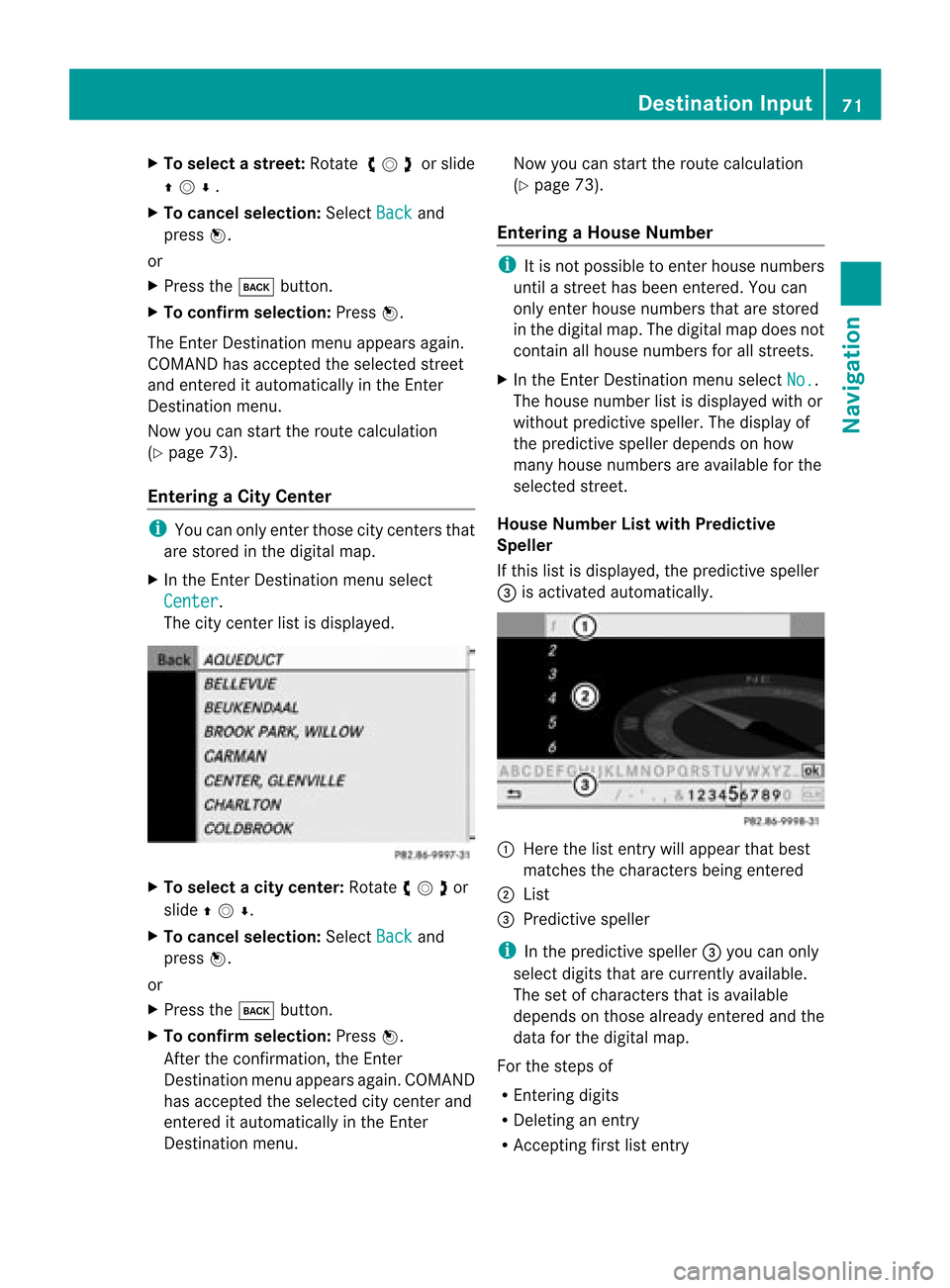
X
To select as tree t:Ro tate ymz orslide
qmr.
X To can celse lecti on:Sel ect Back and
pre ssn.
or
X Pre ssthe k button.
X To confi rm selecti on:Pre ssn.
The Enter Destinationmenu appe arsag ain.
CO MAND hasacce ptedthe selecte dstre et
and ente reditau toma tically in the Enter
Desti nationmenu .
Now youcan startthe routecal cul ation
(Y page 73) .
En teri ngaC ity Center i
You canonly entertho secitycen tersthat
are stored inthe digital map.
X In the Enter Des tination menuselec t
Cent er .
The citycen terlist isdisplayed. X
To select acity center :Rotat eymzor
slide qmr .
X To can celse lecti on:Sel ect Back and
pre ssn.
or
X Pre ssthe k button.
X To confi rm selecti on:Pre ssn.
After theconfi rmation,the Enter
Desti nationmenu appe arsag ain. CO MAND
ha sacce ptedthe selecte dcity cente rand
ente reditau toma tically in the Enter
Desti nationmenu . Now
youcan startthe routecal cul ation
(Y page 73) .
En teri ngaH ouse Numb er i
Itis no tp ossible toenter house numbers
until astreet hasbeen entered.You can
only enter house numbers thatarestored
in the digital map.Thedigital mapdoes not
cont ainallhouse numbers forallstreet s.
X In the Enter Dest ination menuselect No. .
The house number listisdisplay edwith or
without predictive speller.Thedisplay of
the predictive spellerdepends onhow
many house numbers areavaila bleforthe
selected street.
House NumberList with Predictive
Speller
If this listisdisplay ed,the predictive speller
3 isactivated automatically. 1
Here thelistentr ywill appear thatbest
matches thecharact ersbeing entered
2 List
3 Predictive speller
i Inthe predictive speller3you can only
select digitsthatarecurrent lyavaila ble.
The setofcharact ersthat isavaila ble
depends onthose already enteredand the
data forthe digital map.
For thesteps of
R En tering digits
R Deletin gan entr y
R Acc epting firstlistentr y Destination
Input
71Navigation Z
Page 78 of 202

3
Information oncrosshai rspositio n
4 Set map scale
i The display3depe ndsonthe settings
selected in“Text information OnMap”
(Y page 62).Itmay displaythe current road
if corresponding dataisavai lablein the
digi talmap. Oritdisp laysthe geo-
coordinates positionofthe crosshairs if
Geo-coordinates display is
activated.
Moving theMap andSelec tinga
Destination X
To move themap :Slide qmr ,ompor
wmx .
X To setthe map scale :Ro tate ymz .
Rot ating clo ckwise makesthemap smaller ,
rot ating count erclockwi seenlarg esit.
X To select adesti nation: Pressn onc eor
repeat edlyuntilth eEn ter Des tinatio n
men uis displayed or,ifCOMA NDcannot
defin eadest inationunam biguously, alist
of poss ibledest inations. X
To select adesti nation: Rotat eymzor
slide qmr .
X Press n.
If the destinat ioniswithin thedigital map,
COMAND triestofind thedestinat ionon
the map.
If the destinat ioncan befound, theEnter
Dest ination menuisdisplaye dwith the
address ofthe destinat ion.Otherwise youwill
see theentryDestinati onFrom Map .
X To star trout ecalculation: SelectStart .
Entering
Stopover Destination
i When routeguidance isactivat e,you can
ent erastopover destination.Stopover
destinat ionsmay bepredefined
destinat ionsinthe following categories
suggested byCOMAND foryou toselect:
R ATM/Cash Machine R
Hospital R
Gas Station R
Parking Lot R
Restauran t However,
youcan also enterdestinat ions
other thanthose thathave been
predefined. Selectthemenu itemOther for
this purpose.
You caninfluenc ethe route guidance tothe
main destinat ioninaspecific wayusing the
stopover function.Oncethe stopover
destinat ionhas been reached, COMAND
automatically continues theroute guidance
to the main destinat ion.
Entering Predefined Destinations X
Ifnecess aryswitch tonavigation modeand
display menusystem (Ypage 57).
X Select Destinati on £
Stopover .
No Stopover Destination availabl eyet
X Select acategory.
A St opover Destination exists
X Select Change Stopover to
change.
X Select acategory.
X Select another stopover destination.
COMAND firstsearches fordestinat ions
along theroute within theselected category.
COMAND thensearches fordestinat ionsin
the vicinit yof the vehicle's location. 76
Destination
InputNavigation
Page 79 of 202

If
COMAND isunabl eto find anydestination,
a messag eto that effect willbe disp layed.
X Select OK .
X Ifnecessary ,select another category .
If COMAND findsdestinations, alist is
disp layed inthe right-hand partofthe
screen. Hereyouwillfind thestopover
destinations inthe selected category.
The listshows
R Name
R Information onthe location ofthe stopover
destination inrela tion tothe direction of
travel andthe
R Cu rrent distance tothe stopover
destination.
X To choo sead esti nation: Rotat eymzor
slide qmr .
X To select ad esti nation: Pressn.
The Enter Des tinatio nm enu appears and
displays theaddress ofthe destin ation.
X To cancel aselection :Sele ctBac k .
X To sta rtrou tecalcul ation: SelectSta rt .
Enter ingAnoth erDestin ation as
St opover Destination X
Ifnec essar y,swit chtonav igat ionmode
and display menusyst em(Ypage 57).
X Sele ctDes tin ation £
Stopover .
X To enter :Sele ctOTH ER .
Choos efro m:
R Add ressEnt ry R
Fro mMem ory R
Fro mLas tDes tination R
Fro mPOI s X
Sele ctamen uite m.
The rest ofthedest inationentrywill vary
depen dingontheselec tionm ade:
For theAdd ressEnt ry opt
ion see:
En terin gadest inationviaaddre ss
(Y page 66).
For theFro mMem ory opt
ion see: En
terin gadest inationfrom thedest ination
mem ory(Ypage 74).
For theFro m Las
t Des
tination opt
ion see:
En terin gadest inationfrom thelast
dest inations(Y page 75).
For theFro mPOI s opt
ion see:
En terin gaPOI (Ypage 78).
X To star trou tecalcu lation: Select Start .
Deleti ngStopov erDest ination An
exist ing stopov erdest inationcan be
delet ed.
X Swit chtonav igat ionmod eif ne ces sary.
X Sel ect Destination £
Stopover £
Del ete Stopover .
COMA NDdelet esthest opov erdest ination
and recalculat estherout eto themain
dest ination. Mbr
ace
Sear ch&S end i
Inorde rto utiliz eSear ch&Sen dyour
vehi clemust beequipped withmbrace,
nav igat ion,and anact ive mbr ace
subsc ription.
“Se arch&S end” isanavigation destination
address entryservic e.Ad estin ation address
located usingGoogle Maps®
can bedelivered
via mbrace directlyto the navigation system
in your vehicle.
Specify andSend aDesti nation Add ress
i Please referto any spec ificinstruct ions
prov ided onGoogle' swebsit eregar ding
ent erin gor sen ding anaddres s.The
websit esfun ction differen tlyand are
subj ecttochan ge.
X Go tohttp://m aps.g oogle.com andenter
a dest inationaddres sin thea ddress entry
field.
X Locat eand click on“Sen d”.Adialog box
appears. Destina
tionInput
77Navigat ion Z
Page 80 of 202
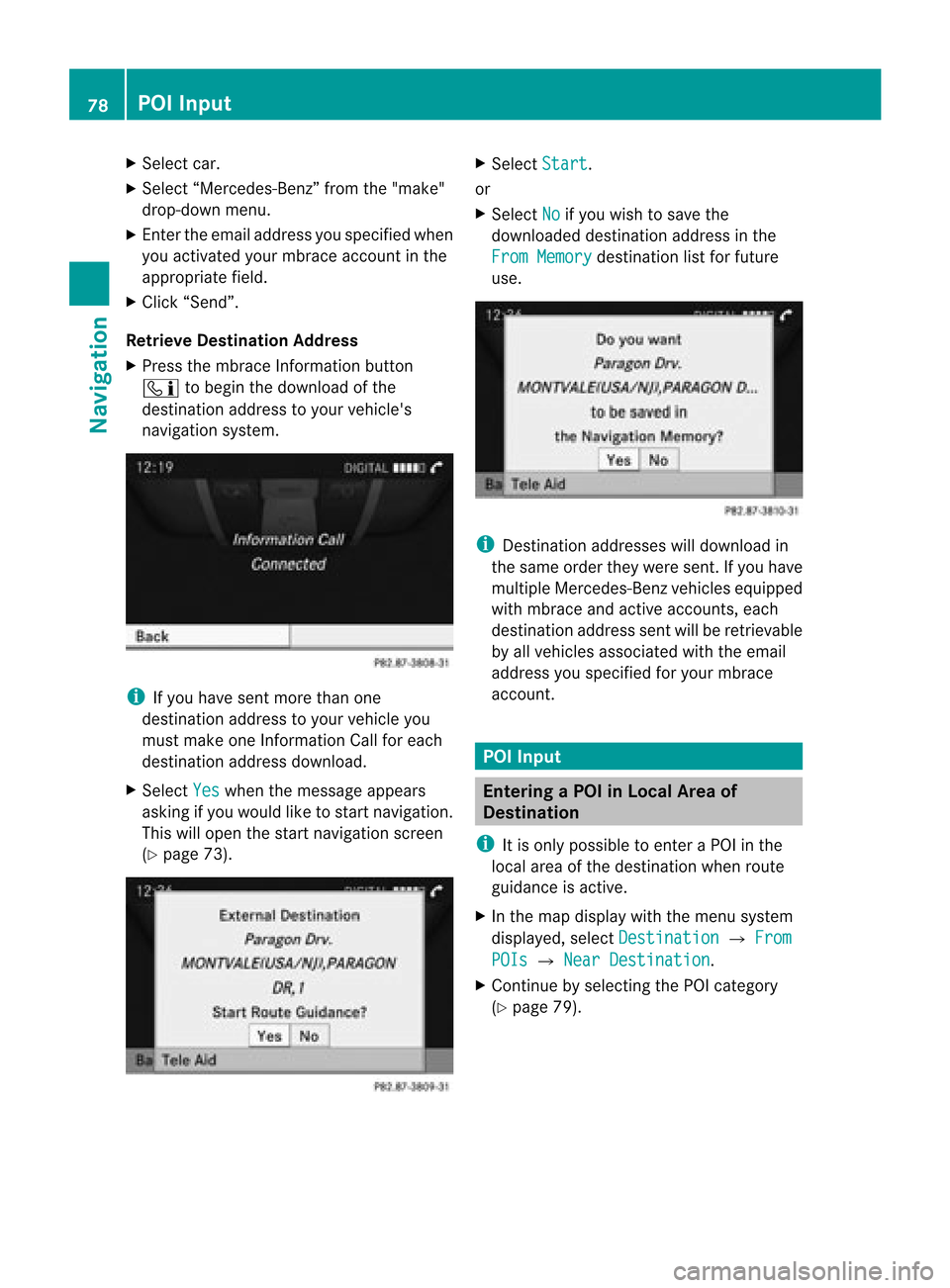
X
Sel ect car.
X Sel ect “Me rced es-Be nz”from the"ma ke"
dro p-do wnmenu .
X Enter theema ilad dre ssyouspe cifiedwhen
yo uacti vate dyo ur mbra ceacco untinthe
ap pro priate field.
X Click “Send ”.
Retri eveDe stinati onAddre ss
X Pre ssthe mbra ceInfor mationbutton
ï tobegint he download ofthe
destination addresstoyour vehicle's
navigation system. i
Ifyou have sentmore thanone
destination addresstoyour vehicle you
must make oneInform ationCallforeach
destination addressdownload.
X Select Yes when
themessage appears
asking ifyou would liketostart navigation.
This willopen thestart navigation screen
(Y page 73). X
Select Start .
or
X Select No if
you wish tosave the
downloaded destinationaddressinthe
From Memory destination
listforfuture
use. i
Destin ationaddresses willdownload in
the same ordertheywere sent. Ifyou have
multiple Mercedes-Ben zvehicles equipped
with mbrace andactive accoun ts,each
destin ationaddress sentwillberetr ievable
by allvehicles associated withtheemail
address youspecified foryour mbrace
accoun t. POI
Input Entering
aPOIinLocal Areaof
Destination
i Itis only possible toent eraPOI inthe
local areaofthe destin ationwhen route
guidance isactive.
X In the map display withthemenu system
displayed, selectDestina tion £
From POIs £
Near Destina tion .
X Contin uebyselect ingthe POI categor y
(Y page 79). 78
POI
InputNavigation
Page 81 of 202
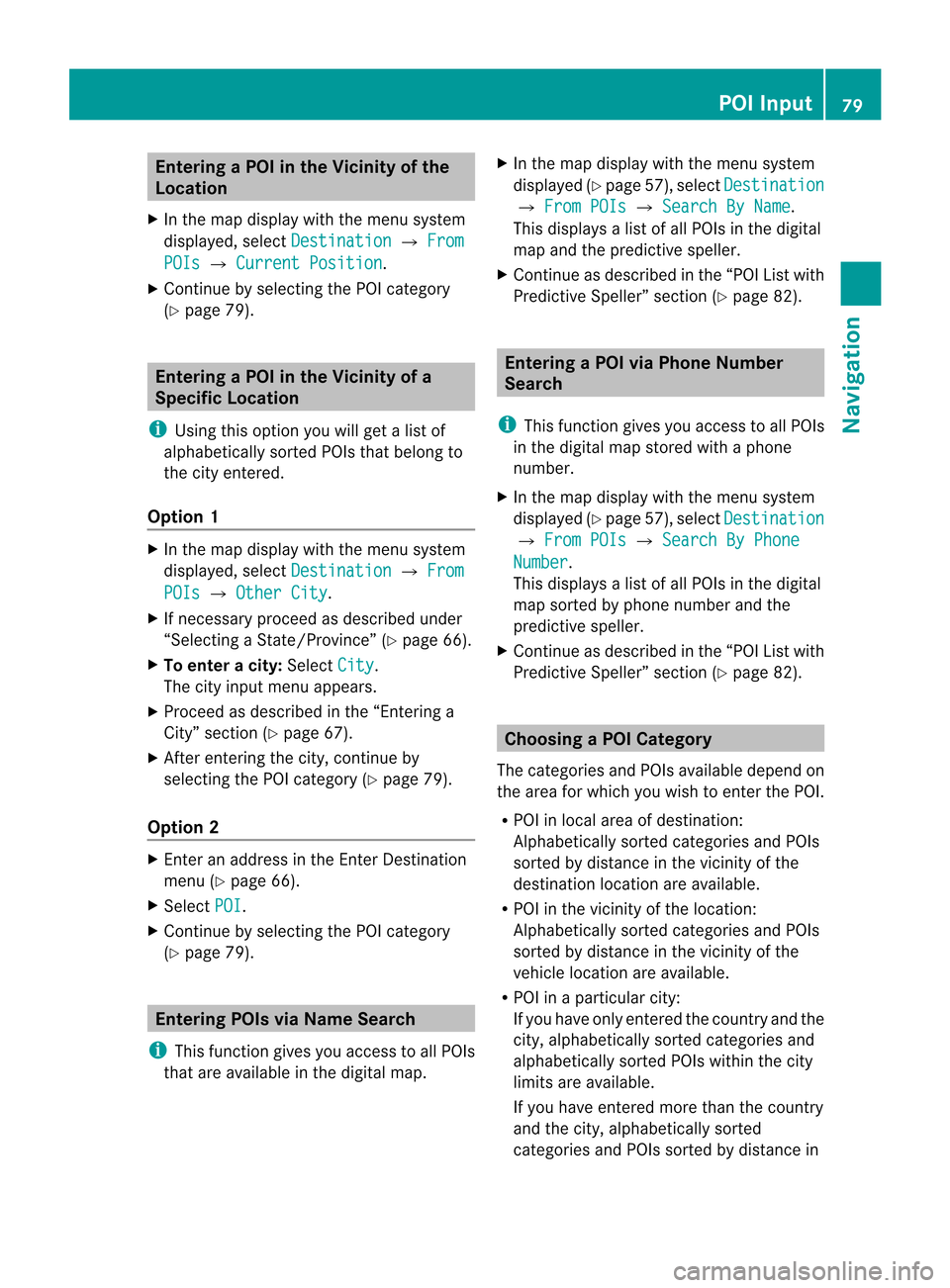
Ent
erin gaP OIinthe Vicinity ofthe
Location
X In the map display withthemenu system
displayed, selectDestina tion £
From POIs £
Current Position .
X Contin uebyselect ingthe POI categor y
(Y page 79). Entering
aPOIinthe Vicinity ofa
Specific Location
i Using thisoption youwillgetalist of
alphabetically sortedPOIs thatbelong to
the city entered.
Opt ion 1 X
In the map display withthemenu system
displayed, selectDestina tion £
From POIs £
Other City .
X Ifnec essary proceed asdescribed under
“Select ingaSt ate/Pr ovince”(Y page 66).
X To enter acity: Select City .
The cityinput menu appears.
X Proceed asdescribed inthe “Enterin ga
City” section(Ypage 67).
X Aft erent ering thecity, continue by
select ingthe POI categor y(Y page 79).
Opt ion 2 X
En ter anaddress inthe Enter Dest ination
menu (Ypage 66).
X Select POI .
X Contin uebyselect ingthe POI categor y
(Y page 79). Entering
POIsviaNam eSearch
i This function gives youaccess toall POIs
that areavailable inthe digital map. X
In the map display withthemenu system
displayed (Ypage 57),select Destina tion £
From POIs £
Search ByName .
This displays alist ofall POIs inthe digital
map andthepredict ivespeller.
X Contin ueasdescribed inthe “POI Listwith
Predict iveSpeller” section(Ypage 82). Entering
aPOIvia Phone Number
Search
i This function gives youaccess toall POIs
in the digital mapstoredwith aphone
number.
X In the map display withthemenu system
displayed (Ypage 57),select Destina tion £
From POIs £
Search ByPhone Number .
This displays alist ofall POIs inthe digital
map sortedbyphone number andthe
predict ivespeller.
X Contin ueasdescribed inthe “POI Listwith
Predict iveSpeller” section(Ypage 82). Choosing
aPOICategory
The categor iesand POIs available dependon
the area forwhich youwish toent erthe POI.
R POI inlocal areaofdestin ation:
Alphabetic allysortedcategor iesand POIs
sort edbydistanc ein the vicin ityofthe
destin ationlocation areavailable.
R POI inthe vicin ityofthe location :
Alphabetic allysortedcategor iesand POIs
sort edbydistanc ein the vicin ityofthe
vehicle location areavailable.
R POI inaparticular city:
If you have onlyentered thecount ryand the
city, alphabetically sortedcategor iesand
alphabetically sortedPOIs within thecity
limits areavailable.
If you have entered more thanthecount ry
and thecity, alphabetically sorted
categor iesand POIs sortedbydistanc ein POI
Input
79Navigation Z
Page 84 of 202
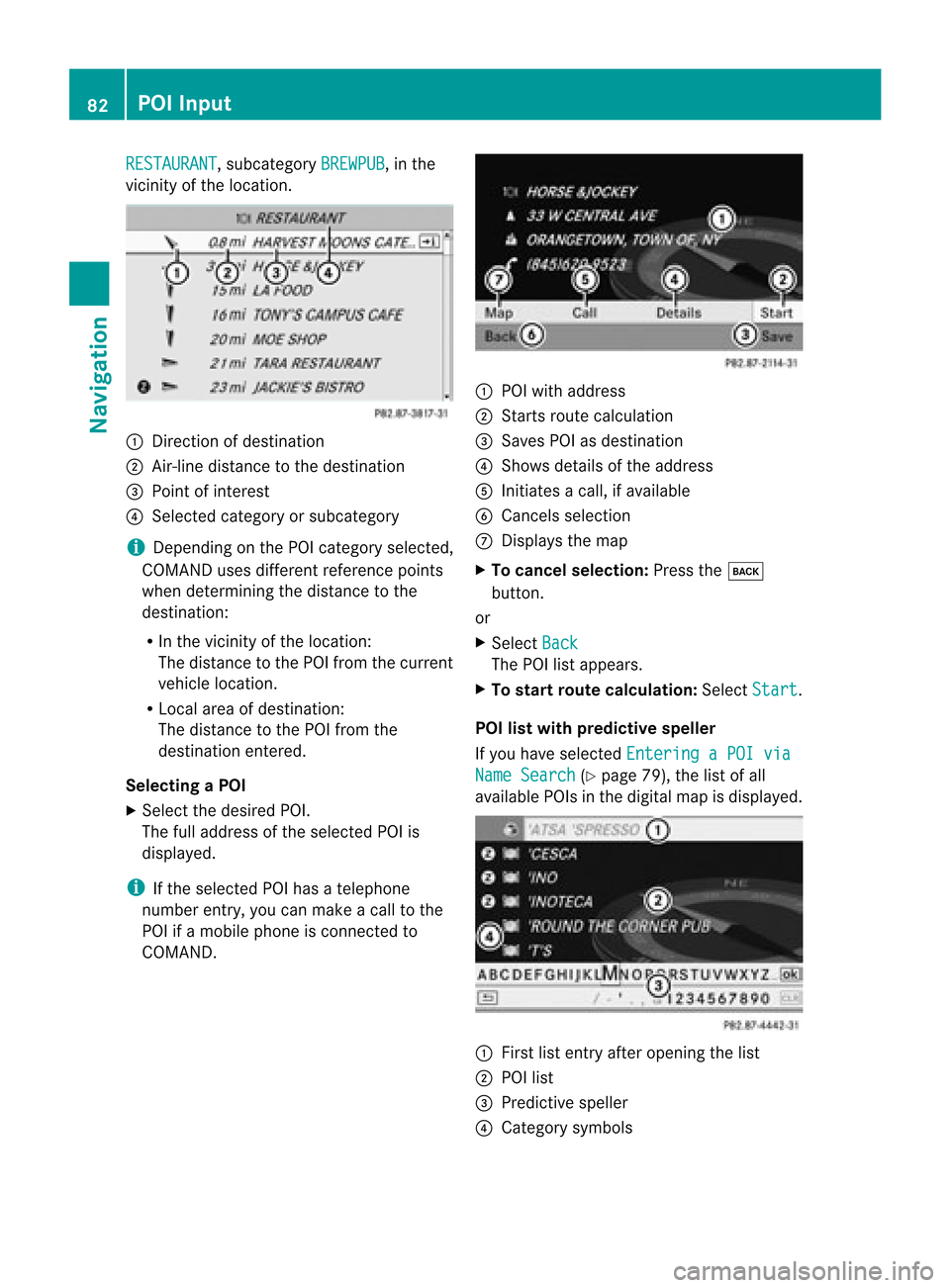
RESTAURANT ,
subcategory BREWPUB ,
in the
vicinity ofthe location. 1
Direction ofdestination
2 Air-line distance tothe destination
3 Point ofinterest
4 Selected categoryorsubcategory
i Depending onthe POI category selected,
COMAND usesdifferent reference points
when determining thedistance tothe
destination:
R In the vicinity ofthe location:
The distance tothe POI from thecurrent
vehicle location.
R Local areaofdestination:
The distance tothe POI from the
destination entered.
Selec tingaPOI
X Select thedesired POI.
The fulladdress ofthe select edPOI is
displayed.
i Ifthe select edPOI hasatelephone
number entry,you can make acall tothe
POI ifamobile phoneiscon nected to
COMAND . 1
POI with address
2 Starts route calculation
3 Saves POIasdestin ation
4 Shows details ofthe address
5 Initiates acall, ifavailable
6 Cancels selection
7 Displays themap
X To cancel selection: Pressthek
button .
or
X Select Back The
POIlistappears.
X To star trout ecalculation: SelectStart .
POI listwith predictive speller
If you have select edEnterin gaPOI via Name
Search (Y
page 79),thelistofall
available POIsinthe digital mapisdisplayed. 1
First listentryafter openin gthe list
2 POI list
3 Predict ivespeller
4 Category symbols 82
POI
InputNavigation
Page 86 of 202
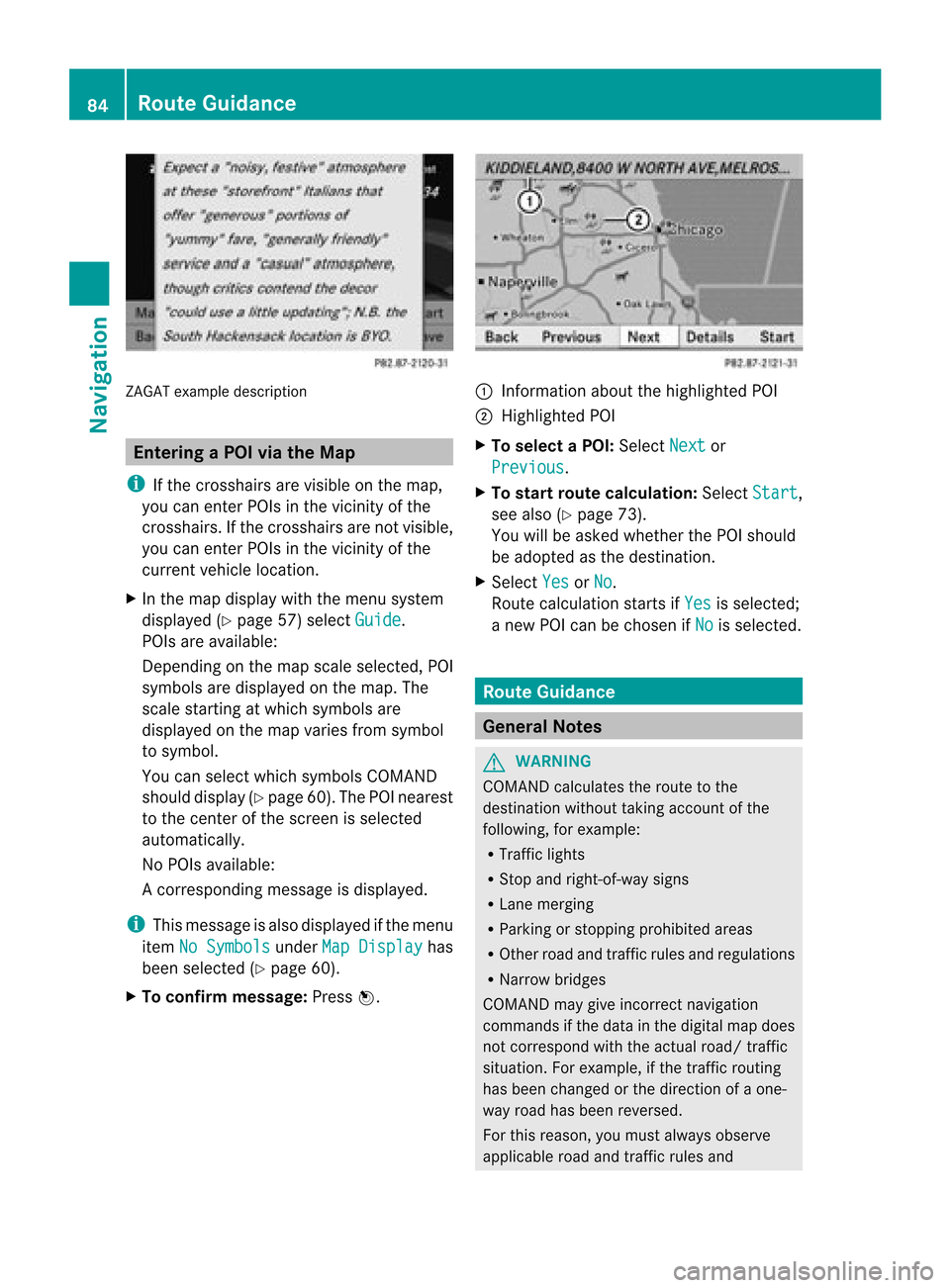
ZAGA
Texam pledesc ription Enter
ingaPOI viatheMap
i Ifthe crosshair sare visible onthe map,
you can enterPOIs inthe vicinit yof the
cr osshair s.Ifthe crosshair sare not visible,
you can enterPOIs inthe vicinit yof the
curr entvehic lelocat ion.
X In the map display withthemen usyst em
displayed (Ypage 57)selec tGuid e .
POIs areavailable:
Depe ndingon the map scale selected,POI
symbols aredisplayed onthe map. The
scale startingat which symbols are
displayed onthe map varies froms ymbo l
to sym bol.
You canselectwhic hsym bols COMA ND
sho ulddisp lay(Ypage 60).The POIneare st
to thece nter ofthesc ree nis sele cted
aut oma tical ly.
No POI savail able:
Ac orrespondin gmessage isdisplay ed.
i This message isalso display edifthe menu
item NoSymbols under
MapDisplay has
been selected (Ypage 60).
X To confirm message: Pressn. 1
Infor mation aboutthehighlighted POI
2 Highlighted POI
X To select aPOI: Select Next or
Previous .
X To star trout ecalculation: SelectStart ,
see also (Ypage 73).
You willbeasked whether thePOI should
be adopted asthe destin ation.
X Select Yes or
No .
Route calculation startsif Yes is
select ed;
a new POIcan bechosen ifNo is
select ed. Rout
eGuida nce General
Notes G
WARN
ING
COMAND calculates theroute tothe
destin ationwithout takingaccount ofthe
following, forexample:
R Traffic lights
R Stop and right- of-way signs
R Lane merging
R Parkin gor stoppin gprohibited areas
R Other roadandtrafficrules andregulations
R Narrow bridges
COMAND maygiveincor rectnavigation
comm andsifthe data inthe digital mapdoes
not corr espond withtheactual road/traffic
situation .For example, ifthe traff icroutin g
has been changed orthe direct ionofaone-
way road hasbeen reversed.
For this reason, youmust alway sobserve
applicable roadandtrafficrules and 84
Rout
eGuid anceNavigation