2015 MERCEDES-BENZ SLS AMG GT COUPE lights
[x] Cancel search: lightsPage 160 of 290
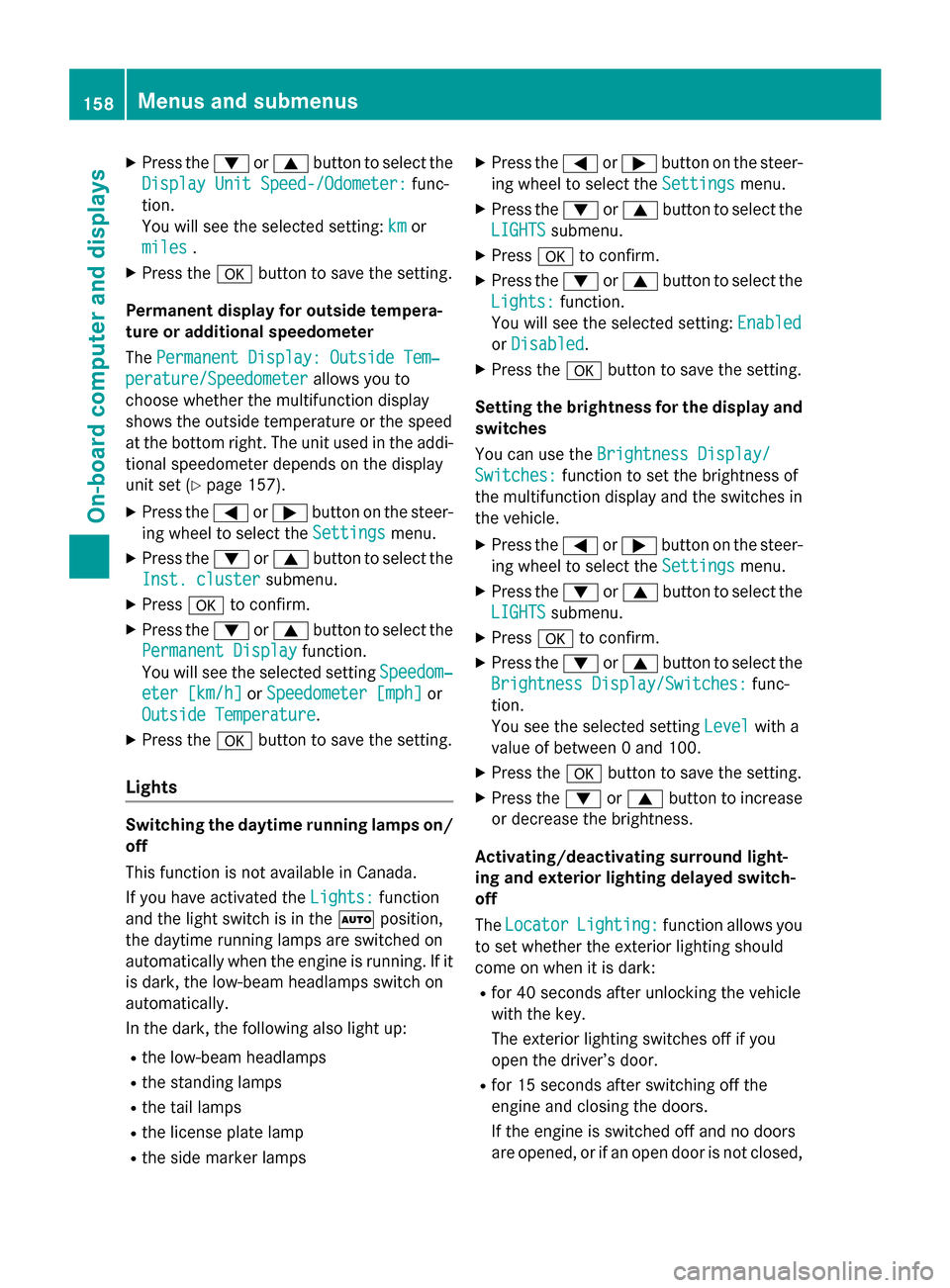
X
Press the 0064or0063 button to select the
Display Unit Speed-/Odometer:
Display Unit Speed-/Odometer: func-
tion.
You will see the selected setting: km
km or
miles miles .
X Press the 0076button to save the setting.
Permanent display for outside tempera-
tureora dditional speedometer
The Permanent Display: Outside Tem‐ Permanent Display: Outside Tem‐
perature/Speedometer
perature/Speedometer allows you to
choose whether the multifunction display
shows the outside temperature or the speed
at the bottom right. The unit used in the addi-
tional speedometer depends on the display
unit set (Y page 157).
X Press the 0059or0065 button on the steer-
ing wheel to select the Settings
Settings menu.
X Press the 0064or0063 button to select the
Inst. cluster
Inst. cluster submenu.
X Press 0076to confirm.
X Press the 0064or0063 button to select the
Permanent Display
Permanent Display function.
You will see the selected setting Speedom‐
Speedom‐
eter [km/h]
eter [km/h] orSpeedometer [mph]
Speedometer [mph] or
Outside Temperature
Outside Temperature.
X Press the 0076button to save the setting.
Lights Switching the daytime running lampso
n/
off
This function is not availabl einCanada.
If you have activated the Lights: Lights:function
and the light switch is in the 0058position,
the daytime runnin glamps are switched on
automatically when the engine is running. If it is dark, the low-beam headlamps switch on
automatically.
In the dark, the following also light up:
R the low-beam headlamps
R the standin glamps
R the tail lamps
R the license plate lamp
R the side marker lamps X
Press the 0059or0065 button on the steer-
ing wheel to select the Settings Settingsmenu.
X Press the 0064or0063 button to select the
LIGHTS LIGHTS submenu.
X Press 0076to confirm.
X Press the 0064or0063 button to select the
Lights:
Lights: function.
You will see the selected setting: Enabled
Enabled
or Disabled
Disabled.
X Press the 0076button to save the setting.
Setting the brightness for the display and switches
You can use the BrightnessDisplay/
Brightnes sDisplay/
Switches: Switches: function to set the brightness of
the multifunction display and the switches in
the vehicle.
X Press the 0059or0065 button on the steer-
ing wheel to select the Settings
Settingsmenu.
X Press the 0064or0063 button to select the
LIGHTS
LIGHTS submenu.
X Press 0076to confirm.
X Press the 0064or0063 button to select the
Brightnes sDisplay/Switches:
Brightnes sDisplay/Switches: func-
tion.
You see the selected setting Level
Level with a
value of between 0and 100.
X Press the 0076button to save the setting.
X Press the 0064or0063 button to increase
or decrease the brightness.
Activating/deactivating surround light-
ing and exterior lighting delayed switch-
off
The Locator
Locator Lighting: Lighting: function allows you
to set whether the exterior lighting should
come on when it is dark:
R for 40 seconds after unlocking the vehicle
with the key.
The exterior lighting switches off if you
open the driver’s door.
R for 15 seconds after switchin goff the
engine and closing the doors.
If the engine is switched off and no doors
are opened, or if an open door is not closed, 158
Menus and submenusOn-board computer and displays
Page 161 of 290
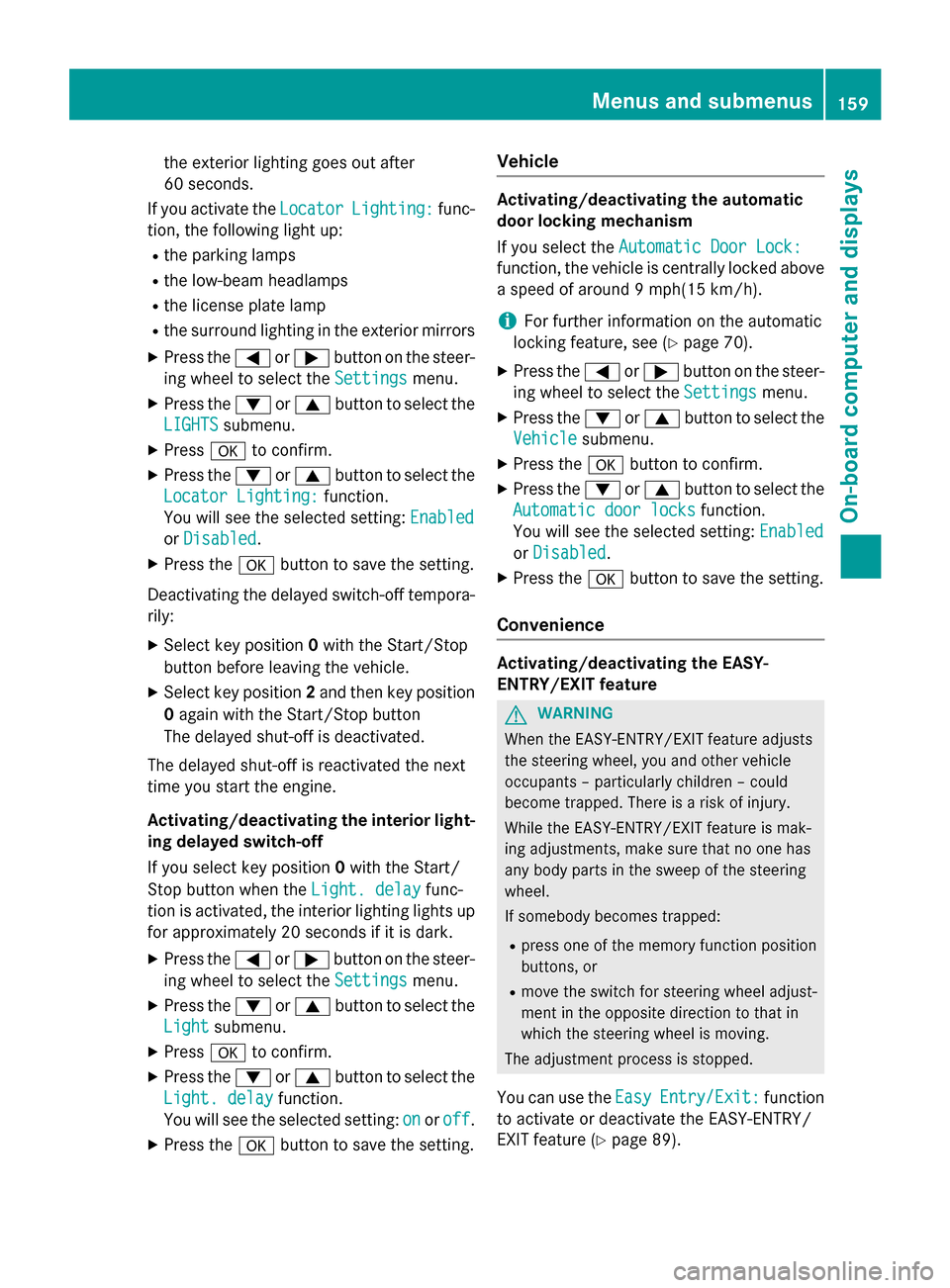
the exterior lighting goes ou
tafter
60 second s.
If you activate the Locator
Locator Lighting:
Lighting: func-
tion, the following lightu p:
R the parking lamps
R the low-beam headlamps
R the license plate lamp
R the surround lighting in the exterior mirrors
X Press the 0059or0065 button on the steer-
ing wheeltos elect theSettings
Settings menu.
X Press the 0064or0063 button to select the
LIGHTS
LIGHTS submenu.
X Press 0076to confirm.
X Press the 0064or0063 button to select the
Locator Lighting:
Locator Lighting: function.
You wills ee the selected setting: Enabled
Enabled
or Disabled
Disabled.
X Press the 0076button to save the setting.
Deactivating the delayed switch-off tempora-
rily:
X Select key position 0with the Start/Stop
button before leaving the vehicle.
X Select key position 2and then key position
0 again with the Start/Stop button
The delayed shut-off is deactivated.
The delayed shut-off is reactivated the next
time you start the engine.
Activating/deactivating the interio rlight-
ing delayed switch-off
If you select key position 0with the Start/
Stop button when the Light. delay
Light. delay func-
tion is activated, the interior lighting lights up
for approximately 20 seconds if it is dark.
X Press the 0059or0065 button on the steer-
ing wheeltos elect theSettings Settings menu.
X Press the 0064or0063 button to select the
Light
Light submenu.
X Press 0076to confirm.
X Press the 0064or0063 button to select the
Light. delay
Light. delay function.
You wills ee the selected setting: on
onoroff
off.
X Press the 0076button to save the setting. Vehicle Activating/deactivating the automatic
door locking mechanism
If you select the
Automatic Door Lock: Automatic Door Lock:
function, the vehicle is centrally locked above
as peed of around 9mph(15 km/h).
i For further information on the automatic
locking feature, see (Y page 70).
X Press the 0059or0065 button on the steer-
ing wheeltos elect theSettings
Settings menu.
X Press the 0064or0063 button to select the
Vehicle
Vehicle submenu.
X Press the 0076button to confirm.
X Press the 0064or0063 button to select the
Automatic door locks
Automatic door locks function.
You wills ee the selected setting: Enabled
Enabled
or Disabled Disabled.
X Press the 0076button to save the setting.
Convenience Activating/deactivating the EASY-
ENTRY/EXIT feature
G
WARNING
When the EASY-ENTRY/EXIT feature adjusts
the steering wheel, you and other vehicle
occupants –particularly childre n–could
become trapped .There is arisk of injury.
Whilet he EASY-ENTRY/EXIT feature is mak-
ing adjustments, make sure that no one has
any body parts in the sweep of the steering
wheel.
If somebod ybecomes trapped:
R press one of the memory function position
buttons, or
R move the switch for steering wheela djust-
ment in the opposite direction to that in
which the steering wheelism oving.
The adjustment process is stopped.
You can use the Easy
Easy Entry/Exit: Entry/Exit: function
to activate or deactivate the EASY-ENTRY/
EXIT feature (Y page 89). Menus and submenus
159On-board computer and displays Z
Page 162 of 290
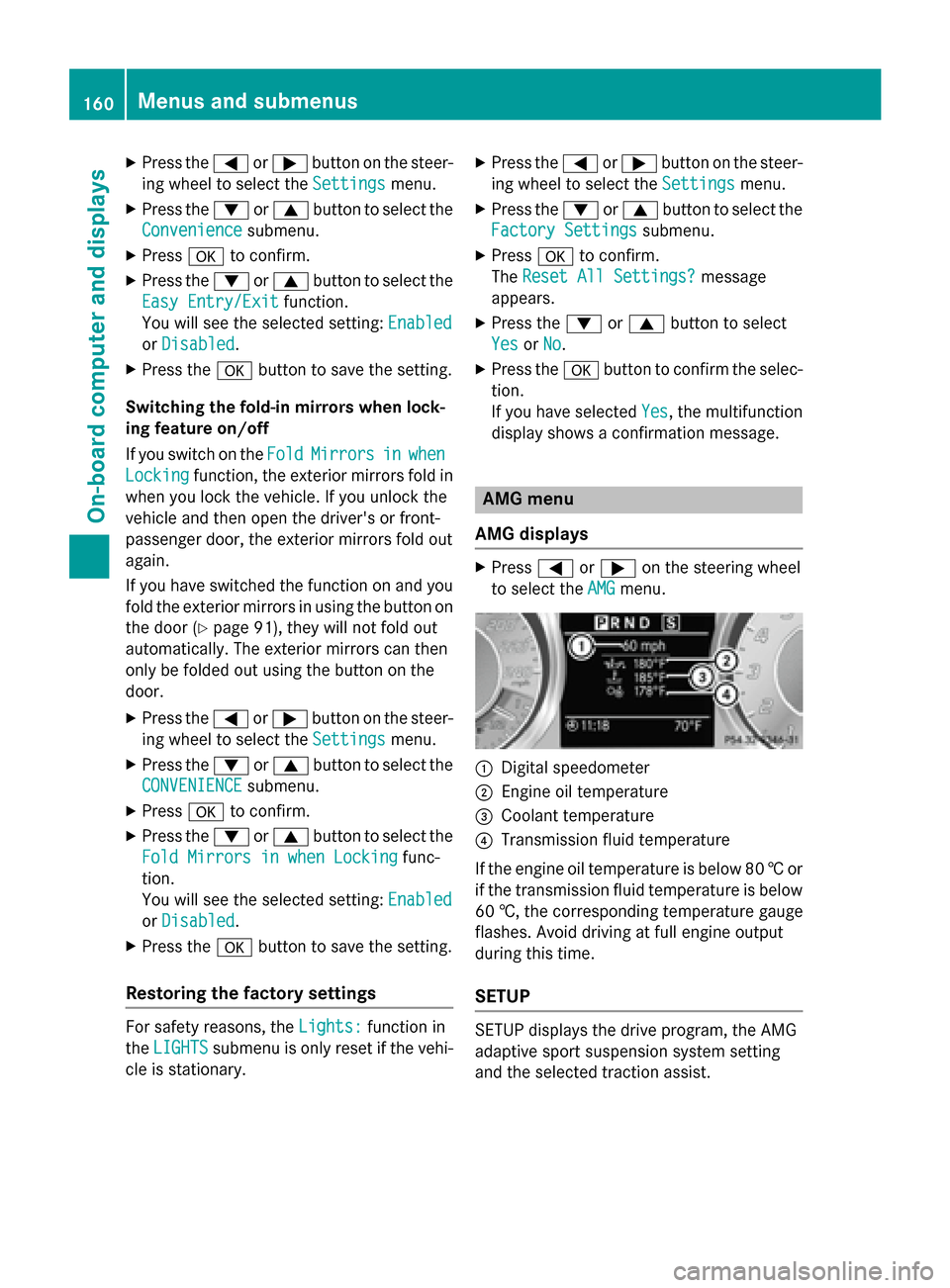
X
Press the 0059or0065 button on the steer-
ing wheel to select the Settings Settingsmenu.
X Press the 0064or0063 button to select the
Convenience
Convenience submenu.
X Press 0076to confirm.
X Press the 0064or0063 button to select the
Easy Entry/Exit
Easy Entry/Exit function.
You will see the selected setting: Enabled Enabled
or Disabled
Disabled.
X Press the 0076button to save the setting.
Switching the fold-in mirrors when lock-
ing feature on/off
If you switch on the Fold FoldMirrors
Mirrors in
inwhen
when
Locking
Locking function, the exterior mirrors fold in
when you lock the vehicle. If you unlock the
vehicle and then open the driver's or front-
passenger door, the exterior mirrors fold out
again.
If you have switched the function on and you fold the exterior mirrors in using the button on
the door (Y page 91), they will not fold out
automatically. The exterior mirrors can then
only be folded out using the button on the
door.
X Press the 0059or0065 button on the steer-
ing wheel to select the Settings
Settings menu.
X Press the 0064or0063 button to select the
CONVENIENCE
CONVENIENCE submenu.
X Press 0076to confirm.
X Press the 0064or0063 button to select the
Fold Mirrors in when Locking
Fold Mirrors in when Locking func-
tion.
You will see the selected setting: Enabled
Enabled
or Disabled Disabled.
X Press the 0076button to save the setting.
Restoring the factor ysettings For safety reasons, the
Lights:
Lights:function in
the LIGHTS
LIGHTS submenu is only reset if the vehi-
cle is stationary. X
Press the 0059or0065 button on the steer-
ing wheel to select the Settings
Settingsmenu.
X Press the 0064or0063 button to select the
Factory Settings
Factory Settings submenu.
X Press 0076to confirm.
The Reset All Settings?
Reset All Settings? message
appears.
X Press the 0064or0063 button to select
Yes
Yes orNo
No.
X Press the 0076button to confirm the selec-
tion.
If you have selected Yes Yes,the multifunction
display shows aconfirmation message. AMG menu
AMG displays X
Press 0059or0065 on the steerin gwheel
to select the AMG
AMGmenu. 0043
Digital speedometer
0044 Engine oil temperature
0087 Coolant temperature
0085 Transmission fluid temperature
If the engine oil temperature is below 80 †or
if the transmission fluid temperature is below
60 †, the correspondin gtemperature gauge
flashes .Avoid drivin gatfull engine output
durin gthis time.
SETUP SETUP displays the drive program, the AMG
adaptiv
esport suspension system setting
and the selected traction assist. 160
Menus and submenusOn-board computer and displays
Page 168 of 290
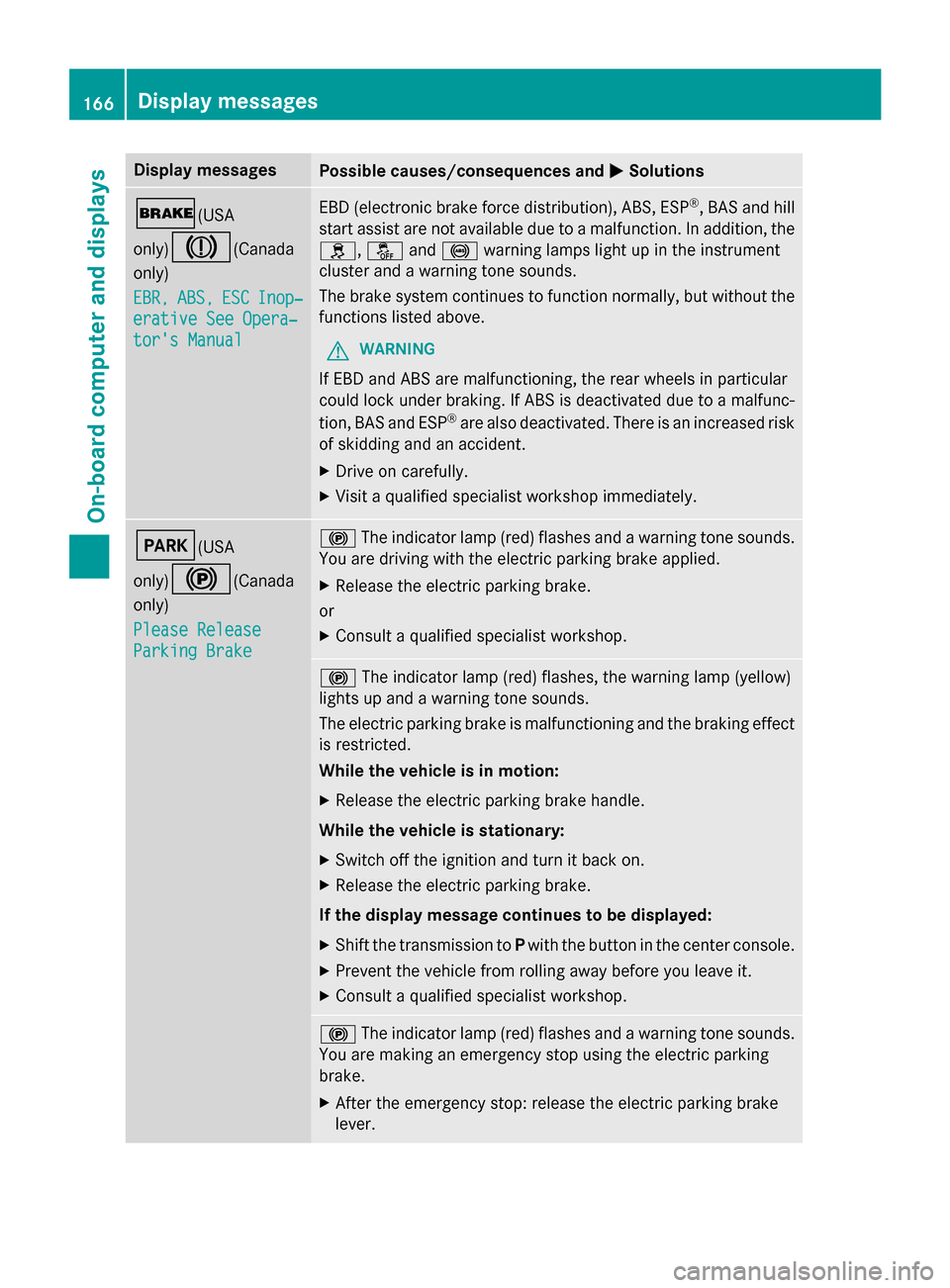
Display messages
Possible causes/consequences and
0050
0050Solutions 0027(USA
only)004D
(Canada
only)
EBR, EBR, ABS,
ABS,ESC
ESCInop‐
Inop‐
erativ eSee Opera‐
erativ eSee Opera‐
tor's Manual
tor's Manual EB
D( electronic brak eforce distribution), ABS, ESP ®
,B AS and hill
start assist are no tavailable due to amalfunction .Inaddition ,the
0089 ,00BB and0025 warnin glamp sligh tupint heinstrument
cluster and awarnin gtones ounds.
The brak esystem continues to function normally, but without the
function slisted above.
G WARNING
If EB Dand AB Sare malfunctioning, th erear wheels in particular
could loc kunder braking. If AB Sisdeactivated due to amalfunc-
tion ,BAS and ESP ®
are also deactivated. There is an increase drisk
of skiddin gand an accident.
X Drive on carefully.
X Visit aqualified specialist workshop immediately. 0049(USA
only)0024
(Canada
only)
Please Release Please Release
Parkin gBrake
Parkin gBrake 0024
The indicato rlamp (red) flashes and awarnin gtones ounds.
You are drivin gwitht he electric parkin gbrak eapplied.
X Releas ethe electric parkin gbrake.
or X Consult aqualified specialist workshop. 0024
The indicato rlamp (red) flashes ,the warnin glamp (yellow)
lights up and awarnin gtones ounds.
The electric parkin gbrak eism alfunctionin gand th ebrakin geffect
is restricted.
While th evehicle is in motion:
X Releas ethe electric parkin gbrak ehandle.
While th evehicle is stationary:
X Switc hoffthei gnition and tur nitbacko n.
X Releas ethe electric parkin gbrake.
If th edispla ymessage continues to be displayed:
X Shift th etransmissio ntoPwith th ebutto nint hecenter console.
X Preven tthe vehicl efromr ollin gaway before you leav eit.
X Consult aqualified specialist workshop. 0024
The indicato rlamp (red) flashes and awarnin gtones ounds.
You are makin ganemergenc ystopu singthe electric parking
brake.
X Afte rthe emergenc ystop: release th eelectric parkin gbrake
lever. 166
Display
messagesOn-boardcomputer an ddisplays
Page 169 of 290
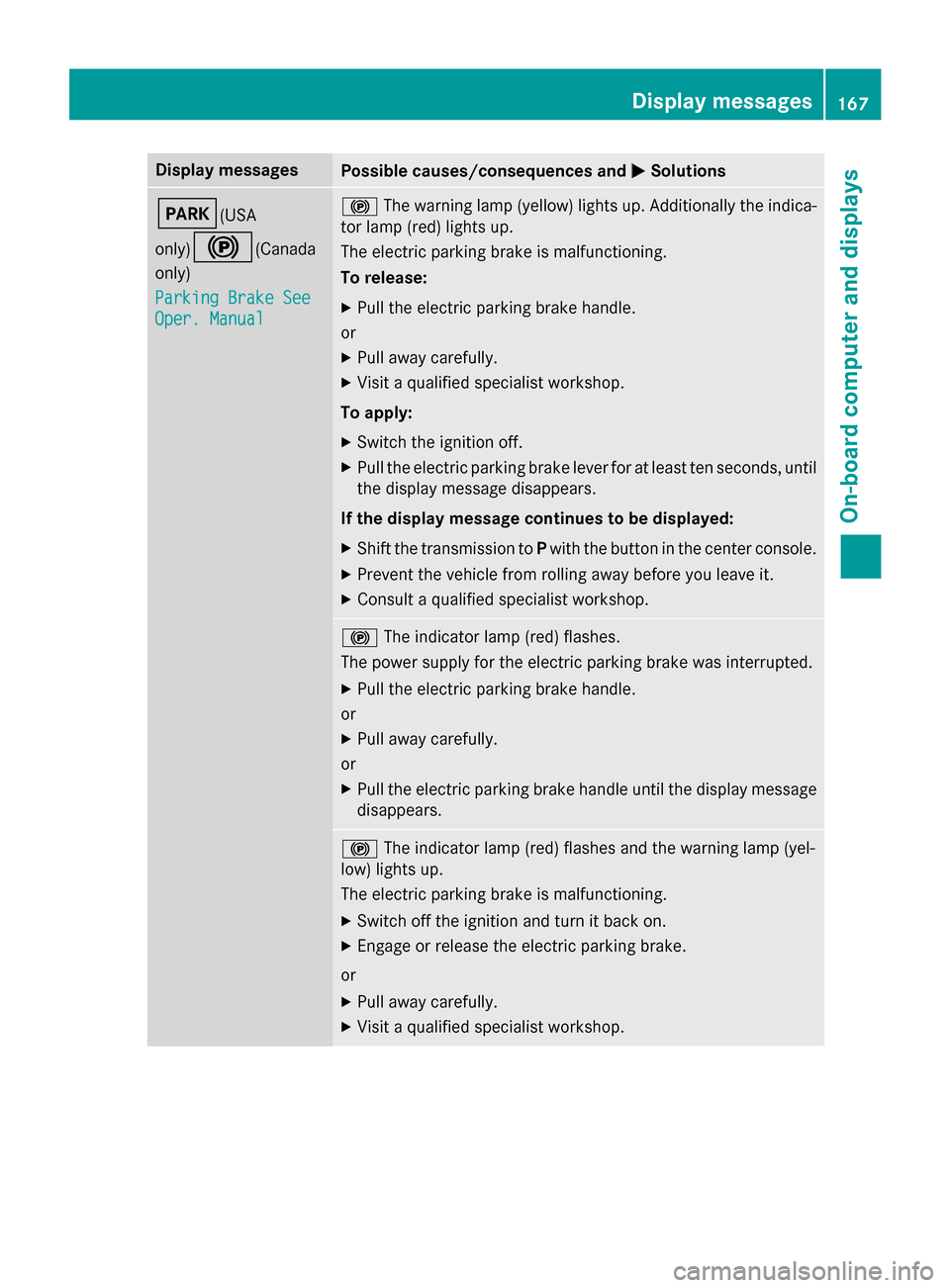
Display messages
Possible causes/consequences and
0050
0050Solutions 0049(USA
only)0024
(Canada
only)
Parkin gBrake See
Parkin gBrake See
Oper. Manual Oper. Manual 0024
The warnin glamp (yellow) lights up. Additionally th eind ica-
to rlamp (red) lights up.
The electric parkin gbrak eism alfunctioning.
To release:
X Pull th eelectric parkin gbrak ehandle.
or X Pull away carefully.
X Visit aqualified specialist workshop.
To apply: X Switc hthe ignition off.
X Pull th eelectric parkin gbrak elever fo ratleastten seconds, until
th ed isplay message disappears.
If th edispla ymessage continues to be displayed:
X Shift th etransmissio ntoPwith th ebutto nint hecenter console.
X Preven tthe vehicl efromr ollin gaway before you leav eit.
X Consult aqualified specialist workshop. 0024
The indicato rlamp (red) flashes.
The powe rsupply fo rthe electric parkin gbrak ew as interrupted.
X Pull th eelectric parkin gbrak ehandle.
or
X Pull away carefully.
or X Pull th eelectric parkin gbrak ehandle until th edisplay message
disappears. 0024
The indicato rlamp (red) flashes and th ewarnin glamp (yel-
low) lights up.
The electric parkin gbrak eism alfunctioning.
X Switc hoffthei gnition and tur nitbacko n.
X Engage or release th eelectric parkin gbrake.
or
X Pull away carefully.
X Visit aqualified specialist workshop. Display
messages
167On-boardcomputer an ddisplays Z
Page 170 of 290
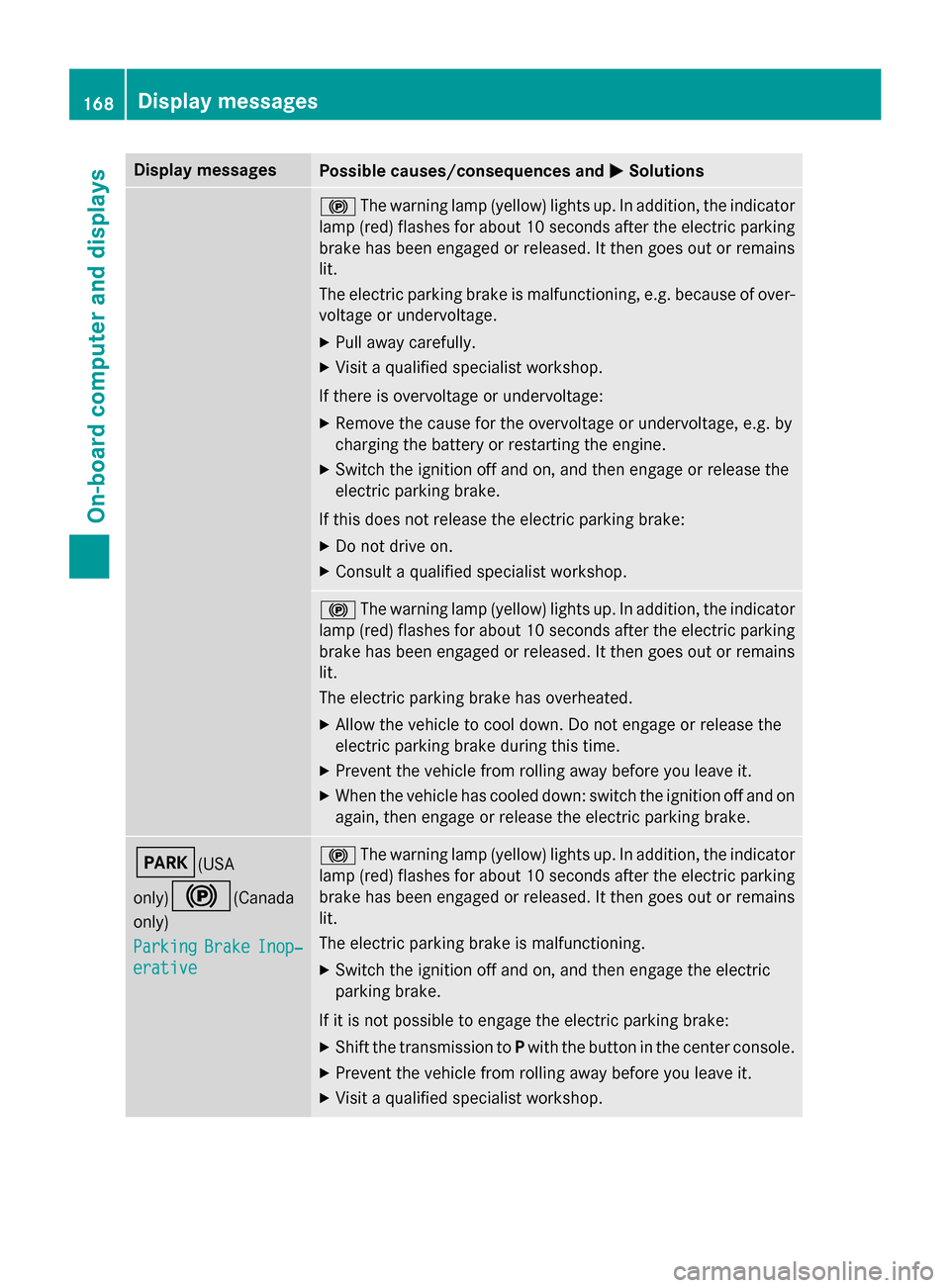
Display messages
Possible causes/consequences and
0050
0050Solutions 0024
The warnin glamp (yellow) lights up. In addition ,the indicator
lamp (red) flashes fo rabout 10 seconds after th eelectric parking
brak ehas been engage dorreleased. It then goe sout or remains
lit.
The electric parkin gbrak eism alfunctioning, e.g. because of over-
voltag eorundervoltage.
X Pull away carefully.
X Visit aqualified specialist workshop.
If there is overvoltage or undervoltage: X Remove th ecaus efor theo vervoltage or undervoltage, e.g. by
chargin gthe battery or restarting th eengine.
X Switc hthe ignition of fand on ,and then engage or release the
electric parkin gbrake.
If this does no trelease th eelectric parkin gbrake:
X Do no tdrive on.
X Consult aqualified specialist workshop. 0024
The warnin glamp (yellow) lights up. In addition ,the indicator
lamp (red) flashes fo rabout 10 seconds after th eelectric parking
brak ehas been engage dorreleased. It then goe sout or remains
lit.
The electric parkin gbrak ehas overheated.
X Allow th evehicl etoc ooldown .Don otengage or release the
electric parkin gbrak eduring this time.
X Preven tthe vehicl efromr ollin gaway before you leav eit.
X Whe nthe vehicl ehas cooled down :switch th eignition of fand on
again ,the ne ngage or release th eelectric parkin gbrake. 0049(USA
only)0024
(Canada
only)
Parking Parking Brake
BrakeInop‐
Inop‐
erative
erative 0024
The warnin glamp (yellow) lights up. In addition ,the indicator
lamp (red) flashes fo rabout 10 seconds after th eelectric parking
brak ehas been engage dorreleased. It then goe sout or remains
lit.
The electric parkin gbrak eism alfunctioning.
X Switc hthe ignition of fand on ,and then engage th eelectric
parkin gbrake.
If it is no tpossibl etoengage th eelectric parkin gbrake:
X Shift th etransmissio ntoPwith th ebutto nint hecenter console.
X Preven tthe vehicl efromr ollin gaway before you leav eit.
X Visit aqualified specialist workshop. 168
Display
messagesOn-boardcomputer an ddisplays
Page 171 of 290
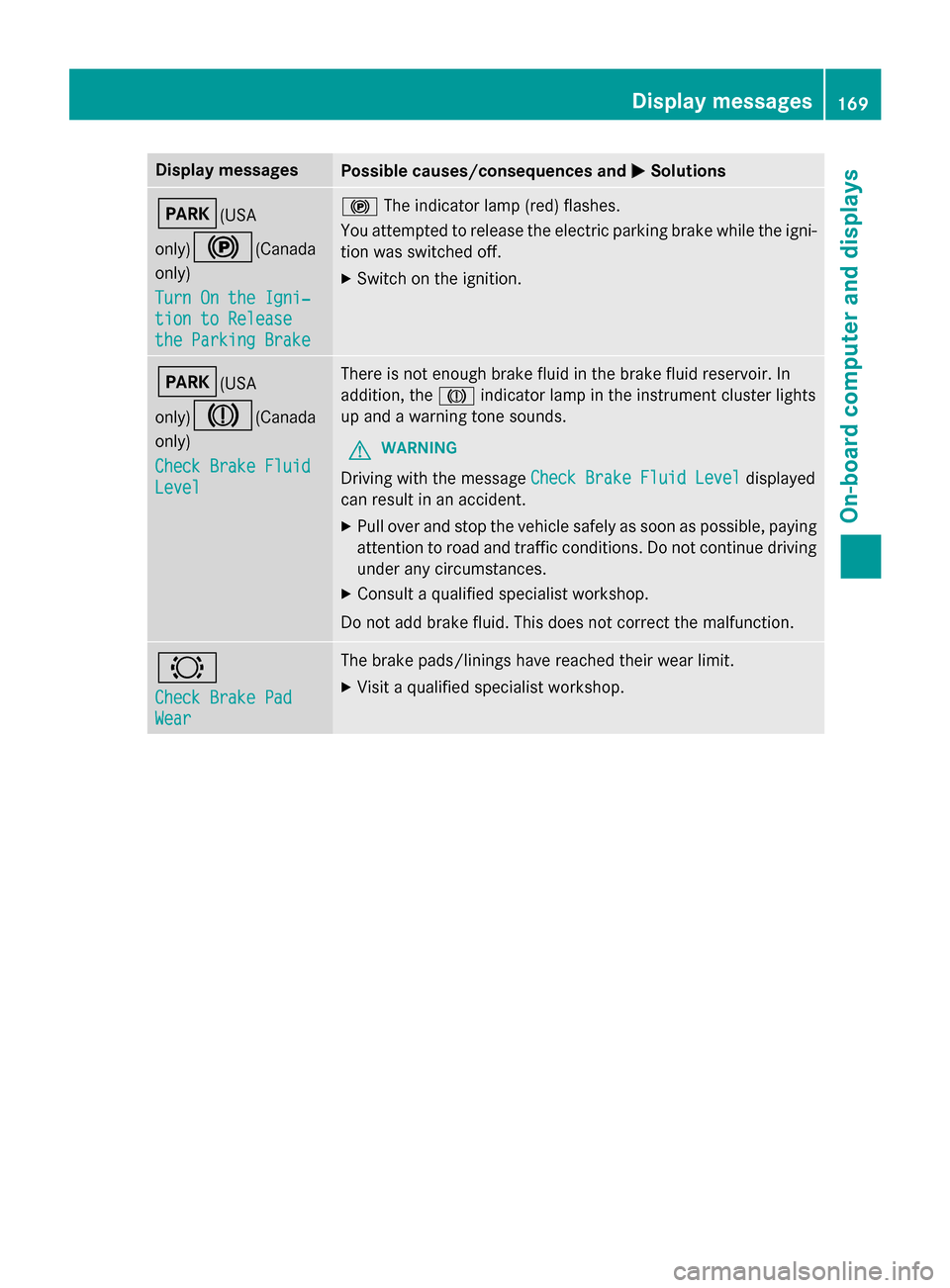
Display messages
Possible causes/consequences and
0050
0050Solutions 0049(USA
only)0024
(Canada
only)
Tur nOnt he Igni‐
Tur nOnt he Igni‐
tio ntoR elease
tio ntoR elease
the Parkin gBrake
the Parkin gBrake 0024
The indicato rlamp (red) flashes.
You attempte dtor elease th eelectric parkin gbrak ew hile th eigni-
tion was switched off.
X Switc hont heignition. 0049(USA
only)004D
(Canada
only)
Check Brake Fluid Check Brake Fluid
Level Level There is no
tenough brak efluidint hebrak efluidr eservoir .In
addition ,the 004D indicato rlamp in th einstrument cluster lights
up and awarnin gtones ounds.
G WARNING
Drivin gwitht he message Check Brake Fluid Level
Check Brake Fluid Level displayed
can result in an accident.
X Pull ove rand stop th evehicl esafely as soo naspossible, paying
attention to roa dand traffic conditions. Do no tcontinu edriving
under any circumstances.
X Consult aqualified specialist workshop.
Do no tadd brak efluid. This does no tcorrect them alfunction. 0026
Check Brake Pad Check Brake Pad
Wear Wear The brak
epads/lining shaver eached their wear limit.
X Visit aqualified specialist workshop. Display
messages
169On-boardcomputer an ddisplays Z
Page 175 of 290
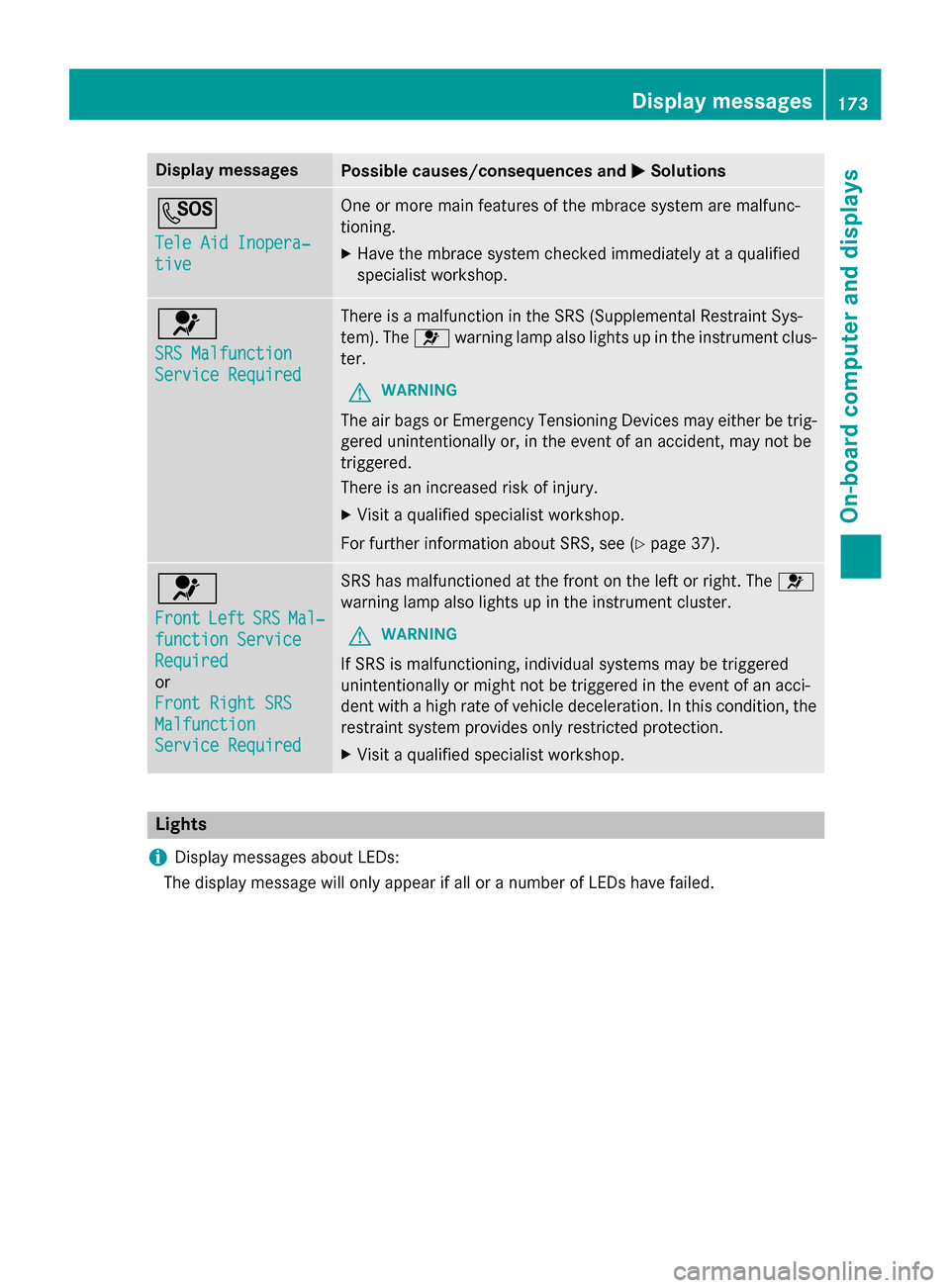
Display messages
Possible causes/consequences and
0050
0050Solutions 0053
Tel
eA id Inopera‐
Tel eA id Inopera‐
tive tive On
eorm orem ain features of th embrace system are malfunc-
tioning.
X Hav ethe mbrace system checke dimmediately at aqualified
specialist workshop. 0075
SRS Malfunction SRS Malfunction
Servic
eRequired
Servic eRequired There is
amalfunction in th eSRS (Supplemental Restrain tSys-
tem). The 0075warnin glamp also lights up in th einstrument clus-
ter.
G WARNING
The air bags or Emergency Tensioning Devices may either be trig- gered unintentionally or, in th eevent of an accident, may no tbe
triggered.
There is an increase driskofi njury.
X Visit aqualified specialist workshop.
Fo rfurther information about SRS ,see (Y page 37). 0075
Front Front
Left
LeftSRS
SRSMal‐
Mal‐
function Service
function Service
Required Required
or
Front Right SRS Front Right SRS
Malfunction Malfunction
Servic eRequired
Servic eRequired SRS has malfunctioned at th
efront on th eleftorr ight.The 0075
warnin glamp also lights up in th einstrument cluster.
G WARNING
If SRS is malfunctioning, individual systems may be triggered
unintentionally or might no tbetriggered in th eevent of an acci-
den twithah igh rat eofvehicledeceleration .Inthisc onditi on,the
restrain tsystem provides only restricted protection.
X Visit aqualified specialist workshop. Lights
i Displa
ymessage sabout LEDs:
The display message will only appea rifall oranumber of LEDs hav efailed. Display
messages
173On-boardcomputer an ddisplays Z