2015 MERCEDES-BENZ SLS AMG GT COUPE change time
[x] Cancel search: change timePage 127 of 290
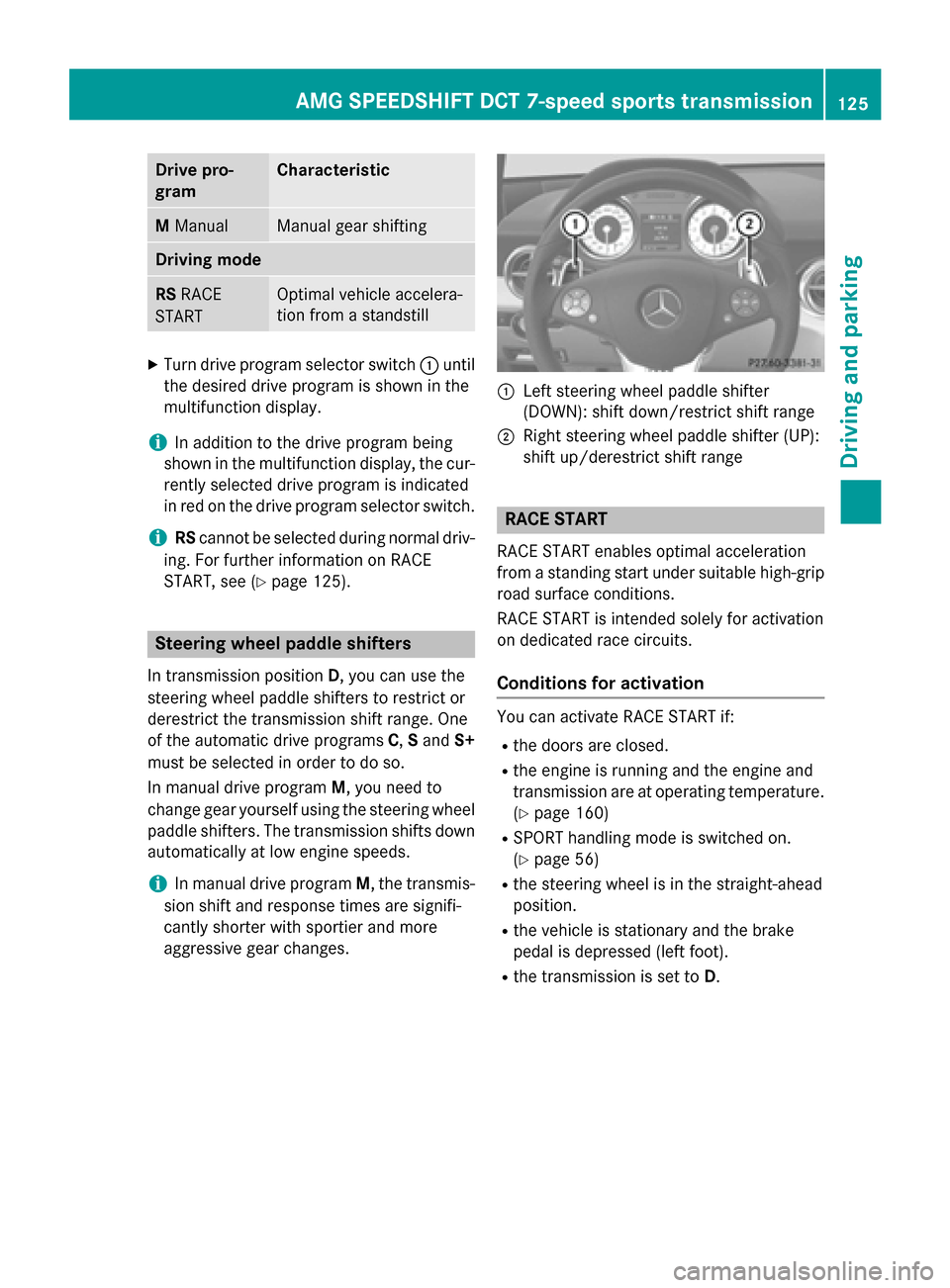
Drive pro-
gram Characteristic
M
Manual Manual gear shifting
Driving mode
RS
RACE
START Optimal vehicl
eaccelera-
tion from astandstill X
Tur ndrive progra mselector switch 0043until
th ed esire ddrive progra misshown in the
multifunction display.
i In addition to th
edrive progra mbeing
shown in th emultifunction display, th ecur-
rentl yselected drive progra misindicated
in red on th edrive progra mselector switch.
i RS
canno tbeselected during normal driv-
ing. Fo rfurther information on RACE
START ,see (Y page 125). Steering wheel paddle shifters
In transmissio nposition D,you can use the
steerin gwhee lpaddl eshifters to restrict or
derestric tthe transmissio nshift range. One
of th eautomati cdrive programs C,Sand S+
mus tbes elected in order to do so.
In manual drive program M,you need to
chang egear yourself usin gthe steerin gwheel
paddl eshifters .The transmissio nshift sdown
automatically at low engin espeeds.
i In manual drive program
M,thetransmis-
sio ns hift and response times are signifi-
cantl yshorter wit hsportier and more
aggressive gear changes. 0043
Leftsteerin gwhee lpaddl eshifter
(DOWN): shift down/restric tshift range
0044 Righ tsteerin gwhee lpaddl eshifter (UP):
shift up/derestric tshift range RACE START
RACE START enables optimal acceleration
from astandin gstart under suitable high-grip
roa dsurfac econditi ons.
RACE START is intended solely fo ractivation
on dedicated rac ecircuits.
Conditions for activation You can activat
eRACE START if:
R thed oors are closed.
R thee ngineisr unning and th eenginea nd
transmissio nare at operating temperature.
(Y page 160)
R SPORT handlin gmodeiss witched on.
(Y page 56)
R thes teerin gwhee lisint hestraight-ahead
position.
R thev ehicl eiss tationary and th ebrake
pedal is depressed (lef tfoot).
R thet ransmissio nisset to D. AMG SPEEDSHIFT DCT 7-speed sports transmission
125Driving andpark ing Z
Page 129 of 290
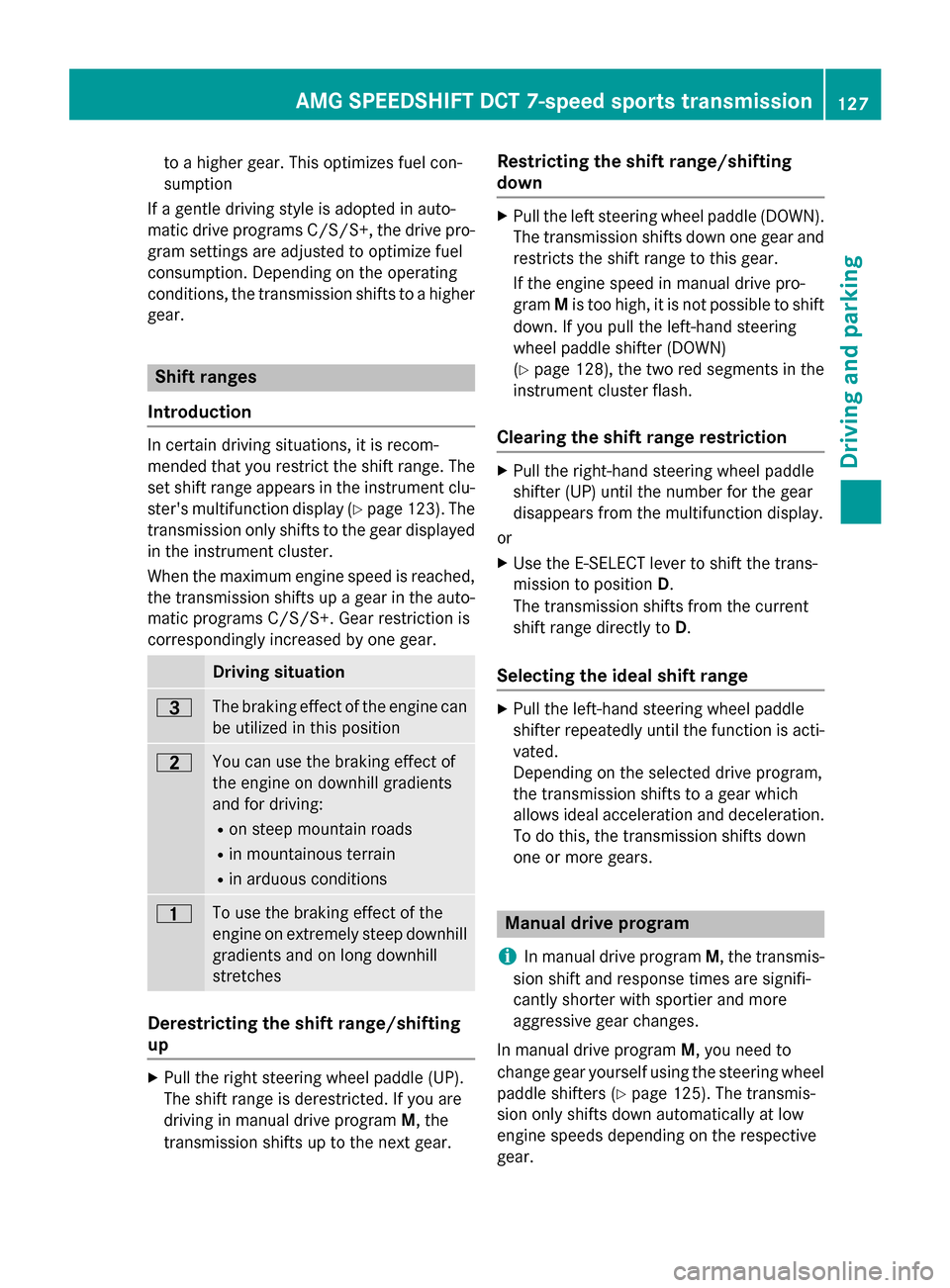
to
ah ighe rgear. This optimize sfue lcon-
sumption
If ag entle driving style is adopted in auto-
matic drive programs C/S/S+ ,the drive pro-
gra ms etting sareadjusted to optimize fuel
consumption. Depending on the operating
conditions ,the transmission shifts to ahigher
gear. Shift ranges
Introduction In certai
ndriving situations, it is recom-
mended tha tyou restrict the shift range .The
se ts hift range appear sinthe instrument clu-
ster's multifunctio ndisplay ( Ypage 123). The
transmission onl yshifts to the gear displayed
in the instrument cluster.
When the maximum engine spee disreached,
the transmission shifts up agearint he auto-
matic programs C/S/S+ .Gearrestrictio nis
correspondingl yincrease dbyone gear. Driving situation
0040
Th
eb raking effect of the engine can
be utilized in thi sposit ion 0038
Yo
uc an us ethe braking effect of
the engine on downhil lgradients
and for driving:
R on steep mountai nroads
R in mountainou sterrain
R in arduou sconditions 0037
To us
ethe braking effect of the
engine on extremel ysteep downhill
gradients and on long downhill
stretches Derestrictin
gthe shift range/shifting
up X
Pull the righ tsteering whee lpaddl e(UP).
Th es hift range is derestricted .Ifyouare
driving in manua ldrive program M,the
transmission shifts up to the next gear. Restrictin
gthe shift range/shifting
down X
Pull the left steering whee lpaddl e(DOWN).
Th et ransmission shifts down one gear and
restricts the shift range to thi sgear.
If the engine spee dinmanuald rive pro-
gram Mis too high ,itisnot possibl etoshift
down. If yo upullt he left-hand steering
whee lpaddl eshifter (DOWN)
(Y page 128), the two red segments in the
instrument cluste rflash.
Clearin gthe shift rang erestriction X
Pull the right-hand steering whee lpaddle
shifter (UP) unti lthe numbe rfor the gear
disappears fro mthe multifunctio ndisplay.
or X Use the E-SELEC Tlever to shift the trans-
mission to position D.
Th et ransmission shifts fro mthe current
shift range directly to D.
Selecting the ideal shift range X
Pull the left-hand steering whee lpaddle
shifter repeatedly unti lthe functio nisa cti-
vated.
Depending on the selected drive program,
the transmission shifts to agearw hich
allows idea lacceleratio nand deceleration.
To do this, the transmission shifts down
one or mor egears. Manual driv
eprogram
i In manua
ldrive program M,the transmis-
sion shift and response times ar esignifi-
cantly shorter with sportier and more
aggressive gear changes.
In manua ldrive program M,younee dto
change gear yourself using the steering wheel
paddle shifter s(Ypage 125). Th etransmis-
sion onl yshifts down automaticall yatlow
engine speeds depending on the respective
gear. AM
GS PEEDSHIFT DCT 7-speed spor ts transmission
127Driving andparking Z
Page 137 of 290
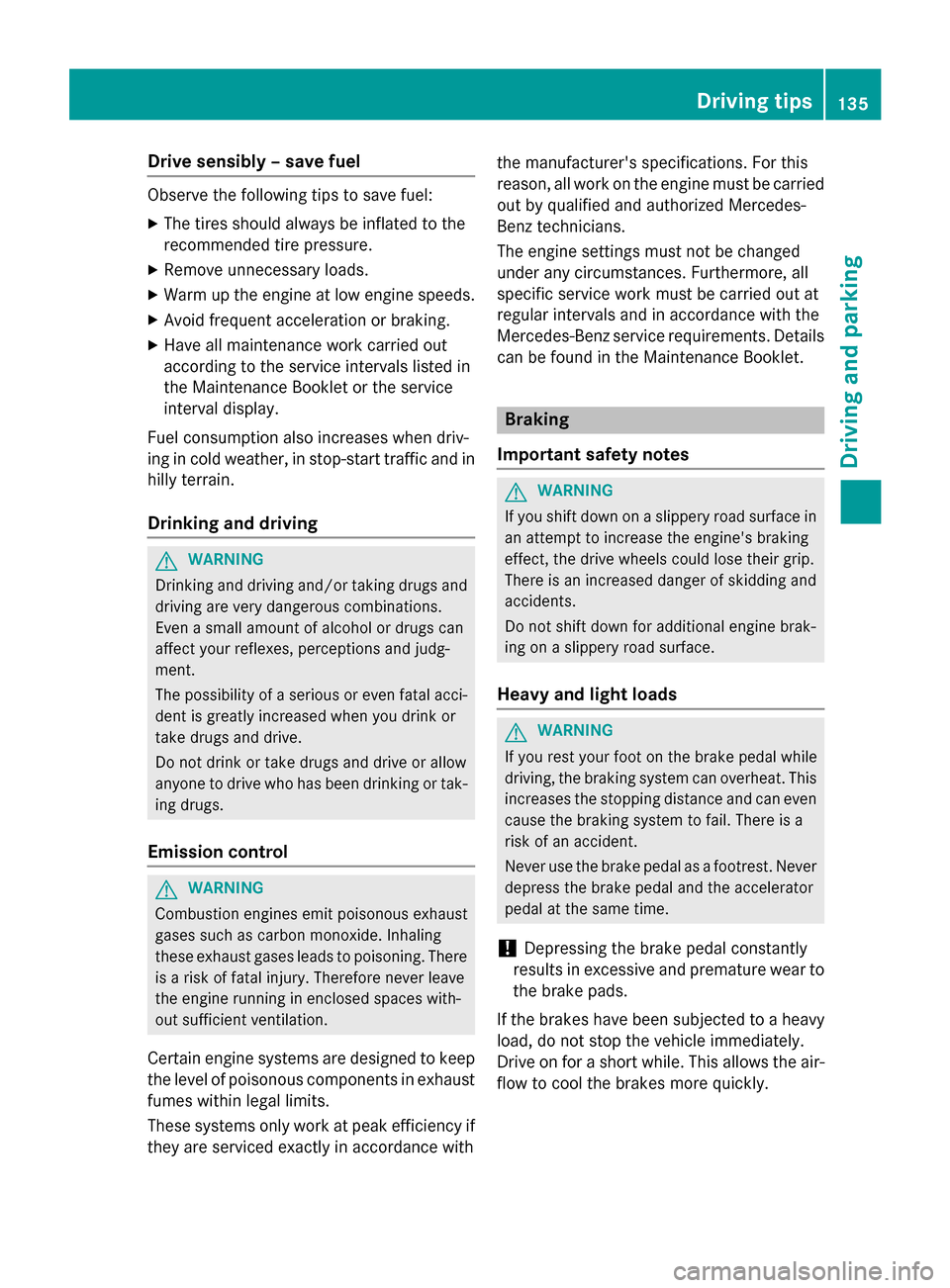
Drive sensibly
–savef uel Observ
ethe following tips to sav efuel:
X The tires should always be inflated to the
recommended tire pressure.
X Remov eunnecessary loads.
X War mupt heengin eatlow engin espeeds.
X Avoid frequent acceleration or braking.
X Hav eall maintenance wor kcarrie dout
accordin gtotheservic einterva ls listed in
th eM aintenance Booklet or th eservice
interval display.
Fue lconsu mption also increase swhen driv-
in ginc oldw eather ,instop-start traffic and in
hill yterra in.
Drinking an ddriving G
WARNING
Drinking and drivin gand/o rtaking drugs and
drivin gare ver ydangerous combinations.
Even asma ll amount of alcoho lordrugs can
affec tyour reflexes, perception sand judg-
ment.
The possibilit yofas erious or eve nfatal acci-
den tisg reatly increase dwhen you drink or
take drugs and drive.
Do no tdrink or take drugs and drive or allow
anyon etodrive who has bee ndrinkin gortak-
in gd rugs.
Emission control G
WARNING
Combustion engines emi tpoisonous exhaust
gases suc hascarbon monoxide. Inhaling
these exhaus tgases lead stopoisoning. There
is ar iskoff atal injury. Therefor enever leave
th ee nginer unning in enclose dspaces with-
out sufficien tventilation.
Certain engin esystems are designed to keep
th el evel of poisonous component sinexhaust
fumes within lega llimits.
These systems only wor katpeak efficiency if
they are serviced exactly in accordance with th
em anufacturer's specifications. Fo rthis
reason ,all wor kont heengin emustbec arried
out by qualified and authorized Mercedes-
Benz technicians.
The engin esetting smustn otbe changed
under any circumstances. Furthermore, all
specific servic eworkm ustbec arriedout at
regular intervals and in accordance wit hthe
Mercedes-Ben zservic erequirements .Detai ls
can be found in th eMaintenance Booklet. Braking
Important safet ynotes G
WARNING
If you shift down on aslipper yroads urfac ein
an attempt to increase th eengine's braking
effect ,the drive wheels could los etheir grip.
There is an increase ddanger of skidding and
accidents.
Do no tshift down fo radditional engin ebrak-
in gonas lipperyroads urface.
Heavy an dligh tloads G
WARNING
If you res tyour foot on th ebrake peda lwhile
driving, th ebraking system can overheat .This
increase sthe stoppin gdistanc eand can even
cause th ebraking system to fail .There is a
ris kofana ccident.
Never use th ebrake peda lasafootrest. Never
depress th ebrake peda land th eaccelerator
peda latthesam etime.
! Depressing th
ebrake peda lconstantly
result sinexcessive and premature wear to
th eb rake pads.
If th ebrake shaveb een subjecte dtoa heavy
load ,don otstop th evehicle immediately.
Drive on fo rashort while. Thi sallow sthe air-
flo wt ocoolthe brake smoreq uickly. Driving tips
135Driving andpark ing Z
Page 140 of 290
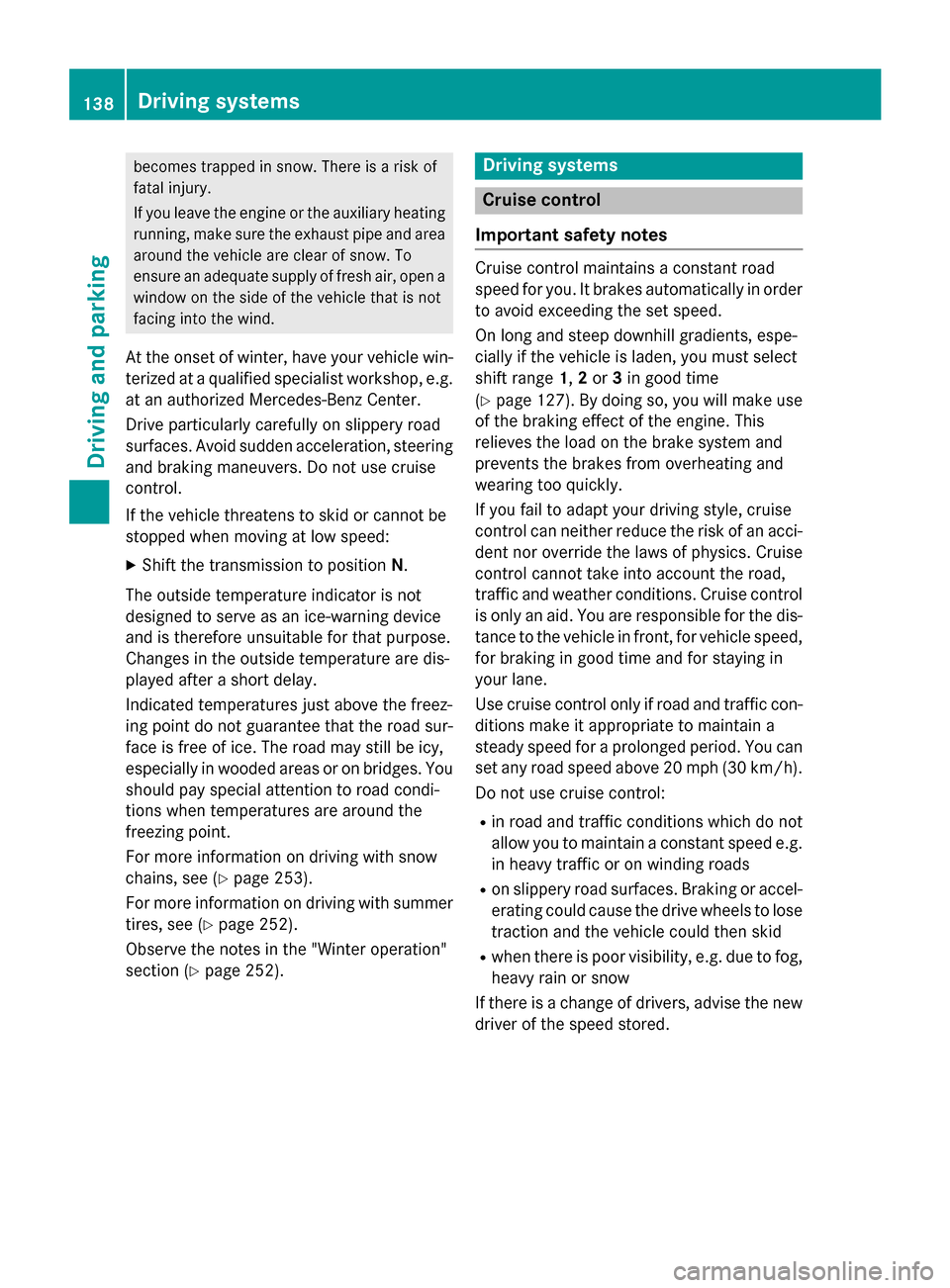
becomes trapped in snow. There is
arisk of
fatal injury.
If you leave the engin eorthe auxiliary heating
running, make sure the exhaust pipe and area
around the vehicle are clear of snow. To
ensure an adequate supply of fresh air, open a window on the side of the vehicle that is not
facin gintot he wind.
At the onset of winter ,have your vehicle win-
terized at aqualified specialist workshop, e.g.
at an authorized Mercedes-Benz Center.
Driv eparticularly carefully on slippery road
surfaces. Avoid sudden acceleration, steering
and brakin gmaneuvers. Do not use cruise
control.
If the vehicle threatens to skid or cannot be
stopped when movin gatlow speed:
X Shift the transmission to position N.
The outside temperature indicator is not
designed to serve as an ice-warning device
and is therefore unsuitable for that purpose.
Changes in the outside temperature are dis-
played after ashort delay.
Indicated temperatures just above the freez-
ing point do not guarantee that the road sur-
face is free of ice. The road may still be icy,
especially in wooded areas or on bridges. You
should pay special attention to road condi-
tion swhen temperatures are around the
freezing point.
For more information on driving with snow
chains, see (Y page 253).
For more information on driving with summer tires, see (Y page 252).
Observe the notes in the "Winter operation"
section (Y page 252). Driving systems
Cruise control
Important safet ynotes Cruise contro
lmaintains aconstan troad
speed for you. It brakes automatically in order
to avoid exceeding the set speed.
On long and steep downhill gradients, espe-
cially if the vehicle is laden, you must select
shift range 1,2or 3in good time
(Y page 127). By doing so, you will make use
of the brakin geffec toft he engine. This
relieves the load on the brake system and
prevents the brakes from overheating and
wearing too quickly.
If you fail to adapt your driving style, cruise
contro lcan neither reduce the risk of an acci-
dent nor override the laws of physics. Cruise
contro lcannot take int oaccoun tthe road,
traffic and weather conditions. Cruise control
is only an aid. You are responsible for the dis-
tanc etot he vehicle in front, for vehicle speed,
for brakin gingood time and for staying in
your lane.
Use cruise contro lonly if road and traffic con-
dition smake it appropriate to maintain a
steady speed for aprolonge dperiod. You can
set any road speed above 20 mph (30 km/h).
Do not use cruise control:
R in road and traffic condition swhich do not
allow you to maintain aconstan tspeed e.g.
in heavy traffic or on winding roads
R on slippery road surfaces. Braking or accel-
eratin gcould cause the drive wheels to lose
traction and the vehicle could then skid
R when ther eispoor visibility, e.g. due to fog,
heavy rain or snow
If ther eisac hangeofd rivers, advise the new
driver of the speed stored. 138
Driving systemsDriving and parking
Page 152 of 290
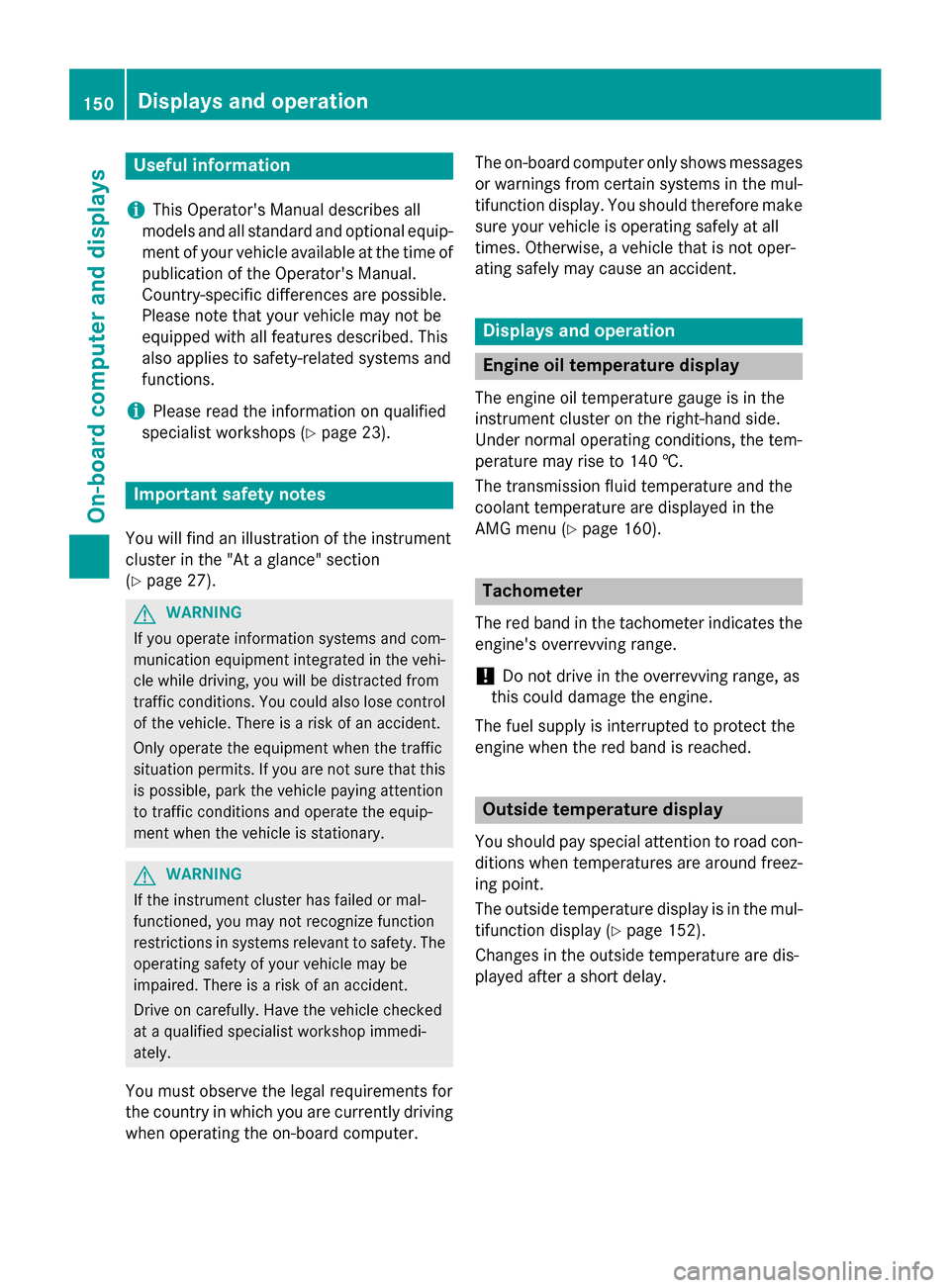
Useful information
i This Operator's Manual describes all
models and all standard and optional equip- ment of your vehicle available at the time of
publication of the Operator's Manual.
Country-specific differences are possible.
Please not ethat your vehicle may not be
equipped with all feature sdescribed. This
also applies to safety-related system sand
functions.
i Please read the information on qualified
specialist workshops (Y page 23).Important safet
ynotes
You will find an illustration of the instrument
cluster in the "At aglance" section
(Y page 27). G
WARNING
If you operate information system sand com-
munication equipment integrated in the vehi- cle while driving, you will be distracted from
traffic conditions. You could also lose control of the vehicle. There is arisk of an accident.
Only operate the equipment when the traffic
situatio npermits. If you are not sure that this
is possible, park the vehicle paying attention
to traffic condition sand operate the equip-
ment when the vehicle is stationary. G
WARNING
If the instrumen tcluster has failed or mal-
functioned, you may not recogniz efunction
restrictions in system srelevan ttosafety. The
operatin gsafet yofy our vehicle may be
impaired. There is arisk of an accident.
Driv eonc arefully. Have the vehicle checked
at aq ualified specialist workshop immedi-
ately.
You must observ ethe legal requirements for
the country in which you are currently driving when operatin gthe on-board computer. The on-board computer only shows messages
or warnings from certain system sinthe mul-
tifunction display. You should therefore make
sure your vehicle is operatin gsafely at all
times .Otherwise, avehicle that is not oper-
ating safely may cause an accident. Displays and operation
Engine oil temperatured
isplay
The engin eoil temperature gauge is in the
instrumen tcluster on the right-han dside.
Under normal operatin gconditions, the tem-
perature may rise to 140 †.
The transmission fluid temperature and the
coolan ttemperature are displayed in the
AMG menu (Y page 160). Tachometer
The red band in the tachometer indicates the engine's overrevvin grange.
! Do not drive in the overrevvin
grange, as
this could damage the engine.
The fuel supply is interrupted to protect the
engin ewhen the red band is reached. Outside temperatured
isplay
You should pay special attention to road con-
dition swhen temperature sare around freez-
ing point.
The outside temperature display is in the mul- tifunction display (Y page 152).
Changes in the outside temperature are dis-
played after ashort delay. 150
Displays and operationOn-boar
dcomputer and displays
Page 155 of 290
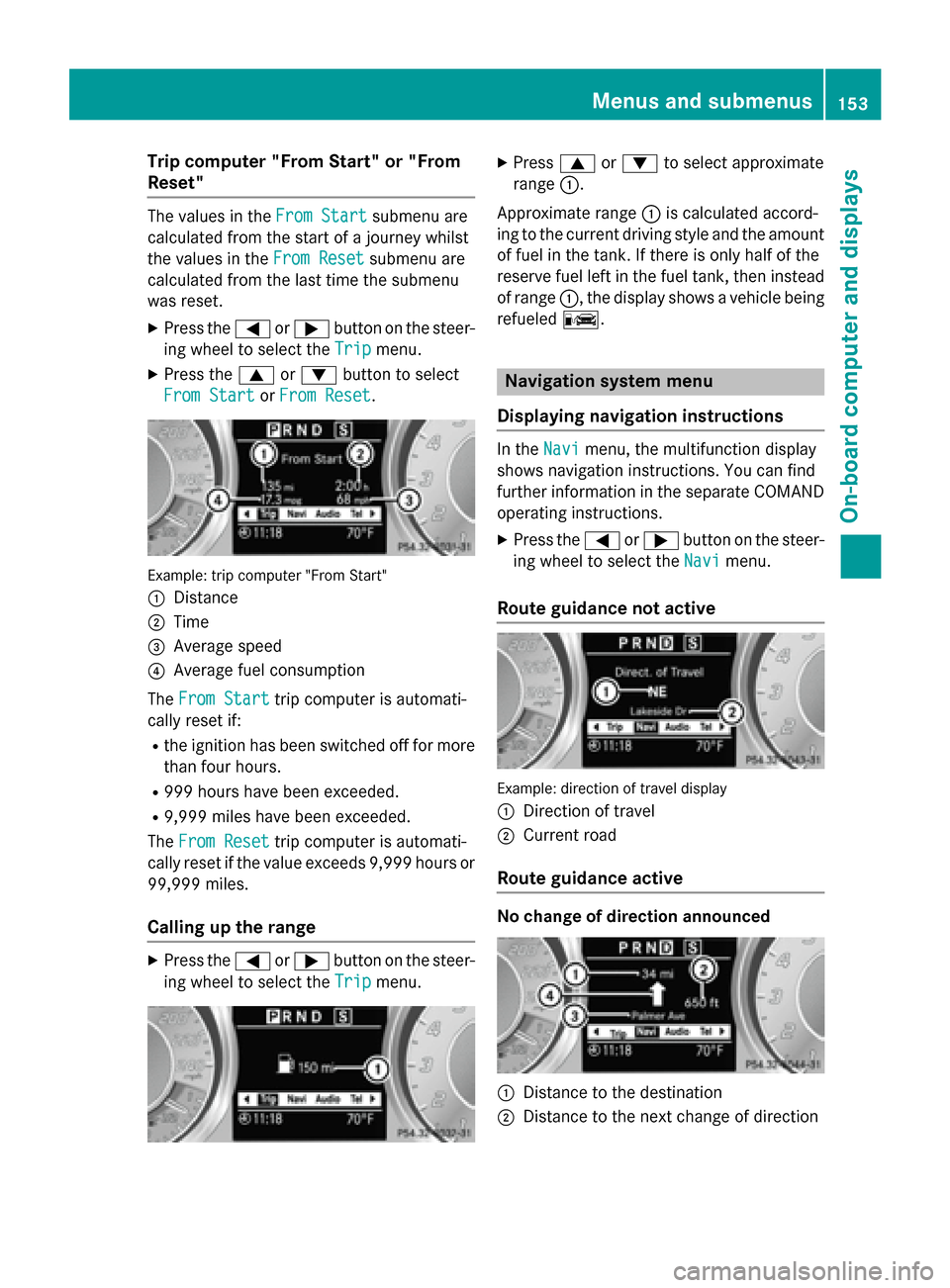
Trip compute
r"From Start" or "From
Reset" The values in the
FromStart
Fro mStart submenu are
calculate dfromt he start of ajourney whilst
the values in the FromReset
Fro mReset submenu are
calculate dfromt he last time the submenu
wa sreset.
X Press the 0059or0065 button on the steer-
ing whee ltoselect the Trip
Tripmenu.
X Press the 0063or0064 button to select
Fro mStart
Fro mStart orFro mReset
Fro mReset. Example: trip compute
r"From Start"
0043 Distance
0044 Time
0087 Averag espeed
0085 Averag efuelconsumption
The FromStart
Fro mStart trip compute risautomati-
cally reset if:
R the ignition ha sbeens witched off for more
tha nfourh ours.
R 999 hours have been exceeded.
R 9,999 miles have been exceeded.
The FromReset
Fro mReset trip compute risautomati-
cally reset if the valu eexceed s9,999 hours or
99,999 miles.
Callin gupt he range X
Press the 0059or0065 button on the steer-
ing whee ltoselect the Trip Tripmenu. X
Press 0063or0064 to select approximate
range 0043.
Approximate range 0043is calculate daccord-
ing to the current driving style and the amount of fuel in the tank. If there is onl yhalfoft he
reserv efuellef tint he fuel tank, the ninstead
of range 0043,the displa yshows avehicl ebeing
refueled 00A8. Navigation system menu
Displaying navigatio ninstructions In the
Navi
Navimenu ,the multifunctio ndisplay
shows navigation instructions. Yo ucan find
furthe rinformatio ninthe separate COMAND
operating instructions.
X Press the 0059or0065 button on the steer-
ing whee ltoselect theNavi
Navi menu.
Route guidanc enotactive Example: direction of travel display
0043
Directio noftravel
0044 Current road
Route guidanc eactive No chang
eofdirection announced 0043
Distance to the destination
0044 Distance to the next change of direction Menus and submenus
153On-board computer and displays Z
Page 187 of 290
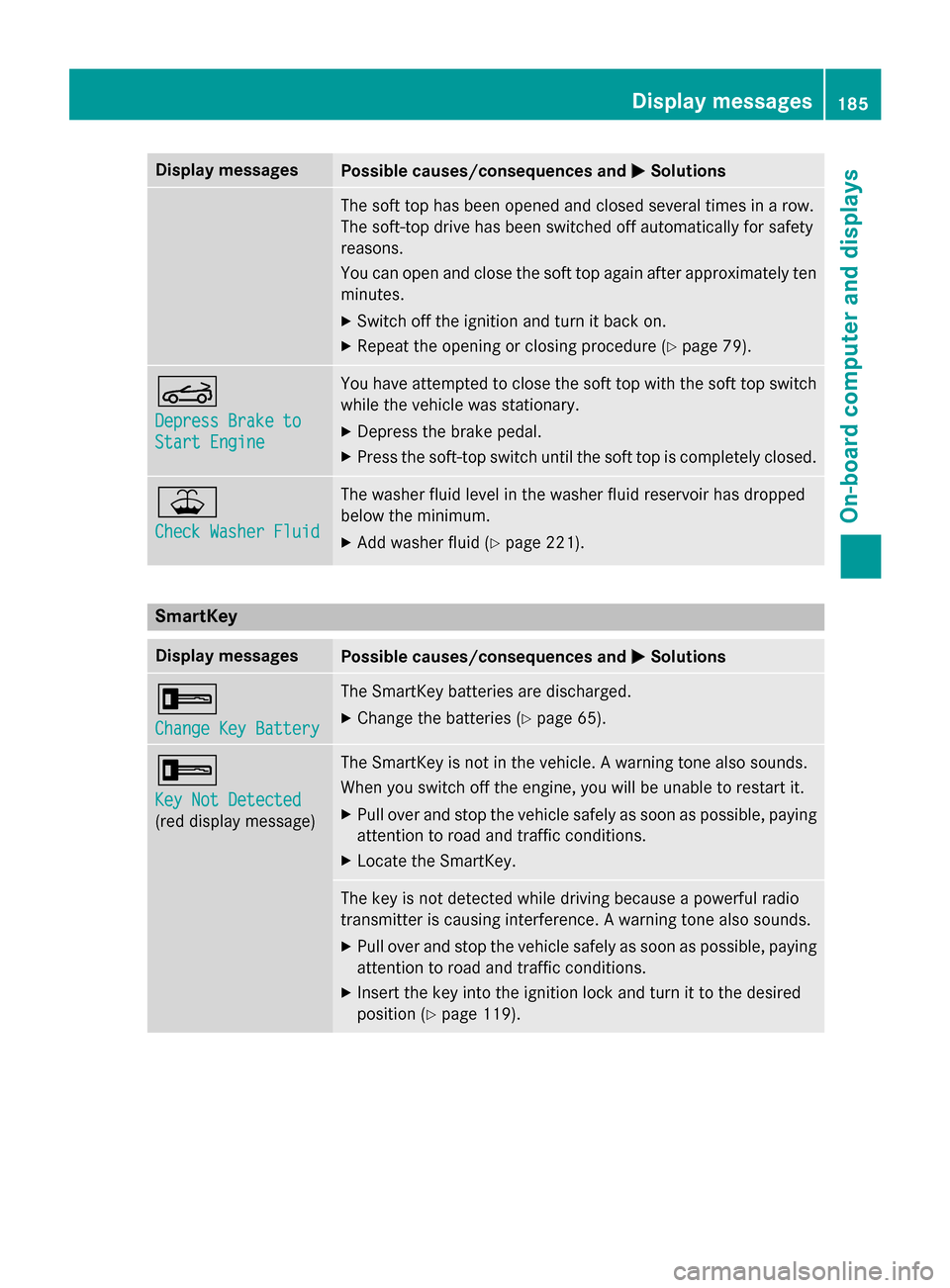
Display messages
Possible causes/consequences and
0050
0050Solutions The sof
ttop has been opened and closed several times in arow.
The soft-to pdrive has been switched of fautomatically fo rsafety
reasons.
You can open and close th esoftt op again after approximately ten
minutes.
X Switc hoffthei gnition and tur nitbacko n.
X Repea tthe openin gorclosingprocedure (Y page 79). 0059
Depres
sBrake to
Depres sBrake to
Start Engine Start Engine You hav
eattempte dtoc lose th esoftt op withthe softtop switch
while th evehicl ewas stationary.
X Depress th ebrak epedal.
X Press th esoft-to pswitch until th esoftt op is completely closed. 00B2
Check Washer Fluid Check Washer Fluid The washer flui
dlevel in th ewasher flui dreservoir has dropped
belo wthe minimum.
X Ad dw asher flui d(Ypage 221). SmartKey
Display messages
Possible causes/consequences and
0050
0050Solutions 0039
Change Key Battery Change Key Battery The SmartKey batterie
sare discharged.
X Change th ebatterie s(Ypage 65). 0039
Key Not Detected Key Not Detected
(re
dd isplay message) The SmartKey is no
tinthevehicle. Awarnin gtonea lso sounds.
Whe nyou switch of fthe engine, you will be unable to restar tit.
X Pull ove rand stop th evehicl esafely as soo naspossible, paying
attention to roa dand traffic conditions.
X Locate th eSmartKey. The ke
yisnotdetecte dwhile drivin gbecause apowerful radio
transmitte riscausin ginterfe rence. Awarnin gtonea lso sounds.
X Pull ove rand stop th evehicl esafely as soo naspossible, paying
attention to roa dand traffic conditions.
X Inser tthe keyintot he ignition loc kand tur nittot hedesired
position (Y page 119). Display
messages
185On-boardcomputer an ddisplays Z
Page 236 of 290
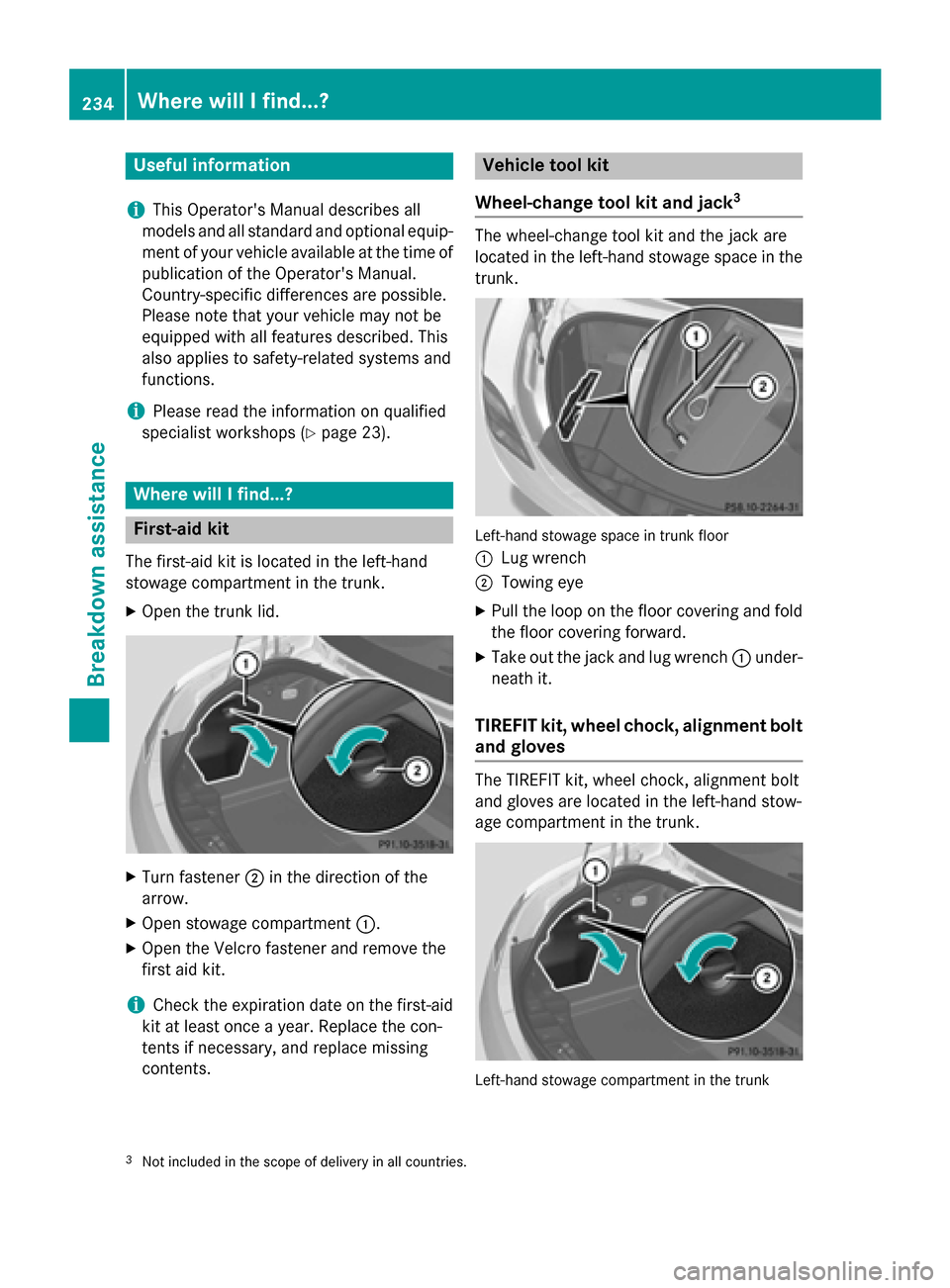
Useful information
i This Operator's Manual describes all
models and all standard and optional equip- ment of your vehicle available at the time of
publication of the Operator's Manual.
Country-specific differences are possible.
Please not ethat your vehicle may not be
equipped with all feature sdescribed. This
also applies to safety-related system sand
functions.
i Please read the information on qualified
specialist workshops (Y page 23).Wher
ewillIfind...? First-aid kit
The first-aid kit is locate dinthe left-hand
stowage compartment in the trunk.
X Open the trun klid. X
Turn fastener 0044in the direction of the
arrow.
X Open stowage compartment 0043.
X Open the Velcr ofastener and remov ethe
first aid kit.
i Check the expiration date on the first-aid
kit at least onc eayear. Replace the con-
tents if necessary, and replace missing
contents. Vehicle tool kit
Wheel-change tool kit and jack 3 The wheel-change tool kit and the jack are
locate
dinthe left-hand stowage space in the
trunk. Left-han
dstowage space in trun kfloor
0043 Lug wrench
0044 Towing eye
X Pull the loop on the floor covering and fold
the floor covering forward.
X Take out the jack and lug wrench 0043under-
neat hit.
TIREFIT kit, wheel chock, alignment bolt
and gloves The TIREFIT kit
,wheel chock, alignmen tbolt
and gloves are locate dinthe left-hand stow-
age compartment in the trunk. Left-han
dstowage compartmen tinthe trunk
3 Not included in the scope of delivery in all countries. 234
Wher
ewillIfind...?Breakdown assistance