Page 108 of 358
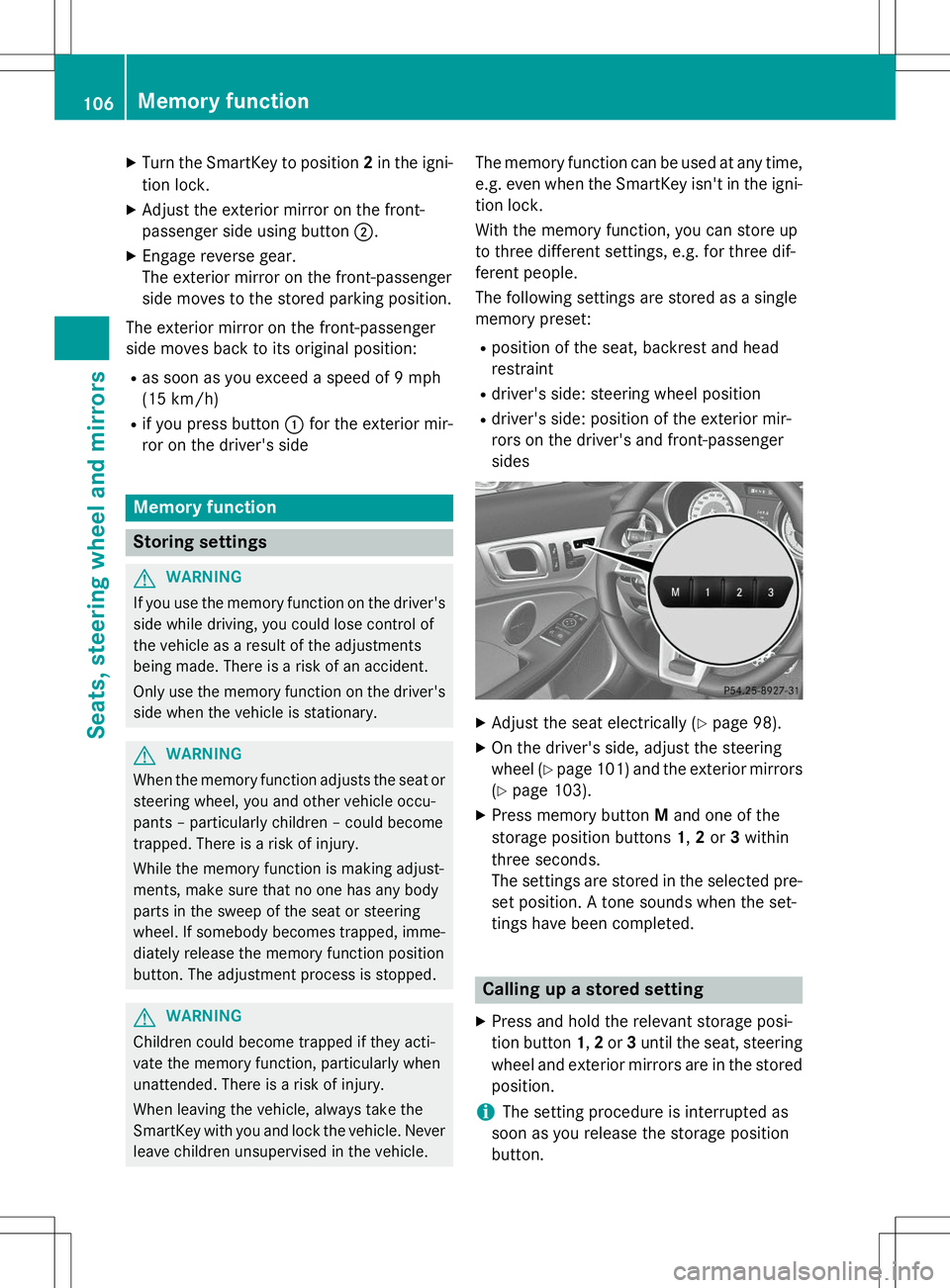
XTurn the SmartKey to position 2in the igni-
tion lock.
X Adjust the exterior mirror on the front-
passenger side using button ;.
X Engage reverse gear.
The exterior mirror on the front-passenger
side moves to the stored parking position.
The exterior mirror on the front-passenger
side moves back to its original position:
R as soon as you exceed a speed of 9 mph
(15 km/h)
R if you press button :for the exterior mir-
ror on the driver's side
Memory function
Storing settings
GWARNING
If you use the memory function on the driver's side while driving, you could lose control of
the vehicle as a result of the adjustments
being made. There is a risk of an accident.
Only use the memory function on the driver's
side when the vehicle is stationary.
GWARNING
When the memory function adjusts the seat or steering wheel, you and other vehicle occu-
pants – particularly children – could become
trapped. There is a risk of injury.
While the memory function is making adjust-
ments, make sure that no one has any body
parts in the sweep of the seat or steering
wheel. If somebody becomes trapped, imme-
diately release the memory function position
button. The adjustment process is stopped.
GWARNING
Children could become trapped if they acti-
vate the memory function, particularly when
unattended. There is a risk of injury.
When leaving the vehicle, always take the
SmartKey with you and lock the vehicle. Never leave children unsupervised in the vehicle. The memory function can be used at any time,
e.g. even when the SmartKey isn't in the igni-
tion lock.
With the memory function, you can store up
to three different settings, e.g. for three dif-
ferent people.
The following settings are stored as a single
memory preset:
R position of the seat, backrest and head
restraint
R driver's side: steering wheel position
R driver's side: position of the exterior mir-
rors on the driver's and front-passengersides
XAdjust the seat electrically ( Ypage 98).
X On the driver's side, adjust the steering
wheel ( Ypage 101) and the exterior mirrors
( Y page 103).
X Press memory button Mand one of the
storage position buttons 1,2 or 3within
three seconds.
The settings are stored in the selected pre- set position. A tone sounds when the set-
tings have been completed.
Calling up a stored setting
X Press and hold the relevant storage posi-
tion button 1,2 or 3until the seat, steering
wheel and exterior mirrors are in the stored position.
iThe setting procedure is interrupted as
soon as you release the storage position
button.
106Memory function
Seats, steering wheel and mirrors
Page 209 of 358
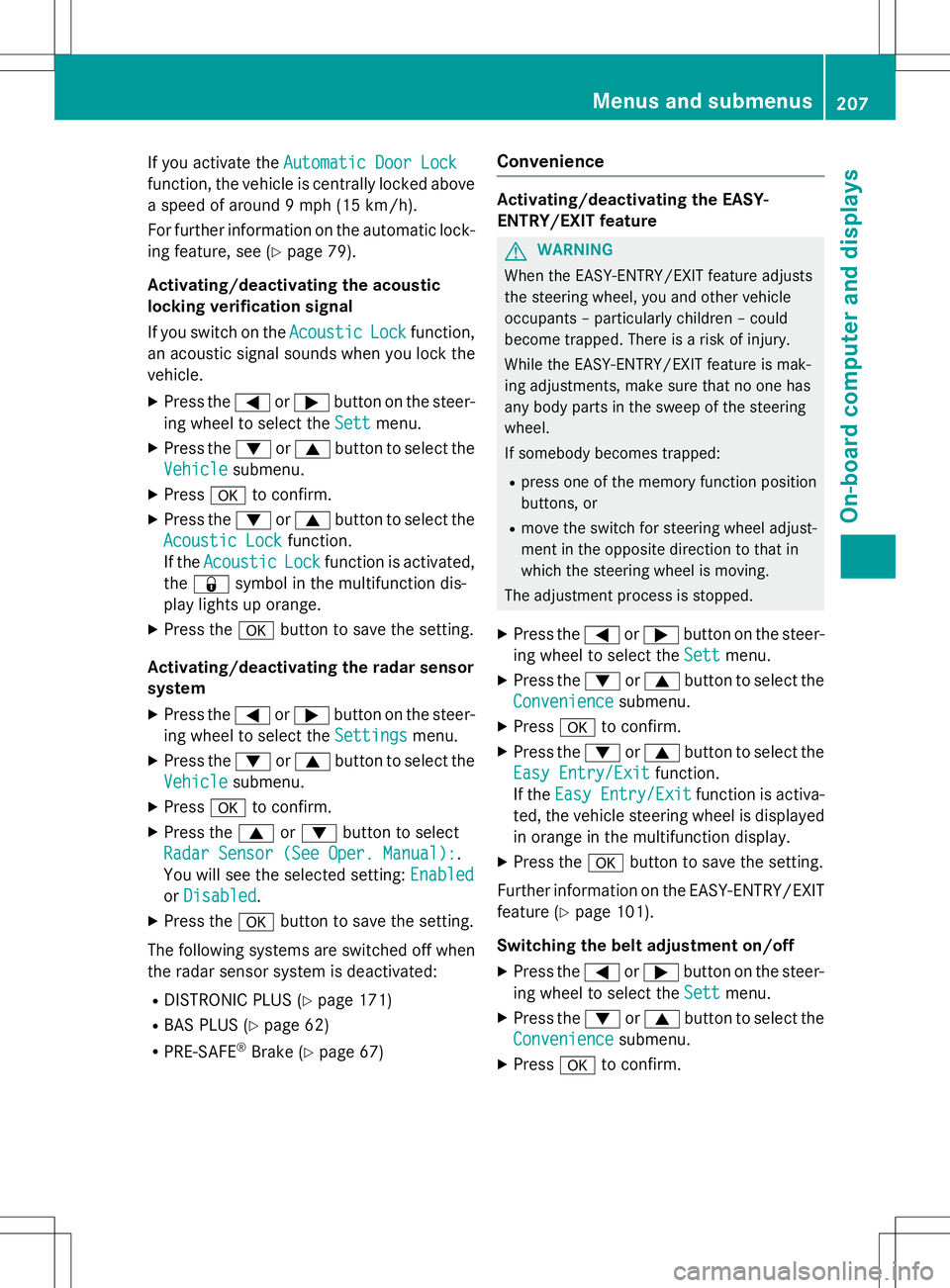
If you activate theAutomatic Door Lock
function, the vehicle is centrally locked above
a speed of around 9 mph (15 km/h).
For further information on the automatic lock- ing feature, see ( Ypage 79).
Activating/deactivating the acoustic
locking verification signal
If you switch on the
AcousticLockfunction,
an acoustic signal sounds when you lock the
vehicle.
X Press the =or; button on the steer-
ing wheel to select the
Settmenu.
X Press the :or9 button to select the
Vehiclesubmenu.
X Press ato confirm.
X Press the :or9 button to select the
Acoustic Lockfunction.
If the
AcousticLockfunction is activated,
the & symbol in the multifunction dis-
play lights up orange.
X Press the abutton to save the setting.
Activating/deactivating the radar sensor system X Press the =or; button on the steer-
ing wheel to select the
Settingsmenu.
X Press the :or9 button to select the
Vehiclesubmenu.
X Press ato confirm.
X Press the 9or: button to select
Radar Sensor (See Oper. Manual):.
You will see the selected setting:
Enabled
orDisabled.
X Press the abutton to save the setting.
The following systems are switched off when
the radar sensor system is deactivated: R DISTRONIC PLUS ( Ypage 171)
R BAS PLUS ( Ypage 62)
R PRE-SAFE ®
Brake ( Ypage 67)
Convenience
Activating/deactivating the EASY-
ENTRY/EXIT feature
GWARNING
When the EASY-ENTRY/EXIT feature adjusts
the steering wheel, you and other vehicle
occupants – particularly children – could
become trapped. There is a risk of injury.
While the EASY-ENTRY/EXIT feature is mak-
ing adjustments, make sure that no one has
any body parts in the sweep of the steering
wheel.
If somebody becomes trapped:
R press one of the memory function position
buttons, or
R move the switch for steering wheel adjust-
ment in the opposite direction to that in
which the steering wheel is moving.
The adjustment process is stopped.
X Press the =or; button on the steer-
ing wheel to select the
Settmenu.
X Press the :or9 button to select the
Conveniencesubmenu.
X Press ato confirm.
X Press the :or9 button to select the
Easy Entry/Exitfunction.
If the
Easy Entry/Exitfunction is activa-
ted, the vehicle steering wheel is displayed
in orange in the multifunction display.
X Press the abutton to save the setting.
Further information on the EASY-ENTRY/EXIT feature ( Ypage 101).
Switching the belt adjustment on/off X Press the =or; button on the steer-
ing wheel to select the
Settmenu.
X Press the :or9 button to select the
Conveniencesubmenu.
X Press ato confirm.
Menus and submenus207
On-board computer and displays
Z
Page 210 of 358
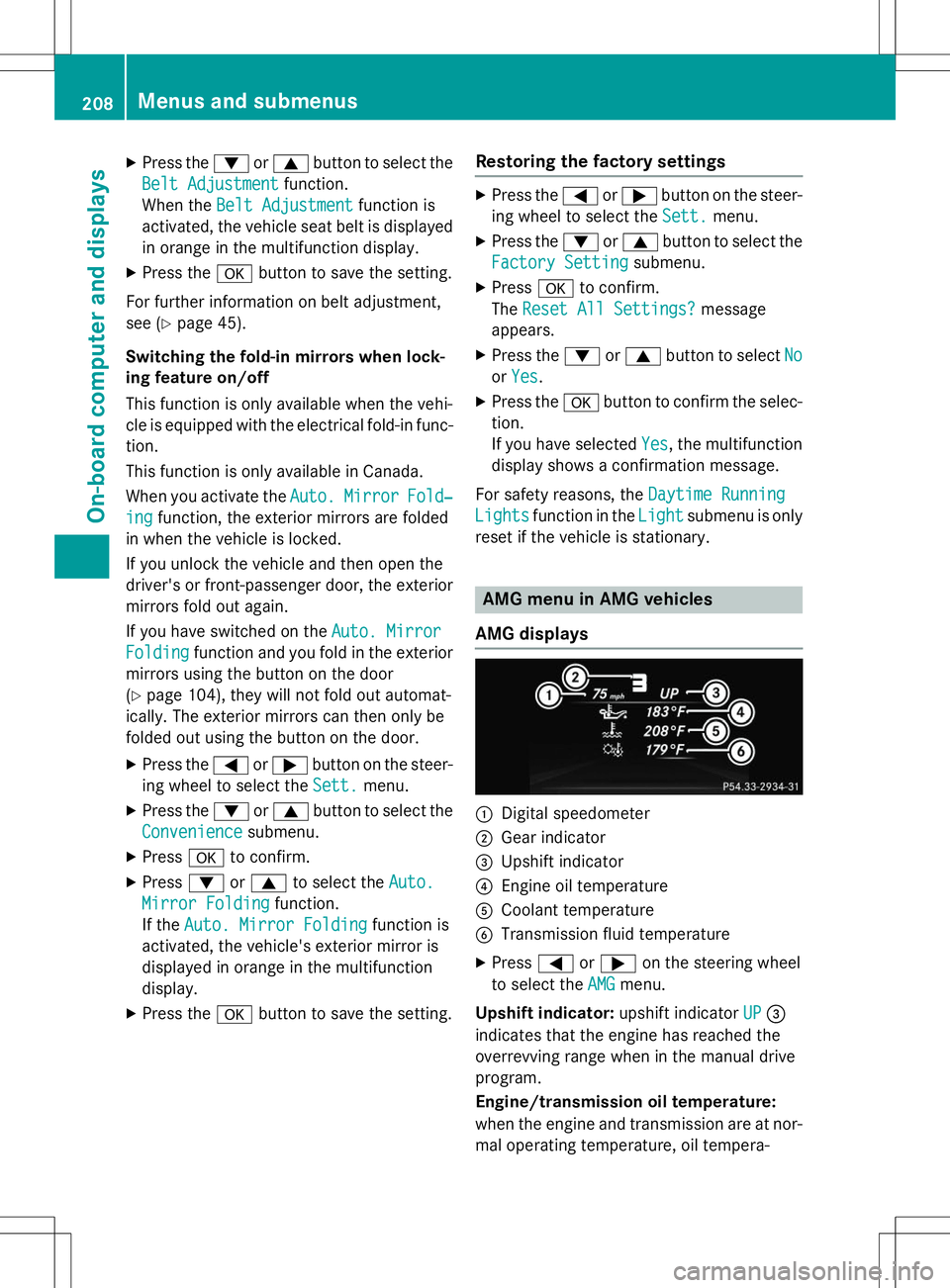
XPress the :or9 button to select the
Belt Adjustmentfunction.
When the
Belt Adjustmentfunction is
activated, the vehicle seat belt is displayed in orange in the multifunction display.
X Press the abutton to save the setting.
For further information on belt adjustment,
see ( Ypage 45).
Switching the fold-in mirrors when lock-
ing feature on/off
This function is only available when the vehi-
cle is equipped with the electrical fold-in func-
tion.
This function is only available in Canada.
When you activate the
Auto.MirrorFold�Z
ingfunction, the exterior mirrors are folded
in when the vehicle is locked.
If you unlock the vehicle and then open the
driver's or front-passenger door, the exterior
mirrors fold out again.
If you have switched on the
Auto. Mirror
Foldingfunction and you fold in the exterior
mirrors using the button on the door ( Y page 104), they will not fold out automat-
ically. The exterior mirrors can then only be
folded out using the button on the door.
X Press the =or; button on the steer-
ing wheel to select the
Sett.menu.
X Press the :or9 button to select the
Conveniencesubmenu.
X Press ato confirm.
X Press :or9 to select the
Auto.
Mirror Foldingfunction.
If the
Auto. Mirror Foldingfunction is
activated, the vehicle's exterior mirror is
displayed in orange in the multifunctiondisplay.
X Press the abutton to save the setting.
Restoring the factory settings
X
Press the =or; button on the steer-
ing wheel to select the
Sett.menu.
X Press the :or9 button to select the
Factory Settingsubmenu.
X Press ato confirm.
The
Reset All Settings?message
appears.
X Press the :or9 button to select
No
orYes.
X Press the abutton to confirm the selec-
tion.
If you have selected
Yes, the multifunction
display shows a confirmation message.
For safety reasons, the
Daytime Running
Lightsfunction in theLightsubmenu is only
reset if the vehicle is stationary.
AMG menu in AMG vehicles
AMG displays
:Digital speedometer
;Gear indicator
=Upshift indicator
?Engine oil temperature
ACoolant temperature
BTransmission fluid temperature
X Press =or; on the steering wheel
to select the
AMGmenu.
Upshift indicator: upshift indicator
UP=
indicates that the engine has reached the
overrevving range when in the manual driveprogram.
Engine/transmission oil temperature:
when the engine and transmission are at nor-
mal operating temperature, oil tempera-
208Menus and submenus
On-board computer and displays