Page 191 of 358
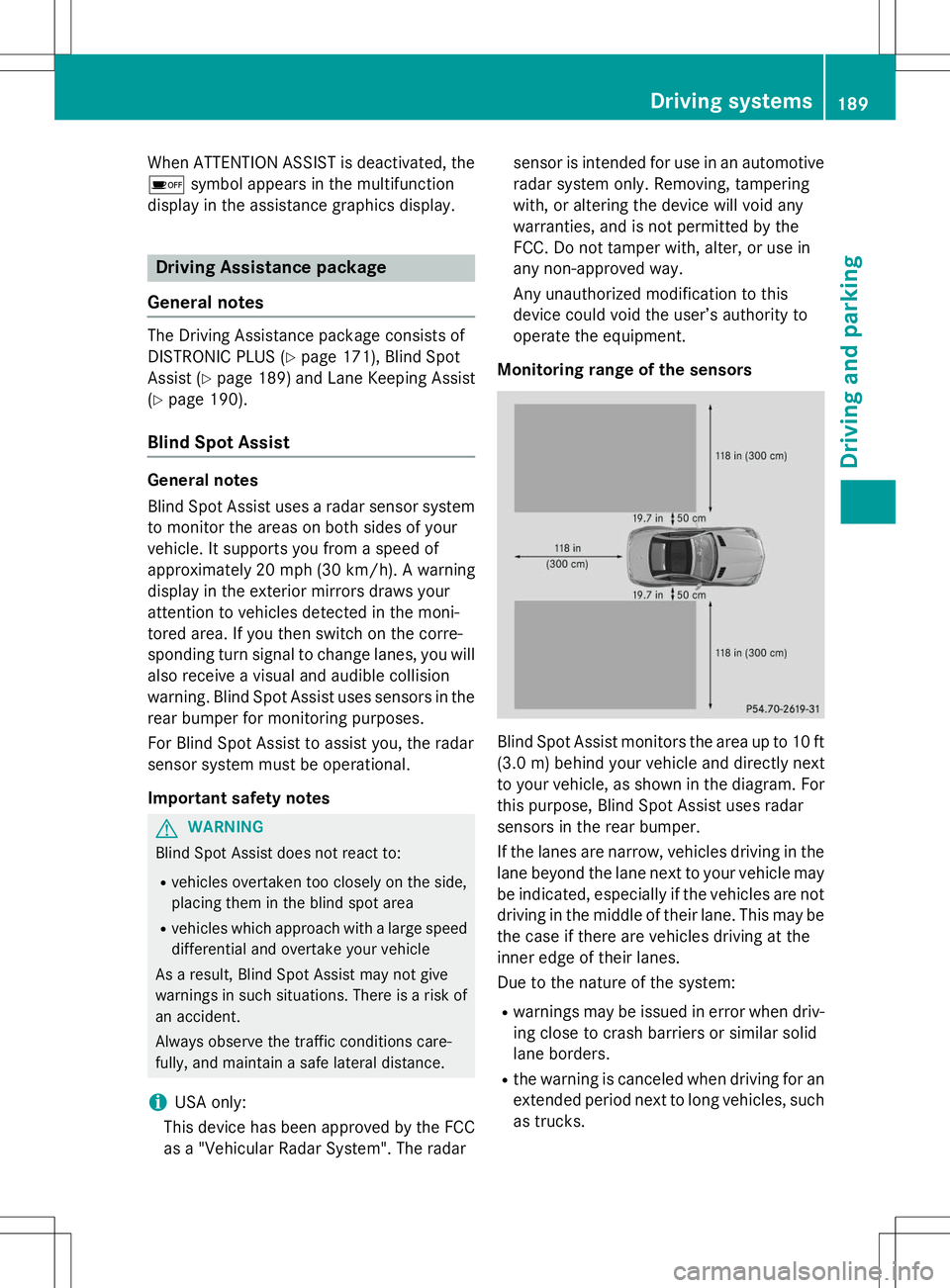
When ATTENTION ASSIST is deactivated, theé symbol appears in the multifunction
display in the assistance graphics display.
Driving Assistance package
General notes
The Driving Assistance package consists of
DISTRONIC PLUS ( Ypage 171), Blind Spot
Assist ( Ypage 189) and Lane Keeping Assist
( Y page 190).
Blind Spot Assist
General notes
Blind Spot Assist uses a radar sensor system
to monitor the areas on both sides of your
vehicle. It supports you from a speed of
approximately 20 mph (30 km/ h). A warning
display in the exterior mirrors draws your
attention to vehicles detected in the moni-
tored area. If you then switch on the corre-
sponding turn signal to change lanes, you will
also receive a visual and audible collision
warning. Blind Spot Assist uses sensors in the
rear bumper for monitoring purposes.
For Blind Spot Assist to assist you, the radar
sensor system must be operational.
Important safety notes
GWARNING
Blind Spot Assist does not react to:
R vehicles overtaken too closely on the side,
placing them in the blind spot area
R vehicles which approach with a large speed
differential and overtake your vehicle
As a result, Blind Spot Assist may not give
warnings in such situations. There is a risk of an accident.
Always observe the traffic conditions care-
fully, and maintain a safe lateral distance.
iUSA only:
This device has been approved by the FCC as a "Vehicular Radar System". The radar sensor is intended for use in an automotive
radar system only. Removing, tampering
with, or altering the device will void any
warranties, and is not permitted by the
FCC. Do not tamper with, alter, or use in
any non-approved way.
Any unauthorized modification to this
device could void the user’s authority to
operate the equipment.
Monitoring range of the sensors
Blind Spot Assist monitors the area up to 10 ft
(3.0 m) behind your vehicle and directly next
to your vehicle, as shown in the diagram. For
this purpose, Blind Spot Assist uses radar
sensors in the rear bumper.
If the lanes are narrow, vehicles driving in the
lane beyond the lane next to your vehicle may
be indicated, especially if the vehicles are not
driving in the middle of their lane. This may be the case if there are vehicles driving at the
inner edge of their lanes.
Due to the nature of the system:
R warnings may be issued in error when driv-
ing close to crash barriers or similar solid
lane borders.
R the warning is canceled when driving for an
extended period next to long vehicles, such
as trucks.
Driving systems189
Driving and parking
Z
Page 192 of 358
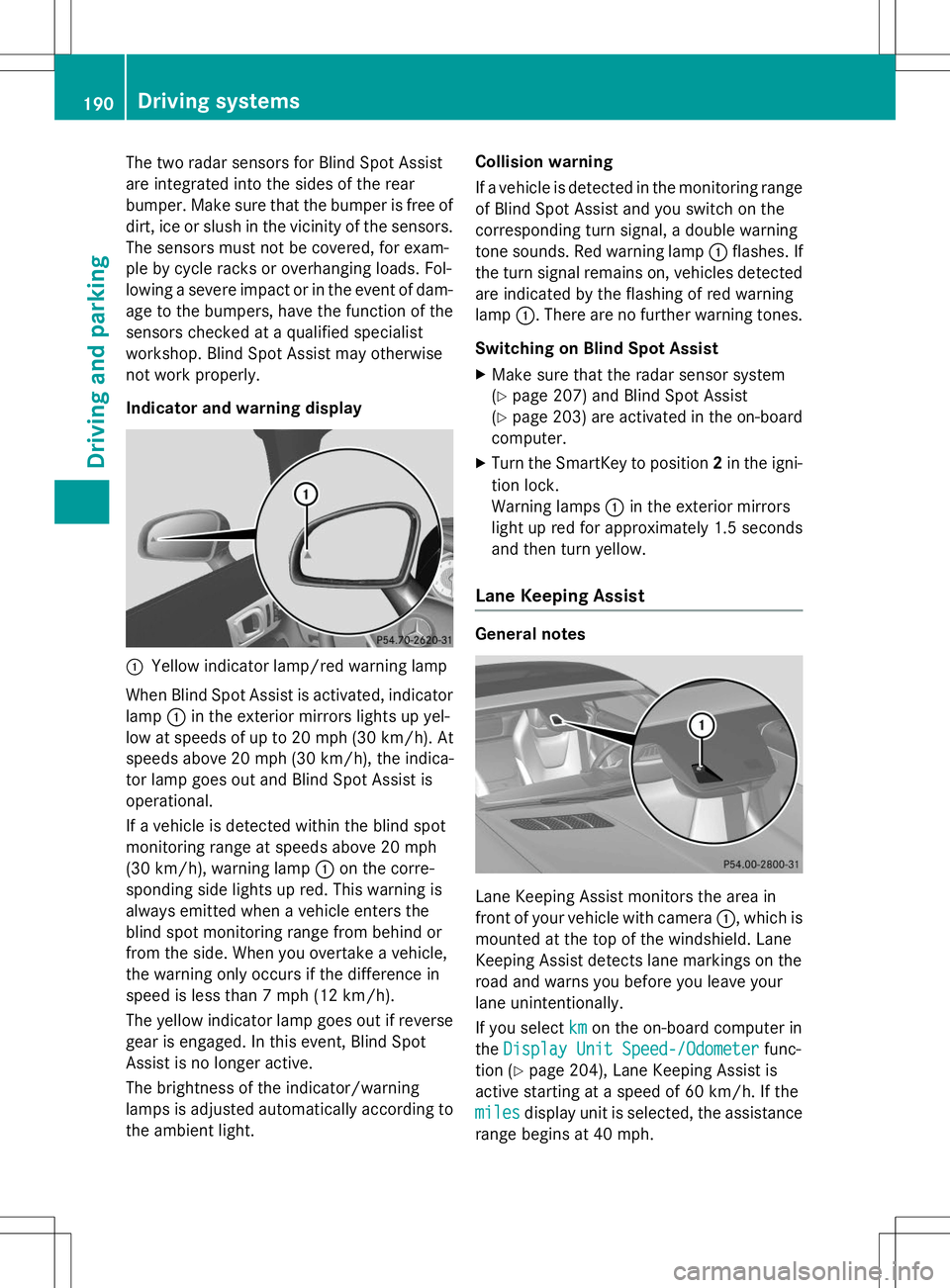
The two radar sensors for Blind Spot Assist
are integrated into the sides of the rear
bumper. Make sure that the bumper is free ofdirt, ice or slush in the vicinity of the sensors.
The sensors must not be covered, for exam-
ple by cycle racks or overhanging loads. Fol-
lowing a severe impact or in the event of dam-
age to the bumpers, have the function of the
sensors checked at a qualified specialist
workshop. Blind Spot Assist may otherwise
not work properly.
Indicator and warning display
:Yellow indicator lamp/red warning lamp
When Blind Spot Assist is activated, indicator
lamp :in the exterior mirrors lights up yel-
low at speeds of up to 20 mph (30 km/ h). At
speeds above 20 mph (30 km/h), the indica-
tor lamp goes out and Blind Spot Assist is
operational.
If a vehicle is detected within the blind spot
monitoring range at speeds above 20 mph
(30 km/h), warning lamp :on the corre-
sponding side lights up red. This warning is
always emitted when a vehicle enters the
blind spot monitoring range from behind or
from the side. When you overtake a vehicle,
the warning only occurs if the difference in
speed is less than 7 mph (12 km/h).
The yellow indicator lamp goes out if reverse gear is engaged. In this event, Blind Spot
Assist is no longer active.
The brightness of the indicator/warning
lamps is adjusted automatically according to
the ambient light. Collision warning
If a vehicle is detected in the monitoring range
of Blind Spot Assist and you switch on the
corresponding turn signal, a double warning
tone sounds. Red warning lamp :flashes. If
the turn signal remains on, vehicles detected
are indicated by the flashing of red warning
lamp :. There are no further warning tones.
Switching on Blind Spot Assist
X Make sure that the radar sensor system(Y page 207) and Blind Spot Assist
( Y page 203 )are activated in the on-board
computer.
X Turn the SmartKey to position 2in the igni-
tion lock.
Warning lamps :in the exterior mirrors
light up red for approximately 1.5 seconds
and then turn yellow.
Lane Keeping Assist
General notes
Lane Keeping Assist monitors the area in
front of your vehicle with camera :, which is
mounted at the top of the windshield. Lane
Keeping Assist detects lane markings on the
road and warns you before you leave your
lane unintentionally.
If you select
kmon the on-board computer in
the
Display Unit Speed-/Odometerfunc-
tion ( Ypage 204), Lane Keeping Assist is
active starting at a speed of 60 km/h. If the
milesdisplay unit is selected, the assistance
range begins at 40 mph.
190Driving systems
Driving and parking
Page 235 of 358
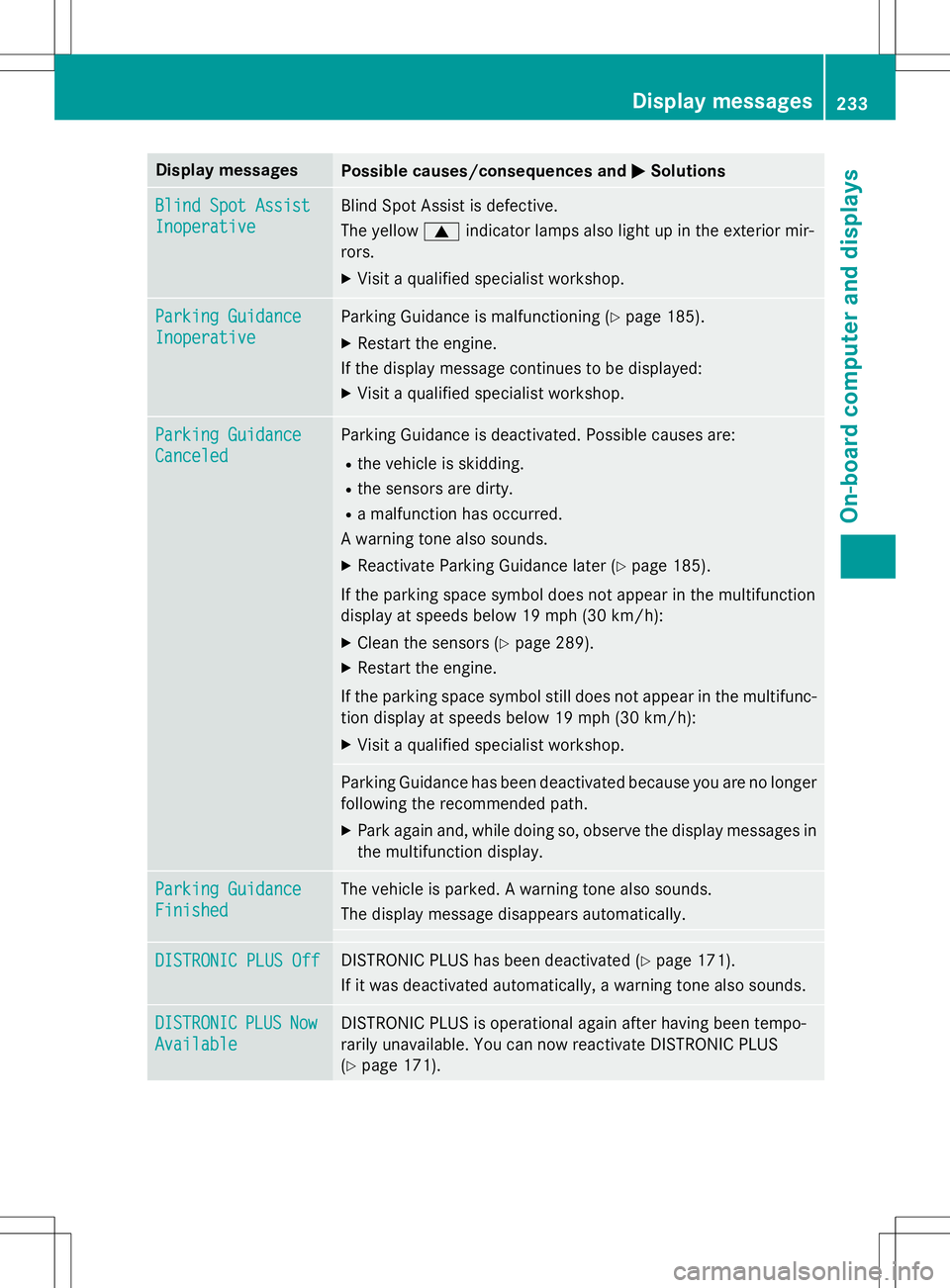
Display messagesPossible causes/consequences andMSolutions
Blind Spot Assist
Inoperative
Blind Spot Assist is defective.
The yellow9indicator lamps also light up in the exterior mir-
rors. X Visit a qualified specialist workshop.
Parking Guidance
Inoperative
Parking Guidance is malfunctioning ( Ypage 185).
X Restart the engine.
If the display message continues to be displayed: X Visit a qualified specialist workshop.
Parking Guidance
Canceled
Parking Guidance is deactivated. Possible causes are:
R the vehicle is skidding.
R the sensors are dirty.
R a malfunction has occurred.
A warning tone also sounds.
X Reactivate Parking Guidance later ( Ypage 185).
If the parking space symbol does not appear in the multifunction
display at speeds below 19 mph (30 km/h):
X Clean the sensors ( Ypage 289).
X Restart the engine.
If the parking space symbol still does not appear in the multifunc-
tion display at speeds below 19 mph (30 km/h):
X Visit a qualified specialist workshop.
Parking Guidance has been deactivated because you are no longer
following the recommended path. X Park again and, while doing so, observe the display messages in
the multifunction display.
Parking Guidance
Finished
The vehicle is parked. A warning tone also sounds.
The display message disappears automatically.
DISTRONIC PLUS OffDISTRONIC PLUS has been deactivated ( Ypage 171).
If it was deactivated automatically, a warning tone also sounds.
DISTRONICPLUSNow
Available
DISTRONIC PLUS is operational again after having been tempo-
rarily unavailable. You can now reactivate DISTRONIC PLUS( Y page 171).
Display messages233
On-board computer and displays
Z