2015 MERCEDES-BENZ SLK-Class check engine light
[x] Cancel search: check engine lightPage 7 of 358

AUTO lights
Display message ............................ 228
see Lights
Automatic engine start (ECO start/
stop function) .................................... 146
Automatic engine switch-off (ECO
start/stop function) .......................... 144
Automatic headlamp mode .............. 109
Automatic transmission Accelerator pedal position ............ .152
Automatic drive program .............. .154
Changing gear ............................... 152
Display message ............................ 238
Driving tips ................................... .152
Emergency running mode .............. 158
Kickdown ....................................... 153
Manual drive program .................... 154
Manual drive program (vehicles
with Sports package AMG) ............ 155
Overview ........................................ 151
Problem (malfunction) ................... 158
Program selector button ................ 153
Pulling away ................................... 142
Releasing the parking lock man-
ually ............................................... 158
Selector lever ................................ 151
Starting the engine ........................ 142
Steering wheel paddle shifters ...... 154
Transmission position displa y........ 151
Transmission positions .................. 152
Automatic transmission emer-
gency mode ....................................... 158 B
Backup lamp Changing bulb s.............................. 117
BAS (Brake Assist System) ................. 62
BAS PLUS (Brake Assist System
PLUS) .................................................... 62
Battery (SmartKey) Checking .......................................... 75
Important safety notes .................... 74
Replacing ......................................... 75
Battery (vehicle)
Charging ........................................ 299
Display message ............................ 229
Important safety notes .................. 297 Jump starting ................................. 301
Overview ........................................ 297
Belt
see Seat belts
Blind Spot Assist
Activating/deactivating ................. 204
Display message ............................ 232
Notes/function .............................. 189
Brake Assist
see BAS (Brake Assist System)
Brake fluid
Display message ............................ 220
Notes ............................................. 350
Brake force distribution, elec-
tronic
see EBD (electronic brake force
distribution)
Brake lamps
Display message ............................ 226
Brakes
ABS .................................................. 61
BAS .................................................. 62
BAS PLUS ........................................ 62
Brake fluid (notes) ......................... 350
Display message ............................ 213
EBD .................................................. 67
High-performance brake system .... 168
Important safety notes .................. 166
Maintenance .................................. 167
Parking brake ................................ 162
Riding tips ...................................... 166
Warning lamp ................................. 245
Breakdown
see Flat tire
see Towing away
Brightness control (instrument
cluster lighting) ................................... 31
Bulbs see Replacing bulbs C
California Important notice for retail cus-
tomers and lessees .......................... 23
Calling up a malfunction
see Display messages Index
5
Page 9 of 358

COMAND display
Cleaning ........................................ .288
Combination switch .......................... 110
Compass Calibrating ..................................... 274
Calling up ....................................... 273
Setting .......................................... .274
Consumption statistics (on-board
computer) .......................................... 197
Convenience closing feature .............. 85
Convenience opening feature see Side windows
Coolant (engine)
Checking the level ......................... 281
Display message ............................ 228
Filling capacity ............................... 351
Important safety notes .................. 351
Temperature (on-board com-
puter) ............................................. 208
Temperature gauge ........................ 194
Warning lamp ................................. 251
Cooling
see Climate control
Copyright ............................................. 28
Cornering light function Display message ............................ 225
Function/notes ............................ .111
Crash-responsive emergency light-
ing ....................................................... 114
Cruise control Cruise control lever ....................... 170
Deactivating ................................... 171
Display message ............................ 235
Driving system ............................... 169
Function/notes ............................ .169
Important safety notes .................. 169
Setting a speed .............................. 171
Storing and maintaining current
speed ............................................. 170
Cup holder
Center console .............................. 259
Important safety notes .................. 258
Customer Assistance Center
(CAC) ..................................................... 26
Customer Relations Department ....... 26 D
Dashboard see Instrument cluster
Data
see Technical data
Daytime running lamps
Display message ............................ 227
Function/notes ............................ .109
Switching on/off (on-board com-
puter) ............................................. 205
Declarations of conformity ................. 25
Delayed switch-off Exterior lighting (on-board com-
puter) ............................................. 206
Interior lighting .............................. 206
Diagnostics connection ......................25
Digital speedometer .........................198
Display messages ASSYST PLUS ................................ 282
Calling up (on-board computer) ..... 212
Driving systems ............................ .231
Engine ............................................ 228
General notes ................................ 212
Hiding (on-board computer) ........... 212
KEYLESS-GO .................................. 242
Lights ............................................. 225
Safety systems .............................. 213
SmartKey ....................................... 242
Tires ............................................... 236
Vehicle .......................................... .238
Distance recorder
see Trip odometer
Distance warning (warning lamp) .... 253
DISTRONIC PLUS Cruise control lever ....................... 173
Deactivating ................................... 178
Display message ............................ 233
Displays in the multifunction dis-
pla y................................................ 177
Driving tips .................................... 179
Function/note s............................. 171
Important safety notes .................. 172
Setting the specified minimum
distance ......................................... 177
Warning lamp ................................. 253 Index
7
Page 11 of 358

ECO start/stop function
Automatic engine start .................. 146
Automatic engine switch-off .......... 144
Deactivating/activating ................ .147
General information ....................... 144
Important safety notes .................. 143
Introduction ................................... 143
Electronic Stability Program
see ESP ®
(Electronic Stability Program)
Emergency
Automatic measures after an acci-
dent ................................................. 57
Emergency release
Driver's door ................................... .80
Trunk ............................................... 83
Vehicle ............................................. 80
Emergency spare wheel
General notes ................................ 341
Important safety notes .................. 341
Removing ....................................... 341
Stowing .......................................... 342
Technical data ...............................3 44
Emergency Tensioning Devices
Activation ......................................... 54
Emissions control
Service and warranty information .... 22
Engine
Check Engine warning lamp ........... 251
Display message ............................ 228
ECO start/stop function ................ 143
Engine number ............................... 347
Irregular running ............................ 149
Jump-starting ................................. 301
Starting problems .......................... 149
Starting the engine with the
SmartKey ....................................... 142
Starting with KEYLESS-GO ............. 142
Switching off .................................. 162
Tow-starting (vehicle) ..................... 306
Engine electronics
Problem (malfunction) ................... 149
Engine oil
Adding .......................................... .280
Additives ........................................ 350
Checking the oil level ..................... 279
Checking the oil level using the
dipstick .......................................... 279 Display message ............................ 230
Filling capacity ............................... 350
Notes about oil grades ................... 349
Notes on oil level/consumption .... 279
Temperature (on-board com-
puter) ............................................. 208
Viscosity ........................................ 350
ESP ®
(Electronic Stability Pro-
gram) AMG menu (on-board computer) ... 209
Characteristics ................................. 64
Deactivating/activating (AMG
vehicles) .......................................... 65
Deactivating/activating (notes;
except AMG vehicles) ..................... .64
Display message ............................ 213
ETS .................................................. 63
Function/note s................................ 63
General notes .................................. 63
Important safety information ........... 64
Warning lamp ................................. 247
ETS (Electronic Traction System) ....... 63
Exhaust check ................................... 165
Exhaust pipe (cleaning instruc-
tions) .................................................. 287
Exterior lighting Setting options .............................. 108
see Lights
Exterior mirrors
Adjusting ....................................... 103
Dipping (automatic) ....................... 104
Folding in/out (automatically )....... 104
Folding in/out (electrically) ........... 104
Folding in when locking (on-board
computer) ...................................... 208
Out of position (troubleshooting) ... 104
Storing settings (memory func-
tion) ............................................... 106
Storing the parking position .......... 105
Eyeglasses compartment ................. 257 F
Filler cap see Fuel filler flap
Filling capacities (Technical data) ... 347
Flat tire MOExtended tire s.......................... 293 Index
9
Page 18 of 358

Side windows
Cleaning ......................................... 286
Convenience closing feature ............ 85
Important safety information ........... 83
Opening/closing (all) ....................... 84
Opening/closing (front) ................... 84
Overview .......................................... 83
Problem (malfunction) ..................... 87
Resetting ......................................... 86
SmartKey
Changing the battery ....................... 75
Changing the programming ............. 73
Checking the battery ....................... 75
Convenience opening feature .......... 85
Display message ............................ 242
Door central locking/unlocking ....... 72
Important safety notes .................... 72
Loss ................................................. 77
Mechanical key ................................ 74
Opening/closing the roo f................ 89
Overview .......................................... 72
Positions (ignition lock) ................. 139
Problem (malfunction) ..................... 77
Starting the engine ........................ 142
Snow chains ...................................... 313
Sockets Center console .............................. 261
General notes ................................ 261
Under the armrest ......................... 261
Spare wheel
Stowing .......................................... 342
Specialist workshop ............................ 26
Special seat belt retractor .................. 58
Speed, controlling see Cruise control
Speedometer
Activating/deactivating the addi-
tional speedometer ........................ 205
Digital ............................................ 198
In the Instrument cluster ................. 31
Segments ...................................... 195
Selecting the unit of measure-
ment .............................................. 204
SPORT handling mode
Activating/deactivating (AMG
vehicles) .......................................... 65
Warning lamp ................................. 248 Standing lamps
Display message ............................ 227
Switching on/of f........................... 110
Start/stop function
see ECO start/stop function
Starting (engine) ................................ 141
Steering (display message) .............. 241
Steering wheel Adjusting (electrically) ................... 101
Adjusting (manually) ...................... 101
Button overview ............................... 33
Buttons (on-board computer) ......... 195
Cleaning ......................................... 288
Important safety notes .................. 100
Paddle shifters ............................... 154
Storing settings (memory func-
tion) ............................................... 106
Steering wheel paddle shifters ........ 154
Stopwatch (RACETIMER) ................... 209
Stowage areas ................................... 256
Stowage compartments Armrest (under) ............................. 257
Center console .............................. 257
Cup holders ................................... 258
Door ............................................... 257
Eyeglasses compartment ............... 257
Glove box ....................................... 256
Important safety information ......... 256
Rear wall ........................................ 257
Stowage net ................................... 258
Stowage net ....................................... 258
Summer tires ..................................... 312
Sun visor ............................................ 259
Surround lighting (on-board com-
puter) .................................................. 206
Switching air-recirculation mode
on/off ................................................. 133 T
Tachometer ........................................ 195
Tail lamps Display message ............................ 226
see Lights
Tank content
Fuel gauge ....................................... 31 16
Index
Page 43 of 358
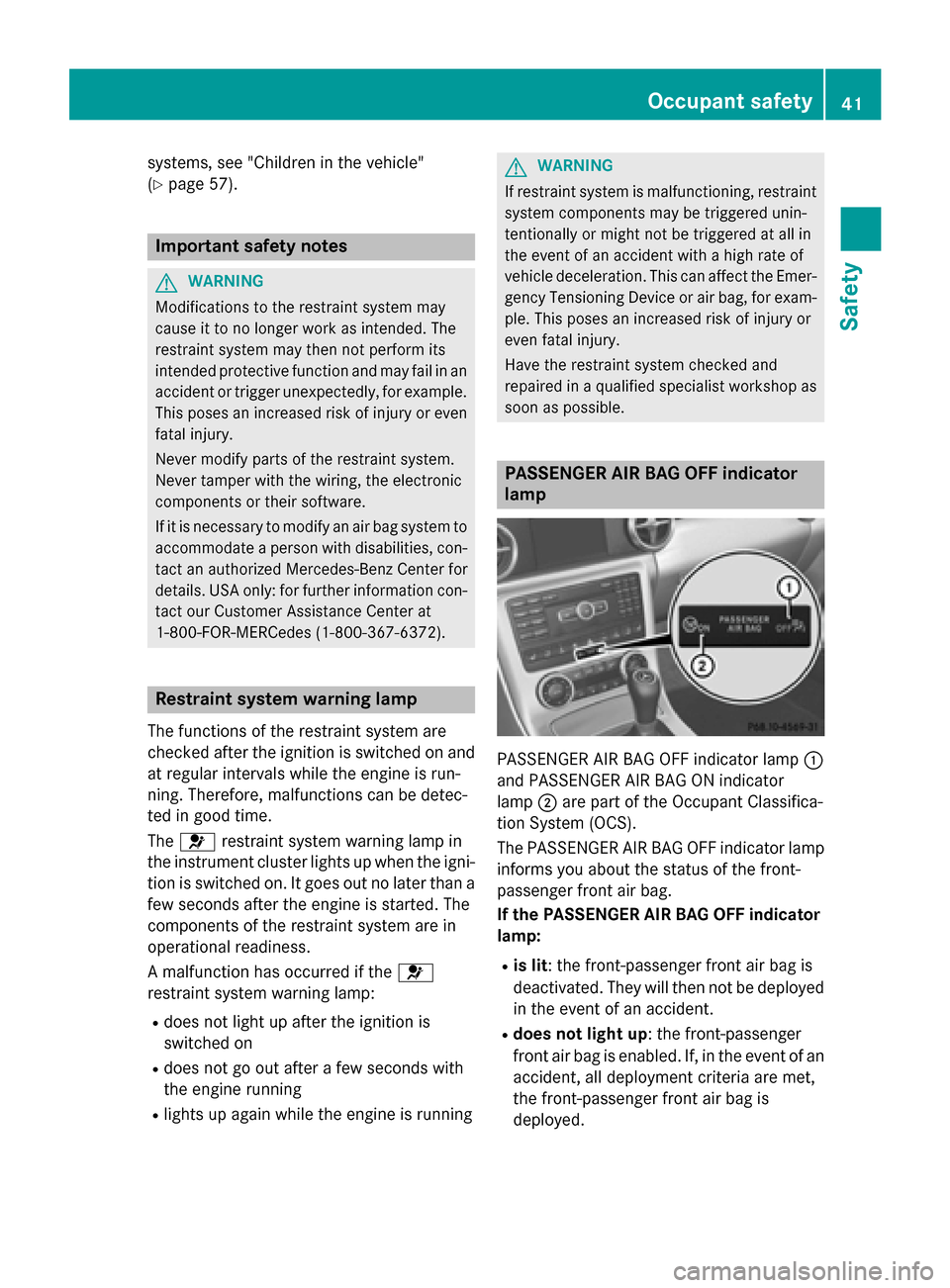
systems, see "Children in the vehicle"
(Y
page 57). Important safety notes
G
WARNING
Modifications to the restraint system may
cause it to no longer work as intended. The
restraint system may then not perform its
intended protective function and may fail in an accident or trigger unexpectedly, for example.
This poses an increased risk of injury or even fatal injury.
Never modify parts of the restraint system.
Never tamper with the wiring, the electronic
components or their software.
If it is necessary to modify an air bag system to
accommodate a person with disabilities, con- tact an authorized Mercedes-Benz Center for
details. USA only: for further information con- tact our Customer Assistance Center at
1-800-FOR-MERCedes (1‑800‑367‑6372). Restraint system warning lamp
The functions of the restraint system are
checked after the ignition is switched on and
at regular intervals while the engine is run-
ning. Therefore, malfunctions can be detec-
ted in good time.
The 0075 restraint system warning lamp in
the instrument cluster lights up when the igni- tion is switched on. It goes out no later than afew seconds after the engine is started. The
components of the restraint system are in
operational readiness.
A malfunction has occurred if the 0075
restraint system warning lamp:
R does not light up after the ignition is
switched on
R does not go out after a few seconds with
the engine running
R lights up again while the engine is running G
WARNING
If restraint system is malfunctioning, restraint system components may be triggered unin-
tentionally or might not be triggered at all in
the event of an accident with a high rate of
vehicle deceleration. This can affect the Emer- gency Tensioning Device or air bag, for exam-
ple. This poses an increased risk of injury or
even fatal injury.
Have the restraint system checked and
repaired in a qualified specialist workshop as
soon as possible. PASSENGER AIR BAG OFF indicator
lamp
PASSENGER AIR BAG OFF indicator lamp
0043
and PASSENGER AIR BAG ON indicator
lamp 0044are part of the Occupant Classifica-
tion System (OCS).
The PASSENGER AIR BAG OFF indicator lamp
informs you about the status of the front-
passenger front air bag.
If the PASSENGER AIR BAG OFF indicator
lamp:
R is lit: the front-passenger front air bag is
deactivated. They will then not be deployed
in the event of an accident.
R does not light up: the front-passenger
front air bag is enabled. If, in the event of an
accident, all deployment criteria are met,
the front-passenger front air bag is
deployed. Occupant safety
41Safety Z
Page 63 of 358

Driving safety systems
Overview of driving safety systems
In this section, you will find information about the following driving safety systems:
R ABS (Anti-lock BrakingSystem)
(Y page 61)
R BAS (Brake Assist System) (Y page 62)
R BAS PLUS (Brake Assist System Plus)
(Y page 62)
R ESP ®
(Electronic StabilityProgram)
(Y page 63)
R EBD (Electronic Brake forceDistribution)
(Y page 67)
R ADAPTIVE BRAKE (Y page 67)
R PRE-SAFE ®
Brake (Y page 67) Important safety notes
If you fail to adapt your driving style or
become distracted, the driving safety sys-
tems can neither reduce the risk of accident
nor override the laws of physics. Driving
safety systems are merely aids designed to
assist driving. You are responsible for the dis- tance to the vehicle in front, for vehicle speed
and for braking in good time. Always adapt
your driving style to suit the prevailing road
and weather conditions and maintain a safe
distance from the vehicle in front. Drive care- fully.
i The driving safety systems described only
work as effectively as possible when there
is adequate contact between the tires and
the road surface. Please pay special atten- tion to the notes on tires, recommended
minimum tire tread depths, etc.
(Y page 310).
In wintry driving conditions, always use
winter tires (M+S tires) and if necessary,
snow chains. Only in this way will the driv-
ing safety systems described in this section work as effectively as possible. ABS (Anti-lock Braking System)
General information ABS regulates brake pressure in such a way
that the wheels do not lock when you brake.
This allows you to continue steering the vehi-
cle when braking.
The yellow 0025ABS warning lamp in the
instrument cluster lights up when the ignition is switched on. It goes out when the engine is
running.
Important safety notes i
Observe the "Important safety notes" sec-
tion (Y page 61). G
WARNING
If ABS is faulty, the wheels could lock when
braking. The steerability and braking charac-
teristics may be severely impaired. Addition-
ally, further driving safety systems are deac-
tivated. There is an increased danger of skid- ding and accidents.
Drive on carefully. Have ABS checked imme-
diately at a qualified specialist workshop.
When ABS is malfunctioning, other systems,
including driving safety systems, will also
become inoperative. Observe the information on the ABS warning lamp (Y page 245) and
display messages which may be shown in the
instrument cluster (Y page 213).
ABS works from a speed of about 5 mph
(8 km/ h), regardless of road-surface condi-
tions. ABS works on slippery surfaces, even if
you only brake gently.
Braking X
If ABS intervenes: continue to depress the
brake pedal vigorously until the braking sit- uation is over.
X To make a full brake application:
depress the brake pedal with full force.
If ABS intervenes when braking, you will feel a pulsing in the brake pedal. Driving safety systems
61Safety Z
Page 66 of 358
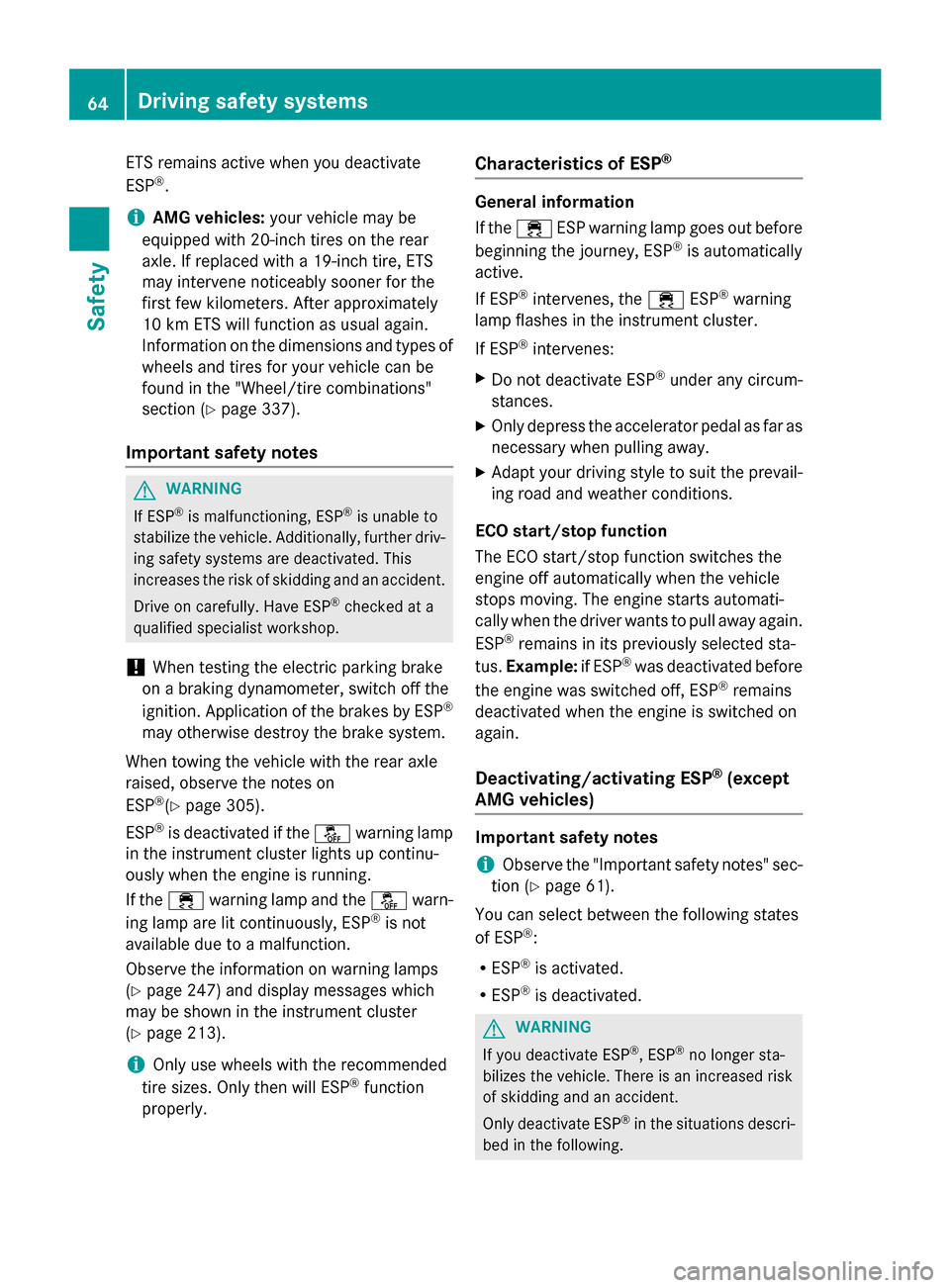
ETS remains active when you deactivate
ESP ®
.
i AMG vehicles:
your vehicle may be
equipped with 20-inch tires on the rear
axle. If replaced with a 19-inch tire, ETS
may intervene noticeably sooner for the
first few kilometers. After approximately
10 km ETS will function as usual again.
Information on the dimensions and types of
wheels and tires for your vehicle can be
found in the "Wheel/tire combinations"
section (Y page 337).
Important safety notes G
WARNING
If ESP ®
is malfunctioning, ESP ®
is unable to
stabilize the vehicle. Additionally, further driv- ing safety systems are deactivated. This
increases the risk of skidding and an accident.
Drive on carefully. Have ESP ®
checked at a
qualified specialist workshop.
! When testing the electric parking brake
on a braking dynamometer, switch off the
ignition. Application of the brakes by ESP ®
may otherwise destroy the brake system.
When towing the vehicle with the rear axle
raised, observe the notes on
ESP ®
(Y page 305).
ESP ®
is deactivated if the 00BBwarning lamp
in the instrument cluster lights up continu-
ously when the engine is running.
If the 00E5 warning lamp and the 00BBwarn-
ing lamp are lit continuously, ESP ®
is not
available due to a malfunction.
Observe the information on warning lamps
(Y page 247) and display messages which
may be shown in the instrument cluster
(Y page 213).
i Only use wheels with the recommended
tire sizes. Only then will ESP ®
function
properly. Characteristics of ESP
® General information
If the 00E5 ESP warning lamp goes out before
beginning the journey, ESP ®
is automatically
active.
If ESP ®
intervenes, the 00E5ESP®
warning
lamp flashes in the instrument cluster.
If ESP ®
intervenes:
X Do not deactivate ESP ®
under any circum-
stances.
X Only depress the accelerator pedal as far as
necessary when pulling away.
X Adapt your driving style to suit the prevail-
ing road and weather conditions.
ECO start/stop function
The ECO start/stop function switches the
engine off automatically when the vehicle
stops moving. The engine starts automati-
cally when the driver wants to pull away again.
ESP ®
remains in its previously selected sta-
tus. Example: if ESP®
was deactivated before
the engine was switched off, ESP ®
remains
deactivated when the engine is switched on
again.
Deactivating/activating ESP ®
(except
AMG vehicles) Important safety notes
i Observe the "Important safety notes" sec-
tion (Y page 61).
You can select between the following states
of ESP ®
:
R ESP ®
is activated.
R ESP ®
is deactivated. G
WARNING
If you deactivate ESP ®
, ESP ®
no longer sta-
bilizes the vehicle. There is an increased risk
of skidding and an accident.
Only deactivate ESP ®
in the situations descri-
bed in the following. 64
Driving safety systemsSafety
Page 75 of 358

The SmartKey centrally locks/unlocks:
R the doors
R the trunk lid
R the stowage compartment in the center
console
R the fuel filler flap
The turn signals flash once when unlocking
and three times when locking.
You can also set an audible signal to confirm that the vehicle has been locked. The audible
signal can be activated and deactivated using the on-board computer (Y page 207).
When it is dark, the surround lighting also
comes on if it is activated in the on-board
computer (Y page 206). KEYLESS-GO
General notes Bear in mind that the engine can be started by
any of the vehicle occupants if there is a KEY- LESS-GO key in the vehicle.
Locking/unlocking centrally You can start, lock or unlock the vehicle using
KEYLESS-GO. To do this, you only need carry
the SmartKey with you. You can combine the functions of KEYLESS-GO with those of a con-
ventional SmartKey. Unlock the vehicle by
using KEYLESS-GO, for instance, and lock it
using the 0037button on the SmartKey.
When locking or unlocking with KEYLESS-GO,
the distance between the key and the corre-
sponding door handle must not be greater
than 3 ft (1 m).
A check which periodically establishes a radio
connection between the vehicle and the
SmartKey determines whether a valid Smart- Key is in the vehicle. This occurs, for example:
R when the external door handles are
touched
R when starting the engine
R while the vehicle is in motion X
To unlock the vehicle: touch the inner
surface of the door handle.
X To lock the vehicle: touch sensor sur-
face 0043.
X Convenience closing feature: touch
recessed sensor surface 0044for an exten-
ded period.
Further information on the convenience
closing feature (Y page 85).
X To unlock the trunk lid: pull the handle on
the trunk lid.
The vehicle only unlocks the trunk lid. Changing the settings of the locking
system
You can change the settings of the locking
system. This means only the driver's door, the
lockable stowage compartments in the vehi-
cle interior and the fuel filler flap are unlocked when the vehicle is unlocked. This is useful if
you frequently travel on your own.
X To change the setting: press and hold
down the 0036and0037 buttons simulta-
neously for approximately six seconds until the battery check lamp flashes twice
(Y page 75).
i If the setting of the locking system is
changed within the signal range of the vehi- cle, pressing the 0037or0036 button:
R locks or
R unlocks the vehicle SmartKey
73Opening and closing Z