2015 MERCEDES-BENZ S-COUPE odometer
[x] Cancel search: odometerPage 10 of 286
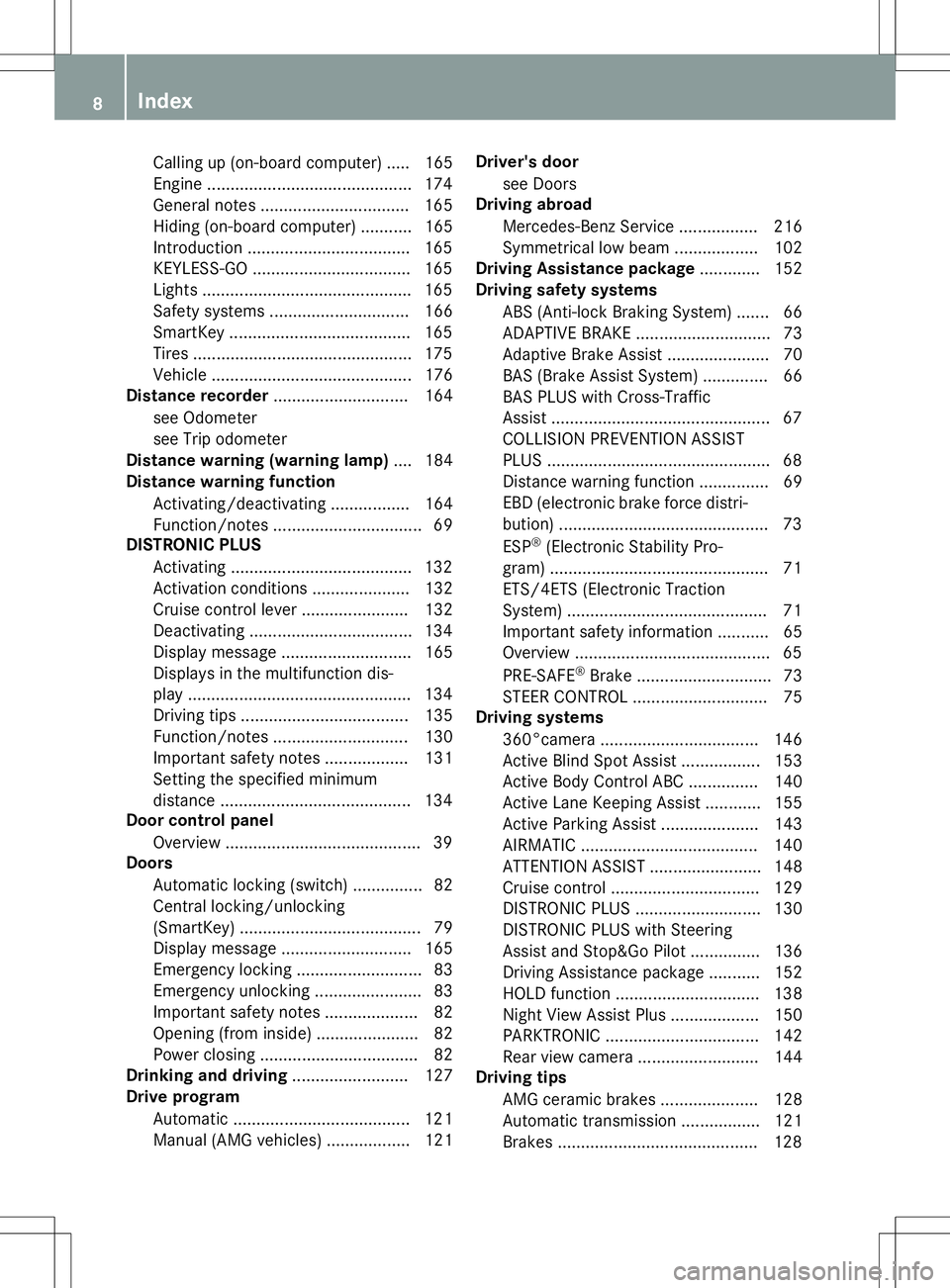
Calling up (on-board computer) .....165
Engine ............................................ 174
General notes ................................ 165
Hiding (on-board computer) ........... 165
Introduction ................................... 165
KEYLESS-GO .................................. 165
Lights ............................................. 165
Safety systems .............................. 166
SmartKey ....................................... 165
Tires ............................................... 175
Vehicle .......................................... .176
Distance recorder .............................164
see Odometer
see Trip odometer
Distance warning (warning lamp) .... 184
Distance warning function
Activating/deactivating ................. 164
Function/notes ................................ 69
DISTRONIC PLUS
Activating ....................................... 132
Activation conditions ..................... 132
Cruise control lever ....................... 132
Deactivating ................................... 134
Display message ............................ 165
Displays in the multifunction dis-
play ................................................ 134
Driving tips ................................... .135
Function/notes ............................ .130
Important safety notes .................. 131
Setting the specified minimum
distance ......................................... 134
Door control panel
Overview .......................................... 39
Doors
Automatic locking (switch) .............. .82
Central locking/unlocking
(SmartKey) ...................................... .79
Display message ............................ 165
Emergency locking ........................... 83
Emergency unlocking ....................... 83
Important safety note s.................... 82
Opening (from inside) ...................... 82
Power closing .................................. 82
Drinking and driving ......................... 127
Drive program
Automatic ...................................... 121
Manual (AMG vehicles) .................. 121 Driver's door
see Doors
Driving abroad
Mercedes-Benz Service ................. 216
Symmetrical low beam .................. 102
Driving Assistance package ............. 152
Driving safety systems
ABS (Anti-lock Braking System) ....... 66
ADAPTIVE BRAK E............................. 73
Adaptive Brake Assist ...................... 70
BAS (Brake Assist System) .............. 66
BAS PLUS with Cross-Traffic
Assist ............................................... 67
COLLISION PREVENTION ASSIST
PLUS ................................................ 68
Distance warning function ............... 69
EBD (electronic brake force distri-
bution) ............................................. 73 ESP ®
(Electronic Stability Pro-
gram) ............................................... 71
ETS/4ETS (Electronic Traction
System) ........................................... 71
Important safety information ........... 65
Overview .......................................... 65
PRE-SAFE ®
Brake ............................. 73
STEER CONTROL ............................. 75
Driving systems
360°camera .................................. 146
Active Blind Spot Assist ................. 153
Active Body Control ABC ............... 140
Active Lane Keeping Assist ............ 155
Active Parking Assist ..................... 143
AIRMATIC ...................................... 140
ATTENTION ASSIST ........................ 148
Cruise control ................................ 129
DISTRONIC PLUS ........................... 130
DISTRONIC PLUS with Steering
Assist and Stop&Go Pilot ............... 136
Driving Assistance packag e........... 152
HOLD function ............................... 138
Night View Assist Plus ................... 150
PARKTRONIC ................................. 142
Rear view camera .......................... 144
Driving tips
AMG ceramic brakes ..................... 128
Automatic transmission ................. 121
Brakes ........................................... 128
8Index
Page 15 of 286
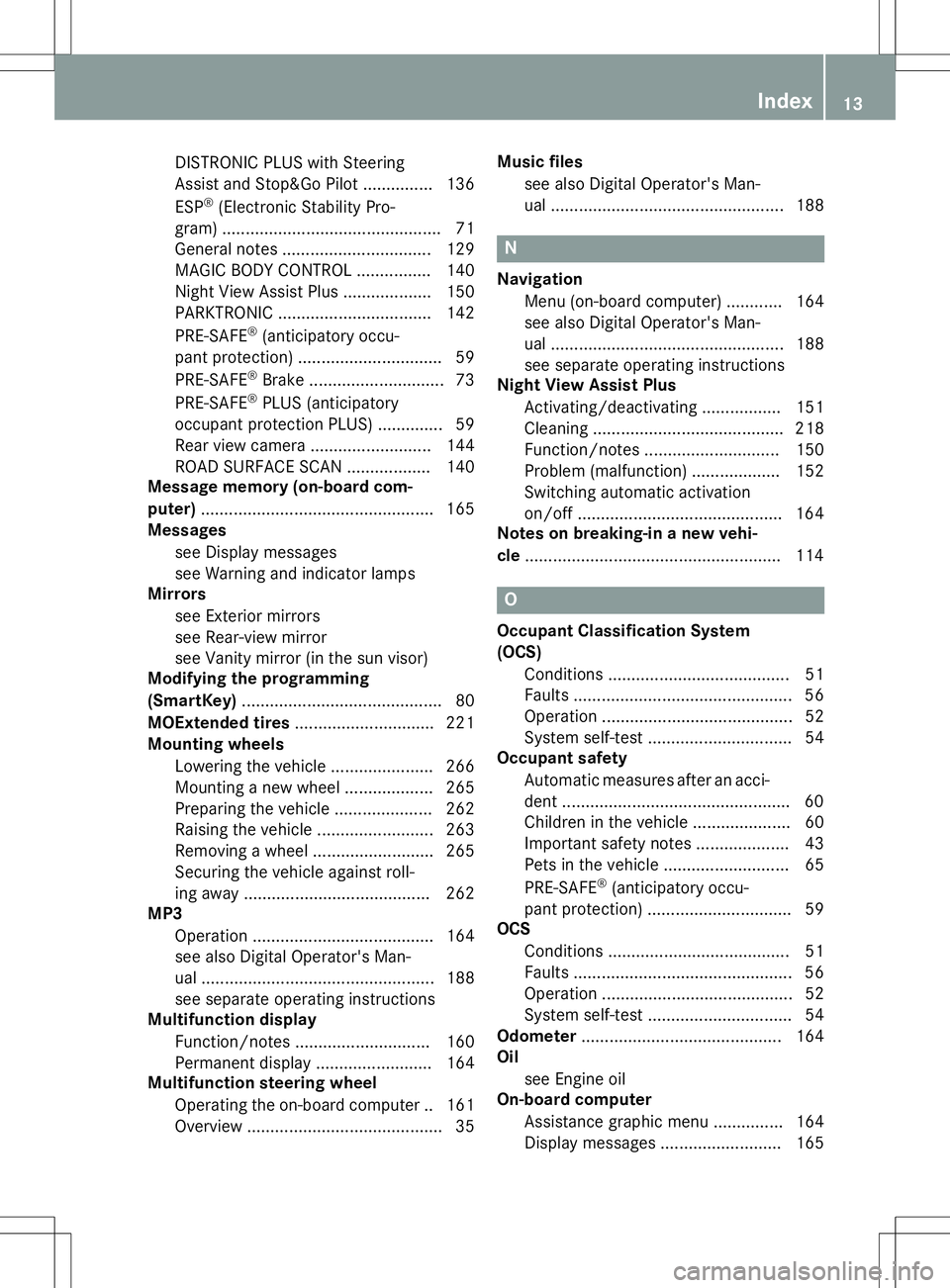
DISTRONIC PLUS with Steering
Assist and Stop&Go Pilot ............... 136 ESP®
(Electronic Stability Pro-
gram) ............................................... 71
General notes ................................ 129
MAGIC BODY CONTROL ................ 140
Night View Assist Plus ................... 150
PARKTRONIC ................................. 142
PRE-SAFE ®
(anticipatory occu-
pant protection) ............................... 59
PRE-SAFE ®
Brake ............................. 73
PRE-SAFE ®
PLUS (anticipatory
occupant protection PLUS) .............. 59
Rear view camera .......................... 144
ROAD SURFACE SCAN .................. 140
Message memory (on-board com-
puter) .................................................. 165
Messages
see Display messages
see Warning and indicator lamps
Mirrors
see Exterior mirrors
see Rear-view mirror
see Vanity mirror (in the sun visor)
Modifying the programming
(SmartKey) ........................................... 80
MOExtended tires .............................. 221
Mounting wheels
Lowering the vehicle ...................... 266
Mounting a new wheel ................... 265
Preparing the vehicle ..................... 262
Raising the vehicle ........................ .263
Removing a wheel .......................... 265
Securing the vehicle against roll-
ing away ........................................ 262
MP3
Operation ....................................... 164
see also Digital Operator's Man-
ual ................................................. .188
see separate operating instructions
Multifunction display
Function/notes ............................ .160
Permanent display ......................... 164
Multifunction steering wheel
Operating the on-board computer .. 161
Overview .......................................... 35 Music files
see also Digital Operator's Man-
ual ................................................. .188
N
Navigation
Menu (on-board computer) ............ 164
see also Digital Operator's Man-
ual ................................................. .188
see separate operating instructions
Night View Assist Plus
Activating/deactivating ................. 151
Cleaning ......................................... 218
Function/notes ............................ .150
Problem (malfunction) ................... 152
Switching automatic activation
on/off ............................................ 164
Notes on breaking-in a new vehi-
cle ....................................................... 114
O
Occupant Classification System
(OCS)
Conditions ....................................... 51
Faults ............................................... 56
Operation ......................................... 52
System self-test ............................... 54
Occupant safety
Automatic measures after an acci-
dent ................................................. 60
Children in the vehicle ..................... 60
Important safety notes .................... 43
Pets in the vehicle ........................... 65 PRE-SAFE ®
(anticipatory occu-
pant protection) ............................... 59
OCS
Conditions ....................................... 51
Faults ............................................... 56
Operation ......................................... 52
System self-test ............................... 54
Odometer .......................................... .164
Oil
see Engine oil
On-board computer
Assistance graphic menu .............. .164
Display messages .......................... 165
Index13
Page 21 of 286
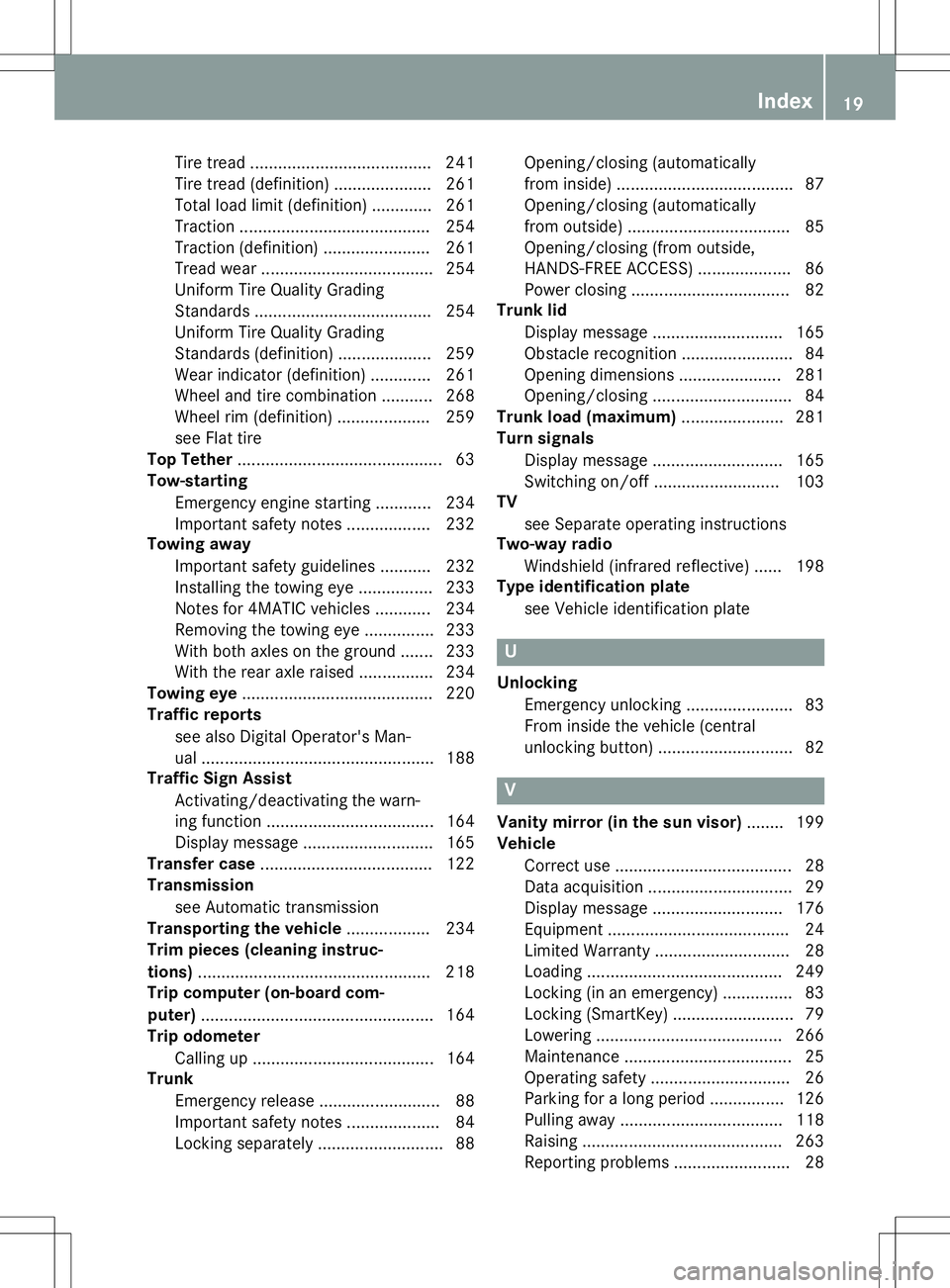
Tire tread ....................................... 241
Tire tread (definition) ..................... 261
Total load limit (definition)............. 261
Traction ......................................... 254
Traction (definition) ....................... 261
Tread wear ..................................... 254
Uniform Tire Quality Grading
Standards ...................................... 254
Uniform Tire Quality Grading
Standards (definition) .................... 259
Wear indicator (definition) ............. 261
Wheel and tire combination ........... 268
Wheel rim (definition) .................... 259
see Flat tire
Top Tether ............................................ 63
Tow-starting
Emergency engine starting ............ 234
Important safety notes .................. 232
Towing away
Important safety guidelines ........... 232
Installing the towing eye ................ 233
Notes for 4MATIC vehicles ............ 234
Removing the towing eye ............... 233
With both axles on the ground ....... 233
With the rear axle raised ................ 234
Towing eye ......................................... 220
Traffic reports
see also Digital Operator's Man-
ual .................................................. 188
Traffic Sign Assist
Activating/deactivating the warn-ing function .................................... 164
Display message ............................ 165
Transfer case ..................................... 122
Transmission
see Automatic transmission
Transporting the vehicle .................. 234
Trim pieces (cleaning instruc-
tions) .................................................. 218
Trip computer (on-board com-puter) .................................................. 164
Trip odometer
Calling up ....................................... 164
Trunk
Emergency release .......................... 88
Important safety notes .................... 84
Locking separately ........................... 88 Opening/closing (automatically
from inside) ...................................... 87
Opening/closing (automatically
from outside) ................................... 85
Opening/closing (from outside,
HANDS-FREE ACCESS) .................... 86
Power closing .................................. 82
Trunk lid
Display message ............................ 165
Obstacle recognition ........................ 84
Opening dimensions ...................... 281
Opening/closing .............................. 84
Trunk load (maximum) ...................... 281
Turn signals
Display message ............................ 165
Switching on/of f........................... 103
TV
see Separate operating instructions
Two-way radio
Windshield (infrared reflective) ...... 198
Type identification plate
see Vehicle identification plate
U
Unlocking Emergency unlocking ....................... 83
From inside the vehicle (central
unlocking button) ............................. 82
V
Vanity mirror (in the sun visor) ........ 199
Vehicle
Correct use ...................................... 28
Data acquisition ............................... 29
Display message ............................ 176
Equipment ....................................... 24
Limited Warranty ............................. 28
Loading .......................................... 249
Locking (in an emergency) ............... 83
Locking (SmartKey) .......................... 79
Lowering ........................................ 266
Maintenance .................................... 25
Operating safety .............................. 26
Parking for a long period ................ 126
Pulling away ................................... 118
Raising ........................................... 263
Reporting problems ......................... 28
Index19
Page 27 of 286

Information for customers in Califor- nia
Under California law you may be entitled to areplacement of your vehicle or a refund of thepurchase price or lease price, if after a rea-
sonable number of repair attempts
Mercedes-Benz USA, LLC and/or its author-
ized repair or service facilities fail to fix one or
more substantial defects or malfunctions in
the vehicle that are covered by its express
warranty. During the period of 18 months
from original delivery of the vehicle or the
accumulation of 18,000 miles (approximately 29,000 km) on the odometer of the vehicle,
whichever occurs first, a reasonable number
of repair attempts is presumed for a retail
buyer or lessee if one or more of the following occurs:
(1) the same substantial defect or malfunc- tion results in a condition that is likely to
cause death or serious bodily injury if the
vehicle is driven, that defect or malfunc-
tion has been subject to repair two or
more times, and you have directly noti-
fied Mercedes-Benz USA, LLC in writing
of the need for its repair,
(2) the same substantial defect or malfunc- tion of a less serious nature than cate-
gory (1) has been subject to repair four or
more times and you have directly notifiedus in writing of the need for its repair, or
(3) the vehicle is out of service by reason of repair of the same or different substantial
defects or malfunctions for a cumulative
total of more than 30 calendar days.
Please send your written notice to:
Mercedes-Benz USA, LLC
Customer Assistance Center
One Mercedes Drive
Montvale, NJ 07645-0350
Maintenance
The Service and Warranty Booklet describes
all the necessary maintenance work which
should be done at regular intervals.
Always have the Service and Warranty Book-
let with you when you bring the vehicle to an authorized Mercedes-Benz Center. The ser-
vice advisor will record every service for you
in the Service and Warranty Booklet.
Roadside Assistance
The Mercedes-Benz Roadside Assistance
Program offers technical help in the event of a breakdown. Calls to the toll-free Roadside
Assistance Hotline are answered by our
agents 24 hours a day, 365 days a year.
1-800-FOR-MERCedes(1-800-367-6372) (USA)
1-800-387-0100 (Canada)
For additional information, refer to the
Mercedes-Benz Roadside Assistance Pro-
gram brochure (USA) or the "Roadside Assis-
tance" section in the Service and Warranty
booklet (Canada). You will find both in your
vehicle literature portfolio.
Change of address or change of own-
ership
In the event of a change of address, please
send us the "Notification of Address Change" in the Service and Guarantee booklet or sim-
ply call the Mercedes-Benz Customer Assis-
tance Center (USA) at the hotline number
1-800-FOR-MERCedes(1-800-367-6372 )or
Customer Service Center (Canada) at
1-800-387-0100. This will assist us in con-
tacting you in a timely manner should the
need arise.
If you sell your Mercedes, please leave the
entire literature in the vehicle so that it is
available to the next owner.
If you have purchased a used car, please send
us the "Notification of Used Car Purchase" in
Introduction25
Z
Page 158 of 286
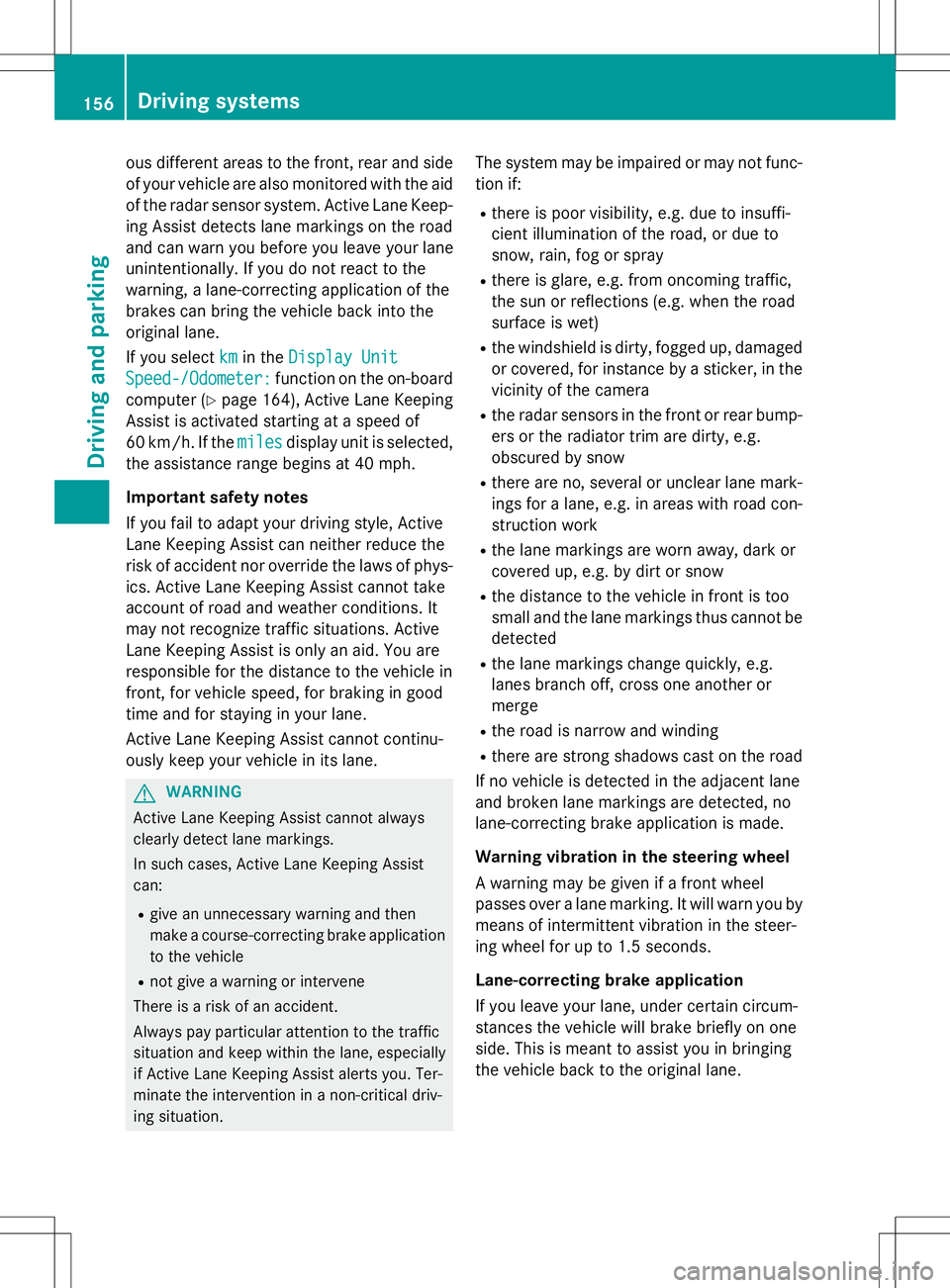
ous different areas to the front, rear and sideof your vehicle are also monitored with the aid
of the radar sensor system. Active Lane Keep-
ing Assist detects lane markings on the road
and can warn you before you leave your lane
unintentionally. If you do not react to the
warning, a lane-correcting application of the
brakes can bring the vehicle back into the
original lane.
If you select
kmin theDisplay Unit
Speed-/Odometer:function on the on-board
computer ( Ypage 164), Active Lane Keeping
Assist is activated starting at a speed of
60 km/h. If the
milesdisplay unit is selected,
the assistance range begins at 40 mph.
Important safety notes
If you fail to adapt your driving style, Active
Lane Keeping Assist can neither reduce the
risk of accident nor override the laws of phys-
ics. Active Lane Keeping Assist cannot take
account of road and weather conditions. It
may not recognize traffic situations. Active
Lane Keeping Assist is only an aid. You are
responsible for the distance to the vehicle in
front, for vehicle speed, for braking in good
time and for staying in your lane.
Active Lane Keeping Assist cannot continu-
ously keep your vehicle in its lane.
GWARNING
Active Lane Keeping Assist cannot always
clearly detect lane markings.
In such cases, Active Lane Keeping Assist can:
R give an unnecessary warning and then
make a course-correcting brake application
to the vehicle
R not give a warning or intervene
There is a risk of an accident.
Always pay particular attention to the traffic
situation and keep within the lane, especially
if Active Lane Keeping Assist alerts you. Ter-
minate the intervention in a non-critical driv-
ing situation. The system may be impaired or may not func-
tion if:
R there is poor visibility, e.g. due to insuffi-
cient illumination of the road, or due to
snow, rain, fog or spray
R there is glare, e.g. from oncoming traffic,
the sun or reflections (e.g. when the road
surface is wet)
R the windshield is dirty, fogged up, damaged
or covered, for instance by a sticker, in the
vicinity of the camera
R the radar sensors in the front or rear bump-
ers or the radiator trim are dirty, e.g.
obscured by snow
R there are no, several or unclear lane mark-
ings for a lane, e.g. in areas with road con-
struction work
R the lane markings are worn away, dark or
covered up, e.g. by dirt or snow
R the distance to the vehicle in front is too
small and the lane markings thus cannot be
detected
R the lane markings change quickly, e.g.
lanes branch off, cross one another ormerge
R the road is narrow and winding
R there are strong shadows cast on the road
If no vehicle is detected in the adjacent lane
and broken lane markings are detected, no
lane-correcting brake application is made.
Warning vibration in the steering wheel
A warning may be given if a front wheel
passes over a lane marking. It will warn you by
means of intermittent vibration in the steer-
ing wheel for up to 1.5 seconds.
Lane-correcting brake application
If you leave your lane, under certain circum-
stances the vehicle will brake briefly on one
side. This is meant to assist you in bringing
the vehicle back to the original lane.
156Driving systems
Driving and parking