2015 MERCEDES-BENZ S-COUPE coolant temperature
[x] Cancel search: coolant temperaturePage 9 of 286
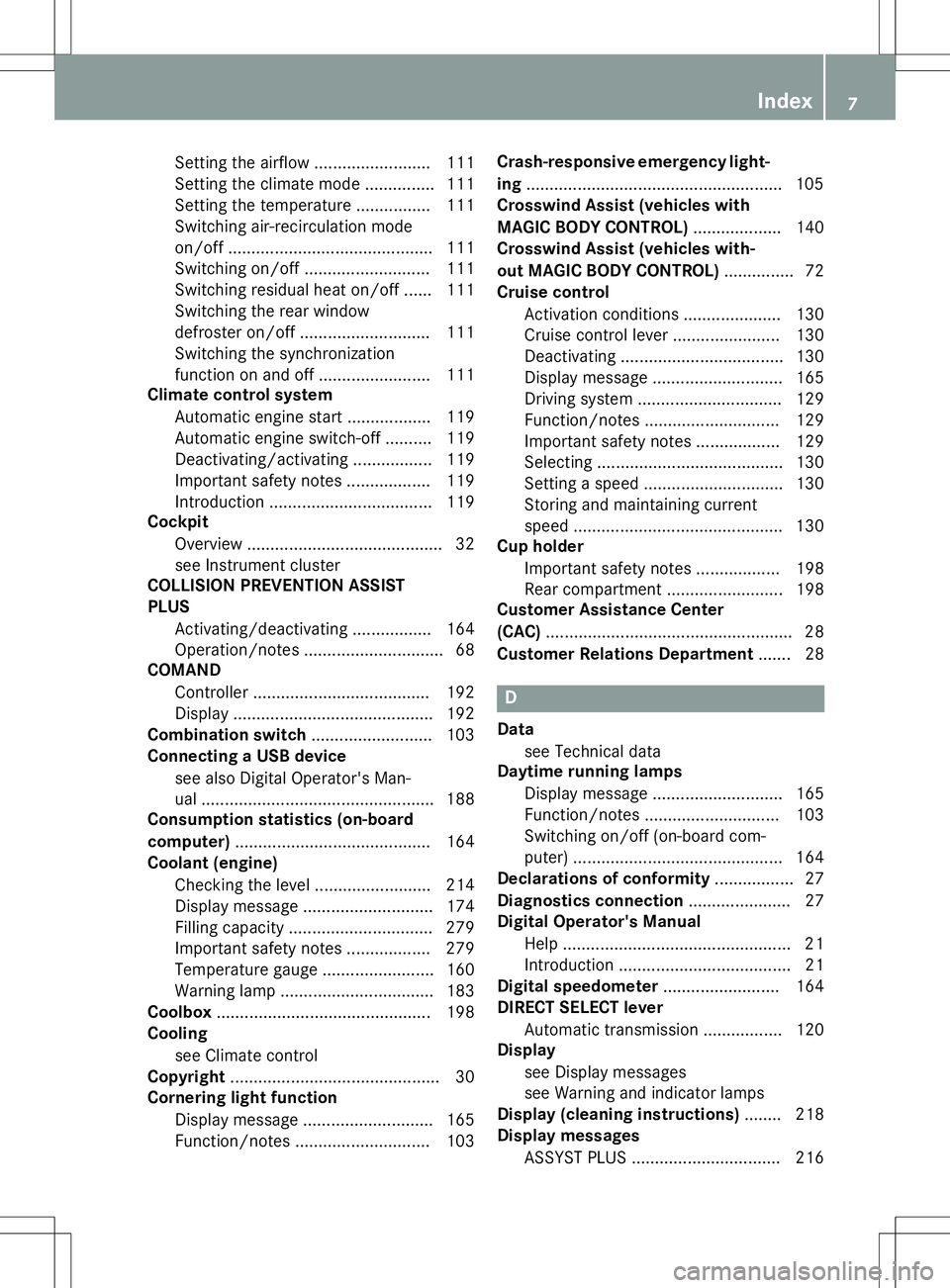
Setting the airflow ......................... 111
Setting the climate mode............... 111
Setting the temperature ................ 111
Switching air-recirculation modeon/of f............................................ 111
Switching on/of f........................... 111
Switching residual heat on/off ...... 111
Switching the rear window
defroster on/of f............................ 111
Switching the synchronization
function on and off ........................ 111
Climate control system
Automatic engine start .................. 119
Automatic engine switch-off .......... 119
Deactivating/activating ................. 119
Important safety notes .................. 119
Introduction ................................... 119
Cockpit
Overview .......................................... 32
see Instrument cluster
COLLISION PREVENTION ASSIST
PLUS
Activating/deactivating ................. 164
Operation/note s.............................. 68
COMAND
Controller ...................................... 192
Display ........................................... 192
Combination switch .......................... 103
Connecting a USB device
see also Digital Operator's Man-
ual .................................................. 188
Consumption statistics (on-board
computer) .......................................... 164
Coolant (engine)
Checking the level ......................... 214
Display message ............................ 174
Filling capacity ............................... 279
Important safety notes .................. 279
Temperature gaug e........................ 160
Warning lamp ................................. 183
Coolbox .............................................. 198
Cooling
see Climate control
Copyright ............................................. 30
Cornering light function
Display message ............................ 165
Function/note s............................. 103 Crash-responsive emergency light-
ing ....................................................... 105
Crosswind Assist (vehicles with
MAGIC BODY CONTROL) ................... 140
Crosswind Assist (vehicles with-
out MAGIC BODY CONTROL) ............... 72
Cruise control
Activation conditions ..................... 130
Cruise control lever ....................... 130
Deactivating ................................... 130
Display message ............................ 165
Driving system ............................... 129
Function/note s............................. 129
Important safety notes .................. 129
Selecting ........................................ 130
Setting a speed .............................. 130
Storing and maintaining current
speed ............................................. 130
Cup holder
Important safety notes .................. 198
Rear compartment ......................... 198
Customer Assistance Center
(CAC) ..................................................... 28
Customer Relations Department ....... 28
D
Data
see Technical data
Daytime running lamps
Display message ............................ 165
Function/note s............................. 103
Switching on/off (on-board com-
puter) ............................................. 164
Declarations of conformity ................. 27
Diagnostics connection ...................... 27
Digital Operator's Manual
Help ................................................. 21
Introduction ..................................... 21
Digital speedometer ......................... 164
DIRECT SELECT lever
Automatic transmission ................. 120
Display
see Display messages
see Warning and indicator lamps
Display (cleaning instructions) ........ 218
Display messages
ASSYST PLUS ................................ 216
Index7
Page 35 of 286
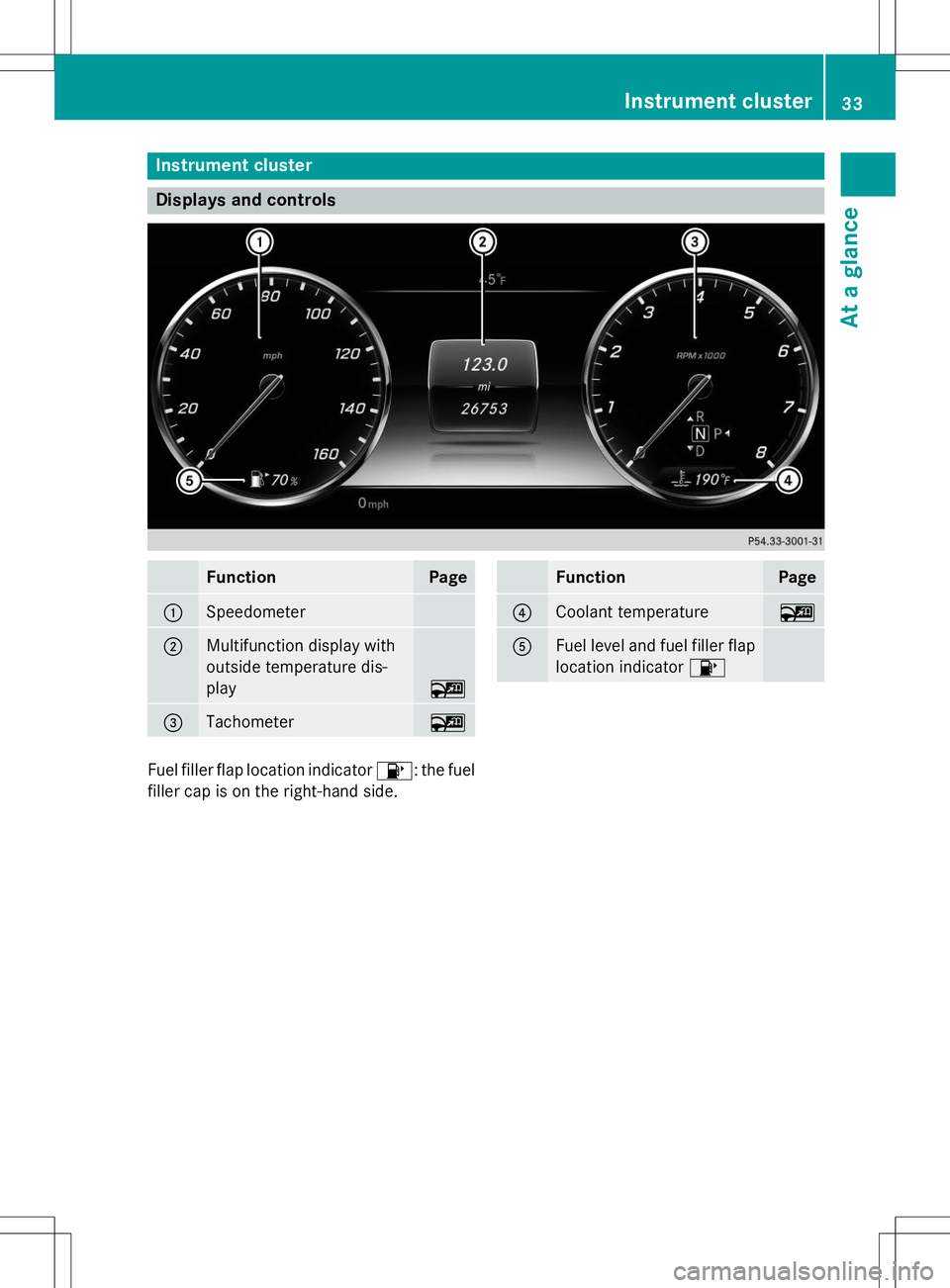
Instrument cluster
Displays and controls
FunctionPage
:Speedometer
;Multifunction display with
outside temperature dis-play
~
=Tachometer~
FunctionPage
?Coolant temperature~
AFuel level and fuel filler flaplocation indicator 8
Fuel filler flap location indicator 8: the fuel
filler cap is on the right-hand side.
Instrument cluster33
At a glance
Page 162 of 286
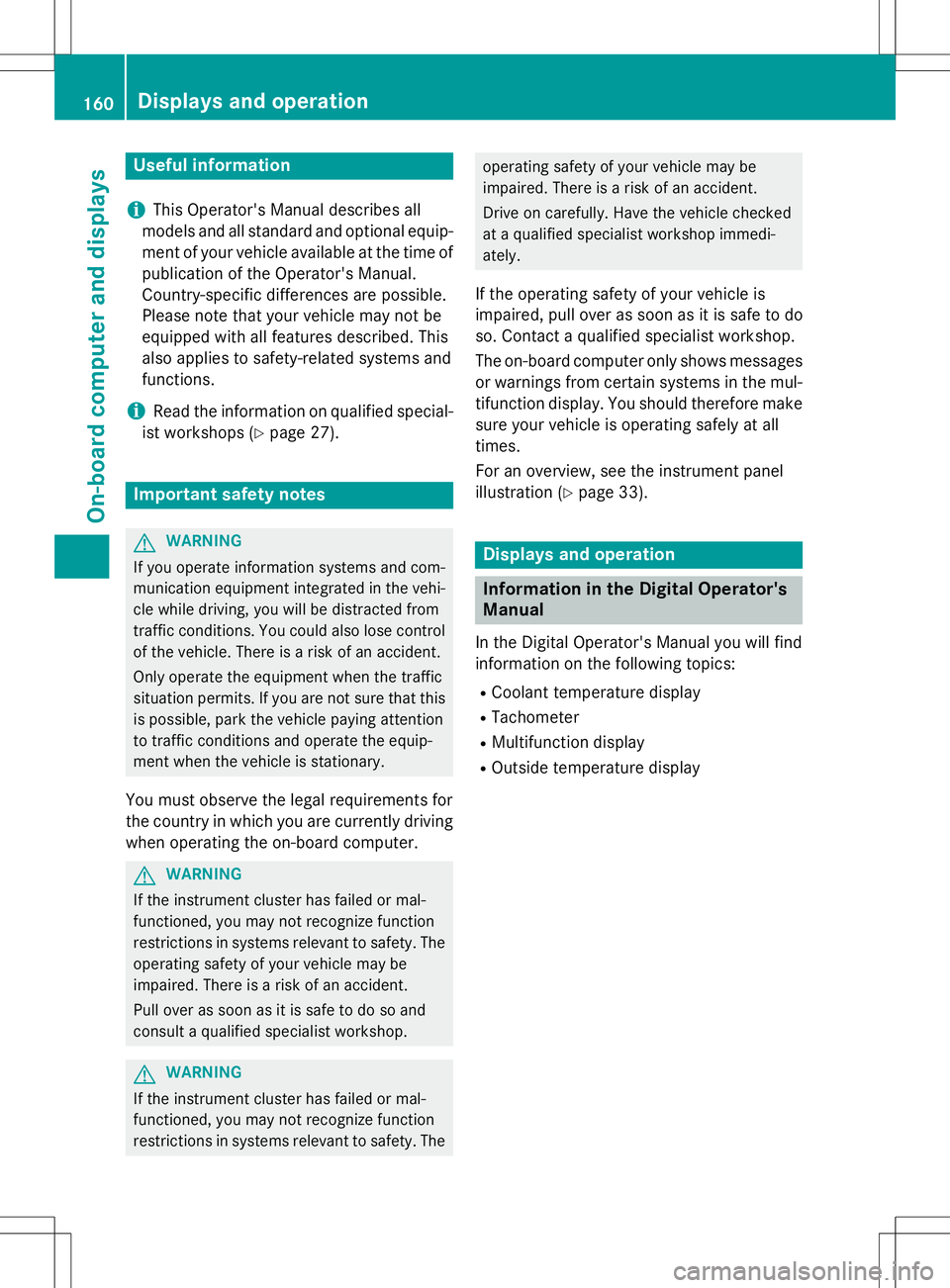
Useful information
iThis Operator's Manual describes all
models and all standard and optional equip- ment of your vehicle available at the time of
publication of the Operator's Manual.
Country-specific differences are possible.
Please note that your vehicle may not be
equipped with all features described. This
also applies to safety-related systems and
functions.
iRead the information on qualified special-
ist workshops ( Ypage 27).
Important safety notes
GWARNING
If you operate information systems and com-
munication equipment integrated in the vehi-
cle while driving, you will be distracted from
traffic conditions. You could also lose controlof the vehicle. There is a risk of an accident.
Only operate the equipment when the traffic
situation permits. If you are not sure that this
is possible, park the vehicle paying attention
to traffic conditions and operate the equip-
ment when the vehicle is stationary.
You must observe the legal requirements for
the country in which you are currently driving when operating the on-board computer.
GWARNING
If the instrument cluster has failed or mal-
functioned, you may not recognize function
restrictions in systems relevant to safety. The operating safety of your vehicle may be
impaired. There is a risk of an accident.
Pull over as soon as it is safe to do so and
consult a qualified specialist workshop.
GWARNING
If the instrument cluster has failed or mal-
functioned, you may not recognize function
restrictions in systems relevant to safety. The
operating safety of your vehicle may be
impaired. There is a risk of an accident.
Drive on carefully. Have the vehicle checked
at a qualified specialist workshop immedi-ately.
If the operating safety of your vehicle is
impaired, pull over as soon as it is safe to do
so. Contact a qualified specialist workshop.
The on-board computer only shows messages
or warnings from certain systems in the mul- tifunction display. You should therefore make
sure your vehicle is operating safely at all
times.
For an overview, see the instrument panel
illustration ( Ypage 33).
Displays and operation
Information in the Digital Operator's
Manual
In the Digital Operator's Manual you will find
information on the following topics: R
Coolant temperature display
R Tachometer
R Multifunction display
R Outside temperature display
160Displays and operation
On-board computer and displays
Page 176 of 286
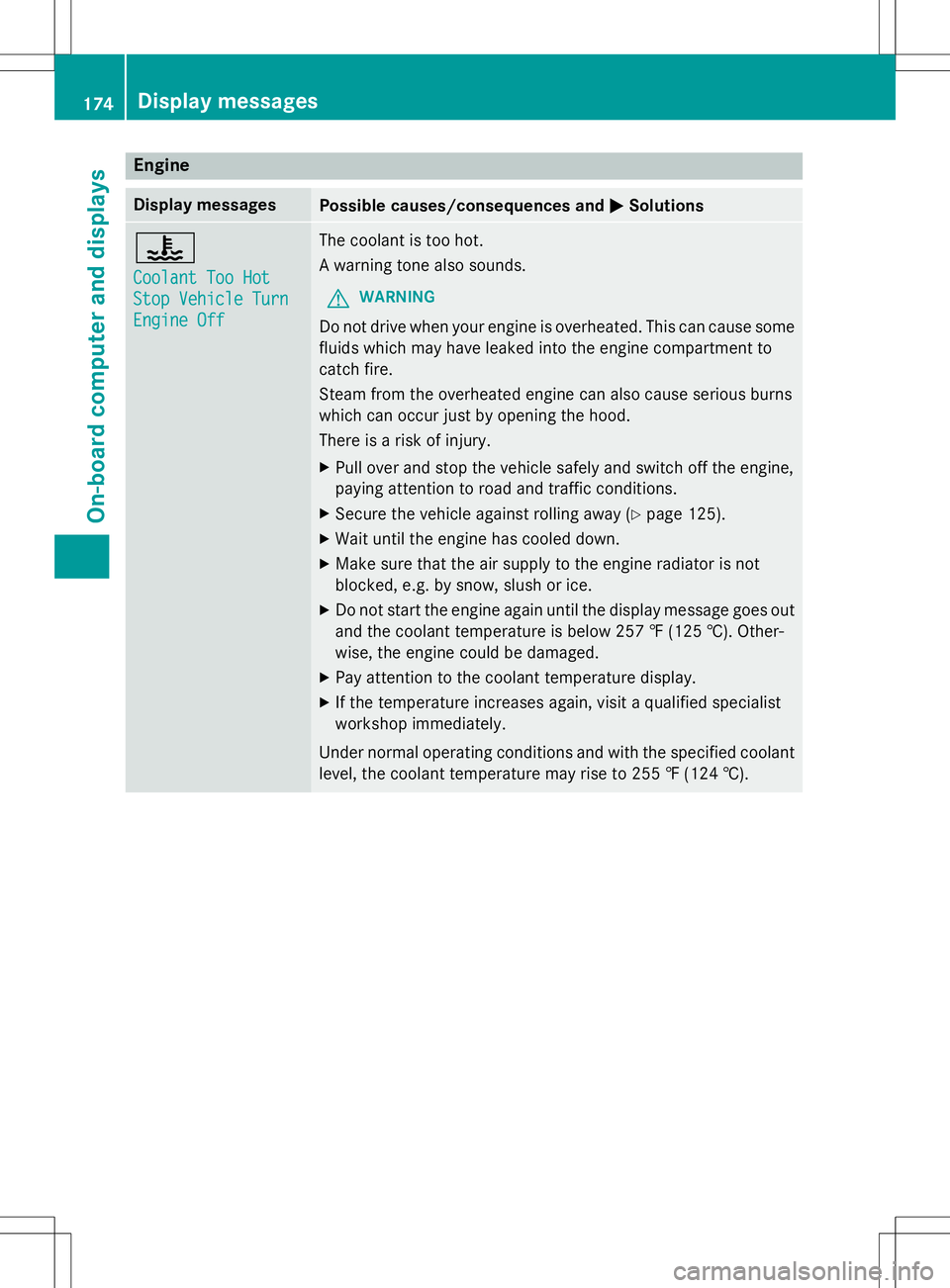
Engine
Display messagesPossible causes/consequences andMSolutions
?
Coolant Too Hot
Stop Vehicle Turn
Engine Off
The coolant is too hot.
A warning tone also sounds.
GWARNING
Do not drive when your engine is overheated. This can cause some
fluids which may have leaked into the engine compartment to
catch fire.
Steam from the overheated engine can also cause serious burns
which can occur just by opening the hood.
There is a risk of injury. X Pull over and stop the vehicle safely and switch off the engine,
paying attention to road and traffic conditions.
X Secure the vehicle against rolling away ( Ypage 125).
X Wait until the engine has cooled down.
X Make sure that the air supply to the engine radiator is not
blocked, e.g. by snow, slush or ice.
X Do not start the engine again until the display message goes out
and the coolant temperature is below 257 ‡ (125 †). Other-
wise, the engine could be damaged.
X Pay attention to the coolant temperature display.
X If the temperature increases again, visit a qualified specialist
workshop immediately.
Under normal operating conditions and with the specified coolant
level, the coolant temperature may rise to 255 ‡ (124 †).
174Display messages
On-board computer and displays
Page 185 of 286
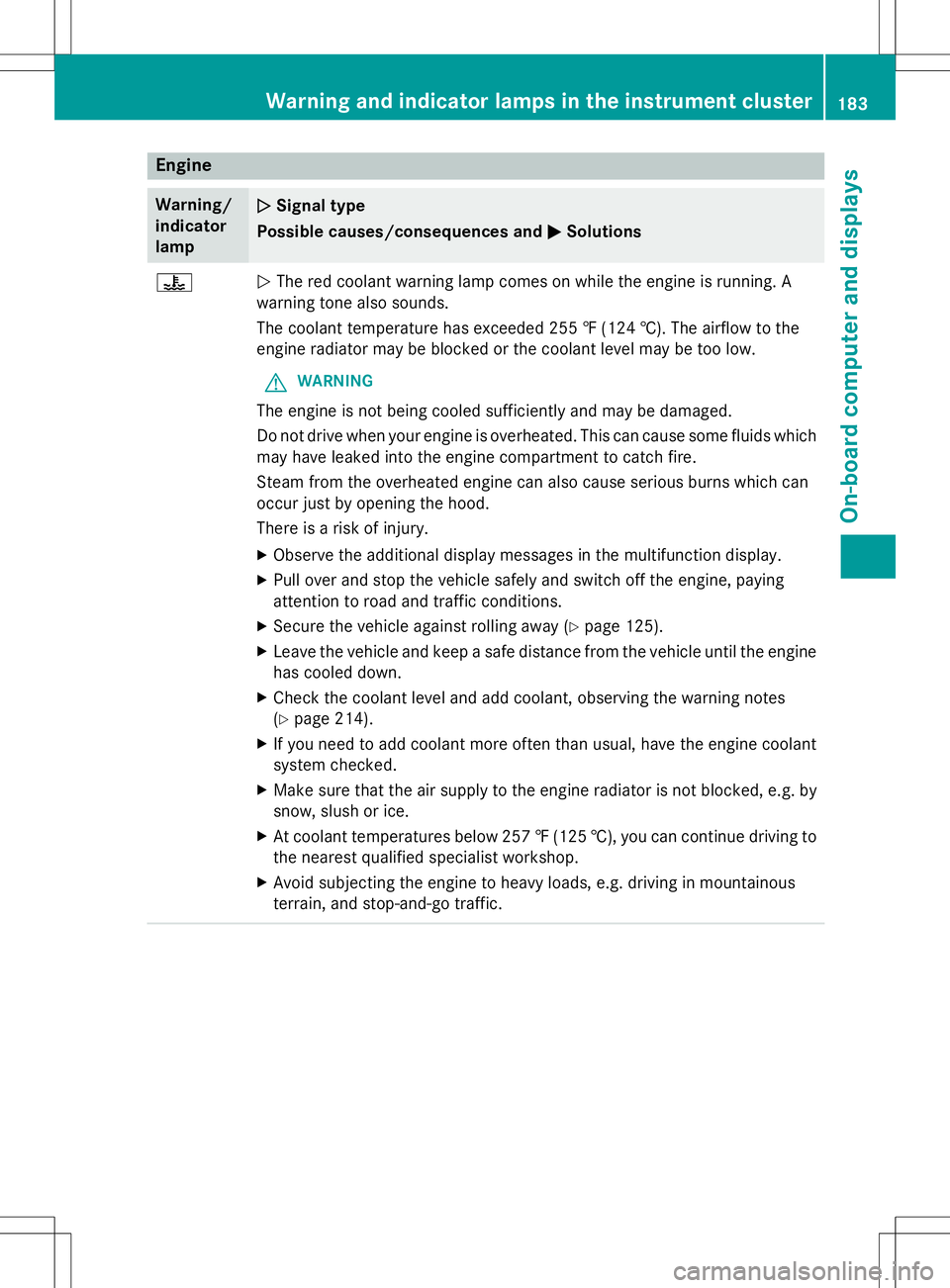
Engine
Warning/
indicator
lampNSignal type
Possible causes/consequences and M
Solutions
?NThe red coolant warning lamp comes on while the engine is running. A
warning tone also sounds.
The coolant temperature has exceeded 255 ‡ (124 †). The airflow to the
engine radiator may be blocked or the coolant level may be too low.
GWARNING
The engine is not being cooled sufficiently and may be damaged.
Do not drive when your engine is overheated. This can cause some fluids which may have leaked into the engine compartment to catch fire.
Steam from the overheated engine can also cause serious burns which can
occur just by opening the hood.
There is a risk of injury.
X Observe the additional display messages in the multifunction display.
X Pull over and stop the vehicle safely and switch off the engine, paying
attention to road and traffic conditions.
X Secure the vehicle against rolling away ( Ypage 125).
X Leave the vehicle and keep a safe distance from the vehicle until the engine
has cooled down.
X Check the coolant level and add coolant, observing the warning notes(Y page 214).
X If you need to add coolant more often than usual, have the engine coolant
system checked.
X Make sure that the air supply to the engine radiator is not blocked, e.g. by
snow, slush or ice.
X At coolant temperatures below 257 ‡(125 †), you can continue driving to
the nearest qualified specialist workshop.
X Avoid subjecting the engine to heavy loads, e.g. driving in mountainous
terrain, and stop-and-go traffic.
Warning and indicator lamps in the instrument cluster183
On-board computer and displays
Z
Page 217 of 286
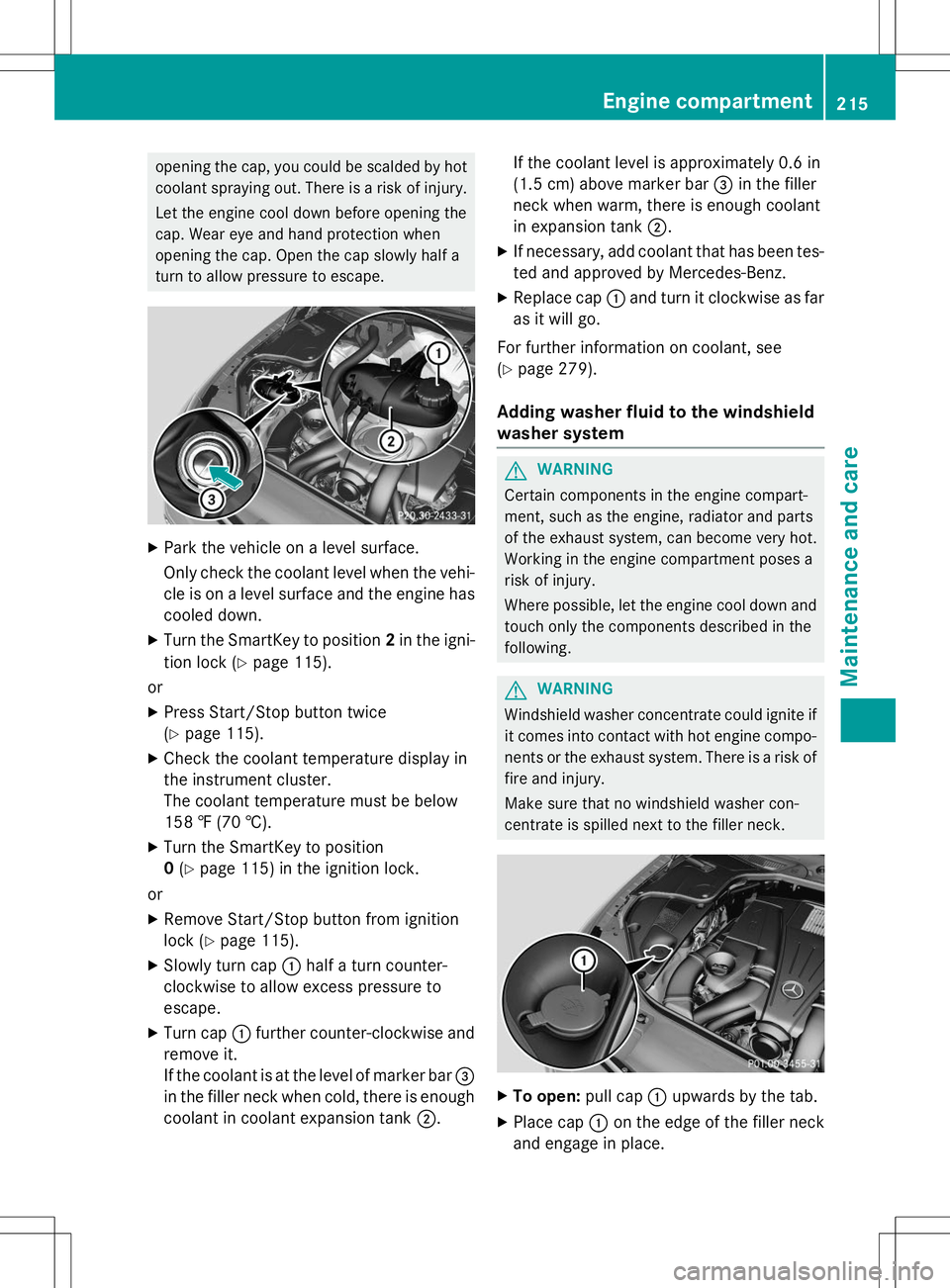
opening the cap, you could be scalded by hotcoolant spraying out. There is a risk of injury.
Let the engine cool down before opening the
cap. Wear eye and hand protection when
opening the cap. Open the cap slowly half a
turn to allow pressure to escape.
X Park the vehicle on a level surface.
Only check the coolant level when the vehi-
cle is on a level surface and the engine has
cooled down.
X Turn the SmartKey to position 2in the igni-
tion lock ( Ypage 115).
or
X Press Start/Stop button twice (Y page 115).
X Check the coolant temperature display in
the instrument cluster.
The coolant temperature must be below
158 ‡ (70 †).
X Turn the SmartKey to position0(Y page 115) in the ignition lock.
or
X Remove Start/Stop button from ignition
lock ( Ypage 115).
X Slowly turn cap :half a turn counter-
clockwise to allow excess pressure toescape.
X Turn cap :further counter-clockwise and
remove it.
If the coolant is at the level of marker bar =
in the filler neck when cold, there is enough coolant in coolant expansion tank ;. If the coolant level is approximately 0.6 in
(1.5 cm) above marker bar
=in the filler
neck when warm, there is enough coolant
in expansion tank ;.
X If necessary, add coolant that has been tes-
ted and approved by Mercedes-Benz.
X Replace cap :and turn it clockwise as far
as it will go.
For further information on coolant, see( Y page 279).
Adding washer fluid to the windshield
washer system
GWARNING
Certain components in the engine compart-
ment, such as the engine, radiator and parts
of the exhaust system, can become very hot.
Working in the engine compartment poses a
risk of injury.
Where possible, let the engine cool down and
touch only the components described in the following.
GWARNING
Windshield washer concentrate could ignite if it comes into contact with hot engine compo-
nents or the exhaust system. There is a risk of
fire and injury.
Make sure that no windshield washer con-
centrate is spilled next to the filler neck.
X To open: pull cap:upwards by the tab.
X Place cap :on the edge of the filler neck
and engage in place.
Engine compartment215
Maintenance and care
Z
Page 281 of 286
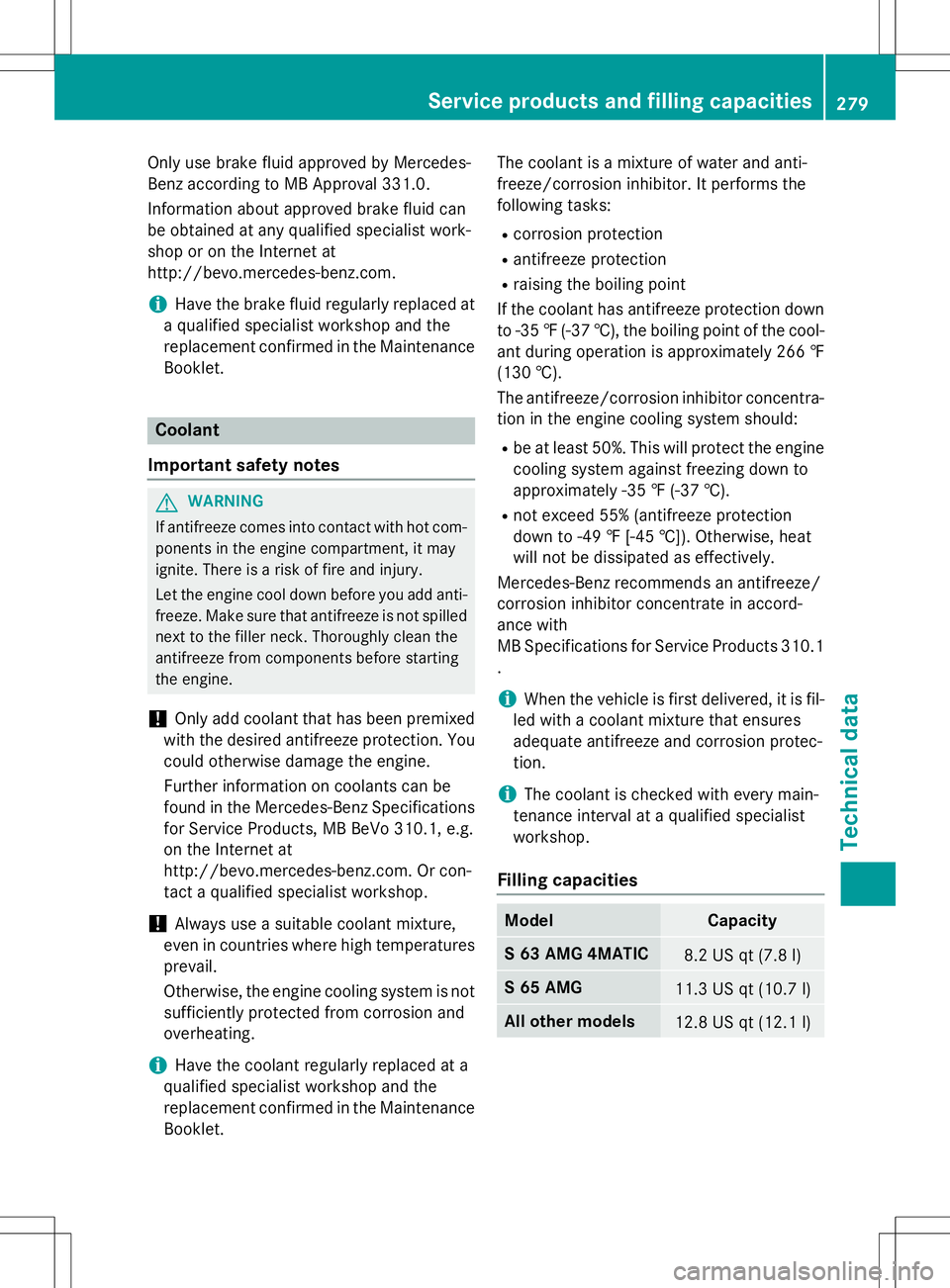
Only use brake fluid approved by Mercedes-
Benz according to MB Approval 331.0.
Information about approved brake fluid can
be obtained at any qualified specialist work-
shop or on the Internet at
http://bevo.mercedes-benz.com.
iHave the brake fluid regularly replaced at
a qualified specialist workshop and the
replacement confirmed in the Maintenance Booklet.
Coolant
Important safety notes
GWARNING
If antifreeze comes into contact with hot com- ponents in the engine compartment, it may
ignite. There is a risk of fire and injury.
Let the engine cool down before you add anti-
freeze. Make sure that antifreeze is not spilled
next to the filler neck. Thoroughly clean the
antifreeze from components before starting
the engine.
!Only add coolant that has been premixed
with the desired antifreeze protection. You
could otherwise damage the engine.
Further information on coolants can be
found in the Mercedes-Benz Specifications
for Service Products, MB BeVo 310.1, e.g.
on the Internet at
http://bevo.mercedes-benz.com. Or con-
tact a qualified specialist workshop.
!Always use a suitable coolant mixture,
even in countries where high temperatures prevail.
Otherwise, the engine cooling system is not
sufficiently protected from corrosion and overheating.
iHave the coolant regularly replaced at a
qualified specialist workshop and the
replacement confirmed in the Maintenance Booklet. The coolant is a mixture of water and anti-
freeze/corrosion inhibitor. It performs the
following tasks:
R corrosion protection
R antifreeze protection
R raising the boiling point
If the coolant has antifreeze protection down to -35 ‡(-37 †), the boiling point of the cool-
ant during operation is approximately 266 ‡
(130 †).
The antifreeze/corrosion inhibitor concentra- tion in the engine cooling system should:
R be at least 50%. This will protect the engine
cooling system against freezing down to
approximately -35 ‡ (-37 †).
R no t exceed 55% (antifreeze protection
down to -49 ‡ [-45 †]). Otherwise, heat
will not be dissipated as effectively.
Mercedes-Benz recommends an antifreeze/
corrosion inhibitor concentrate in accord-
ance with
MB Specifications for Service Products 310.1 .
iWhen the vehicle is first delivered, it is fil-
led with a coolant mixture that ensures
adequate antifreeze and corrosion protec-
tion.
iThe coolant is checked with every main-
tenance interval at a qualified specialist
workshop.
Filling capacities
ModelCapacity
S 63 AMG 4MATIC8.2 US qt (7.8 l)
S 65 AMG11.3 US qt (10.7 l)
All other models12.8 US qt (12.1 l)
Service products and filling capacities279
Technical data
Z