2015 MERCEDES-BENZ S-Class Card
[x] Cancel search: CardPage 15 of 502

Light sensor (display message)
.......3 35
Lights
Adaptive Highbeam Assist PLUS .... 153
Automatic headlamp mode ............ 150
Cornering light function ................. 153
Driving abroad ............................... 150
Fogged up headlamps .................... 155
Hazard warning lamps ................... 152
High beam flasher .......................... 152
High-beam headlamps ................... 152
Light switch ................................... 150
Low-beam headlamps .................... 151
Parking lamps ................................ 151
Setting exterior lighting ................. 150
Standing lamps .............................. 151
Switching the daytime running
lamps on/off (on-board com-
puter) ............................................. 312
Switching the spotlight on/off ....... 312
Turn signals ................................... 152
see Interior lighting
see Replacing bulbs
Loading guidelines ............................ 372
Locking
see Central locking
Locking (doors)
Automatic ........................................ 98
Emergency locking ........................... 99
From inside (central locking but-
ton) ................................................. .97
Locking centrally
see Central locking
Low-beam headlamps
Display message ............................ 333
Setting for driving abroad (sym-
metrical) ........................................ 150
Switching on/off .......................... .151
Lumbar support
Adjusting the 4-way lumbar sup-
port ................................................ 134
Luxury head restraints ..................... 132M
M+S tires ............................................ 444
Magic Body Control ........................... 243
MAGIC SKY CONTROL ....................... 114Malfunction message
see Display messages
Matte finish (cleaning instruc-
tions) ................................................. .414
Maximum charge current
Setting (charging cable) ................. 213
Setting (on-board computer) .......... 310
MBC
see Magic Body Control
mbrace
Call priority ................................... .393
Display message ............................ 324
Downloading destinations
(COMAND) ..................................... 394
Downloading routes ....................... 397
Emergency call .............................. 391
General notes ................................ 389
Geo fencing ................................... 397
Locating a stolen vehicle .............. .396
MB info call button ........................ 393
Remote fault diagnosi s.................. 396
Remote vehicle locking .................. 395
Roadside Assistance button .......... 392
Search & Send ............................... 394
Self-test ......................................... 390
Speed alert .................................... 397
System .......................................... 390
Triggering the vehicle alarm ........... 397
Vehicle remote unlocking .............. 395
Mechanical key
Function/note s................................ 93
Inserting .......................................... 93
Locking vehicle ................................ 99
Removing ......................................... 93
Unlocking the driver's door .............. 98
Media Interface
see Separate operating instructions
Memory card (audio) ......................... 304
Memory function
In the rear compartment ................ 144
Seats, steering wheel, exterior
mirrors ........................................... 143
Storing settings (rear compart-
ment) ............................................. 145
Mercedes-Benz Intelligent Drive
360°camera .................................. 260
ABS (Anti-lock Brake System) .......... 76
Active Blind Spot Assist ................. 270 Index
13
Page 18 of 502

PLUG-IN HYBRID operation
Automatic engine start (ECO
start/stop function) ....................... 289
Automatic engine switch-off (ECO
start/stop function) ....................... 288
Charging the high-voltage battery .. 282
Condition of charge, high-voltage
battery ...........................................2 81
Displaying the total range and
electrical range .............................. 284
Driving tips ................................... .287
ECO start/stop function ................ 288
Electric motor (power display) ....... 279
Energy flow displa y........................ 281
Fuel consumption .......................... 285
Fuel consumption (COMAND) ........ 285
General information ....................... 276
Generated electrical energy ........... 285
Generated electrical energy
(COMAND) ..................................... 285
Haptic accelerator pedal ................ 286
High-voltage battery (condition of
charge) .......................................... 281
Important safety notes .................. 276
Instrument cluster (power dis-
play )............................................... 279
Manual drive progra m.................... 286
Map-based energy management .... 289
Noiseless start ............................... 285
Operating (on-board computer) ..... 281
Operating mode ............................. 280
Overrun mode ................................ 289
Overview, hybrid system ................ 278
Overview, instrument cluster ......... 279
Parking .......................................... 289
Power display, electric moto r........ 279
Problems with SRS (Supplemental
Restraint System) .......................... 291
Problems with the combustion
engine ............................................ 290
Problems with the hybrid system ... 291
Program selector button ................ 285
Pulling away ................................... 285
RBS (Recuperative Brake Sys-
tem) ............................................... 276
RBS (Recuperative Brake System) problems ....................................... 290
READY indicator ............................. 285 Resetting values (COMAND) .......... 285
Starting the vehicl e........................ 285
Stationary vehicle .......................... 287
Power locks ......................................... 98
Power washers .................................. 413
Power windows
see Side windows
Pre-entry climate control (via
SmartKey)
Problems (malfunctions) ................ 182
PRE-SAFE ®
(anticipatory occupant
protection)
Display message ............................ 324
Operation ......................................... 67
PRE-SAFE ®
Brake
Activating/deactivating ................. 309
Display message ............................ 325
Function/note s................................ 84
Important safety notes .................... 84
Warning lamp ................................. 367
PRE-SAFE ®
PLUS (anticipatory
occupant protection PLUS)
Operation ......................................... 68
Program selector button .................. 200
Protection against theft
ATA (Anti-Theft Alarm system )......... 86
Immobilizer ...................................... 86
Protection of the environment
General notes .................................. 24
Pulling away
Automatic transmission ................. 192
General notes ................................ 192
Hill start assist ............................... 192 Q
QR code Rescue card ..................................... 30
Qualified specialist workshop ........... 29 R
Radio Selecting a station ......................... 303
Radio-wave reception/transmis-
sion in the vehicle
Declaration of conformity ................ 28 16
Index
Page 19 of 502

RBS (Recuperative Brake System)
Warning lamp ................................. 366
Reading lamp ..................................... 155
Rear compartment
Activating/deactivating climate
control ........................................... 169
Setting the air distribution ............. 174
Setting the air vents ...................... 185
Setting the airflow ......................... 174
Setting the temperature ................ 173
Stowage compartment .................. 374
Rear lamps
see Lights
Rear seats
Adjusting ....................................... 123
Adjusting a rear reclining seat ....... 123
Overview .......................................... 43
Setting the reclined position .......... 123
Rear view camera
Cleaning instructions ..................... 416
Function/notes ............................ .256
Switching on/off ........................... 257
Rear window blind ............................ 381
Rear window defroster
Problem (malfunction) ................... 177
Switching on/off ........................... 176
Rear-view mirror
Anti-glare (manual) ........................ 140
Dipping (automatic) ....................... 142
Recuperation display ........................ 299
Recuperative Brake System
Driving safety systems ..................... 48
Important safety notes .................... 48
Refrigerant (air-conditioning sys-
tem)
Important safety notes .................. 494
Refueling
Fuel gauge ....................................... 35
Important safety notes .................. 205
Refueling process .......................... 206
see Fuel
Remote control
Garage door opene r....................... 397
Programming (garage door
opener) .......................................... 398
Replacing bulbs
General notes ................................ 157
Reporting safety defects .................... 30Rescue card
......................................... 30
Reserve (fuel tank)
see Fuel
Reserve fuel
Display message ............................ 339
Warning lamp ................................. 363
Residual heat (climate control) ........ 177
Restraint system
Display message ............................ 328
Introduction ..................................... 49
Warning lamp ................................. 362
Warning lamp (function) ................... 50
Reversing feature
Panorama sliding sunroo f.............. 111
Roller sunblind s............................. 112
Side windows ................................. 106
Trunk lid ......................................... 100
Reversing lamps (display mes-
sage) ................................................... 335
ROAD SURFACE SCAN ....................... 245
Roadside Assistance (breakdown) .... 26
Roller sunblind
Panorama roof with power tilt/
sliding panel .................................. 112
Rear side window s......................... 381
Rear window .................................. 381
Roller sunblind of the panorama
roof with power tilt/sliding panel
Operating (front roller sunblind) .... 113
Operating (rear roller sunblind )...... 113
Roof carrier ........................................ 377
Roof lining and carpets (cleaning
guidelines) ......................................... 419
Roof load (maximum) ........................ 495 S
Safety Occupant Classification System
(OCS) ............................................... 59
see Operating safety
Safety notes
Hybrid vehicles ................................ 46
Safety system
see Driving safety systems
Seat
Multicontour seat in the rear com-partment ........................................ 134 Index
17
Page 32 of 502
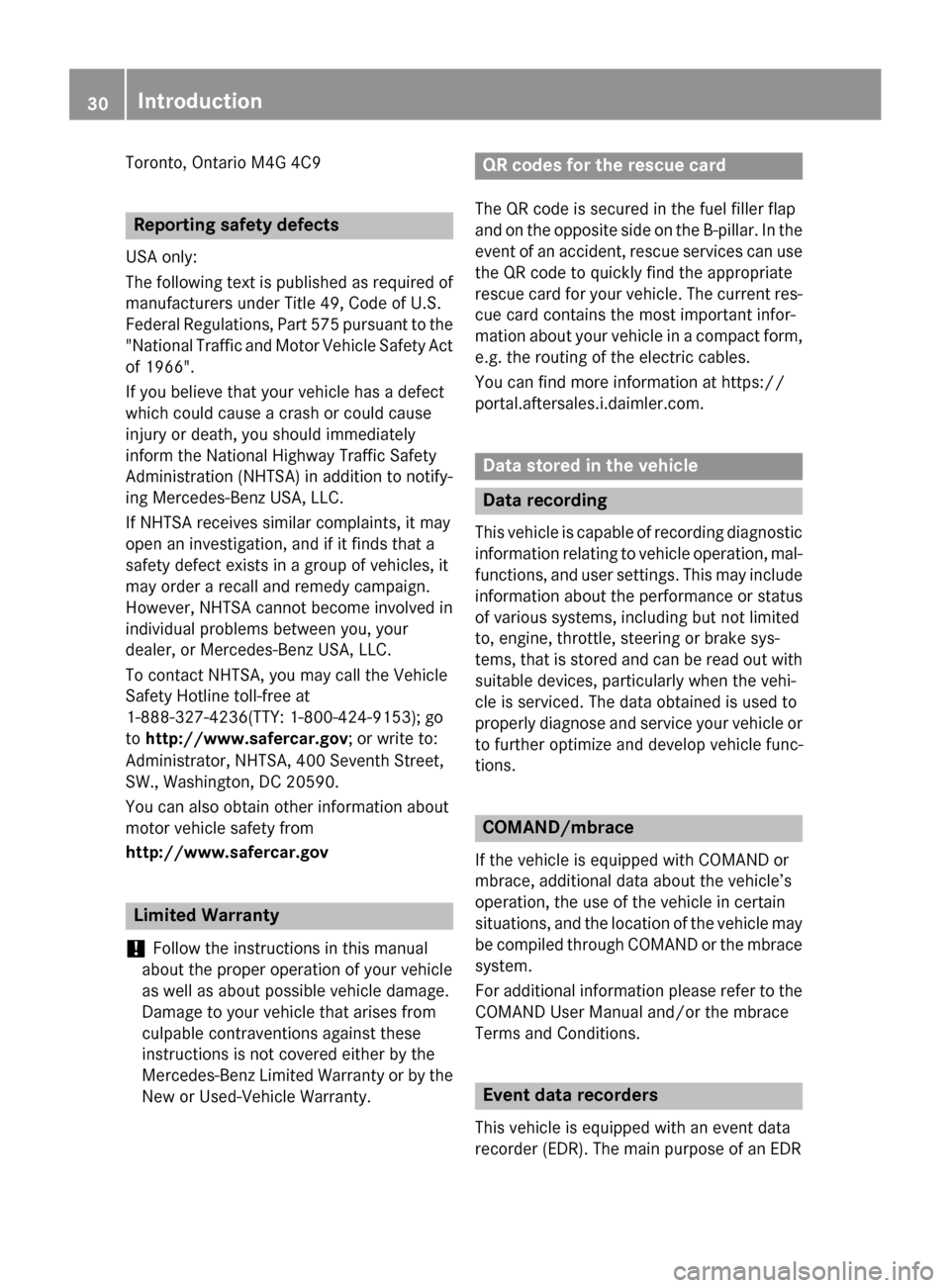
Toronto, Ontario M4G 4C9
Reporting safety defects
USA only:
The following text is published as required of manufacturers under Title 49, Code of U.S.
Federal Regulations, Part 575 pursuant to the
"National Traffic and Motor Vehicle Safety Act of 1966".
If you believe that your vehicle has a defect
which could cause a crash or could cause
injury or death, you should immediately
inform the National Highway Traffic Safety
Administration (NHTSA) in addition to notify-
ing Mercedes-Benz USA, LLC.
If NHTSA receives similar complaints, it may
open an investigation, and if it finds that a
safety defect exists in a group of vehicles, it
may order a recall and remedy campaign.
However, NHTSA cannot become involved in
individual problems between you, your
dealer, or Mercedes-Benz USA, LLC.
To contact NHTSA, you may call the Vehicle
Safety Hotline toll-free at
1-888-327-4236(TTY: 1-800-424-9153); go
to http://www.safercar.gov; or write to:
Administrator, NHTSA, 400 Seventh Street,
SW., Washington, DC 20590.
You can also obtain other information about
motor vehicle safety from
http://www.safercar.gov Limited Warranty
! Follow the instructions in this manual
about the proper operation of your vehicle
as well as about possible vehicle damage.
Damage to your vehicle that arises from
culpable contraventions against these
instructions is not covered either by the
Mercedes-Benz Limited Warranty or by the New or Used-Vehicle Warranty. QR codes for the rescue card
The QR code is secured in the fuel filler flap
and on the opposite side on the B-pillar. In the
event of an accident, rescue services can use the QR code to quickly find the appropriate
rescue card for your vehicle. The current res-
cue card contains the most important infor-
mation about your vehicle in a compact form, e.g. the routing of the electric cables.
You can find more information at https://
portal.aftersales.i.daimler.com. Data stored in the vehicle
Data recording
This vehicle is capable of recording diagnostic information relating to vehicle operation, mal-
functions, and user settings. This may include information about the performance or status
of various systems, including but not limited
to, engine, throttle, steering or brake sys-
tems, that is stored and can be read out with
suitable devices, particularly when the vehi-
cle is serviced. The data obtained is used to
properly diagnose and service your vehicle or to further optimize and develop vehicle func-
tions. COMAND/mbrace
If the vehicle is equipped with COMAND or
mbrace, additional data about the vehicle’s
operation, the use of the vehicle in certain
situations, and the location of the vehicle may be compiled through COMAND or the mbrace
system.
For additional information please refer to the
COMAND User Manual and/or the mbrace
Terms and Conditions. Event data recorders
This vehicle is equipped with an event data
recorder (EDR). The main purpose of an EDR 30
Introduction
Page 218 of 502

Connecting the charging cable
:
To open the charge socket flap
; Fastener
= Vehicle charge socket flap
? Vehicle socket
A Indicator lamp Ý
X Use the DIRECT SELECT lever to shift the
automatic transmission to P.
X Switch the ignition off.
X Press the charge socket flap in the direc-
tion of arrow :.
The charge socket flap swings up.
X Slide fastener ;to the right.
Vehicle socket flap =is open.
X Insert the charging cable connector into
vehicle socket ?to the stop.
The high-voltage battery is being charged.
Ý indicator lamp Aon vehicle
socket ?flashes slowly green.
i The vehicle must not be moved during
charging or when the charging cable is con- nected. i
Depending on the temperature, the fan
and battery cooling system may audibly
switch on during the charging process.
Removing the charging cable When the charge level display reaches 100%
in the multifunction display, the battery is
fully charged (Y page 281).
i After the charging cable has been discon-
nected, the indicator lamp in the vehicle
socket remains lit for some time before
switching off. When the battery is fully charged:
X Unlock the vehicle.
Ý indicator lamp Aon vehicle
socket ?lights up green.
X Press and hold button Bon the charging
cable connector and remove the charging
cable from the vehicle socket.
X Close vehicle socket flap =.
X Close charge socket flap :. Charging the high-voltage battery at
the charging station
The connection for the vehicle at a charging
station is identical to the connection on a
wallbox. Read the "Charging a high-voltage
battery at a wallbox" section (Y page 215).
Before beginning the charging process at a
charging station without communication
capabilities, you must first activate the sta-
tion. You can do this by using an RFID card or 216
Charging the high-voltage battery (plug-in hybrid vehicles)Driving and parking
Page 222 of 502

code (VVC) issued by the Mercedes-Benz
Center after purchase. With this new
code you can set up the access to your
vehicle. This is described in the "Setting
up a personal area" section on the "Vehi-
cle Homepage". There, you may also
deactivate the existing access of the pre- vious owner.
Calling up functions in the "My
Mercedes Electric - Vehicle Homepage" The "Vehicle Homepage" allows you access to
vehicle information and your vehicle's func-
tions using remote query and remote config-
uration.
The following functions can be accessed via
the "Vehicle Homepage":
R request the current condition of charge of
the high-voltage battery
R program the departure time (Y page 310)
R set/activate the "Pre-entry climate control
at departure time" function (REMOTE CLI-
MATE CONTROL), (see the separate
COMAND operating instructions)
Information on additional functions and oper- ating instructions can be found on the "Vehi-
cle Homepage".
Connecting the vehicle to the Internet i
This function is not available in all coun-
tries and requires activated access to the
mbrace emergency call system.
i This function is only available if the vehi-
cle is equipped with a telephone module.
You can use the "Vehicle Homepage" if the
vehicle has a connection to the Internet via
the telephone module. The telephone module uses CDMA (Code Division Multiple Access)
and transmits the necessary data by radio.
The vehicle automatically recognizes whether a connection to the Internet via the telephone
module is possible or not. No presets are
necessary. i
Restrictions in reception are possible if
the vehicle is in an underground car park,
for example. Restrictions may also occur in areas with poor mobile network coverage.
To enable the transfer of data via the tele-
phone module, you do not need a SIM card. Parking
Important safety notes
G
WARNING
Flammable material such as leaves, grass or
twigs may ignite if they come into contact with hot parts of the exhaust system or exhaust
gas flow. There is a risk of fire.
Park the vehicle so that no flammable mate-
rials come into contact with parts of the vehi-cle which are hot. Take particular care not to
park on dry grassland or harvested grain
fields. G
WARNING
If you leave children unsupervised in the vehi- cle, they could set it in motion by, for example:
R release the parking brake.
R shift the automatic transmission out of the
parking position P.
R start the engine.
In addition, they may operate vehicle equip-
ment and become trapped. There is a risk of
an accident and injury.
When leaving the vehicle, always take the
SmartKey with you and lock the vehicle. Never
leave children unsupervised in the vehicle.
! Always secure the vehicle correctly
against rolling away. Otherwise, the vehicle
or its drivetrain could be damaged.
To ensure that the vehicle is secured against rolling away unintentionally:
R the electric parking brake must be applied.
R the transmission must be in position Pand
the SmartKey must be removed from the
ignition lock. 220
ParkingDriving and parking
Page 306 of 502

X
To select a waveband or station mem-
ory: press abriefly.
X Use : or9 to select the waveband
or station memory.
X Press ato confirm the selection.
i Storing the station in COMAND; see the
separate operating instructions.
i SIRIUS XM satellite radio functions like a
normal radio.
You can find further information on radio
mode in the "Satellite radio" section of the
separate COMAND operating instructions. Media menu
Changing the media source You can change the media source and play-
back mode (audio, video or TV) at any time in
the Media
Media menu.
X Switch on COMAND (see the separate
operating instructions).
X Use ò on the steering wheel to call up
the list of menus.
X Press the :or9 button on the steer-
ing wheel to select the Media
Media menu.
X Confirm by pressing aon the steering
wheel.
X To open/close the media sources list:
press abriefly.
The list shows the following media sources,
for example: R
Disc (CD/DVD)
R Memory card (SD/SDHC)
R MEDIA REGISTER
R USB storage device
R Bluetooth ®
audio device
Observe the additional information on media
support and on media mode in the separate
COMAND operating instructions.
Operating an audio player or audio
media :
Media source, e.g. name of current CD
; Current title
= Name of artist
? Name of album
A Folder name
Audio data from various audio devices or
media can be played, depending on the equip-
ment installed in the vehicle.
X Switch on COMAND (see the separate
operating instructions).
X Use ò on the steering wheel to call up
the list of menus.
X Press the :or9 button on the steer-
ing wheel to select the Media Mediamenu.
X Confirm by pressing aon the steering
wheel.
X To select audio player or data carrier:
press abriefly, to open the list of media
sources.
X Use : or9 to select the correspond-
ing audio player or audio media.
X Press ato confirm the selection. 304
Menus and submenusOn-board computer and displays
Page 375 of 502
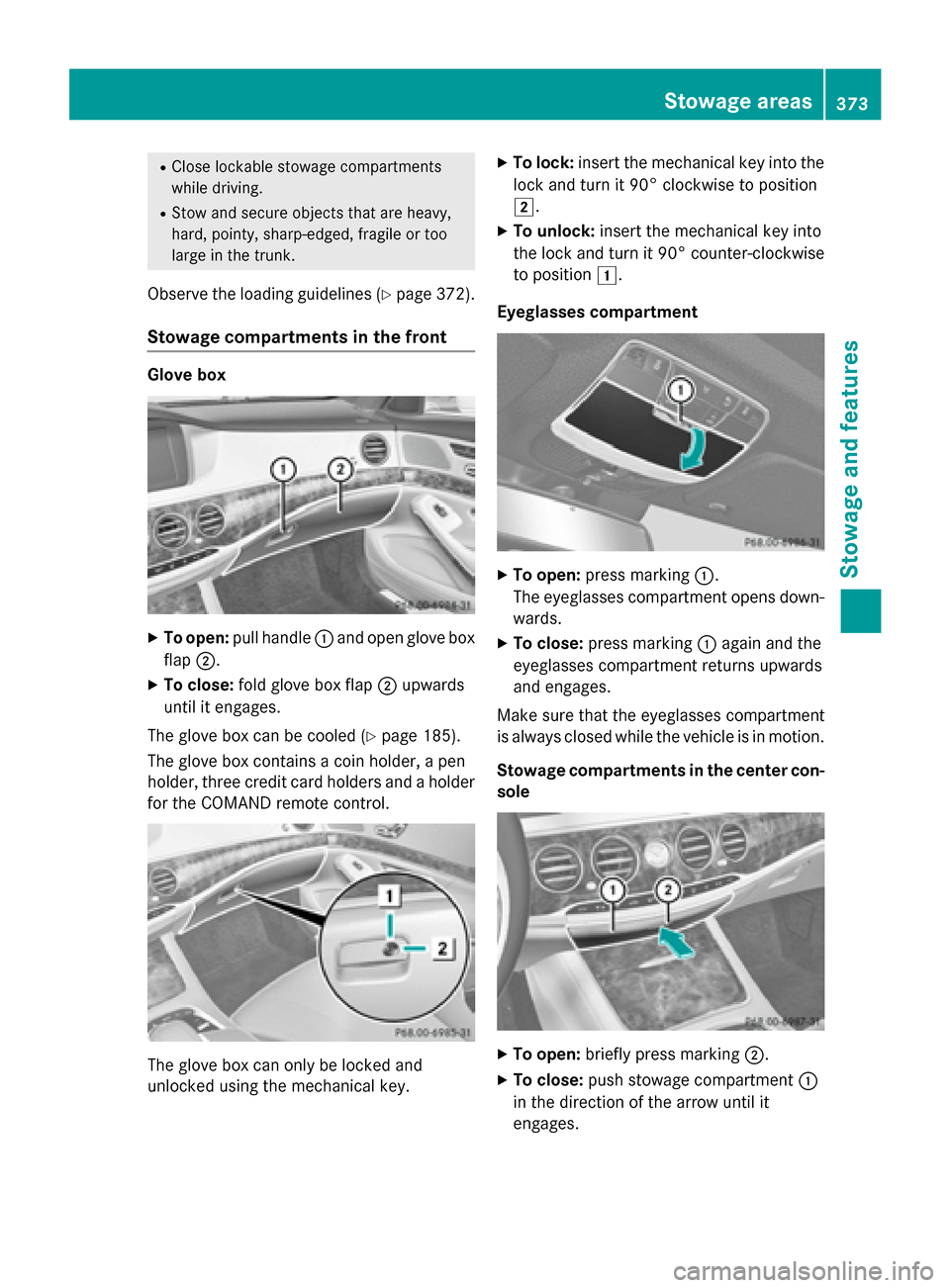
R
Close lockable stowage compartments
while driving.
R Stow and secure objects that are heavy,
hard, pointy, sharp-edged, fragile or too
large in the trunk.
Observe the loading guidelines (Y page 372).
Stowage compartments in the front Glove box
X
To open: pull handle :and open glove box
flap ;.
X To close: fold glove box flap ;upwards
until it engages.
The glove box can be cooled (Y page 185).
The glove box contains a coin holder, a pen
holder, three credit card holders and a holder
for the COMAND remote control. The glove box can only be locked and
unlocked using the mechanical key. X
To lock: insert the mechanical key into the
lock and turn it 90° clockwise to position
2.
X To unlock: insert the mechanical key into
the lock and turn it 90° counter-clockwise
to position 1.
Eyeglasses compartment X
To open: press marking :.
The eyeglasses compartment opens down- wards.
X To close: press marking :again and the
eyeglasses compartment returns upwards
and engages.
Make sure that the eyeglasses compartment
is always closed while the vehicle is in motion.
Stowage compartments in the center con-
sole X
To open: briefly press marking ;.
X To close: push stowage compartment :
in the direction of the arrow until it
engages. Stowage areas
373Stowage and features Z