2015 MERCEDES-BENZ S-Class hybrid
[x] Cancel search: hybridPage 218 of 502

Connecting the charging cable
:
To open the charge socket flap
; Fastener
= Vehicle charge socket flap
? Vehicle socket
A Indicator lamp Ý
X Use the DIRECT SELECT lever to shift the
automatic transmission to P.
X Switch the ignition off.
X Press the charge socket flap in the direc-
tion of arrow :.
The charge socket flap swings up.
X Slide fastener ;to the right.
Vehicle socket flap =is open.
X Insert the charging cable connector into
vehicle socket ?to the stop.
The high-voltage battery is being charged.
Ý indicator lamp Aon vehicle
socket ?flashes slowly green.
i The vehicle must not be moved during
charging or when the charging cable is con- nected. i
Depending on the temperature, the fan
and battery cooling system may audibly
switch on during the charging process.
Removing the charging cable When the charge level display reaches 100%
in the multifunction display, the battery is
fully charged (Y page 281).
i After the charging cable has been discon-
nected, the indicator lamp in the vehicle
socket remains lit for some time before
switching off. When the battery is fully charged:
X Unlock the vehicle.
Ý indicator lamp Aon vehicle
socket ?lights up green.
X Press and hold button Bon the charging
cable connector and remove the charging
cable from the vehicle socket.
X Close vehicle socket flap =.
X Close charge socket flap :. Charging the high-voltage battery at
the charging station
The connection for the vehicle at a charging
station is identical to the connection on a
wallbox. Read the "Charging a high-voltage
battery at a wallbox" section (Y page 215).
Before beginning the charging process at a
charging station without communication
capabilities, you must first activate the sta-
tion. You can do this by using an RFID card or 216
Charging the high-voltage battery (plug-in hybrid vehicles)Driving and parking
Page 219 of 502
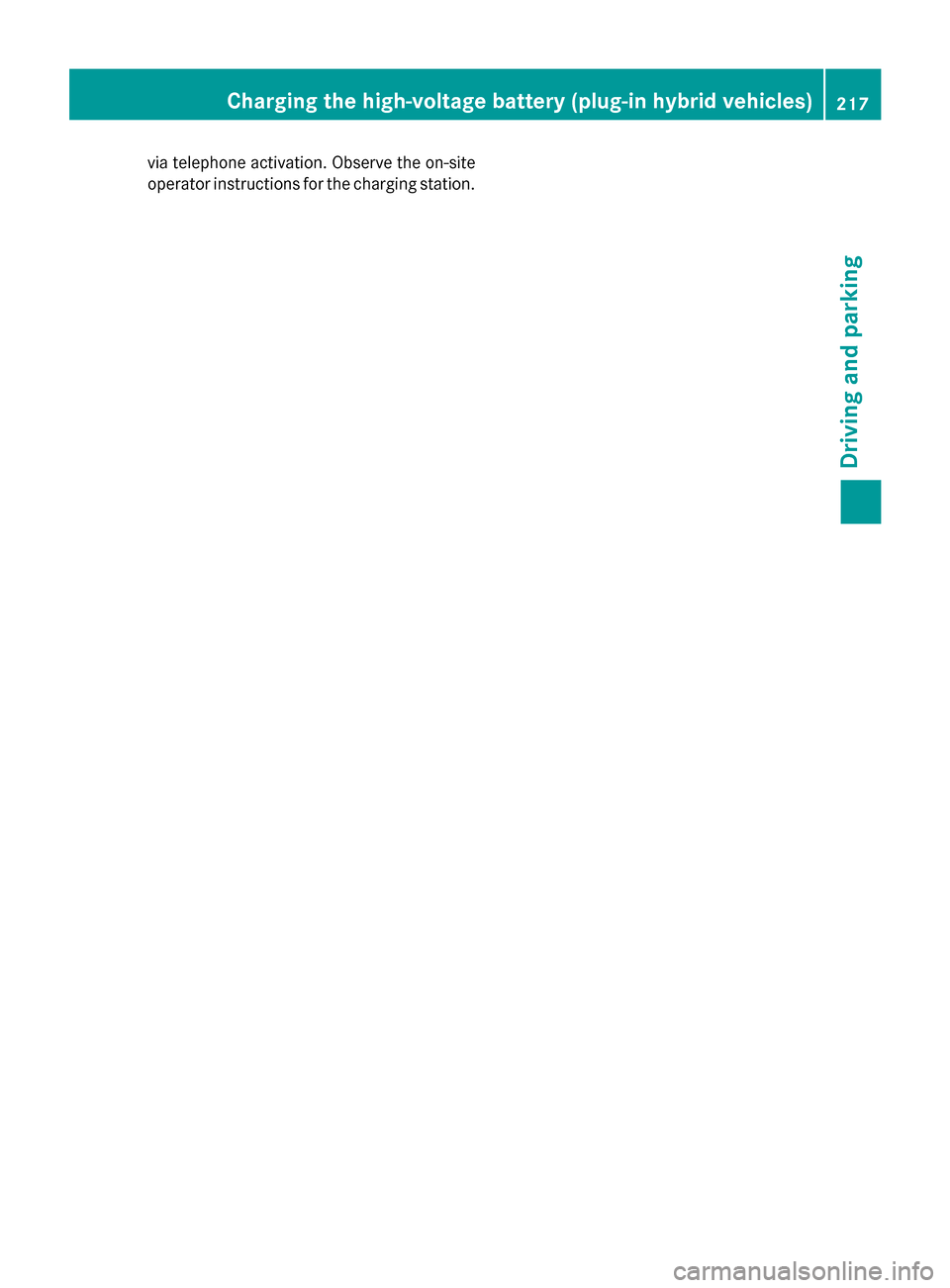
via telephone activation. Observe the on-site
operator instructions for the charging station. Charging the high-voltage battery (plug-in hybrid vehicles)
217Driving and parking Z
Page 220 of 502
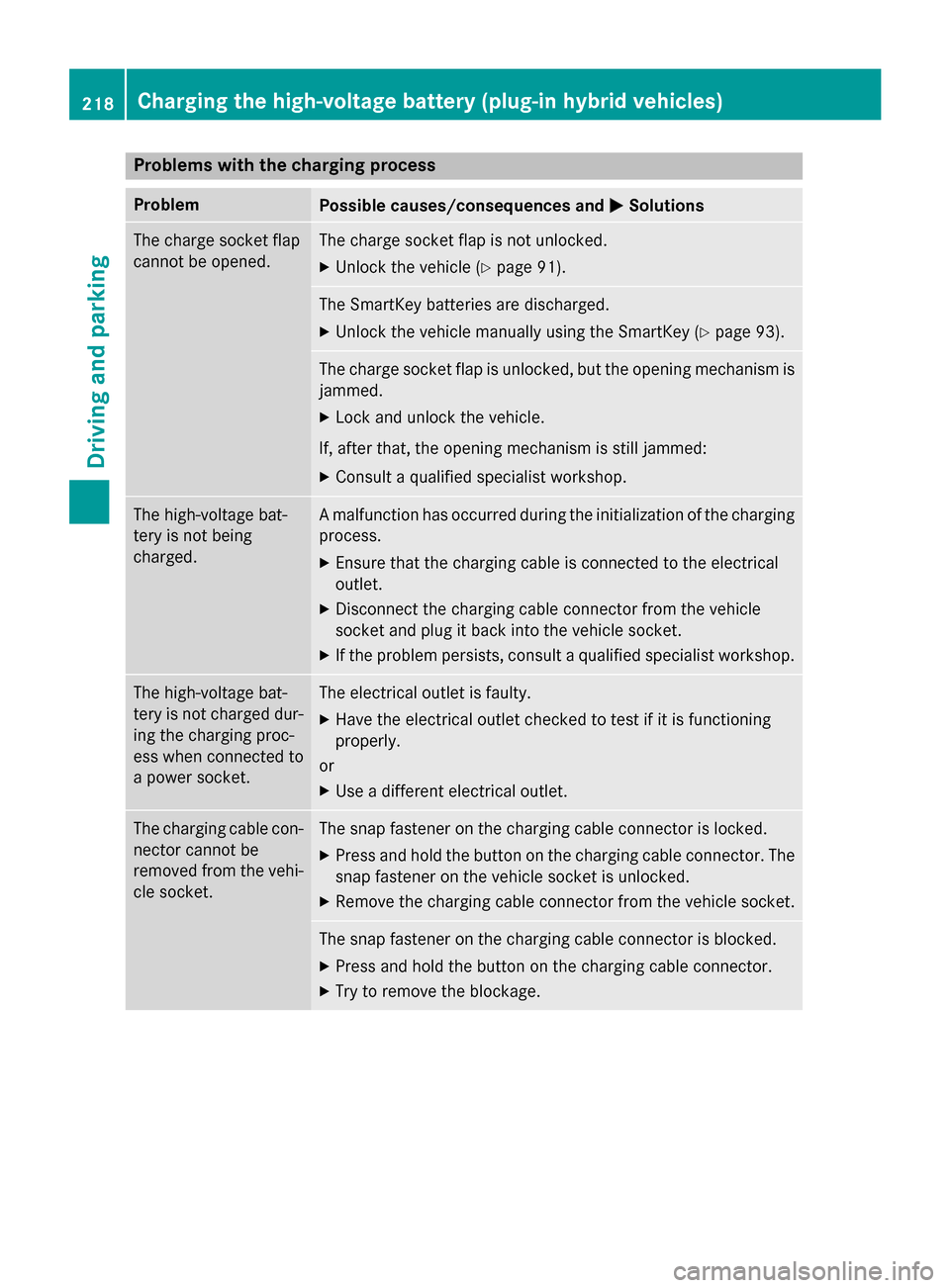
Problems with the charging process
Problem
Possible causes/consequences and
M
MSolutions The charge socket flap
cannot be opened. The charge socket flap is not unlocked.
X Unlock the vehicle (Y page 91). The SmartKey batteries are discharged.
X Unlock the vehicle manually using the SmartKey (Y page 93).The charge socket flap is unlocked, but the opening mechanism is
jammed.
X Lock and unlock the vehicle.
If, after that, the opening mechanism is still jammed:
X Consult a qualified specialist workshop. The high-voltage bat-
tery is not being
charged. A malfunction has occurred during the initialization of the charging
process.
X Ensure that the charging cable is connected to the electrical
outlet.
X Disconnect the charging cable connector from the vehicle
socket and plug it back into the vehicle socket.
X If the problem persists, consult a qualified specialist workshop. The high-voltage bat-
tery is not charged dur-
ing the charging proc-
ess when connected to
a power socket. The electrical outlet is faulty.
X Have the electrical outlet checked to test if it is functioning
properly.
or
X Use a different electrical outlet. The charging cable con-
nector cannot be
removed from the vehi- cle socket. The snap fastener on the charging cable connector is locked.
X Press and hold the button on the charging cable connector. The
snap fastener on the vehicle socket is unlocked.
X Remove the charging cable connector from the vehicle socket. The snap fastener on the charging cable connector is blocked.
X Press and hold the button on the charging cable connector.
X Try to remove the blockage. 218
Charging the high-voltage battery (plug-in hybrid vehicles)Driving and parking
Page 221 of 502
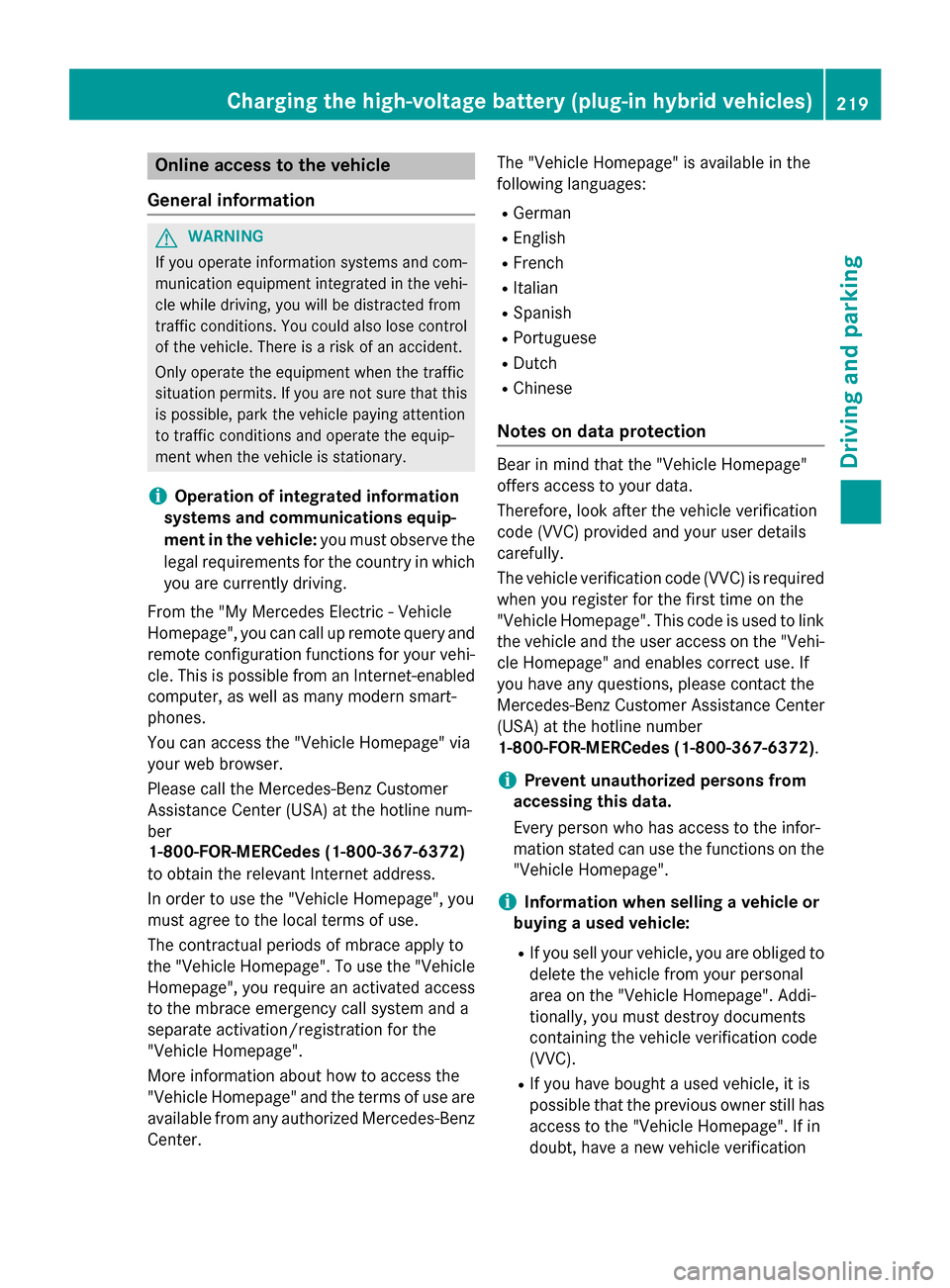
Online access to the vehicle
General information G
WARNING
If you operate information systems and com-
munication equipment integrated in the vehi- cle while driving, you will be distracted from
traffic conditions. You could also lose control of the vehicle. There is a risk of an accident.
Only operate the equipment when the traffic
situation permits. If you are not sure that this
is possible, park the vehicle paying attention
to traffic conditions and operate the equip-
ment when the vehicle is stationary.
i Operation of integrated information
systems and communications equip-
ment in the vehicle: you must observe the
legal requirements for the country in which
you are currently driving.
From the "My Mercedes Electric - Vehicle
Homepage", you can call up remote query and
remote configuration functions for your vehi-
cle. This is possible from an Internet-enabled computer, as well as many modern smart-
phones.
You can access the "Vehicle Homepage" via
your web browser.
Please call the Mercedes-Benz Customer
Assistance Center (USA) at the hotline num-
ber
1-800-FOR-MERCedes (1-800-367-6372)
to obtain the relevant Internet address.
In order to use the "Vehicle Homepage", you
must agree to the local terms of use.
The contractual periods of mbrace apply to
the "Vehicle Homepage". To use the "Vehicle Homepage", you require an activated access
to the mbrace emergency call system and a
separate activation/registration for the
"Vehicle Homepage".
More information about how to access the
"Vehicle Homepage" and the terms of use are
available from any authorized Mercedes-Benz Center. The "Vehicle Homepage" is available in the
following languages:
R German
R English
R French
R Italian
R Spanish
R Portuguese
R Dutch
R Chinese
Notes on data protection Bear in mind that the "Vehicle Homepage"
offers access to your data.
Therefore, look after the vehicle verification
code (VVC) provided and your user details
carefully.
The vehicle verification code (VVC) is required when you register for the first time on the
"Vehicle Homepage". This code is used to link
the vehicle and the user access on the "Vehi- cle Homepage" and enables correct use. If
you have any questions, please contact the
Mercedes-Benz Customer Assistance Center
(USA) at the hotline number
1-800-FOR-MERCedes (1-800-367-6372) .
i Prevent unauthorized persons from
accessing this data.
Every person who has access to the infor-
mation stated can use the functions on the
"Vehicle Homepage".
i Information when selling a vehicle or
buying a used vehicle:
R If you sell your vehicle, you are obliged to
delete the vehicle from your personal
area on the "Vehicle Homepage". Addi-
tionally, you must destroy documents
containing the vehicle verification code
(VVC).
R If you have bought a used vehicle, it is
possible that the previous owner still has
access to the "Vehicle Homepage". If in
doubt, have a new vehicle verification Charging the high-voltage battery (plug-in hybrid vehicles)
219Driving and parking Z
Page 225 of 502

The electric parking brake is also engaged
automatically if:
R DISTRONIC PLUS brings the vehicle to a
standstill or
R the HOLD function is keeping the vehicle
stationary
R Active Parking Assist is holding the vehicle
at a standstill
In addition, at least one of the following con-
ditions must be fulfilled:
R there is a system malfunction.
R the power supply is insufficient.
R the vehicle is stationary for a lengthy
period.
The red F(USA only) or !(Canada
only) indicator lamp in the instrument cluster
lights up.
The electric parking brake is not automati-
cally engaged if the engine is switched off by the ECO start/stop function.
Releasing automatically The electric parking brake is released auto-
matically when all of the following conditions
are fulfilled:
R the engine is running.
R the transmission is in position Dor R.
R the seat belt has been fastened.
R you depress the accelerator pedal.
If the automatic transmission is in position R,
the trunk lid must be closed.
If your seat belt is not fastened, the following conditions must be fulfilled to automatically
release the electric parking brake:
R the driver's door is closed.
R you have shifted out of transmission posi-
tion Por you have previously driven faster
than 2 mph (3 km/h).
Ensure that you do not depress the acceler-
ator pedal unintentionally. Otherwise the
parking brake will be released and the vehicle
will start to move. Emergency braking The vehicle can also be braked during an
emergency by using the electric parking
brake.
X While driving, push handle :of the electric
parking brake (Y page 222).
The vehicle is braked as long as you keep
handle :of the electric parking brake
pressed. The longer electric parking brake
handle :is depressed, the greater the brak-
ing force.
During braking:
R a warning tone sounds
R the Release parking brake Release parking brake message
appears
R the red F(USA only) or !(Canada
only) indicator lamp in the instrument clus- ter flashes
When the vehicle has been braked to a stand- still, the electric parking brake is engaged. Parking the vehicle for a long period
If you leave the vehicle parked for longer than
four weeks, the battery may be damaged by
exhaustive discharging and further damaged
in the event of this occurring again.
X Connect a trickle charger.
i You can obtain information about trickle
chargers from a qualified specialist work-
shop.
If you leave the vehicle parked for longer than
six weeks, the vehicle may suffer damage as a result of lack of use.
X Visit a qualified specialist workshop and
seek advice.
PLUG-IN HYBRID vehicles: observe the
important safety notes for the high-voltage
battery (Y page 429). Parking
223Driving and parking Z
Page 278 of 502

R
you switch on the turn signals. In this
event, the warnings are suppressed for a
certain period of time.
R a driving safety system intervenes, e.g.
ABS, BAS or ESP ®
.
R you accelerate hard, e.g. kickdown.
R you brake hard.
R you steer actively, e.g. swerve to avoid an
obstacle or change lanes quickly.
R you cut the corner on a sharp bend.
In order that you are warned only when nec-
essary and in good time if you cross the lane marking, the system recognizes certain con-
ditions and warns you accordingly.
The warning vibration occurs earlier if:
R you approach the outer lane marking on a
bend.
R the road has very wide lanes, e.g. a high-
way.
R the system recognizes solid lane markings.
The warning vibration occurs later if:
R the road has narrow lanes.
R you cut the corner on a bend. PLUG-IN HYBRID operation
Points to remember
General notes Hybrid technology combines a fuel efficient
internal combustion engine with a powerful
electric motor. In HYBRIDmode, the hybrid
system automatically selects the most effi-
cient operating mode for every driving situa-
tion. Drive the vehicle in the usual manner.
To save fuel, in HYBRIDmode, the hybrid
system switches off the combustion engine
as often as possible during the journey when power output requirements are low. When
power output requirements are low, the elec-
tric motor powers the vehicle. The engine is
switched on, even while the vehicle is in
motion, when a higher power output is
required. The engine is usually switched off when the vehicle is stationary. Consequently,
there is usually no engine idling as with com-
bustion engine vehicles.
For pulling away and accelerating, the electric motor supports the internal combustion
engine using the power stored in the high-
voltage battery. This energy is also used for
driving in partially electric mode, to operate
the electric refrigerant compressor and sup-
port the 12 V on-board electrical system. In
this way the hybrid drive helps to reduce your
vehicle's fuel consumption.
Observe the driving tips on PLUG-IN HYBRID
operation (Y page 287).
Recuperative Brake System If you release the accelerator pedal when the
vehicle is in motion, overrun recuperation is
initiated. The electric motor is operated as a
generator when in overrun mode and when
you brake. Hybrid technology converts the
kinetic energy of the vehicle into electricity
and stores it in the high-voltage battery.
Observe the important safety notes for the
Recuperative Brake System (Y page 48). Important safety notes
If the engine is switched off by the ECO start/
stop function and you open the driver's door:
R a message appears in the multifunction dis-
play and
R a warning tone sounds
Further information (Y page 340).
All of the vehicle's systems remain active, if:
R the vehicle is stationary
R the combustion engine is switched off and
R the READY indicator in the instrument clus-
ter lights up
If you remove your foot from the brake pedal
while in transmission position D or R, the
vehicle may pull away automatically.
Observe the notes on the READY display of
the ECO start/stop function (Y page 288).276
PLUG-IN HYBRID operationDriving and pa
rking
Page 279 of 502

Vehicles with an electric motor generate
much less driving noise than vehicles with
internal combustion engines. As a result, your vehicle may not be heard by other road users
in certain situations.
Depending on the vehicle's equipment and
country-specific regulations, the vehicle can
be equipped with Acoustic Vehicle Indication.
Acoustic Vehicle Indication generates a cer-
tain sound at a speed between 0 and 20 mph
(30 km/h). This helps other road users, par-
ticularly pedestrians and cyclists, to hear your vehicle better. The sound can also be heard
inside the vehicle.
The volume depends on the engine speed.
The faster you accelerate, the louder the
sound is. At a speed of over 20 mph
(30 km/h) the sound is switched off. Above
this speed, the natural sounds from the vehi-
cle are sufficient that it can be heard in good time by other road users. PLUG-IN HYBRID operation
277Driving and parking Z
Page 280 of 502
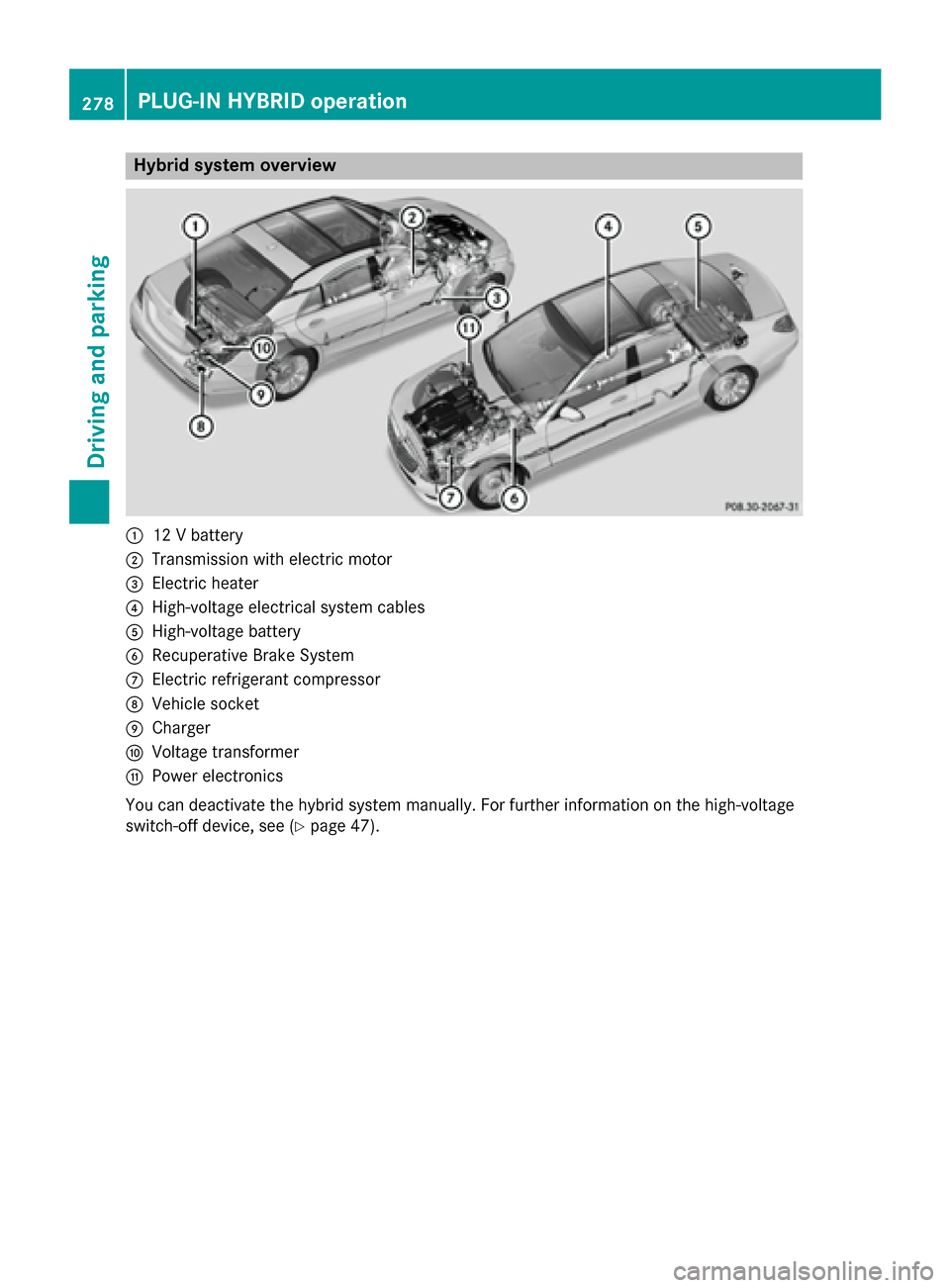
Hybrid system overview
:
12 V battery
; Transmission with electric motor
= Electric heater
? High-voltage electrical system cables
A High-voltage battery
B Recuperative Brake System
C Electric refrigerant compressor
D Vehicle socket
E Charger
F Voltage transformer
G Power electronics
You can deactivate the hybrid system manually. For further information on the high-voltage
switch-off device, see (Y page 47).278
PLUG-IN HYBRID operationDriving and parking