2015 MERCEDES-BENZ S-Class Page 2
[x] Cancel search: Page 2Page 334 of 502

Display messages
Possible causes/consequences and
M
MSolutions X
Visit a qualified specialist workshop immediately.
For further information about the Occupant Classification System, see (Y page 60). Front Passenger
Front Passenger
Airbag Airbag
Enabled
Enabled See
See
Operator's Manual
Operator's Manual The front-passenger air bag is enabled during the journey, even
though:
R a child, a small adult or an object weighing less than the sys-
tem's weight threshold is located on the front-passenger seat
or
R the front-passenger seat is unoccupied
The system may detect objects or forces applying additional
weight on the seat.
G WARNING
The air bag may deploy unintentionally.
There is an increased risk of injury. X Pull over and stop the vehicle safely as soon as possible, paying
attention to road and traffic conditions.
X Secure the vehicle against rolling away (Y page 220).
X Switch the ignition off.
X Open the front-passenger door.
X Remove the child and the child restraint system from the front-
passenger seat.
X Make sure that there are no objects on the seat adding to the
weight.
The system may otherwise detect the additional weight and
interpret the seat occupant's weight as greater than it actually
is.
X Keep the seat unoccupied, close the front-passenger door and
switch on the ignition.
X Observe the PASSENGER AIR BAG indicator lamps in the center
console and the multifunction display and check the following:
Seat unoccupied and ignition switched on:
R the PASSENGER AIR BAG OFF and PASSENGER AIR BAG ON
indicator lamps must light up simultaneously for approx-
imately six seconds.
R the PASSENGER AIR BAG OFF indicator lamp must then light
up and remain lit. If the indicator lamp is on, OCS (Occupant
Classification System) has deactivated the front-passenger
air bag (Y page 60).
R the display messages Front FrontPassenger
Passenger Airbag
AirbagEnabled
Enabled
See Operator's Manual
See Operator's Manual orFront Passenger Airbag
Front Passenger Airbag 332
Display
messagesOn-board computer and displays
Page 335 of 502

Display messages
Possible causes/consequences and
M
MSolutions Disabled
Disabled
See
SeeOperator's
Operator's Manual
Manualmust not appear in the
multifunction display.
X Wait for a period of at least 60 seconds until the necessary sys-
tem checks have been completed.
X Make sure that the display messages do not appear in the mul-
tifunction display.
If these conditions are fulfilled, the front-passenger seat can be
occupied again. Whether the PASSENGER AIR BAG OFF or ON
indicator lamp remains lit or goes out depends on how OCS clas- sifies the occupant.
If the conditions are not fulfilled, the system is not operating cor-rectly.
X Visit a qualified specialist workshop immediately.
For further information about the Occupant Classification System, see (Y page 60). Lights
i Vehicles with LED bulbs in the lamp units:
The display message for the corresponding light will only appear if all the LEDs have failed. Display messages
Possible causes/consequences and
M MSolutions b
Check Left Corner‐ Check Left Corner‐
ing Light ing Light
orCheck
Check
Right Cornering
Right Cornering
Light Light The left or right-hand cornering light is defective.
X Visit a qualified specialist workshop. b
Check Left Low Check Left Low
Beam Beam
orCheck
Check
Right Low Beam
Right Low Beam The left or right-hand low-beam headlamp is defective.
X Visit a qualified specialist workshop. b
Check Rear Left Check Rear Left
Turn Signal Turn Signal
or
Check Rear Right
Check Rear Right
Turn Signal Turn Signal The rear left-hand or rear right-hand turn signal is defective.
X Visit a qualified specialist workshop. Display
messages
333On-board computer and displays Z
Page 338 of 502

Display messages
Possible causes/consequences and
M
MSolutions Adaptive Highbeam
Adaptive Highbeam
Assist Assist
Plus
PlusInoper‐
Inoper‐
ative
ative Adaptive Highbeam Assist Plus is faulty.
X Visit a qualified specialist workshop. Adaptive Highbeam
Adaptive Highbeam
Assist Plus Cur‐ Assist Plus Cur‐
rently rently
Unavailable
Unavailable
See
See Operator's
Operator's Man‐
Man‐
ual
ual Adaptive Highbeam Assist Plus is deactivated and temporarily
inoperative. Possible causes are:
R the windshield in the camera's field of vision is dirty.
R visibility is impaired due to heavy rain, snow or fog.
X Clean the windshield.
If the system detects that the camera is fully operational, display
message Adaptive Adaptive Highbeam
HighbeamAssist
AssistPlus
PlusAvailable
Available Again
Again
is displayed.
Adaptive Highbeam Assist Plus is operational again. Engine
Display messages
Possible causes/consequences and
M MSolutions +
Check Coolant Check Coolant
Level See Opera‐ Level See Opera‐
tor's Manual tor's Manual The coolant level is too low.
! Avoid making long journeys with too little coolant in the engine
cooling system. The engine will otherwise be damaged.
X Add coolant, observing the warning notes before doing so
(Y page 408).
X If coolant needs to be added more often than usual, have the
engine coolant system checked at a qualified specialist work-
shop. ? ? The fan motor is faulty.
X At coolant temperatures below 257 ‡ (125 †), drive to the
nearest qualified specialist workshop.
X Avoid subjecting the engine to heavy loads, e.g. driving in moun-
tainous terrain, and stop-and-go traffic. 336
Display
messagesOn-board computer and displays
Page 339 of 502

Display messages
Possible causes/consequences and
M
MSolutions ?
Coolant Too Hot Coolant Too Hot
Stop Vehicle Turn Stop Vehicle Turn
Engine Off Engine Off The coolant is too hot.
A warning tone also sounds.
G WARNING
Do not drive when your engine is overheated. This can cause some
fluids which may have leaked into the engine compartment to
catch fire.
Steam from the overheated engine can also cause serious burns
which can occur just by opening the hood.
There is a risk of injury.
X Pull over and stop the vehicle safely and switch off the engine,
paying attention to road and traffic conditions.
X Secure the vehicle against rolling away (Y page 220).
X Wait until the engine has cooled down.
X Make sure that the air supply to the engine radiator is not
blocked, e.g. by snow, slush or ice.
X Do not start the engine again until the display message goes out
and the coolant temperature is below 257 ‡ (125 †). Other-
wise, the engine could be damaged.
X Pay attention to the coolant temperature display.
X If the temperature increases again, visit a qualified specialist
workshop immediately.
Under normal operating conditions and with the specified coolant
level, the coolant temperature may rise to 255 ‡ (124 †). #
See See
Operator's
Operator's Man‐
Man‐
ual
ual The battery is not being charged.
A warning tone also sounds.
Possible causes are:
R a defective alternator
R defective power electronics (PLUG-IN HYBRID vehicles)
R a torn poly-V-belt
R a malfunction in the electronics
! Do not continue driving. The engine could otherwise overheat.
X Pull over and stop the vehicle safely and switch off the engine,
paying attention to road and traffic conditions.
X Secure the vehicle against rolling away (Y page 220).
X Consult a qualified specialist workshop. Display
messages
337On-board computer and displays Z
Page 340 of 502

Display messages
Possible causes/consequences and
M
MSolutions #
Stop Vehicle See Stop Vehicle See
Operator's Manual Operator's Manual The battery is no longer being charged and the battery charge level
is too low.
A warning tone also sounds.
X Pull over and stop the vehicle safely and switch off the engine,
paying attention to road and traffic conditions.
X Secure the vehicle against rolling away (Y page 220).
X Observe the instructions in the #See SeeOperator's
Operator's Manual
Manual
display message.
X Consult a qualified specialist workshop. #
Start Engine See Start Engine See
Operator's Manual Operator's Manual The engine is switched off and the battery charge level is too low.
X Switch off electrical consumers that you do not need, such as
the rear window defroster and interior lighting.
X Leave the engine running for a few minutes or drive a long dis-
tance.
The battery is being charged. 4
Check Engine Oil Check Engine Oil
At Next Refueling At Next Refueling The engine oil level has dropped to the minimum level.
A warning tone also sounds.
! Avoid long journeys with too little engine oil. The engine will
otherwise be damaged.
X Check the oil level when next refueling, at the latest
(Y page 405).
X If necessary, add engine oil (Y page 407).
X Have the engine checked at a qualified specialist workshop if
engine oil needs to be added more often than usual.
Information on approved engine oils can be obtained from any
qualified specialist workshop or on the Internet at http://
bevo.mercedes-benz.com. 4
Check Engine Oil Check Engine Oil
Level Level
(Add
(Add1
1quart)
quart) The engine oil level has dropped to the minimum level.
! Avoid long journeys with too little engine oil. The engine will
otherwise be damaged.
X Check the oil level when next refueling, at the latest
(Y page 405).
X If necessary, add engine oil (Y page 407).
X Have the engine checked at a qualified specialist workshop if
engine oil needs to be added more often than usual.
Information on approved engine oils can be obtained from any
qualified specialist workshop or on the Internet at http://
bevo.mercedes-benz.com. 338
Display
messagesOn-board computer and displays
Page 341 of 502

Display messages
Possible causes/consequences and
M
MSolutions 4
Engine Oil Level Engine Oil Level
Low Stop Vehicle Low Stop Vehicle
Turn Engine Off Turn Engine Off The engine oil level is too low. There is a risk of engine damage.
X Pull over and stop the vehicle safely and switch off the engine,
paying attention to road and traffic conditions.
X Secure the vehicle against rolling away (Y page 220).
X Check the engine oil level (Y page 405).
X If necessary, add engine oil (Y page 407).8
Fuel Level Low Fuel Level Low The fuel level has dropped into the reserve range.
X Refuel at the nearest gas station. C
C There is only a very small amount of fuel in the fuel tank.
X Refuel at the nearest gas station without fail. 8
Gas Cap Loose Gas Cap Loose The fuel system pressure is too low. The fuel filler cap is not closed
correctly or the fuel system is leaking.
X Check that the fuel filler cap is correctly closed.
If the fuel filler cap is not correctly closed: X Close the fuel filler cap.
If the fuel filler cap is correctly closed: X Visit a qualified specialist workshop. Display
messages
339On-board computer and displays Z
Page 342 of 502
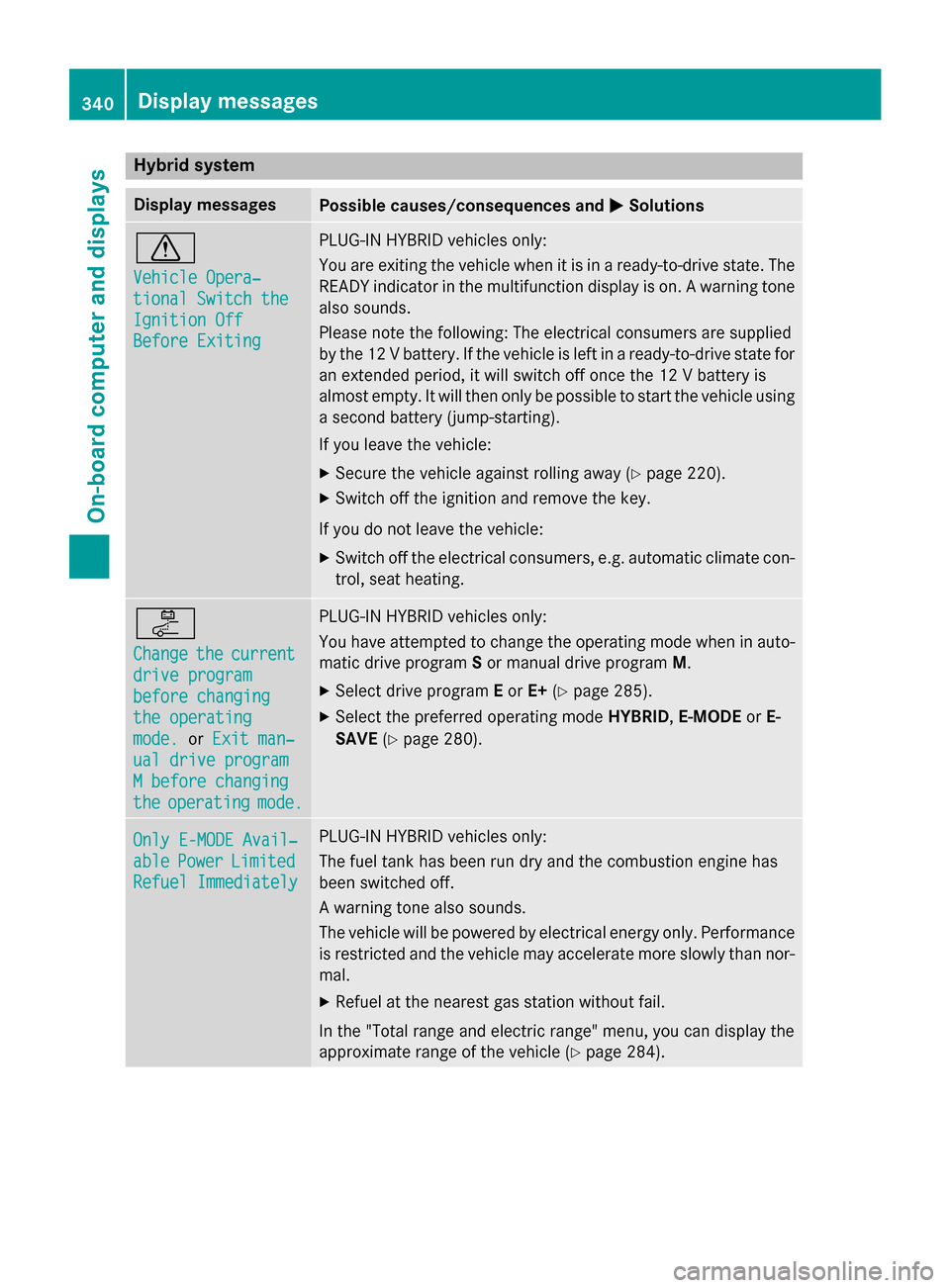
Hybrid system
Display messages
Possible causes/consequences and
M
MSolutions d
Vehicle Opera‐ Vehicle Opera‐
tional Switch the tional Switch the
Ignition Off Ignition Off
Before Exiting Before Exiting PLUG-IN HYBRID vehicles only:
You are exiting the vehicle when it is in a ready-to-drive state. The
READY indicator in the multifunction display is on. A warning tone also sounds.
Please note the following: The electrical consumers are supplied
by the 12 V battery. If the vehicle is left in a ready-to-drive state foran extended period, it will switch off once the 12 V battery is
almost empty. It will then only be possible to start the vehicle using
a second battery (jump-starting).
If you leave the vehicle:
X Secure the vehicle against rolling away (Y page 220).
X Switch off the ignition and remove the key.
If you do not leave the vehicle: X Switch off the electrical consumers, e.g. automatic climate con-
trol, seat heating. i
Change Change
the
thecurrent
current
drive program
drive program
before changing before changing
the operating the operating
mode. mode. orExit man‐
Exit man‐
ual drive program
ual drive program
M before changing M before changing
the the operating
operating mode.
mode. PLUG-IN HYBRID vehicles only:
You have attempted to change the operating mode when in auto- matic drive program Sor manual drive program M.
X Select drive program Eor E+ (Ypage 285).
X Select the preferred operating mode HYBRID,E-MODE orE-
SAVE (Ypage 280). Only E-MODE Avail‐
Only E-MODE Avail‐
able able
Power
Power Limited
Limited
Refuel Immediately
Refuel Immediately PLUG-IN HYBRID vehicles only:
The fuel tank has been run dry and the combustion engine has
been switched off.
A warning tone also sounds.
The vehicle will be powered by electrical energy only. Performance
is restricted and the vehicle may accelerate more slowly than nor-
mal.
X Refuel at the nearest gas station without fail.
In the "Total range and electric range" menu, you can display the
approximate range of the vehicle (Y page 284).340
Display messagesOn-board computer and displays
Page 343 of 502

Display messages
Possible causes/consequences and
M
MSolutions Û
Malfunction Malfunction The hybrid system is malfunctioning.
X Have the vehicle towed away by a professional recovery com-
pany to the nearest qualified specialist workshop. d
Malfunction Malfunction The drive system or fuel system is malfunctioning.
The ECO start/stop function may be malfunctioning.
The drive power is restricted.
X Visit a qualified specialist workshop. Driving systems
Display messages
Possible causes/consequences and
M MSolutions À
ATTENTION ASSIST: ATTENTION ASSIST:
Take a Break! Take a Break! Based on certain criteria, ATTENTION ASSIST has detected fatigue
or a lack of concentration on the part of the driver. A warning tone also sounds.
X If necessary, take a break.
During long journeys, take regular breaks in good time so you get enough rest. À
ATTENTION ASSIST ATTENTION ASSIST
Inoperative Inoperative ATTENTION ASSIST is inoperative.
X Visit a qualified specialist workshop. ¨
Vehicle Rising Vehicle Rising Your vehicle is adjusting to the level you have selected.
¨
Vehicle Rising Vehicle Rising
Please Wait Please Wait The vehicle level is too low when the vehicle is stationary. A warn-
ing tone also sounds.
X Do not pull away.
The vehicle level is set when the display message disappears. ¨
Stop Vehicle Vehi‐ Stop Vehicle Vehi‐
cle Too Low cle Too Low You have pulled away while the vehicle level is still too low.
AIRMATIC sets the vehicle to the selected level after a short
period.
X Pull over and stop the vehicle safely as soon as possible, paying
attention to road and traffic conditions.
X Secure the vehicle against rolling away (Y page 220).
X Wait until the display message disappears before pulling away. Display
messages
341On-board computer and displays Z