2015 MERCEDES-BENZ S-Class lock
[x] Cancel search: lockPage 380 of 502
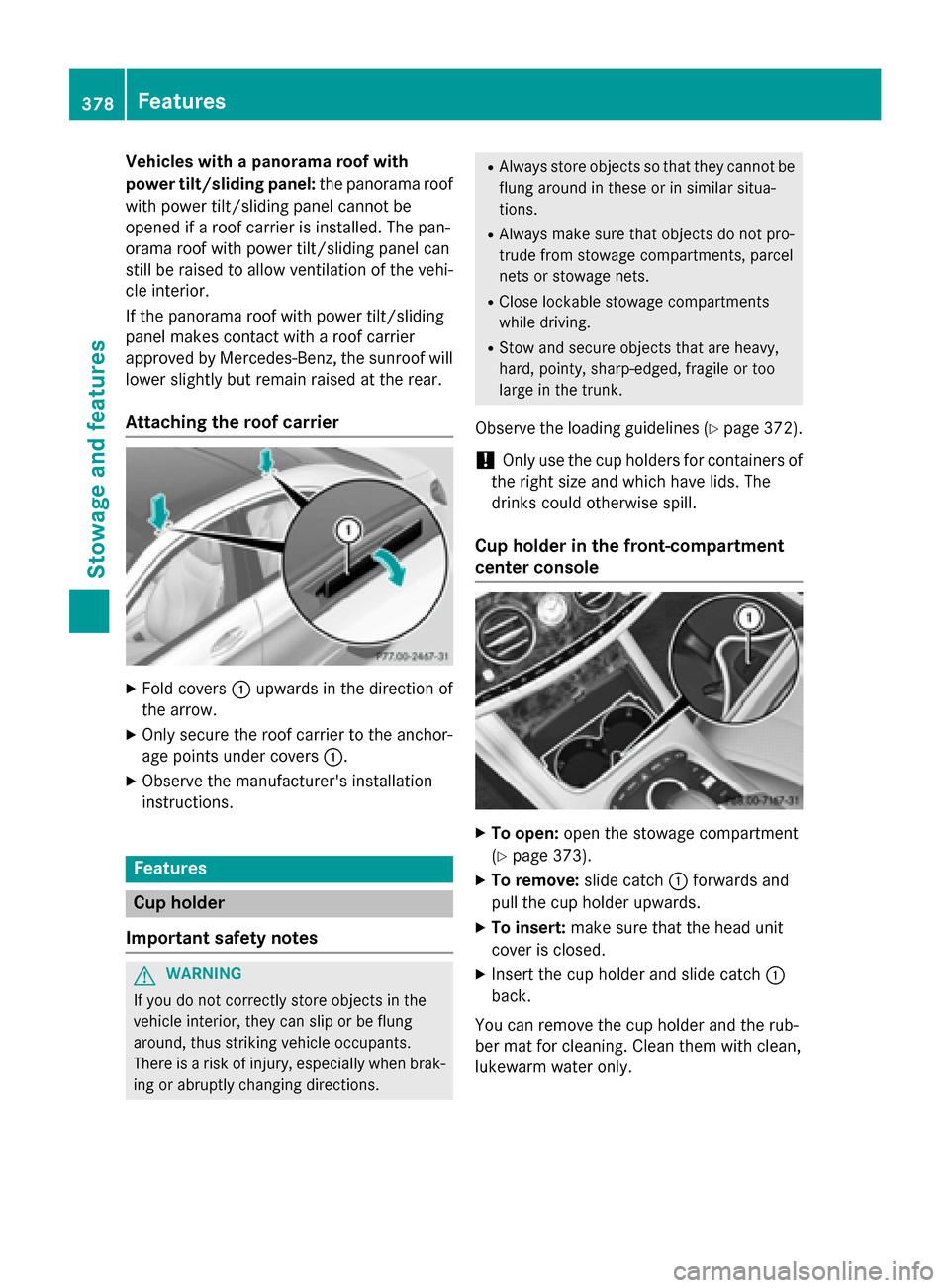
Vehicles with a panorama roof with
power tilt/sliding panel: the panorama roof
with power tilt/sliding panel cannot be
opened if a roof carrier is installed. The pan-
orama roof with power tilt/sliding panel can
still be raised to allow ventilation of the vehi-
cle interior.
If the panorama roof with power tilt/sliding
panel makes contact with a roof carrier
approved by Mercedes-Benz, the sunroof will lower slightly but remain raised at the rear.
Attaching the roof carrier X
Fold covers :upwards in the direction of
the arrow.
X Only secure the roof carrier to the anchor-
age points under covers :.
X Observe the manufacturer's installation
instructions. Features
Cup holder
Important safety notes G
WARNING
If you do not correctly store objects in the
vehicle interior, they can slip or be flung
around, thus striking vehicle occupants.
There is a risk of injury, especially when brak- ing or abruptly changing directions. R
Always store objects so that they cannot be
flung around in these or in similar situa-
tions.
R Always make sure that objects do not pro-
trude from stowage compartments, parcel
nets or stowage nets.
R Close lockable stowage compartments
while driving.
R Stow and secure objects that are heavy,
hard, pointy, sharp-edged, fragile or too
large in the trunk.
Observe the loading guidelines (Y page 372).
! Only use the cup holders for containers of
the right size and which have lids. The
drinks could otherwise spill.
Cup holder in the front-compartment
center console X
To open: open the stowage compartment
(Y page 373).
X To remove: slide catch:forwards and
pull the cup holder upwards.
X To insert: make sure that the head unit
cover is closed.
X Insert the cup holder and slide catch :
back.
You can remove the cup holder and the rub-
ber mat for cleaning. Clean them with clean,
lukewarm water only. 378
FeaturesStowage and features
Page 382 of 502
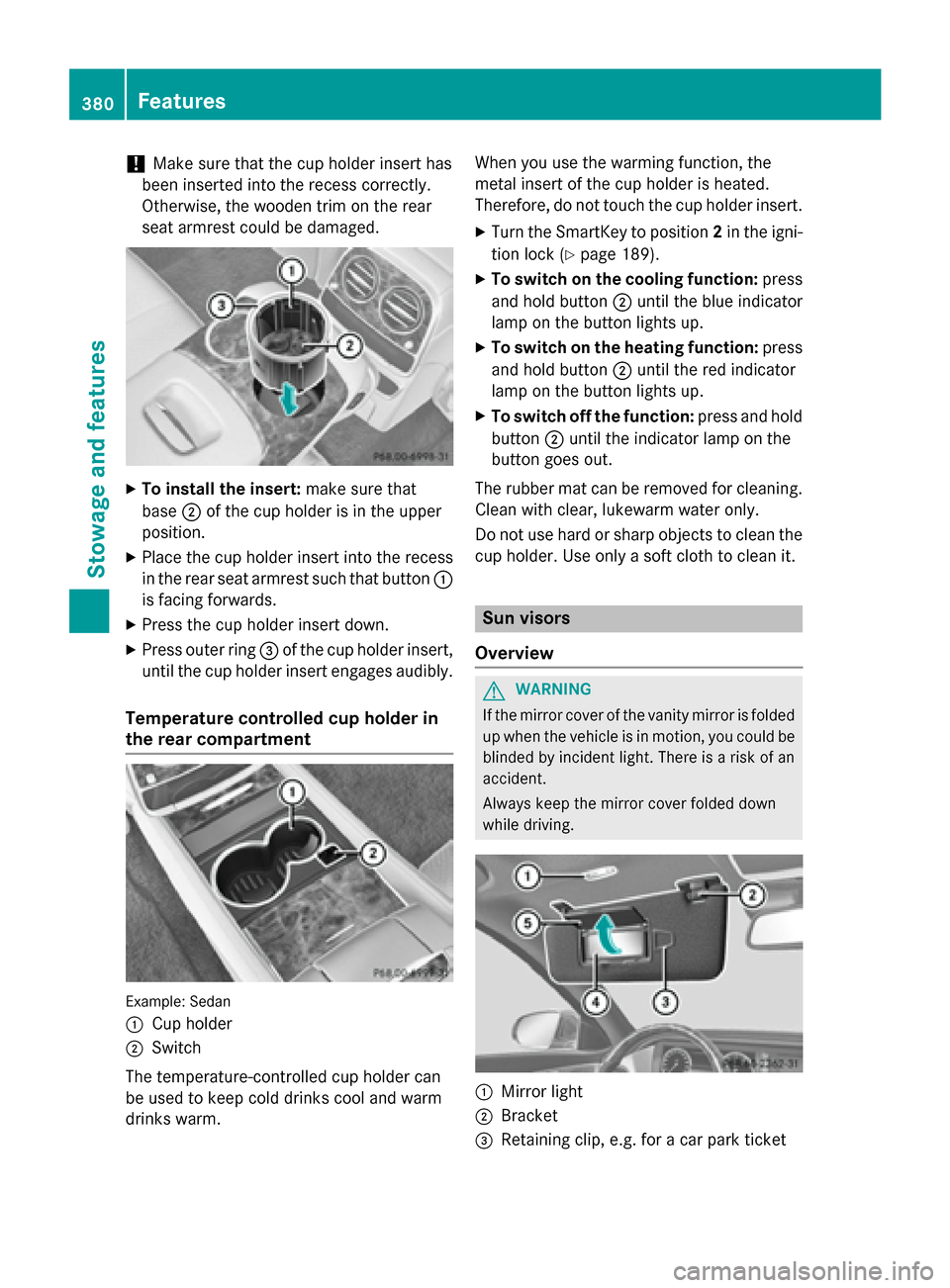
!
Make sure that the cup holder insert has
been inserted into the recess correctly.
Otherwise, the wooden trim on the rear
seat armrest could be damaged. X
To install the insert: make sure that
base ;of the cup holder is in the upper
position.
X Place the cup holder insert into the recess
in the rear seat armrest such that button :
is facing forwards.
X Press the cup holder insert down.
X Press outer ring =of the cup holder insert,
until the cup holder insert engages audibly.
Temperature controlled cup holder in
the rear compartment Example: Sedan
: Cup holder
; Switch
The temperature-controlled cup holder can
be used to keep cold drinks cool and warm
drinks warm. When you use the warming function, the
metal insert of the cup holder is heated.
Therefore, do not touch the cup holder insert.
X Turn the SmartKey to position 2in the igni-
tion lock (Y page 189).
X To switch on the cooling function: press
and hold button ;until the blue indicator
lamp on the button lights up.
X To switch on the heating function: press
and hold button ;until the red indicator
lamp on the button lights up.
X To switch off the function: press and hold
button ;until the indicator lamp on the
button goes out.
The rubber mat can be removed for cleaning. Clean with clear, lukewarm water only.
Do not use hard or sharp objects to clean thecup holder. Use only a soft cloth to clean it. Sun visors
Overview G
WARNING
If the mirror cover of the vanity mirror is folded up when the vehicle is in motion, you could be
blinded by incident light. There is a risk of an
accident.
Always keep the mirror cover folded down
while driving. :
Mirror light
; Bracket
= Retaining clip, e.g. for a car park ticket 380
FeaturesStowage and features
Page 384 of 502
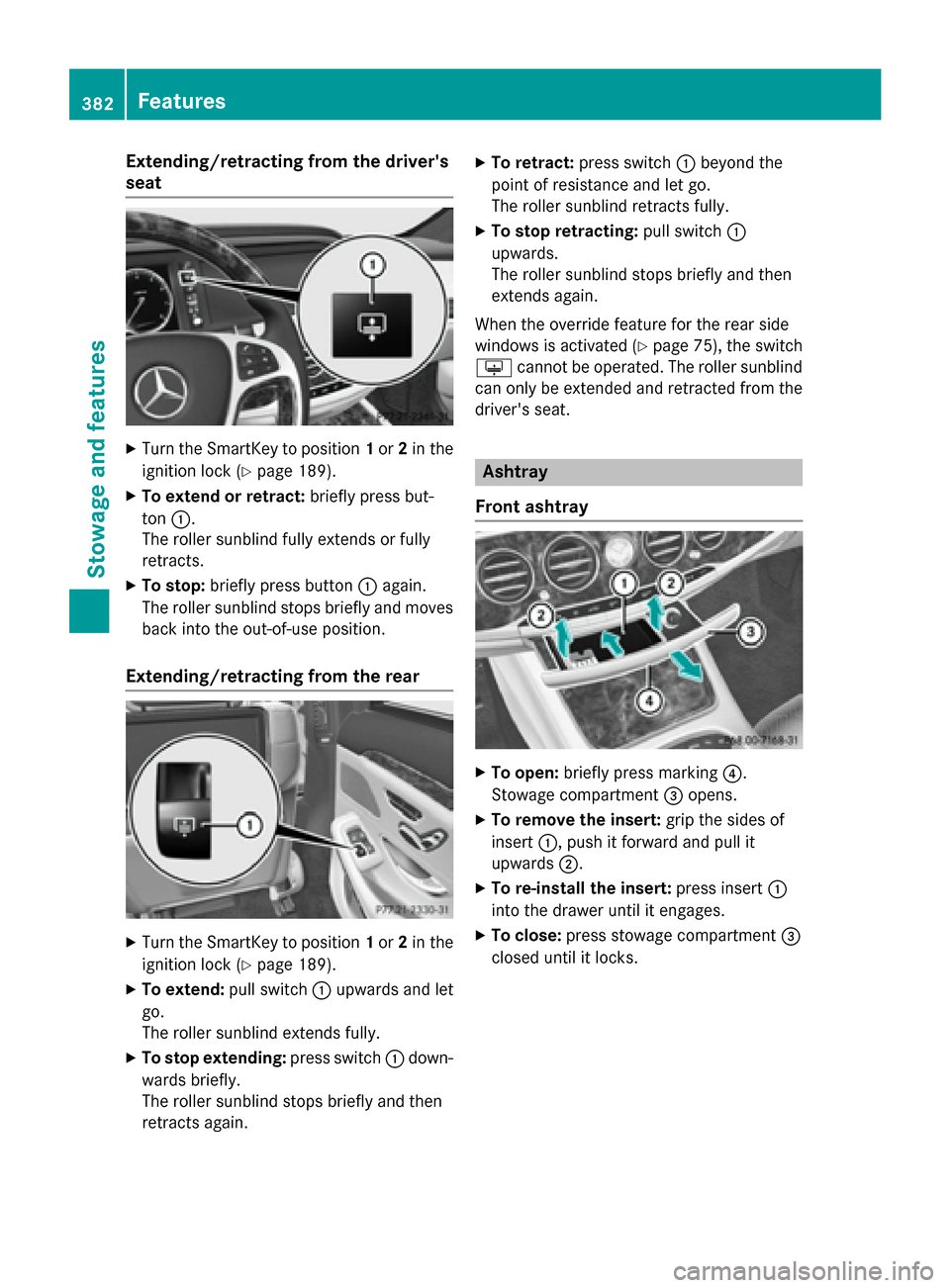
Extending/retracting from the driver's
seat X
Turn the SmartKey to position 1or 2in the
ignition lock (Y page 189).
X To extend or retract: briefly press but-
ton :.
The roller sunblind fully extends or fully
retracts.
X To stop: briefly press button :again.
The roller sunblind stops briefly and moves
back into the out-of-use position.
Extending/retracting from the rear X
Turn the SmartKey to position 1or 2in the
ignition lock (Y page 189).
X To extend: pull switch:upwards and let
go.
The roller sunblind extends fully.
X To stop extending: press switch:down-
wards briefly.
The roller sunblind stops briefly and then
retracts again. X
To retract: press switch :beyond the
point of resistance and let go.
The roller sunblind retracts fully.
X To stop retracting: pull switch:
upwards.
The roller sunblind stops briefly and then
extends again.
When the override feature for the rear side
windows is activated (Y page 75), the switch
u cannot be operated. The roller sunblind
can only be extended and retracted from the
driver's seat. Ashtray
Front ashtray X
To open: briefly press marking ?.
Stowage compartment =opens.
X To remove the insert: grip the sides of
insert :, push it forward and pull it
upwards ;.
X To re-install the insert: press insert:
into the drawer until it engages.
X To close: press stowage compartment =
closed until it locks. 382
FeaturesStowage and features
Page 385 of 502
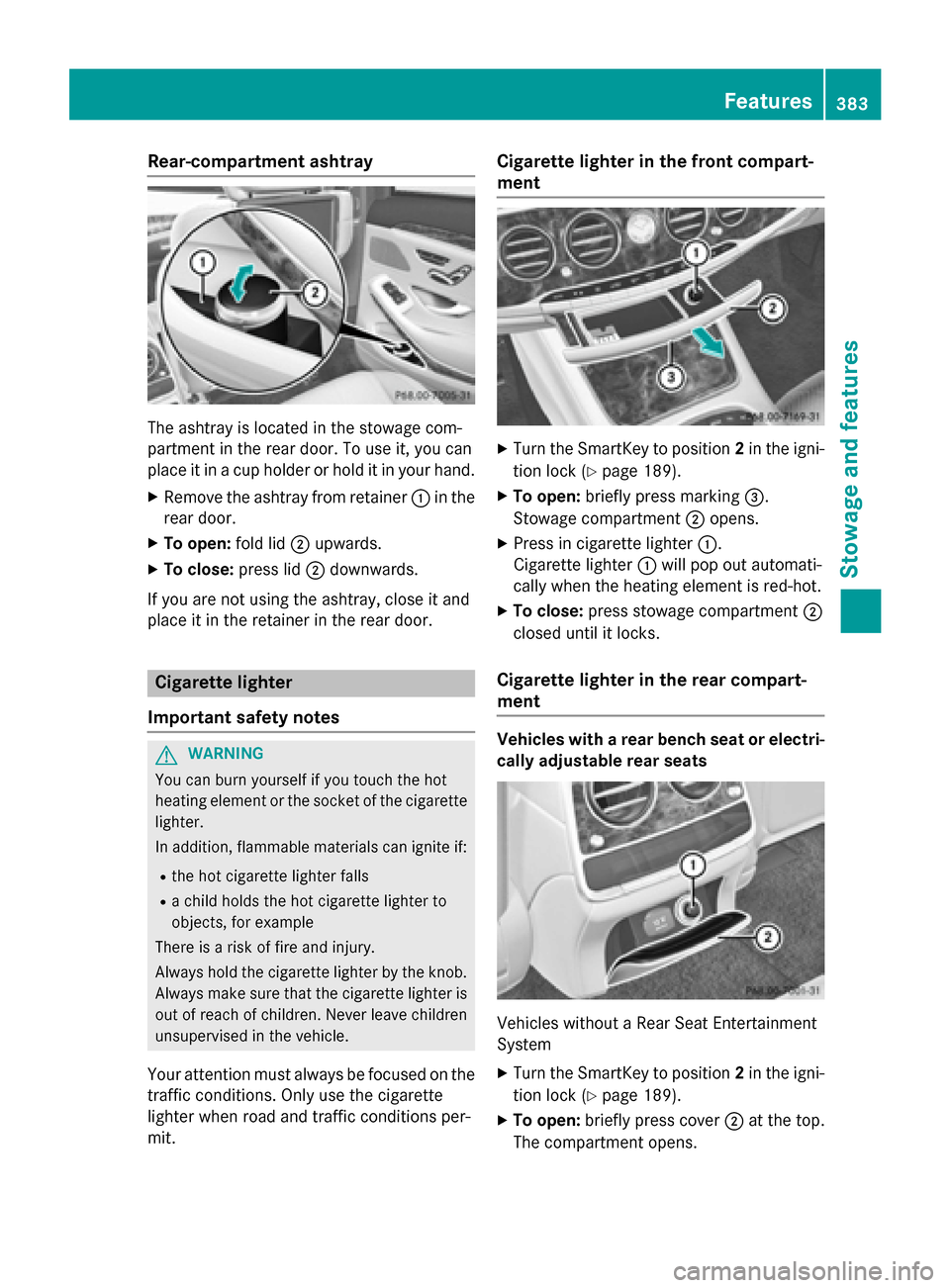
Rear-compartment ashtray
The ashtray is located in the stowage com-
partment in the rear door. To use it, you can
place it in a cup holder or hold it in your hand.
X Remove the ashtray from retainer :in the
rear door.
X To open: fold lid;upwards.
X To close: press lid;downwards.
If you are not using the ashtray, close it and
place it in the retainer in the rear door. Cigarette lighter
Important safety notes G
WARNING
You can burn yourself if you touch the hot
heating element or the socket of the cigarette lighter.
In addition, flammable materials can ignite if:
R the hot cigarette lighter falls
R a child holds the hot cigarette lighter to
objects, for example
There is a risk of fire and injury.
Always hold the cigarette lighter by the knob.
Always make sure that the cigarette lighter is
out of reach of children. Never leave children unsupervised in the vehicle.
Your attention must always be focused on the traffic conditions. Only use the cigarette
lighter when road and traffic conditions per-
mit. Cigarette lighter in the front compart-
ment
X
Turn the SmartKey to position 2in the igni-
tion lock (Y page 189).
X To open: briefly press marking =.
Stowage compartment ;opens.
X Press in cigarette lighter :.
Cigarette lighter :will pop out automati-
cally when the heating element is red-hot.
X To close: press stowage compartment ;
closed until it locks.
Cigarette lighter in the rear compart-
ment Vehicles with a rear bench seat or electri-
cally adjustable rear seats Vehicles without a Rear Seat Entertainment
System
X Turn the SmartKey to position 2in the igni-
tion lock (Y page 189).
X To open: briefly press cover ;at the top.
The compartment opens. Features
383Stowage and features Z
Page 386 of 502
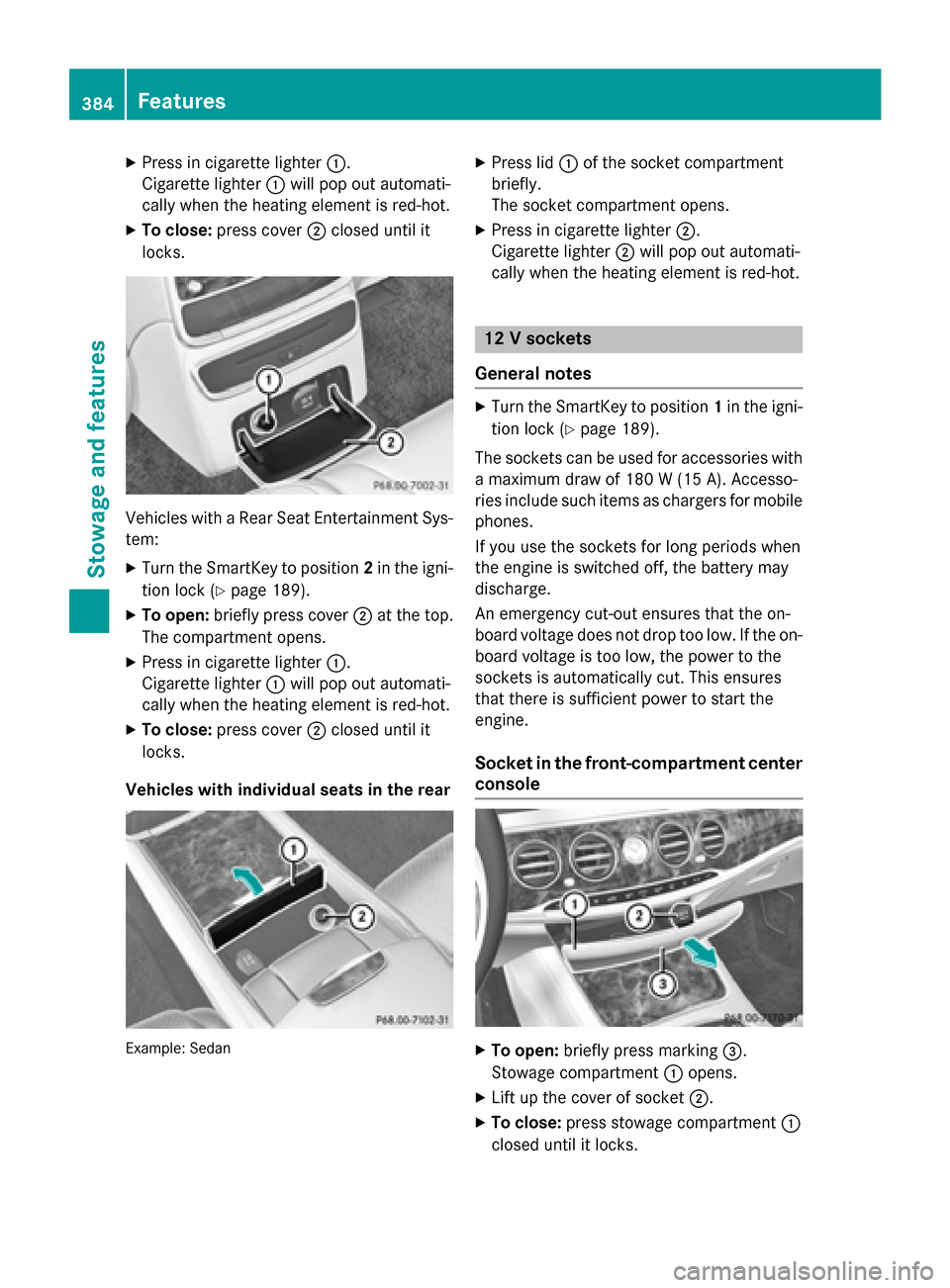
X
Press in cigarette lighter :.
Cigarette lighter :will pop out automati-
cally when the heating element is red-hot.
X To close: press cover ;closed until it
locks. Vehicles with a Rear Seat Entertainment Sys-
tem:
X Turn the SmartKey to position 2in the igni-
tion lock (Y page 189).
X To open: briefly press cover ;at the top.
The compartment opens.
X Press in cigarette lighter :.
Cigarette lighter :will pop out automati-
cally when the heating element is red-hot.
X To close: press cover ;closed until it
locks.
Vehicles with individual seats in the rear Example: Sedan X
Press lid :of the socket compartment
briefly.
The socket compartment opens.
X Press in cigarette lighter ;.
Cigarette lighter ;will pop out automati-
cally when the heating element is red-hot. 12 V sockets
General notes X
Turn the SmartKey to position 1in the igni-
tion lock (Y page 189).
The sockets can be used for accessories with a maximum draw of 180 W (15 A). Accesso-
ries include such items as chargers for mobile
phones.
If you use the sockets for long periods when
the engine is switched off, the battery may
discharge.
An emergency cut-out ensures that the on-
board voltage does not drop too low. If the on-
board voltage is too low, the power to the
sockets is automatically cut. This ensures
that there is sufficient power to start the
engine.
Socket in the front-compartment center console X
To open: briefly press marking =.
Stowage compartment :opens.
X Lift up the cover of socket ;.
X To close: press stowage compartment :
closed until it locks. 384
FeaturesStowage and features
Page 387 of 502
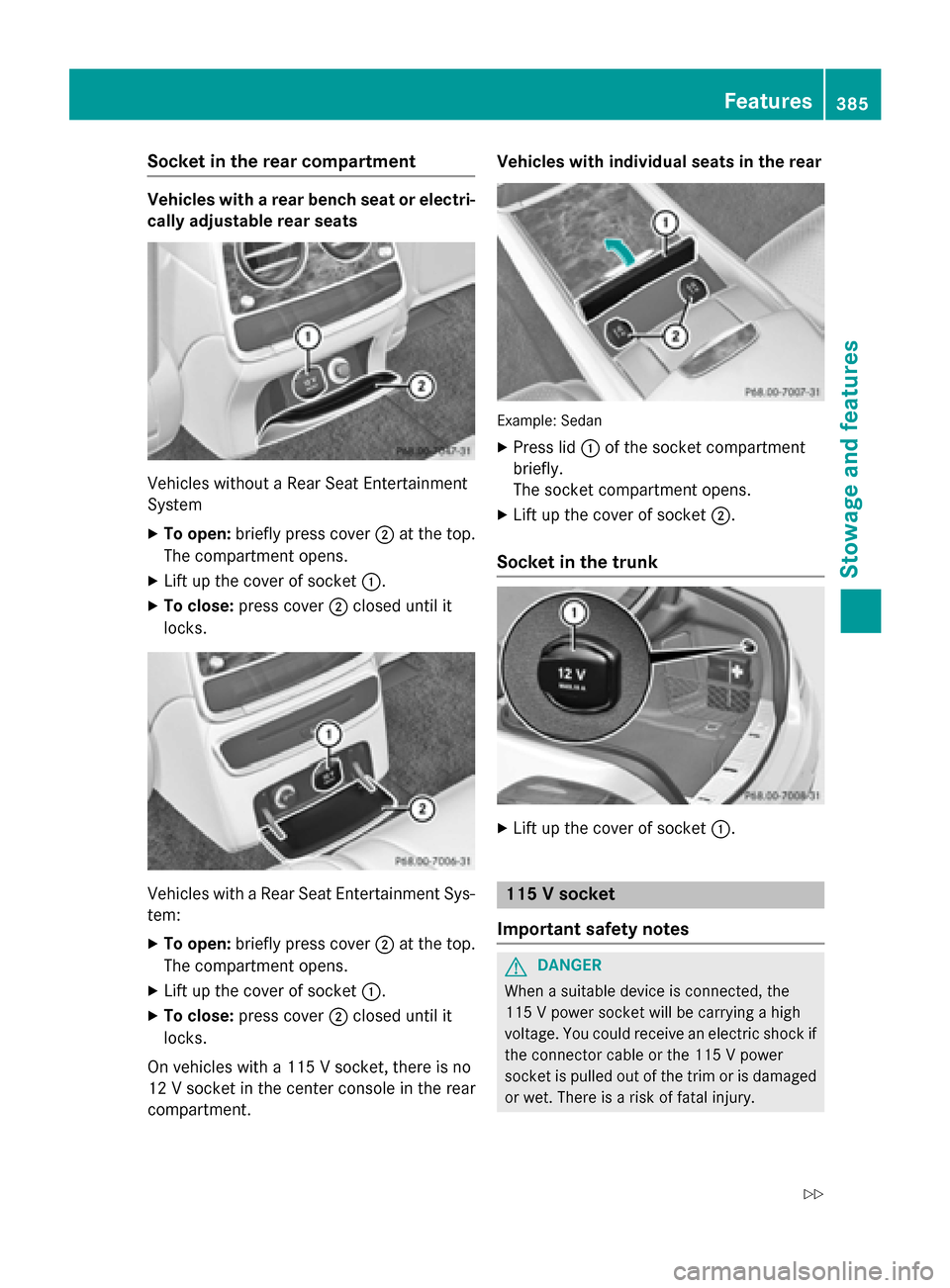
Socket in the rear compartment
Vehicles with a rear bench seat or electri-
cally adjustable rear seats Vehicles without a Rear Seat Entertainment
System
X To open: briefly press cover ;at the top.
The compartment opens.
X Lift up the cover of socket :.
X To close: press cover ;closed until it
locks. Vehicles with a Rear Seat Entertainment Sys-
tem:
X To open: briefly press cover ;at the top.
The compartment opens.
X Lift up the cover of socket :.
X To close: press cover ;closed until it
locks.
On vehicles with a 115 V socket, there is no
12 V socket in the center console in the rear
compartment. Vehicles with individual seats in the rear
Example: Sedan
X Press lid :of the socket compartment
briefly.
The socket compartment opens.
X Lift up the cover of socket ;.
Socket in the trunk X
Lift up the cover of socket :. 115 V socket
Important safety notes G
DANGER
When a suitable device is connected, the
115 V power socket will be carrying a high
voltage. You could receive an electric shock if the connector cable or the 115 V power
socket is pulled out of the trim or is damaged
or wet. There is a risk of fatal injury. Features
385Stowage and features
Z
Page 391 of 502

X
To open: pull handle :on the cover.
X Fold the cover out to the front.
X To switch cooling level to low: press but-
ton ;once.
An indicator lamp in the button lights up.
X To switch cooling level to high: press
button ;twice.
Both indicator lamps in the button light up.
X To switch off cooling: press button;
repeatedly until the indicator lamps go out.
The cooling output of the coolbox depends on
the ambient temperature and the selected
cooling level.
The coolbox reduces its cooling output or
switches off, if:
R many electrical consumers are turned on
R the starter battery is not sufficiently
charged
This is indicated by the flashing indicator
lamps in the button. The cooling function will automatically switch back on as soon as there is sufficient voltage.
Caring for the coolbox If you do not need to use the coolbox for an
extended period you should switch it off,
defrost it and clean it. After doing so, leave
the lid open for a time. Removing and installing the coolbox
You can remove the coolbox for maintenance
purposes.
X To remove: switch off the coolbox.
X Pull plug ;down and out.
X Unscrew both screws =.
X Pull out the coolbox.
X Close flap :.
X To install: swing flap:to the side until it
is locked in place by the magnets.
X Insert the coolbox.
X Tighten both screws =.
X Connect plug ;. mbrace
General notes The mbrace system is only available in the
USA.
You must have a license agreement to acti-
vate the mbrace service. Make sure that your
system is activated and operational. To log in,
press the ïMB Info call button. If any of
the steps mentioned are not carried out, the
system may not be activated.
If you have questions about the activation,
contact one of the following telephone hot-
lines:
Mercedes-Benz Customer Assistance Center
at 1-800-FOR-MERCedes (1-800-367-6372)
or 1-866-990-9007 Features
389Stowage an d features Z
Page 396 of 502

Downloading destinations
Downloading destinations
Downloading destinations gives you access
to a database with over 15 million points of
interest (POIs). These can be downloaded on
the navigation system in your vehicle. If you
know the destination, the address can be
downloaded. Alternatively, you can obtain the
location of Points of Interest (POIs)/impor-
tant destinations in the vicinity.
Furthermore, you can download routes with
up to four way points.
You are prompted to confirm route guidance
to the address entered.
X Select Yes
Yes by turning cVdor sliding XVY
the controller and confirm with W.
The system calculates the route and sub-
sequently starts the route guidance with
the address entered.
If you select No
No the address can be stored in
the address book.
The destination download function is availa-
ble if:
R the vehicle is equipped with a navigation
system.
R the relevant mobile phone network is avail-
able and data transfer is possible.
Route Assistance
This service is part of the mbrace PLUS Pack-
age and cannot be purchased separately.
You can use the route assistance function
even if the vehicle is not equipped with a nav- igation system.
Within the framework of this service, you
receive a professional and reliable form of
navigation support without having to leave
your vehicle.
The customer service representative finds a
suitable route depending on your vehicle's
current position and the desired destination.
You will then be guided live through the cur-
rent route section. Search & Send General notes
To use "Search & Send", your vehicle must be
equipped with mbrace and a navigation sys-
tem. Additionally, an mbrace service sub-
scription must be completed.
"Search & Send" is a destination entry ser-
vice. A destination address which is found on
Google Maps ®
can be transferred via mbrace
directly to your vehicle's navigation system.
Specifying and sending the destination
address
X Go to the website http://
maps.google.com and enter a destination
address into the entry field.
X To send the destination address to the
e-mail address of your mbrace account:
click on the corresponding button on the
website.
Example:
If you select 'Send to vehicle' and then
'Mercedes-Benz', the destination address
will be sent to your vehicle.
X When the "Send" dialog window appears:
Enter the e-mail address you specified
when setting up your mbrace account into
the corresponding field.
X Click "Send".
Information on specific commands such as
"Address entry" or "Send" can be found on the website.
Calling up a transmitted destination
address
X Turn the SmartKey to position 2in the igni-
tion lock (Y page 189).
The transmitted destination address is loa-
ded into the vehicle's navigation system. 394
FeaturesStowage and fea
tures