2015 MERCEDES-BENZ S-Class radio settings
[x] Cancel search: radio settingsPage 5 of 298
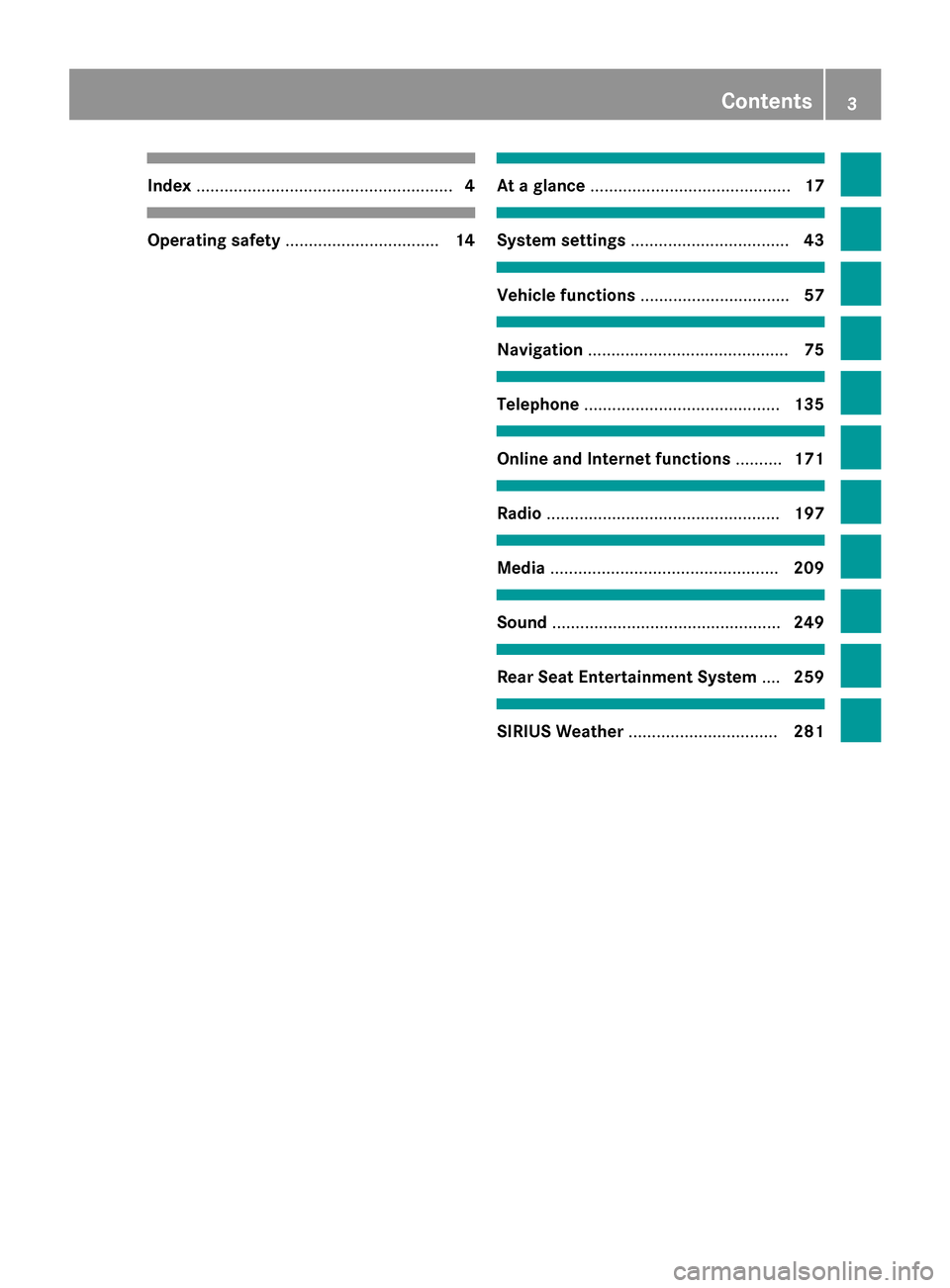
Index
....................................................... 4Operating safety
................................. 14 At a glance
........................................... 17 System settings
.................................. 43 Vehicle functions
................................ 57 Navigation
........................................... 75 Telephone
.......................................... 135 Online and Internet functions
..........171 Radio
.................................................. 197 Media
................................................. 209 Sound
................................................. 249 Rear Seat Entertainment System
....259 SIRIUS Weather
................................ 281 Contents
3
Page 9 of 298

Overview .......................................... 41
Renaming ......................................... 42
Favorites (Internet) ........................... 194
Favorites button ..................................52 G
Google ®
Local Search
Calling up Local Search ................. 179
Calling up Settings ......................... 181
Deleting search queries ................. 181
Entering a search position and
search term ................................... 179
Setting the search radius ............... 181
Google™ Local Search
Importing a destination/route ....... 180
Popular Searches ........................... 180
Search history .............................. .180
Using as the destination ................ 180
GPS reception ...................................... 76
Gracenote ®
Media Database ............ 218 H
Handwriting recognition Touchpa d......................................... 32
Heading up (navigation) ................... 121
Headphones Changing batteries ........................ 267
Home address
Entering and saving ......................... 85 I
Incident (traffic report) ..................... 113
Indicator lamp Remote control .............................. 263
Interior motion sensor
Activating/deactivating
(COMAND) ....................................... 62
Intermediate destinations
Accepting for the route .................... 96
Creating ........................................... 94
Editing .............................................. 95
Entering ........................................... 94
Searching for a gas station when
the fuel level is lo w.......................... 96 Internet
Conditions for access .................... 173
Creating favorites .......................... 194
Entering the UR L............................ 190
Favorites manager ......................... 194
Favorites menu .............................. 194
Menu functions .............................. 191
Options menu ................................ 191
Selecting/setting access data ....... 173
Setting automatic disconnection
of the Internet connection ............. 178
Setting up an Internet connection .. 173
Internet radio
Calling up ....................................... 189
Searching for stations .................... 189 L
Lane recommendations Explanation .................................... 105
Presentation .................................. 105
Lights
Setting the ambient lighting
(COMAND) ....................................... 58
List of access data
New provider ................................. 175
List of mobile phone network pro-
viders
With the selected provider ............. 175
Locator lighting
Setting (COMAND) ........................... 61
Lumbar support
Adjusting (COMAND) ....................... 64 M
Map (navigation) Adjusting the scale ........................ 120
Building images ............................. 125
Elevation modeling ........................ 125
Heading ......................................... 121
Map settings .................................. 120
Moving ............................................. 79
North orientation ........................... 121
Notes ............................................. 120
Rotating the 3D map ...................... 124
Updating ........................................ 130
Map functions .................................... 120 Index
7
Page 11 of 298

Switching announcements on/of
f..1 07
Switching to ..................................... 78
Navigation announcements
Switching off ................................... .26
North orientation (navigation) ......... 121O
Off-road .............................................. 112
Online and Internet functions Calling up the device list ................ 176
Destination/routes download ........ 181
Enabling a mobile phone for Inter-
net acces s..................................... 174
Ending the connection ................... 178
Establishing a connection .............. 178
Further Mercedes-Benz App s......... 187
Manually setting the access data
of the mobile phone network pro-
vider .............................................. 175
Mercedes-Benz Mobile Website ..... 187
Options menu ................................ 188
Resetting settings .......................... 188
Selecting the access data of the
mobile phone network provider ..... 174
Setting automatic disconnection
of the Internet connection ............. 178
Setting up an Internet connection .. 173 Web browser .................................. 190 P
Panel heating Activating/deactivating
(COMAND) ....................................... 59
Parental control
Locking/unlocking rear compart-
ment display s.................................. 72
Switching the rear compartment
displays on/off ................................ 72
Pause function
Video DVD ..................................... 245
Perfume atomizer
Setting the perfume intensity
(COMAND) ....................................... 70 Personal POIs and routes
Alert when approaching (personal
POI) .................................................. 98
Editing ........................................... 100
Recording the route ....................... 101
Saving .............................................. 98
Selecting .......................................... 99
Settings for personal POI s............... 97
Phone book
Adding a new contact .................... 150
Adding information to a contact .... 150
Calling up ....................................... 148
Deleting a contact ......................... 151
Displaying the details of an entry ... 149
Entering characters ......................... 36
Icon overview ................................. 148
Saving a contact ............................ 150
Searching for a contact ................. 148
Phone call
Dialing ........................................... 143
Picture viewer
Changing view ............................... 247
Displaying pictures ........................ 246
Exiting the picture viewe r.............. 247
POI (navigation)
Category .......................................... 91
Defining the position for the POI
search .............................................. 90
Entering ........................................... 89
Previous destinations (navigation) .. 119 Q
Quick access for audio and tele-
phone Changing the audio source .............. 34
Changing the station/music track ... 34
Sending DTMF tones ........................ 35 R
Radio Overview ........................................ 198
Setting the waveband .................... 199
Sound settings (balance, bass,
treble) ............................................ 202 Index
9
Page 12 of 298

Storing stations ............................. 201
Tagging music tracks (download-
ing/purchasing tracks from the
iTunes Store) ................................. 200
Radio station
Storing ........................................... 201
Read-aloud function
Automatic ...................................... 117
Read-aloud function for e-mails ....... 158
Real-time traffic reports ................... 113
Rear-compartment screens .............. 261
Rear Seat Entertainment System Adjusting sound settings ............... 269
Adjusting the brightness ................ 270
Adjusting the color ........................ 270
Adjusting the contrast ................... 270
AUX jacks ...................................... 264
AUX mode ...................................... 280
Changing the batteries .................. 267
Changing the picture format .......... 270
Cordless headphone s.................... 266
Overview ........................................ 260
Picture settings .............................. 270
System settings ............................. 268
Video DVD mode ........................... 276
Rear view camera
Displaying the image ........................ 73
Object detectio n.............................. 74
Switching object detection on/of f... 74
Receiving vCards ............................... 169
Redialing (telephone) ........................ 144
Remote control Button lighting ............................... 262
Multi-Seat Entertainment System .. 261
Rear Seat Entertainment System ... 261
Reserve fuel level
Switching the function on/off in
COMAND ......................................... 81
Resetting (factory settings) ............... 55
Route (navigation) Selecting an alternative route ........ 110
Setting route options (avoiding:
highways, toll roads, tunnels, fer-
ries) ................................................. 80 Setting the route type (short
route, fast route, dynamic route or economic route) ............................... 80
Starting calculation .......................... 86
Route guidance
Continue ........................................ 109
Freeway information ...................... 106
General notes ................................ 101
Lane recommendations ................. 105
Off-road ......................................... 112
Traffic reports ................................ 113 S
Safety notes Audio CD/DVD and MP3 mode ..... 212
Using the telephone .............. 136, 172
Video DVD mode ........................... 240
SatRadio
Channel list updates ...................... 207
Displaying information ................... 207
Memory functions .......................... 205
Music and sports alerts ................. 206
Notes ............................................. 202
Registering .................................... 203
Selecting a category ...................... 204
Selecting a channel ....................... 205
Switching to ................................... 204
Tagging music tracks ..................... 206
Screen
Selecting for remote operation ...... 262
SD memory card
Inserting ........................................ 215
Seat-belt adjustment function
Activating/deactivating
(COMAND) ....................................... 60
Seats
Adjusting the lumbar support
(COMAND) ....................................... 64
Balance (seat heating) ..................... 65
Massage function ............................ 65
Resetting settings ............................ 66
Seat functions (COMAND) ............... 63
Selecting for adjustment
(COMAND) ....................................... 63
Selecting stations
Radio ............................................. 199
Selecting the country .......................... 8410
Index
Page 22 of 298

audio, 10 GB Media Register on the hard
drive
- Music search using all media
R Sound system
You can select from three sound systems:
- Standard sound system
- Burmester ®
surround sound system
- Burmester high-end 3D surround sound
system for ultimate listening pleasure
R Navigation system
- Destination entry using keyword search
- Realistic 3D map with textured city mod-
els
- Personal POIs and routes using SD mem-
ory card
- Navigation functions for passengers,
such as Drive Information and Google™
Maps
- Dynamic route guidance via SIRIUS sat-
ellite radio
R Communication
- Messaging functions (text messages,
email)
- Address book
- Internet browser
- Mercedes-Benz Apps with Google™
Local Search, Destination Download,
Weather, Facebook, Google™ Street
View, Internet radio, stock prices, news
and much more
- WiFi interface for the connection of a
smartphone to COMAND and the option
of remote control for the front passenger (SPLITVIEW) and the Rear Seat Entertain-
ment System
- Mercedes-Benz Mobile Website
- WiFi hotspot functionality to connect a
tablet PC or laptop in order to enable
access to the Internet using the custom-
er's mobile phone R
SIRIUS Weather
- Weather data as an information chart
(current forecast, 5-day preview,
detailed information)
- Weather data on the weather map, e.g.
rain radar data, storm characteristics
and the track of tropical cyclones (hurri-
canes, typhoons)
R Vehicle functions
- Vehicle settings, such as ambient light-
ing, belt adjustment and tow-away alarm
- 360° camera
- Rear view camera
- Climate control functions, such as cli-
mate mode, perfume atomizer and aux-
iliary heating
- Setting the multicontour seat with new
massage program
R Favorites button
Fast access to up to twelve favorites func-
tions using the favorites button and num-
ber keys on the telephone keypad (if avail-
able) or the favorites button on the touch-
pad (if available).
R Multi-Seat Entertainment System
- All passengers have access to entertain-
ment options via COMAND
- Digital remote control operation and dig-
ital cordless headphones COMAND display
General notes !
Do not use the space in front of the dis-
play for storage. Objects placed here could
damage the display or impair its function.
Avoid any direct contact with the display
surface. Pressure on the display surface
may result in impairments to the display,
which could be irreversible.
Wearing polarized sunglasses may impair
your ability to read the display.
The display has an automatic temperature-
controlled switch-off feature. The brightness 20
OverviewAt a glance
Page 25 of 298

Buttons and controller
Overview 0043
Switches COMAND on/off
0044 Adjusts the volume or mutes
0087 Telephone keypad
0085 Back button
0083 Seat adjustment button
0084 Navigation button
006B Radio button
006C Media button
006D Telephone, address book and Internet button
006E Vehicle and system settings button
006F Controller
0070 007D Favorites button
The image shows the equipment with telephone keypad. Overview
23At a glance
Page 26 of 298

0043
Switches COMAND on/off
0044 Adjusts the volume or mutes
0087 Touchpad
0085 Back button
0083 Seat adjustment button
0084 Navigation button
006B Radio button
006C Media button
006D Telephone, address book and Internet button
006E Vehicle and system settings button
006F Controller
The image shows the equipment with touchpad.
Back button You can use the
0038button to exit a menu or
to call up the basic display of the current
operating mode.
X To exit the menu: briefly press the0038
button.
COMAND changes to the next higher menu
level in the current operating mode.
X To call up the basic display: press the
0038 button for longer than two seconds.
COMAND changes to the basic display of
the current operating mode. Telephone keypad The telephone keypad is touch-sensitive: as
soon as one or several of the keys are gently touched, the telephone keypad is shown in
the COMAND display. The key being touched
is highlighted.
Alternatively, COMAND may be equipped
with a touchpad.
Controller The controller is used to:
R select menu items from the COMAND dis-
play
R enter characters 24
OverviewAt a glance
Page 53 of 298

Changing the name of the SSID
Example display
X To select Vehicle
Vehicle from the main function
bar: turn and press the controller.
X To switch to the menu bar: slide 005200C5the
controller.
X Select System Settings
System Settings.
The system settings menu is shown.
X Select WiFi
WiFi.
The WiFi menu appears.
X Select Change SSID
Change SSID.
A dialog for entering the SSID appears.
X Enter the new SSID.
X Select 0054.
X Press the controller.
From now on, when establishing a connec- tion, the vehicle will be shown with the new SSID both on the device to be connected
and in the Connect
Connect Using UsingSecurity
Security Key
Key
menu.
i Device connections established using the
previous SSID will no longer work after the
SSID is changed. You have to reconnect
these devices (Y page 49). Bluetooth
®
settings General information about Blue-
tooth ®
Bluetooth ®
-capable devices, e.g. mobile
phones, have to comply with a certain profile
in order to be connected to COMAND. Every Bluetooth
®
device has its own specific Blue-
tooth ®
name.
Bluetooth ®
technology is a standard for
short-range wireless data transmissions up to
approximately 10 meters. You can use Blue-
tooth ®
to connect your mobile phone to
COMAND to, for example:
R use the hands-free system
R establish an Internet connection
R listen to music using Bluetooth ®
Audio
R exchange vCards
Bluetooth ®
is a registered trademark of Blue-
tooth Special Interest Group (SIG) Inc. Activating/deactivating Bluetooth
®
X Press the 00D4button.
The vehicle menu is displayed.
X To select System Settings
System Settings: slide 005200C5,
turn and press the controller.
A menu appears.
X To select Activate Bluetooth Activate Bluetooth : turn and
press the controller.
This switches Bluetooth ®
on 0073 or off 0053. Automatic volume adjustment
General information
With the Automatic Volume Adjustment Automatic Volume Adjustment
function, the volumes of different audio sour- ces are adjusted for each other, to compen-
sate for relative differences in volume.
For example: changing from a relatively
quiet to a relatively loud radio station. The
volume for both stations sounds the same.
Manual readjustment of the volume is not
required.
The Automatic Volume Adjustment Automatic Volume Adjustment func-
tion is deactivated 0053when the vehicle leaves
the factory. Using this function, the dynamic
range of the music is slightly reduced. To
make the most of the audiophile sound qual- ity, it is recommended to leave it off. Automatic volume adjustment
51System settings