2015 MERCEDES-BENZ M-Class battery
[x] Cancel search: batteryPage 8 of 466

BAS PLUS (Brake Assist System
PLUS)
.................................................... 69
Battery (SmartKey) Checking .......................................... 83
Important safety notes .................... 83
Replacing ......................................... 83
Battery (vehicle)
Charging ........................................ 389
Display message ............................ 301
Important safety notes .................. 387
Jump starting ................................. 391
Overview ........................................ 387
Belt
see Seat belts
Blind Spot Assist
Activating/deactivating ................. 276
Display message ............................ 308
Notes/function .............................. 237
Trailer towing ................................. 239
see Active Blind Spot Assist
BlueTEC
Adding DEF .................................... 180
BlueTEC (DEF) .................................... 451
Brake Assist see BAS (Brake Assist System)
Brake fluid
Display message ............................ 291
Notes ............................................. 453
Brake lamps
Changing bulb s.............................. 132
Display message ............................ 298
Brakes
ABS .................................................. 68
Adaptive Brake Assist ...................... 71
BAS .................................................. 68
BAS PLUS ........................................ 69
Brake fluid (notes) ......................... 453
Display message ............................ 285
High-performance brake system .... 189
Important safety notes .................. 188
Maintenance .................................. 189
Parking brake ................................ 184
Riding tips ...................................... 188
Warning lamp ................................. 320
Breakdown
see Flat tire
see Towing away Brightness control (instrument
cluster lighting)
................................... 35
Bulbs see Replacing bulbs C
California Important notice for retail cus-
tomers and lessees .......................... 26
Calling up a malfunction
see Display messages
Car
see Vehicle
Care
360° camera ................................. 376
Carpets .......................................... 379
Car wash ........................................ 372
Displa y........................................... 377
Exhaust pipe .................................. 376
Exterior lights ................................ 375
Gear or selector lever .................... 378
Interior ........................................... 377
Matte finish ................................... 374
Night View Assist Plus ................... 377
Notes ............................................. 371
Paint .............................................. 373
Plastic trim .................................... 378
Power washe r................................ 373
Rear view camera .......................... 376
Roof lining ...................................... 379
Seat belt ........................................ 379
Seat cover ..................................... 378
Sensors ......................................... 375
Steering wheel ............................... 378
Trim pieces .................................... 378
Washing by hand ........................... 373
Wheels ........................................... 374
Windows ........................................ 375
Wiper blades .................................. 375
Wooden trim .................................. 378
Cargo compartment cover
Notes/how to use ......................... 340
Cargo compartment enlargement
Important safety notes .................. 337
Cargo compartment floor
Opening/closing ............................ 344
Stowage well (under )..................... 344 6
Index
Page 20 of 466

Important safety guidelines .............46
Introduction .....................................46
Releasin g......................................... 49
Switching belt adjustment on/off
(on-board computer) ...................... 280
Warning lamp ................................. 318
Warning lamp (function) ................... 49
Seats
Adjusting (electrically) ................... 106
Adjusting the head restraint .......... 106
Cleaning the cover ......................... 378
Correct driver's seat position ........ 104
Folding the rear bench seat for-
wards/back ................................... 337
Important safety notes .................. 105
Overview ........................................ 105
Seat heating problem .................... 110
Seat ventilation problem ................ 111
Storing settings (memory func-
tion) ............................................... 116
Switching seat heating on/of f....... 109
Switching seat ventilation on/of f.. 110
Securing hooks .................................. 340
Selector lever Cleaning ......................................... 378
Sensors (cleaning instructions) ....... 375
Service menu (on-board com-
puter) .................................................. 276
Service products Brake fluid ..................................... 453
Coolant (engine) ............................ 453
DEF special additives ..................... 451
Engine oil ....................................... 452
Fuel ................................................ 448
Important safety notes .................. 447
Refrigerant (air-conditioning sys-
tem) ............................................... 455
Washer fluid ................................... 454
Settings
Factory (on-board computer) ......... 281
On-board computer ....................... 277
Setting the air distribution ............... 148
Setting the airflow ............................ 148
SETUP (on-board computer) ............. 281
Side impact air bag ............................. 52
Side marker lamp (display mes-
sage) ................................................... 299 Side marker lamps (changing
bulbs)
................................................. 131
Side windows Cleaning ......................................... 375
Convenience closing feature ............ 95
Convenience opening feature .......... 95
Important safety information ........... 93
Opening/closing .............................. 94
Overview .......................................... 93
Problem (malfunction) ..................... 97
Resetting ......................................... 96
Sliding sunroof
Important safety notes .................... 97
Opening/closing .............................. 98
Problem (malfunction) ................... 101
Resetting ......................................... 98
see Panorama roof with power
tilt/sliding panel
SmartKey
Changing the battery ....................... 83
Changing the programming ............. 81
Checking the battery ....................... 83
Convenience closing feature ............ 95
Convenience opening feature .......... 95
Display message ............................ 317
Door central locking/unlocking ....... 80
Important safety notes .................... 80
Loss ................................................. 85
Mechanical key ................................ 82
Overview .......................................... 80
Positions (ignition lock) ................. 157
Problem (malfunction) ..................... 85
Starting the engine ........................ 160
Snow chains
Information .................................... 403
Snow drive program ....................... 248
Sockets
Center console .............................. 349
General notes ................................ 349
Luggage compartment ................... 350
Rear compartment ......................... 350
Specialist workshop ............................ 29
Special seat belt retractor .................. 61
Speed, controlling see Cruise control
Speedometer
Digital ............................................ 270 18
Index
Page 24 of 466

Trim pieces (cleaning instruc-
tions)
.................................................. 378
Trip computer (on-board com-
puter) .................................................. 269
Trip odometer Calling up ....................................... 269
Resetting (on-board computer) ...... 270
Trunk
see Tailgate
Turn signals
Display message ............................ 297
Switching on/off ........................... 123
TWR (Tongue Weight Rating) (defi-
nition) ................................................. 422
Type identification plate see Vehicle identification plate U
Unlocking Emergency unlocking ....................... 88
From inside the vehicle (central
unlocking button) ............................. 87 V
Vanity mirror (in the sun visor) ........ 347
Vehicle Correct use ...................................... 29
Data acquisition ............................... 30
Display message ............................ 315
Equipment ....................................... 25
Individual settings .......................... 277
Limited Warranty ............................. 30
Loading .......................................... 412
Locking (in an emergency) ............... 88
Locking (SmartKey) .......................... 80
Lowering ........................................ 428
Maintenance .................................... 26
Parking for a long period ................ 185
Pulling away ................................... 160
Raising ........................................... 425
Reporting problems ......................... 29
Securing from rolling away ............ 424
Towing away .................................. 393
Transporting .................................. 395
Unlocking (in an emergency) ........... 88 Unlocking (SmartKey) ...................... 80
Vehicle data ................................... 456
Vehicle battery
see Battery (vehicle)
Vehicle data ....................................... 456
Vehicle data (off-road driving) Approach/departure angle ............ 458
Fording depth ................................ 457
Maximum gradient climbing abil-
ity .................................................. 458
Vehicle dimensions ........................... 456
Vehicle emergency locking ................ 88
Vehicle identification number see VIN
Vehicle identification plate .............. 446
Vehicle level AMG adaptive sport suspension
system ........................................... 216
Vehicle level (display message) ....... 304
Vehicle maintenance see ASSYST PLUS
Vehicle tool kit .................................. 382
Video Operating the DVD ........................ .273
VIN ...................................................... 446 W
Warning and indicator lamps ABS ................................................ 321
Brakes .......................................... .320
Check Engine ................................. 327
Coolant .......................................... 328
Distance warning ........................... 330
DISTRONIC PLUS ........................... 330
ESP ®
.............................................. 323
ESP ®
OFF ....................................... 324
Overview .......................................... 36
PASSENGER AIR BAG OFF .............. .45
Reserve fuel .................................. .327
Restraint system ............................ 326
Seat belt ........................................ 318
Tire pressure monitor .................... 331
Warranty .............................................. 25
Washer fluid Display message ............................ 316 22
Index
Page 31 of 466

the operating safety of the vehicle could be
affected. There is a risk of an accident.
Do not connect any equipment to a diagnos-
tics connection in the vehicle. G
WARNING
Objects in the driver's footwell can restrict the pedal travel or obstruct a depressed pedal.
The operating and road safety of the vehicle is
jeopardized. There is a risk of an accident.
Make sure that all objects in the vehicle are
stowed correctly, and that they cannot enter
the driver's footwell. Install the floormats
securely and as specified in order to ensure
sufficient clearance for the pedals. Do not use loose floormats and do not place floormats on
top of one another.
! If the engine is switched off and equip-
ment on the diagnostics connection is
used, the starter battery may discharge.
Connecting equipment to the diagnostics
connection can lead to emissions monitoring information being reset, for example. This
may lead to the vehicle failing to meet the
requirements of the next emissions test dur-
ing the main inspection. Qualified specialist workshop
An authorized Mercedes-Benz Center is a
qualified specialist workshop. It has the nec-
essary specialist knowledge, tools and quali-
fications to correctly carry out the work
required on your vehicle. This is especially the case for work relevant to safety.
Observe the notes in the Maintenance Book-
let.
Always have the following work carried out at
an authorized Mercedes-Benz Center:
R work relevant to safety
R service and maintenance work
R repair work R
alterations, installation work and modifica-
tions
R work on electronic components Correct use
If you remove any warning stickers, you or
others could fail to recognize certain dangers.
Leave warning stickers in position.
Observe the following information when driv- ing your vehicle:
R the safety notes in this manual
R the Technical Data section in this manual
R traffic rules and regulations
R laws and safety standards pertaining to
motor vehicles Problems with your vehicle
If you should experience a problem with your
vehicle, particularly one that you believe may affect its safe operation, we urge you to con-
tact an authorized Mercedes-Benz Center
immediately to have the problem diagnosed
and rectified. If the problem is not resolved to
your satisfaction, please discuss the problem
again with a Mercedes-Benz Center or con-
tact us at one of the following addresses.
In the USA
Customer Assistance Center
Mercedes-Benz USA, LLC
One Mercedes Drive
Montvale, NJ 07645-0350
In Canada
Customer Relations Department
Mercedes-Benz Canada, Inc.
98 Vanderhoof Avenue
Toronto, Ontario M4G 4C9 Reporting safety defects
USA only: Introduction
29 Z
Page 79 of 466

STEER CONTROL
General information STEER CONTROL helps you by transmitting a
noticeable steering force to the steering
wheel in the direction required for vehicle
stabilization.
This steering assistance is provided in partic-
ular if:
R both right wheels or both left wheels are on
a wet or slippery road surface when you
brake.
R the vehicle starts to skid.
Important safety notes i
Observe the "Important safety notes" sec-
tion (Y page 67).
No steering support is provided from STEER
CONTROL, if:
R ESP ®
is malfunctioning.
R the lighting is faulty.
Power steering will, however, continue to
function. Theft deterrent locking system
Immobilizer
X To activate with the SmartKey: remove
the SmartKey from the ignition lock.
X To activate with KEYLESS-GO: switch the
ignition off and open the driver's door.
X To deactivate: switch on the ignition.
The immobilizer prevents your vehicle from
being started without the correct SmartKey.
When leaving the vehicle, always take the
SmartKey with you and lock the vehicle. Any-
one can start the engine if a valid SmartKey
has been left inside the vehicle.
i The immobilizer is always deactivated
when you start the engine.
In the event that the engine cannot be star- ted when the starter battery is fully charged, the immobilizer may be faulty.
Contact an authorized Mercedes-Benz
Center or call 1-800-FOR-MERCedes (in the
USA) or 1-800-387-0100 (in Canada). ATA (anti-theft alarm system)
X
To arm: lock the vehicle with the SmartKey
or KEYLESS-GO.
Indicator lamp 0043flashes. The alarm sys-
tem is armed after approximately
15 seconds.
X To deactivate using the SmartKey:
unlock the vehicle with the SmartKey.
or X Insert the SmartKey into the ignition lock.
X To deactivate using KEYLESS-GO: unlock
the vehicle with KEYLESS-GO.
or X Press the Start/Stop button on the dash-
board. The SmartKey must be inside the
vehicle.
A visual and audible alarm is triggered if the
alarm system is armed and you open:
R a door
R the vehicle with the mechanical key
R the tailgate
R the hood Theft deterrent locking system
77Safety Z
Page 84 of 466

the battery check lamp flashes twice
(Y page 83).
i If the setting of the locking system is
changed within the signal range of the vehi- cle, pressing the 0037or0036 button:
R locks or
R unlocks the vehicle
The SmartKey now functions as follows:
X To unlock the driver's door: press the
0036 button once.
X To unlock centrally: press the0036but-
ton twice.
X To lock centrally: press the0037button.
The KEYLESS-GO function is changed as fol-
lows:
X To unlock the driver's door: touch the
inner surface of the door handle on the
driver's door.
X To unlock centrally: touch the inner sur-
face of the door handle on the front-
passenger door or the rear door.
X To lock centrally: touch the outer sensor
surface on one of the door handles
(Y page 81).
X To restore the factory settings: press
and hold down the 0036and0037 buttons
simultaneously for approximately six sec-
onds until the battery check lamp flashes
twice (Y page 83). Mechanical key
General notes If the vehicle can no longer be locked or
unlocked with the SmartKey, use the
mechanical key.
If you use the mechanical key to unlock and
open the driver's door, the anti-theft alarm
system will be triggered (Y page 77).There are several ways to turn off the alarm:
X To deactivate the alarm with the Smart-
Key: press the 0036or0037 button on the
SmartKey.
or
X Insert the SmartKey into the ignition lock.
or
X To deactivate the alarm with KEYLESS-
GO: press the Start/Stop button in the igni-
tion lock. The SmartKey must be in the
vehicle.
or
X Lock or unlock the vehicle using KEYLESS-
GO. The SmartKey must be outside the
vehicle.
If you unlock the vehicle using the mechanical key, the fuel filler flap will not be unlocked
automatically.
X To unlock the fuel filler flap: insert the
SmartKey into the ignition lock.
Removing the mechanical key X
Push release catch 0043in the direction of
the arrow and at the same time remove
mechanical key 0044from the SmartKey.
For further information about: R unlocking the driver's door (Y page 88)
R unlocking the cargo compartment
(Y page 93)
R locking the vehicle (Y page 88)82
SmartKeyOpening and closing
Page 85 of 466
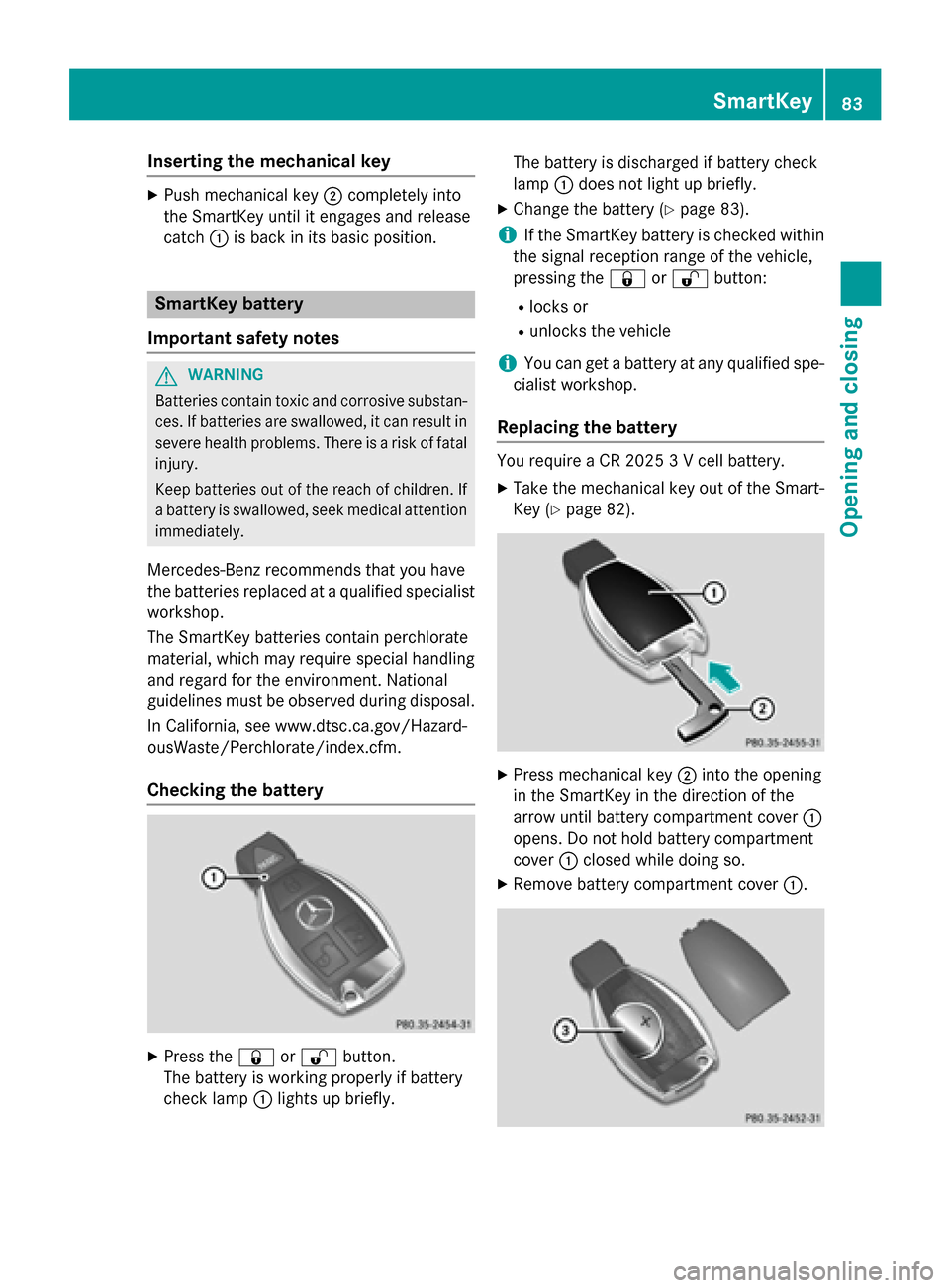
Inserting the mechanical key
X
Push mechanical key 0044completely into
the SmartKey until it engages and release
catch 0043is back in its basic position. SmartKey battery
Important safety notes G
WARNING
Batteries contain toxic and corrosive substan- ces. If batteries are swallowed, it can result in
severe health problems. There is a risk of fatal injury.
Keep batteries out of the reach of children. If
a battery is swallowed, seek medical attention immediately.
Mercedes-Benz recommends that you have
the batteries replaced at a qualified specialist workshop.
The SmartKey batteries contain perchlorate
material, which may require special handling
and regard for the environment. National
guidelines must be observed during disposal.
In California, see www.dtsc.ca.gov/Hazard-
ousWaste/Perchlorate/index.cfm.
Checking the battery X
Press the 0037or0036 button.
The battery is working properly if battery
check lamp 0043lights up briefly. The battery is discharged if battery check
lamp
0043does not light up briefly.
X Change the battery (Y page 83).
i If the SmartKey battery is checked within
the signal reception range of the vehicle,
pressing the 0037or0036 button:
R locks or
R unlocks the vehicle
i You can get a battery at any qualified spe-
cialist workshop.
Replacing the battery You require a CR 2025 3 V cell battery.
X Take the mechanical key out of the Smart-
Key (Y page 82). X
Press mechanical key 0044into the opening
in the SmartKey in the direction of the
arrow until battery compartment cover 0043
opens. Do not hold battery compartment
cover 0043closed while doing so.
X Remove battery compartment cover 0043. SmartKey
83Opening and closing Z
Page 86 of 466

X
Repeatedly tap the SmartKey against your
palm until battery 0087falls out.
X Insert the new battery with the positive ter-
minal facing upwards. Use a lint-free cloth
to do so.
X Make sure that the surface of the battery is
free of lint, grease and other contaminants.
X Insert the front tabs of battery compart-
ment cover 0043into the housing first and
then press to close it.
X Insert mechanical key 0044into the Smart-
Key.
X Check the function of all SmartKey buttons
on the vehicle. 84
SmartKeyOpening and closing