2015 MERCEDES-BENZ GLK-CLASS SUV cooling
[x] Cancel search: coolingPage 6 of 386

1, 2, 3 ...
4ETSsee ETS/4ETS (Electronic Trac-
tion System)
4MATIC (permanent four-wheel
drive) .................................................. 1 85
12 V socket
see Sockets
115 V socket ...................................... 285
360° camera
Function/notes ............................. 198
A
ABS (Anti-lock Braking System)Display message ............................ 236
Function/notes ................................ 68
Important safety notes .................... 68
Warning lamp ................................. 262
Activating/deactivating cooling
with air dehumidification ................. 137
Active Blind Spot Assist
Activating/deactivating (on-
board computer) ............................ 229
Display message ............................ 252
Function/information .................... 207
Trailer towing ................................. 209
Active Driving Assistance package .. 207
Active Lane Keeping Assist
Activating/deactivating (on-
board computer) ............................ 230
Display message ............................ 251
Function/information .................... 210
Trailer towing ......................... 206, 212
Active light function ......................... 119
Active Parking Assist
Canceling ....................................... 193
Detecting parking spaces .............. 190
Display message ............................ 252
Exiting a parking space .................. 192
Important safety notes .................. 189
Parking .......................................... 19 1
Towing a trailer .............................. 193
Adaptive Highbeam Assist
Function/notes ............................. 120
Switching on/off ................... 120, 121
Additives (engine oil) ........................ 377 Air bag
Occupant Classification System
(OCS) ............................................... 49
Air bags
Display message ............................ 242
Front air bag (driver, front
passenger) ....................................... 46
Important safety notes .................... 44
Knee bag .......................................... 47
PASSENGER AIR BAG OFF indica-
tor lamp ........................................... 4 9
Pelvis air bag ................................... 48
Safety guidelines ............................. 43
Side impact air bag .......................... 47
Window curtain air bag .................... 49
Air filter (display message) .............. 249
AIR FLOW ........................................... 139
Air vents
Glove box ....................................... 144
Important safety notes .................. 144
Rear ............................................... 145
Setting ........................................... 1 44
Setting the center air vents ........... 144
Setting the side air vents ............... 144
Air-conditioning system
see Climate control
Alarm
ATA (Anti-Theft Alarm system) ......... 75
Switching off (ATA) .......................... 75
Switching the function on/off
(ATA) .............................................. .. 75
Alarm system
see ATA (Anti-Theft Alarm system)
Animals in the vehicle ......................... 67
Anti-lock braking system
see ABS (Anti-lock Braking System)
Anti-Theft Alarm system
see ATA (Anti-Theft Alarm system)
Ashtray ............................................... 283
Assistance display (on-board com-
puter) .................................................. 2 29
Assistance menu (on-board com-
puter) .................................................. 2 28
ASSYST PLUS
Displaying a service message ........ 305
Hiding a service message .............. 304
Notes ..................................... 304, 305
4Index
Page 9 of 386

ChildrenRestraint systems ............................ 61
Special seat belt retractor ............... 64
Cigarette lighter ................................ 284
Cleaning
Mirror turn signal ........................... 309
Trailer tow hitch ............................. 310
Climate control
Automatic climate control (3-
zone) .............................................. 136
Controlling automatically ............... 139
Cooling with air dehumidification .. 137
Defrosting the windows ................. 142
Defrosting the windshield .............. 141
Dual-zone automatic climate con-
trol ............................................... .. 133
Important safety notes .................. 132
Indicator lamp ................................ 139
Information about using auto-
matic climate control ..................... 137
Information about using dual-zone
automatic climate control .............. 134
Maximum cooling .......................... 142
Overview of systems ...................... 132
Problem with the rear window
defroster ........................................ 143
Problems with cooling with air
dehumidification ............................ 139
Rear control panel ......................... 136
Refrigerant ..................................... 379
Refrigerant filling capacity ............. 380
Setting the air distribution ............. 140
Setting the air vents ...................... 144
Setting the airflow ......................... 141
Setting the climate mode (AIR
FLOW) ............................................ 139
Setting the temperature ................ 140
Switching air-recirculation mode
on/off ............................................ 1 43
Switching on/off ........................... 137
Switching residual heat on/off ...... 143
Switching the rear window
defroster on/off ............................ 142
Switching the ZONE function on/
off ................................................ .. 141
Coat hooks ......................................... 280
Cockpit
Overview .......................................... 32 see Instrument cluster
Collapsible spare wheel
Inflating ......................................... 3 67
see Emergency spare wheel
COMAND
see separate operating instructions
Combination switch .......................... 118
Consumption statistics (on-board
computer) .......................................... 223
Convenience closing feature .............. 93
Convenience opening feature ............ 93
Coolant (engine)
Checking the level ......................... 303
Display message ............................ 246
Filling capacity ............................... 379
Important safety notes .................. 378
Temperature gauge ........................ 220
Warning lamp ................................. 268
Cooling
see Climate control
Copyright ............................................. 29
Cornering light function
Changing bulbs .............................. 124
Display message ............................ 243
Function/notes ............................. 120
Crash-responsive emergency light-
ing ................................................... .... 122
Cruise control
Cruise control lever ....................... 175
Deactivating ................................... 176
Display message ............................ 254
Driving system ............................... 175
Function/notes ............................. 175
Important safety notes .................. 175
Setting a speed .............................. 176
Storing and maintaining current
speed ............................................. 17 5
Cup holder
Center console .............................. 282
Important safety notes .................. 282
Rear compartment ......................... 282
Customer Assistance Center
(CAC) ................................................... .. 27
Customer Relations Department ....... 27
Index7
Page 134 of 386

Useful information
iThis Operator's Manual describes all
models and all standard and optional equip- ment of your vehicle available at the time of
publication of the Operator's Manual.
Country-specific differences are possible.
Please note that your vehicle may not be
equipped with all features described. This
also applies to safety-related systems and
functions.
iRead the information on qualified special-
ist workshops ( Y page 27).
Overview of climate control systems
Important safety notes
Observe the settings recommended on the
following pages. The windows could other-
wise fog up.
To prevent the windows from fogging up:
R switch off climate control only briefly
R switch on air-recirculation mode only
briefly
R switch on the cooling with air dehumidifi-
cation function
R switch on the defrost windshield function
briefly, if required
Climate control regulates the temperature
and the humidity in the vehicle interior and
filters undesirable substances out of the air.
Climate control can only be operated when
the engine is running. Optimum operation is
only achieved with the side windows and roof
closed.
The residual heat function can only be acti-
vated or deactivated with the ignition
switched off ( Y page 143).
iVentilate the vehicle for a brief period
during warm weather, e.g. using the con-
venience opening feature ( Y page 93). This
will speed up the cooling process and the
desired interior temperature will be
reached more quickly.
iThe integrated filter filters out most par-
ticles of dust and soot and completely fil-
ters out pollen. It also reduces gaseous pol-
lutants and odors. A clogged filter reduces the amount of air supplied to the vehicle
interior. For this reason, you should alwaysobserve the interval for replacing the filter, which is specified in the Maintenance
Booklet. As it depends on environmental
conditions, e.g. heavy air pollution, the
interval may be shorter than stated in the
Maintenance Booklet.
iIt is possible that the dehumidification
function of the climate control system may
be activated automatically an hour after the
SmartKey has been removed. The vehicle is then ventilated for 30 minutes.
132Overview of climate control systems
Climate control
Page 135 of 386
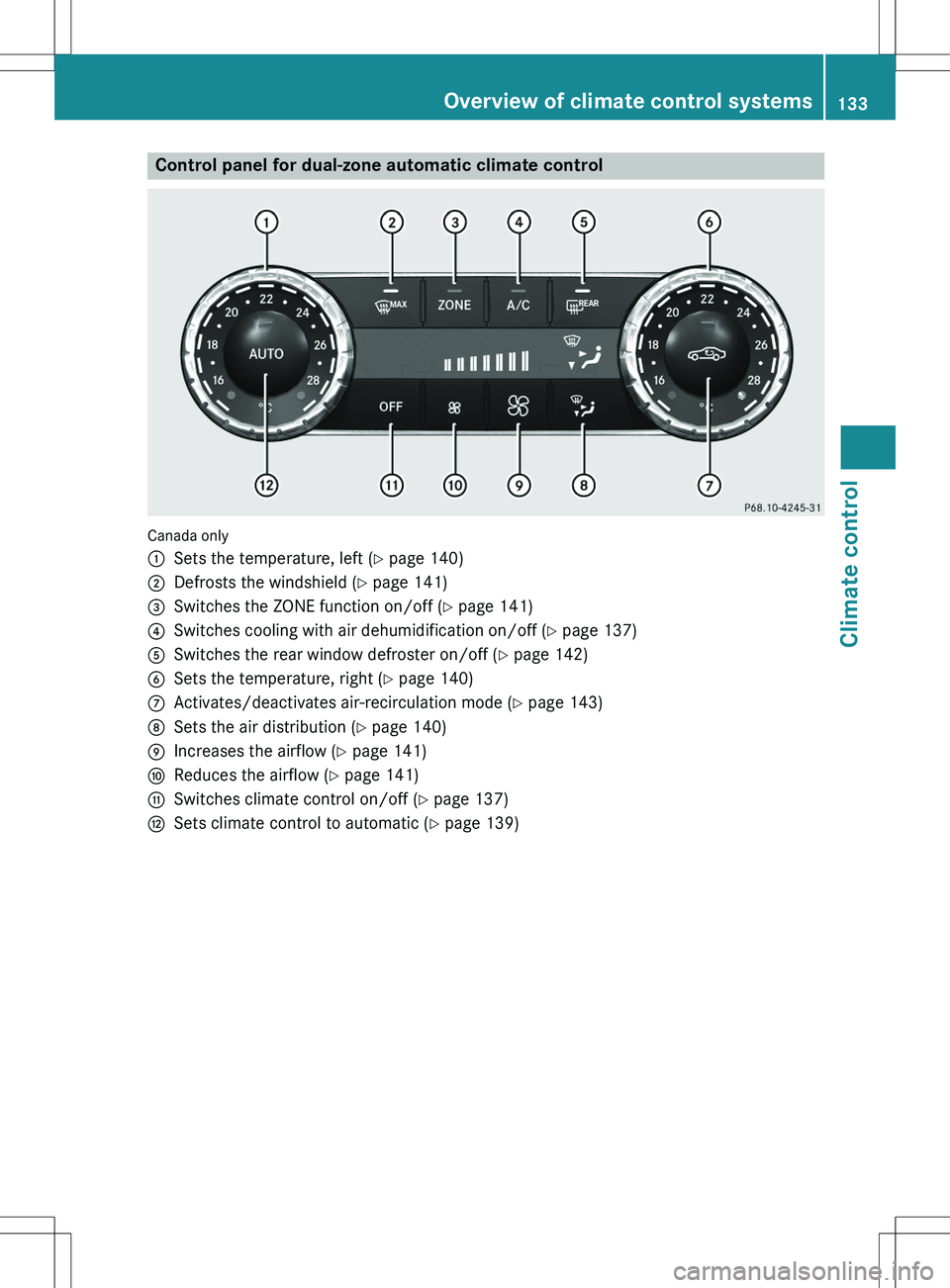
Control panel for dual-zone automatic climate control
Canada only :
Sets the temperature, left (Y page 140)
;Defrosts the windshield ( Y page 141)
=Switches the ZONE function on/off ( Y page 141)
?Switches cooling with air dehumidification on/off ( Y page 137)
ASwitches the rear window defroster on/off ( Y page 142)
BSets the temperature, right ( Y page 140)
CActivates/deactivates air-recirculation mode ( Y page 143)
DSets the air distribution ( Y page 140)
EIncreases the airflow ( Y page 141)
FReduces the airflow ( Y page 141)
GSwitches climate control on/off ( Y page 137)
HSets climate control to automatic ( Y page 139)
Overview of climate control systems133
Climate control
Page 136 of 386

USA only :
Sets the temperature, left (Y page 140)
;Defrosts the windshield ( Y page 141)
=Switches maximum cooling on/off ( Y page 142)
?Switches cooling with air dehumidification on/off ( Y page 137)
ASwitches the rear window defroster on/off ( Y page 142)
BSets the temperature, right ( Y page 140)
CActivates/deactivates air-recirculation mode ( Y page 143)
DSets the air distribution ( Y page 140)
EIncreases the airflow ( Y page 141)
FReduces the airflow ( Y page 141)
GSwitches climate control on/off ( Y page 137)
HSets climate control to automatic ( Y page 139)
Optimum use of dual-zone climate
control
Climate control system
The following contains notes and recommen-
dations on optimum use of dual-zone climate control.
R Activate climate control using the à and
¿ buttons. The indicator lamps in the
à and ¿ buttons light up.
R Set the temperature to 72 ‡ (22 †).
R Only use the "Windshield defrosting" func-
tion briefly until the windshield is clear
again. R
Only use air-recirculation mode briefly, e.g.
if there are unpleasant outside odors or
when in a tunnel. The windows could oth-
erwise fog up, since no fresh air is drawn
into the vehicle in air-recirculation mode.
R Use the ZONE function to adopt the tem-
perature settings on the driver's side for
the front-passenger side as well. The indi-
cator lamp in the á button goes out.
ECO start/stop function
During automatic engine switch-off, the cli-
mate control system only operates at a
reduced capacity. If you require the full cli-
mate control output, you can switch off the
134Overview of climate control systems
Climate control
Page 138 of 386
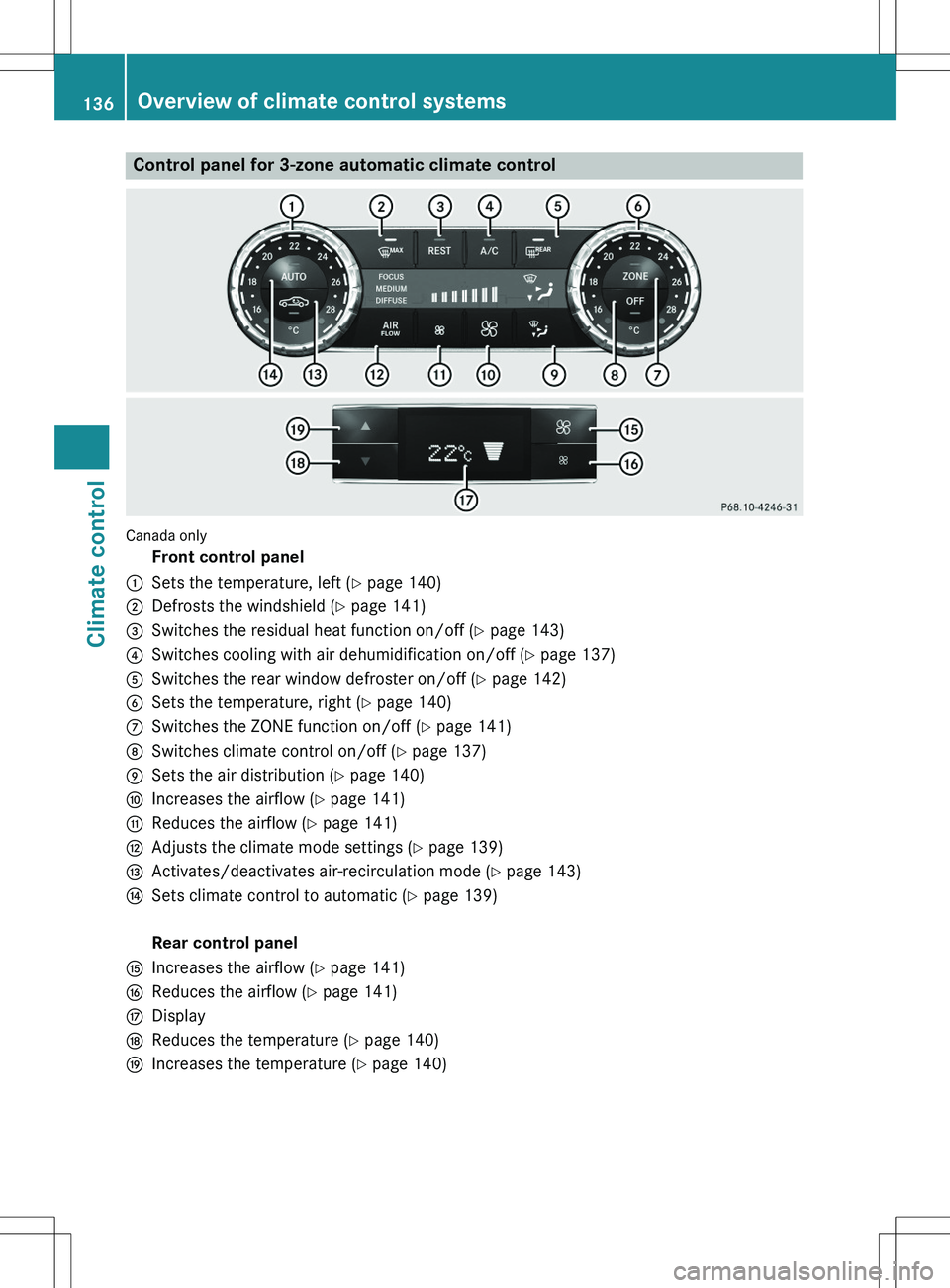
Control panel for 3-zone automatic climate control
Canada only
Front control panel
:Sets the temperature, left (Y page 140)
;Defrosts the windshield ( Y page 141)
=Switches the residual heat function on/off ( Y page 143)
?Switches cooling with air dehumidification on/off ( Y page 137)
ASwitches the rear window defroster on/off ( Y page 142)
BSets the temperature, right ( Y page 140)
CSwitches the ZONE function on/off ( Y page 141)
DSwitches climate control on/off ( Y page 137)
ESets the air distribution ( Y page 140)
FIncreases the airflow ( Y page 141)
GReduces the airflow ( Y page 141)
HAdjusts the climate mode settings ( Y page 139)
IActivates/deactivates air-recirculation mode ( Y page 143)
JSets climate control to automatic ( Y page 139)
Rear control panel
KIncreases the airflow ( Y page 141)
LReduces the airflow ( Y page 141)
MDisplay
NReduces the temperature ( Y page 140)
OIncreases the temperature ( Y page 140)
136Overview of climate control systems
Climate control
Page 139 of 386

Optimum use of dual-zone climate
control
Climate control system
The following contains instructions and rec-
ommendations to enable you to get the most
out of your 3-zone automatic climate control.
R Activate climate control using the à and
¿ buttons. The indicator lamps in the
à and ¿ buttons light up.
R In automatic mode, you can also use theñ button to set the climate mode
(FOCUS/MEDIUM/DIFFUSE). The
MEDIUM level is recommended.
R Set the temperature to 72 ‡ (22 †).
R Only use the "Windshield defrosting" func-
tion briefly until the windshield is clear
again.
R Only use air-recirculation mode briefly, e.g.
if there are unpleasant outside odors or
when in a tunnel. The windows could oth-
erwise fog up, since no fresh air is drawn
into the vehicle in air-recirculation mode.
R Use the ZONE function to adopt the tem-
perature settings on the driver's side for
the front-passenger side and the rear com-
partment as well. The indicator lamp in the
á button goes out.
R Use the residual heat function if you want to
heat or ventilate the vehicle interior when
the ignition is switched off. The residual
heat function can only be activated or deac- tivated with the ignition switched off.
ECO start/stop function
During automatic engine switch-off, the cli-
mate control system only operates at a
reduced capacity. If you require the full cli-
mate control output, you can switch off the
ECO start/stop function by pressing the ECObutton ( Y page 154).
Operating the climate control sys-
tems
Switching climate control on/off
General notes
When the climate control is switched off, the air supply and air circulation are also
switched off. The windows could fog up.
Therefore, switch off climate control only
briefly
iSwitch on climate control primarily using
the à button ( Y page 139).
Switching on/off
X
Turn the SmartKey to position 2 in the igni-
tion lock ( Y page 149).
X To activate: press the à button.
The indicator lamp in the à button lights
up. Airflow and air distribution are set to
automatic mode.
or
X Press the ^ button.
The indicator lamp in the ^ button goes
out. The previously selected settings are
restored.
X To deactivate: press the ^ button.
The indicator lamp in the ^ button lights
up.
Activating/deactivating cooling with
air dehumidification
General notes
If you deactivate the "Cooling with air-dehu-
midification" function, the air inside the vehi- cle will not be cooled. The air inside the vehi-
cle will also not be dehumidified. The win-
dows can fog up more quickly. Therefore,
deactivate the cooling with air-dehumidifica-
tion function only briefly.
The "Cooling with air dehumidification" func-
tion is only available when the engine is run-
ning. The air inside the vehicle is cooled and
Operating the climate control systems137
Climate control
Page 140 of 386
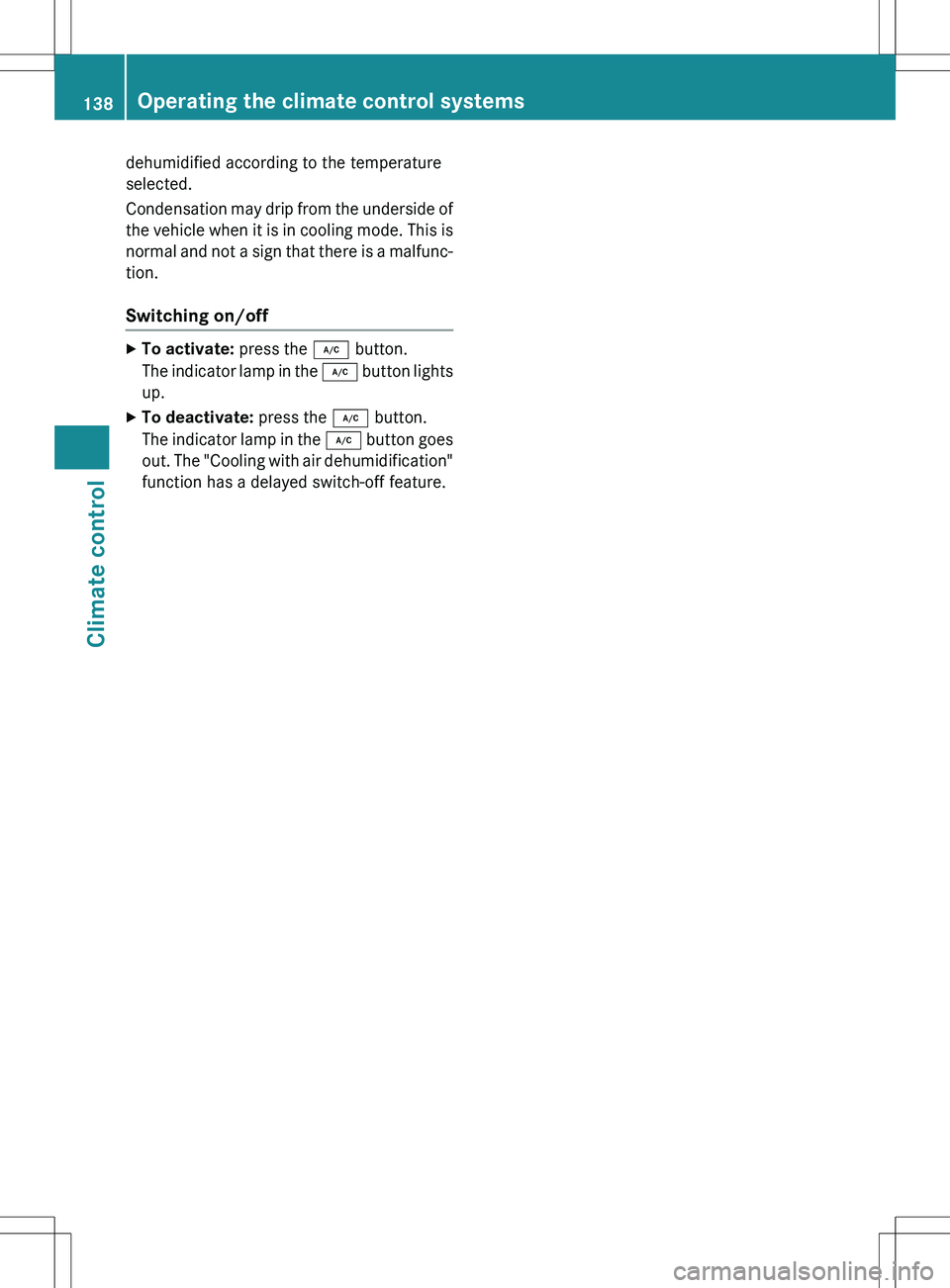
dehumidified according to the temperature
selected.
Condensation may drip from the underside ofthe vehicle when it is in cooling mode. This is
normal and not a sign that there is a malfunc- tion.
Switching on/off
X To activate: press the ¿ button.
The indicator lamp in the ¿ button lights
up.
X To deactivate: press the ¿ button.
The indicator lamp in the ¿ button goes
out. The "Cooling with air dehumidification" function has a delayed switch-off feature.
138Operating the climate control systems
Climate control