2015 MERCEDES-BENZ GLK-CLASS SUV reset
[x] Cancel search: resetPage 226 of 386
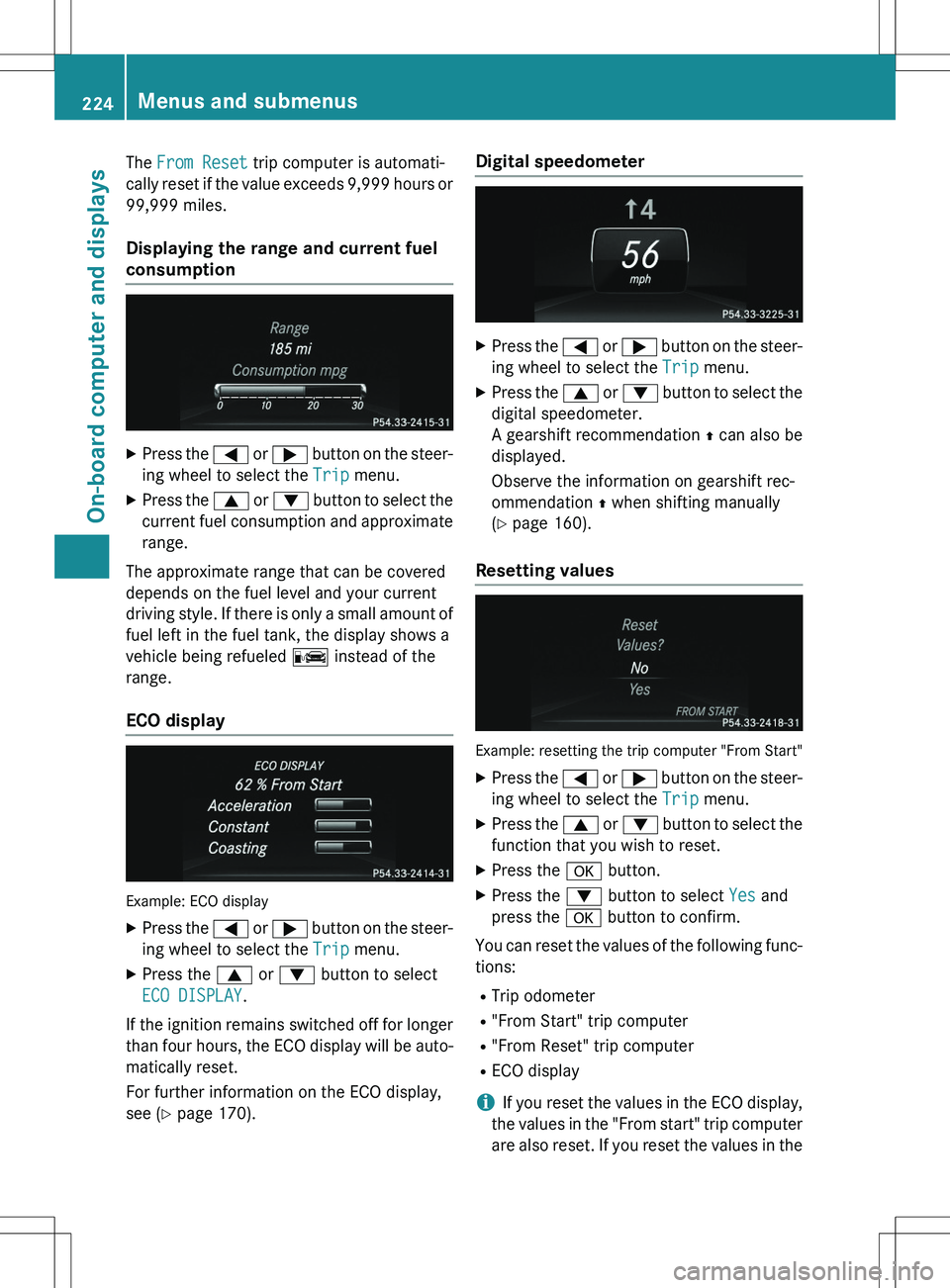
The From Reset trip computer is automati-
cally reset if the value exceeds 9,999 hours or
99,999 miles.
Displaying the range and current fuel
consumption
X Press the = or ; button on the steer-
ing wheel to select the
Trip menu.
X Press the 9 or : button to select the
current fuel consumption and approximate
range.
The approximate range that can be covered
depends on the fuel level and your current
driving style. If there is only a small amount of
fuel left in the fuel tank, the display shows a
vehicle being refueled C instead of the
range.
ECO display
Example: ECO display
X Press the = or ; button on the steer-
ing wheel to select the
Trip menu.
X Press the 9 or : button to select
ECO DISPLAY.
If the ignition remains switched off for longer than four hours, the ECO display will be auto- matically reset.
For further information on the ECO display,
see ( Y page 170).
Digital speedometer
X
Press the = or ; button on the steer-
ing wheel to select the
Trip menu.
X Press the 9 or : button to select the
digital speedometer.
A gearshift recommendation Z can also be
displayed.
Observe the information on gearshift rec-
ommendation Z when shifting manually
( Y page 160).
Resetting values
Example: resetting the trip computer "From Start"
X
Press the = or ; button on the steer-
ing wheel to select the
Trip menu.
X Press the 9 or : button to select the
function that you wish to reset.
X Press the a button.
X Press the : button to select
Yes and
press the a button to confirm.
You can reset the values of the following func-
tions:
R Trip odometer
R "From Start" trip computer
R "From Reset" trip computer
R ECO display
iIf you reset the values in the ECO display,
the values in the "From start" trip computer are also reset. If you reset the values in the
224Menus and submenus
On-board computer and displays
Page 227 of 386

"From start" trip computer, the values in
the ECO display are also reset.
Navigation system menu
Displaying navigation instructions
In the Navi menu, the multifunction display
shows navigation instructions. You can find
further information in the separate operating
instructions.
X Switch on the audio system with Becker ®
MAP PILOT or COMAND (see the separate
operating instructions).
X Press the = or ; button on the steer-
ing wheel to select the
Navi menu.
Route guidance not active
:Direction of travel
;Current road
Route guidance active
No change of direction announced
:Distance to the destination
;Distance to the next change of direction
=Current road
?"Follow the road's course" symbol Change of direction announced without a
lane recommendation
:Road into which the change of direction
leads
;Distance to change of direction and visual
distance display
=Change-of-direction symbol
When a change of direction is announced, you
will see symbol = for the change of direction
and distance graphic ;. The distance indi-
cator shortens towards the top of the display
as you approach the point of the announced
change of direction.
Change of direction announced with a
lane recommendation
:Road into which the change of direction
leads
;Distance to change of direction and visual
distance display
=Lanes not recommended
?Recommended lane and new lane during a
change of direction
AChange-of-direction symbol
On multilane roads, lane recommendations
can be displayed for the next change of direc- tion if the digital map supports this data. Dur-
ing the change of direction, new lanes may be added.
Lane not recommended =: you will not be
able to complete the next change of direction
if you stay in this lane.
Menus and submenus225
On-board computer and displays
Z
Page 236 of 386
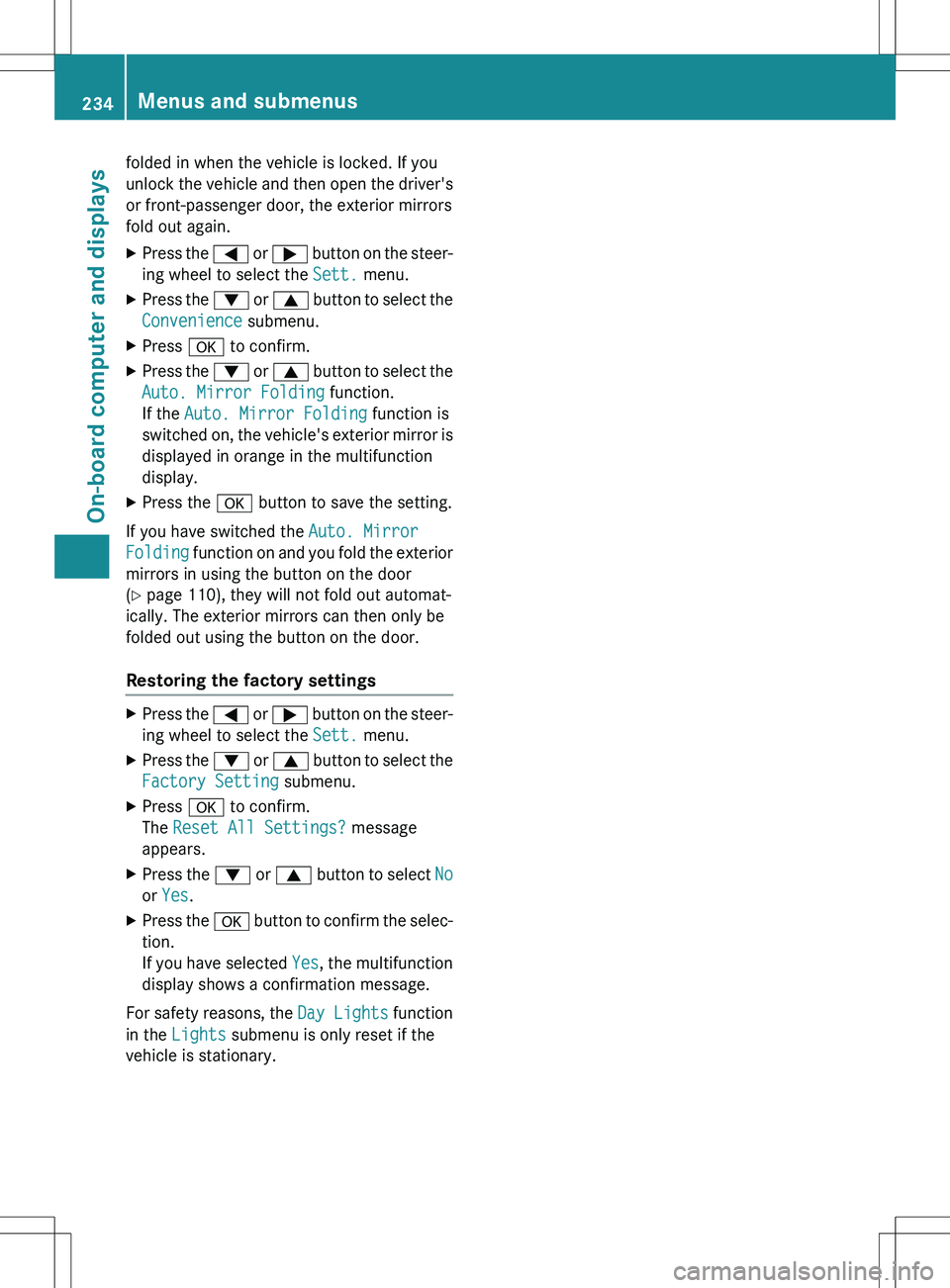
folded in when the vehicle is locked. If you
unlock the vehicle and then open the driver'sor front-passenger door, the exterior mirrors
fold out again.
X Press the = or ; button on the steer-
ing wheel to select the
Sett. menu.
X Press the : or 9 button to select the
Convenience submenu.
X Press a to confirm.
X Press the : or 9 button to select the
Auto. Mirror Folding function.
If the
Auto. Mirror Folding function is
switched on, the vehicle's exterior mirror is
displayed in orange in the multifunction
display.
X Press the a button to save the setting.
If you have switched the
Auto. Mirror
Folding function on and you fold the exterior
mirrors in using the button on the door
( Y page 110), they will not fold out automat-
ically. The exterior mirrors can then only be
folded out using the button on the door.
Restoring the factory settings
X Press the = or ; button on the steer-
ing wheel to select the
Sett. menu.
X Press the : or 9 button to select the
Factory Setting submenu.
X Press a to confirm.
The
Reset All Settings? message
appears.
X Press the : or 9 button to select
No
or Yes.
X Press the a button to confirm the selec-
tion.
If you have selected
Yes, the multifunction
display shows a confirmation message.
For safety reasons, the
Day Lights function
in the
Lights submenu is only reset if the
vehicle is stationary.
234Menus and submenus
On-board computer and displays
Page 307 of 386

Displaying service messages
XSwitch on the ignition.
X Press the = or ; button on the steer-
ing wheel to select the
Serv. menu.
X Press the 9 or : button to select the
ASSYST PLUS submenu and confirm by
pressing the a button.
The service due date appears in the multi-
function display.
Information about Service
Resetting the ASSYST PLUS service
interval display
! If the ASSYST PLUS service interval dis-
play has been inadvertently reset, this set-
ting can be corrected at a qualified special-
ist workshop.
Have service work carried out as described in the Maintenance Booklet. This may oth-
erwise lead to increased wear and damage
to the major assemblies or the vehicle.
A qualified specialist workshop, e.g. an
authorized Mercedes-Benz Center, will reset
the ASSYST PLUS service interval display
after the service work has been carried out.
You can also obtain further information on
maintenance work, for example.
Special service requirements
The specified maintenance interval takes only the normal operation of the vehicle into
account. Under arduous operating conditions
or increased load on the vehicle, mainte-
nance work must be carried out more fre-
quently, for example:
R regular city driving with frequent intermedi-
ate stops
R if the vehicle is primarily used to travel
short distances R
use in mountainous terrain or on poor road
surfaces
R if the engine is often left idling for long peri-
ods
Under these or similar conditions, have, for
example, the air filter, engine oil and oil filter
replaced or changed more frequently. Under
arduous operating conditions, the tires must
be checked more often. Further information
can be obtained at a qualified specialist work- shop, e.g. an authorized Mercedes-Benz Cen-
ter.
Driving abroad
An extensive Mercedes-Benz Service network
is also available in other countries. You can
obtain further information from any author-
ized Mercedes-Benz Center.
Care
General notes
!
For cleaning your vehicle, do not use any
of the following:
R dry, rough or hard cloths
R abrasive cleaning agents
R solvents
R cleaning agents containing solvents
Do not scrub.
Do not touch the surfaces or protective
films with hard objects, e.g. a ring or ice
scraper. You could otherwise scratch or
damage the surfaces and protective film.
HEnvironmental note
Dispose of empty packaging and cleaning
cloths in an environmentally responsible man-
ner.
! Do not park the vehicle for an extended
period straight after cleaning it, particularly
after having cleaned the wheels with wheel
cleaner. Wheel cleaners could cause
increased corrosion of the brake discs and
brake pads/linings. For this reason, you
Care305
Maintenance and care
Z
Page 323 of 386

Otherwise, the vehicle's electronic sys-
tem may be damaged.
R the transmission is locked in position P
after disconnecting the battery. The vehi-
cle is secured against rolling away. You
can then no longer move the vehicle.
The battery and the cover of the positive
terminal clamp must be installed securely
during operation.
Comply with safety precautions and take pro-
tective measures when handling batteries.
Risk of explosion.
Fire, open flames and smoking are
prohibited when handling the bat-
tery. Avoid creating sparks.
Battery acid is caustic. Avoid con-
tact with skin, eyes or clothing.
Wear suitable protective clothing,
especially gloves, apron and face-
guard.
Rinse any acid spills immediately
with clear water. Contact a physi-
cian if necessary.
Wear eye protection.
Keep children away.
Observe this Operator's Manual.
In order for the battery to achieve the maxi-
mum possible service life, it must always be
sufficiently charged.
Have the battery condition of charge checked
more frequently if you use the vehicle mainly for short trips or if you leave it standing idle
for a lengthy period. Consult a qualified spe- cialist workshop if you wish to leave your
vehicle parked for a long period of time.
Like other batteries, the vehicle battery may
discharge over time if you do not use the
vehicle. In this case, have the battery discon-
nected at a qualified specialist workshop. You can also charge the battery with a charger
recommended by Mercedes-Benz. Contact a
qualified specialist workshop for further infor-
mation.
iRemove the SmartKey if you park the
vehicle and do not require any electrical
consumers. The vehicle will then use very
little energy, thus conserving battery
power.
iIf the power supply has been interrupted,
e.g. if you reconnect the battery, you will
have to:
R set the clock; see the separate operating
instructions.
On vehicles with COMAND and a naviga- tion system, the clock is set automati-
cally.
R reset the panorama roof with power tilt/
sliding panel. ( Y page 97)
R reset the function for folding the exterior
mirrors in/out automatically by folding
the mirrors out once ( Y page 110) 12
.
Charging the battery
GWARNING
During charging and jump-starting, explosive
gases can escape from the battery. There is a
risk of an explosion.
Particularly avoid fire, open flames, creating
sparks and smoking. Ensure there is sufficient
ventilation while charging and jump-starting.
Do not lean over a battery.
GWARNING
Battery acid is caustic. There is a risk of injury.
12 This function is only available in vehicles for Canada.
Battery (vehicle)321
Roadside Assistance
Z
Page 329 of 386
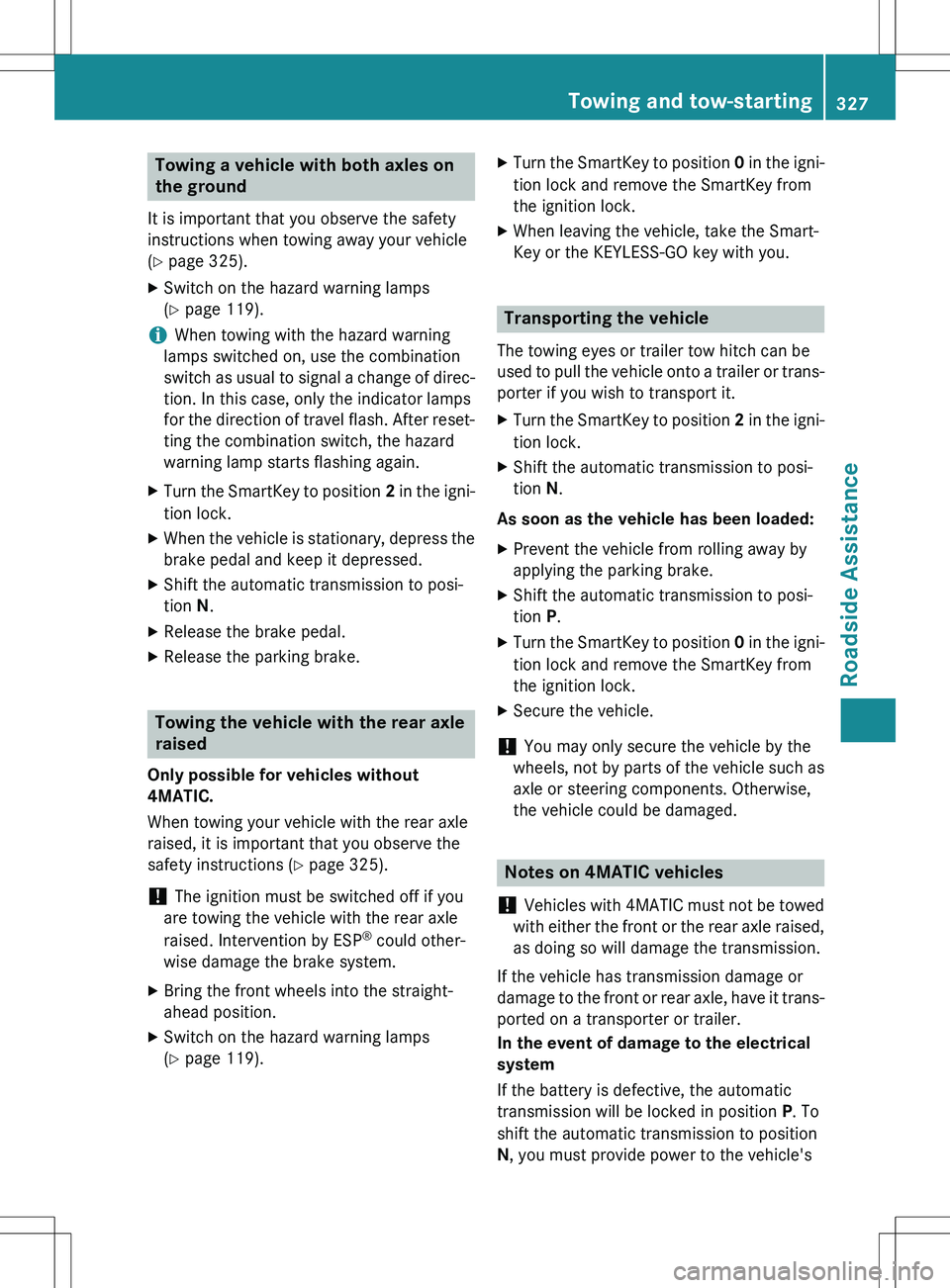
Towing a vehicle with both axles on
the ground
It is important that you observe the safety
instructions when towing away your vehicle
(Y page 325).
X Switch on the hazard warning lamps
(Y page 119).
iWhen towing with the hazard warning
lamps switched on, use the combination
switch as usual to signal a change of direc- tion. In this case, only the indicator lamps
for the direction of travel flash. After reset- ting the combination switch, the hazard
warning lamp starts flashing again.
X Turn the SmartKey to position 2 in the igni-
tion lock.
X When the vehicle is stationary, depress the
brake pedal and keep it depressed.
X Shift the automatic transmission to posi-
tion N.
X Release the brake pedal.
X Release the parking brake.
Towing the vehicle with the rear axle
raised
Only possible for vehicles without
4MATIC.
When towing your vehicle with the rear axle
raised, it is important that you observe the
safety instructions ( Y page 325).
! The ignition must be switched off if you
are towing the vehicle with the rear axle
raised. Intervention by ESP ®
could other-
wise damage the brake system.
X Bring the front wheels into the straight-
ahead position.
X Switch on the hazard warning lamps
(Y page 119). X
Turn the SmartKey to position 0 in the igni-
tion lock and remove the SmartKey from
the ignition lock.
X When leaving the vehicle, take the Smart-
Key or the KEYLESS-GO key with you.
Transporting the vehicle
The towing eyes or trailer tow hitch can be
used to pull the vehicle onto a trailer or trans-
porter if you wish to transport it.
X Turn the SmartKey to position 2 in the igni-
tion lock.
X Shift the automatic transmission to posi-
tion N.
As soon as the vehicle has been loaded:
X Prevent the vehicle from rolling away by
applying the parking brake.
X Shift the automatic transmission to posi-
tion P.
X Turn the SmartKey to position 0 in the igni-
tion lock and remove the SmartKey from
the ignition lock.
X Secure the vehicle.
! You may only secure the vehicle by the
wheels, not by parts of the vehicle such as
axle or steering components. Otherwise,
the vehicle could be damaged.
Notes on 4MATIC vehicles
!
Vehicles with 4MATIC must not be towed
with either the front or the rear axle raised, as doing so will damage the transmission.
If the vehicle has transmission damage or
damage to the front or rear axle, have it trans-
ported on a transporter or trailer.
In the event of damage to the electrical
system
If the battery is defective, the automatic
transmission will be locked in position P. To
shift the automatic transmission to position
N , you must provide power to the vehicle's
Towing and tow-starting327
Roadside Assistance
Z
Page 339 of 386
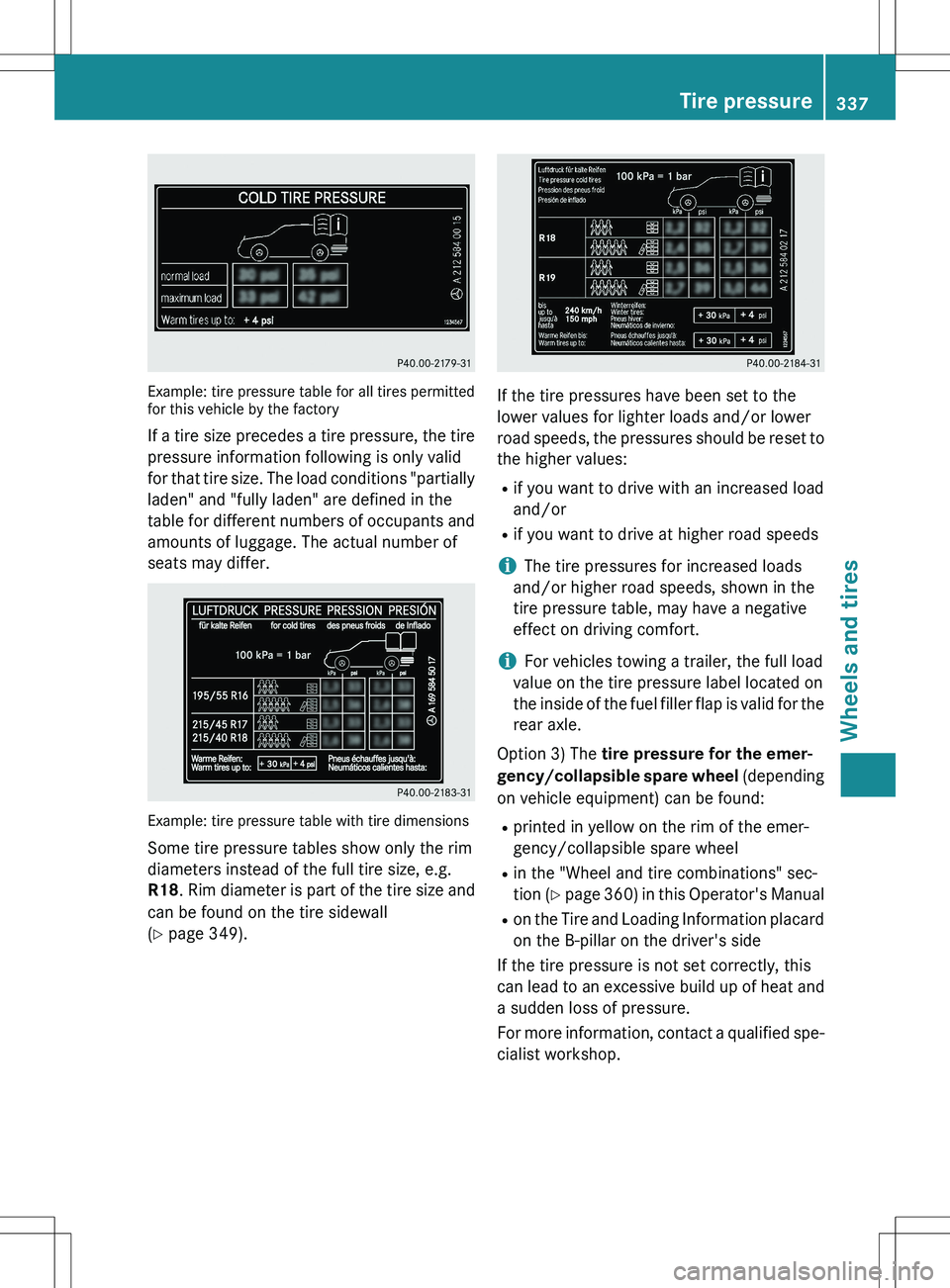
Example: tire pressure table for all tires permitted
for this vehicle by the factory
If a tire size precedes a tire pressure, the tirepressure information following is only valid
for that tire size. The load conditions "partially
laden" and "fully laden" are defined in the
table for different numbers of occupants and amounts of luggage. The actual number of
seats may differ.
Example: tire pressure table with tire dimensions
Some tire pressure tables show only the rim
diameters instead of the full tire size, e.g.
R18 . Rim diameter is part of the tire size and
can be found on the tire sidewall
( Y page 349).
If the tire pressures have been set to the
lower values for lighter loads and/or lower
road speeds, the pressures should be reset to
the higher values:
R if you want to drive with an increased load
and/or
R if you want to drive at higher road speeds
iThe tire pressures for increased loads
and/or higher road speeds, shown in the
tire pressure table, may have a negative
effect on driving comfort.
iFor vehicles towing a trailer, the full load
value on the tire pressure label located on
the inside of the fuel filler flap is valid for the rear axle.
Option 3) The tire pressure for the emer-
gency/collapsible spare wheel (depending
on vehicle equipment) can be found:
R printed in yellow on the rim of the emer-
gency/collapsible spare wheel
R in the "Wheel and tire combinations" sec-
tion ( Y page 360) in this Operator's Manual
R on the Tire and Loading Information placard
on the B-pillar on the driver's side
If the tire pressure is not set correctly, this
can lead to an excessive build up of heat and
a sudden loss of pressure.
For more information, contact a qualified spe- cialist workshop.
Tire pressure337
Wheels and tires
Z