2015 MERCEDES-BENZ GLK-Class service reset
[x] Cancel search: service resetPage 6 of 386
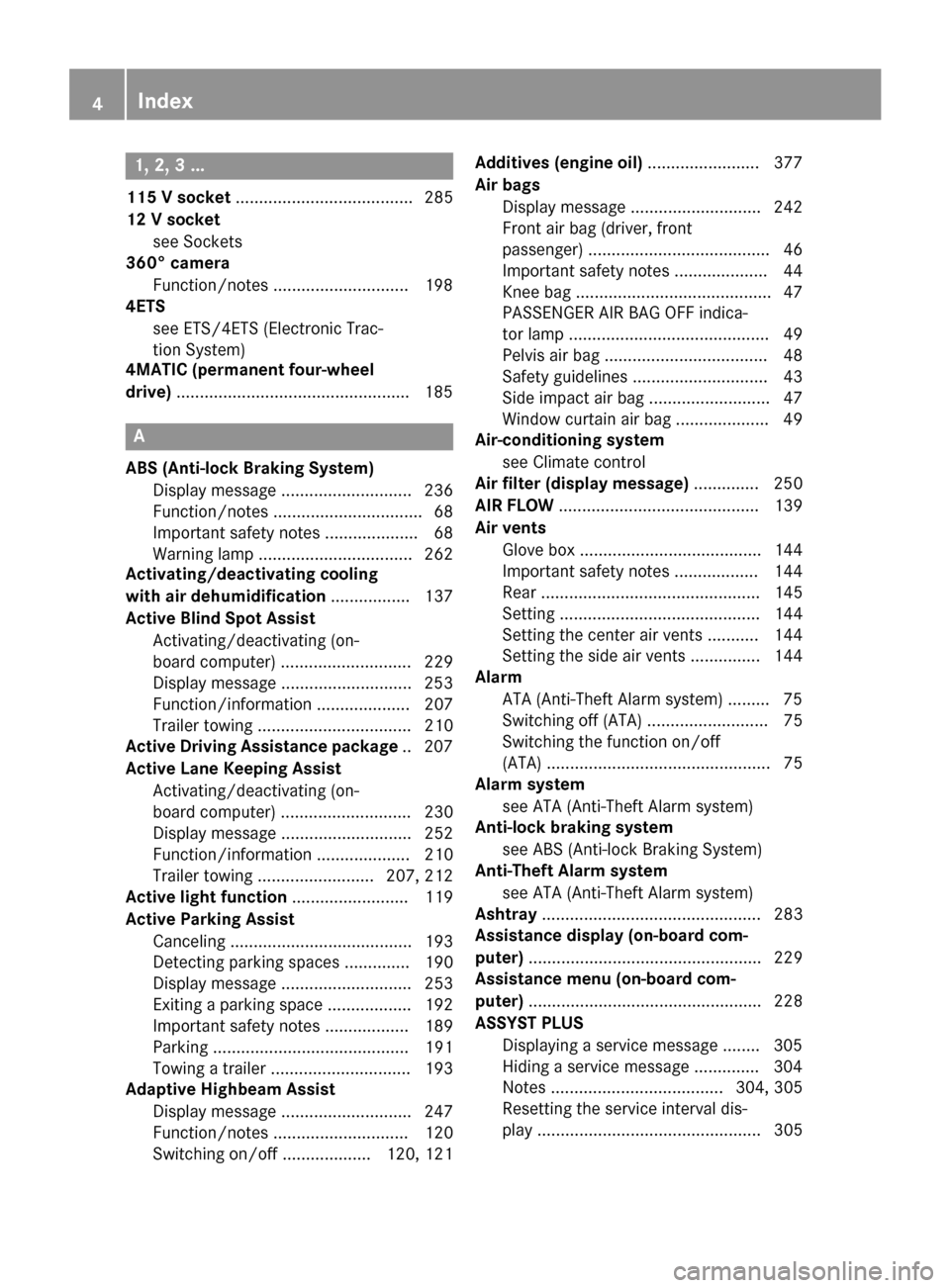
1, 2, 3 ...
115 V socket ...................................... 285
12 V socket see Sockets
360° camera
Function/notes .............................1 98
4ETS
see ETS/4ETS (Electronic Trac-
tion System)
4MATIC (permanent four-wheel
drive) ................................................. .185 A
ABS (Anti-lock Braking System) Display message ............................ 236
Function/notes ................................ 68
Important safety notes .................... 68
Warning lamp ................................. 262
Activating/deactivating cooling
with air dehumidification ................. 137
Active Blind Spot Assist Activating/deactivating (on-
board computer) ............................ 229
Display message ............................ 253
Function/informatio n.................... 207
Trailer towing ................................. 210
Active Driving Assistance package .. 207
Active Lane Keeping Assist Activating/deactivating (on-
board computer) ............................ 230
Display message ............................ 252
Function/information .................... 210
Trailer towing ......................... 207, 212
Active light function ......................... 119
Active Parking Assist Canceling ....................................... 193
Detecting parking spaces .............. 190
Display message ............................ 253
Exiting a parking space .................. 192
Important safety notes .................. 189
Parking .......................................... 191
Towing a trailer .............................. 193
Adaptive Highbeam Assist
Display message ............................ 247
Function/note s............................. 120
Switching on/of f................... 120, 121 Additives (engine oil)
........................ 377
Air bags Display message ............................ 242
Front air bag (driver, front
passenger) ....................................... 46
Important safety notes .................... 44
Knee bag .......................................... 47
PASSENGER AIR BAG OFF indica-
tor lamp ........................................... 49
Pelvis air ba g................................... 48
Safety guidelines ............................. 43
Side impact air bag .......................... 47
Window curtain air bag .................... 49
Air-conditioning system
see Climate control
Air filter (display message) .............. 250
AIR FLOW ........................................... 139
Air vents Glove box ....................................... 144
Important safety notes .................. 144
Rear ............................................... 145
Setting ........................................... 144
Setting the center air vents ........... 144
Setting the side air vents ............... 144
Alarm
ATA (Anti-Theft Alarm system )......... 75
Switching off (ATA) .......................... 75
Switching the function on/off
(ATA) ................................................ 75
Alarm system
see ATA (Anti-Theft Alarm system)
Anti-lock braking system
see ABS (Anti-lock Braking System)
Anti-Theft Alarm system
see ATA (Anti-Theft Alarm system)
Ashtray ............................................... 283
Assistance display (on-board com-
puter) .................................................. 229
Assistance menu (on-board com-
puter) .................................................. 228
ASSYST PLUS Displaying a service message ........ 305
Hiding a service message .............. 304
Note s..................................... 304, 305
Resetting the service interval dis-
play ................................................ 305 4
Index
Page 16 of 386

Odometer
...........................................2 23
Off-road system 4MATIC .......................................... 185
Oil
see Engine oil
On-board computer
Assistance menu ........................... 228
Audio menu ................................... 226
Convenience submenu .................. 233
Displaying a service message ....... .305
Display messages .......................... 235
Factory settings submenu ............. 234
Important safety notes .................. 220
Instrument cluster submenu .......... 230
Lighting submenu .......................... 231
Menu overview .............................. 223
Message memory .......................... 235
Navigation menu ............................ 225
Operation ....................................... 221
Service menu ................................. 230
Settings menu ............................... 230
Standard displa y............................ 223
Telephone menu ............................ 227
Trip menu ...................................... 223
Vehicle submenu ........................... 232
Video DVD operation ..................... 227
Opening and closing the side trim
panels ................................................. 125
Operating safety Declaration of conformity ................ 26
Important safety notes .................... 25
Operating system
see On-board computer
Operator's Manual
Vehicle equipment ........................... 23
Outside temperature display ........... 221
Overhead control panel ...................... 38
Override feature Rear side window s........................... 67 P
Paint code number ............................ 372
Paintwork (cleaning instructions) ... 307
Panic alarm .......................................... 42 Panorama roof with power tilt/
sliding panel
Important safety notes .................... 94
Opening/closing .............................. 95
Opening/closing the roller sun-
blind ................................................. 96
Problem (malfunction) ..................... 96
Resetting ......................................... 96
Parking ............................................... 168
Important safety notes .................. 168
Parking brake ................................ 169
Position of exterior mirror, front-
passenger side ............................... 111
Rear view camera .......................... 193
see PARKTRONIC
Parking aid
Active Parking Assist ..................... 189
see Exterior mirrors
see PARKTRONIC
Parking assistance
see PARKTRONIC
Parking brake
Display message ............................ 237
Notes/function .............................. 169
Parking lamps
Changing bulbs .............................. 124
Switching on/of f........................... 118
PARKTRONIC
Deactivating/activating ................. 188
Driving system ............................... 186
Function/note s............................. 186
Important safety notes .................. 186
Problem (malfunction) ................... 189
Range of the sensors ..................... 186
Trailer towing ................................. 188
Warning display ............................. 187
PASSENGER AIR BAG OFF
Problem (malfunction) ..................... 53
Problems (malfunction) .................. 242
PASSENGER AIR BAG OFF indicator
lamp ...................................................... 49
Pets in the vehicle ............................... 67
Plastic trim (cleaning instruc-
tions) .................................................. 310
Power washers .................................. 306
Power windows see Side windows 14
Index
Page 18 of 386

Route guidance (navigation)
............ 225S
Safety Child restraint systems .................... 61
Occupant Classification System
(OCS) ............................................... 49
Overview of occupant safety sys-
tems ................................................ 42
Safety system
see Driving safety systems
Seat belts
Adjusting the driver's and front-
passenger seat bel t......................... 59
Adjusting the height ......................... 59
Belt force limiters ............................ 60
center rear-compartment sea t......... 59
Cleaning ......................................... 312
Correct usage .................................. 57
Emergency Tensioning Devices ........ 60
Fastening ......................................... 58
Important safety guidelines ............. 56
Releasing ......................................... 59
Safety guidelines ............................. 43
Switching belt adjustment on/off
(on-board computer) ...................... 233
Warning lamp ................................. 261
Warning lamp (function) ................... 60
Seats
Adjusting (electrically) ................... 102
Adjusting lumbar support .............. 104
Adjusting the 4-way lumbar sup-
port ................................................ 105
Adjusting the head restraint .......... 102
Cleaning the cover ......................... 311
Correct driver's seat position ........ 100
Folding the backrest (rear com-
partment) forwards/back .............. 276
Folding the rear bench seat for-
wards/back ................................... 276
Important safety notes .................. 101
Seat heating problem .................... 106
Storing settings (memory func-
tion) ............................................... 112
Switching seat heating on/of f....... 105
Sensors (cleaning instructions) ....... 309Service Center
see Qualified specialist workshop
Service menu (on-board com-
puter) .................................................. 230
Service products Brake fluid ..................................... 377
Coolant (engine) ............................ 378
DEF special additives ..................... 376
Engine oil ....................................... 377
Fuel ................................................ 373
Important safety notes .................. 373
Refrigerant (air-conditioning sys-
tem) ............................................... 379
Washer fluid ................................... 379
Settings
Factory (on-board computer) ......... 234
On-board compute r....................... 230
Setting the air distribution ............... 140
Setting the airflow ............................ 141
Side impact air bag ............................. 47
Side marker lamp (display mes-
sage) ................................................... 245
Side windows Cleaning ......................................... 308
Convenience closing feature ............ 92
Convenience opening feature .......... 92
Important safety information ........... 90
Opening/closing .............................. 91
Problem (malfunction) ..................... 93
Resetting ......................................... 93
Sliding sunroof
see Panorama roof with power
tilt/sliding panel
SmartKey
Changing the battery ....................... 81
Changing the programming ............. 79
Checking the battery ....................... 81
Convenience closing feature ............ 92
Convenience opening feature .......... 92
Display message ............................ 259
Door central locking/unlocking ....... 78
Important safety notes .................... 78
Loss ................................................. 82
Mechanical key ................................ 80
Positions (ignition lock) ................. 149
Problem (malfunction) ..................... 82
Starting the engine ........................ 151 16
Index
Page 29 of 386

the operating safety of the vehicle could be
affected. There is a risk of an accident.
Do not connect any equipment to a diagnos-
tics connection in the vehicle. G
WARNING
Objects in the driver's footwell can restrict the pedal travel or obstruct a depressed pedal.
The operating and road safety of the vehicle is
jeopardized. There is a risk of an accident.
Make sure that all objects in the vehicle are
stowed correctly, and that they cannot enter
the driver's footwell. Install the floormats
securely and as specified in order to ensure
sufficient clearance for the pedals. Do not use loose floormats and do not place floormats on
top of one another.
! If the engine is switched off and equip-
ment on the diagnostics connection is
used, the starter battery may discharge.
Connecting equipment to the diagnostics
connection can lead to emissions monitoring information being reset, for example. This
may lead to the vehicle failing to meet the
requirements of the next emissions test dur-
ing the main inspection. Qualified specialist workshop
An authorized Mercedes-Benz Center is a
qualified specialist workshop. It has the nec-
essary specialist knowledge, tools and quali-
fications to correctly carry out the work
required on your vehicle. This is especially the case for work relevant to safety.
Observe the notes in the Maintenance Book-
let.
Always have the following work carried out at
an authorized Mercedes-Benz Center:
R work relevant to safety
R service and maintenance work
R repair work R
alterations, installation work and modifica-
tions
R work on electronic components Correct use
If you remove any warning stickers, you or
others could fail to recognize certain dangers.
Leave warning stickers in position.
Observe the following information when driv- ing your vehicle:
R the safety notes in this manual
R the Technical Data section in this manual
R traffic rules and regulations
R laws and safety standards pertaining to
motor vehicles Problems with your vehicle
If you should experience a problem with your
vehicle, particularly one that you believe may affect its safe operation, we urge you to con-
tact an authorized Mercedes-Benz Center
immediately to have the problem diagnosed
and rectified. If the problem is not resolved to
your satisfaction, please discuss the problem
again with a Mercedes-Benz Center or con-
tact us at one of the following addresses.
In the USA
Customer Assistance Center
Mercedes-Benz USA, LLC
One Mercedes Drive
Montvale, NJ 07645-0350
In Canada
Customer Relations Department
Mercedes-Benz Canada, Inc.
98 Vanderhoof Avenue
Toronto, Ontario M4G 4C9 Reporting safety defects
USA only: Introduction
27 Z
Page 225 of 386

i
You can set the time using the audio sys-
tem or COMAND, see the separate operat-
ing instructions.
The following messages may appear in the
multifunction display:
0097 Gearshift recommendation, when
shifting manually (Y page 160)
0095005D0096 Active Parking Assist (Y page 189)
CRUISE
CRUISE Cruise control (Y
page 175)
00CE Adaptive Highbeam Assist
(Ypage 120)
00A7 ECO start/stop function
(Ypage 152)
00D9 HOLD function (Y page 184) Menus and submenus
Menu overview
Operating the on-board computer
(Y page 221).
Depending on the equipment installed in the
vehicle, you can call up the following menus:
R Trip
Trip menu (Y page 223)
R Navi Navi menu (navigation instructions)
(Y page 225)
R Audio
Audio menu (Y page 226)
R Tel
Tel menu (telephone) (Y page 227)
R DriveAssist
DriveAssist menu (assistance)
(Y page 228)
R Service
Service menu (Ypage 230)
R Settings
Settings menu (settings) (Y page 230)
The Audio
Audio, Navi
NaviandTel
Tel menus differ slightly
in vehicles with an audio system and in vehi-
cles with COMAND. The examples given in
this Operator's Manual apply to vehicles
equipped with COMAND. Trip menu
Standard display X
Press and hold the 0038button on the
steering wheel until the Trip
Tripmenu with
trip odometer 0043and odometer 0044is
shown.
Trip computer "From Start" or "From
Reset" Example: trip computer "From Start"
0043 Distance
0044 Time
0087 Average speed
0085 Average fuel consumption
X Press the 0059or0065 button on the steer-
ing wheel to select the Trip Tripmenu.
X Press the 0063or0064 button to select
From Start From Start orFrom Reset
From Reset.
The values in the From Start
From Startsubmenu are
calculated from the start of a journey,
whereas the values in the From Reset From Resetsub-
menu are calculated from the last time the
submenu was reset (Y page 224).
The From Start From Start trip computer is automati-
cally reset if:
R the ignition has been switched off for more
than four hours.
R 999 hours have been exceeded.
R 9,999 miles have been exceeded. Menus and submenus
223On-board computer and displays Z
Page 307 of 386

Displaying service messages
X Switch on the ignition.
X Press the 0059or0065 button on the steer-
ing wheel to select the Serv. Serv.menu.
X Press the 0063or0064 button to select the
ASSYST PLUS
ASSYST PLUS submenu and confirm by
pressing the 0076button.
The service due date appears in the multi-
function display. Information about Service
Resetting the ASSYST PLUS service
interval display !
If the ASSYST PLUS service interval dis-
play has been inadvertently reset, this set-
ting can be corrected at a qualified special-
ist workshop.
Have service work carried out as described in the Maintenance Booklet. This may oth-
erwise lead to increased wear and damage
to the major assemblies or the vehicle.
A qualified specialist workshop, e.g. an
authorized Mercedes-Benz Center, will reset
the ASSYST PLUS service interval display
after the service work has been carried out.
You can also obtain further information on
maintenance work, for example.
Special service requirements The specified maintenance interval takes only
the normal operation of the vehicle into
account. Under arduous operating conditions
or increased load on the vehicle, mainte-
nance work must be carried out more fre-
quently, for example:
R regular city driving with frequent intermedi-
ate stops
R if the vehicle is primarily used to travel
short distances R
use in mountainous terrain or on poor road
surfaces
R if the engine is often left idling for long peri-
ods
Under these or similar conditions, have, for
example, the air filter, engine oil and oil filter
replaced or changed more frequently. Under
arduous operating conditions, the tires must
be checked more often. Further information
can be obtained at a qualified specialist work- shop, e.g. an authorized Mercedes-Benz Cen-
ter.
Driving abroad An extensive Mercedes-Benz Service network
is also available in other countries. You can
obtain further information from any author-
ized Mercedes-Benz Center. Care
General notes
! For cleaning your vehicle, do not use any
of the following:
R dry, rough or hard cloths
R abrasive cleaning agents
R solvents
R cleaning agents containing solvents
Do not scrub.
Do not touch the surfaces or protective
films with hard objects, e.g. a ring or ice
scraper. You could otherwise scratch or
damage the surfaces and protective film. H
Environmental note
Dispose of empty packaging and cleaning
cloths in an environmentally responsible man-
ner.
! Do not park the vehicle for an extended
period straight after cleaning it, particularly after having cleaned the wheels with wheel
cleaner. Wheel cleaners could cause
increased corrosion of the brake discs and
brake pads/linings. For this reason, you Care
305Maintenance and care Z
Page 323 of 386

Risk of explosion.
Fire, open flames and smoking are
prohibited when handling the bat-
tery. Avoid creating sparks. Battery acid is caustic. Avoid con-
tact with skin, eyes or clothing.
Wear suitable protective clothing,
especially gloves, apron and face-
guard.
Rinse any acid spills immediately
with clear water. Contact a physi-
cian if necessary.
Wear eye protection.
Keep children away.
Observe this Operator's Manual.
In order for the battery to achieve the maxi-
mum possible service life, it must always be
sufficiently charged.
Have the battery condition of charge checked
more frequently if you use the vehicle mainly for short trips or if you leave it standing idle
for a lengthy period. Consult a qualified spe-
cialist workshop if you wish to leave your
vehicle parked for a long period of time.
Like other batteries, the vehicle battery may
discharge over time if you do not use the
vehicle. In this case, have the battery discon-
nected at a qualified specialist workshop. You can also charge the battery with a charger
recommended by Mercedes-Benz. Contact a
qualified specialist workshop for further infor-
mation.
i Remove the SmartKey if you park the
vehicle and do not require any electrical consumers. The vehicle will then use very
little energy, thus conserving battery
power.
i If the power supply has been interrupted,
e.g. if you reconnect the battery, you will
have to:
R set the clock; see the separate operating
instructions.
On vehicles with COMAND and a naviga- tion system, the clock is set automati-
cally.
R reset the panorama roof with power tilt/
sliding panel. (Y page 96)
R reset the function for folding the exterior
mirrors in/out automatically by folding
the mirrors out once (Y page 110)12
. Charging the battery
G
WARNING
During charging and jump-starting, explosive
gases can escape from the battery. There is a risk of an explosion.
Particularly avoid fire, open flames, creating
sparks and smoking. Ensure there is sufficient
ventilation while charging and jump-starting.
Do not lean over a battery. G
WARNING
Battery acid is caustic. There is a risk of injury. Avoid contact with the skin, eyes or clothing.
Do not inhale any battery gases. Do not lean
over the battery. Keep children away from
batteries. Wash battery acid immediately with water and seek medical attention. G
WARNING
A discharged battery can freeze at tempera-
tures below freezing point. When jump-start-
ing the vehicle or charging the battery, gases can escape from the battery. There is a risk of
an explosion.
12 This function is only available in vehicles for Canada. Battery (vehicle)
321Breakdown assistance
Z