2015 MERCEDES-BENZ GLK-Class lane assist
[x] Cancel search: lane assistPage 6 of 386
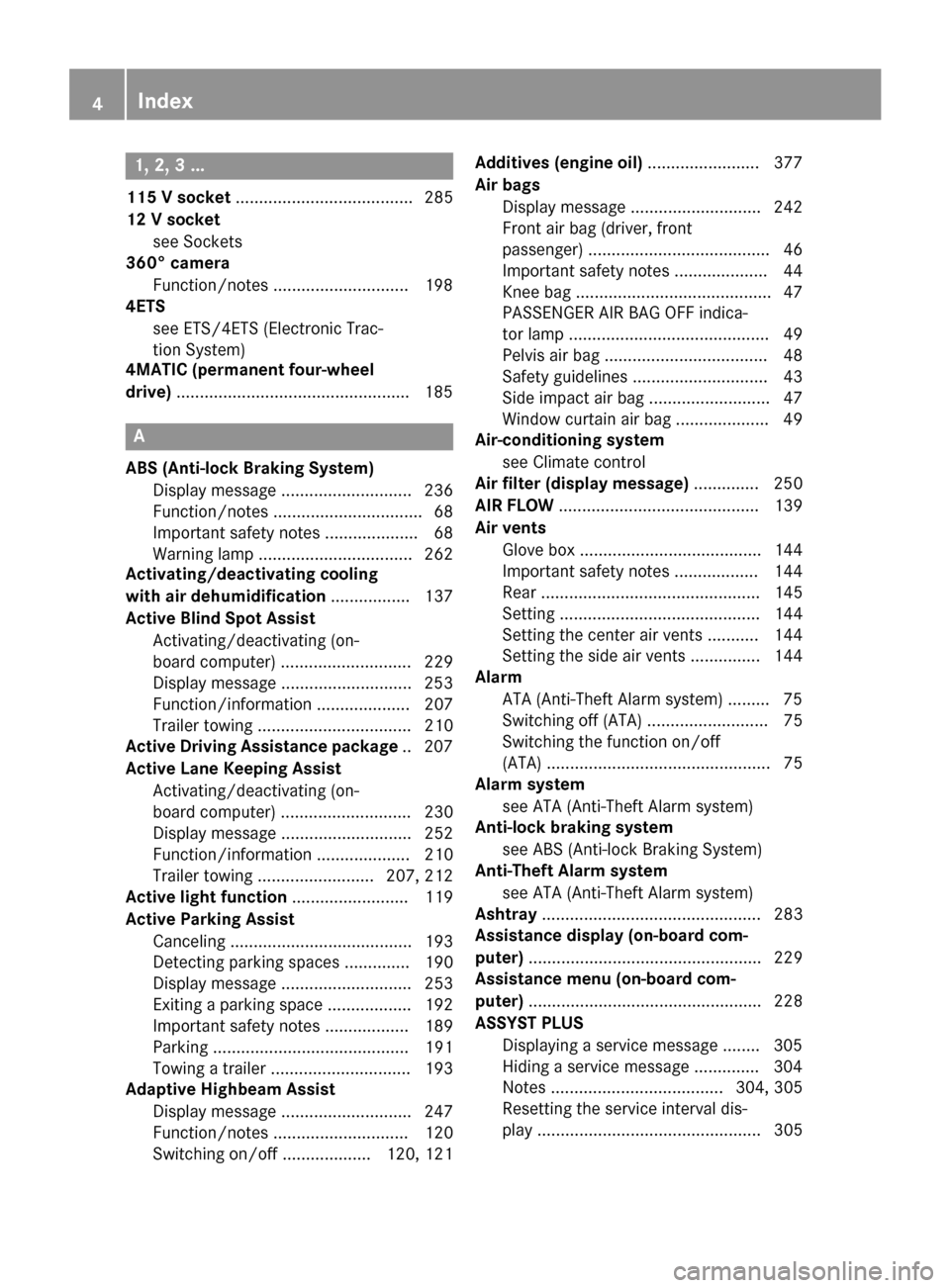
1, 2, 3 ...
115 V socket ...................................... 285
12 V socket see Sockets
360° camera
Function/notes .............................1 98
4ETS
see ETS/4ETS (Electronic Trac-
tion System)
4MATIC (permanent four-wheel
drive) ................................................. .185 A
ABS (Anti-lock Braking System) Display message ............................ 236
Function/notes ................................ 68
Important safety notes .................... 68
Warning lamp ................................. 262
Activating/deactivating cooling
with air dehumidification ................. 137
Active Blind Spot Assist Activating/deactivating (on-
board computer) ............................ 229
Display message ............................ 253
Function/informatio n.................... 207
Trailer towing ................................. 210
Active Driving Assistance package .. 207
Active Lane Keeping Assist Activating/deactivating (on-
board computer) ............................ 230
Display message ............................ 252
Function/information .................... 210
Trailer towing ......................... 207, 212
Active light function ......................... 119
Active Parking Assist Canceling ....................................... 193
Detecting parking spaces .............. 190
Display message ............................ 253
Exiting a parking space .................. 192
Important safety notes .................. 189
Parking .......................................... 191
Towing a trailer .............................. 193
Adaptive Highbeam Assist
Display message ............................ 247
Function/note s............................. 120
Switching on/of f................... 120, 121 Additives (engine oil)
........................ 377
Air bags Display message ............................ 242
Front air bag (driver, front
passenger) ....................................... 46
Important safety notes .................... 44
Knee bag .......................................... 47
PASSENGER AIR BAG OFF indica-
tor lamp ........................................... 49
Pelvis air ba g................................... 48
Safety guidelines ............................. 43
Side impact air bag .......................... 47
Window curtain air bag .................... 49
Air-conditioning system
see Climate control
Air filter (display message) .............. 250
AIR FLOW ........................................... 139
Air vents Glove box ....................................... 144
Important safety notes .................. 144
Rear ............................................... 145
Setting ........................................... 144
Setting the center air vents ........... 144
Setting the side air vents ............... 144
Alarm
ATA (Anti-Theft Alarm system )......... 75
Switching off (ATA) .......................... 75
Switching the function on/off
(ATA) ................................................ 75
Alarm system
see ATA (Anti-Theft Alarm system)
Anti-lock braking system
see ABS (Anti-lock Braking System)
Anti-Theft Alarm system
see ATA (Anti-Theft Alarm system)
Ashtray ............................................... 283
Assistance display (on-board com-
puter) .................................................. 229
Assistance menu (on-board com-
puter) .................................................. 228
ASSYST PLUS Displaying a service message ........ 305
Hiding a service message .............. 304
Note s..................................... 304, 305
Resetting the service interval dis-
play ................................................ 305 4
Index
Page 11 of 386

BAS PLUS (Brake Assist System
PLUS) ............................................... 69
EBD (electronic brake force distri- bution) ............................................. 73
ESP ®
(Electronic Stability Pro-
gram) ............................................... 70
ETS/4ETS (Electronic Traction
System) ........................................... 70
Important safety information ........... 68
Overview .......................................... 68
PRE-SAFE ®
Brake ............................. 73
Driving systems
360°camera .................................. 198
Active Blind Spot Assist ................. 207
Active Driving Assistance pack-
age ................................................. 207
Active Lane Keeping Assist ............ 210
Active Parking Assist .................... .189
ATTENTION ASSIST ........................ 202
Blind Spot Assist ............................ 203
Cruise control ................................ 175
Display message ............................ 251
DISTRONIC PLUS ........................... 176
HOLD function ............................... 184
Lane Keeping Assist ..................... .205
Lane Tracking package .................. 203
PARKTRONIC ................................. 186
Rear view camera .......................... 193
Driving tips
Automatic transmission ................. 159
Brakes .......................................... .172
Break-in period .............................. 148
DISTRONIC PLUS ........................... 182
Downhill gradient ........................... 172
Drinking and driving ....................... 170
Driving abroad ............................... 116
Driving in winter ............................ .174
Driving on flooded roads ................ 174
Driving on wet roads ..................... .174
Exhaust check ............................... 170
Fuel ................................................ 170
General .......................................... 170
Hydroplaning ................................. 174
Icy road surfaces ........................... 174
Limited braking efficiency on sal-
ted roads ....................................... 172
Snow chains .................................. 335 Symmetrical low beam .................. 116
Towing a trailer .............................. 212
Wet road surface ........................... 172
DVD video (on-board computer) ...... 227 E
EASY-ENTRY feature Activating/deactivating ................. 233
Function/notes ............................ .108
EASY-EXIT feature
Crash-responsive ........................... 109
Function/notes ............................ .108
Switching on/off ........................... 233
EBD (electronic brake force distri-
bution)
Display message ............................ 237
Function/notes ................................ 73
ECO display
Function/notes ............................ .171
On-board computer ....................... 224
Electronic Stability Program
see ESP ®
(Electronic Stability Program)
Emergency release
Driver's door ................................... .85
Vehicle .............................................85
Emergency spare wheel
General notes ................................ 366
Important safety notes .................. 366
Storage location ............................ 366
Stowing .......................................... 367
Technical data .............................. .369
Emergency Tensioning Devices
Function .......................................... .60
Safety guideline s............................. 43
Emergency unlocking
Tailgate ............................................ 90
Emissions control
Service and warranty information .... 23
Engine
Check Engine warning lamp ........... 267
Display message ............................ 247
ECO start/stop function ................ 152
Engine number ............................... 373
Irregular running ............................ 155
Jump-starting ................................. 323
Starting problems .......................... 155 Index
9
Page 14 of 386

K
KEYLESS-GO Convenience closing feature ............ 93
Display message ............................ 259
Locking ............................................ 79
Start/Stop butto n.......................... 149
Starting the engine ........................ 151
Unlocking ......................................... 79
Key positions
KEYLESS-GO .................................. 149
SmartKey ....................................... 149
Kickdown
Driving tip s.................................... 159
Knee bag .............................................. 47 L
Lamps see Warning and indicator lamps
Lane Keeping Assist
Activating/deactivating ................. 230
Display message ............................ 252
Function/information .................... 205
Lane Tracking package ..................... 203
LATCH-type (ISOFIX) child seat
anchors ................................................ 64
License plate lamp (display mes-
sage) ................................................... 245
Light function, active Display message ............................ 246
Lights
Activating/deactivating the inte-
rior lighting delayed switch-off ....... 232
Active light function ....................... 119
Automatic headlamp mode ............ 117
Cornering light function ................. 120
Display message ............................ 243
Driving abroad ............................... 116
Fog lamps ...................................... 117
Hazard warning lamps ................... 119
High beam flasher .......................... 119
High-beam headlamp s................... 119
Light switch ................................... 116
Low-beam headlamp s.................... 117
Parking lamps ................................ 118
Rear fog lamp ................................ 118 Setting the brightness of the dis-
play/switch (on-board computer) .. 231
Standing lamps .............................. 118
Switching the daytime running
lamps on/off (on-board com-
puter) ............................................. 231
Switching the daytime running
lamps on/off (switch) .................... 117
Switching the exterior lighting
delayed switch-off on/off (on-
board computer) ............................ 231
Switching the surround lighting
on/off (on-board computer) .......... 231
Turn signals ................................... 118
see Interior lighting
see Replacing bulbs
Light sensor (display message) ....... 246
Loading guidelines ............................ 274
Locking see Central locking
Locking (doors)
Automatic ........................................ 85
Emergency locking ........................... 85
From inside (central locking but-
ton) .................................................. 84
Locking centrally
see Central locking
Locking verification signal (on-
board computer) ............................... 232
Low-beam headlamps Changing bulb s.............................. 124
Display message ............................ 243
Setting for driving abroad (sym-
metrical) ........................................ 116
Switching on/of f........................... 117
Lumbar support
Adjusting ....................................... 104
Adjusting the 4-way lumbar sup-
port ................................................ 105
Luxury head restraints ..................... 103 M
M+S tires ............................................ 335
Maintenance see ASSYST PLUS
Malfunction message
see Display messages 12
Index
Page 21 of 386

Maximum loaded vehicle weight
(definition) .....................................3
53
Maximum load on a tire (defini-
tion) ............................................... 354
Maximum permissible tire pres-
sure (definition) ............................ .353
Maximum tire load ......................... 346
Maximum tire load (definition) ....... 353
MOExtended tires .......................... 334
Optional equipment weight (defi-
nition) ............................................ 354
PSI (pounds per square inch) (def-
inition) .......................................... .354
Replacing ....................................... 355
Service life ..................................... 334
Sidewall (definition) ....................... 354
Speed rating (definition) ................ 353
Storing .......................................... .355
Structure and characteristics
(definition) ..................................... 352
Summer tires ................................. 334
Temperature .................................. 348
TIN (Tire Identification Number)
(definition) ..................................... 354
Tire bead (definition) ..................... .354
Tire pressure (definition) ................ 354
Tire pressures (recommended) ...... 352
Tire size (data) ............................... 360
Tire size designation, load-bearing capacity, speed rating .................... 349
Tire tread ....................................... 333
Tire tread (definition) ..................... 354
Total load limit (definition) ............. 355
Traction ......................................... 347
Traction (definition) ....................... 354
Tread wea r..................................... 347
TWR (permissible trailer drawbar
noseweight) (definition) ................. 354
Uniform Tire Quality Grading
Standards ...................................... 347
Uniform Tire Quality Grading
Standards (definition) .................... 352
Wear indicator (definition) ............. 355
Wheel and tire combination ........... 362
Wheel rim (definition) .................... 352
see Flat tire
Top Tether ............................................ 65 Towing a trailer
Active Parking Assist ..................... 193
Cleaning the trailer tow hitch ......... 310
Coupling up a traile r...................... 215
Decoupling a trailer ....................... 216
Driving tips .................................... 212
Important safety notes .................. 212
Installing the ball coupling ............. 214
Lights display message .................. 243
Mounting dimensions .................... 381
Power supply ................................. 217
Removing the ball coupling ............ 217
Storing the ball coupling ................ 217
Trailer load s................................... 381
Towing away
Important safety guidelines ........... 325
Installing the towing eye ................ 326
Removing the towing eye ............... 326
With both axles on the ground ....... 327
With the rear axle raised ................ 327
Tow-starting
Emergency engine starting ............ 328
Important safety notes .................. 325
Trailer coupling
see Towing a trailer
Trailer loads and drawbar nose-
weights ............................................... 216
Trailer towing Active Blind Spot Assist ................. 210
Active Lane Keeping Assist .... 207, 212
Blind Spot Assist ............................ 205
PARKTRONIC ................................. 188
Permissible trailer loads and
drawbar noseweights ..................... 216
Transfer case ..................................... 162
Transmission see Automatic transmission
Transmission position display ......... 157
Transmission position display
(DIRECT SELECT lever) ...................... 157
Transporting the vehicle .................. 327
Trim pieces (cleaning instruc-
tions) .................................................. 311
Trip computer (on-board com-
puter) .................................................. 223 Index
19
Page 180 of 386

This speed may:
R be too high if you are driving in a filter lane
or an exit lane
R be so high when driving in the right-hand
lane that you overtake vehicles in the left-
hand lane
R be so high when driving in the left-hand lane
that you overtake vehicles in the right-hand
lane
If there is a change of drivers, advise the new driver of the speed stored.
If there is no vehicle in front, DISTRONIC
PLUS operates in the same way as cruise
control in the speed range between 20 mph
(Canada: 30 km/h) and 120 mph (Canada:
200 km/h). If a vehicle is driving in front of
you, it operates in the speed range between
0 mph (0 km/ h) and120 mph (Canada:
200 km/h).
Do not use DISTRONIC PLUS while driving on roads with steep gradients.
As DISTRONIC PLUS transmits radar waves, it
can resemble the radar detectors of the
responsible authorities. You can refer to the
relevant chapter in the Operator's Manual if
questions are asked about this.
i USA only:
This device has been approved by the FCC as a "Vehicular Radar System". The radar
sensor is intended for use in an automotive
radar system only. Removing, tampering
with, or altering the device will void any
warranties, and is not permitted by the
FCC. Do not tamper with, alter, or use in
any non-approved way.
Any unauthorized modification to this
device could void the user’s authority to
operate the equipment.
i Canada only: This device complies with
RSS-210 of Industry Canada. Operation is
subject to the following two conditions:
1. This device may not cause harmful inter-
ference, and 2. This device must accept any interference
received, including interference that may
cause undesired operation of the device.
Removal, tampering, or altering of the
device will void any warranties, and is not
permitted. Do not tamper with, alter, or use in any non-approved way.
Any unauthorized modification to this
device could void the user's authority to
operate the equipment.
Cruise control lever 0043
To store the current speed or a higher
speed
0044 To store the current speed or a lower
speed
0087 To deactivate DISTRONIC PLUS
0085 To store the current speed or call up the
last stored speed
0083 To set the specified minimum distance
Switching on DISTRONIC PLUS, storing
and maintaining the current speed Activation conditions
In order to activate DISTRONIC PLUS, the fol-
lowing conditions must be fulfilled:
R the engine must be started. It may take up
to two minutes after pulling away before
DISTRONIC PLUS is operational.
R the parking brake must be released.
R ESP ®
must be active, but not intervening.
R Active Parking Assist must not be activa-
ted. 178
Driving systemsDriving and parking
Page 186 of 386

Crossing vehicles
DISTRONIC PLUS may mistakenly detect
vehicles that are crossing your lane. Activat-
ing DISTRONIC PLUS at traffic lights with
crossing traffic, for example, could cause
your vehicle to pull away unintentionally. HOLD function
General notes The HOLD function can assist the driver in the
following situations:
R when pulling away, especially on steep
slopes
R when maneuvering on steep slopes
R when waiting in traffic
The vehicle is kept stationary without the
driver having to depress the brake pedal.
The braking effect is canceled and the HOLD
function deactivated when you depress the
accelerator pedal to pull away.
i Do not use the HOLD function when driv-
ing off-road, on steep uphill or downhill gra-
dients or on slippery or loose surfaces. The HOLD function cannot hold the vehicle on
such surfaces. Important safety notes G
WARNING
When leaving the vehicle, it can still roll away despite being braked by the HOLD function if:
R there is a malfunction in the system or in
the voltage supply.
R the HOLD function has been deactivated by
pressing the accelerator pedal or the brake
pedal, e.g. by a vehicle occupant.
R the electrical system in the engine com-
partment, the battery or the fuses have
been tampered with.
R the battery is disconnected
There is a risk of an accident.
If you wish to exit the vehicle, always turn off the HOLD function and secure the vehicle
against rolling away.
! If DISTRONIC PLUS or the HOLD function
is activated, the vehicle brakes automati-
cally in certain situations. To prevent dam-
age to the vehicle, deactivate DISTRONIC
PLUS and the HOLD function in the follow-
ing or other similar situations:
R when towing the vehicle
R in the car wash
Deactivating the HOLD function
(Y page 185).
Activation conditions You can activate the HOLD function if:
R the vehicle is stationary
R the engine is running or if it has been auto-
matically switched off by the ECO start/
stop function
R the driver's door is closed or your seat belt
is fastened
R the parking brake is released
R the hood is closed.
R the transmission is in position D,Ror N
R DISTRONIC PLUS is deactivated 184
Driving systemsDriving and parking
Page 191 of 386

Problems with PARKTRONIC
Problem
Possible causes/consequences and
0050
0050Solutions Only the red segments
in the PARKTRONIC
warning displays are lit.
You also hear a warning
tone for approximately
two seconds.
PARKTRONIC is deacti-
vated after approx-
imately five seconds,
and the indicator lamp
in the PARKTRONIC
button lights up. PARKTRONIC has malfunctioned and has switched off.
X If problems persist, have PARKTRONIC checked at a qualified
specialist workshop. Only the red segments
in the PARKTRONIC
warning displays are lit.
PARKTRONIC is deacti-
vated after approx-
imately five seconds. The PARKTRONIC sensors are dirty or there is interference.
X Clean the PARKTRONIC sensors (Y page 309).
X Switch the ignition back on. The problem may be caused by an external source of radio or
ultrasound waves.
X See if PARKTRONIC functions in a different location. Active Parking Assist
Important safety notes Active Parking Assist is an electronic parking
aid with ultrasound. Ultrasound is used to
measure the road on both sides of the vehicle. A parking symbol indicates a suitable parking
space. Active steering intervention can assist you during parking. You may also use PARK-
TRONIC (Y page 186). G
WARNING
While parking or pulling out of a parking
space, the vehicle swings out and can drive
onto areas of the oncoming lane. This could
result in a collision with another road user.
There is a risk of an accident.
Pay attention to other road users. Stop the
vehicle if necessary or cancel the Active Park- ing Assist parking procedure. !
If unavoidable, you should drive over
obstacles such as curbs slowly and not at a sharp angle. Otherwise, you may damage
the wheels or tires.
Active Parking Assist is merely an aid. It is not
a replacement for your attention to your
immediate surroundings. You are always
responsible for safe maneuvering, parking
and exiting a parking space. Make sure that
no persons, animals or objects are in the
maneuvering range.
When PARKTRONIC is switched off, Active
Parking Assist is also unavailable.
Active Parking Assist may possibly indicate
parking spaces which are not suitable for
parking, for example:
R where parking or stopping is prohibited
R in front of driveways or entrances and exits
R on unsuitable surfaces Driving systems
189Driving and parking Z
Page 197 of 386

0043
White guide line without turning the steer-
ing wheel, vehicle width including the
exterior mirrors (static)
0044 Yellow guide line at a distance of approx-
imately 13 ft (4.0 m) from the rear of the
vehicle
0087 Red guide line for the vehicle width includ-
ing the exterior mirrors, for current steer-
ing wheel angle (dynamic)
0085 Yellow lane marking tires at current steer-
ing wheel angle (dynamic) 0083
Yellow guide line at a distance of approx-
imately 3 ft (1.0 m) from the rear of the
vehicle
0084 Vehicle center axle (marker assistance)
006B Bumper
006C Red guide line at a distance of approx-
imately 12 in (0.30 m) from the rear of the
vehicle
The guide lines are shown when the trans-
mission is in position R.
The distance specifications only apply to
objects that are at ground level. Additional messages for vehicles with PARK-
TRONIC
0043
Front warning display
0044 Additional PARKTRONIC measurement
operational readiness indicator
0087 Rear warning display
Vehicles with PARKTRONIC: if PARK-
TRONIC is operational (Y page 187), an addi-
tional operational readiness indicator will
appear in COMAND display 0044. If the PARK-
TRONIC warning displays are active or light
up, warning displays 0043and 0087are also active
or light up correspondingly in the COMAND
display.
"Reverse parking" function X
Make sure that the rear view camera is
activated and the "Reverse parking" func-
tion is selected; see the separate operating
instructions for the audio system/
COMAND.
The lane and the guide lines are shown. Driving systems
195Driving and parking Z