2015 MERCEDES-BENZ GLE COUPE audio
[x] Cancel search: audioPage 7 of 393
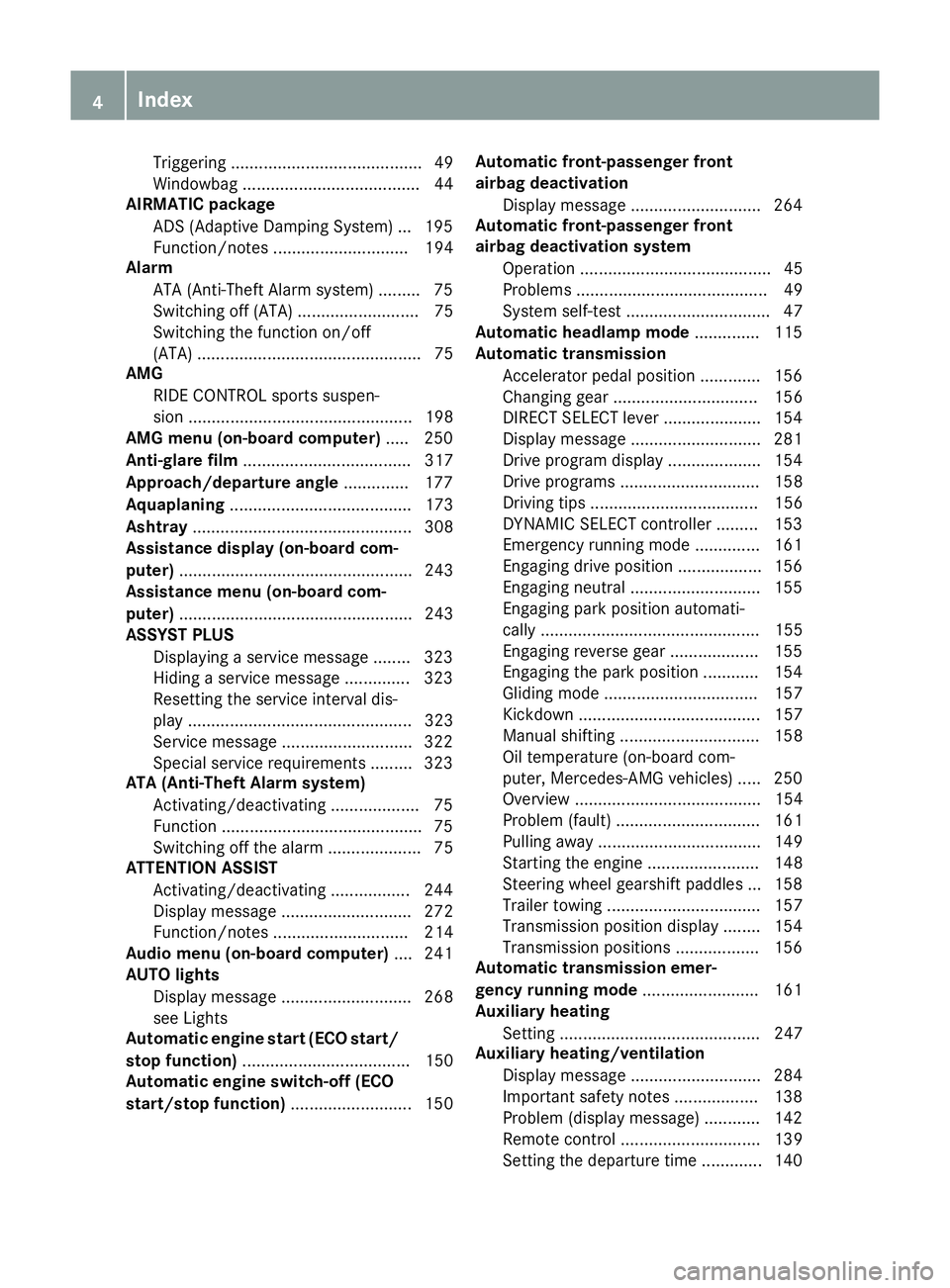
Triggering ......................................... 49
Windowbag ...................................... 44
AIRMATIC package
ADS (Adaptive Damping System) ... 195
Function/notes ............................. 194
Alarm
ATA (Anti-Theft Alarm system) ......... 75
Switching off (ATA) .......................... 75
Switching the function on/off
(ATA) ................................................ 75
AMG
RIDE CONTROL sports suspen-
sion ................................................ 198
AMG menu (on-board computer) ..... 250
Anti-glare film .................................... 317
Approach/departure angle .............. 177
Aquaplaning ....................................... 173
Ashtray ............................................... 308
Assistance display (on-board com-
puter) .................................................. 243
Assistance menu (on-board com-
puter) .................................................. 243
ASSYST PLUS
Displaying a service message ........ 323
Hiding a service message .............. 323
Resetting the service interval dis-
play ................................................ 323
Service message ............................3 22
Special service requirements ......... 323
ATA (Anti-Theft Alarm system)
Activating/deactivating ................... 75
Function .......................................... .75
Switching off the alarm .................... 75
ATTENTION ASSIST
Activating/deactivating ................. 244
Display message ............................ 272
Function/note s............................. 214
Audio menu (on-board computer) .... 241
AUTO lights
Display message ............................ 268
see Lights
Automatic engine start (ECO start/
stop function) .................................... 150
Automatic engine switch-off (ECO
start/stop function) .......................... 150 Automatic front-passenger front
airbag deactivation
Display message ............................ 264
Automatic front-passenger front
airbag deactivation system
Operation ......................................... 45
Problems ......................................... 49
System self-test ............................... 47
Automatic headlamp mode .............. 115
Automatic transmission
Accelerator pedal position ............. 156
Changing gear ............................... 156
DIRECT SELECT lever ..................... 154
Display message ............................ 281
Drive program display .................... 154
Drive programs .............................. 158
Driving tips .................................... 156
DYNAMIC SELECT controlle r......... 153
Emergency running mode .............. 161
Engaging drive position .................. 156
Engaging neutral ............................ 155
Engaging park position automati-
cally ............................................... 155
Engaging reverse gear ................... 155
Engaging the park position ............ 154
Gliding mod e................................. 157
Kickdown ....................................... 157
Manual shifting .............................. 158
Oil temperature (on-board com-
puter, Mercedes-AMG vehicles) ..... 250
Overview ........................................ 154
Problem (fault) ............................... 161
Pulling away ................................... 149
Starting the engine ........................ 148
Steering wheel gearshift paddle s... 158
Trailer towing ................................. 157
Transmission position display ........ 154
Transmission positions .................. 156
Automatic transmission emer-
gency running mode ......................... 161
Auxiliary heating
Setting ........................................... 247
Auxiliary heating/ventilation
Display message ............................ 284
Important safety notes .................. 138
Problem (display message) ............ 142
Remote control .............................. 139
Setting the departure time ............. 140 4
Index
Page 16 of 393
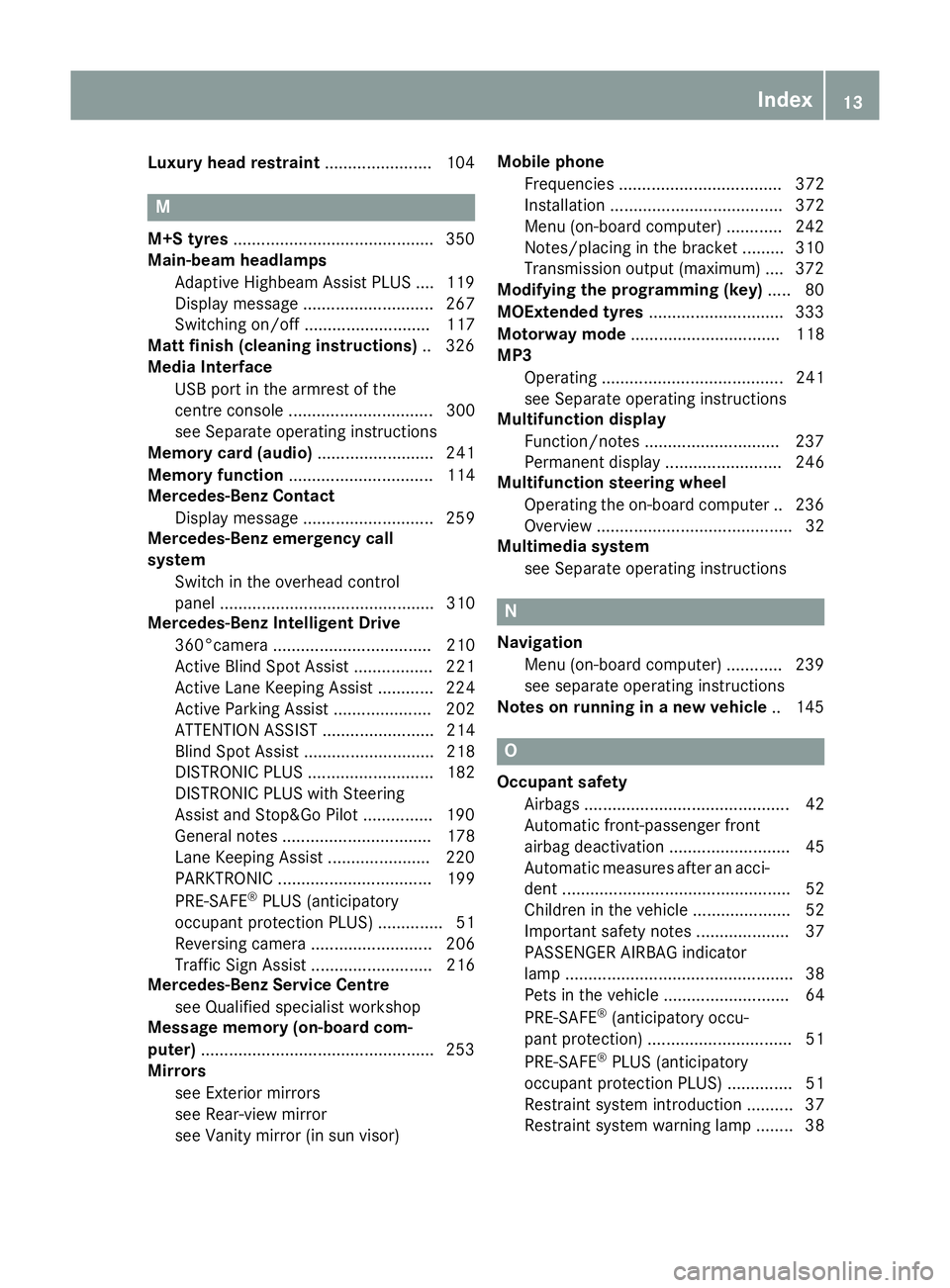
Luxury head restraint
.......................104 M
M+S tyres .......................................... .350
Main-beam headlamps
Adaptive Highbeam Assist PLUS .... 119
Display message ............................ 267
Switching on/off ........................... 117
Matt finish (cleaning instructions) .. 326
Media Interface
USB port in the armrest of the
centre console ............................... 300
see Separate operating instructions
Memory card (audio) ......................... 241
Memory function ............................... 114
Mercedes-Benz Contact
Display message ............................ 259
Mercedes-Benz emergency call
system
Switch in the overhead control
panel .............................................. 310
Mercedes-Benz Intelligent Drive
360°camera .................................. 210
Active Blind Spot Assist ................. 221
Active Lane Keeping Assist ............ 224
Active Parking Assist ..................... 202
ATTENTION ASSIST ........................ 214
Blind Spot Assist ............................ 218
DISTRONIC PLUS ........................... 182
DISTRONIC PLUS with Steering
Assist and Stop&Go Pilot .............. .190
General notes ................................ 178
Lane Keeping Assist ..................... .220
PARKTRONIC ................................. 199
PRE-SAFE ®
PLUS (anticipatory
occupant protection PLUS) .............. 51
Reversing camera .......................... 206
Traffic Sign Assist .......................... 216
Mercedes-Benz Service Centre
see Qualified specialist workshop
Message memory (on-board com-
puter) ................................................. .253
Mirrors
see Exterior mirrors
see Rear-view mirror
see Vanity mirror (in sun visor) Mobile phone
Frequencies ................................... 372
Installation ..................................... 372
Menu (on-board computer) ............ 242
Notes/placing in the bracket ......... 310
Transmission output (maximum) .... 372
Modifying the programming (key) ..... 80
MOExtended tyres .............................333
Motorway mode ................................ 118
MP3
Operating ....................................... 241
see Separate operating instructions
Multifunction display
Function/notes ............................ .237
Permanent display ......................... 246
Multifunction steering wheel
Operating the on-board computer .. 236
Overview .......................................... 32
Multimedia system
see Separate operating instructions N
Navigation Menu (on-board computer) ............ 239
see separate operating instructions
Notes on running in a new vehicle .. 145 O
Occupant safety Airbags ............................................ 42
Automatic front-passenger front
airbag deactivatio n.......................... 45
Automatic measures after an acci-
dent ................................................. 52
Children in the vehicle ..................... 52
Important safety notes .................... 37
PASSENGER AIRBAG indicator
lamp ................................................. 38
Pets in the vehicle ........................... 64
PRE-SAFE ®
(anticipatory occu-
pant protection) ............................... 51
PRE-SAFE ®
PLUS (anticipatory
occupant protection PLUS) .............. 51
Restraint system introduction .......... 37
Restraint system warning lamp ........ 38 Index
13
Page 17 of 393
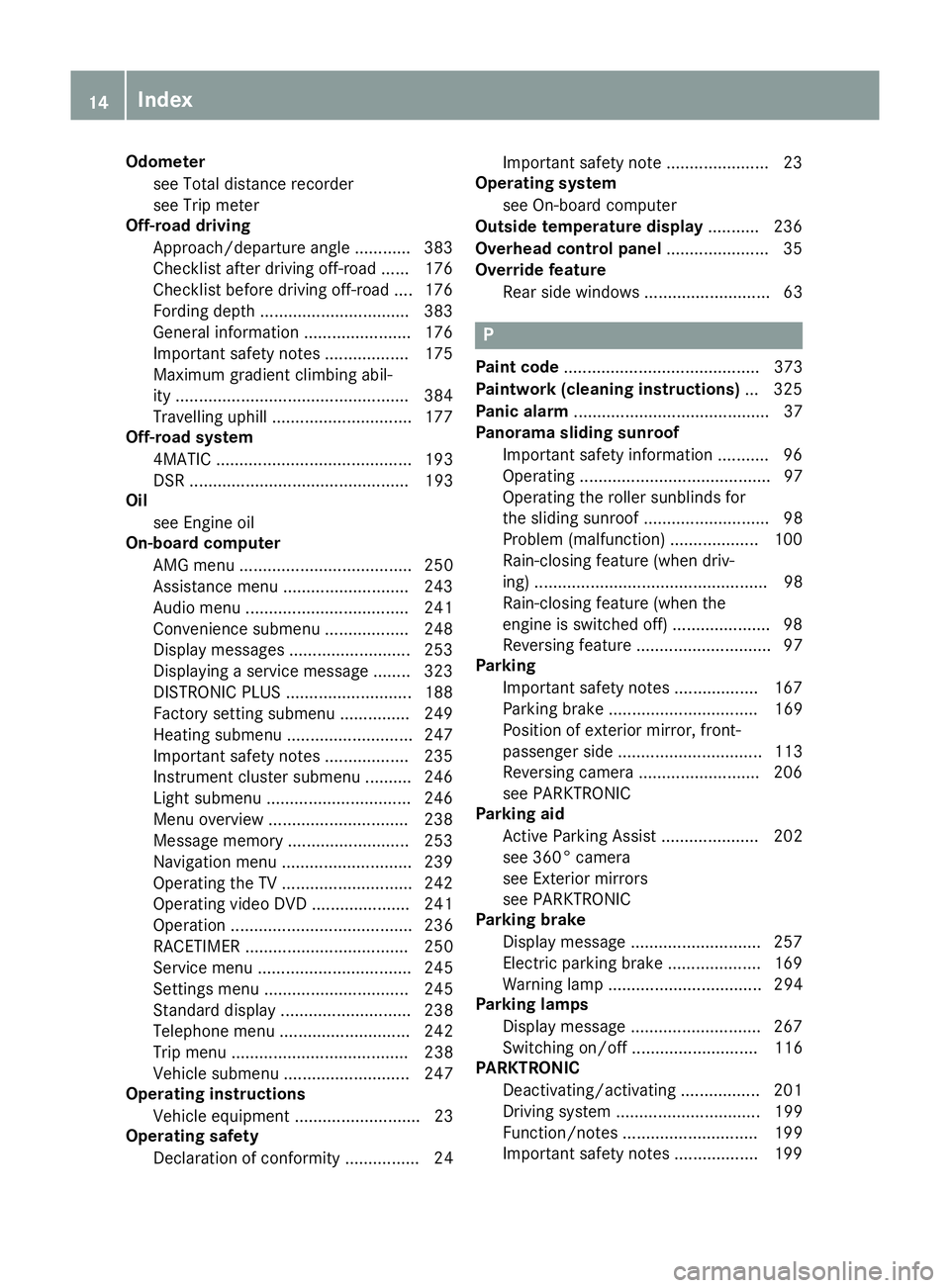
Odometer
see Total distance recorder
see Trip meter
Off-road driving
Approach/departure angle ............ 383
Checklist after driving off-road ...... 176
Checklist before driving off-road ....1 76
Fording depth ................................ 383
General information ....................... 176
Important safety notes .................. 175
Maximum gradient climbing abil-
ity ................................................. .384
Travelling uphill .............................. 177
Off-road system
4MATIC .......................................... 193
DSR ............................................... 193
Oil
see Engine oil
On-board computer
AMG menu ..................................... 250
Assistance menu ........................... 243
Audio menu ................................... 241
Convenience submenu .................. 248
Display messages .......................... 253
Displaying a service message ....... .323
DISTRONIC PLUS ........................... 188
Factory setting submenu .............. .249
Heating submenu ........................... 247
Important safety notes .................. 235
Instrument cluster submenu .......... 246
Light submenu ............................... 246
Menu overview .............................. 238
Message memory .......................... 253
Navigation menu ............................ 239
Operating the TV ............................ 242
Operating video DVD ..................... 241
Operation ....................................... 236
RACETIMER ................................... 250
Service menu ................................. 245
Settings menu ............................... 245
Standard displa y............................ 238
Telephone menu ............................ 242
Trip menu ...................................... 238
Vehicle submenu ........................... 247
Operating instructions
Vehicle equipment ........................... 23
Operating safety
Declaration of conformity ................ 24 Important safety note ...................... 23
Operating system
see On-board computer
Outside temperature display ........... 236
Overhead control panel ...................... 35
Override feature
Rear side window s........................... 63 P
Paint code .......................................... 373
Paintwork (cleaning instructions) ... 325
Panic alarm .......................................... 37
Panorama sliding sunroof
Important safety information ........... 96
Operating ......................................... 97
Operating the roller sunblinds for
the sliding sunroof ........................... 98
Problem (malfunction) ................... 100
Rain-closing feature (when driv-
ing) .................................................. 98
Rain-closing feature (when the
engine is switched off) ..................... 98
Reversing feature ............................. 97
Parking
Important safety notes .................. 167
Parking brake ................................ 169
Position of exterior mirror, front-
passenger side ............................... 113
Reversing camera .......................... 206
see PARKTRONIC
Parking aid
Active Parking Assist ..................... 202
see 360° camera
see Exterior mirrors
see PARKTRONIC
Parking brake
Display message ............................ 257
Electric parking brake .................... 169
Warning lamp ................................. 294
Parking lamps
Display message ............................ 267
Switching on/of f........................... 116
PARKTRONIC
Deactivating/activating ................. 201
Driving system ............................... 199
Function/note s............................. 199
Important safety notes .................. 199 14
Index
Page 25 of 393
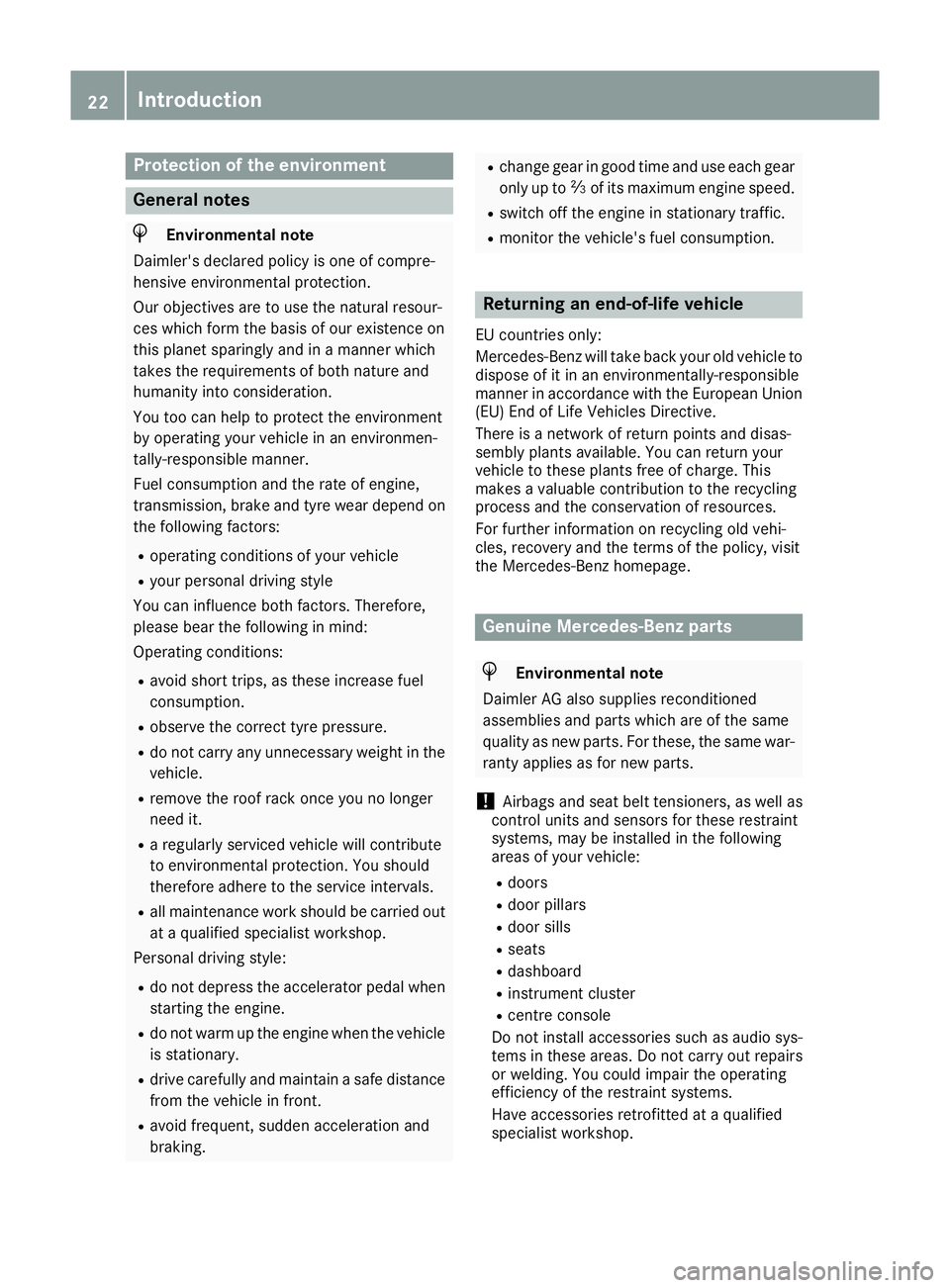
Protection of the environment
General notes
H
Environmental note
Daimler's declared policy is one of compre-
hensive environmental protection.
Our objectives are to use the natural resour-
ces which form the basis of our existence on
this planet sparingly and in a manner which
takes the requirements of both nature and
humanity into consideration.
You too can help to protect the environment
by operating your vehicle in an environmen-
tally-responsible manner.
Fuel consumption and the rate of engine,
transmission, brake and tyre wear depend on
the following factors:
R operating conditions of your vehicle
R your personal driving style
You can influence both factors. Therefore,
please bear the following in mind:
Operating conditions:
R avoid short trips, as these increase fuel
consumption.
R observe the correct tyre pressure.
R do not carry any unnecessary weight in the
vehicle.
R remove the roof rack once you no longer
need it.
R a regularly serviced vehicle will contribute
to environmental protection. You should
therefore adhere to the service intervals.
R all maintenance work should be carried out
at a qualified specialist workshop.
Personal driving style:
R do not depress the accelerator pedal when
starting the engine.
R do not warm up the engine when the vehicle
is stationary.
R drive carefully and maintain a safe distance
from the vehicle in front.
R avoid frequent, sudden acceleration and
braking. R
change gear in good time and use each gear
only up to Ôof its maximum engine speed.
R switch off the engine in stationary traffic.
R monitor the vehicle's fuel consumption. Returning an end-of-life vehicle
EU countries only:
Mercedes-Benz will take back your old vehicle to
dispose of it in an environmentally-responsible
manner in accordance with the European Union (EU) End of Life Vehicles Directive.
There is a network of return points and disas-
sembly plants available. You can return your
vehicle to these plants free of charge. This
makes a valuable contribution to the recycling
process and the conservation of resources.
For further information on recycling old vehi-
cles, recovery and the terms of the policy, visit
the Mercedes-Benz homepage. Genuine Mercedes-Benz parts
H
Environmental note
Daimler AG also supplies reconditioned
assemblies and parts which are of the same
quality as new parts. For these, the same war-
ranty applies as for new parts.
! Airbags and seat belt tensioners, as well as
control units and sensors for these restraint
systems, may be installed in the following
areas of your vehicle:
R doors
R door pillars
R door sills
R seats
R dashboard
R instrument cluster
R centre console
Do not install accessories such as audio sys-
tems in these areas. Do not carry out repairs
or welding. You could impair the operating
efficiency of the restraint systems.
Have accessories retrofitted at a qualified
specialist workshop. 22
Introduction
Page 35 of 393
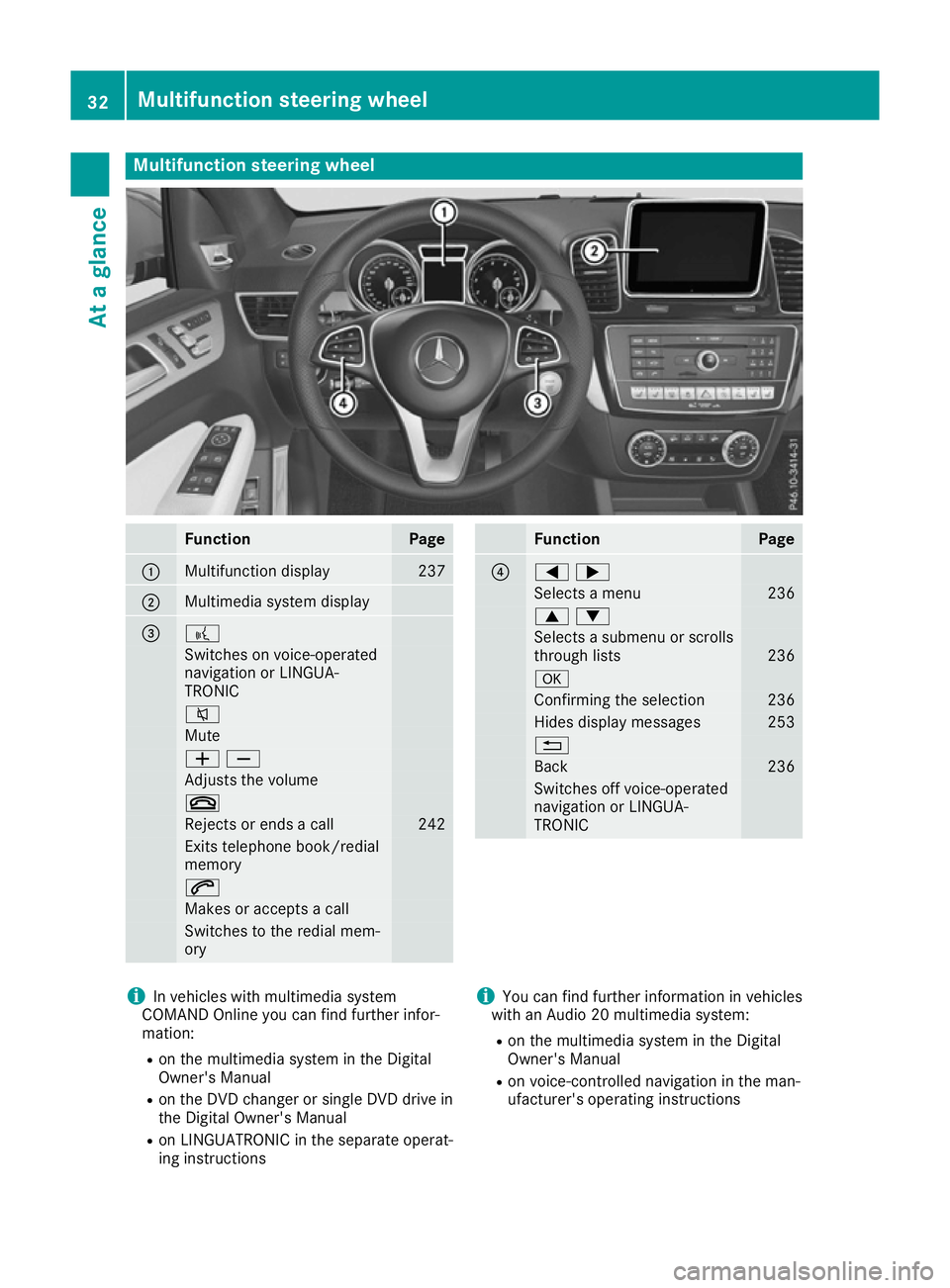
Multifunction steering wheel
Function Page
:
Multifunction display 237
;
Multimedia system display
= ?
Switches on voice-operated
navigation or LINGUA-
TRONIC
8
Mute
WX
Adjusts the volume
~
Rejects or ends a call 242
Exits telephone book/redial
memory
6
Makes or accepts a call
Switches to the redial mem-
ory Function Page
?
=;
Selects a menu 236
9:
Selects a submenu or scrolls
through lists 236
a
Confirming the selection 236
Hides display messages 253
%
Back 236
Switches off voice-operated
navigation or LINGUA-
TRONIC i
In vehicles with multimedia system
COMAND Online you can find further infor-
mation:
R on the multimedia system in the Digital
Owner's Manual
R on the DVD changer or single DVD drive in
the Digital Owner's Manual
R on LINGUATRONIC in the separate operat-
ing instructions i
You can find further information in vehicles
with an Audio 20 multimedia system:
R on the multimedia system in the Digital
Owner's Manual
R on voice-controlled navigation in the man-
ufacturer's operating instructions 32
Multifunction steering wheelAt a glance
Page 82 of 393
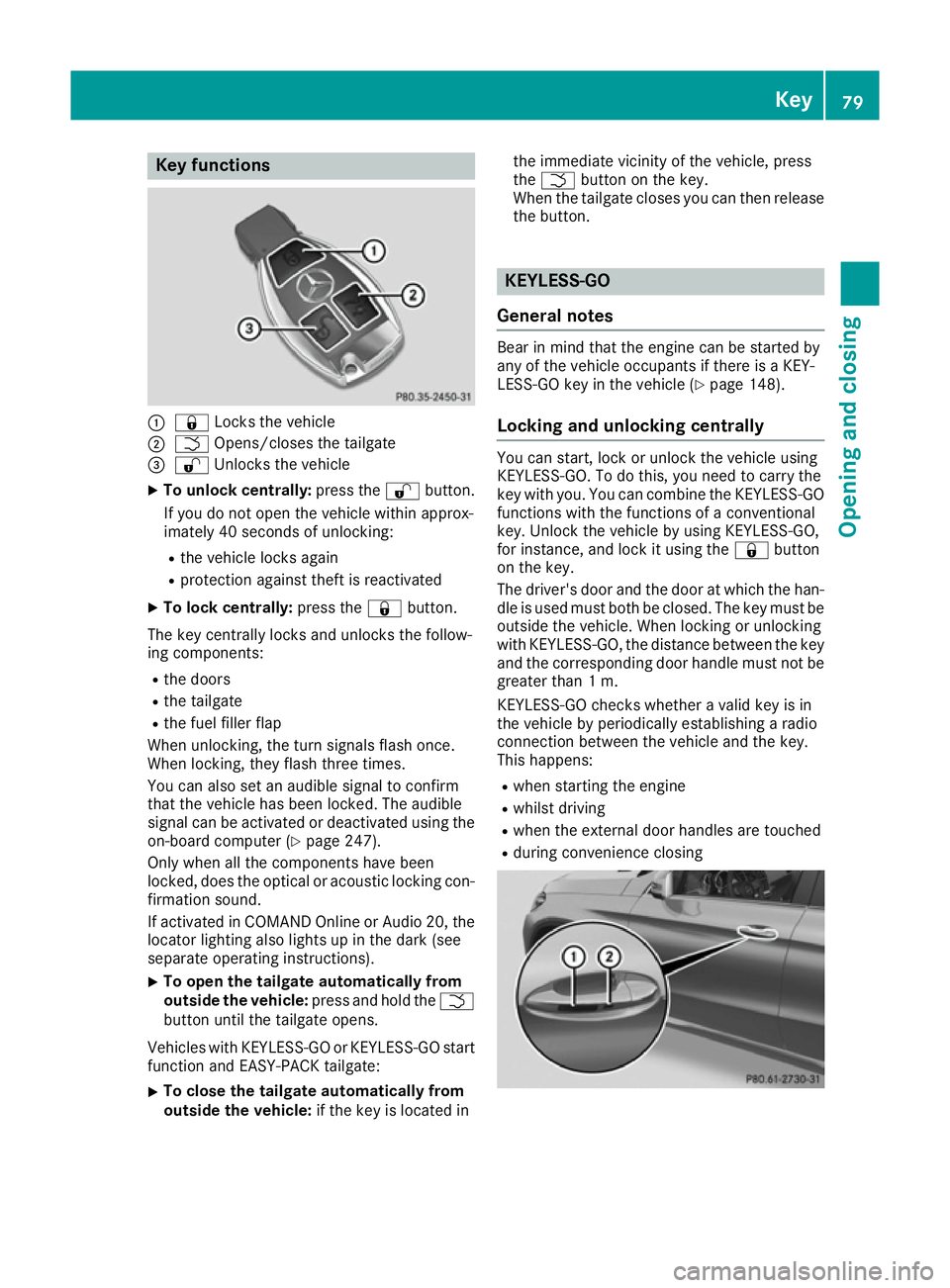
Key functions
:
& Locks the vehicle
; F Opens/closes the tailgate
= % Unlocks the vehicle
X To unlock centrally: press the%button.
If you do not open the vehicle within approx-
imately 40 seconds of unlocking:
R the vehicle locks again
R protection against theft is reactivated
X To lock centrally: press the&button.
The key centrally locks and unlocks the follow-
ing components: R the doors
R the tailgate
R the fuel filler flap
When unlocking, the turn signals flash once.
When locking, they flash three times.
You can also set an audible signal to confirm
that the vehicle has been locked. The audible
signal can be activated or deactivated using the
on-board computer (Y page 247).
Only when all the components have been
locked, does the optical or acoustic locking con- firmation sound.
If activated in COMAND Online or Audio 20, the
locator lighting also lights up in the dark (see
separate operating instructions).
X To open the tailgate automatically from
outside the vehicle:
press and hold theF
button until the tailgate opens.
Vehicles with KEYLESS-GO or KEYLESS-GO start
function and EASY-PACK tailgate:
X To close the tailgate automatically from
outside the vehicle: if the key is located in the immediate vicinity of the vehicle, press
the
F button on the key.
When the tailgate closes you can then release the button. KEYLESS-GO
General notes Bear in mind that the engine can be started by
any of the vehicle occupants if there is a KEY-
LESS-GO key in the vehicle (Y
page 148).
Locking and unlocking centrally You can start, lock or unlock the vehicle using
KEYLESS-GO. To do this, you need to carry the
key with you. You can combine the KEYLESS-GO functions with the functions of a conventional
key. Unlock the vehicle by using KEYLESS-GO,
for instance, and lock it using the &button
on the key.
The driver's door and the door at which the han- dle is used must both be closed. The key must be
outside the vehicle. When locking or unlocking
with KEYLESS-GO, the distance between the key and the corresponding door handle must not be greater than 1 m.
KEYLESS-GO checks whether a valid key is in
the vehicle by periodically establishing a radio
connection between the vehicle and the key.
This happens:
R when starting the engine
R whilst driving
R when the external door handles are touched
R during convenience closing Key
79Opening and closing Z
Page 188 of 393
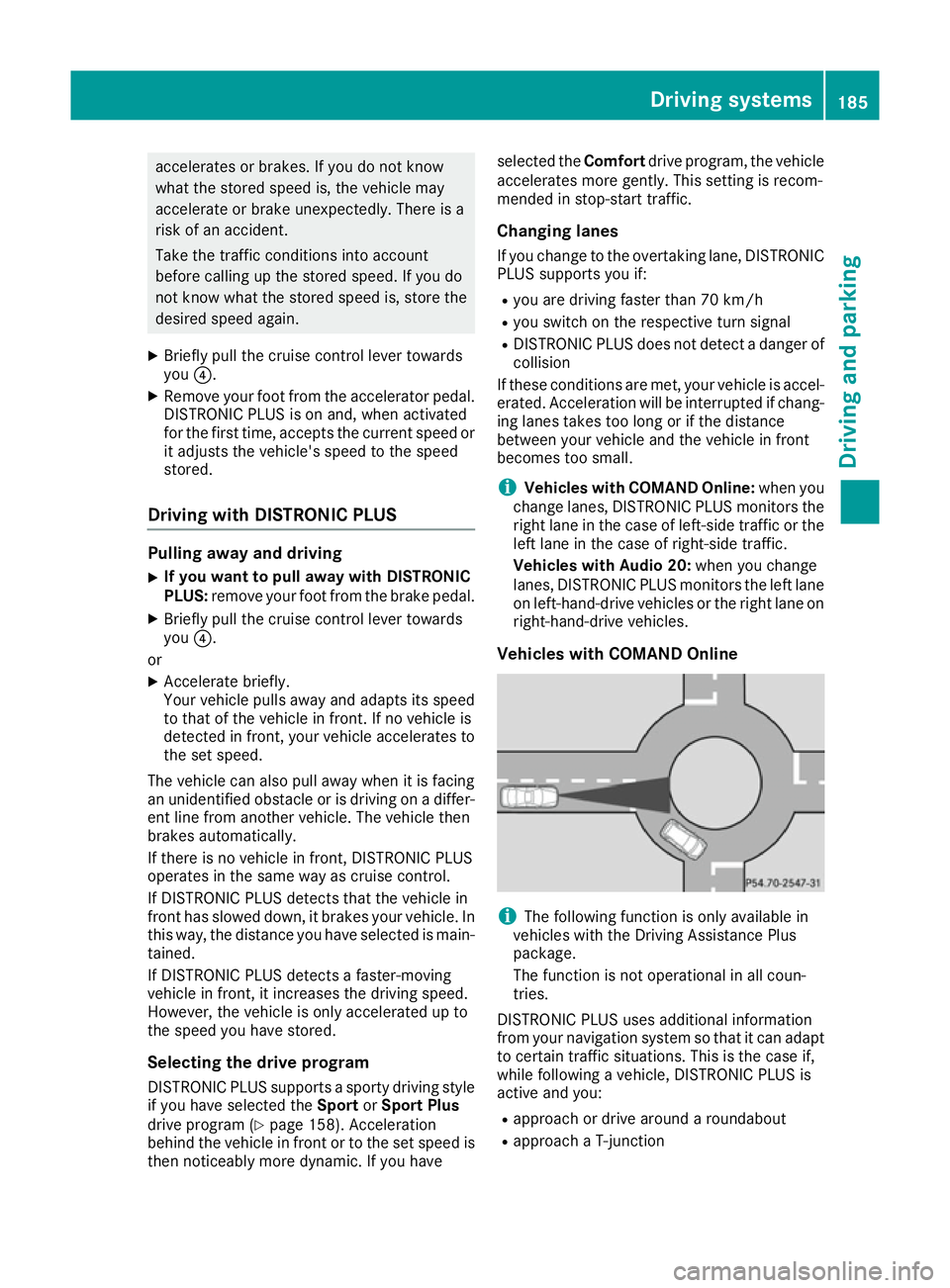
accelerates or brakes. If you do not know
what the stored speed is, the vehicle may
accelerate or brake unexpectedly. There is a
risk of an accident.
Take the traffic conditions into account
before calling up the stored speed. If you do
not know what the stored speed is, store the
desired speed again.
X Briefly pull the cruise control lever towards
you ?.
X Remove your foot from the accelerator pedal.
DISTRONIC PLUS is on and, when activated
for the first time, accepts the current speed or
it adjusts the vehicle's speed to the speed
stored.
Driving with DISTRONIC PLUS Pulling away and driving
X If you want to pull away with DISTRONIC
PLUS: remove your foot from the brake pedal.
X Briefly pull the cruise control lever towards
you ?.
or X Accelerate briefly.
Your vehicle pulls away and adapts its speed
to that of the vehicle in front. If no vehicle is
detected in front, your vehicle accelerates to the set speed.
The vehicle can also pull away when it is facing
an unidentified obstacle or is driving on a differ-
ent line from another vehicle. The vehicle then
brakes automatically.
If there is no vehicle in front, DISTRONIC PLUS
operates in the same way as cruise control.
If DISTRONIC PLUS detects that the vehicle in
front has slowed down, it brakes your vehicle. In
this way, the distance you have selected is main- tained.
If DISTRONIC PLUS detects a faster-moving
vehicle in front, it increases the driving speed.
However, the vehicle is only accelerated up to
the speed you have stored.
Selecting the drive program DISTRONIC PLUS supports a sporty driving style
if you have selected the SportorSport Plus
drive program (Y page 158). Acceleration
behind the vehicle in front or to the set speed is then noticeably more dynamic. If you have selected the
Comfortdrive program, the vehicle
accelerates more gently. This setting is recom-
mended in stop-start traffic.
Changing lanes If you change to the overtaking lane, DISTRONIC
PLUS supports you if:
R you are driving faster than 70 km/h
R you switch on the respective turn signal
R DISTRONIC PLUS does not detect a danger of
collision
If these conditions are met, your vehicle is accel- erated. Acceleration will be interrupted if chang-
ing lanes takes too long or if the distance
between your vehicle and the vehicle in front
becomes too small.
i Vehicles with COMAND Online:
when you
change lanes, DISTRONIC PLUS monitors the right lane in the case of left-side traffic or the
left lane in the case of right-side traffic.
Vehicles with Audio 20: when you change
lanes, DISTRONIC PLUS monitors the left lane on left-hand-drive vehicles or the right lane onright-hand-drive vehicles.
Vehicles with COMAND Online i
The following function is only available in
vehicles with the Driving Assistance Plus
package.
The function is not operational in all coun-
tries.
DISTRONIC PLUS uses additional information
from your navigation system so that it can adapt to certain traffic situations. This is the case if,
while following a vehicle, DISTRONIC PLUS is
active and you:
R approach or drive around a roundabout
R approach a T-junction Driving systems
185Driving and parking Z
Page 239 of 393
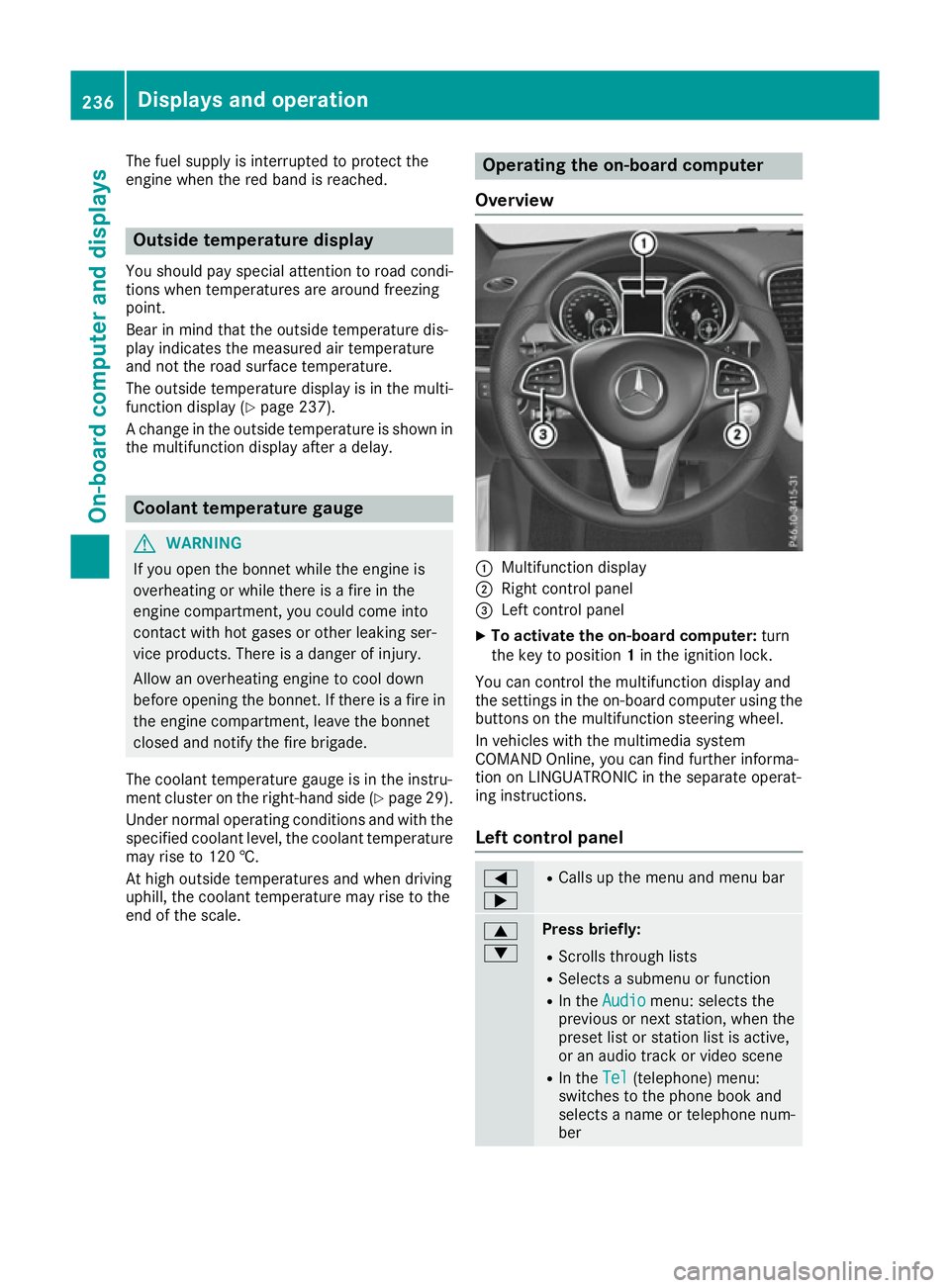
The fuel supply is interrupted to protect the
engine when the red band is reached. Outside temperature display
You should pay special attention to road condi-
tions when temperatures are around freezing
point.
Bear in mind that the outside temperature dis-
play indicates the measured air temperature
and not the road surface temperature.
The outside temperature display is in the multi-
function display (Y page 237).
A change in the outside temperature is shown in the multifunction display after a delay. Coolant temperature gauge
G
WARNING
If you open the bonnet while the engine is
overheating or while there is a fire in the
engine compartment, you could come into
contact with hot gases or other leaking ser-
vice products. There is a danger of injury.
Allow an overheating engine to cool down
before opening the bonnet. If there is a fire in the engine compartment, leave the bonnet
closed and notify the fire brigade.
The coolant temperature gauge is in the instru-
ment cluster on the right-hand side (Y page 29).
Under normal operating conditions and with the specified coolant level, the coolant temperature
may rise to 120 †.
At high outside temperatures and when driving
uphill, the coolant temperature may rise to the
end of the scale. Operating the on-board computer
Overview :
Multifunction display
; Right control panel
= Left control panel
X To activate the on-board computer: turn
the key to position 1in the ignition lock.
You can control the multifunction display and
the settings in the on-board computer using the buttons on the multifunction steering wheel.
In vehicles with the multimedia system
COMAND Online, you can find further informa-
tion on LINGUATRONIC in the separate operat-
ing instructions.
Left control panel =
; R
Calls up the menu and menu bar 9
: Press briefly:
R Scrolls through lists
R Selects a submenu or function
R In the Audio Audio menu: selects the
previous or next station, when the preset list or station list is active,
or an audio track or video scene
R In the Tel Tel(telephone) menu:
switches to the phone book and
selects a name or telephone num-
ber 236
Displays and operationOn-board computer and displays