2015 MERCEDES-BENZ GLE COUPE light
[x] Cancel search: lightPage 15 of 393
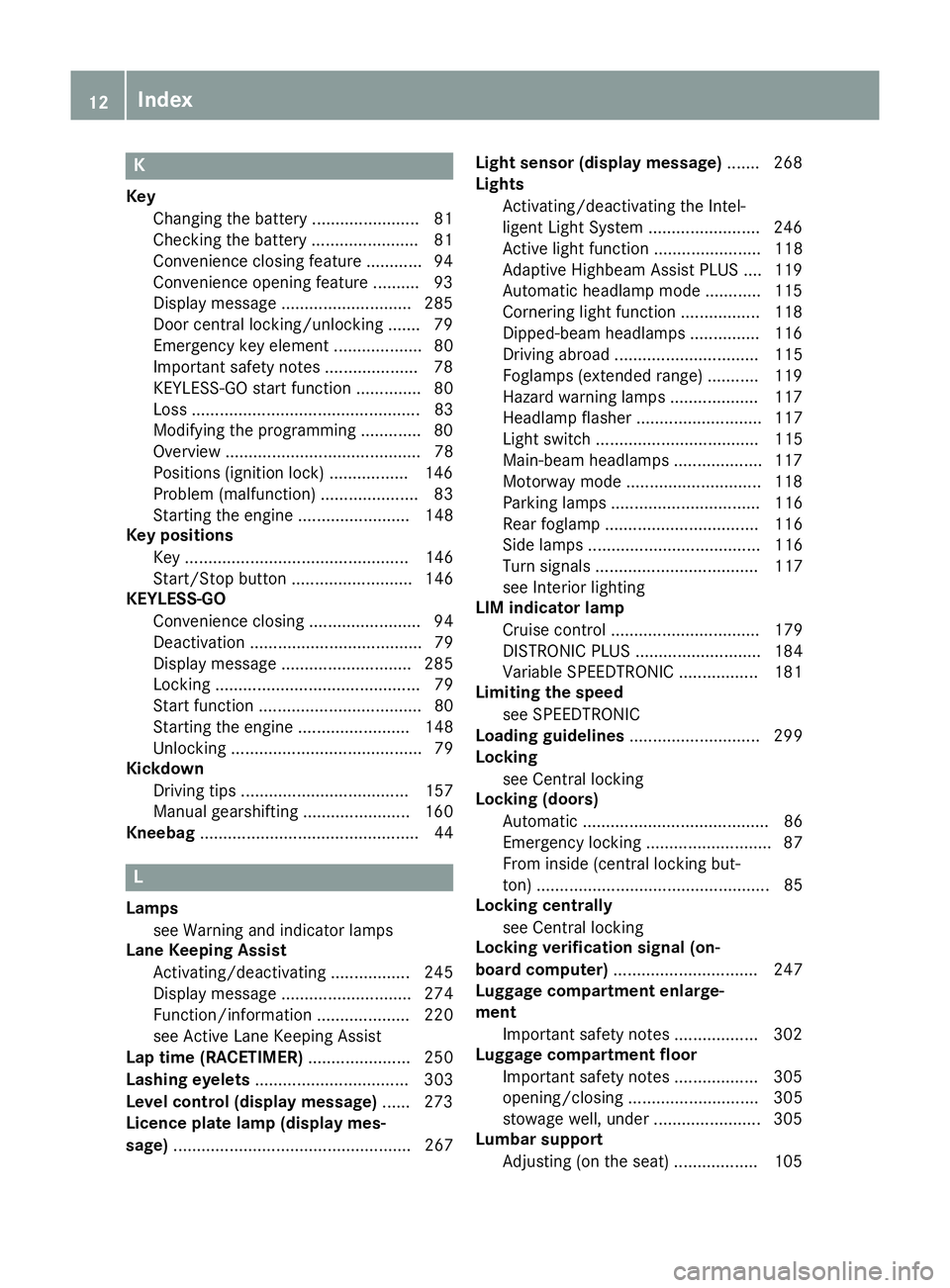
K
Key Changing the battery ...................... .81
Checking the battery ...................... .81
Convenience closing feature ............ 94
Convenience opening feature .......... 93
Display message ............................ 285
Door central locking/unlocking ...... .79
Emergency key element ................... 80
Important safety note s.................... 78
KEYLESS-GO start function .............. 80
Loss ................................................. 83
Modifying the programming ............. 80
Overview .......................................... 78
Positions (ignition lock) ................. 146
Problem (malfunction) ..................... 83
Starting the engine ........................ 148
Key positions
Key ................................................ 146
Start/Stop button .......................... 146
KEYLESS-GO
Convenience closing ........................ 94
Deactivation ..................................... 79
Display message ............................ 285
Locking ............................................ 79
Start function ................................... 80
Starting the engine ........................ 148
Unlocking ......................................... 79
Kickdown
Driving tip s.................................... 157
Manual gearshifting ....................... 160
Kneebag ............................................... 44 L
Lamps see Warning and indicator lamps
Lane Keeping Assist
Activating/deactivating ................. 245
Display message ............................ 274
Function/information .................... 220
see Active Lane Keeping Assist
Lap time (RACETIMER) ...................... 250
Lashing eyelets ................................. 303
Level control (display message) ...... 273
Licence plate lamp (display mes-
sage) ................................................... 267 Light sensor (display message)
....... 268
Lights
Activating/deactivating the Intel-
ligent Light System ........................ 246
Active light function ....................... 118
Adaptive Highbeam Assist PLUS .... 119
Automatic headlamp mode ............ 115
Cornering light function ................. 118
Dipped-beam headlamp s............... 116
Driving abroad ............................... 115
Foglamps (extended range) ........... 119
Hazard warning lamps ................... 117
Headlamp flashe r........................... 117
Light switch ................................... 115
Main-beam headlamp s................... 117
Motorway mode ............................. 118
Parking lamps ................................ 116
Rear foglamp ................................. 116
Side lamps ..................................... 116
Turn signals ................................... 117
see Interior lighting
LIM indicator lamp
Cruise control ................................ 179
DISTRONIC PLUS ........................... 184
Variable SPEEDTRONIC ................. 181
Limiting the speed
see SPEEDTRONIC
Loading guidelines ............................ 299
Locking
see Central locking
Locking (doors)
Automatic ........................................ 86
Emergency locking ........................... 87
From inside (central locking but-
ton) .................................................. 85
Locking centrally
see Central locking
Locking verification signal (on-
board computer) ............................... 247
Luggage compartment enlarge-
ment
Important safety notes .................. 302
Luggage compartment floor
Important safety notes .................. 305
opening/closing ............................ 305
stowage well, under ....................... 305
Lumbar support
Adjusting (on the seat) .................. 105 12
Index
Page 17 of 393
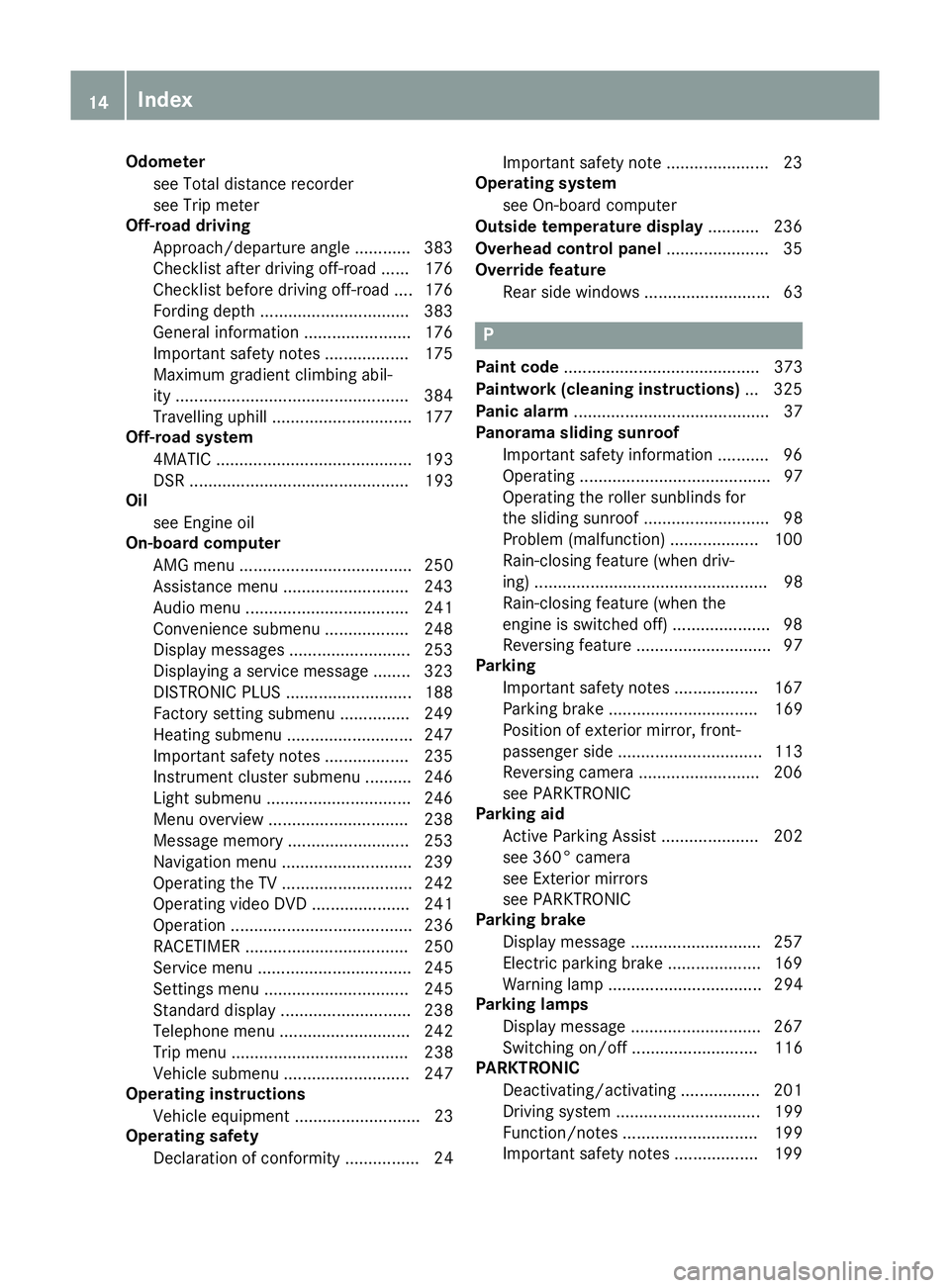
Odometer
see Total distance recorder
see Trip meter
Off-road driving
Approach/departure angle ............ 383
Checklist after driving off-road ...... 176
Checklist before driving off-road ....1 76
Fording depth ................................ 383
General information ....................... 176
Important safety notes .................. 175
Maximum gradient climbing abil-
ity ................................................. .384
Travelling uphill .............................. 177
Off-road system
4MATIC .......................................... 193
DSR ............................................... 193
Oil
see Engine oil
On-board computer
AMG menu ..................................... 250
Assistance menu ........................... 243
Audio menu ................................... 241
Convenience submenu .................. 248
Display messages .......................... 253
Displaying a service message ....... .323
DISTRONIC PLUS ........................... 188
Factory setting submenu .............. .249
Heating submenu ........................... 247
Important safety notes .................. 235
Instrument cluster submenu .......... 246
Light submenu ............................... 246
Menu overview .............................. 238
Message memory .......................... 253
Navigation menu ............................ 239
Operating the TV ............................ 242
Operating video DVD ..................... 241
Operation ....................................... 236
RACETIMER ................................... 250
Service menu ................................. 245
Settings menu ............................... 245
Standard displa y............................ 238
Telephone menu ............................ 242
Trip menu ...................................... 238
Vehicle submenu ........................... 247
Operating instructions
Vehicle equipment ........................... 23
Operating safety
Declaration of conformity ................ 24 Important safety note ...................... 23
Operating system
see On-board computer
Outside temperature display ........... 236
Overhead control panel ...................... 35
Override feature
Rear side window s........................... 63 P
Paint code .......................................... 373
Paintwork (cleaning instructions) ... 325
Panic alarm .......................................... 37
Panorama sliding sunroof
Important safety information ........... 96
Operating ......................................... 97
Operating the roller sunblinds for
the sliding sunroof ........................... 98
Problem (malfunction) ................... 100
Rain-closing feature (when driv-
ing) .................................................. 98
Rain-closing feature (when the
engine is switched off) ..................... 98
Reversing feature ............................. 97
Parking
Important safety notes .................. 167
Parking brake ................................ 169
Position of exterior mirror, front-
passenger side ............................... 113
Reversing camera .......................... 206
see PARKTRONIC
Parking aid
Active Parking Assist ..................... 202
see 360° camera
see Exterior mirrors
see PARKTRONIC
Parking brake
Display message ............................ 257
Electric parking brake .................... 169
Warning lamp ................................. 294
Parking lamps
Display message ............................ 267
Switching on/of f........................... 116
PARKTRONIC
Deactivating/activating ................. 201
Driving system ............................... 199
Function/note s............................. 199
Important safety notes .................. 199 14
Index
Page 22 of 393

Trailer coupling
see Towing a trailer
Trailer towing
7-pin connector ............................. 232
Blind Spot Assist ............................ 220
Cleaning the trailer tow hitch ......... 328
Coupling up a traile r...................... 229
Decoupling a trailer ....................... 230
Driving tips .................................... 227
Important safety notes .................. 226
Lights display message .................. 266
Mounting dimensions .................... 384
Parktronic ...................................... 199
Power supply ................................. 232
Problem (fault) ............................... 233
Trailer load s................................... 385
Transmission
see Automatic transmission
Transmission position display ......... 154
Transmission position display
(DIRECT SELECT lever) ...................... 154
Transporting the vehicle .................. 345
Travelling uphill
Brow of hill ..................................... 178
Driving downhill ............................. 178
Maximum gradient-climbing capa-
bility ............................................... 178
Trim pieces (cleaning instruc-
tions) .................................................. 329
Trip computer (on-board com-
puter) .................................................. 238
Trip meter
Calling up ....................................... 238
Resetting (on-board computer) ...... 239
Turn signals
Switching on/of f........................... 117
TV
Operating (on-board computer) ..... 242
see Separate operating instructions
Two-way radio
Frequencies ................................... 372
Installation ..................................... 372
Transmission output (maximum) .... 372
Type identification plate
see Vehicle identification plate
Tyre changing tool kit ....................... 332Tyre inflation compressor
see TIREFIT kit
Tyre pressure
Calling up (on-board computer) ..... 354
Display message ............................ 279
Not reached (TIREFIT) .................... 336
Reached (TIREFIT) .......................... 336
Recommended ............................... 351
Tyre pressure loss warning
General notes ................................ 353
Important safety notes .................. 353
Restarting ...................................... 353
Tyre pressure monitor
Checking the tyre pressure elec-
tronically ........................................ 354
Function/note s............................. 354
General notes ................................ 354
Important safety notes .................. 354
Radio type approval for the tyre
pressure monitor ........................... 356
Restarting ...................................... 355
Warning lamp ................................. 298
Warning message .......................... 355
Tyres
Changing a whee l.......................... 356
Checking ........................................ 349
Direction of rotation ...................... 357
Display message ............................ 279
General notes ................................ 361
Important safety notes .................. 348
Information on driving .................... 348
M+S tyres ...................................... 350
MOExtended tyre s......................... 350
Replacing ....................................... 356
Service life ..................................... 349
Storing ........................................... 357
Tyre size (data ).............................. 361
Tyre tread ...................................... 349
Wheel and tyre combinations ........ 362
see Flat tyre U
Unlocking Emergency unlocking ....................... 86
From inside the vehicle (central
unlocking button) ............................. 85 Index
19
Page 29 of 393
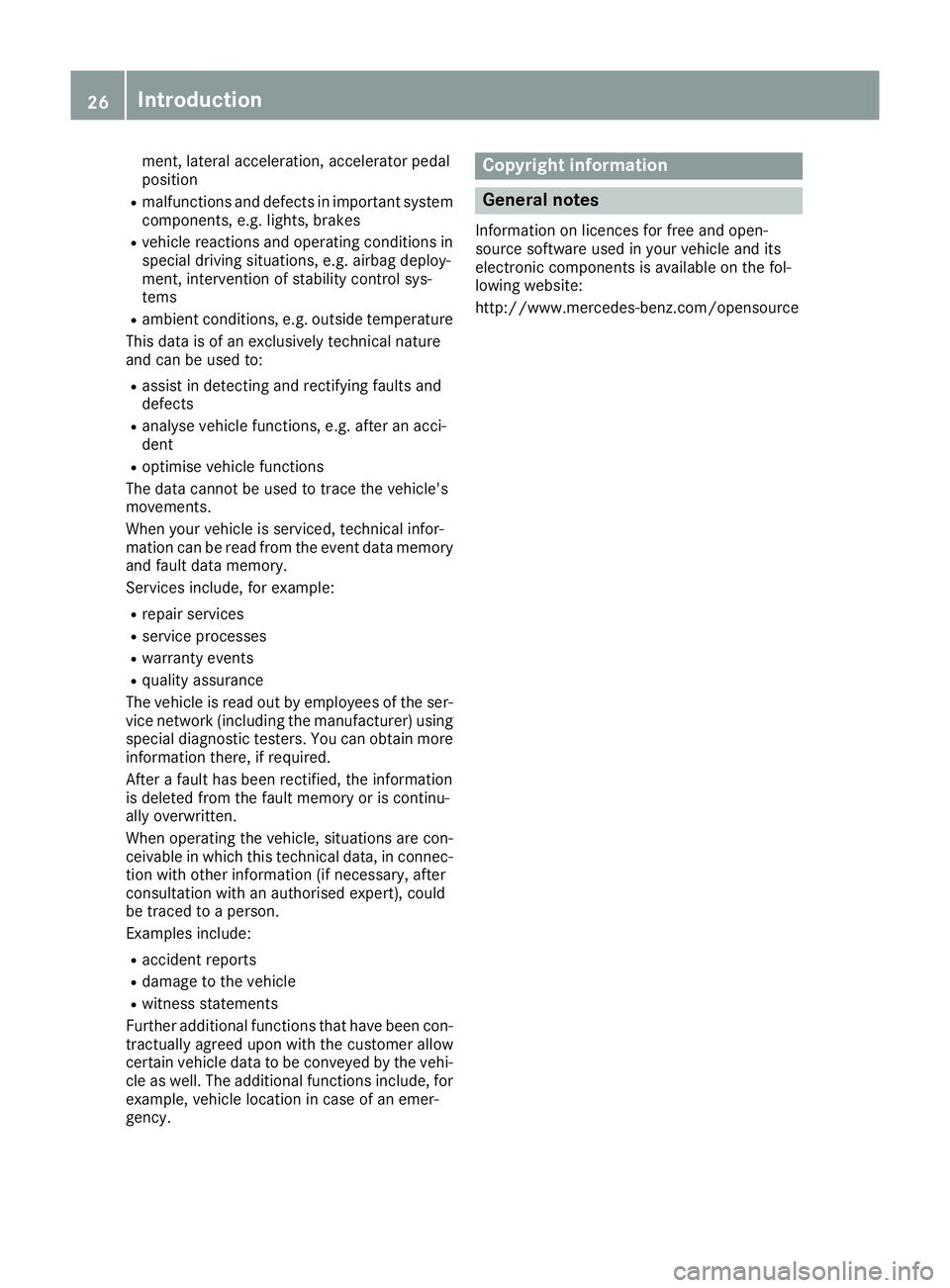
ment, lateral acceleration, accelerator pedal
position
R malfunctions and defects in important system
components, e.g. lights, brakes
R vehicle reactions and operating conditions in
special driving situations, e.g. airbag deploy-
ment, intervention of stability control sys-
tems
R ambient conditions, e.g. outside temperature
This data is of an exclusively technical nature
and can be used to:
R assist in detecting and rectifying faults and
defects
R analyse vehicle functions, e.g. after an acci-
dent
R optimise vehicle functions
The data cannot be used to trace the vehicle's
movements.
When your vehicle is serviced, technical infor-
mation can be read from the event data memory and fault data memory.
Services include, for example:
R repair services
R service processes
R warranty events
R quality assurance
The vehicle is read out by employees of the ser- vice network (including the manufacturer) using
special diagnostic testers. You can obtain more
information there, if required.
After a fault has been rectified, the information
is deleted from the fault memory or is continu-
ally overwritten.
When operating the vehicle, situations are con-
ceivable in which this technical data, in connec- tion with other information (if necessary, after
consultation with an authorised expert), could
be traced to a person.
Examples include:
R accident reports
R damage to the vehicle
R witness statements
Further additional functions that have been con- tractually agreed upon with the customer allow
certain vehicle data to be conveyed by the vehi-
cle as well. The additional functions include, for example, vehicle location in case of an emer-
gency. Copyright information
General notes
Information on licences for free and open-
source software used in your vehicle and its
electronic components is available on the fol-
lowing website:
http://www.mercedes-benz.com/opensource 26
Introduction
Page 30 of 393
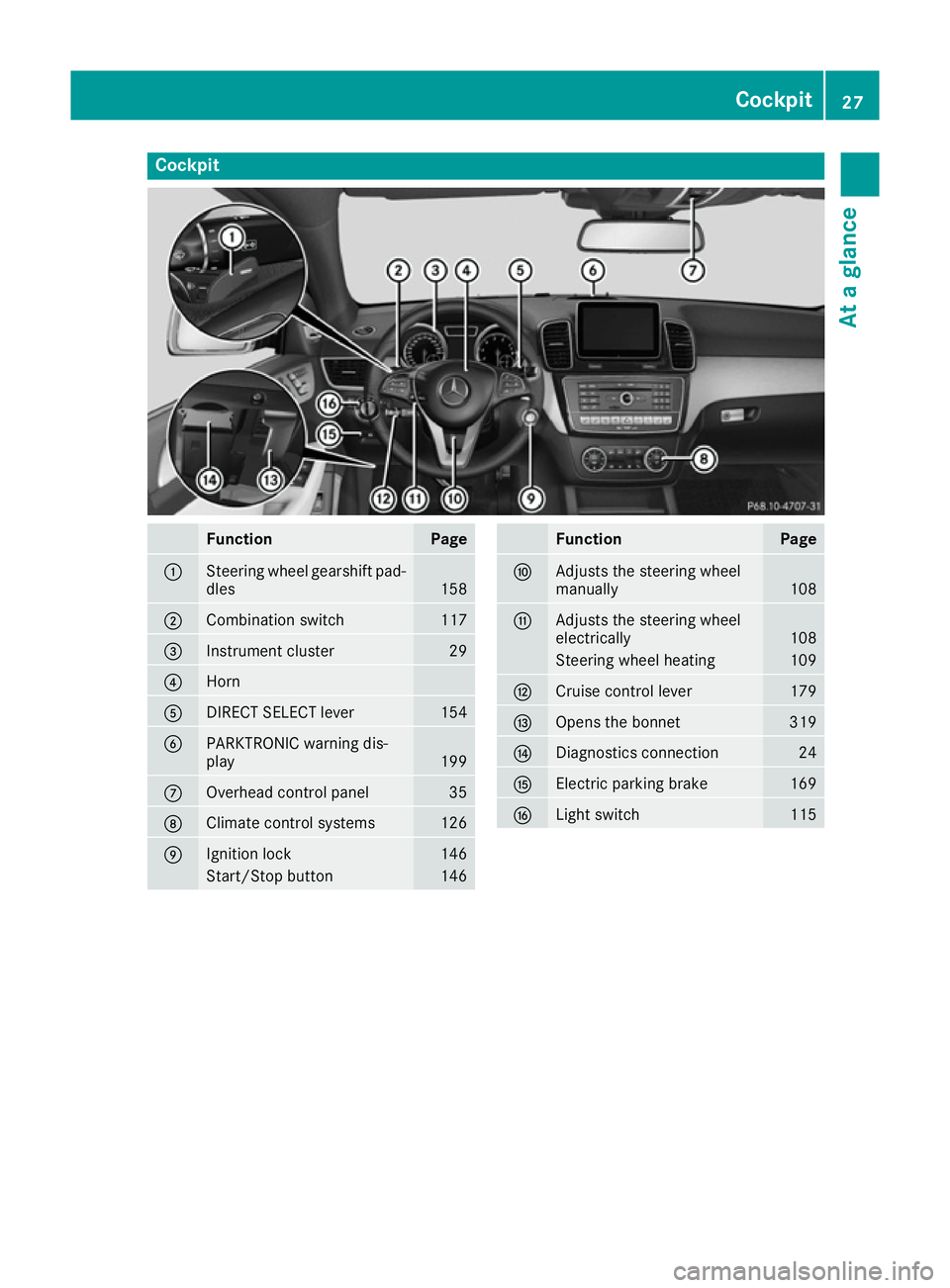
Cockpit
Function Page
:
Steering wheel gearshift pad-
dles 158
;
Combination switch 117
=
Instrument cluster 29
?
Horn
A
DIRECT SELECT lever 154
B
PARKTRONIC warning dis-
play
199
C
Overhead control panel 35
D
Climate control systems 126
E
Ignition lock 146
Start/Stop button 146 Function Page
F
Adjusts the steering wheel
manually
108
G
Adjusts the steering wheel
electrically
108
Steering wheel heating 109
H
Cruise control lever 179
I
Opens the bonnet 319
J
Diagnostics connection 24
K
Electric parking brake 169
L
Light switch 115Cockpit
27At a glance
Page 31 of 393
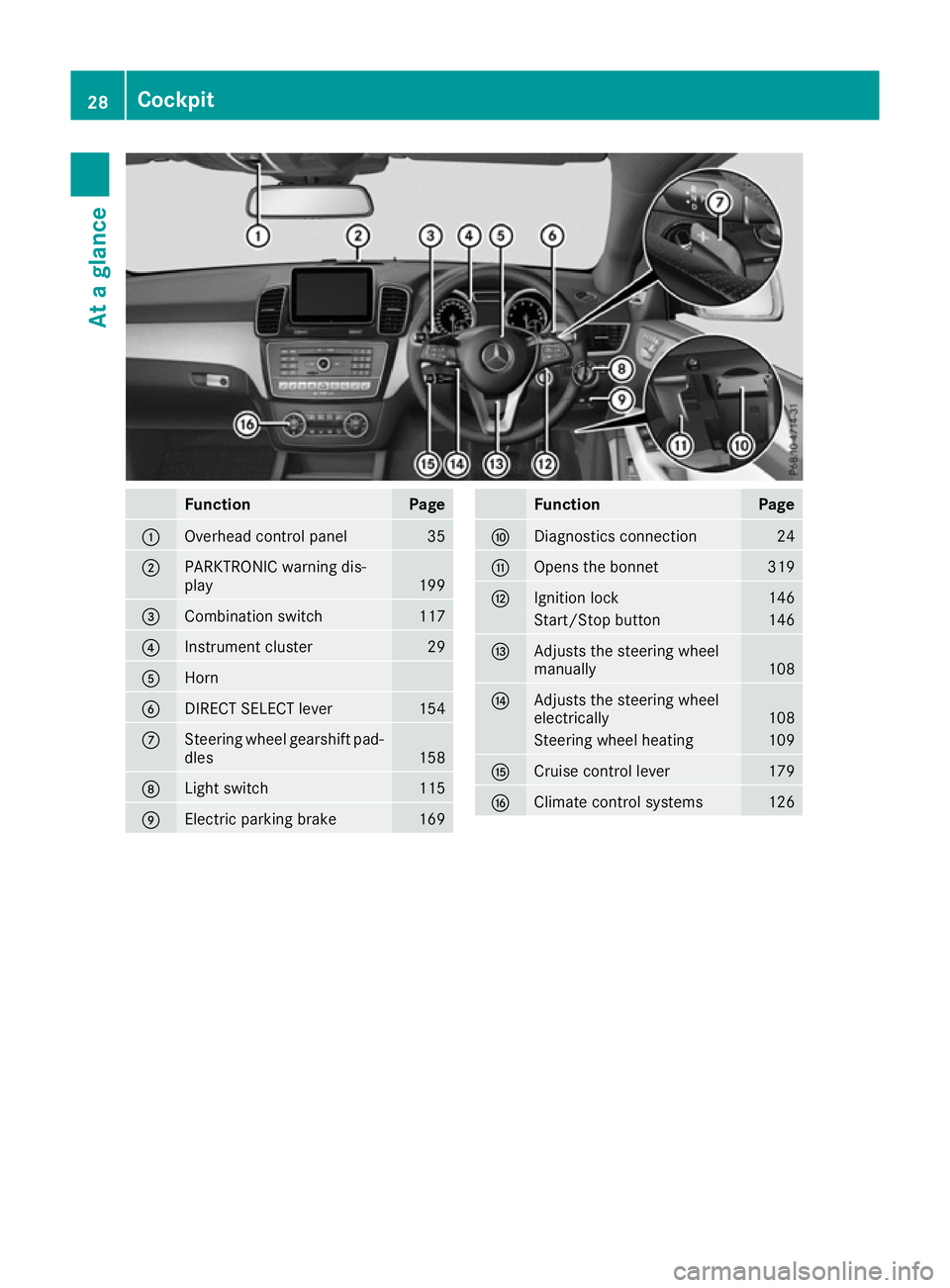
Function Page
:
Overhead control panel 35
;
PARKTRONIC warning dis-
play
199
=
Combination switch 117
?
Instrument cluster 29
A
Horn
B
DIRECT SELECT lever 154
C
Steering wheel gearshift pad-
dles 158
D
Light switch 115
E
Electric parking brake 169 Function Page
F
Diagnostics connection 24
G
Opens the bonnet 319
H
Ignition lock 146
Start/Stop button 146
I
Adjusts the steering wheel
manually
108
J
Adjusts the steering wheel
electrically
108
Steering wheel heating 109
K
Cruise control lever 179
L
Climate control systems 12628
CockpitAt a glance
Page 32 of 393
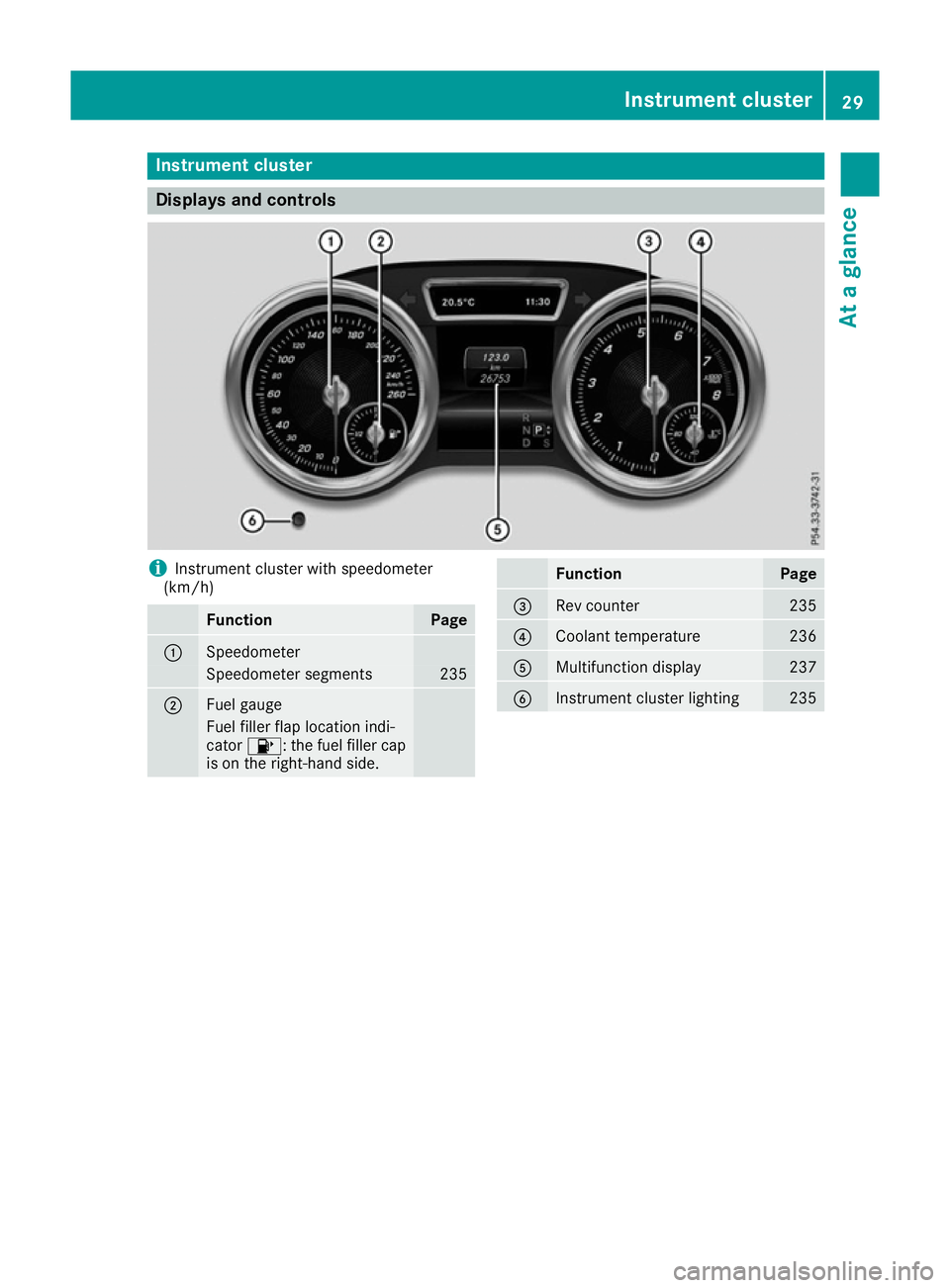
Instrument cluster
Displays and controls
i
Instrument cluster with speedometer
(km/h) Function Page
:
Speedometer
Speedometer segments 235
;
Fuel gauge
Fuel filler flap location indi-
cator 8: the fuel filler cap
is on the right-hand side. Function Page
=
Rev counter 235
?
Coolant temperature 236
A
Multifunction display 237
B
Instrument cluster lighting 235Instrument cluster
29At a glance
Page 33 of 393
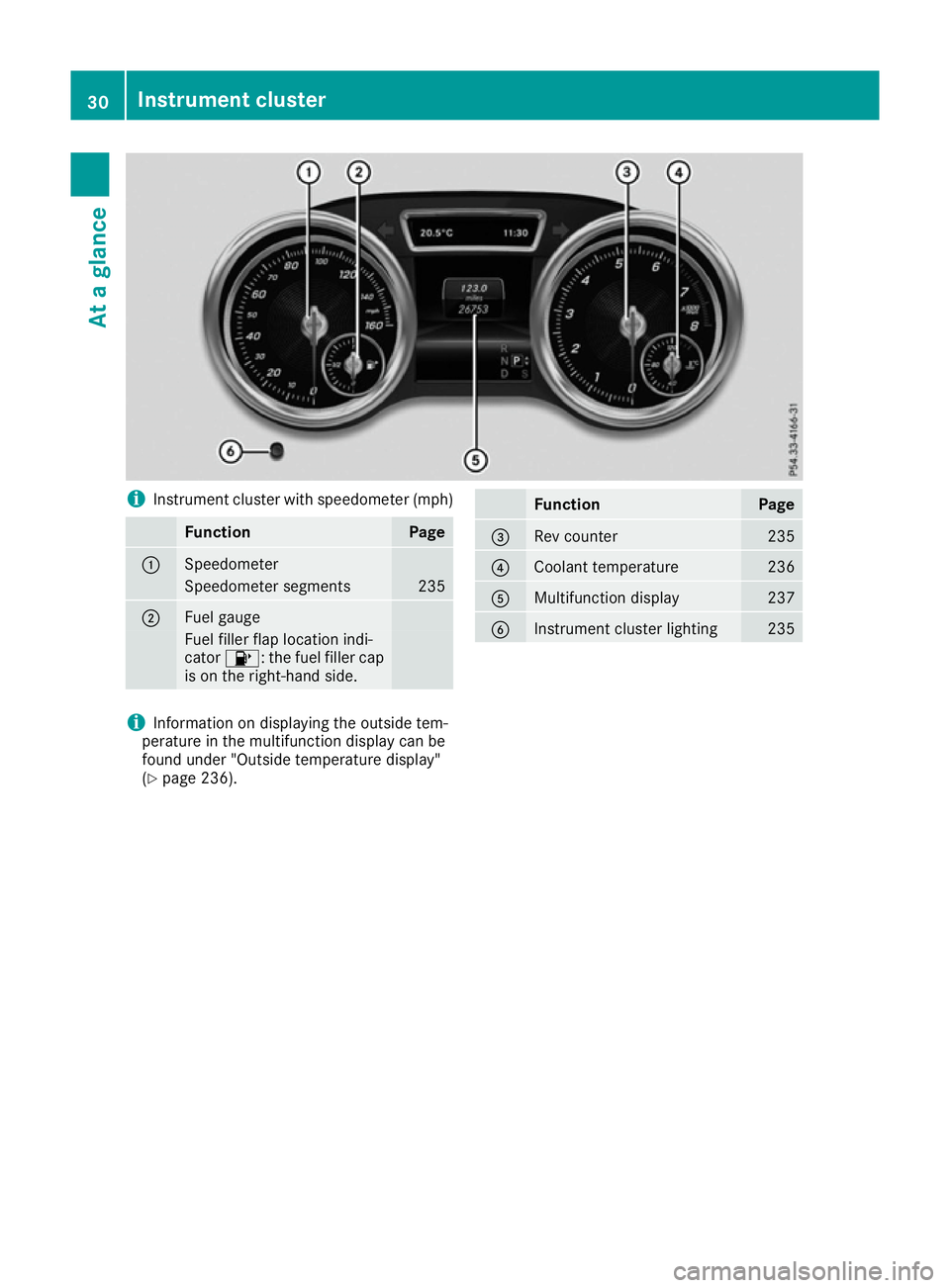
i
Instrument cluster with speedometer (mph) Function Page
:
Speedometer
Speedometer segments 235
;
Fuel gauge
Fuel filler flap location indi-
cator
8: the fuel filler cap
is on the right-hand side. Function Page
=
Rev counter 235
?
Coolant temperature 236
A
Multifunction display 237
B
Instrument cluster lighting 235
i
Information on displaying the outside tem-
perature in the multifunction display can be
found under "Outside temperature display"
(Y page 236). 30
Instrument clusterAt a glance