2015 MERCEDES-BENZ GLC SUV coolant level
[x] Cancel search: coolant levelPage 11 of 497
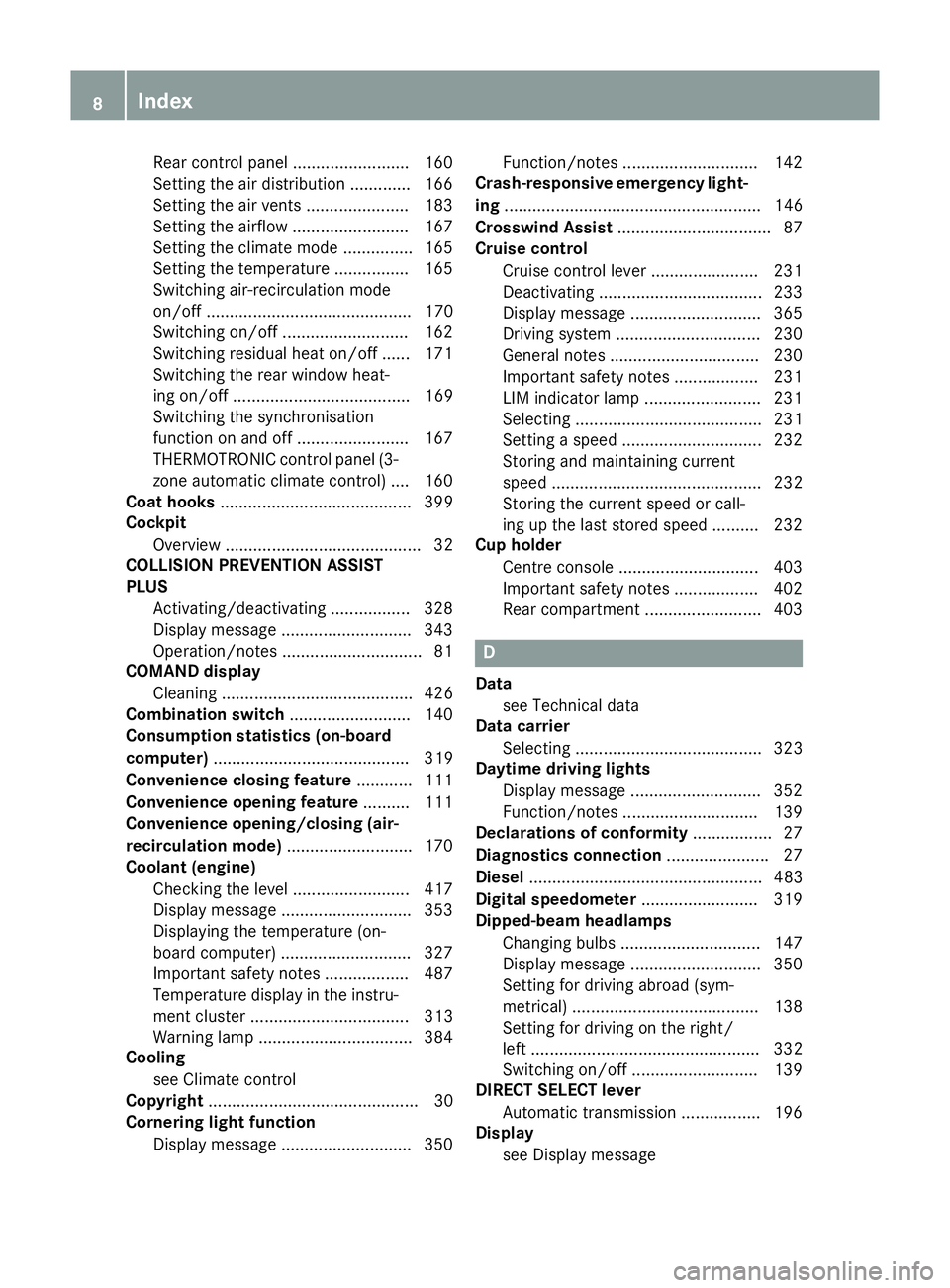
Rear control panel ........................
.160
Setting the air distribution ............. 166
Setting the air vents ..................... .183
Setting the airflow ......................... 167
Setting the climate mode .............. .165
Setting the temperature ................ 165
Switching air-recirculation mode
on/off ............................................ 170
Switching on/off ........................... 162
Switching residual heat on/off ...... 171
Switching the rear window heat-
ing on/off ...................................... 169
Switching the synchronisation
function on and off ........................ 167
THERMOTRONIC control panel (3- zone automatic climate control) .... 160
Coat hooks ......................................... 399
Cockpit
Overview .......................................... 32
COLLISION PREVENTION ASSIST
PLUS
Activating/deactivating ................. 328
Display message ............................ 343
Operation/notes .............................. 81
COMAND display
Cleaning ......................................... 426
Combination switch .......................... 140
Consumption statistics (on-board
computer) .......................................... 319
Convenience closing feature ............ 111
Convenience opening feature .......... 111
Convenience opening/closing (air-
recirculation mode) ........................... 170
Coolant (engine)
Checking the level ......................... 417
Display message ............................ 353
Displaying the temperature (on-
board computer) ............................ 327
Important safety notes .................. 487
Temperature display in the instru- ment cluster .................................. 313
Warning lamp ................................. 384
Cooling
see Climate control
Copyright ............................................. 30
Cornering light function
Display message ............................ 350 Function/notes ............................
.142
Crash-responsive emergency light-
ing ....................................................... 146
Crosswind Assist ................................. 87
Cruise control
Cruise control lever ....................... 231
Deactivating ................................... 233
Display message ............................ 365
Driving system ............................... 230
General notes ................................ 230
Important safety notes .................. 231
LIM indicator lamp ......................... 231
Selecting ........................................ 231
Setting a speed .............................. 232
Storing and maintaining current
speed ............................................. 232
Storing the current speed or call-
ing up the last stored speed .......... 232
Cup holder
Centre console .............................. 403
Important safety notes .................. 402
Rear compartment ......................... 403 D
Data see Technical data
Data carrier
Selecting ........................................ 323
Daytime driving lights
Display message ............................ 352
Function/notes ............................ .139
Declarations of conformity ................. 27
Diagnostics connection ......................27
Diesel .................................................. 483
Digital speedometer .........................319
Dipped-beam headlamps
Changing bulbs .............................. 147
Display message ............................ 350
Setting for driving abroad (sym-
metrical) ........................................ 138
Setting for driving on the right/
left ................................................. 332
Switching on/off ........................... 139
DIRECT SELECT lever
Automatic transmission ................. 196
Display
see Display message 8
Index
Page 47 of 497
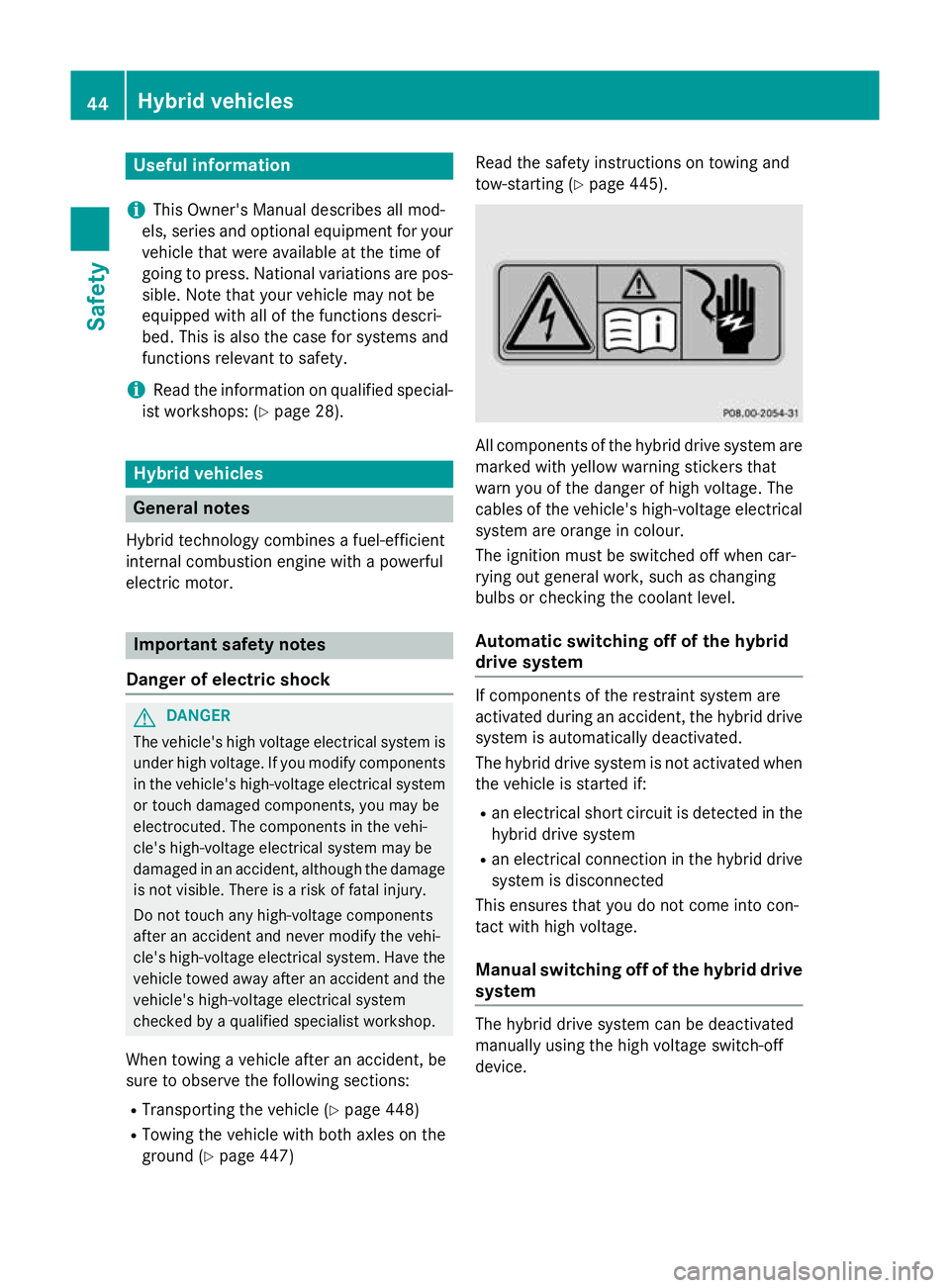
Useful information
i This Owner's Manual describes all mod-
els, series and optional equipment for your
vehicle that were available at the time of
going to press. National variations are pos- sible. Note that your vehicle may not be
equipped with all of the functions descri-
bed. This is also the case for systems and
functions relevant to safety.
i Read the information on qualified special-
ist workshops: (Y page 28). Hybrid vehicles
General notes
Hybrid technology combines a fuel-efficient
internal combustion engine with a powerful
electric motor. Important safety notes
Danger of electric shock G
DANGER
The vehicle's high voltage electrical system is under high voltage. If you modify components
in the vehicle's high-voltage electrical system or touch damaged components, you may be
electrocuted. The components in the vehi-
cle's high-voltage electrical system may be
damaged in an accident, although the damage
is not visible. There is a risk of fatal injury.
Do not touch any high-voltage components
after an accident and never modify the vehi-
cle's high-voltage electrical system. Have the vehicle towed away after an accident and the vehicle's high-voltage electrical system
checked by a qualified specialist workshop.
When towing a vehicle after an accident, be
sure to observe the following sections:
R Transporting the vehicle (Y page 448)
R Towing the vehicle with both axles on the
ground (Y page 447) Read the safety instructions on towing and
tow-starting (Y
page 445). All components of the hybrid drive system are
marked with yellow warning stickers that
warn you of the danger of high voltage. The
cables of the vehicle's high-voltage electrical system are orange in colour.
The ignition must be switched off when car-
rying out general work, such as changing
bulbs or checking the coolant level.
Automatic switching off of the hybrid
drive system If components of the restraint system are
activated during an accident, the hybrid drive
system is automatically deactivated.
The hybrid drive system is not activated when
the vehicle is started if:
R an electrical short circuit is detected in the
hybrid drive system
R an electrical connection in the hybrid drive
system is disconnected
This ensures that you do not come into con-
tact with high voltage.
Manual switching off of the hybrid drive system The hybrid drive system can be deactivated
manually using the high voltage switch-off
device.44
Hybrid vehiclesSafety
Page 198 of 497
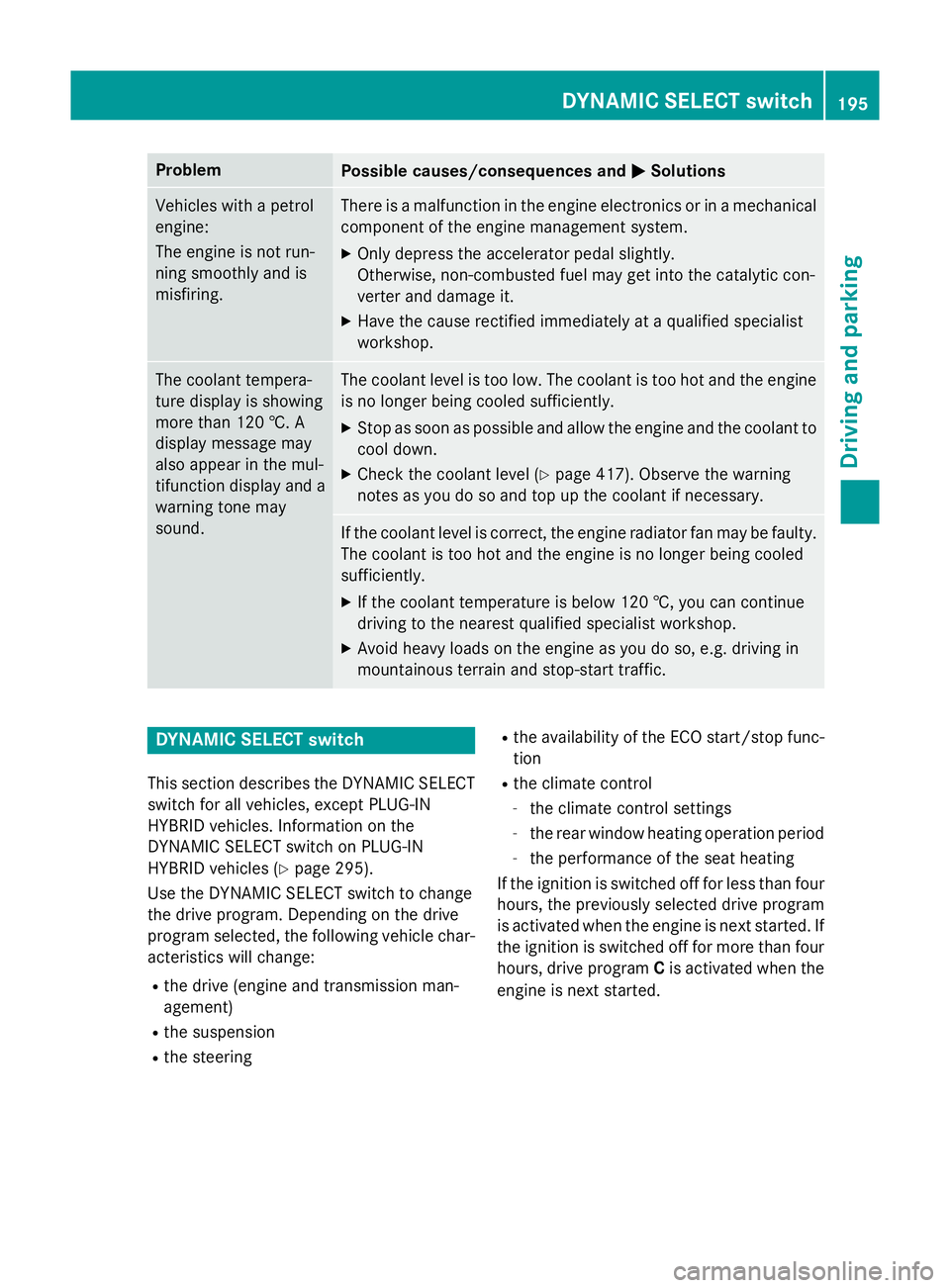
Problem
Possible causes/consequences and
M
MSolutions Vehicles with a petrol
engine:
The engine is not run-
ning smoothly and is
misfiring. There is a malfunction in the engine electronics or in a mechanical
component of the engine management system.
X Only depress the accelerator pedal slightly.
Otherwise, non-combusted fuel may get into the catalytic con-
verter and damage it.
X Have the cause rectified immediately at a qualified specialist
workshop. The coolant tempera-
ture display is showing
more than 120 †. A
display message may
also appear in the mul-
tifunction display and a
warning tone may
sound. The coolant level is too low. The coolant is too hot and the engine
is no longer being cooled sufficiently.
X Stop as soon as possible and allow the engine and the coolant to
cool down.
X Check the coolant level (Y page 417). Observe the warning
notes as you do so and top up the coolant if necessary. If the coolant level is correct, the engine radiator fan may be faulty.
The coolant is too hot and the engine is no longer being cooled
sufficiently.
X If the coolant temperature is below 120 †, you can continue
driving to the nearest qualified specialist workshop.
X Avoid heavy loads on the engine as you do so, e.g. driving in
mountainous terrain and stop-start traffic. DYNAMIC SELECT switch
This section describes the DYNAMIC SELECT
switch for all vehicles, except PLUG-IN
HYBRID vehicles. Information on the
DYNAMIC SELECT switch on PLUG ‑IN
HYBRID vehicles (Y page 295).
Use the DYNAMIC SELECT switch to change
the drive program. Depending on the drive
program selected, the following vehicle char- acteristics will change:
R the drive (engine and transmission man-
agement)
R the suspension
R the steering R
the availability of the ECO start/stop func-
tion
R the climate control
- the climate control settings
- the rear window heating operation period
- the performance of the seat heating
If the ignition is switched off for less than four
hours, the previously selected drive program
is activated when the engine is next started. If the ignition is switched off for more than fourhours, drive program Cis activated when the
engine is next started. DYNAMIC SELECT switch
195Driving and parking Z
Page 316 of 497
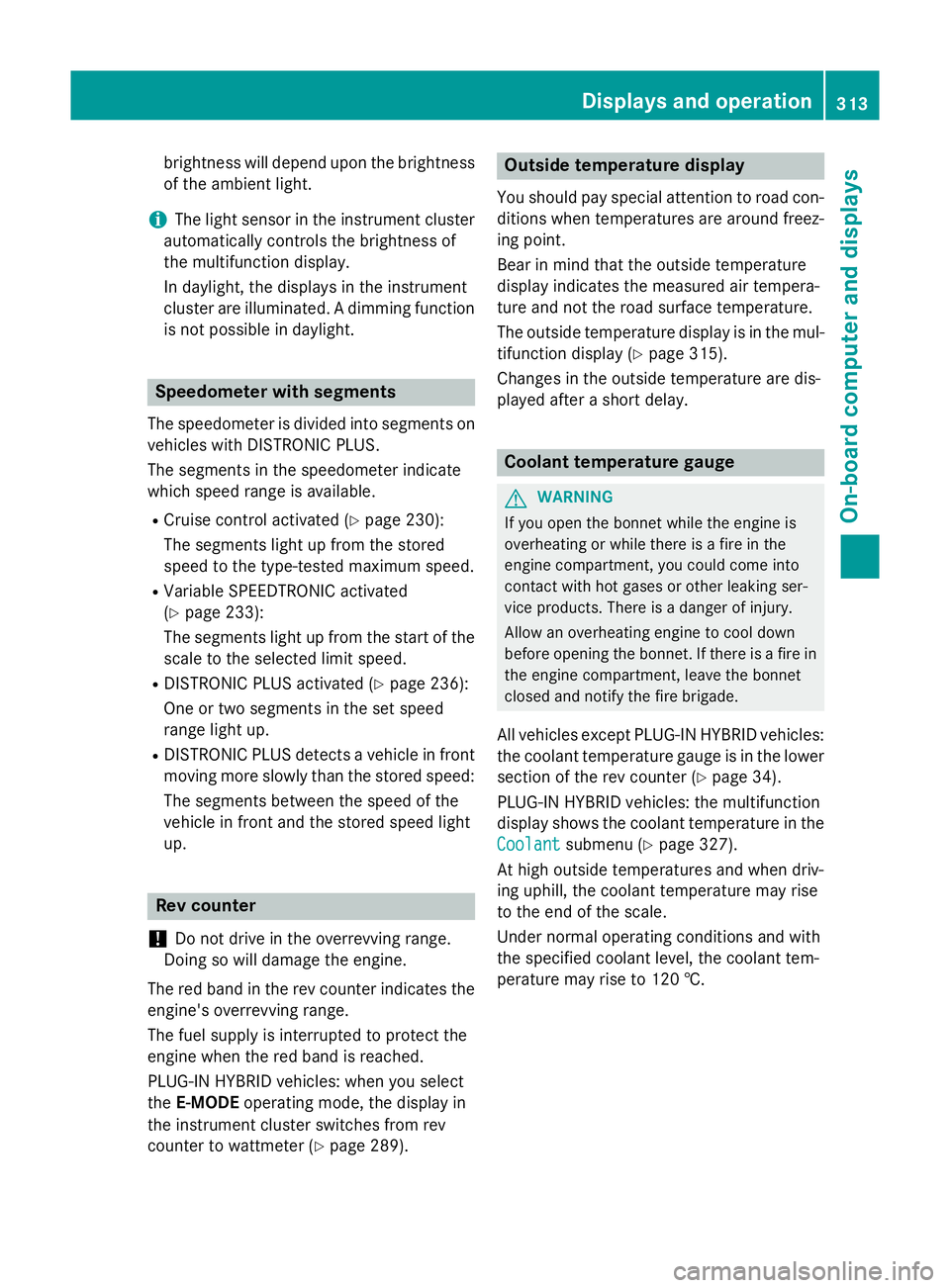
brightness will depend upon the brightness
of the ambient light.
i The light sensor in the instrument cluster
automatically controls the brightness of
the multifunction display.
In daylight, the displays in the instrument
cluster are illuminated. A dimming function
is not possible in daylight. Speedometer with segments
The speedometer is divided into segments on vehicles with DISTRONIC PLUS.
The segments in the speedometer indicate
which speed range is available.
R Cruise control activated (Y page 230):
The segments light up from the stored
speed to the type-tested maximum speed.
R Variable SPEEDTRONIC activated
(Y page 233):
The segments light up from the start of the
scale to the selected limit speed.
R DISTRONIC PLUS activated (Y page 236):
One or two segments in the set speed
range light up.
R DISTRONIC PLUS detects a vehicle in front
moving more slowly than the stored speed:
The segments between the speed of the
vehicle in front and the stored speed light
up. Rev counter
! Do not drive in the overrevving range.
Doing so will damage the engine.
The red band in the rev counter indicates the
engine's overrevving range.
The fuel supply is interrupted to protect the
engine when the red band is reached.
PLUG-IN HYBRID vehicles: when you select
the E-MODE operating mode, the display in
the instrument cluster switches from rev
counter to wattmeter (Y page 289). Outside temperature display
You should pay special attention to road con-
ditions when temperatures are around freez-
ing point.
Bear in mind that the outside temperature
display indicates the measured air tempera-
ture and not the road surface temperature.
The outside temperature display is in the mul- tifunction display (Y page 315).
Changes in the outside temperature are dis-
played after a short delay. Coolant temperature gauge
G
WARNING
If you open the bonnet while the engine is
overheating or while there is a fire in the
engine compartment, you could come into
contact with hot gases or other leaking ser-
vice products. There is a danger of injury.
Allow an overheating engine to cool down
before opening the bonnet. If there is a fire in the engine compartment, leave the bonnet
closed and notify the fire brigade.
All vehicles except PLUG-IN HYBRID vehicles: the coolant temperature gauge is in the lower
section of the rev counter (Y page 34).
PLUG-IN HYBRID vehicles: the multifunction
display shows the coolant temperature in the
Coolant Coolant submenu (Y page 327).
At high outside temperatures and when driv-
ing uphill, the coolant temperature may rise
to the end of the scale.
Under normal operating conditions and with
the specified coolant level, the coolant tem-
perature may rise to 120 †. Displays and operation
313On-board computer and displays Z
Page 330 of 497
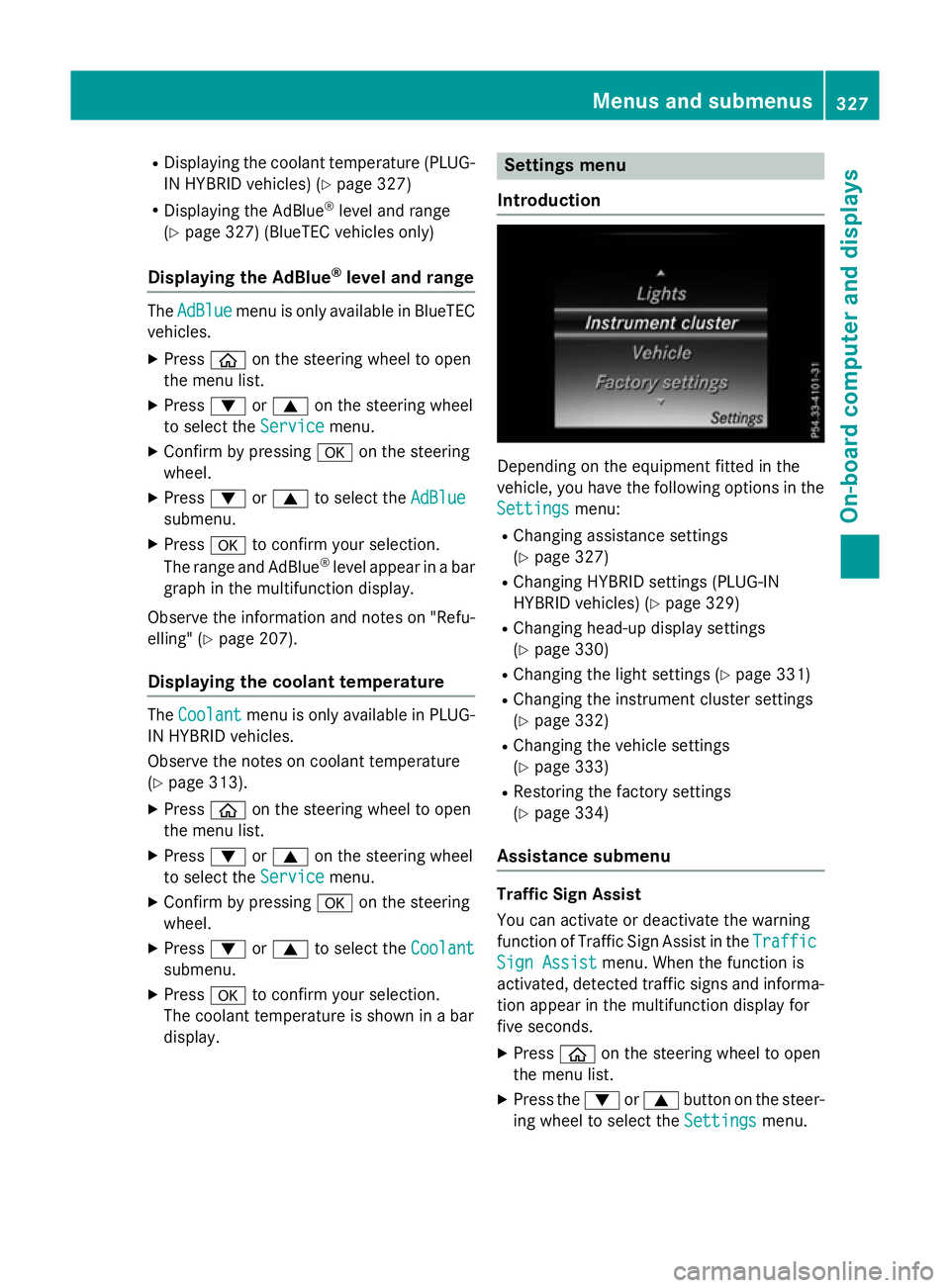
R
Displaying the coolant temperature (PLUG-
IN HYBRID vehicles) (Y page 327)
R Displaying the AdBlue ®
level and range
(Y page 327) (BlueTEC vehicles only)
Displaying the AdBlue ®
level and range The
AdBlue
AdBlue menu is only available in BlueTEC
vehicles.
X Press òon the steering wheel to open
the menu list.
X Press :or9 on the steering wheel
to select the Service
Servicemenu.
X Confirm by pressing aon the steering
wheel.
X Press :or9 to select the AdBlue
AdBlue
submenu.
X Press ato confirm your selection.
The range and AdBlue ®
level appear in a bar
graph in the multifunction display.
Observe the information and notes on "Refu- elling" (Y page 207).
Displaying the coolant temperature The
Coolant
Coolant menu is only available in PLUG-
IN HYBRID vehicles.
Observe the notes on coolant temperature
(Y page 313).
X Press òon the steering wheel to open
the menu list.
X Press :or9 on the steering wheel
to select the Service
Service menu.
X Confirm by pressing aon the steering
wheel.
X Press :or9 to select the Coolant Coolant
submenu.
X Press ato confirm your selection.
The coolant temperature is shown in a bar
display. Settings menu
Introduction Depending on the equipment fitted in the
vehicle, you have the following options in the
Settings Settings menu:
R Changing assistance settings
(Y page 327)
R Changing HYBRID settings (PLUG-IN
HYBRID vehicles) (Y page 329)
R Changing head-up display settings
(Y page 330)
R Changing the light settings (Y page 331)
R Changing the instrument cluster settings
(Y page 332)
R Changing the vehicle settings
(Y page 333)
R Restoring the factory settings
(Y page 334)
Assistance submenu Traffic Sign Assist
You can activate or deactivate the warning
function of Traffic Sign Assist in the
Traffic Traffic
Sign Assist
Sign Assist menu. When the function is
activated, detected traffic signs and informa-
tion appear in the multifunction display for
five seconds.
X Press òon the steering wheel to open
the menu list.
X Press the :or9 button on the steer-
ing wheel to select the Settings Settingsmenu. Menus and submenus
327On-board computer and displays Z
Page 356 of 497
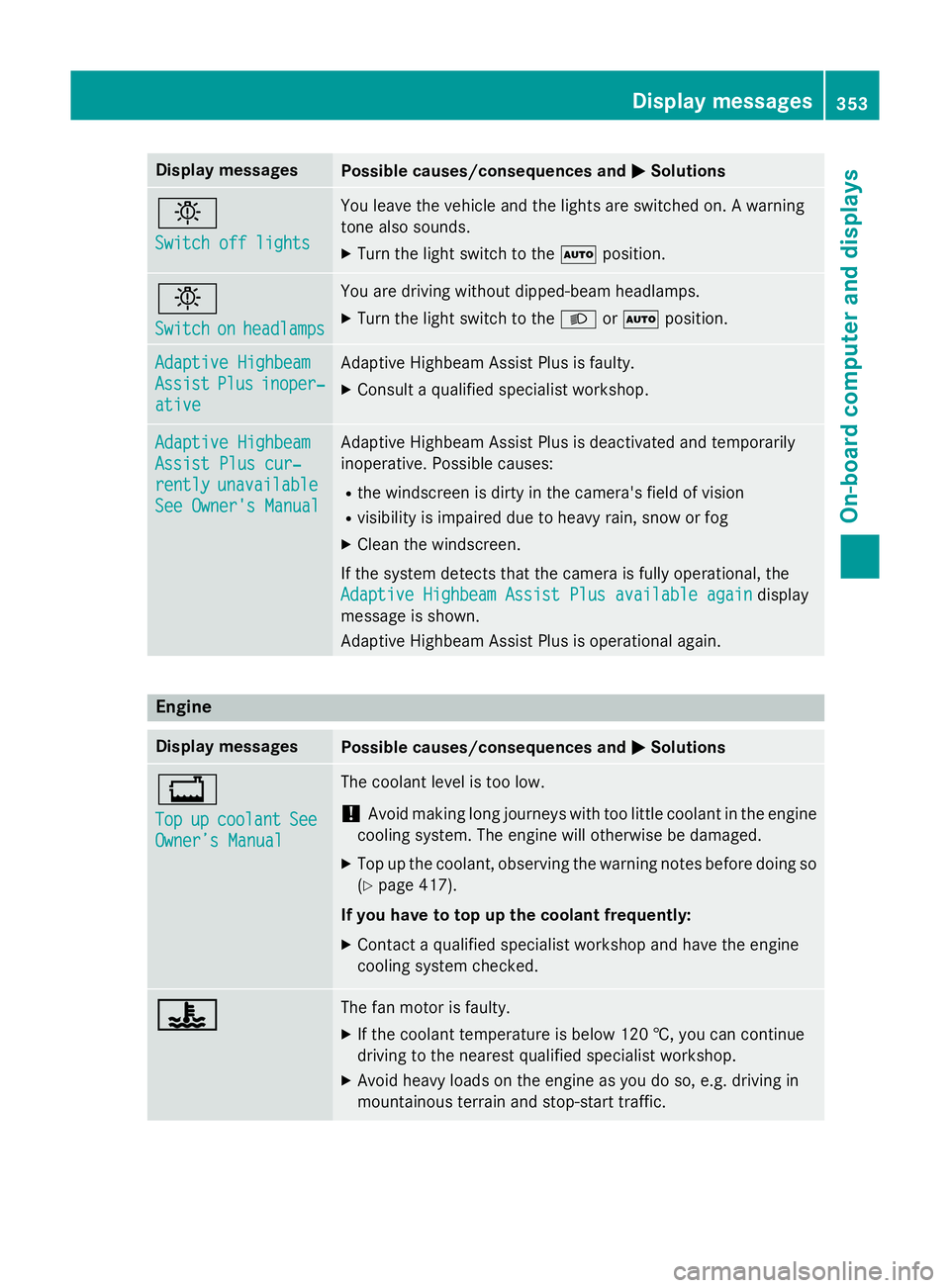
Display messages
Possible causes/consequences and
M
MSolutions b
Switch off lights Switch off lights You leave the vehicle and the lights are switched on. A warning
tone also sounds.
X Turn the light switch to the Ãposition. b
Switch Switch
on
onheadlamps
headlamps You are driving without dipped-beam headlamps.
X
Turn the light switch to the Lorà position. Adaptive Highbeam Adaptive Highbeam
Assist Assist
Plus
Plusinoper‐
inoper‐
ative
ative Adaptive Highbeam Assist Plus is faulty.
X Consult a qualified specialist workshop. Adaptive Highbeam
Adaptive Highbeam
Assist Plus cur‐ Assist Plus cur‐
rently rently
unavailable
unavailable
See Owner's Manual
See Owner's Manual Adaptive Highbeam Assist Plus is deactivated and temporarily
inoperative. Possible causes:
R the windscreen is dirty in the camera's field of vision
R visibility is impaired due to heavy rain, snow or fog
X Clean the windscreen.
If the system detects that the camera is fully operational, the
Adaptive Highbeam Assist Plus available again
Adaptive Highbeam Assist Plus available again display
message is shown.
Adaptive Highbeam Assist Plus is operational again. Engine
Display messages
Possible causes/consequences and
M MSolutions +
Top Top
up
upcoolant
coolant See
See
Owner’s Manual
Owner’s Manual The coolant level is too low.
! Avoid making long journeys with too little coolant in the engine
cooling system. The engine will otherwise be damaged.
X Top up the coolant, observing the warning notes before doing so
(Y page 417).
If you have to top up the coolant frequently:
X Contact a qualified specialist workshop and have the engine
cooling system checked. ? ? The fan motor is faulty.
X If the coolant temperature is below 120 †, you can continue
driving to the nearest qualified specialist workshop.
X Avoid heavy loads on the engine as you do so, e.g. driving in
mountainous terrain and stop-start traffic. Display
messages
353On-board computer and displays Z
Page 357 of 497
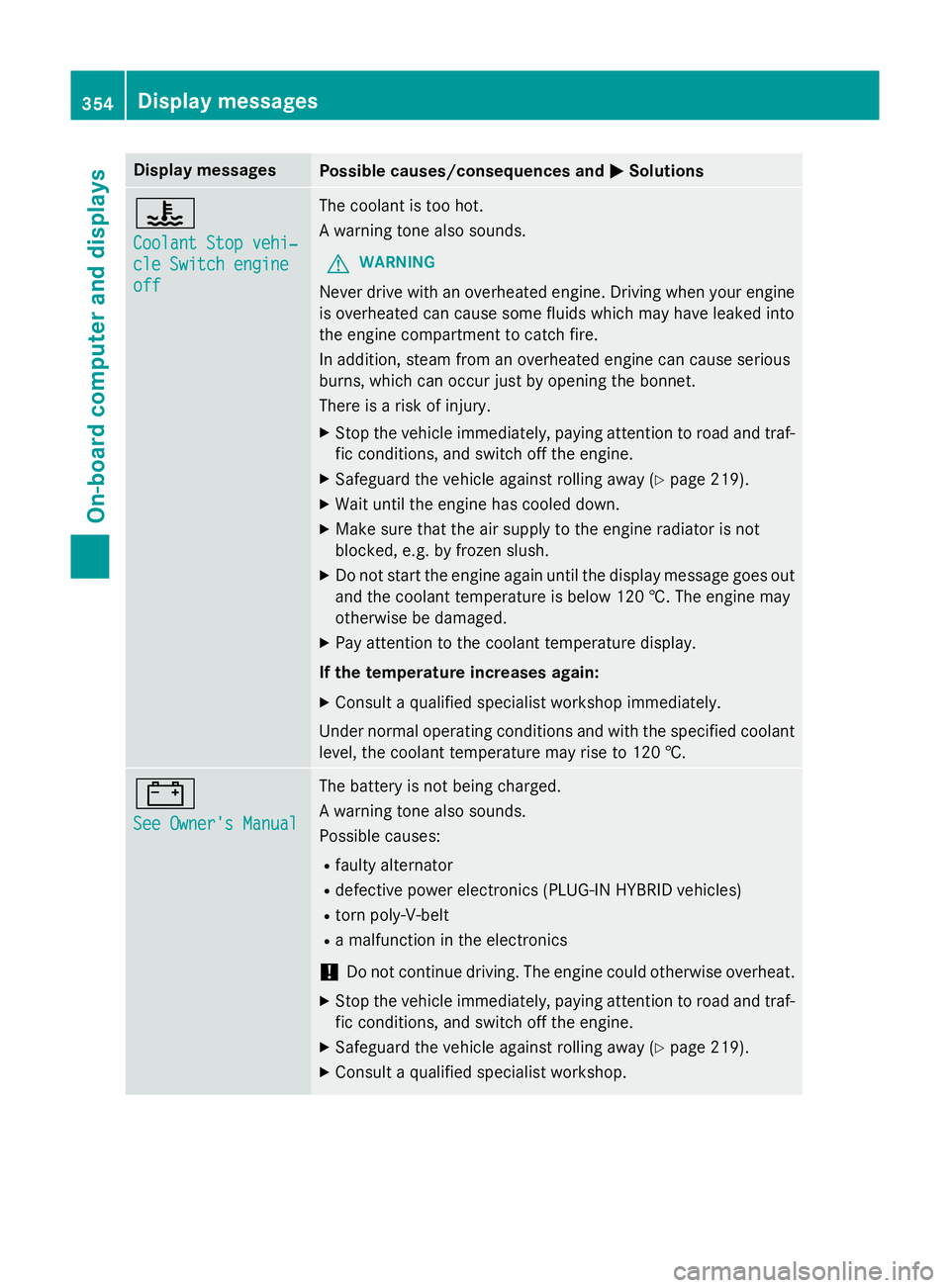
Display messages
Possible causes/consequences and
M
MSolutions ?
Coolant Stop vehi‐ Coolant Stop vehi‐
cle Switch engine cle Switch engine
off off The coolant is too hot.
A warning tone also sounds.
G WARNING
Never drive with an overheated engine. Driving when your engine is overheated can cause some fluids which may have leaked into
the engine compartment to catch fire.
In addition, steam from an overheated engine can cause serious
burns, which can occur just by opening the bonnet.
There is a risk of injury.
X Stop the vehicle immediately, paying attention to road and traf-
fic conditions, and switch off the engine.
X Safeguard the vehicle against rolling away (Y page 219).
X Wait until the engine has cooled down.
X Make sure that the air supply to the engine radiator is not
blocked, e.g. by frozen slush.
X Do not start the engine again until the display message goes out
and the coolant temperature is below 120 †. The engine may
otherwise be damaged.
X Pay attention to the coolant temperature display.
If the temperature increases again:
X Consult a qualified specialist workshop immediately.
Under normal operating conditions and with the specified coolant
level, the coolant temperature may rise to 120 †. #
See Owner's Manual See Owner's Manual The battery is not being charged.
A warning tone also sounds.
Possible causes:
R faulty alternator
R defective power electronics (PLUG-IN HYBRID vehicles)
R torn poly-V-belt
R a malfunction in the electronics
! Do not continue driving. The engine could otherwise overheat.
X Stop the vehicle immediately, paying attention to road and traf-
fic conditions, and switch off the engine.
X Safeguard the vehicle against rolling away (Y page 219).
X Consult a qualified specialist workshop. 354
Display
messagesOn-board computer and displays
Page 358 of 497
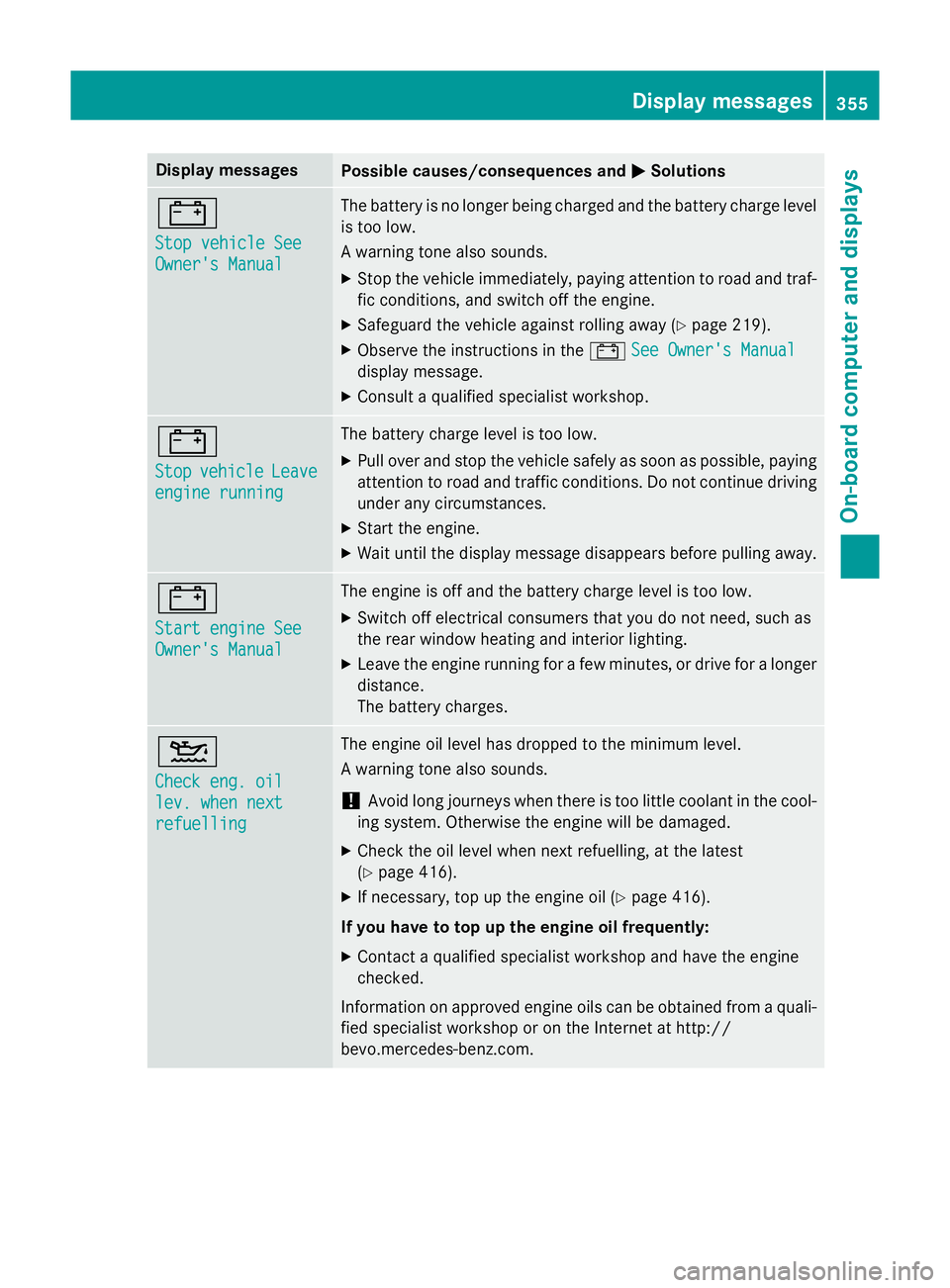
Display messages
Possible causes/consequences and
M
MSolutions #
Stop vehicle See Stop vehicle See
Owner's Manual Owner's Manual The battery is no longer being charged and the battery charge level
is too low.
A warning tone also sounds.
X Stop the vehicle immediately, paying attention to road and traf-
fic conditions, and switch off the engine.
X Safeguard the vehicle against rolling away (Y page 219).
X Observe the instructions in the #See Owner's Manual
See Owner's Manual
display message.
X Consult a qualified specialist workshop. #
Stop Stop
vehicle
vehicle Leave
Leave
engine running
engine running The battery charge level is too low.
X Pull over and stop the vehicle safely as soon as possible, paying
attention to road and traffic conditions. Do not continue driving
under any circumstances.
X Start the engine.
X Wait until the display message disappears before pulling away. #
Start engine See Start engine See
Owner's Manual Owner's Manual The engine is off and the battery charge level is too low.
X Switch off electrical consumers that you do not need, such as
the rear window heating and interior lighting.
X Leave the engine running for a few minutes, or drive for a longer
distance.
The battery charges. 4
Check eng. oil Check eng. oil
lev. when next lev. when next
refuelling refuelling The engine oil level has dropped to the minimum level.
A warning tone also sounds.
! Avoid long journeys when there is too little coolant in the cool-
ing system. Otherwise the engine will be damaged.
X Check the oil level when next refuelling, at the latest
(Y page 416).
X If necessary, top up the engine oil (Y page 416).
If you have to top up the engine oil frequently:
X Contact a qualified specialist workshop and have the engine
checked.
Information on approved engine oils can be obtained from a quali- fied specialist workshop or on the Internet at http://
bevo.mercedes-benz.co m. Display
messages
355On-board computer and displays Z