2015 MERCEDES-BENZ GLA-Class technical data
[x] Cancel search: technical dataPage 5 of 374
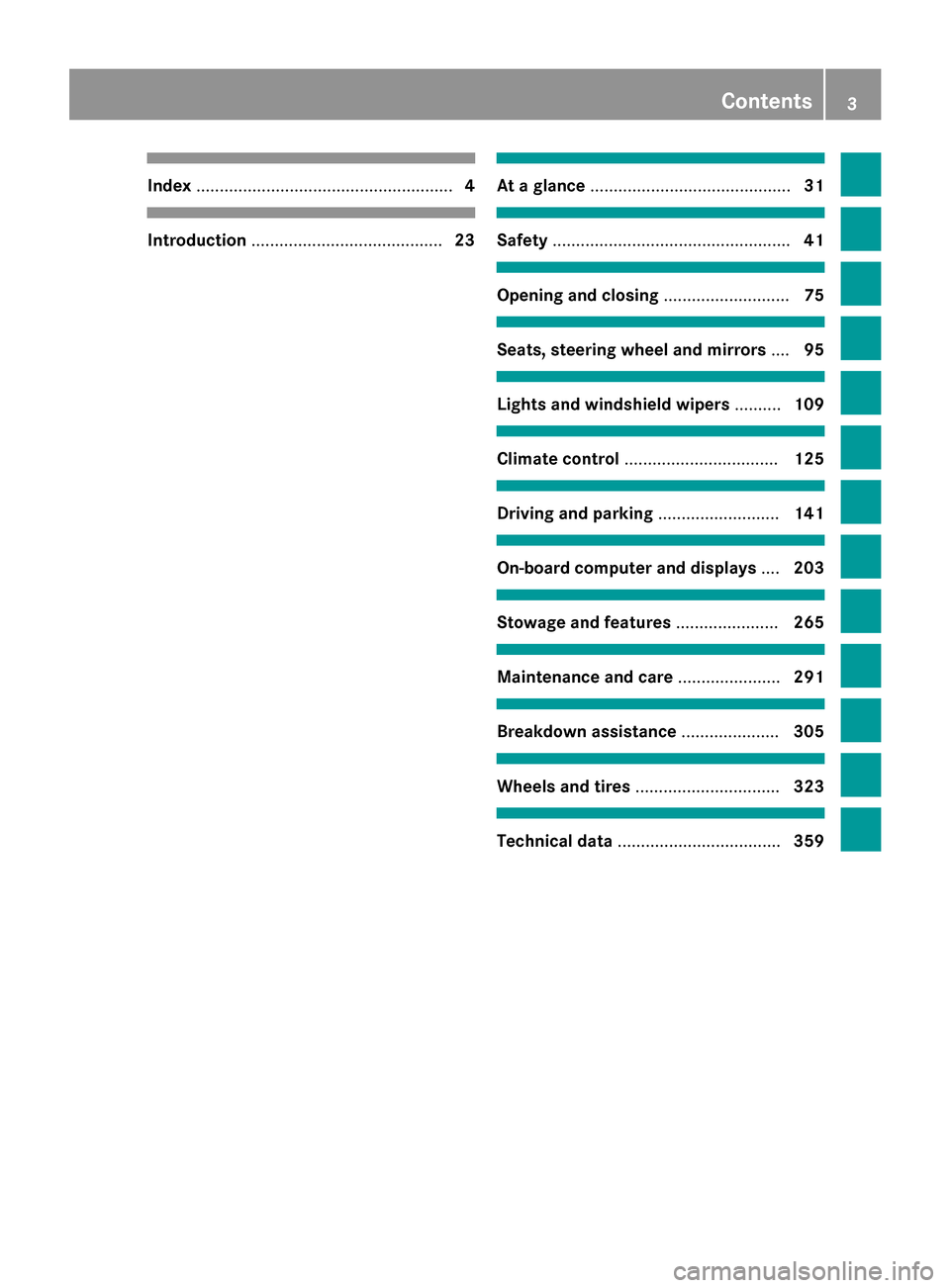
Index
....................................................... 4Introduction
......................................... 23 At a glance
........................................... 31 Safety
................................................... 41 Opening and closing
...........................75 Seats, steering wheel and mirrors
....95 Lights and windshield wipers
..........109 Climate control
................................. 125 Driving and parking
..........................141 On-board computer and displays
....203 Stowage and features
......................265 Maintenance and care
......................291 Breakdown assistance
.....................305 Wheels and tires
............................... 323 Technical data
................................... 359 Contents
3
Page 10 of 374

Cornering light function
Changing bulbs .............................. 119
Display message ............................ 234
Function/notes ............................ .113
Cover
see Roller sunblind
Crash-responsive emergency light-
ing ....................................................... 116
Cruise control Activation conditions ..................... 172
Cruise control lever ....................... 172
Deactivating ................................... 173
Display message ............................ 244
Driving system ............................... 172
General notes ................................ 172
Important safety notes .................. 172
Setting a speed .............................. 173
Storing and maintaining current
speed ............................................. 172
Cup holder
Center console .............................. 274
Important safety notes .................. 273
Rear compartment ......................... 274
see Cup holder
Customer Assistance Center
(CAC) ..................................................... 28
Customer Relations Department ....... 28D
Dashboard see Cockpit
Dashboard lighting
see Instrument cluster lighting
Data
see Technical data
Daytime running lamp mode
see Daytime running lamps
Daytime running lamps
Display message ............................ 237
Switching on/off (on-board com-
puter) ............................................. 216
Switching on/off (switch) .............. 111
Declarations of conformity ................. 27Delayed switch-off
Exterior lighting (on-board com-
puter) ............................................. 216
Interior lighting .............................. 217
Diagnostics connection ......................27
Digital speedometer .........................208
DIRECT SELECT lever Automatic transmission ................. 148
Display (cleaning instructions) ........302
Display messages ASSYST PLUS ................................ 296
Calling up (on-board computer) ..... 221
Driving systems ............................ .241
Engine ............................................ 238
General notes ................................ 221
Hiding (on-board computer) ........... 221
Lights ............................................. 234
Safety systems .............................. 222
SmartKey ....................................... 252
Tires ............................................... 245
Vehicle .......................................... .248
Distance control
see DISTRONIC PLUS
Distance recorder .............................207
see Odometer
see Trip odometer
Distance warning function
Function/notes ................................ 66
Warning lamp ................................. 262
DISTRONIC PLUS
Activation conditions ..................... 175
Cruise control lever ....................... 175
Deactivating ................................... 178
Display message ............................ 243
Displays in the multifunction dis-
pla y................................................ 179
Driving tips .................................... 180
Function/note s............................. 174
Important safety notes .................. 174
Setting the specified minimum
distance ......................................... 178
Warning lamp ................................. 262
Doors
Automatic locking (on-board com-
puter) ............................................. 217
Automatic locking (switch) ............... 82 8
Index
Page 13 of 374

F
Filler cap see Fuel filler flap
Filling capacities (Technical data) ...3 61
Flat tire MOExtended tires .......................... 307
Preparing the vehicle ..................... 306
TIREFIT kit ...................................... 308
Floormats .......................................... .290
Fog lamps Extended range .............................. 114
Switching on/off ........................... 111
Front fog lamps
Display message ............................ 236
Switching on/off ........................... 111
Front-passenger seat
Folding the backrest forward/
back ............................................... 269
Fuel
Additives ........................................ 363
Consumption statistics .................. 207
Displaying the current consump-
tion ................................................ 208
Displaying the range ..................... .208
Driving tips ................................... .163
Flexible fuel vehicles ..................... .363
Fuel gauge ....................................... 33
Grade (gasoline) ............................ 362
Important safety notes .................. 362
Premium-grade unleaded gaso-
line ................................................. 362
Problem (malfunction) ................... 159
Refueling ........................................ 157
Tank content/reserve fuel ............. 362
Fuel filler flap
Opening ......................................... 158
Fuel level
Calling up the range (on-board
computer) ...................................... 208
Fuel tank
Capacity ........................................ 362
Problem (malfunction) ................... 159
Fuses
Allocation chart ............................ .322
Before changing ............................ .321 Fuse box in the engine compart-
ment .............................................. 321
Fuse box in the front-passenger
footwell .......................................... 322
Important safety notes .................. 320
see Fuses G
Garage door opener Clearing the memory ..................... 289
General notes ................................ 286
Important safety notes .................. 286
Opening/closing the garage door .. 288
Programming (button in the rear-
view mirror) ................................... 286
Gear indicator (on-board com-
puter, AMG vehicles) ......................... 218
Gear or selector lever (cleaning
guidelines) ......................................... 303
Genuine parts ...................................... 23
Glove box .......................................... .267 H
Handbrake see Parking brake
Handling control system
see ESP ®
(Electronic Stability Program)
Hands-free system
see Mobile phone
Hazard warning lamps
Display message ............................ 251
Notes ............................................. 113
Headlamps
Cleaning system (notes) ................ 366
Fogging up ..................................... 115
see Lights
Head restraints
Adjusting ......................................... 98
Adjusting (electrically) ..................... 99
Adjusting (manually) ........................ 99
Adjusting (rear) .............................. 100
General notes .................................. 99
Heating
see Climate control Index
11
Page 20 of 374

Sockets
Center console .............................. 276
Luggage compartment ...................2 77
Points to observe before use ......... 276
Rear compartment ......................... 277
Specialist workshop ............................ 28
Special seat belt retractor .................. 59
Speed, controlling see Cruise control
Speed Limit Assist
General notes ................................ 198
Speedometer
Activating/deactivating the addi-
tional speedometer ........................ 215
Digital ............................................ 208
In the Instrument cluster ................. 33
Segments ...................................... 205
Selecting the unit of measure-
ment .............................................. 215
SPORT handling mode
Activating/deactivating (AMG
vehicles) .......................................... 70
Warning lamp ................................. 257
Standing lamps
Display message ............................ 236
Switching on/off ........................... 112
Start/stop function
see ECO start/stop function
Starting (engine) ................................ 143
STEER CONTROL .................................. 72
Steering (display message) .............. 251
Steering assistant STEER CON-
TROL
see STEER CONTROL
Steering wheel
Adjusting (manually) ...................... 102
Button overview ............................... 35
Buttons (on-board computer) ......... 205
Cleaning ......................................... 303
Important safety notes .................. 102
Paddle shifters ............................... 153
Steering wheel paddle shifters ........ 153
Stopwatch (RACETIMER) ................... 219
Stowage Center console (front) .................... 267
Stowage areas ................................... 267 Stowage compartments
Armrest (front) ............................... 268
Armrest (under) ............................. 268
Center console (rear) ..................... 269
Cup holders ................................... 273
Eyeglasses compartment ............... 267
Glove box ....................................... 267
Important safety information ......... 267
Parcel net ...................................... 269
Under driver's seat/front-
passenger sea t.............................. 268
Summer opening
see Convenience opening feature
Summer tires ..................................... 326
Sun visor ............................................ 275
Surround lighting (on-board com-
puter) .................................................. 216
SUV (Sport Utility Vehicle) ....................... 26
Switching air-recirculation mode
on/off ................................................. 137 T
Tachometer ........................................ 205
Tailgate Display message ............................ 250
Emergency unlocking ....................... 86
Important safety notes .................... 83
Limiting the opening angle ............... 86
Obstruction detectio n...................... 84
Opening/closing (from outside) ....... 84
Opening/closing automatically
from inside ....................................... 85
Opening/closing automatically
from outside .................................... 85
Opening dimensions ...................... 368
Tail lamps
Display message ............................ 235
see Lights
Tank
see Fuel tank
Tank content
Fuel gauge ....................................... 33
Technical data
Information .................................... 360
Tires/wheels ................................. 352
Vehicle data ................................... 368 18
Index
Page 30 of 374

the operating safety of the vehicle could be
affected. There is a risk of an accident.
Do not connect any equipment to a diagnos-
tics connection in the vehicle. G
WARNING
Objects in the driver's footwell can restrict the pedal travel or obstruct a depressed pedal.
The operating and road safety of the vehicle is
jeopardized. There is a risk of an accident.
Make sure that all objects in the vehicle are
stowed correctly, and that they cannot enter
the driver's footwell. Install the floormats
securely and as specified in order to ensure
sufficient clearance for the pedals. Do not use loose floormats and do not place floormats on
top of one another.
! If the engine is switched off and equip-
ment on the diagnostics connection is
used, the starter battery may discharge.
Connecting equipment to the diagnostics
connection can lead to emissions monitoring information being reset, for example. This
may lead to the vehicle failing to meet the
requirements of the next emissions test dur-
ing the main inspection. Qualified specialist workshop
An authorized Mercedes-Benz Center is a
qualified specialist workshop. It has the nec-
essary specialist knowledge, tools and quali-
fications to correctly carry out the work
required on your vehicle. This is especially the case for work relevant to safety.
Observe the notes in the Maintenance Book-
let.
Always have the following work carried out at
an authorized Mercedes-Benz Center:
R work relevant to safety
R service and maintenance work
R repair work R
alterations, installation work and modifica-
tions
R work on electronic components Correct use
If you remove any warning stickers, you or
others could fail to recognize certain dangers.
Leave warning stickers in position.
Observe the following information when driv- ing your vehicle:
R the safety notes in this manual
R the Technical Data section in this manual
R traffic rules and regulations
R laws and safety standards pertaining to
motor vehicles Problems with your vehicle
If you should experience a problem with your
vehicle, particularly one that you believe may affect its safe operation, we urge you to con-
tact an authorized Mercedes-Benz Center
immediately to have the problem diagnosed
and rectified. If the problem is not resolved to
your satisfaction, please discuss the problem
again with a Mercedes-Benz Center or con-
tact us at one of the following addresses.
In the USA
Customer Assistance Center
Mercedes-Benz USA, LLC
One Mercedes Drive
Montvale, NJ 07645-0350
In Canada
Customer Relations Department
Mercedes-Benz Canada, Inc.
98 Vanderhoof Avenue
Toronto, Ontario M4G 4C9 Reporting safety defects
USA only: 28
Introduction
Page 275 of 374

X
Using handle 0043, swing the trunk floor
upwards as far as side flaps 0087, then over-
come the resistance of flaps 0087.
X Place the trunk floor on side flaps 0087.
X To close: press the trunk floor down until it
engages. Roof carrier
Important safety notes G
WARNING
When you load the roof, the center of gravity
of the vehicle rises and the driving character- istics change. If you exceed the maximum roof
load, the driving characteristics, as well as
steering and braking, will be greatly impaired. There is a risk of an accident.
Never exceed the maximum roof load and
adjust your driving style.
! Mercedes-Benz recommends that you
only use roof carriers that have been tested
and approved for Mercedes-Benz vehicles.
This helps to prevent damage to the vehi-
cle.
Position the load on the roof rack in such a
way that the vehicle will not sustain dam-
age even when it is in motion.
Ensure that, depending on the vehicle's
equipment, you can raise the panorama
roof with power tilt/sliding panel fully and
open the tailgate fully when the roof carrier is installed. You will find information on the maximum roof
load in the "Technical data" section
(Y page 368).
An incorrectly secured roof carrier or roof
load may become detached from the vehicle.
You must therefore ensure that you observe
the roof carrier manufacturer's installation
instructions.
Attaching the roof carrier X
Secure the roof carrier to the roof rails. In
doing so, observe the manufacturer's
installation instructions. Features
Cup holder
Important safety notes G
WARNING
The cup holder cannot hold a container secure whilst traveling. If you use a cup holder whilsttraveling, the container may be flung around
and liquid may be spilled. The vehicle occu-
pants may come into contact with the liquid
and if it is hot, they may be scalded. You may
be distracted from the traffic conditions and
you could lose control of the vehicle. There is a risk of an accident and injury.
Only use the cup holder when the vehicle is
stationary. Only use the cup holder for con-
tainers of the right size. Always close the con-
tainer, particularly if the liquid is hot.
! Only use the cup holders for containers of
the right size and which have lids. The
drinks could otherwise spill. G
WARNING
If objects in the passenger compartment are
stowed incorrectly, they can slide or be
thrown around and hit vehicle occupants.
There is a risk of injury, particularly in the
event of sudden braking or a sudden change
in direction. Features
273Stowage and features
Z
Page 361 of 374

Useful information
............................360
Information regarding technical
data .................................................... 360
Identification plates .........................360
Service products and filling capaci- ties ..................................................... 361
Vehicle data ...................................... 368
Vehicle data for off-road driving .....369 359Technical data
Page 362 of 374

Useful information
i This Operator's Manual describes all
models and all standard and optional equip- ment of your vehicle available at the time of
publication of the Operator's Manual.
Country-specific differences are possible.
Please note that your vehicle may not be
equipped with all features described. This
also applies to safety-related systems and
functions.
i Read the information on qualified special-
ist workshops (Y page 28). Information regarding technical data
General information
i The data stated here specifically refers to
a vehicle with standard equipment. Consult an authorized Mercedes-Benz Center for
the data for all vehicle variants and trim
levels. Identification plates
Vehicle identification plate with vehi-
cle identification number (VIN)
X
Open the driver's door.
You will see vehicle identification plate 0043. Example: vehicle identification plate (USA only)
0044 VIN
0087 Vehicle model Example: vehicle identification plate (Canada only)
0044 VIN
0087 Paint code
i The data shown on the vehicle identifica-
tion plate is used only as an example. This
data is different for every vehicle and can
deviate from the data shown here. You can
find the data applicable to your vehicle on
the vehicle identification plate. 360
Identification platesTechnical data