2015 MERCEDES-BENZ GL-Class comand
[x] Cancel search: comandPage 2 of 462

Publication details
Internet
Further information about Mercedes-Benz
vehicles and about Daimler AG can be found
on the following websites:
http://www.mbusa.com (USA only)
http://www.mercedes-benz.ca (Canada
only) Editorial office
© Daimler AG: Not to be reprinted, translated
or otherwise reproduced, in whole or in part,
without written permission from Daimler AG. Vehicle manufacturer
Daimler AG
Mercedesstraße 137
70327 Stuttgart
Germany
Symbols
Registered trademarks:
R Bluetooth ®
is a registered trademark of
Bluetooth SIG Inc.
R DTS is a registered trademark of DTS, Inc.
R Dolby and MLP are registered trademarks
of DOLBY Laboratories.
R BabySmart™, ESP ®
and PRE-SAFE ®
are
registered trademarks of Daimler AG.
R HomeLink ®
is a registered trademark of
Johnson Controls.
R iPod ®
and iTunes ®
are registered trade-
marks of Apple Inc.
R Logic7 ®
is a registered trademark of Har-
man International Industries.
R Microsoft ®
and Windows media ®
are reg-
istered trademarks of Microsoft Corpora-
tion.
R SIRIUS is a registered trademark of Sirius
XM Radio Inc.
R HD Radio is a registered trademark of iBiq-
uity Digital Corporation.
R Gracenote ®
is a registered trademark of
Gracenote, Inc.
R ZAGATSurvey ®
and related brands are reg-
istered trademarks of ZagatSurvey, LLC.
In this Operator's Manual you will find the fol-
lowing symbols: G
WARNING
Warning notes make you aware of dangers
which could pose a threat to your health or
life, or to the health and life of others. H
Environmental note
Environmental notes provide you with infor-
mation on environmentally aware actions or
disposal.
! Notes on material damage alert you to
dangers that could lead to damage to your
vehicle.
i Practical tips or further information that
could be helpful to you. X
This symbol indicates an instruction
that must be followed.
X Several of these symbols in succes-
sion indicate an instruction with sev-
eral steps.
(Y
page) This symbol tells you where you can
find more information about a topic.
YY This symbol indicates a warning or an
instruction that is continued on the
next page.
Dis‐
Dis‐
play play This font indicates a display in the
multifunction display/COMAND dis-
play.
Parts of the software in the vehicle are pro-
tected by copyright ©
2005
The FreeType Project
http://www.freetype.org. All rights
reserved.
As at 09.09.2013
Page 9 of 462

Car key
see SmartKey
CD player/CD changer (on-board
computer) .......................................... 281
Center console Lower section .................................. 39
Upper section .................................. 38
Central locking
Automatic locking (on-board com-
puter) ............................................ .287
Locking/unlocking (SmartKey) ....... .82
Changing bulbs
Brake lamps .................................. .140
High-beam headlamps ................... 139
Low-beam headlamps .................... 138
Child-proof locks
Important safety notes .................... 66
Rear doors ....................................... 67
Children
In the vehicle ................................... 61
Restraint systems ............................ 62
Special seat belt retractor .............. .61
Child seat
Forward-facing restraint system ...... 66
LATCH-type (ISOFIX) child seat
anchors ............................................ 63
On the front-passenger seat ............ 65
Rearward-facing restraint system .... 65
Top Tether ...................................... .64
Cigarette lighter ................................ 354
Cleaning Mirror turn signal .......................... .381
Trailer tow hitch ............................ .382
Climate control
3-zone automatic climate control
with additional rear-compartment climate control ............................... 152
Automatic climate control (3-
zone) .............................................. 150
Controlling automatically .............. .156
Cooling with air dehumidification .. 155
Defrosting the windows ................. 160
Defrosting the windshield .............. 159
Dual-zone automatic climate con-
trol ................................................. 147
General notes ................................ 146
Indicator lamp ................................ 156 Information about using auto-
matic climate control ..................... 154
Maximum cooling .......................... 159
Overview of systems .....................
.146
Problems with cooling with air
dehumidification ............................ 156
Problem with the rear window
defroster ........................................ 161
Rear control panel ......................... 150
Rear control panel (3-zone auto-
matic climate control with addi-
tional rear-compartment climate
control) .......................................... 152
Refrigerant ..................................... 454
Refrigerant filling capacity ............. 454
Setting the air distribution ............. 158
Setting the airflow ......................... 158
Setting the air vents ..................... .162
Setting the climate mode (AIR
FLOW) ............................................ 157
Setting the temperature ................ 157
Switching air-recirculation mode
on/off ............................................ 161
Switching on/off ........................... 154
Switching residual heat on/off ...... 161
Switching the rear window
defroster on/off ............................ 160
Switching the ZONE function on/
off ................................................. .159
Climate control system
Automatic engine start .................. 172
Automatic engine switch-off .......... 172
Deactivating/activating ................. 173
General information ....................... 172
Important safety notes .................. 171
Introduction ................................... 171
Coat hooks ......................................... 349
Cockpit Overview .......................................... 34
see Instrument cluster
COLLISION PREVENTION ASSIST
Operation/notes .............................. 70
COMAND
ON&OFFROAD menu ..................... 263
see separate operating instructions
COMAND display
Cleaning ......................................... 383 Index
7
Page 16 of 462

Setting for driving abroad (sym-
metrical) ........................................ 128
Switching on/of f........................... 129
LOW RANGE
Display message ............................ 314
Off-road gear ................................. 261
LOW RANGE off-road gear ................ 261
Lumbar support Adjusting (on the seat) .................. 116
Luxury head restraints ..................... 109M
M+S tires ............................................ 408
Malfunction message see Display messages
Matte finish (cleaning instruc-
tions) .................................................. 380
mbrace Call priority .................................... 361
Display message ............................ 299
Downloading destinations
(COMAND) ..................................... 361
Downloading routes ....................... 364
Emergency call .............................. 358
General notes ................................ 357
Geo fencing ................................... 365
Locating a stolen vehicle ............... 363
MB info call button ........................ 360
Remote vehicle locking .................. 363
Roadside Assistance button .......... 359
Search & Send ............................... 362
Self-test ......................................... 358
Speed alert .................................... 365
System .......................................... 358
Triggering the vehicle alarm ........... 365
Vehicle remote malfunction diag-
nosis .............................................. 364
Vehicle remote unlocking .............. 363
Mechanical key
Function/note s................................ 84
Inserting .......................................... 85
Locking vehicle ................................ 90
Removing ......................................... 84
Unlocking the driver's door .............. 90
Media Interface
see Separate operating instructions
Memory card (audio) ......................... 281 Memory function
............................... 124
Message memory (on-board com-
puter) .................................................. 292
Mirrors see Exterior mirrors
see Rear-view mirror
see Vanity mirror (in the sun visor)
Mobile phone
Menu (on-board computer) ............ 281
Modifying the programming
(SmartKey) ........................................... 83
MOExtended tires .............................. 389
Mounting wheels Lowering the vehicle ...................... 434
Mounting a new whee l................... 433
Preparing the vehicle ..................... 430
Raising the vehicl e......................... 431
Removing a whee l.......................... 433
Securing the vehicle against roll-
ing away ........................................ 430
MP3
Operation ....................................... 281
see separate operating instructions
Multifunction display
Function/note s............................. 276
Permanent display ......................... 285
Multifunction steering wheel
Operating the on-board compute r..2 75
Overview .......................................... 37 N
Navigation Menu (on-board computer) ............ 279
see separate operating instructions
Night View Assist Plus
Activating/deactivating ................. 243
Cleaning ......................................... 383
Problem (malfunction) ................... 245
Notes on breaking-in a new vehi-
cle ....................................................... 166 O
Occupant Classification System
(OCS) Conditions ....................................... 53
Faults ............................................... 57 14
Index
Page 17 of 462

Operation ......................................... 54
System self-test ...............................56
Occupant safety
Automatic measures after an acci-
dent .................................................60
Children in the vehicle .................... .61
Important safety notes .................... 45
Pets in the vehicle ........................... 67
PRE-SAFE ®
(anticipatory occu-
pant protection) ............................... 60
OCS
Conditions ....................................... 53
Faults ............................................... 57
Operation .........................................54
System self-test ............................... 56
Odometer ........................................... 277
Off-road driving Approach/departure angle ............ 457
Checklist after driving off-road ...... 201
Checklist before driving off-road .... 200
Fording depth ................................ 456
General information ....................... 200
Important safety notes .................. 199
Maximum gradient climbing abil-
ity .................................................. 457
Traveling uphill ............................... 202
Off-road programs (vehicles with
the ON&OFFROAD package)
Displays in the COMAND display ... 263
Function/note s............................. 259
Off-road program 1 ........................ 260
Off-road program 2 ........................ 260
Off-road system
4MATIC .......................................... 257
DSR ............................................... 258
LOW RANGE off-road gear ............. 261
Off-road 4ETS .................................. 73
Off-road ABS .................................... 69
Off-road ESP ®
.................................. 75
Off-road programs (vehicles with
the ON&OFFROAD package) .......... 259
Oil
see Engine oil
On and Offroad menu (on-board
computer) .......................................... 289 On-board computer
AMG menu ..................................... 289
Assistance menu ........................... 283
Audio menu ................................... 280
Convenience submenu .................. 287
Displaying a service message ........ 377
Display messages .......................... 292
DISTRONIC PLUS ........................... 213
Factory settings submenu ............. 289
Important safety notes .................. 274
Instrument cluster submenu .......... 285
Lighting submenu .......................... 285
Menu overview .............................. 277
Message memory .......................... 292
Navigation menu ............................ 279
On and Offroad menu .................... 289
Operation ....................................... 275
RACETIMER ................................... 290
Service menu ................................. 284
Settings menu ............................... 285
Standard display ............................ 277
Telephone menu ............................ 281
Trip menu ...................................... 277
Vehicle submenu ........................... 287
Video DVD operation ..................... 281
On-road programs
AUTO program ............................... 255
Function/note s............................. 255
Snow program ............................... 256
SPORT program ............................. 256
Trailer program .............................. 257
Opening and closing the side trim
panels ................................................. 139
Operating safety Declaration of conformity ................ 28
Important safety notes .................... 27
Operating system
see On-board computer
Operator's Manual
Vehicle equipment ........................... 25
Outside temperature display ........... 275
Overhead control panel ...................... 41
Override feature Rear side window s........................... 67 Index
15
Page 21 of 462
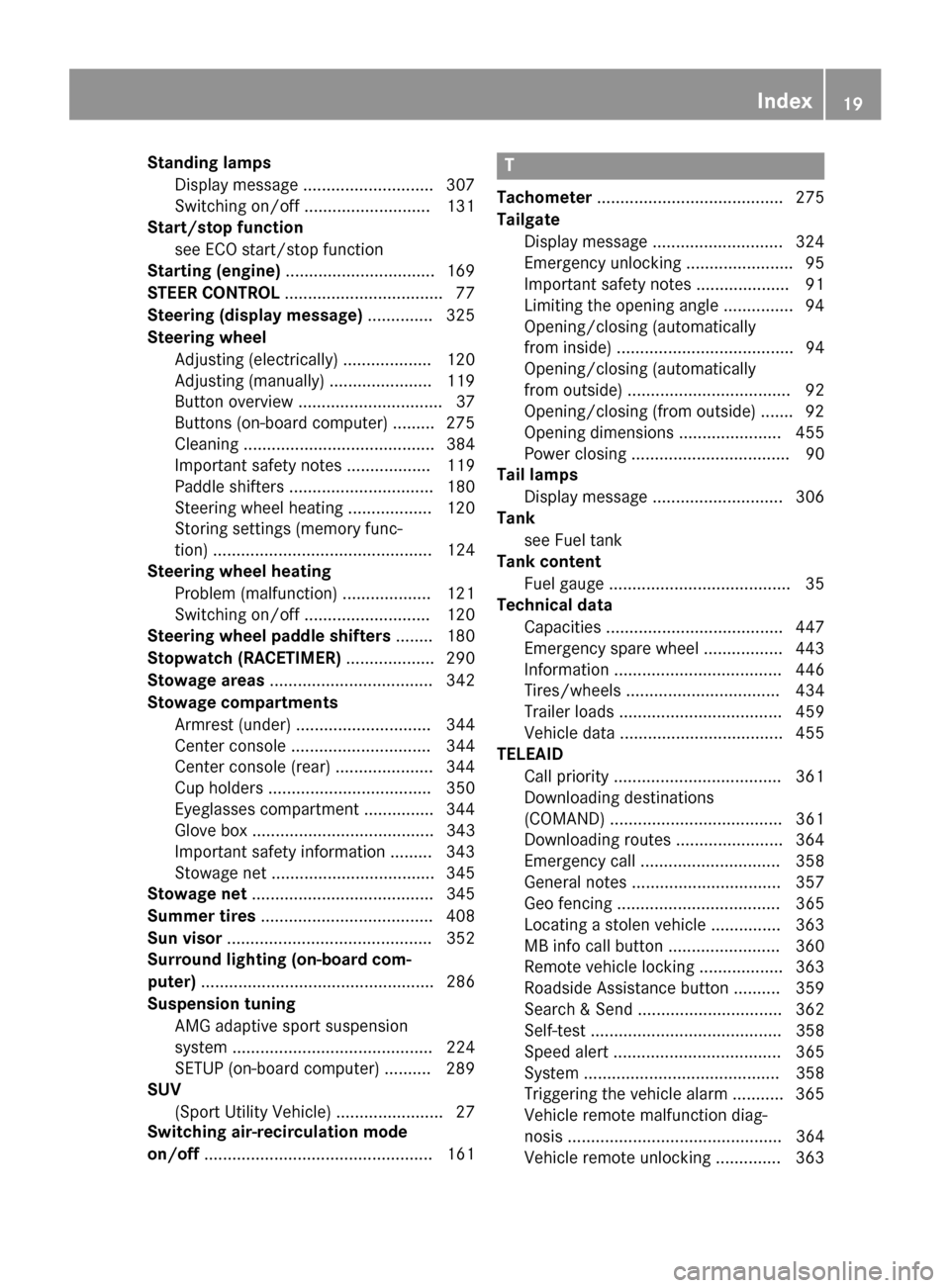
Standing lamps
Display message ............................3 07
Switching on/off ........................... 131
Start/stop function
see ECO start/stop function
Starting (engine) ................................ 169
STEER CONTROL .................................. 77
Steering (display message) .............. 325
Steering wheel Adjusting (electrically) ................... 120
Adjusting (manually) ...................... 119
Button overview ............................... 37
Buttons (on-board computer) ......... 275
Cleaning ......................................... 384
Important safety notes .................. 119
Paddle shifters ............................... 180
Steering wheel heating .................. 120
Storing settings (memory func-
tion) ............................................... 124
Steering wheel heating
Problem (malfunction) ................... 121
Switching on/of f........................... 120
Steering wheel paddle shifters ........ 180
Stopwatch (RACETIMER) ................... 290
Stowage areas ................................... 342
Stowage compartments Armrest (under) ............................. 344
Center console .............................. 344
Center console (rear) ..................... 344
Cup holders ................................... 350
Eyeglasses compartment ............... 344
Glove box ....................................... 343
Important safety information ......... 343
Stowage net ................................... 345
Stowage net ....................................... 345
Summer tires ..................................... 408
Sun visor ............................................ 352
Surround lighting (on-board com-
puter) .................................................. 286
Suspension tuning AMG adaptive sport suspension
system ........................................... 224
SETUP (on-board computer) .......... 289
SUV
(Sport Utility Vehicle) ....................... 27
Switching air-recirculation mode
on/off ................................................. 161 T
Tachometer ........................................ 275
Tailgate Display message ............................ 324
Emergency unlocking ....................... 95
Important safety notes .................... 91
Limiting the opening angle ............... 94
Opening/closing (automatically
from inside) ...................................... 94
Opening/closing (automatically
from outside) ................................... 92
Opening/closing (from outside) ....... 92
Opening dimensions ...................... 455
Power closing .................................. 90
Tail lamps
Display message ............................ 306
Tank
see Fuel tank
Tank content
Fuel gauge ....................................... 35
Technical data
Capacities ...................................... 447
Emergency spare wheel ................. 443
Information .................................... 446
Tires/wheels ................................. 434
Trailer load s................................... 459
Vehicle data ................................... 455
TELEAID
Call priority .................................... 361
Downloading destinations
(COMAND) ..................................... 361
Downloading routes ....................... 364
Emergency call .............................. 358
General notes ................................ 357
Geo fencing ................................... 365
Locating a stolen vehicle ............... 363
MB info call button ........................ 360
Remote vehicle locking .................. 363
Roadside Assistance button .......... 359
Search & Send ............................... 362
Self-test ......................................... 358
Speed alert .................................... 365
System .......................................... 358
Triggering the vehicle alarm ........... 365
Vehicle remote malfunction diag-
nosis .............................................. 364
Vehicle remote unlocking .............. 363 Index
19
Page 32 of 462

The following text is published as required of
manufacturers under Title 49, Code of U.S.
Federal Regulations, Part 575 pursuant to the "National Traffic and Motor Vehicle Safety Actof 1966".
If you believe that your vehicle has a defect
which could cause a crash or could cause
injury or death, you should immediately
inform the National Highway Traffic Safety
Administration (NHTSA) in addition to notify-
ing Mercedes-Benz USA, LLC.
If NHTSA receives similar complaints, it may
open an investigation, and if it finds that a
safety defect exists in a group of vehicles, it
may order a recall and remedy campaign.
However, NHTSA cannot become involved in
individual problems between you, your
dealer, or Mercedes-Benz USA, LLC.
To contact NHTSA, you may call the Vehicle
Safety Hotline toll-free at
1-888-327-4236(TTY: 1-800-424-9153); go
to http://www.safercar.gov; or write to:
Administrator, NHTSA, 400 Seventh Street,
SW., Washington, DC 20590.
You can also obtain other information about
motor vehicle safety from
http://www.safercar.gov Limited Warranty
! Follow the instructions in this manual
about the proper operation of your vehicle
as well as about possible vehicle damage.
Damage to your vehicle that arises from
culpable contraventions against these
instructions is not covered either by the
Mercedes-Benz Limited Warranty or by the
New or Used-Vehicle Warranty. Data stored in the vehicle
Data recording
This vehicle is capable of recording diagnostic information relating to vehicle operation, mal-functions, and user settings. This may include information about the performance or status
of various systems, including but not limited
to, engine, throttle, steering or brake sys-
tems, that is stored and can be read out with
suitable devices, particularly when the vehi-
cle is serviced. The data obtained is used to
properly diagnose and service your vehicle or to further optimize and develop vehicle func-
tions. COMAND/mbrace (Canada: TELEAID)
If the vehicle is equipped with COMAND or
mbrace, additional data about the vehicle’s
operation, the use of the vehicle in certain
situations, and the location of the vehicle may be compiled through COMAND or the mbrace
system.
For additional information please refer to the COMAND User Manual and/or the mbrace
Terms and Conditions. Event data recorders
This vehicle is equipped with an event data
recorder (EDR). The main purpose of an EDR
is to record data that will assist in under-
standing how a vehicle’s systems performed
in certain crash or near crash-like situations,
such as during air bag deployment or when
hitting a road obstacle. The EDR is designed
to record data related to vehicle dynamics
and safety systems for a short period of time, typically 30 seconds or less.
The EDR in this vehicle is designed to record
such data as:
R how various systems in your vehicle are
operating
R whether or not the driver and passenger
seat belts are fastened
R how far (if at all) the driver is depressing the
accelerator and/or brake pedal and
R how fast the vehicle is traveling
This data can help provide a better under-
standing of the circumstances in which 30
Introduction
Page 39 of 462

Multifunction steering wheel
Function Page
0043
Multifunction display 276
0044
COMAND display; see the
separate operating instruc-
tions
0087 0059
Switches on the Voice Con-
trol System; see the sepa-
rate operating instructions 0085 0076
Rejects or ends a call 281
Exits phone book/redial
memory
0061
Makes or accepts a call
Switches to the redial mem-
ory 00810082
Adjusts the volume
0063
Mute Function Page
0083
00590065
Selects a menu 275
00630064
Selects a submenu or
scrolls through lists
275
0076
To confirm your selection 275
Hiding display messages 292
0084 0038
Back 275
Switches off the Voice Con-
trol System; see the sepa-
rate operating instructions Multifunction steering wheel
37At a glance
Page 40 of 462

Center console
Center console, upper section
Function Page
0043
COMAND; see the separate
operating instructions 0044
0072
Seat heating 116
0087
008E
Seat ventilation 118
0085
008F
PARKTRONIC 225
0083
00A7
ECO start/stop func-
tion 171 Function Page
0084
002F
Hazard warning
lamps 132
006B
00730074PASSENGER
AIR BAG OFF indicator lamp 45
006C
00BB
ESP® 7338
Center consoleAt a glance