2015 MERCEDES-BENZ G-CLASS SUV cruise control
[x] Cancel search: cruise controlPage 9 of 274

COMAND and Internetsee Online and Internet functions
COMAND control panel .....................178
COMAND controller ........................... 179
Combination switch ............................ 92
Compass
Display messages .......................... 148
Connecting a USB device
see also Digital Operator's Man-
ual ................................................. .172
Consumption statistics (on-board
computer) .......................................... 147
Convenience opening feature .......... 100
Coolant (engine)
Checking the level ......................... 208
Display message .................... 148, 155
Filling capacity ............................... 265
Notes ............................................. 264
Temperature (on-board com-
puter) ............................................. 147
Temperature gauge ........................ 146
Warning lamp ................................. 168
Cooling
see Climate control
Cornering light function
Display message ............................ 148
Function/notes ................................ 92
Courtesy lights ................................... .92
Cruise control
Cruise control leve r .......................113
Display message ............................ 148
Driving system ............................... 112
Function/notes ............................ .112
Resuming the stored speed ........... 114
Selecting ........................................ 114
Storing and maintaining current
speed ............................................. 114
Cup holder
Center console .............................. 197
Important safety notes .................. 197
D
Datasee Technical data
Daytime running lamps
Display message ............................ 148 Switching on/off (on-board com-
puter) ............................................. 147
Declarations of conformity ................. 28
DEF
Display message ............................ 148
Delayed switch-off
Exterior lighting (on-board com-
puter) ............................................. 147
Interior lighting .............................. 147
Differential locks
Disengaging ................................... 136
Engaging ........................................ 135
Front axle ...................................... 136
General notes ................................ 134
Rear axle ........................................ 136
Terrain .......................................... .134
Transfer case ................................. 136
Differential locks (display mes-
sage) ................................................... 148
Digital Operator's Manual
Contents .......................................... 24
Installation ....................................... 22
Introduction ..................................... 22
Keyword search ............................... 24
Operating notes ............................... 23
Visual search ................................... 23
Digital speedometer ......................... 147
Display (cleaning instructions) ........212
Display messages
Calling up (on-board com-
puter) ............................................. 148
Driving systems ..................... 148, 156
Engine ................................... 148, 155
General notes ................................ 148
Hiding (on-board computer) ........... 148
Lights ............................................. 148
Safety systems ..................... .148, 149
Service interval displa y.................. 209
SmartKey ....................................... 148
Tires ...................................... 148, 158
Vehicle .................................. 148, 160
Distance display (on-board com- puter) .................................................. 147
Distance recorder ............................. 147
see Odometer
see Trip odometer
Distance warning (warning lamp) .... 169
Index7
Page 10 of 274

DISTRONICDisplay message ............................ 148
DISTRONIC PLUS
Activating ...................................... .119
Activation conditions ..................... 119
Cruise control lever ....................... 119
Deactivating ................................... 122
Display message ............................ 148
Displays in the multifunction dis-
play ................................................ 119
Driving tips ................................... .122
Function/notes ............................ .117
Important safety notes .................. 117
Selecting ........................................ 119
Setting the specified minimum
distance ......................................... 119
Warning lamp ................................. 169
Door control panel
Overview .......................................... 39
Doors
Automatic locking (on-board com-
puter) ............................................. 147
Automatic locking (switch) .............. .75
Central locking/unlocking
(SmartKey) ...................................... .72
Display message ............................ 148
Emergency locking ........................... 75
Emergency unlocking ....................... 75
Important safety note s.................... 75
Opening (from inside) ...................... 75
Overview .......................................... 75
Drinking and driving ......................... 112
Drive program
Automatic ...................................... 107
Display ................................... 106, 107
Manual ........................................... 107
SETUP (on-board computer) .......... 147
Driver's door
see Doors
Driving abroad
Symmetrical low beam .................... 90
Driving in mountainous terrain
Approach/departure angle ............ 112
Driving off-road
see Off-road driving
Driving safety systems
4ETS (Electronic Traction Sys-
tem) ................................................. 66 ABS (Anti-lock Braking System) ....... 65
ADAPTIVE BRAK
E............................. 68
Adaptive brake lights ....................... 66
BAS (Brake Assist System) .............. 65
Electronic brake force distribu-
tion .................................................. 68 ESP ®
(Electronic Stability Pro-
gram) ............................................... 66
Important safety information ........... 64
Overview .......................................... 64
Driving systems
Blind Spot Assist ............................ 124
Cruise control ................................ 112
Display message .................... 148, 156
DISTRONIC PLUS ........................... 117
HOLD function ............................... 126
PARKTRONIC ................................. 128
Rear view camera .......................... 131
SPEEDTRONIC ............................... 115
Variable SPEEDTRONIC ................. 115
Driving tips
Automatic transmission ................. 107
Brakes ........................................... 112
DISTRONIC PLUS ........................... 122
Downhill gradient ........................... 112
Drinking and driving ....................... 112
Driving abroad ................................. 90
Driving in winter ............................. 112
Driving on sand .............................. 112
Driving on wet roads ...................... 112
Driving over obstacles ................... 112
Exhaust check ............................... 112
Fuel ................................................ 112
General .......................................... 112
Hydroplaning ................................. 112
Icy road surfaces ........................... 112
Limited braking efficiency on sal-
ted roads ....................................... 112
New brake pads/linings ................ 112
Off-road driving .............................. 112
Off-road fording ............................. 112
Snow chains .................................. 232
Symmetrical low beam .................... 90
Tire ruts ......................................... 112
Towing a trailer .............................. 137
Wet road surface ........................... 112
DVD video
Operating (on-board computer) ..... 147
8Index
Page 14 of 274

License plate lampDisplay message ............................ 148
License plate lamp (display mes- sage) .................................................. .148
Light sensor (display mes-
sage) ................................................... 148
Lights
Activating/deactivating the inte-
rior lighting delayed switch-off ....... 147
Cornering light function ................... 92
Courtesy lights ................................. 92
Driving abroad ................................. 90
Fog lamps ........................................ 91
Hazard warning lamps ..................... 90
High beam flasher ............................ 92
High-beam headlamps ..................... 92
Light switch ..................................... 90
Low-beam headlamps ..................... .91
Parking lamps ................................. .91
Rear fog lamp .................................. 91
Setting the brightness of the
ambient lighting (on-board com-
puter) ............................................ .147
Setting the color of the ambient
lighting (on-board computer) ......... 147
Standing lamps ................................ 91
Switching the daytime running
lamps on/off (on-board com-
puter) ............................................. 147
Switching the exterior lighting
delayed switch-off on/off (on-
board computer) ............................ 147
Switching the surround lighting
on/off (on-board computer) .......... 147
Turn signals ..................................... 92
see Replacing bulbs
LIM indicator lamp
Cruise control ................................ 113
DISTRONIC PLUS ........................... 119
Variable SPEEDTRONIC ................. 116
Limit speed
Variable SPEEDTRONIC ................. 115
List of access data
New provider ................................. 185
List of mobile phone network pro-
viders
Empty ............................................ 183
With the selected provider ............. 184 Load anchorage
................................. 195
Loading guidelines ............................ 192
Locking
From inside the vehicle (central
locking button) ................................. 75
see Central locking
Locking (doors)
Automatic ........................................ 75
Emergency locking ........................... 75
From inside (central locking but-
ton) ................................................. .75
Locking centrally
see Central locking
Locking verification signal (on-
board computer) .............................. .147
LOW RANGE
Display message ............................ 148
LOW RANGE off-road gear ................ 132
Low-beam headlamps
Display message ............................ 148
Setting for driving abroad (sym-
metrical) .......................................... 90
Switching on/off .............................. 91
Lumbar support
Adjusting the 4-way lumbar sup-
port ................................................. .84
Luxury head restraints .......................84
M
M+S tires............................................ 232
Malfunction message
see Display messages
Matte finish (cleaning instruc-
tions) .................................................. 211
mbrace
Call priority ................................... .201
Display message ............................ 148
Emergency call .............................. 198
Important safety notes .................. 197
MB info call button ........................ 200
Roadside Assistance button .......... 200
Self-test ......................................... 198
System .......................................... 198
Mechanical key
Function/notes ................................ 73
General notes .................................. 73
Locking vehicle ................................ 75
12Index
Page 19 of 274

Stainless-steel spare hub cap ........ 215
Special seat belt retractor .................. 56
Specialist workshop ............................ 28
Speed, controlling
see Cruise control
Speedometer
In the Instrument cluster ............... 146
Segments ...................................... 146
Selecting the unit of measure-
ment .............................................. 147
see Instrument cluster
SPEEDTRONIC
Display message ............................ 148
Selecting ........................................ 116
Variabl e......................................... 115
Standing lamps
Display message ............................ 148
Switching on/of f.............................. 91
Starting the engine
Important safety notes .................. 104
Steering (display message) ...... 148, 160
Steering wheel
Adjusting (electrically) ..................... 87
Buttons (on-board computer) ......... 146
Important safety notes .................... 86
Paddle shifters ............................... 107
Steering wheel heating .................... 87
Storing settings (memory func-
tion) ................................................. 87
Steering wheel (cleaning instruc-
tions) .................................................. 212
Steering wheel paddle shifters ........ 107
Stopwatch (RACETIMER) ................... 147
Stowage areas ................................... 193
Stowage compartments
Armrest (under) ............................. 193
Center console .............................. 193
Cup holders ................................... 197
Display message) ........................... 148
Door stowage compartment .......... 193
Glove box ....................................... 193
Important safety information ......... 193
Summer tires ..................................... 232
Surround lighting (on-board com- puter) .................................................. 147
Switching air-recirculation mode
on/off ................................................. 100 Switching off the alarm (ATA)
............ 69
T
Tachometer........................................ 146
Tail lamps
Display message ............................ 148
see Lights
Tank content
Fuel gaug e..................................... 146
Technical data
Capacities ...................................... 259
Tires ............................................... 254
Tires/wheels ................................. 254
Trailer load s................................... 269
Vehicle data ................................... 266
Wheels ........................................... 254
TELEAID
Call priority .................................... 201
Emergency call .............................. 198
Important safety notes .................. 197
MB info call button ........................ 200
Roadside Assistance button .......... 200
Self-test ......................................... 198
System .......................................... 198
Telephone
Accepting a call ............................. 147
Display message ............................ 148
Number from the phone book ........ 147
Redialing ........................................ 147
Rejecting/ending a call ................. 147
see also Digital Operator's Man-ual.................................................. 172
Telephone compartment .................. 193
Temperature
Coolant .......................................... 146
Coolant (on-board computer) ......... 147
Engine oil (on-board computer) ...... 147
Outside temperature ...................... 146
Theft deterrent systems
ATA (Anti-Theft Alarm system )......... 69
Immobilizer ...................................... 68
Tilt/sliding sunroof
see Sliding sunroof
Time
see separate operating instructions
Timing (RACETIMER) ......................... 147
Index17
Page 22 of 274

Locking (SmartKey) .......................... 72
Lowering ........................................ 253
Parking for a long period ................ 112
Pulling away................................... 104
Raising ........................................... 251
Securing from rolling away ............ 251
Tow-starting ................................... 222
Towing away .................................. 222
Transporting .................................. 224
Unlocking (in an emergency) ........... 75
Unlocking (SmartKey) ...................... 72
Vehicle data ................................... 266
Vehicle data ....................................... 266
Vehicle data (off-road driving)
Approach/departure angle ............ 267
Fording depth ................................ 267
Maximum gradient climbing abil-
ity .................................................. 268
Vehicle dimensions ........................... 266
Vehicle emergency locking ................ 75
Vehicle identification number
see VIN
Vehicle identification plate .............. 258
Vehicle tool kit .................................. 214
Ventilation
Setting the airflow ......................... 100
Video
see also Digital Operator's Man-
ual .................................................. 172
Video (DVD) ........................................ 147
VIN ...................................................... 258
Voice Control System
see Separate operating instructions
W
Warning and indicator lampsABS ................................................ 163
Brakes ........................................... 162
Coolant .......................................... 168
Cruise control ................................ 113
Distance warning ........................... 169
DISTRONIC PLUS ........................... 169 ESP ®
.............................................. 165
ESP ®
OFF ....................................... 166
LIM (DISTRONIC PLUS) .................. 119
LIM (variable SPEEDTRONIC) ......... 116
Overview .......................................... 34 PASSENGER AIR BAG OFF ............... 43
Restraint system ............................ 167
Seat belt ........................................ 161
Tire pressure monitor .................... 170
Warning triangle ................................ 214
Washer fluid
Display message ............................ 148
Wheel bolt tightening torque ........... 253
Wheels
Changing a whee l.......................... 250
Checking ........................................ 231
Cleaning ......................................... 211
Important safety notes .................. 230
Interchanging/changing ................ 250
Mounting a new whee l................... 253
Mounting a whee l.......................... 251
Overview ........................................ 230
Removing a whee l.......................... 253
Storing ........................................... 251
Technical data ............................... 254
Tightening torque ........................... 253
Wheel size/tire size ....................... 254
Window curtain air bag
Display message ............................ 153
Operation ......................................... 51
Windows
see Side windows
Windshield
Defrosting ...................................... 100
Windshield heating ........................... 100
Windshield washer fluid
see Windshield washer system
Windshield washer system
Adding washer fluid ....................... 208
Notes ............................................. 265
Windshield wipers
Problem (malfunction) ..................... 96
Rear window wipe r.......................... 95
Replacing the wiper blades .............. 96
Switching on/of f.............................. 95
Winter driving
Slippery road surfaces ................... 112
Snow chains .................................. 232
Winter operation
General notes ................................ 232
Winter tires
M+S tires ....................................... 232
20Index
Page 34 of 274
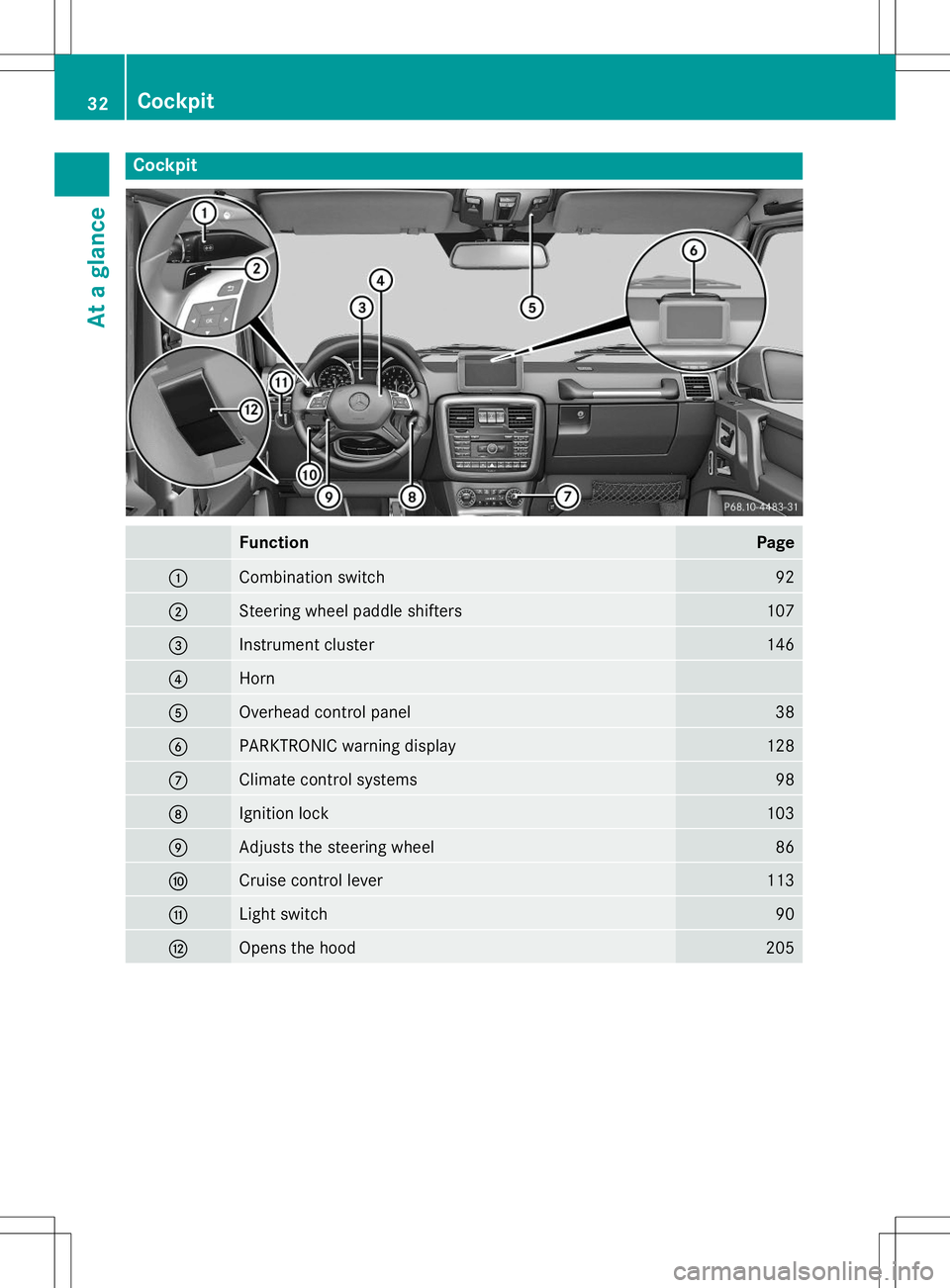
Cockpit
FunctionPage
:Combination switch92
;Steering wheel paddle shifters107
=Instrument cluster146
?Horn
AOverhead control panel38
BPARKTRONIC warning display128
CClimate control systems98
DIgnition lock103
EAdjusts the steering wheel86
FCruise control lever113
GLight switch90
HOpens the hood205
32Cockpit
At a glance
Page 114 of 274
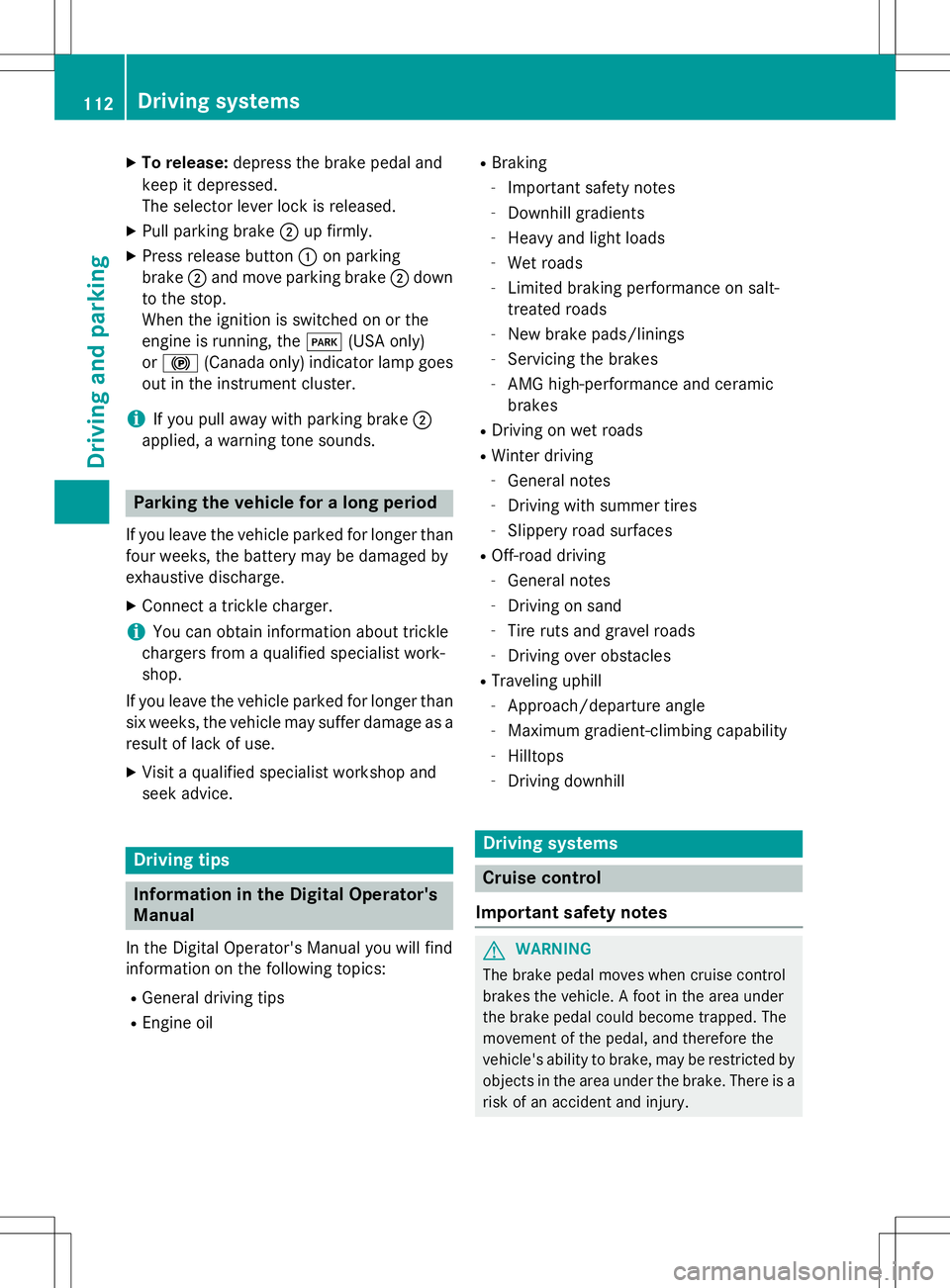
XTo release: depress the brake pedal and
keep it depressed.
The selector lever lock is released.
X Pull parking brake ;up firmly.
X Press release button :on parking
brake ;and move parking brake ;down
to the stop.
When the ignition is switched on or the
engine is running, the F(USA only)
or ! (Canada only) indicator lamp goes
out in the instrument cluster.
iIf you pull away with parking brake ;
applied, a warning tone sounds.
Parking the vehicle for a long period
If you leave the vehicle parked for longer than
four weeks, the battery may be damaged by
exhaustive discharge.
X Connect a trickle charger.
iYou can obtain information about trickle
chargers from a qualified specialist work-
shop.
If you leave the vehicle parked for longer than
six weeks, the vehicle may suffer damage as a result of lack of use.
X Visit a qualified specialist workshop and
seek advice.
Driving tips
Information in the Digital Operator's
Manual
In the Digital Operator's Manual you will find
information on the following topics: R
General driving tips
R Engine oil R
Braking
- Important safety notes
- Downhill gradients
- Heavy and light loads
- Wet roads
- Limited braking performance on salt-
treated roads
- New brake pads/linings
- Servicing the brakes
- AMG high-performance and ceramic
brakes
R Driving on wet roads
R Winter driving
- General notes
- Driving with summer tires
- Slippery road surfaces
R Off-road driving
- General notes
- Driving on sand
- Tire ruts and gravel roads
- Driving over obstacles
R Traveling uphill
- Approach/departure angle
- Maximum gradient-climbing capability
- Hilltops
- Driving downhill
Driving systems
Cruise control
Important safety notes
GWARNING
The brake pedal moves when cruise control
brakes the vehicle. A foot in the area under
the brake pedal could become trapped. The
movement of the pedal, and therefore the
vehicle's ability to brake, may be restricted by objects in the area under the brake. There is a
risk of an accident and injury.
112Driving systems
Driving an d parking
Page 115 of 274

Do not place your foot under the brake pedal.Keep the area under the brake pedal free from
obstructions.
If you fail to adapt your driving style, cruise
control can neither reduce the risk of acci-
dent nor override the laws of physics. Cruise
control cannot take account of road, weather and traffic conditions. Cruise control is only
an aid. You are responsible for the distance to
the vehicle in front, for vehicle speed and for braking in good time. Adjust your driving style to the traffic conditions. Only engage cruise
control when the current road, weather and
traffic conditions permit it to be done safely.
Drive carefully and maintain a suitable dis-
tance to the vehicle in front.
Do not use cruise control: R in traffic conditions that do not allow you to
drive at a constant speed, e.g. heavy traffic,
on winding roads or off-road
R on slippery road surfaces. Braking or accel-
erating could cause the drive wheels to lose
traction and the vehicle could then skid
R when there is poor visibility, e.g. due to fog,
heavy rain or snow
General notes
Cruise control maintains a constant road
speed for you. On long and steep downhill
gradients, especially if the vehicle is laden,
you must select shift range 1,2 or 3in good
time. By doing so, you will make use of the
braking effect of the engine. This relieves the load on the brake system and prevents the
brakes from overheating and wearing too
quickly.
Use cruise control only if road and traffic con-
ditions make it appropriate to maintain a
steady speed for a prolonged period. You can store any road speed above 20 mph
(30 km/h).
iCruise control should not be activated
when driving off-road.
Cruise control lever
:To activate or increase speed
;LIM indicator lamp
=To activate at the current speed/last
stored speed
?To activate or reduce speed
ATo switch between cruise control and var-
iable SPEEDTRONIC
BTo deactivate cruise control
You can operate cruise control and variable
SPEEDTRONIC with the cruise control lever.
When you activate cruise control, the stored
speed is shown in the multifunction display
for five seconds.
The LIM indicator lamp on the cruise control
lever indicates which system you have selec- ted:
R LIM indicator lamp off: cruise control is
selected.
R LIM indicator lamp on: variable SPEED-
TRONIC is selected.
Activation conditions
To activate cruise control, all of the following
activation conditions must be fulfilled:
R the parking brake must be released.
R you are driving faster than 20 mph
(30 km/h).
R ESP ®
must be active, but not intervening.
R the transmission must be in position D.
Driving systems113
Driving an d parking
Z