2015 MERCEDES-BENZ E-Class SEDAN Ambient
[x] Cancel search: AmbientPage 6 of 426
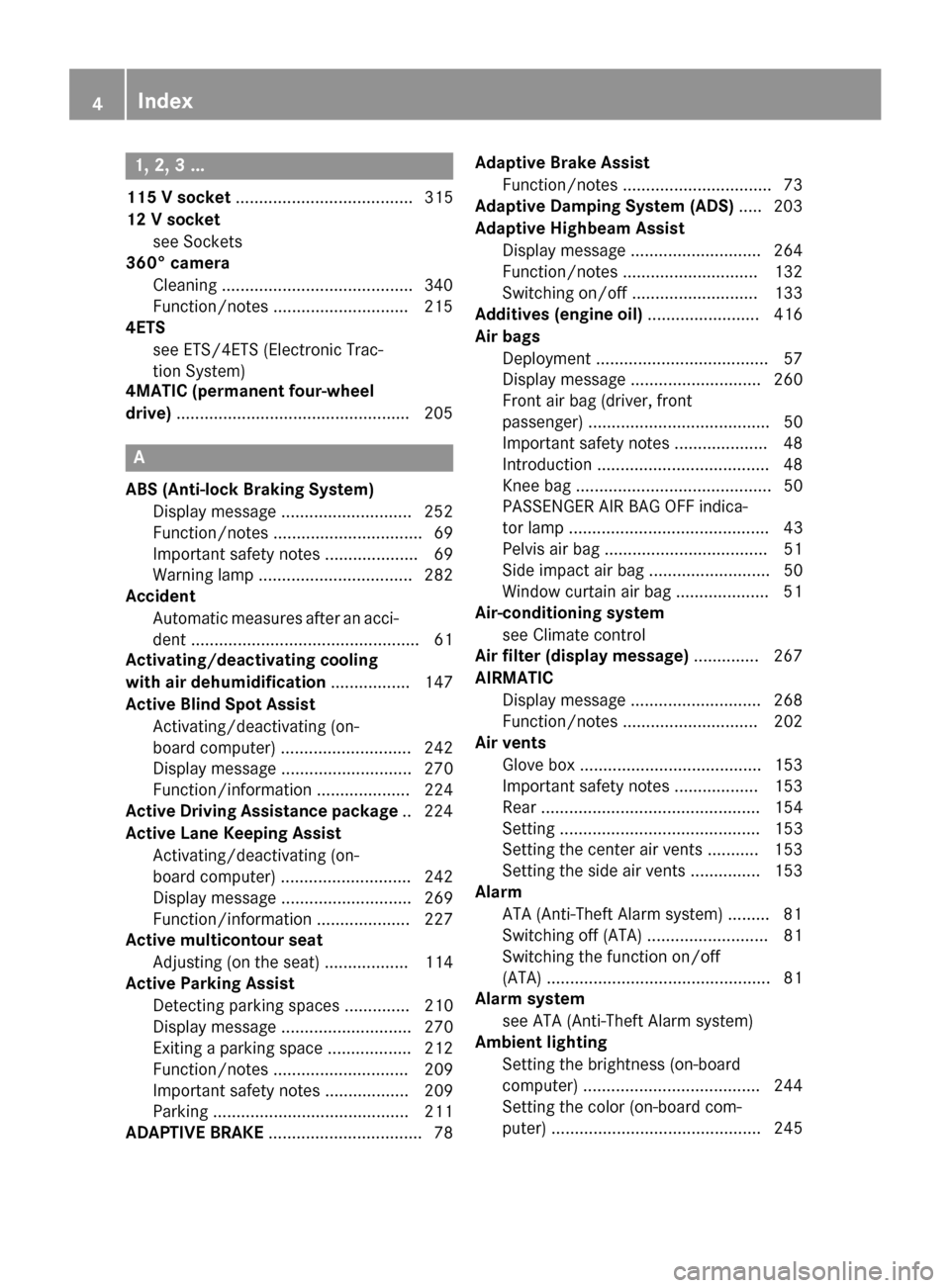
1, 2, 3 ...
115 V socket ...................................... 315
12 V socket see Sockets
360° camera
Cleaning .........................................3 40
Function/notes ............................ .215
4ETS
see ETS/4ETS (Electronic Trac-
tion System)
4MATIC (permanent four-wheel
drive) ................................................. .205 A
ABS (Anti-lock Braking System) Display message ............................ 252
Function/notes ................................ 69
Important safety notes .................... 69
Warning lamp ................................. 282
Accident
Automatic measures after an acci-
dent ................................................. 61
Activating/deactivating cooling
with air dehumidification ................. 147
Active Blind Spot Assist Activating/deactivating (on-
board computer) ............................ 242
Display message ............................ 270
Function/informatio n.................... 224
Active Driving Assistance package .. 224
Active Lane Keeping Assist Activating/deactivating (on-
board computer) ............................ 242
Display message ............................ 269
Function/information .................... 227
Active multicontour seat
Adjusting (on the seat) .................. 114
Active Parking Assist
Detecting parking spaces .............. 210
Display message ............................ 270
Exiting a parking space .................. 212
Function/note s............................. 209
Important safety notes .................. 209
Parking .......................................... 211
ADAPTIVE BRAKE ................................. 78 Adaptive Brake Assist
Function/note s................................ 73
Adaptive Damping System (ADS) ..... 203
Adaptive Highbeam Assist Display message ............................ 264
Function/note s............................. 132
Switching on/of f........................... 133
Additives (engine oil) ........................ 416
Air bags Deployment ..................................... 57
Display message ............................ 260
Front air bag (driver, front
passenger) ....................................... 50
Important safety notes .................... 48
Introduction ..................................... 48
Knee bag .......................................... 50
PASSENGER AIR BAG OFF indica-
tor lamp ........................................... 43
Pelvis air ba g................................... 51
Side impact air bag .......................... 50
Window curtain air bag .................... 51
Air-conditioning system
see Climate control
Air filter (display message) .............. 267
AIRMATIC Display message ............................ 268
Function/note s............................. 202
Air vents
Glove box ....................................... 153
Important safety notes .................. 153
Rear ............................................... 154
Setting ........................................... 153
Setting the center air vents ........... 153
Setting the side air vents ............... 153
Alarm
ATA (Anti-Theft Alarm system )......... 81
Switching off (ATA) .......................... 81
Switching the function on/off
(ATA) ................................................ 81
Alarm system
see ATA (Anti-Theft Alarm system)
Ambient lighting
Setting the brightness (on-board
computer) ...................................... 244
Setting the color (on-board com-
puter) ............................................. 245 4
Index
Page 14 of 426

Head restraints
Adjusting ....................................... 112
Adjusting (angle) ............................ 113
Adjusting (electrically) ................... 113
Adjusting (rear) .............................. 113
Installing/removing (rear) .............. 114
Luxury ............................................ 113
see NECK-PRO head restraints
see NECK-PRO luxury head restraints
Heating
see Climate control
High-beam headlamps
Adaptive Highbeam Assist ............. 132
Changing bulbs .............................. 135
Display message ............................ 262
Switching on/off ........................... 130
Hill start assist .................................. 161
HOLD function Activating ....................................... 200
Deactivating ................................... 200
Display message ............................ 269
Function/notes ............................. 200
Hood
Closing ........................................... 331
Display message ............................ 277
Important safety notes .................. 330
Opening ........................................ .330
Horn ...................................................... 32
Hydroplaning ..................................... 185 I
Ignition lock see Key positions
Immobilizer .......................................... 80
Indicator and warning lamps COLLISION PREVENTION ASSIST
PLUS .............................................. 289
Indicator lamps
see Warning and indicator lamps
Indicators
see Turn signals
Insect protection on the radiator .... 331
Instrument cluster Overview .......................................... 33
Settings ......................................... 243
Warning and indicator lamps ........... 34 Instrument cluster lighting
.............. 244
Interior lighting Automatic control .......................... 134
Delayed switch-off (on-board
computer) ...................................... 245
Emergency lighting ........................ 134
Manual control ............................... 134
Overview ........................................ 133
Reading lamp ................................. 133
Setting the brightness of the
ambient lighting (on-board com-
puter) ............................................. 244
Setting the brightness of the dis-
play/switch (on-board computer) .. 244
Setting the color of the ambient
lighting (on-board computer) ......... 245 J
Jack Storage location ............................ 344
Using ............................................. 386
Jump starting (engine) ......................353 K
KEYLESS-GO Convenience closing feature .......... 101
Display message ............................ 278
Locking ............................................ 85
Removing the Start/Stop button ... 159
Start/Stop button .......................... 158
Starting the engine ........................ 160
Unlocking ......................................... 85
Key positions
KEYLESS-GO .................................. 158
SmartKey ....................................... 157
Kickdown
Driving tips ................................... .169
Manual drive program .................... 172
Knee bag .............................................. 50 12
Index
Page 15 of 426

L
Lamps see Warning and indicator lamps
Lane Keeping Assist
Activating/deactivating ................ .242
Display message ............................ 269
Function/informatio n.................... 222
Lane Tracking package ..................... 220
Lap time (RACETIMER) ...................... 248
LATCH-type (ISOFIX) child seat
anchors ................................................ 64
License plate lamp (display mes-
sage) ................................................... 262
Light function, active Display message ............................ 263
Lights
Activating/deactivating the inte-
rior lighting delayed switch-off ....... 245
Adaptive Highbeam Assist ............. 132
Automatic headlamp mod e............ 129
Cornering light function ................. 131
Driving abroad ............................... 128
Hazard warning lamps ................... 131
High beam flashe r.......................... 131
High-beam headlamp s................... 130
Light switch ................................... 128
Low-beam headlamp s.................... 129
Parking lamps ................................ 130
Rear fog lamp ................................ 130
Setting the brightness of the
ambient lighting (on-board com-
puter) ............................................. 244
Setting the brightness of the dis-
play/switch (on-board computer) .. 244
Setting the color of the ambient
lighting (on-board computer) ......... 245
Standing lamps .............................. 130
Switching the daytime running
lamps on/off (on-board com-
puter) ............................................. 244
Switching the exterior lighting
delayed switch-off on/off (on-
board computer) ............................ 245 Switching the surround lighting
on/off (on-board computer) .......... 245
Turn signals ................................... 130
see Interior lighting
see Replacing bulbs
Light sensor (display message) ....... 263
Loading guidelines ............................ 292
Locking see Central locking
Locking (doors)
Automatic ........................................ 90
Emergency locking ........................... 91
From inside (central locking but-
ton) .................................................. 90
Locking centrally
see Central locking
Locking verification signal (on-
board computer) ............................... 246
Low-beam headlamps Display message ............................ 261
Setting for driving abroad (sym-
metrical) ........................................ 128
Switching on/of f........................... 129
Luggage holder (EASY-PACK load-
securing kit) ....................................... 305
Lumbar support Adjusting the 4-way lumbar sup-
port ................................................ 115
Luxury head restraints ..................... 113 M
M+S tires ............................................ 364
Malfunction message see Display messages
Matte finish (cleaning instruc-
tions) .................................................. 338
mbrace Call priority .................................... 320
Display message ............................ 255
Downloading destinations
(COMAND) ..................................... 320
Downloading routes ....................... 323
Emergency call .............................. 317
General notes ................................ 316
Geo fencing ................................... 324
Locating a stolen vehicle ............... 322 Index
13
Page 131 of 426

The exterior lighting (except the parking/
standing lamps) switches off automatically if
you:
R remove the SmartKey from the ignition lock
R open the driver's door with the SmartKey in
position 0
Automatic headlamp mode G
WARNING
When the light switch is set to 0058, the low-
beam headlamps may not be switched on
automatically if there is fog, snow or other
causes of poor visibility due to the weather
conditions such as spray. There is a risk of an
accident.
In such situations, turn the light switch to
0058.
The automatic headlamp feature is only an
aid. The driver is responsible for the vehicle's lighting at all times.
0058 is the favored light switch setting. The
light setting is automatically selected accord- ing to the brightness of the ambient light
(exception: poor visibility due to weather con-
ditions such as fog, snow or spray):
R SmartKey in position 1in the ignition lock:
the parking lamps are switched on or off
automatically depending on the brightness of the ambient light.
R With the engine running: if you have acti-
vated the "daytime running lamps" function
via the on-board computer, the daytime
running lamps or the parking lamps and the
low-beam headlamps are switched on or off automatically depending on the brightnessof the ambient light.
X To switch on automatic headlamp
mode: turn the light switch to 0058.
Canada only:
The daytime running lamps improve the visi-
bility of your vehicle during the day. The day- time running lamps function is required by lawin Canada. It cannot therefore be deactivated. When the engine is running and the vehicle is
stationary: if you move the selector lever from a drive position to P, the daytime running
lamps/low-beam headlamps go out after
three minutes.
When the engine is running, the vehicle is
stationary and in bright ambient light: if you
turn the light switch to 0060, the daytime
running lamps and parking lamps switch on.
If the engine is running and you turn the light
switch to 0058, the manual settings take
precedence over the daytime running lamps.
USA only:
The daytime running lamps improve the visi-
bility of your vehicle during the day. To do this,
the daytime running lamps function must be
switched on using the on-board computer
(Y page 244).
If the engine is running and you turn the light
switch to 0060or0058, the manual settings
take precedence over the daytime running
lamps.
Low-beam headlamps G
WARNING
When the light switch is set to 0058, the low-
beam headlamps may not be switched on
automatically if there is fog, snow or other
causes of poor visibility due to the weather
conditions such as spray. There is a risk of an
accident.
In such situations, turn the light switch to
0058.
Even if the light sensor does not detect that it is dark, the parking lamps and low-beam
headlamps switch on when the ignition is
switched on and the light switch is set to the 0058 position. This is a particularly useful
function in the event of rain and fog.
X To switch on the low-beam headlamps:
turn the SmartKey in the ignition lock to
position 2or start the engine.
X Turn the light switch to 0058.
The green 0058indicator lamp in the instru-
ment cluster lights up. Exterior lighting
129Lights and windshield wipers Z
Page 136 of 426

Rear-compartment overhead control panel
0043 003D To switch the right-hand reading
lamp on/off
0044 003D To switch the left-hand reading lamp
on/off Interior lighting control
General notes In order to prevent the vehicle's battery from
discharging, the interior lighting functions are
automatically deactivated after some time
unless the SmartKey is in position 2in the
ignition lock.
The color and brightness of the ambient light-
ing may be set using the on-board computer
(Y page 244).
Automatic interior lighting control X
To activate/deactivate: press the0033
button.
When the automatic interior lighting con-
trol is activated, the button is flush with the overhead control panel.
The interior lighting automatically switches
on if you:
R unlock the vehicle
R open a door
R remove the SmartKey from the ignition lock
The interior light is activated for a short while when the SmartKey is removed from the igni-
tion lock. You can activate this delayed switch-off using the on-board computer
(Y
page 245).
Manual interior lighting control X
To switch the front interior lighting on/
off: press the 004Abutton.
X To switch the rear interior lighting on/
off: press the 0042button.
X To switch the reading lamps on/off:
press the 003Dbutton. Crash-responsive emergency lighting
The interior lighting is activated automatically
if the vehicle is involved in an accident.
X To switch off the crash-responsive
emergency lighting: press the hazard
warning lamp button.
or X Lock and then unlock the vehicle using the
SmartKey. Replacing bulbs
Important safety notes
G
WARNING
Bulbs, lamps and connectors can get very hot when operating. If you change a bulb, you
could burn yourself on these components.
There is a risk of injury.
Allow these components to cool down before changing a bulb.
Vehicles with static LED headlamps:
Do not use a bulb that has been dropped or if
its glass tube has been scratched.
The bulb may explode if:
R you touch it
R it is hot
R you drop it
R you scratch it 134
Replacing bulbsLights and windshield wipers
Page 224 of 426

Indicator and warning display
0043
Yellow indicator lamp/red warning lamp
Blind Spot Assist is not active at speeds below approximately 20 mph (30 km/h). Vehicles in
the monitoring range are then not indicated.
When Blind Spot Assist is activated, indicator lamp 0043in the exterior mirrors lights up yel-
low at speeds of up to 20 mph (30 km/h). At speeds above 20 mph (30 km/h), the indica-
tor lamp goes out and Blind Spot Assist is
operational.
If a vehicle is detected within the blind spot
monitoring range at speeds above 20 mph
(30 km/h), warning lamp 0043on the corre-
sponding side lights up red. This warning is
always emitted when a vehicle enters the
blind spot monitoring range from behind or
from the side. When you overtake a vehicle,
the warning only occurs if the difference in
speed is less than 7 mph (12 km/h).
The yellow indicator lamp goes out if reverse
gear is engaged. In this event, Blind Spot
Assist is no longer active.
The brightness of the indicator/warning
lamps is adjusted automatically according to
the ambient light.
Collision warning
If a vehicle is detected in the monitoring range of Blind Spot Assist and you switch on the
corresponding turn signal, a double warning
tone sounds. Red warning lamp 0043flashes. If
the turn signal remains on, vehicles detected
are indicated by the flashing of red warning
lamp 0043. There are no further warning tones. Switching on Blind Spot Assist
X Make sure that Blind Spot Assist
(Y page 242) is activated in the on-board
computer.
X Turn the SmartKey to position 2in the igni-
tion lock.
Warning lamps 0043in the exterior mirrors
light up red for approximately 1.5 seconds
and then turn yellow.
Lane Keeping Assist General notes
Lane Keeping Assist monitors the area in
front of your vehicle with camera
0043, which is
mounted at the top of the windshield. Active
Lane Keeping Assist detects lane markings on
the road and can warn you before you leave
your lane unintentionally.
This function is available in the range between
40 mph and 120 mph (60 km/h and
200 km/h).
A warning may be given if a front wheel
passes over a lane marking. It will warn you by means of intermittent vibration in the steer-
ing wheel for up to 1.5 seconds.
Important safety notes G
WARNING
Lane Keeping Assist may not always clearly
recognize lane markings.
In this case, Lane Keeping Assist may:
R give an unnecessary warning
R not give a warning 222
Driving systemsDriving and parking
Page 246 of 426

Selecting the permanent display function
You can determine whether the multifunction display permanently shows your speed or the
outside temperature.
X Press the 0059or0065 button on the steer-
ing wheel to select the Sett
Sett menu.
X Press the 0064or0063 button to select the
Inst. Cluster
Inst. Cluster submenu.
X Press 0076to confirm.
X Press the 0064or0063 button to select the
Permanent Display
Permanent Display function.
You will see the selected setting Outside
Outside
Temperature
Temperature orAdditional Speedome‐
Additional Speedome‐
ter [km/h]
ter [km/h] /AdditionalAdditional Speedometer
Speedometer
[mph]
[mph].
X Press the 0076button to save the setting.
i The speed is highlighted in km/h or in
mph conversely to your speedometer.
Lights Setting the brightness of the instrument
cluster lighting and switches
The lighting in the instrument cluster, in the
displays and the controls in the vehicle inte-
rior can be adjusted with the Brightness Brightness
Display/Switches:
Display/Switches: function.
X Press the 0059or0065 button on the steer-
ing wheel to select the Sett.
Sett. menu.
X Press the 0064or0063 button to select the
Lights
Lights submenu.
X Press 0076to confirm.
X Press the 0064or0063 button to select the
Brightness Display/Switches:
Brightness Display/Switches: func-
tion.
You will see the selected setting.
X Press 0076to confirm. X
Press the 0064or0063 button to adjust the
brightness to any level from Level 1 Level 1to
Level 5 Level 5 (bright).
X Press the 0076or0038 button to save the
setting.
If the light switch is set to 0058,0060or
0058, the brightness is dependent upon
the brightness of the ambient light.
i The light sensor in the instrument cluster
automatically controls the brightness of
the multifunction display.
In daylight, the displays in the instrument
cluster are not illuminated.
Switching the daytime running lamps on/ off
i This function is not available in Canada.
X Press the 0059or0065 button on the steer-
ing wheel to select the Sett. Sett.menu.
X Press the 0064or0063 button to select the
Lights
Lights submenu.
X Press 0076to confirm.
X Press 0064or0063 to select the Day
Day
Lights
Lights function.
If the Day Lights
Day Lights function has been
switched on, the cone of light and the 0086
symbol in the multifunction display are
shown in orange.
X Press the 0076button to save the setting.
Further information on daytime running
lamps (Y page 129).
Setting the brightness of the ambient
lighting X Press the 0059or0065 button on the steer-
ing wheel to select the Sett. Sett.menu.
X Press the 0064or0063 button to select the
Lights
Lights submenu.
X Press 0076to confirm.
X Press the 0064or0063 button to select the
Amb. Light +/-.
Amb. Light +/-. function.
You will see the selected setting.
X Press 0076to confirm. 244
Menus and submenusOn-board computer and displays
Page 247 of 426

X
Press the 0064or0063 button to adjust the
brightness to any level from Off OfftoLevel 5 Level 5
(bright).
X Press the 0076or0038 button to save the
setting.
Setting the ambient lighting color
X Press the 0059or0065 button on the steer-
ing wheel to select the Sett.
Sett. menu.
X Press the 0064or0063 button to select the
Lights
Lights submenu.
X Press 0076to confirm.
X Press the 0064or0063 button to select the
Amb. Light Col.
Amb. Light Col. function.
X Press 0076to confirm.
X Press the 0064or0063 button to set the
color to SOLAR
SOLAR,NEUTRAL
NEUTRAL orPOLAR
POLAR.
X Press the 0076or0038 button to save the
setting.
Activating/deactivating surround light-
ing and exterior lighting delayed switch-
off
X Press the 0059or0065 button on the steer-
ing wheel to select the Sett.
Sett. menu.
X Press the 0064or0063 button to select the
Lights
Lights submenu.
X Press 0076to confirm.
X Press 0064or0063 to select the Sur‐ Sur‐
round Lighting
round Lighting function.
If the Surround
Surround Lighting
Lightingfunction is acti-
vated, the light cone and the area around
the vehicle are displayed in orange in the
multifunction display.
X Press the 0076button to save the setting.
Deactivating delayed switch-off of the exte-
rior lighting temporarily:
X Before leaving the vehicle, turn the Smart-
Key to position 0in the ignition lock.
X Turn the SmartKey to position 2in the igni-
tion lock.
The exterior lighting delayed switch-off is
deactivated. Delayed switch-off of the exterior lighting is
reactivated the next time you start the
engine.
If you have activated the
Surround Light‐
Surround Light‐
ing ing function and the light switch is set to
0058, the following functions are activated
when it is dark:
R surround lighting: the exterior lighting
remains lit for 40 seconds after unlocking
with the SmartKey. If you start the engine,
the surround lighting is switched off and
automatic headlamp mode is activated
(Y page 129).
R exterior lighting delayed switch-off: the
exterior lighting remains lit for 60 seconds
after the engine is switched off. If you close all the doors and the trunk lid/tailgate, the
exterior lighting goes off after 15 seconds.
i Depending on your vehicle's equipment,
when the surround lighting and delayed
switch-off exterior lighting are on, the fol-
lowing light up:
R Parking lamps
R Side marker lamps
R Surround lighting in the exterior mirrors
Activating/deactivating the interior light-
ing delayed switch-off
If you activate the Interior Lighting
Interior Lighting
Delay Delay function, the interior lighting remains
on for 20 seconds after you remove the
SmartKey from the ignition lock.
X Press the 0059or0065 button on the steer-
ing wheel to select the Sett. Sett.menu.
X Press the 0064or0063 button to select the
Lights
Lights submenu.
X Press 0076to confirm.
X Press the 0064or0063 button to select the
Light. Delay
Light. Delay function.
If the Light. Delay
Light. Delay function has been
switched on, the vehicle interior is dis-
played in orange in the multifunction dis-
play.
X Press the 0076button to save the setting. Menus and submenus
245On-board computer and displays Z