2015 MERCEDES-BENZ E-CLASS CABRIOLET phone
[x] Cancel search: phonePage 4 of 349
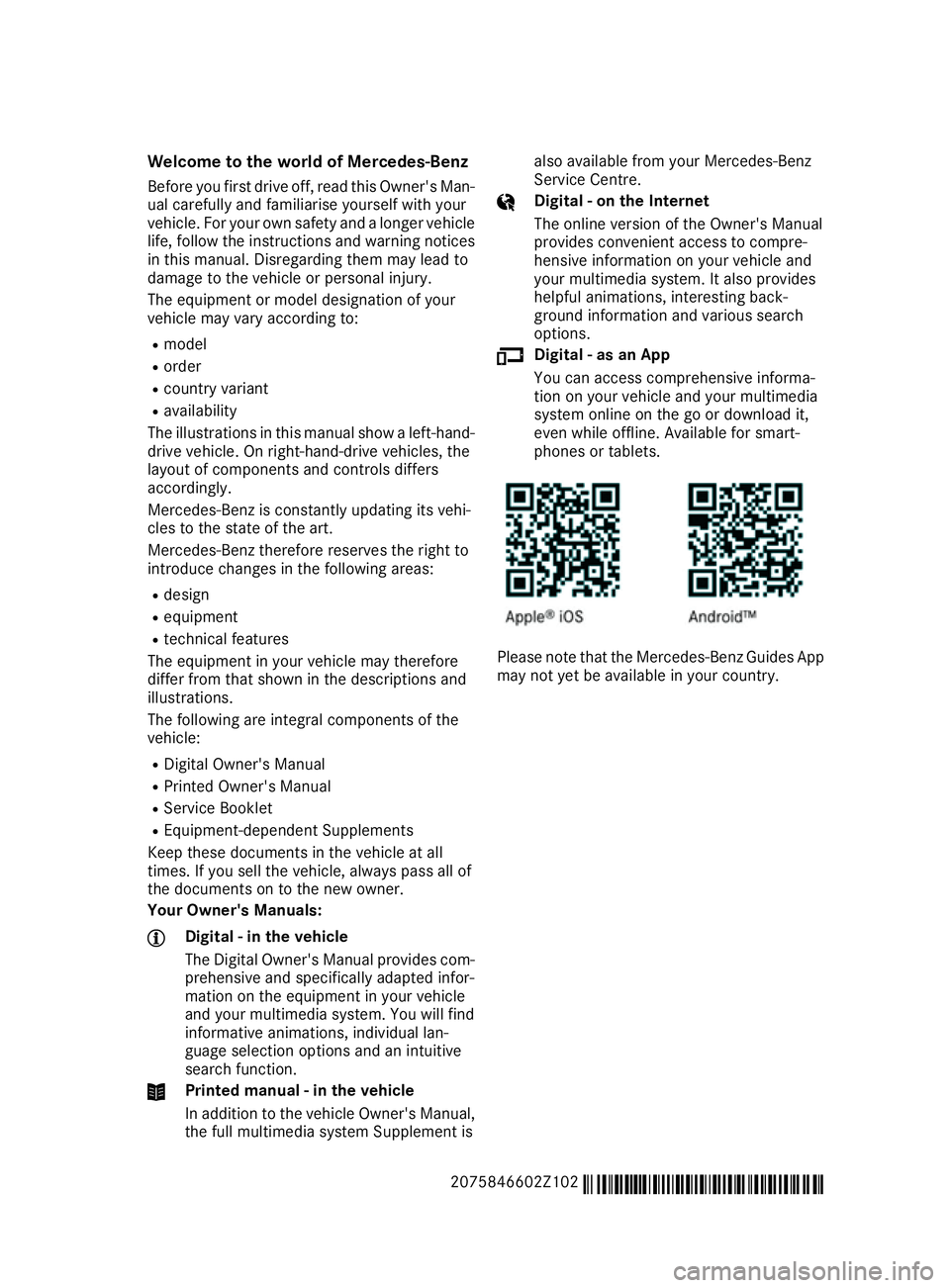
Welcome to the world of Mercedes-Benz
Before you first drive off, read this Owner's Man- ual carefully and familiarise yourself with your
vehicle. For your own safety and a longer vehicle
life, follow the instructions and warning notices in this manual. Disregarding them may lead to
damage to the vehicle or personal injury.
The equipment or model designation of your
vehicle may vary according to:
R model
R order
R country variant
R availability
The illustrations in this manual show a left-hand-
drive vehicle. On right-hand-drive vehicles, the
layout of components and controls differs
accordingly.
Mercedes-Benz is constantly updating its vehi-
cles to the state of the art.
Mercedes-Benz therefore reserves the right to
introduce changes in the following areas:
R design
R equipment
R technical features
The equipment in your vehicle may therefore
differ from that shown in the descriptions and
illustrations.
The following are integral components of the
vehicle:
R Digital Owner's Manual
R Printed Owner's Manual
R Service Booklet
R Equipment-dependent Supplements
Keep these documents in the vehicle at all
times. If you sell the vehicle, always pass all of
the documents on to the new owner.
Your Owner's Manuals: Digital - in the vehicle
The Digital Owner's Manual provides com-
prehensive and specifically adapted infor-
mation on the equipment in your vehicle
and your multimedia system. You will find
informative animations, individual lan-
guage selection options and an intuitive
search function. Printed manual - in the vehicle
In addition to the vehicle Owner's Manual,
the full multimedia system Supplement is also available from your Mercedes-Benz
Service Centre. Digital - on the Internet
The online version of the Owner's Manual
provides convenient access to compre-
hensive information on your vehicle and
your multimedia system. It also provides
helpful animations, interesting back-
ground information and various search
options.
Digital - as an App
You can access comprehensive informa-
tion on your vehicle and your multimedia
system online on the go or download it,
even while offline. Available for smart-
phones or tablets.
Please note that the Mercedes-Benz Guides App
may not yet be available in your country.
2075846602Z102 É2075846602Z102?ËÍ
Page 8 of 349
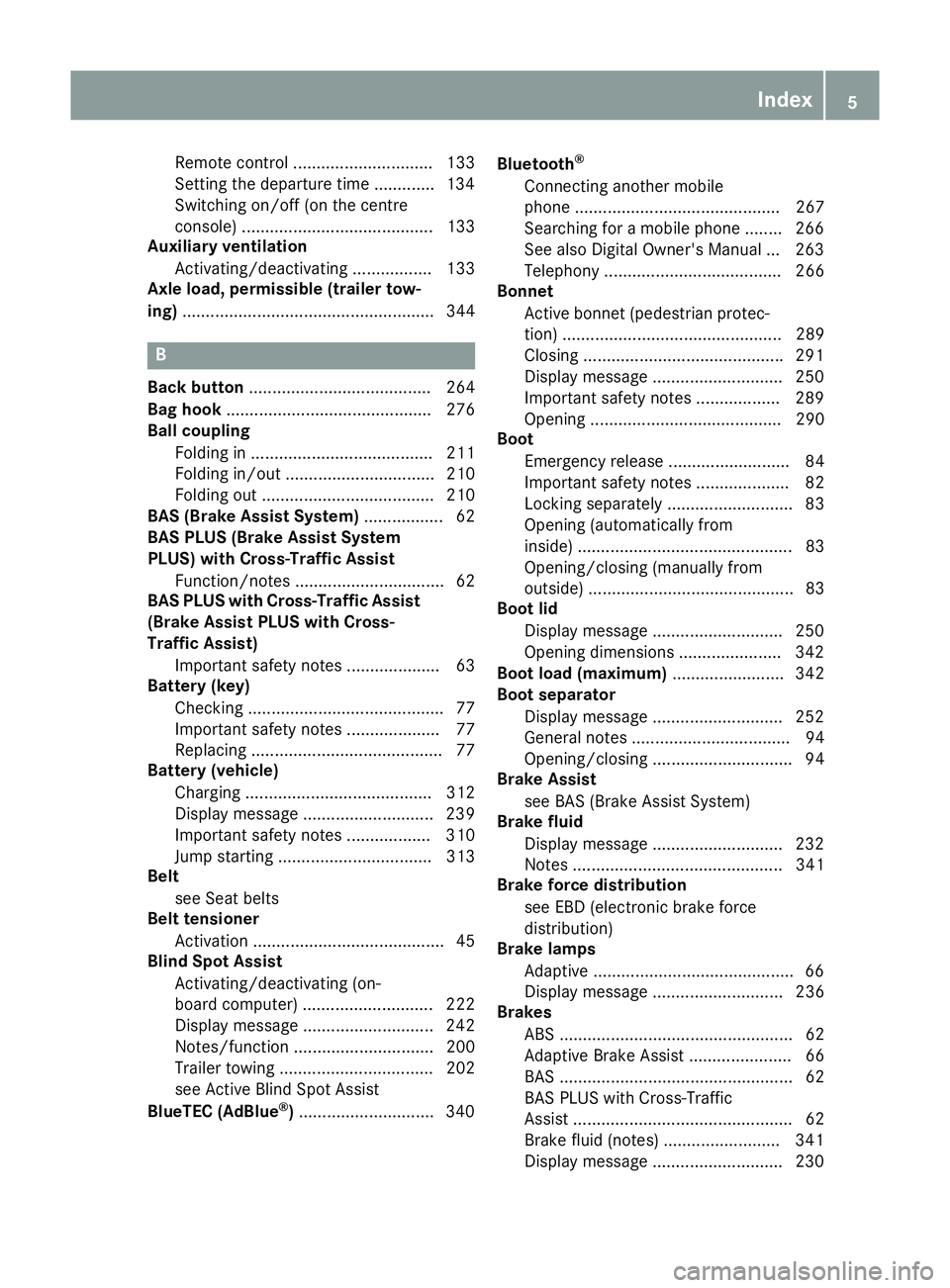
Remote control .............................. 133
Setting the departure time ............
.134
Switching on/off (on the centre
console) ......................................... 133
Auxiliary ventilation
Activating/deactivating ................. 133
Axle load, permissible (trailer tow-
ing) ...................................................... 344 B
Back button ....................................... 264
Bag hook ............................................ 276
Ball coupling
Folding in ....................................... 211
Folding in/out ................................ 210
Folding out ..................................... 210
BAS (Brake Assist System) ................. 62
BAS PLUS (Brake Assist System
PLUS) with Cross-Traffic Assist
Function/notes ................................ 62
BAS PLUS with Cross-Traffic Assist
(Brake Assist PLUS with Cross-
Traffic Assist)
Important safety notes .................... 63
Battery (key)
Checking .......................................... 77
Important safety notes .................... 77
Replacing ......................................... 77
Battery (vehicle)
Charging ........................................ 312
Display message ............................ 239
Important safety notes .................. 310
Jump starting ................................. 313
Belt
see Seat belts
Belt tensioner
Activation ......................................... 45
Blind Spot Assist
Activating/deactivating (on-
board computer) ............................ 222
Display message ............................ 242
Notes/function .............................. 200
Trailer towing ................................. 202
see Active Blind Spot Assist
BlueTEC (AdBlue ®
) ............................ .340 Bluetooth
®
Connecting another mobile
phone ............................................ 267
Searching for a mobile phone ....... .266
See also Digital Owner's Manual ... 263
Telephony ...................................... 266
Bonnet
Active bonnet (pedestrian protec-tion) ............................................... 289
Closing .......................................... .291
Display message ............................ 250
Important safety notes .................. 289
Opening ......................................... 290
Boot
Emergency release .......................... 84
Important safety notes .................... 82
Locking separately ........................... 83
Opening (automatically from
inside) .............................................. 83
Opening/closing (manually from
outside) ............................................ 83
Boot lid
Display message ............................ 250
Opening dimensions ..................... .342
Boot load (maximum) ........................ 342
Boot separator
Display message ............................ 252
General notes .................................. 94
Opening/closing .............................. 94
Brake Assist
see BAS (Brake Assist System)
Brake fluid
Display message ............................ 232
Notes ............................................. 341
Brake force distribution
see EBD (electronic brake force
distribution)
Brake lamps
Adaptive .......................................... .66
Display message ............................ 236
Brakes
ABS .................................................. 62
Adaptive Brake Assist ...................... 66
BAS .................................................. 62
BAS PLUS with Cross-Traffic
Assist ............................................... 62
Brake fluid (notes) ........................ .341
Display message ............................ 230 Index
5
Page 10 of 349

Rear control panel ........................
.124
Setting the air distribution ............. 128
Setting the air vents ..................... .136
Setting the airflow ......................... 129
Setting the climate mode .............. .128
Setting the temperature ................ 128
Setting the temperature,
THERMATIC ................................... 128
Setting the temperature,
THERMOTRONIC ............................ 128
Switching air-recirculation mode
on/off ............................................ 131
Switching on/off ........................... 125
Switching residual heat on/off ...... 132
Switching the rear window heat-
ing on/off ...................................... 130
Switching the ZONE function on/
off ................................................. .129
THERMATIC automatic climate
control (2-zone) ............................ .124
THERMOTRONIC (3-zone) auto-
matic climate control ..................... 124
Cockpit
Overview .......................................... 29
see Instrument cluster
COLLISION PREVENTION ASSIST
PLUS
Activating/deactivating ................. 221
Display message ............................ 232
Operation/notes .............................. 64
COMAND display
Cleaning ......................................... 301
COMAND Online
Switching on/off ........................... 263
Combination switch .......................... 116
Connecting a USB device
See also Digital Owner's Manual ... 263
Consumption statistics (on-board
computer) .......................................... 216
Controller .......................................... .264
Convenience opening/closing (air-
recirculation mode) ........................... 131
Coolant (engine)
Checking the level ......................... 292
Display message ............................ 238
Important safety notes .................. 341
Temperature gauge ........................ 213
Warning lamp ................................. 259 Cooling
see Climate control
Copyright ............................................. 28
Cornering light function
Display message ............................ 236
Function/notes ............................ .117
Cruise control
Activation conditions ..................... 164
Cruise control lever ....................... 163
Deactivating ................................... 165
Display message ............................ 245
Driving system ............................... 163
Important safety notes .................. 163
LIM indicator lamp ......................... 163
Selecting ........................................ 163
Setting a speed .............................. 165
Storing and maintaining current
speed ............................................. 164
Cup holder
Centre console .............................. 278
Important safety notes .................. 277
Rear compartment ......................... 279 D
Dashboard see Instrument cluster
Data
see Technical data
Data carrier
Selecting ........................................ 218
Data modem mode
Telephone with Bluetooth ®
(SAP
profile) .......................................... .269
Daytime driving lights
Display message ............................ 236
Function/notes ............................ .114
Switching on/off (on-board com-
puter) ............................................. 224
Dealership
see Qualified specialist workshop
Declarations of conformity ................. 26
Delayed switch-off
Exterior lighting (on-board com-
puter) ............................................. 225
Interior lighting .............................. 225
Diagnostics connection ......................26
Diesel .................................................. 339 Index
7
Page 13 of 349

Emergency unlocking
Vehicle ............................................ .82
Engine
Display message ............................ 238
ECO start/stop function ................ 142
Engine number .............................. .337
Jump-starting ................................. 313
Running irregularl y......................... 145
Starting problems .......................... 145
Starting the engine with the key .... 141
Starting with KEYLESS GO ............. 141
Stopping ........................................ 158
Tow-starting (vehicle) ..................... 318
Warning lamp (engine diagnos-
tics) ............................................... 259
Engine electronics
Notes ............................................. 335
Problem (fault) ............................... 145
Engine jump starting
see Jump starting (engine)
Engine oil
Additives ........................................ 341
Checking the oil level ..................... 291
Checking the oil level using the
dipstick .......................................... 291
Display message ............................ 239
Filling capacity ............................... 341
Notes about oil grade s................... 340
Notes on oil level/consumption .... 291
Topping up ..................................... 292
Entering an address
See also Digital Owner's Manua l... 263
Environmental protection
Returning an end-of-life vehicle ....... 24
ESP ®
(Electronic Stability Pro-
gram)
Characteristics ................................. 67
Deactivating/activating ................. 221
Deactivating/activating (notes) ....... 68
Display message ............................ 230
Function/note s................................ 67
General notes .................................. 67
Important safety guidelines ............. 67
Trailer stabilisation .......................... 68
Warning lamp ................................. 256
ETS/4ETS (Electronic Traction Sys-
tem) ...................................................... 67 Exhaust pipe (cleaning instruc-
tions)
.................................................. 301
Exterior lighting
Settings options ............................. 114
see Lights
Exterior mirrors
Adjusting ....................................... 110
Anti-dazzle mode (automatic) ........ 111
Folding in when locking (on-boardcomputer) ...................................... 227
Folding in/out (automatically )....... 111
Folding in/out (electrically) ........... 111
Out of position (troubleshooting) ... 111
Parking position ............................. 112
Resetting ....................................... 111
Storing settings (memory func-
tion) ............................................... 112 F
Fault message see Display messages
Favourites
Overview ........................................ 264
Filler cap
see Fuel filler flap
Fire extinguisher ............................... 304
First-aid kit ......................................... 304
Fitting a wheel
Fitting a wheel ............................... 332
Lowering the vehicle ...................... 332
Preparing the vehicle ..................... 329
Raising the vehicl e......................... 330
Removing a whee l.......................... 331
Securing the vehicle against roll-
ing away ........................................ 330
Flat tyre
MOExtended tyre s......................... 306
Preparing the vehicle ..................... 306
TIREFIT kit ...................................... 307
see Emergency spare wheel
Floormat ............................................. 287
Foglamps
Extended rang e.............................. 117
Frequencies
Garage door opener ....................... 285
Mobile phone ................................. 335
Two-way radio ................................ 335 10
Index
Page 17 of 349

PARKTRONIC ................................. 179
PRE-SAFE ®
(anticipatory occu-
pant protection) ...............................47
PRE-SAFE ®
PLUS (anticipatory
occupant protection PLUS) .............. 48
Reversing camera .......................... 188
SPEEDTRONIC ...............................1 65
Traffic Sign Assist .......................... 197
Mercedes-Benz Service Centre
see Qualified specialist workshop
Message memory (on-board com-
puter) ................................................. .229
Messages
see Display messages
Mirrors
see Exterior mirrors
see Rear-view mirror
see Vanity mirror (in sun visor)
Mobile phone
Connecting (Bluetooth ®
inter-
face) .............................................. 266
Connecting another mobile
phone ............................................ 267
Connecting the telephone module
with Bluetooth ®
(SAP profile) ......... 269
Frequencies ................................... 335
Installation ..................................... 335
Menu (on-board computer) ............ 219
Notes/placing in the bracket ......... 281
Transmission output (maximum) .... 335
Mobile telephone
Pre-installed bracket ..................... .282
Modifying the programming (key) ..... 76
MOExtended tyres .............................306
Motorway mode ................................ 117
MP3
Operating ....................................... 218
See also Digital Owner's Manual ... 263
Multicontour seat
Adjusting (on the seat) .................. 104
Multifunction display
Function/notes ............................ .215
Permanent display ......................... 223
Multifunction steering wheel
Operating the on-board computer .. 214
Overview .......................................... 32 Multimedia system
see Separate operating instructions
Music files
See also Digital Owner's Manual ... 263 N
Navigation Menu (on-board computer) ............ 217
See also Digital Owner's Manual ... 263
NECK-PRO head restraints
Important safety notes .................... 47
Operation ......................................... 47
Resetting triggered .......................... 47
Notes on running in a new vehicle .. 138 O
Occupant safety Airbags ............................................ 42
Automatic measures after an acci-
dent ................................................. 49
Children in the vehicle ..................... 49
Important safety notes .................... 37
PASSENGER AIRBAG indicator
lamp ................................................. 38
Pets in the vehicle ........................... 61
PRE-SAFE ®
(anticipatory occu-
pant protection) ............................... 47
PRE-SAFE ®
PLUS (anticipatory
occupant protection PLUS) .............. 48
Restraint system introduction .......... 37
Restraint system warning lamp ....... .38
Odometer ...........................................2 15
Oil
see Engine oil
On-board computer
Assistance menu ........................... 220
Audio menu ................................... 218
Convenience submenu .................. 227
Display messages .......................... 229
Displaying a service message ....... .294
DISTRONIC PLUS ........................... 173
Factory setting submenu .............. .228
Heating submenu ........................... 226
Important safety notes .................. 213
Instrument cluster submenu .......... 223
Light submenu ............................... 223 14
Index
Page 18 of 349

Menu overview .............................. 215
Message memory .......................... 229
Navigation menu ............................2
17
Operating the TV ............................ 219
Operating video DVD ..................... 218
Operation ....................................... 214
Service menu ................................. 222
Settings menu ............................... 223
Standard displa y............................ 215
Telephone menu ............................ 219
Trip menu ...................................... 215
Vehicle submenu ........................... 225
Operating instructions
Vehicle equipment ........................... 25
Operating safety
Declaration of conformity ................ 26
Important safety note ...................... 25
Operating system
see On-board computer
Operation
Digital Owner's Manua l.................... 23
Outside temperature display ........... 213
Overhead control panel ...................... 35
Override feature
Rear side window s........................... 61 P
Paint code .......................................... 336
Paintwork (cleaning instructions) ... 297
Panic alarm .......................................... 37
Parking
Important safety notes .................. 157
Parking brake ................................ 159
Position of exterior mirror, front-
passenger side ............................... 112
Reversing camera .......................... 188
see PARKTRONIC
Parking aid
Active Parking Assist ..................... 183
see Exterior mirrors
see PARKTRONIC
Parking assistance
see PARKTRONIC
Parking brake
Display message ............................ 232
Notes/function .............................. 159
Warning lamp ................................. 255 Parking lamps
Display message ............................ 236
Switching on/of f........................... 115
PARKTRONIC
Deactivating/activating ................. 181
Driving system ............................... 179
Function/note s............................. 179
Important safety notes .................. 179
Problem (fault) ............................... 183
Sensor rang e................................. 180
Trailer towing ................................. 181
Warning display ............................. 181
PASSENGER AIR BAG OFF
Indicator lamp .................................. 38
Problems (malfunctions) .................. 55
Petrol .................................................. 338
Pets in the vehicle ............................... 61
Phone book
See also Digital Owner's Manua l... 263
Plastic trim (cleaning instruc-
tions) .................................................. 302
Power windows
see Side windows
PRE-SAFE ®
(anticipatory occupant
protection)
Operation ......................................... 47
PRE-SAFE ®
(preventive occupant
safety system)
Display message ............................ 233
PRE-SAFE ®
Brake
Activating/deactivating ................. 221
Display message ............................ 233
Function/note s................................ 69
Important safety notes .................... 69
Warning lamp ................................. 261
PRE-SAFE ®
PLUS (anticipatory
occupant protection PLUS)
Display message ............................ 233
Operation ......................................... 48
Program selector button .................. 150
Protection against theft
ATA (Anti-Theft Alarm system )......... 71
Immobiliser ...................................... 71
Interior motion sensor ..................... 72
Tow-away protection ........................ 72
Protection of the environment
General notes .................................. 24 Index
15
Page 22 of 349

T
Tail lamps Display message ............................ 236
Tank
see Fuel tank
Technical data
Capacities ...................................... 337
Emergency spare wheel ................. 334
Information .................................... 335
Trailer load s................................... 344
Tyres/wheels ................................. 333
Vehicle data ................................... 342
Telephone
Accepting a call (multifunction
steering wheel) .............................. 219
Authorising a mobile phone (con-
necting) ......................................... 266
Connecting a Mobile phone (gen-
eral information) ............................ 266
Display message ............................ 251
Menu (on-board computer) ............ 219
Number from the phone book ........ 220
Redialling ....................................... 220
Rejecting/ending a call ................. 220
See also Digital Owner's Manua l... 263
Switching between mobile
phones ........................................... 267
Telephone compartment ................ 274
Telephone module with Bluetooth ®
(SAP profile) Activating and connecting the
module ........................................... 268
Charging a mobile phone ............... 270
Connecting the mobile phone ........ 269
Connecting the module using a
USB cable ...................................... 268
Data modem mode ........................ 269
Installing the module ..................... 268
Introduction ................................... 267
Saving/deleting the PIN for the
SIM card ........................................ 269
Setting s......................................... 269
SIM card mode .............................. 268
Text messages ............................... 270
Transferring the phone book .......... 269
Temperature
Coolant .......................................... 213 Outside temperature ...................... 213
Setting (climate control
)................ 128
TEMPOMAT
Function/note s............................. 163
Text messages
Telephone module with Blue-
tooth ®
(SAP profile) ....................... 270
Through-loading ................................ 276
TIREFIT kit .......................................... 307
Important safety notes .................. 307
Storage location ............................ 305
Tyre pressure not reached ............. 309
Tyre pressure reached ................... 309
Total distance recorder .................... 215
Tow-away protection
Activating ......................................... 72
Deactivating ..................................... 72
Function ........................................... 72
Tow-starting
Emergency engine starting ............ 318
Important safety notes .................. 315
Towing
Important safety notes .................. 315
Transporting the vehicle ................ 317
With the rear axle raised ................ 317
Towing a trailer
Active Blind Spot Assist ................. 205
Active Lane Keeping Assist ............ 208
Active Parking Assist ..................... 187
Axle load, permissibl e.................... 344
ESP ®
(Electronic Stability Pro-
gram) ............................................... 68
Failure check for LEDs ................... 212
General notes ................................ 209
Trailer tow hitch display message .. 251
Towing away
Fitting the towing ey e.................... 316
Removing the towing eye ............... 317
With both axles on the ground ....... 317
Towing eye ......................................... 305
Traffic Sign Assist
Activating/deactivating the warn-ing function .................................... 221
Display message ............................ 241
Function/note s............................. 197
Important safety notes .................. 198
Instrument cluster display ............. 198 Index
19
Page 35 of 349
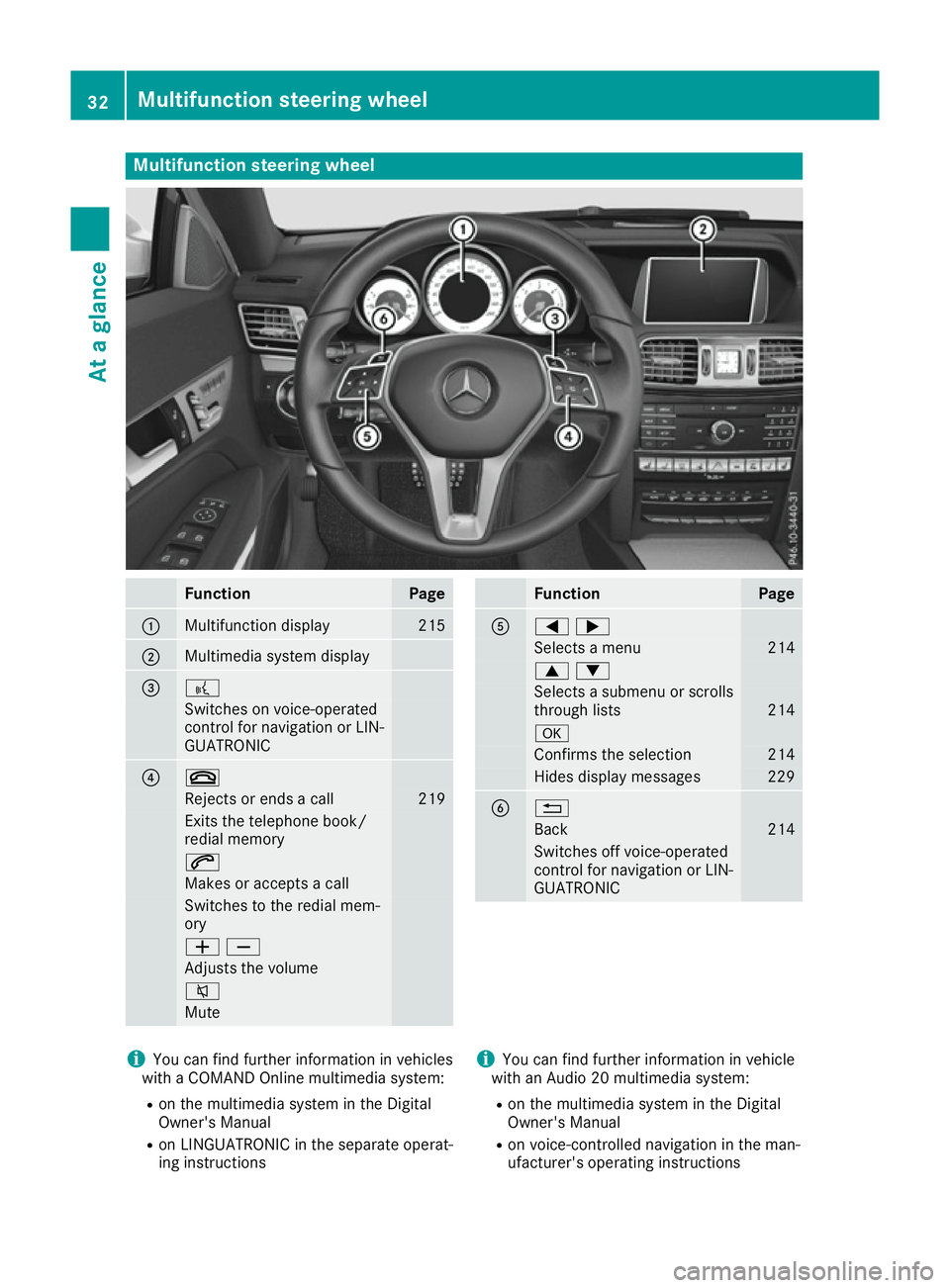
Multifunction steering wheel
Function Page
:
Multifunction display 215
;
Multimedia system display
= ?
Switches on voice-operated
control for navigation or LIN-
GUATRONIC ? ~
Rejects or ends a call 219
Exits the telephone book/
redial memory
6
Makes or accepts a call
Switches to the redial mem-
ory WX
Adjusts the volume
8
Mute Function Page
A
=;
Selects a menu 214
9:
Selects a submenu or scrolls
through lists 214
a
Confirms the selection 214
Hides display messages 229
B %
Back 214
Switches off voice-operated
control for navigation or LIN-
GUATRONIC i
You can find further information in vehicles
with a COMAND Online multimedia system:
R on the multimedia system in the Digital
Owner's Manual
R on LINGUATRONIC in the separate operat-
ing instructions i
You can find further information in vehicle
with an Audio 20 multimedia system:
R on the multimedia system in the Digital
Owner's Manual
R on voice-controlled navigation in the man-
ufacturer's operating instructions 32
Multifunction steering wheelAt a glance